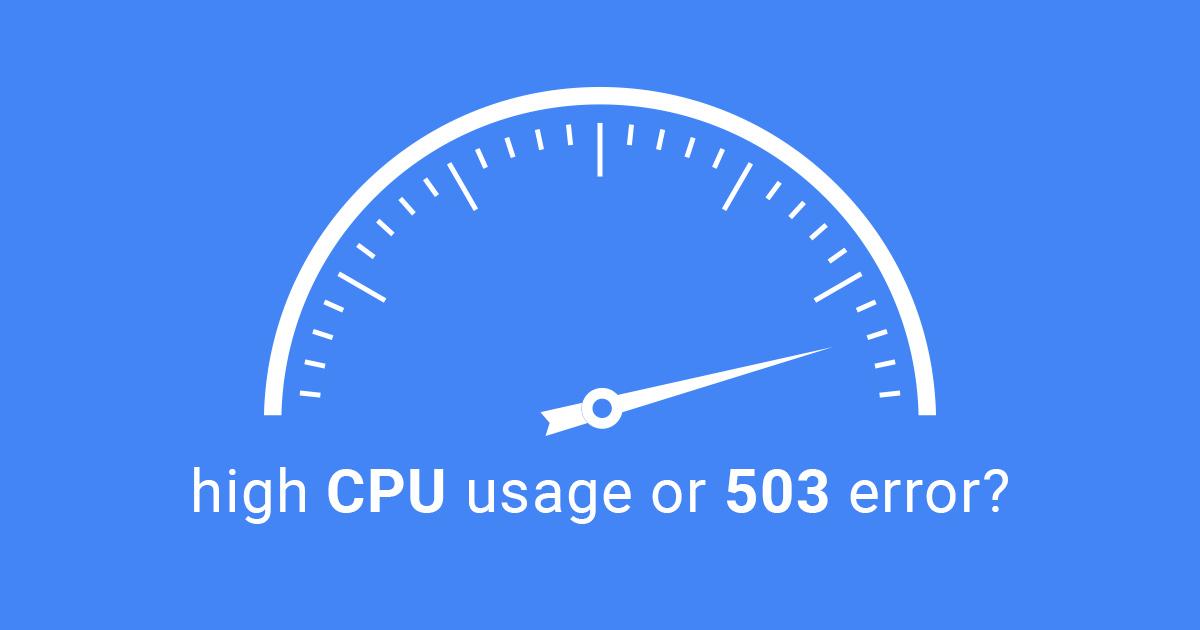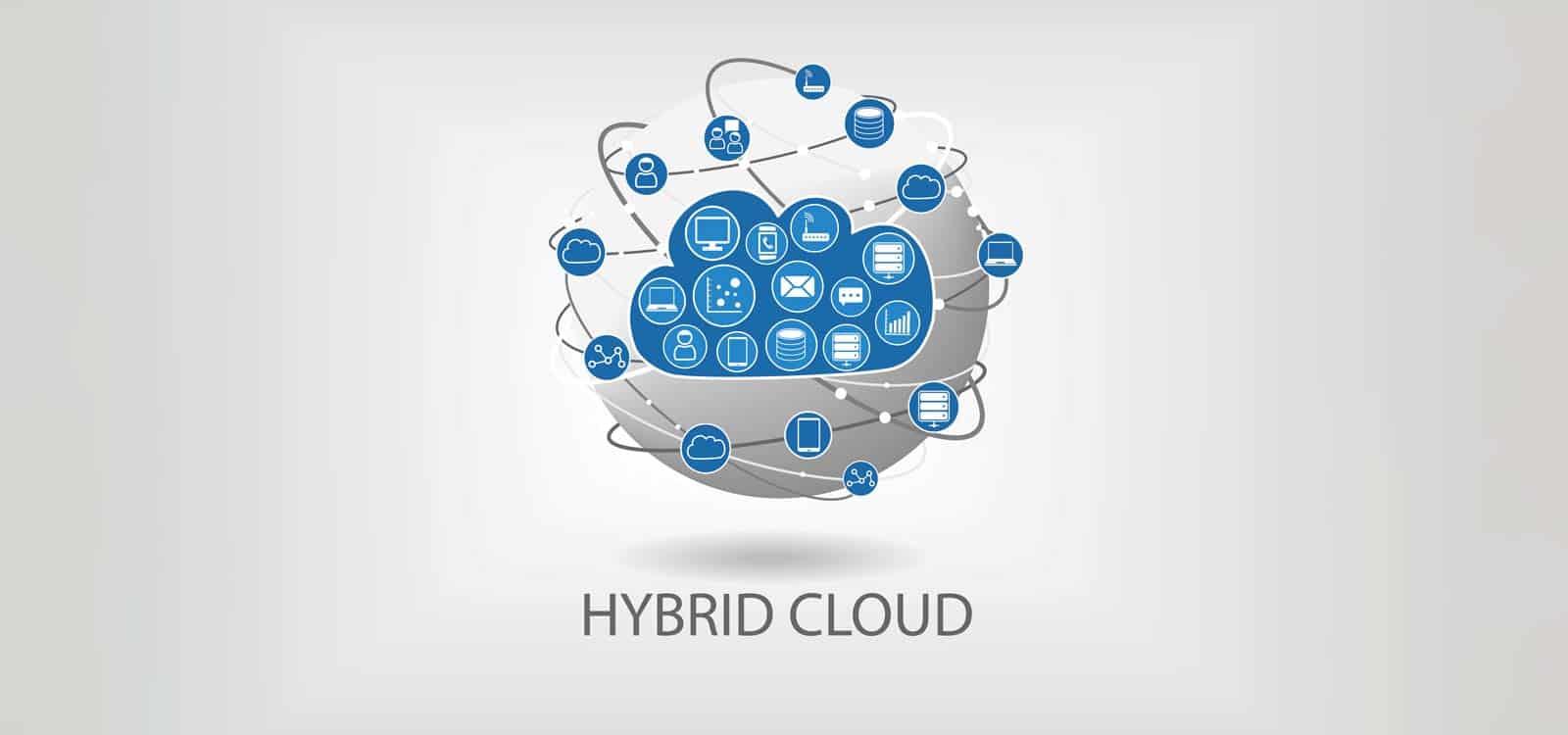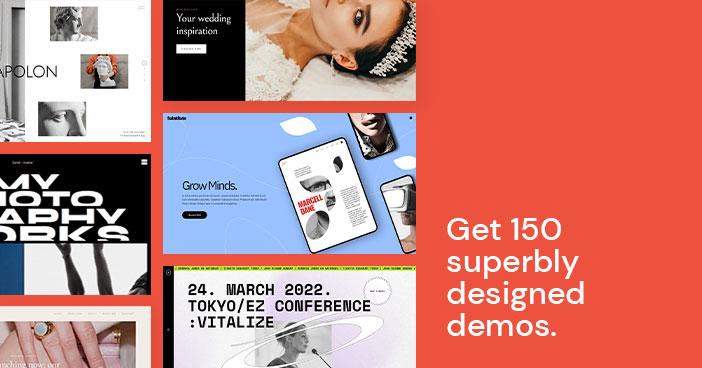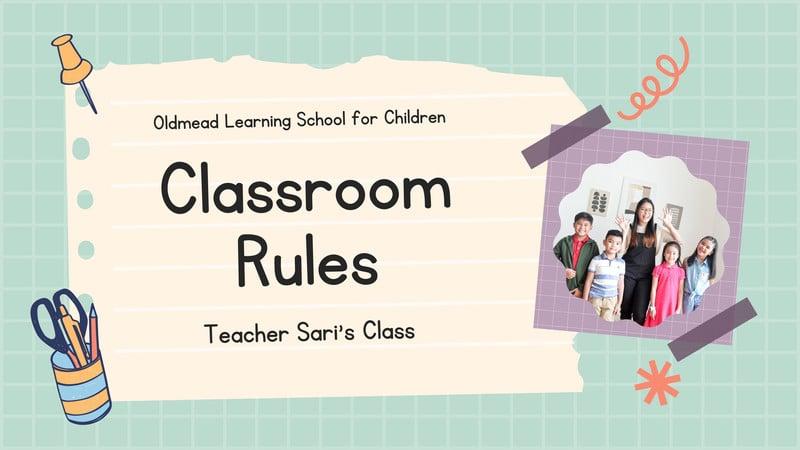Are you looking to take your WordPress website to the next level? If so, you’ve probably heard the term “WordPress plugin” tossed around, but what exactly is it? Think of plugins as the secret sauce that can transform a basic site into a powerful online presence. Whether you want to add stunning galleries, improve SEO, or enhance your site’s security, there’s a plugin for that! In this article, we’ll dive into what WordPress plugins are, how they work, and why they’re essential for anyone serious about their website. So, grab a cup of coffee, and let’s unlock the potential of your WordPress site together!
understanding the Basics of WordPress Plugins and Their Importance
Plugins are like the building blocks of a WordPress site, allowing users to enhance functionality without needing to be a coding wizard. Each plugin adds a specific feature or service, creating a customized experience tailored to both the site owner and visitors. Imagine wanting to add a contact form,optimize for search engines,or improve your site’s security—all of these can be achieved with just a few clicks,thanks to plugins.
Hear are a few reasons why plugins are essential:
- Enhanced Functionality: Plugins can turn a simple blog into a full-fledged e-commerce site, a membership portal, or even a portfolio showcase. The options are limitless.
- Time-Saving: With easy installation and user-friendly interfaces, plugins can be set up in minutes, allowing you to focus on creating content rather than coding.
- SEO Benefits: certain plugins help optimize your content for search engines, ensuring your site ranks higher and reaches a broader audience.
- Security Improvements: Security plugins can safeguard your website from potential threats and vulnerabilities, providing peace of mind.
When selecting plugins, it’s important to choose wisely. Not all plugins are created equal; some may slow down your site or conflict with others. Here’s a simple comparison table to help you understand the essential types of plugins:
| Plugin Type | Purpose | Examples |
|---|---|---|
| SEO | Optimize site visibility and ranking | Yoast SEO, All in One SEO |
| Security | Protect against threats | Wordfence, Sucuri Security |
| Performance | Improve site speed | WP Super Cache, W3 Total Cache |
| Contact Forms | Facilitate communication | Contact Form 7, WPForms |
The vast library of free and premium plugins available in the WordPress repository ensures that you can find exactly what you need. Whether you’re running a small blog or a large business, there’s likely a plugin that can help you achieve your goals. By integrating the right plugins, you not only enhance your website’s functionality but also improve user experience, making visitors more likely to return.
embracing plugins can transform your WordPress site into a powerful online presence. They streamline processes, save you time, and provide features that can significantly enhance your user experience.next time you’re thinking about what your site might be missing, consider exploring the world of WordPress plugins—you might just find the perfect tool to elevate your online goals.
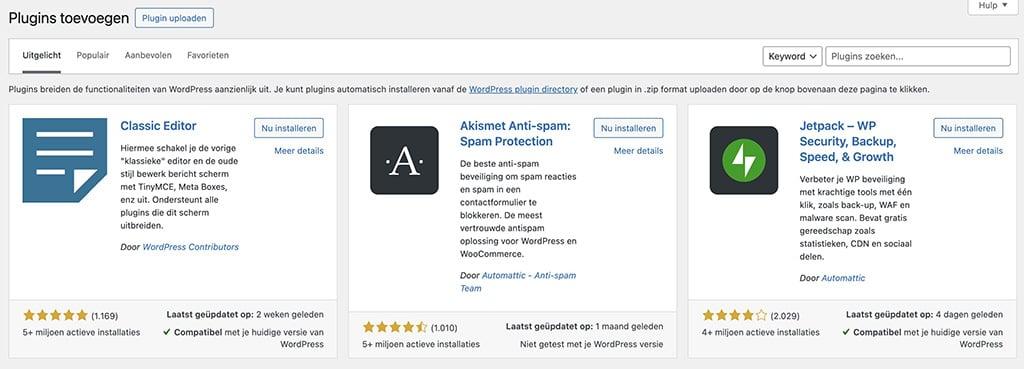
How WordPress Plugins enhance Your Sites Functionality
WordPress plugins are like magic wands that can transform your site into a powerful platform. Whether you’re looking to improve user experience, boost SEO, or add e-commerce capabilities, there’s likely a plugin tailored to meet your needs. With thousands of options available in the WordPress Plugin Directory,you can find solutions that fit any specific requirement,making your site not just functional but extraordinary.
One of the most compelling advantages of using plugins is the ability to customize your site without extensive coding knowledge. With a few clicks, you can:
- Enhance SEO: Install plugins that optimize your content, manage meta tags, and create XML sitemaps.
- Add Contact Forms: easily embed forms for user inquiries or newsletter sign-ups to boost engagement.
- Integrate Social Media: Share your content effortlessly and expand your online presence through social sharing tools.
Moreover, plugins can significantly improve site performance. Caching plugins, for instance, store a static version of your site to reduce loading times, leading to an enhanced user experience. Here’s a quick comparison of popular caching plugins:
| Plugin Name | Key Feature | Ease of Use |
|---|---|---|
| WP Super Cache | Easy static file creation | Very Easy |
| W3 Total Cache | thorough optimization tools | Moderate |
| WP Rocket | One-click setup | Easy |
Security is another area where plugins shine,helping to protect your site from potential threats. By utilizing security plugins, you can implement features such as:
- Firewalls: Protect against malicious attacks.
- Login Protection: Add two-factor authentication to safeguard user accounts.
- Regular Backups: Ensure you never lose your data with automated backup solutions.
Ultimately, the flexibility that plugins offer means you can constantly evolve your website to meet changing user needs and industry trends.Whether you’re running a blog, an online store, or a portfolio, there’s no limit to how you can enhance your site’s functionality with the right plugins. The possibilities are endless, and the best part? you can experiment with different combinations to find what works best for your specific goals, giving your website the edge it needs in a competitive digital landscape.
Exploring the Different Types of WordPress Plugins
When it comes to enhancing the functionality of your WordPress site, plugins are indispensable tools that can transform your website into a powerhouse of features and performance. there are various types of WordPress plugins, each serving distinct purposes that cater to the diverse needs of website owners. Understanding these can help you choose the right plugins for your project.
1. SEO Plugins
To boost your site’s visibility in search engines, SEO plugins are essential. These plugins help optimize your content, manage meta tags, and analyze your site’s performance. Popular options include:
- Yoast SEO – Comprehensive optimization tools.
- all in One SEO Pack - User-friendly interface for beginners.
- Rank Math – Advanced features for seasoned pros.
2. E-commerce Plugins
If you’re looking to sell products or services online,e-commerce plugins are a must. These plugins can handle payments, manage inventory, and even integrate with shipping services.The most popular e-commerce plugin is:
- WooCommerce – The go-to option for building online stores.
3. Security Plugins
Protecting your website from threats is crucial. Security plugins provide features such as firewalls, malware scanning, and login protection. Some widely used security plugins are:
- Wordfence – Comprehensive security with a user-friendly dashboard.
- Sucuri Security – Offers both free and premium options for enhanced safety.
4. Performance Optimization Plugins
Speed is vital for user experience and SEO. Performance optimization plugins help improve your site’s loading time and overall performance. some top choices include:
- WP Rocket – A premium plugin known for its ease of use.
- W3 Total Cache – A robust solution for advanced users.
5. Page Builder Plugins
to create stunning layouts without needing to code,page builder plugins come to the rescue. They provide drag-and-drop functionality that simplifies the design process. Notable options include:
- Elementor - Highly customizable and intuitive.
- Beaver Builder – Great for both beginners and developers.
| Plugin Type | Popular Options |
|---|---|
| SEO | Yoast SEO, All in One SEO Pack |
| E-commerce | WooCommerce |
| Security | Wordfence, Sucuri Security |
| performance | WP Rocket, W3 total Cache |
| Page Builders | Elementor, beaver Builder |
Understanding the different types of WordPress plugins and their functionalities allows you to tailor your website to your specific needs, ensuring optimal performance and user engagement. Choosing the right plugins can elevate your site to new heights, making it a valuable asset in today’s digital landscape.
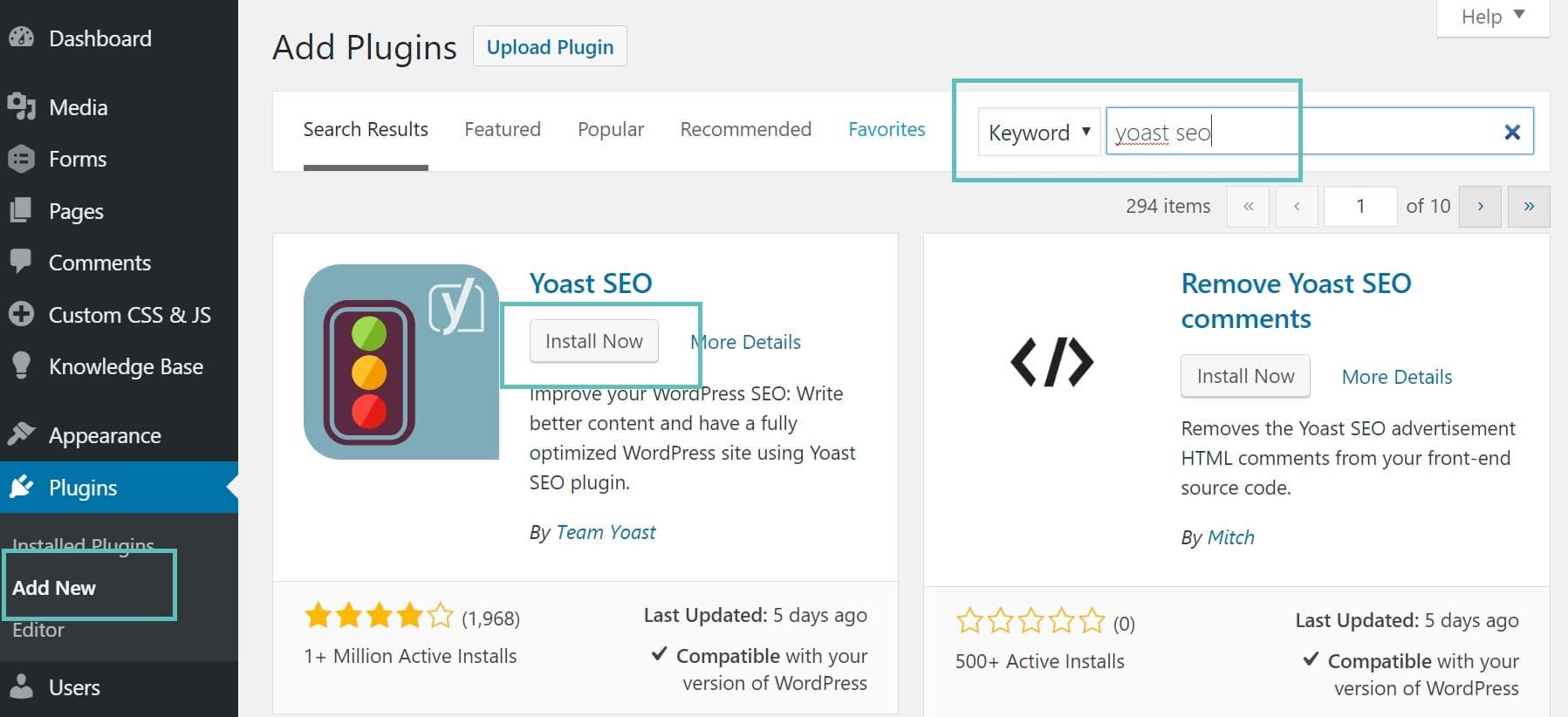
Key Features to Look for in a Quality WordPress Plugin
When searching for a high-quality WordPress plugin, there are several essential features to consider that can significantly enhance your website’s performance and user experience. First and foremost, compatibility with your current WordPress version is crucial. A plugin that is not compatible can lead to functionality issues and may even compromise your site’s security.
Another key aspect is user reviews and ratings. Before making a selection, check the feedback from real users. Positive reviews often indicate a reliable and effective plugin, while a pattern of negative comments should raise red flags. Look for plugins that have a solid track record and consistent updates,which suggest active maintenance and responsiveness to user feedback.
Additionally, consider the ease of use. A user-friendly interface is vital, especially if you lack extensive technical knowledge. Plugins that come with clear documentation and support can save you time and frustration. A straightforward setup process helps ensure that you can implement the plugin’s features without a steep learning curve.
Performance is another significant feature.A quality plugin should not slow down your site. Look for plugins that are lightweight and optimized for speed. You can check performance metrics or ask for recommendations on plugins known for their efficiency. Remember, a slow site can lead to higher bounce rates and decreased user satisfaction.
Lastly, consider support and community around the plugin. A plugin backed by a responsive support team or a vibrant user community can provide you with valuable resources when troubleshooting issues. Regular updates and a commitment to security are also indicators of a plugin that is likely to serve you well in the long run.

The Benefits of Using Plugins for SEO Optimization
Utilizing plugins for SEO optimization can significantly enhance your website’s visibility and search engine rankings. These tools offer a range of features designed to streamline the optimization process, making it accessible even for those with minimal technical expertise. With the right plugins, you can effectively improve your on-page SEO without needing to delve deeply into complex coding or algorithms.
One of the most compelling advantages of using SEO plugins is their ability to automate routine tasks. As a notable exmaple, plugins like Yoast SEO or All in One SEO Pack provide real-time analysis of your content, helping you identify areas that require improvement. this includes checking for keyword density, readability, and meta tags, allowing you to focus on creating high-quality content while the plugin takes care of the technical details.
Another key benefit is the ability to manage and optimize your website’s metadata. Plugins simplify the process of adding and editing title tags and meta descriptions, which are crucial for search engine rankings. With user-friendly interfaces, you can quickly create compelling snippets that encourage clicks, ultimately driving more traffic to your site.
Plugins also enhance your site’s performance and loading speed,which are critical factors for SEO. Many SEO plugins come with built-in features to optimize images, minimize CSS and JavaScript files, and implement caching strategies. By improving your website’s speed, you not only enhance user experience but also positively influence your rankings on search engines.
| SEO plugin | Key Features | Best For |
|---|---|---|
| Yoast SEO | Real-time content analysis, XML sitemaps | Beginners and advanced users |
| All in One SEO Pack | User-friendly setup, social media integration | Small business sites |
| Rank Math | Advanced schema markup, keyword tracking | SEO professionals |
using plugins can help you track your progress. Many SEO tools integrate seamlessly with Google Analytics and other tracking software, providing you with insights into how well your optimization strategies are performing. By having access to detailed reports and analytics, you can make informed decisions about your content strategy and continuously refine your approach to achieve better results.

A Guide to Installing and Managing WordPress Plugins
WordPress plugins are like magical tools that enhance the functionality of your WordPress website beyond its core capabilities. These small pieces of software integrate seamlessly with your site,allowing you to customize,optimize,and expand its features. Whether you want to improve your site’s performance, add new functionalities, or enhance user experience, plugins are the go-to solution.
There are thousands of plugins available in the WordPress Plugin Directory, ranging from simple utilities to complex systems. Some common uses include:
- SEO Optimization: Plugins like Yoast SEO help improve your website’s visibility in search engines.
- Security Enhancements: security plugins, such as Wordfence, protect your site from threats and vulnerabilities.
- Performance Boost: Caching plugins optimize your site’s speed for a better user experience.
- Social Media Integration: Easily connect your site with social media platforms for better engagement.
- E-commerce Solutions: WooCommerce allows you to turn your site into a fully functional online store.
Installing a plugin is a straightforward process. Simply navigate to the Plugins section in your WordPress dashboard, search for the desired plugin, and click “Install Now.” After installation, make sure to activate it to unleash its potential. Remember, however, that not all plugins play nicely together. It’s crucial to check for compatibility and regularly update them to avoid conflicts and security issues.
Once you’ve installed your plugins, managing them effectively is key to maintaining a healthy site. Here are some tips to help you manage your plugins:
- Regular updates: Keep your plugins updated to ensure compatibility with the latest WordPress version and to benefit from new features and security patches.
- Monitor Performance: Some plugins can slow down your site. Use tools like GTmetrix to assess their impact.
- Limit Your Selection: Use only the essential plugins to minimize the risk of conflicts and improve site performance.
To help you visualize the impact of plugins, consider the following table showcasing popular types of plugins and their primary functions:
| Plugin type | Primary Function |
|---|---|
| SEO plugins | Enhances search engine visibility |
| Security Plugins | Protects against malware and hacks |
| Caching Plugins | Improves site speed and performance |
| Backup Plugins | Automates site backups for data safety |
the right plugins can significantly elevate your WordPress experience, enabling you to create a more functional, secure, and engaging website. Embrace the power of plugins to tailor your site to your unique needs.

Top Recommended WordPress Plugins for Every Website
When it comes to enhancing your WordPress site,plugins are the secret sauce that can take your website from ordinary to extraordinary. Whether you’re looking to improve performance, add social media features, or optimize your content for search engines, there’s a plugin for that. Here are some must-have plugins that every website owner should consider:
- Yoast SEO: Optimize your content for search engines with ease. This plugin provides real-time SEO analysis and suggestions, helping you craft articles that rank well.
- WooCommerce: For those who want to sell online, WooCommerce transforms your WordPress site into a fully functional e-commerce platform.
- Wordfence Security: Protect your website from malware and hackers with this comprehensive security solution. It includes firewall protection and real-time threat defense.
- Contact Form 7: Create and manage multiple contact forms with great flexibility, making it easy for visitors to reach you.
- Elementor: A powerful drag-and-drop page builder that allows you to design stunning pages without any coding knowledge.
Each of these plugins brings something unique to the table, making it crucial to choose the ones that align with your specific needs. They are not only user-friendly but also boast a large community of users, ensuring that you’ll find plenty of tutorials and support when you need it.
| plugin | Best For | Key Feature |
|---|---|---|
| Yoast SEO | SEO Optimization | Real-time content analysis |
| WooCommerce | E-commerce | Complete online store solution |
| Wordfence security | website Security | Comprehensive firewall protection |
| Contact Form 7 | Contact Management | Flexible form creation |
| Elementor | Page Building | Drag-and-drop design |
Incorporating these plugins into your WordPress site can save you time, enhance your site’s functionality, and ultimately lead to a more engaging experience for your visitors. Whether you’re running a blog, portfolio, or online store, these tools will help you unlock the full potential of your website.
Best Practices for Keeping Your Plugins Updated and Secure
Keeping your plugins up to date is crucial for maintaining the security and functionality of your WordPress site. Regular updates not only improve the performance of your plugins but also patch vulnerabilities that could be exploited by malicious actors.Here are some best practices to ensure your plugins remain secure and up-to-date:
- Enable Automatic Updates: Whenever possible, enable automatic updates for your plugins. This ensures that you always have the latest features and security fixes without having to remember to do it manually.
- Regularly Check for Updates: Even with automatic updates, it’s wise to routinely check your dashboard for any plugin updates that may require your attention or manual installation.
- Read Update Changelogs: Before updating,take a moment to read the changelogs provided by the plugin developers. Understanding what changes have been made can help you anticipate how those updates might affect your site.
- Test Updates on a Staging Site: If possible, create a staging site to test updates before applying them to your live surroundings. this helps you catch potential conflicts and issues without risking your site’s performance.
In addition to keeping plugins updated, it’s critically important to prioritize their security. Consider implementing the following strategies:
- Limit the Number of Plugins: Only use plugins from reputable sources and limit the number of plugins installed on your site. Each additional plugin increases your site’s vulnerability.
- Regularly Review Plugin Usage: Periodically assess the plugins you have installed. Remove any that are outdated or no longer necessary, as they can become security liabilities.
- Use Security Plugins: Consider installing a dedicated security plugin to monitor your site for vulnerabilities,automate updates,and provide additional layers of protection.
| Action | Frequency |
|---|---|
| Check for Plugin Updates | Weekly |
| Test Updates on Staging Site | Before Major Updates |
| Review Installed Plugins | Monthly |
| Enable Automatic Updates | As Needed |
By adopting these practices, you can significantly reduce the risks associated with outdated or vulnerable plugins.Remember, a proactive approach to plugin management not only enhances your site’s security but also contributes to its overall performance and user experience.

Common Pitfalls to Avoid When Using WordPress Plugins
When it comes to enhancing your wordpress site,plugins can be a game changer. However, not all plugins are created equal, and avoiding common pitfalls can save you time, frustration, and even site crashes. Here are some critical missteps to steer clear of:
- Overloading Your Site with Plugins: While plugins can add a variety of features, too many can lead to sluggish performance. Aim for a lean selection that meets your needs.
- Neglecting Updates: Outdated plugins are a major security risk. Regularly check for updates and apply them to ensure your site’s safety.
- Ignoring Compatibility: Always verify that plugins are compatible with your current WordPress version. Incompatibility can lead to unexpected errors.
- disregarding User Reviews: Before installing a plugin, take a moment to read user reviews. They can provide valuable insights into performance and potential issues.
- Opting for Free Over Premium: While free plugins are enticing, premium plugins frequently enough offer better support, features, and security. Consider investing in quality.
To further illustrate the importance of selecting the right plugins, consider the following comparison table:
| Plugin Type | Pros | Cons |
|---|---|---|
| Free Plugins | Cost-effective, Easy to install | Limited support, Possible security risks |
| Premium Plugins | Enhanced features, reliable support | Costly, May require ongoing fees |
Also, a common trap is not testing plugins before a full launch. always set up a staging environment where you can test new plugins. This practice helps you catch any conflicts or performance issues without risking your live site.
Lastly, don’t forget to regularly audit your plugins. Over time, you may find that some are no longer necessary or that alternatives have emerged.Keeping your plugin collection updated not only enhances your site’s performance but also improves security.
How to Choose the Right Plugin for Your Specific Needs
Choosing the right plugin for your WordPress site can significantly impact its functionality and overall performance.with thousands of plugins available, it’s essential to narrow down your options based on specific criteria tailored to your needs. Here’s a quick guide to help you make the best selection.
Identify Your Goals
Start by determining what you want to achieve with your website. Whether it’s enhancing SEO, improving security, or adding a contact form, being clear about your objectives will guide your plugin search. Ask yourself:
- What functionality is missing from my site?
- Are there any specific features I want to implement?
- How will this plugin enhance user experience?
Research and Compare Options
Once you have a clear understanding of your needs, it’s time to research available plugins. Look for those with high ratings and positive reviews. Don’t hesitate to compare several plugins that offer similar functionalities. here are some factors to consider during your comparison:
- Compatibility: Ensure the plugin is compatible with your current WordPress version.
- Updates: Check how frequently the plugin is updated; regular updates indicate ongoing support and security improvements.
- Support: Investigate the level of customer support provided by the plugin developer.
Evaluate Performance and User Experience
The performance of a plugin can affect your website’s speed and responsiveness. Look for plugins that are well-coded and optimized for performance.To help visualize your options, consider creating a simple comparison table:
| Plugin Name | Rating | Last Updated | Price |
|---|---|---|---|
| Yoast SEO | 4.9/5 | October 2023 | Free/premium |
| Wordfence Security | 4.8/5 | September 2023 | Free/Premium |
| Contact Form 7 | 4.7/5 | August 2023 | Free |
Test Before Committing
If you’re still unsure, consider installing plugins on a staging site before deploying them on your live site. This allows you to test their functionality and see how they interact with your existing setup. Always back up your site before making significant changes to avoid any potential issues.
By carefully considering your specific needs, researching options, and testing before full implementation, you can confidently choose the right plugin for your WordPress site, ensuring it operates smoothly and meets your objectives.
Frequently Asked Questions (FAQ)
Q&A: What is a WordPress Plugin and What is it Used For?
Q1: What exactly is a WordPress plugin?
A1: Great question! A WordPress plugin is like an app for your website. Just like you might add apps to your smartphone to enhance functionality, plugins allow you to add features and functionalities to your WordPress site. Whether you want to improve SEO, add a contact form, or integrate social media, there’s likely a plugin that can definitely help!
Q2: How do plugins work?
A2: Plugins are written in PHP, which is the programming language used by WordPress. Once you install a plugin, it integrates with your site’s core software, modifying and enhancing it without needing to change the core code. This means you can customize your site without worrying about breaking anything!
Q3: Why should I use plugins on my WordPress site?
A3: Using plugins can significantly enhance your website’s capabilities! They allow you to add features without needing to be a coding expert.Want to add a gallery, improve your site’s speed, or create a membership site? There’s a plugin for that! Plus, many plugins are user-friendly, making it simple for anyone to use.
Q4: Are all plugins free?
A4: Not all plugins are free, but many are! the WordPress Plugin Directory has thousands of free plugins that cover a wide range of needs.Some premium plugins offer advanced features and support for a fee. Investing in a premium plugin can be worthwhile if it adds significant value to your site!
Q5: How do I choose the right plugins for my site?
A5: Choosing the right plugins is all about your website’s goals. Start by identifying what features you want, then search for plugins that fit those needs. Look for well-reviewed options with good support and regular updates. And remember, less is more; too many plugins can slow your site down!
Q6: Can using too many plugins be a problem?
A6: Absolutely! While plugins can enhance your site, having too many can lead to slow loading times, security vulnerabilities, and compatibility issues. It’s important to regularly review your plugins, deactivate any you don’t use, and ensure the ones you have are necessary and up to date.
Q7: How can I install a WordPress plugin?
A7: Installing a WordPress plugin is super easy! Just log in to your WordPress dashboard,navigate to the “Plugins” section,and click “Add New.” From there, you can search for the plugin you want, click “Install Now,” and then “Activate.” Voila! You’re ready to go!
Q8: What are some essential plugins everyone should consider?
A8: There are a few must-haves that can really enhance your site. For example, an SEO plugin like Yoast SEO helps improve your search engine rankings. A security plugin like Wordfence protects your site from threats. and a caching plugin, such as W3 Total Cache, can significantly speed up your site.Q9: Are plugins safe to use?
A9: Generally, yes, but it’s essential to choose wisely! Stick to plugins that are popular, well-rated, and regularly updated. Always read reviews and do a bit of research. Security plugins can help safeguard your site, but being proactive about your plugin choices is your best defense.
Q10: Any final tips for using WordPress plugins?
A10: Definitely! Always keep your plugins updated to ensure they work smoothly and securely. take the time to evaluate your needs and don’t overwhelm your site with too many plugins. And most importantly, enjoy exploring the vast possibilities that plugins offer to create a truly unique WordPress experience!
By understanding what WordPress plugins are and how they can benefit your site, you’ll be well on your way to creating a dynamic and engaging online presence! If you have more questions, feel free to reach out—happy WordPressing!
Final Thoughts
As we wrap up our exploration of wordpress plugins, it’s clear that these little powerhouses can drastically elevate your website’s functionality and user experience. Whether you’re looking to optimize your site for SEO, enhance its security, or simply add some eye-catching features, there’s a plugin out there tailored just for your needs.
So, why not dive in and start experimenting? The WordPress ecosystem is rich with options, and many plugins are user-friendly, making it easy for anyone—regardless of technical skill—to find the perfect tools for their site. Remember, the right plugins can not only save you time but also help you connect with your audience and grow your online presence.
In today’s digital landscape, having a robust, dynamic website is not just a luxury; it’s a necessity. So, take the leap, explore the possibilities, and transform your WordPress site into a truly unique platform.Happy plugin hunting!