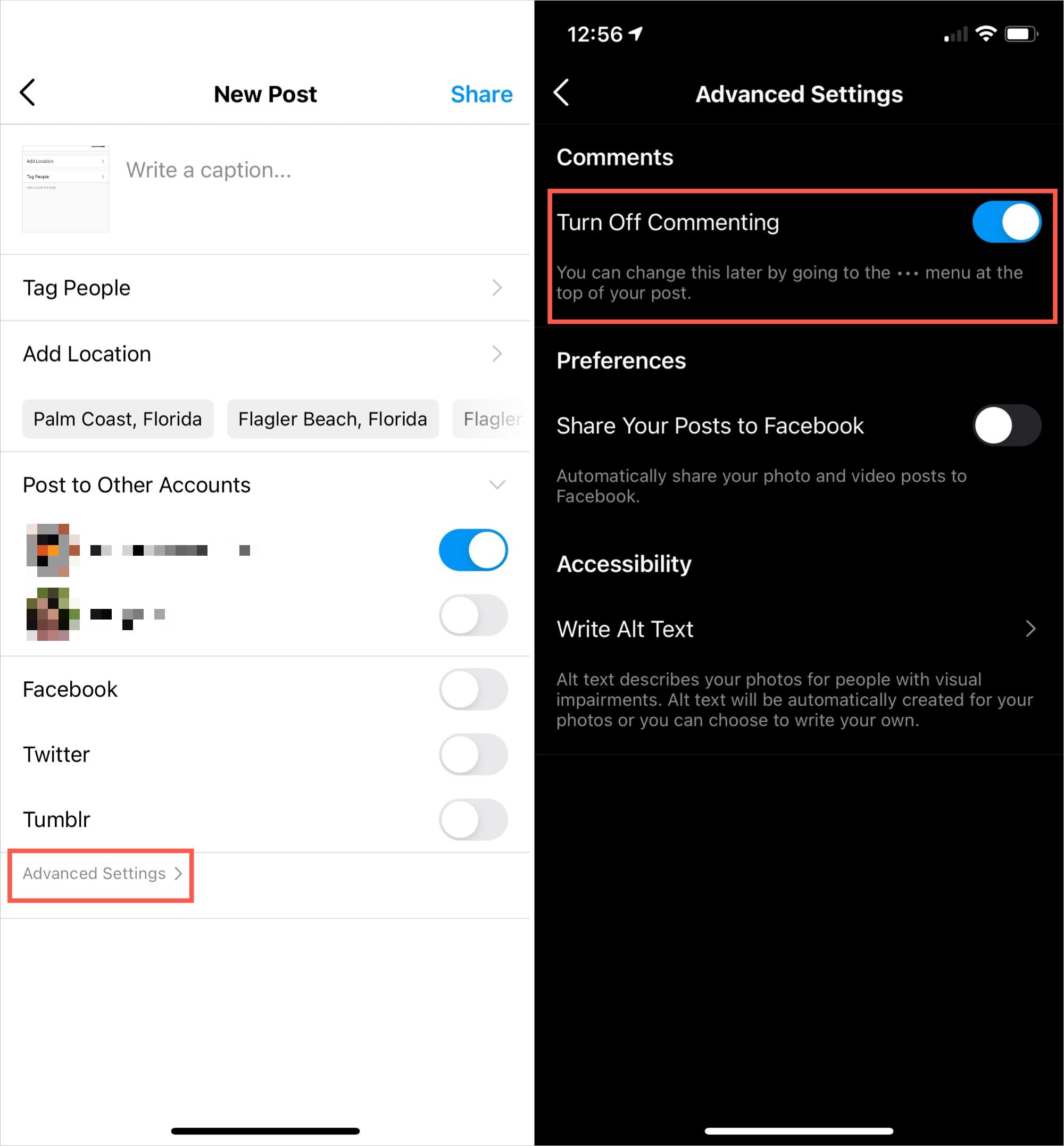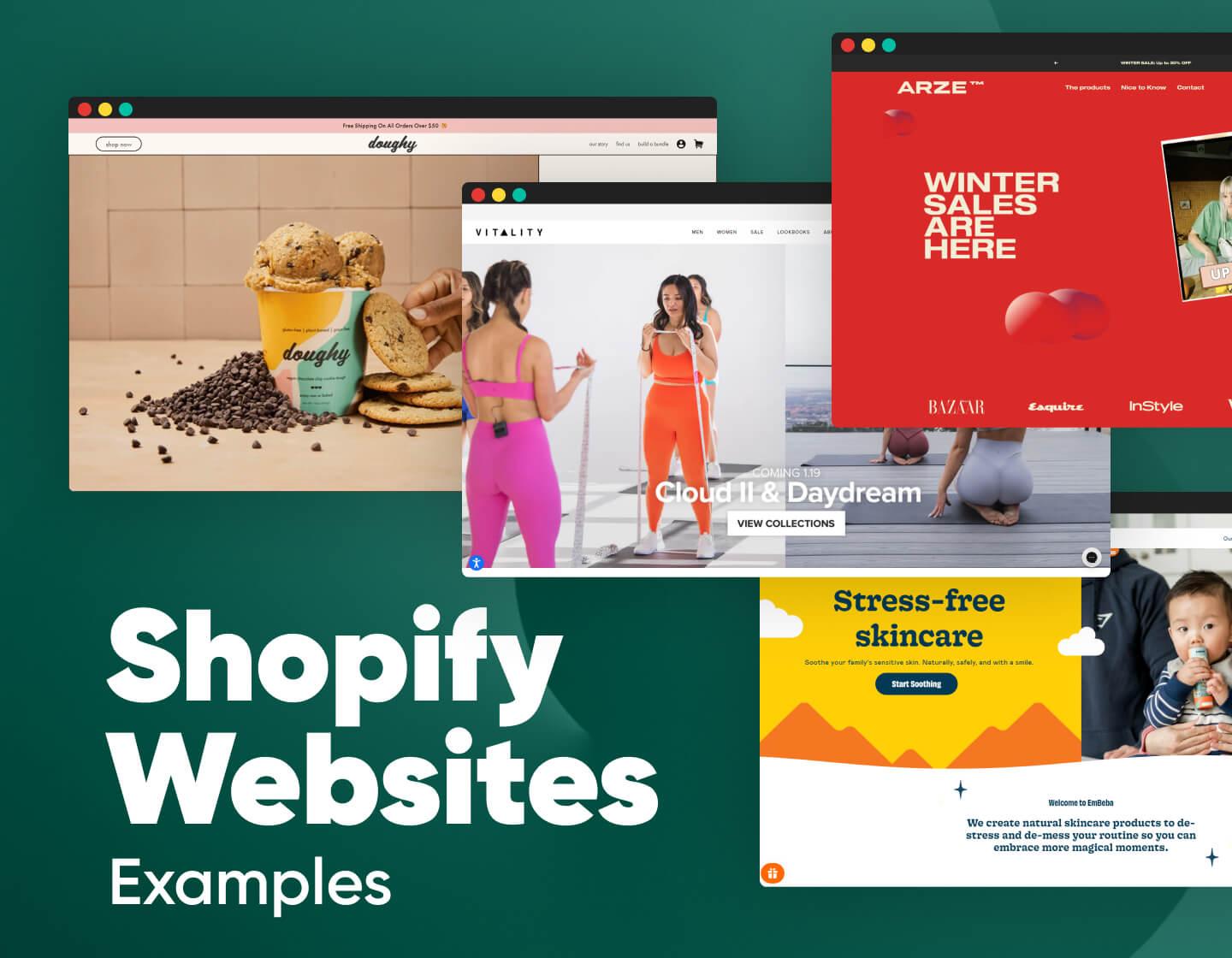Introduction:
Hey there, fellow WordPress enthusiast! If you’ve ever found yourself waiting impatiently for your website to load, you’re not alone. In today’s fast-paced digital world, every second counts, and a slow-loading site can drive visitors away faster than you can say “bounce rate.” But don’t worry—there’s a superhero in the WordPress world, and it goes by the name of WP Rocket.
Imagine transforming your sluggish site into a lightning-fast powerhouse that keeps your visitors engaged and eager to explore every corner of your content. In this article, we’re diving into the magic of WP Rocket, a caching plugin that’s designed to supercharge your site’s performance wiht ease. Whether you’re a seasoned developer or a complete newbie, we’ll guide you through the steps to unlock WP Rocket’s full potential. Ready to say goodbye to slow load times and hello to a faster, more efficient website? Let’s get started!
Understanding the Importance of Site Speed for Your WordPress Success
In today’s digital landscape, the performance of your website can make or break your online presence. Visitors have little patience for slow-loading pages, and a delay of just a few seconds can lead to meaningful drop-offs. This is particularly crucial for WordPress sites, where themes, plugins, and media can inadvertently slow down performance. by prioritizing site speed, you not only enhance user experience but also improve your site’s SEO rankings, leading to greater visibility and increased traffic.
One of the most effective tools for optimizing your WordPress site’s speed is WP Rocket. this powerful caching plugin dramatically reduces load times and can transform your website’s performance without requiring extensive technical knowledge. By implementing caching mechanisms, WP Rocket stores a static version of your content, allowing it to load faster for returning visitors. This is especially vital for e-commerce sites and blogs, where user retention is key.
Here are some features that make WP Rocket an essential choice for enhancing site speed:
- Page Caching: Speeds up the loading process by serving static HTML pages.
- Cache Preloading: Automatically generates the cache for your pages for quicker access.
- GZIP Compression: reduces the size of files, improving load times without sacrificing quality.
- Minification: Removes needless characters from code to lighten file size.
To illustrate the impact of site speed on conversion rates and user engagement, consider the following table:
| Load Time | Expected Bounce Rate | Conversion Rate |
|---|---|---|
| 1 Second | 10% | 30% |
| 3 Seconds | 30% | 20% |
| 5 Seconds | 50% | 10% |
Investing time and resources into optimizing your WordPress site’s speed can yield significant returns. With WP Rocket, you not only enhance the user experience but also create a more efficient, accomplished online presence. Remember, every second counts—give your visitors the speed they expect and deserve.

Getting Started with WP Rocket: A Simple Setup Guide
Starting with WP Rocket is a breeze! Once you’ve installed and activated the plugin, you’ll be greeted by a user-friendly interface that makes configuration a walk in the park. The first thing you should do is head over to the Dashboard tab. Here, you’ll see a quick overview of your site’s performance and the options available to you.
Next, it’s time to dive into the File Optimization settings. This section allows you to:
- Minify CSS and javascript: Reduce file sizes by removing unnecessary characters.
- Combine Files: Merge multiple CSS or JS files into single files to decrease HTTP requests.
- Optimize CSS Delivery: Load CSS asynchronously to improve rendering speed.
These simple tweaks can significantly enhance your page loading times!
Another crucial aspect is the Cache settings. WP Rocket provides several caching options such as:
- Page Caching: Store static versions of your pages to serve visitors quickly.
- Browser Caching: Leverage the browser’s storage to speed up repeat visits.
- mobile Cache: Ensure that mobile users have equally fast access to your site.
Enable these options to ensure that every visitor enjoys a speedy experience, whether they’re on desktop or mobile.
one of the standout features of WP Rocket is the Preload functionality. This allows you to:
- Preload Cache: Automatically generate cache files for all your posts and pages.
- Preload Fonts: Ensure your fonts load swiftly to prevent render-blocking.
Setting this up means that your users won’t have to wait—your site will be ready to go before they even click!
If you’d like to see the impact of your optimizations,WP Rocket includes a Media settings section that lets you manage:
- Lazy Loading: Load images and videos only when they’re visible on the user’s screen.
- Disable Emojis: Remove unnecessary bloat from your site.
These features not only improve loading times but also enhance the overall user experience. and remember, regularly checking your site’s performance with tools like Google PageSpeed Insights can help you track the improvements!

Optimizing Your Images for Lightning-Fast Loading Times
Images play a vital role in web design, but they can also be a significant factor in slowing down your site. To enhance your WordPress site’s loading speeds with WP Rocket, optimizing images is essential. Here are some effective strategies to get started:
- Choose the Right Format: Selecting the best image format can significantly impact load times. For photographs, consider using JPEG, while for graphics with fewer colors, PNG may be preferable. Additionally, explore WebP for even better compression without sacrificing quality.
- Compress Before Uploading: Use tools like TinyJPG or imagecompressor to reduce file sizes before adding them to your site. This proactive approach saves bandwidth and speeds up loading times.
- Implement Lazy loading: This technique ensures that images are only loaded when they enter the viewport. WP Rocket facilitates this by automatically enabling lazy loading for your images, leading to quicker page render times.
Another effective method is to utilize a content delivery network (CDN). A CDN can host your images on multiple servers worldwide, reducing the distance users have to travel to access your content. By integrating a CDN with WP Rocket, you can ensure that your images are delivered quickly, no matter where your audience is located.
| Image Type | Best Format | Compression Tool |
|---|---|---|
| Photographs | JPEG | TinyJPG |
| Logos/Icons | PNG | ImageCompressor |
| Web Graphics | webp | Squoosh |
Lastly, regularly audit your images.Using plugins such as Smush or imagify allows you to bulk optimize existing images on your site. This not only improves load times but also enhances the overall user experience, keeping visitors engaged longer.
Leveraging Caching: How WP Rocket Makes Your Site Blazing fast
When it comes to boosting your wordpress site’s speed, caching is a game changer. WP Rocket stands out as one of the most effective caching solutions available, enabling you to significantly enhance your site’s performance with minimal effort. By implementing caching, the plugin stores static versions of your pages, drastically reducing the loading times for returning visitors and improving the overall user experience.
One of the key features of WP Rocket is its ability to minify and concatenate files. This means it reduces the size of your CSS, JavaScript, and HTML files while combining them into fewer requests.Here’s how it effectively works:
- Minification: Removes unnecessary characters like whitespace and comments from your code.
- Concatenation: Merges multiple files into a single file,wich minimizes the number of HTTP requests.
Additionally, WP Rocket employs lazy loading, a technique that only loads images and videos as they come into the viewport. This not only enhances the initial loading time but also conserves bandwidth for users who don’t scroll all the way down your page. Early tests show that implementing lazy loading can improve page speed by up to 50%.
For users looking to optimize database performance, WP Rocket offers a database cleanup feature. This allows you to remove unnecessary data such as post revisions, spam comments, and transients, which can bloat your database over time.By keeping your database lean, you enhance the speed and responsiveness of your site.Here’s a quick comparison of the potential benefits:
| Action | Before Cleanup | After Cleanup |
|---|---|---|
| Post Revisions | 100 | 10 |
| Spam Comments | 200 | 0 |
| Transients | 50 | 5 |
By automating these optimizations and offering a user-friendly interface, WP Rocket takes the guesswork out of speeding up your site.Its comprehensive set of features means that even those who aren’t tech-savvy can easily implement powerful caching strategies. If you’re serious about improving your WordPress site’s performance, WP Rocket is undeniably a smart investment that will pay off in speed and user satisfaction.
Minifying and Combining Files to Reduce Load Times
One of the most effective ways to enhance your WordPress site’s performance is by minifying and combining your files.This process reduces the size of your CSS, JavaScript, and HTML files, which in turn decreases the time it takes for browsers to load your site. With WP Rocket,this task becomes seamless,allowing you to optimize your site without needing technical expertise.
Here’s how minifying and combining files can be beneficial:
- Faster Load Times: by reducing file size, your pages will load faster, providing a better user experience.
- Reduced HTTP Requests: Combining files limits the number of requests sent to the server, significantly speeding up content delivery.
- Improved SEO Rankings: Search engines favor sites that load quickly, potentially boosting your search engine rankings.
WP Rocket simplifies this process with user-friendly settings. To get started, navigate to the File Optimization tab in the WP rocket settings. Here, you will find options to minify and combine your files:
| Action | Description |
|---|---|
| Minify CSS | Removes unnecessary spaces and comments from CSS files. |
| Minify JavaScript | Eliminates whitespace and comments from JavaScript files. |
| Combine CSS | Joins multiple CSS files into one, reducing server requests. |
| Combine JavaScript | Consolidates JavaScript files for improved loading efficiency. |
It’s essential to test your site after making these changes. Some scripts may conflict when combined, causing functionality issues. WP Rocket allows you to enable or disable combinations individually, making it easy to find the right balance between optimization and functionality.
With just a few clicks, you can dramatically improve your site’s performance and ultimately enhance user satisfaction. So why wait? Start optimizing your WordPress site today with WP Rocket’s minification and combination features!
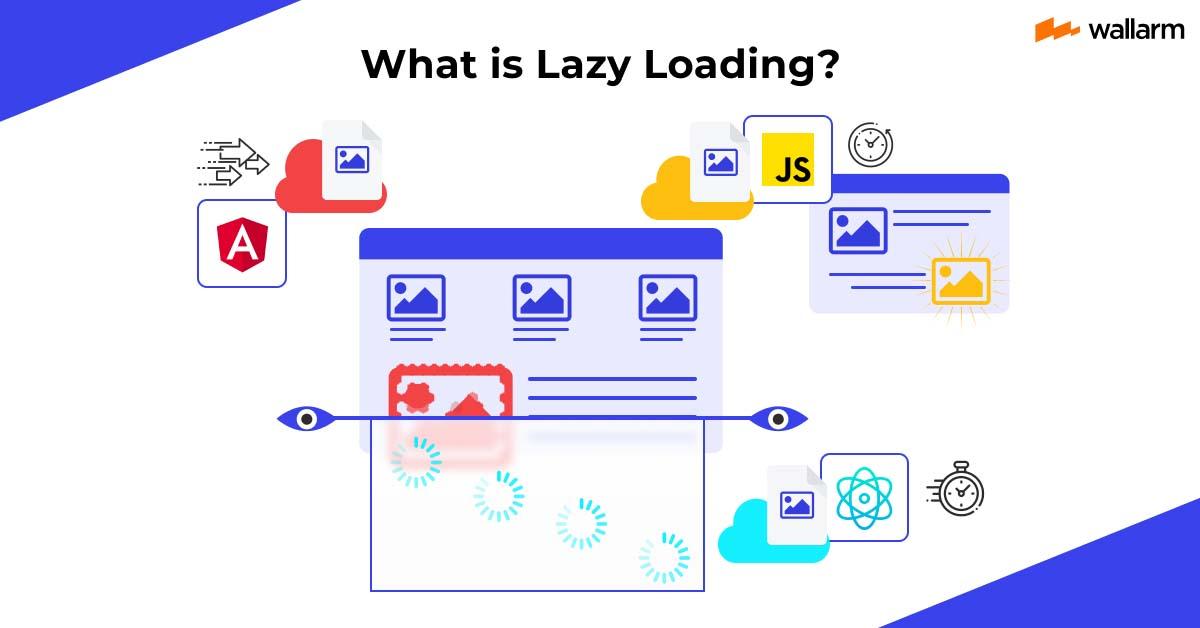
Utilizing Lazy Loading to Enhance User Experience
When it comes to optimizing your WordPress site, lazy loading is one of the most effective techniques you can implement. This approach delays the loading of images and other media until they are needed, which can significantly improve your site’s performance.Rather of loading all content at once, lazy loading only brings in elements as they come into the user’s viewport. This not only speeds up initial page loads but also reduces bandwidth consumption,making the experience smoother for visitors.
Integrating lazy loading with WP Rocket is straightforward. Here’s how it works:
- Enter WP Rocket settings: Navigate to the WP Rocket dashboard within your WordPress admin panel.
- Enable LazyLoad: Find the “Media” tab and check the option for lazy loading images and iframes.
- Customize your settings: Choose whether to enable lazy loading for specific image sizes or all images.
This feature becomes particularly beneficial on sites with a lot of visual content, such as portfolios, blogs, or e-commerce platforms. By implementing lazy loading, you not only enhance loading times but also improve your site’s SEO performance. Google rewards sites that load faster, which can positively impact your search rankings.
Here’s a quick comparison of site performance before and after enabling lazy loading:
| Metric | Before Lazy Loading | After Lazy Loading |
|---|---|---|
| Initial Load Time | 5.2 seconds | 2.8 seconds |
| Page Size | 4.5 MB | 2.3 MB |
| Bounce Rate | 45% | 30% |
With these notable results, it’s clear that lazy loading is essential for a modern WordPress site. By enhancing user experience in this way,you can keep visitors engaged longer,leading to higher conversion rates and better overall satisfaction. So, don’t wait—take advantage of WP Rocket’s lazy loading feature and watch your site transform!
Enhancing Mobile performance with WP Rocket Features
Unlocking the Full Potential of Your Mobile Site
In today’s fast-paced digital world, a mobile-friendly website is no longer optional—it’s essential. With WP Rocket, enhancing your mobile performance is seamless and remarkably effective. one of the standout features is mobile Cache. This tool automatically creates a cached copy of your website for mobile devices, ensuring faster load times and a smooth browsing experience.Users will appreciate the quick access to your content without frustrating delays.
Another powerful feature that contributes to mobile performance is Lazy Loading. This technique delays the loading of images and videos until the user scrolls down to them, significantly reducing initial load time. Not only does this enhance user experience, but it also helps in saving bandwidth, making it an ideal solution for users on cellular networks.
By leveraging Minification and Concatenation, WP Rocket optimizes your CSS, JavaScript, and HTML files. This means less code is sent to the browser, resulting in faster loading times. The plugin automatically removes unnecessary characters and combines files, which streamlines the rendering process for mobile devices. Here’s a quick comparison of the effects:
| Optimization Technique | Before Optimization | After Optimization |
|---|---|---|
| Page Load Time | 4.5 seconds | 2.1 seconds |
| Data Usage | 1.2 MB | 600 KB |
Lastly, the Database Optimization feature helps keep your mobile site running smoothly by cleaning up unnecessary data such as post revisions, spam comments, and transient options. A well-maintained database not only speeds up your site but also enhances security. Regular clean-ups can lead to significant performance improvements,particularly for mobile users who may connect via less reliable networks.
With these robust features, WP Rocket allows you to create a responsive, fast-loading mobile experience that keeps users engaged and reduces bounce rates.The combination of caching, lazy loading, code optimization, and database management makes WP Rocket an indispensable tool for any website owner looking to enhance mobile performance effectively.

Monitoring Your Site’s Speed after WP Rocket Implementation
Once you’ve implemented WP rocket to boost your WordPress site’s speed, the next crucial step is monitoring its performance.Keeping an eye on your site’s speed ensures that the optimizations are effective and helps identify any areas that may require further tweaking.
Utilize tools like Google PageSpeed Insights, GTmetrix, or Pingdom to assess your site’s loading times consistently. Each of these tools offers valuable insights into how your site performs on both desktop and mobile devices. Here are some essential metrics to pay attention to:
- First Contentful Paint (FCP): Measures the time it takes for the first piece of content to appear on the screen.
- Time to First Byte (TTFB): Indicates the responsiveness of your server.
- Fully Loaded Time: The total time it takes for your page to completely load.
After monitoring these metrics, compare them with your site’s speed before implementing WP Rocket. Ideally, you should notice a significant decrease in load times. To visually track your progress, consider creating a simple table to record your results:
| metric | Before WP Rocket | After WP Rocket |
|---|---|---|
| First Contentful Paint | 3.2 seconds | 1.5 seconds |
| Time to First Byte | 1.1 seconds | 0.4 seconds |
| Fully Loaded Time | 5.4 seconds | 2.2 seconds |
Additionally, keep an eye on your site’s performance over time. A sudden spike in load times can indicate potential issues arising from new plugins, theme changes, or other optimizations. Regular monitoring allows you to swiftly address these concerns, ensuring a consistently fast user experience.
Lastly, don’t forget to engage with your audience. Ask for feedback on their experience with your site’s speed. User insights can sometimes reveal hidden issues that metrics alone may not uncover. By staying proactive in monitoring your site’s performance, you’re not only enhancing user satisfaction but also improving your site’s SEO ranking.
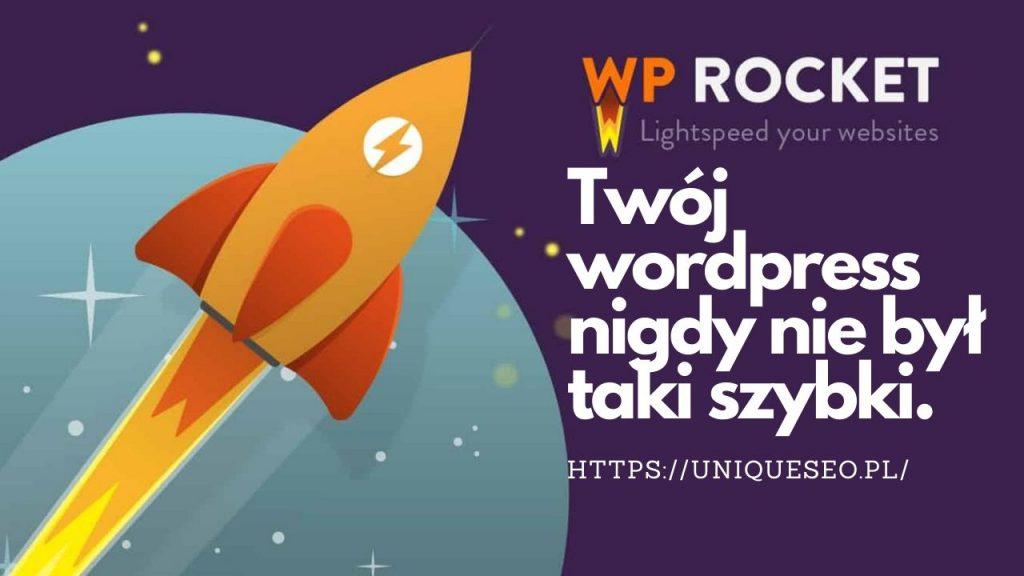
Troubleshooting Common Issues with WP Rocket
Even with a powerful tool like WP Rocket, you might encounter some common issues that can slow down your site or prevent certain features from working as intended. Here are some troubleshooting tips to help you resolve these issues effectively.
1. Cache Not Updating
If you notice that your changes aren’t reflected on your site, it might be due to caching. Here’s how to tackle this:
- Clear the cache manually from the WP Rocket dashboard.
- Enable the option to clear the cache when you update a post or page.
- Consider setting a schedule for automatic cache clearance if you frequently update your content.
2. Conflicts with Other Plugins
Compatibility issues can arise with other plugins,particularly those that also handle caching or optimization. To identify and fix these conflicts:
- Temporarily deactivate other caching plugins and see if the issue resolves.
- Check the WP Rocket documentation for known compatibility issues.
- Reach out to support forums or WP Rocket’s customer service for assistance.
3. Slow Loading After Enabling Features
Sometimes, enabling specific features can lead to unexpected slowdowns. If you experience this, consider the following:
- Disable features one at a time to identify the culprit.
- Test your site’s speed after each change using tools like GTmetrix or Google PageSpeed Insights.
- Review the recommendations to optimize images and scripts that coudl be impacting performance.
4. Issues with Lazy loading
Lazy loading can enhance speed, but it may also cause problems, especially with image-heavy sites. If your images aren’t loading correctly:
- Ensure that the lazy loading feature is enabled correctly within WP Rocket settings.
- Check for JavaScript errors in your browser console that might be interfering with loading.
- Temporarily disable lazy loading for images to assess the impact on your site’s speed.
By following these troubleshooting tips,you can optimize your experience with WP Rocket and make sure your WordPress site runs as smoothly and quickly as possible. Don’t hesitate to consult the WP Rocket user guide or community forums for additional support and insights!

Maximizing Your Site’s Potential: Advanced WP Rocket Tips and Tricks
Unlocking the full potential of your WordPress site goes beyond just installing WP Rocket. It’s about understanding the myriad of features it offers and customizing them to fit your unique needs. Here are some advanced tips and tricks to help you get the most out of this powerful caching plugin.
Leverage Lazy Loading: One of WP Rocket’s standout features is lazy loading for images and iframes.This technique delays the loading of non-visible elements until they are needed, which significantly improves your initial load times. Ensure this is enabled in the settings,and watch your site’s performance soar,especially on image-heavy pages.
Optimize your Database: Over time, your database can become bloated with unnecessary data like post revisions, spam comments, and transients. WP Rocket offers options to clean up your database. Regularly schedule an automatic database clean-up to keep it lean and efficient. This not only speeds up your site but can also enhance your overall user experience.
Utilize Heartbeat Control: The WordPress Heartbeat API allows for real-time communication between the browser and server, but it can also consume valuable resources. WP Rocket’s Heartbeat Control feature lets you manage its frequency. By reducing the heartbeat frequency, you can free up server resources and improve your site’s performance during peak visits.
| Feature | Benefit |
|---|---|
| Lazy Loading | Improves initial load time by deferring offscreen images |
| Database Optimization | Reduces bloat, enhancing load speed and server performance |
| Heartbeat Control | Conserves resources, especially during high traffic times |
Preload Your Cache: When you first install WP Rocket, your cache might be empty. Preloading the cache ensures that your pages are served quickly to users right from the start. Utilize the “Preload Cache” option, and consider enabling preloading for specific pages that are crucial for your business, such as landing pages or product pages.
CDN Integration: If you’re using a Content Delivery Network (CDN), make sure to integrate it with WP Rocket. This further enhances your site’s speed by serving static files from locations closer to your users. Simply enter your CDN’s URL in the WP Rocket settings, and let it handle the heavy lifting while you focus on creating great content.
Frequently asked Questions (FAQ)
Q: What is WP Rocket, and why should I consider using it to speed up my WordPress site?
A: WP Rocket is a premium caching plugin designed specifically for WordPress sites. It’s user-friendly and packed with features that can significantly improve your site’s loading time. Faster loading times not only enhance user experience but also boost your search engine rankings. If you want to keep your visitors engaged and convert them into loyal customers, WP Rocket is a must-have tool!
Q: How does WP Rocket actually work to enhance site speed?
A: Great question! WP Rocket works by creating cached copies of your pages, which means when someone visits your site, they are delivered a static version instead of having to generate the page dynamically every time.It also implements features like file minification,lazy loading for images,and database optimization,all designed to reduce load times. The best part? You don’t need to be tech-savvy to set it up!
Q: I’ve heard about caching before. Is WP Rocket really different from other caching plugins?
A: Absolutely! While there are many caching plugins available, WP Rocket stands out due to its ease of use and comprehensive features. Unlike some other plugins that require a lot of configuration, WP rocket works right out of the box. You activate it, and it automatically applies the best settings for optimal performance. it’s like having a speed expert on your team!
Q: What are some specific features of WP Rocket that can help my site?
A: WP Rocket offers a plethora of features! Some key ones include:
- Page Caching: This is the core function that stores static versions of your pages.
- Browser Caching: It allows returning visitors to load your site faster by storing some data in their browsers.
- GZIP Compression: This reduces the size of your files, speeding up their transfer from server to browser.
- Lazy Loading: Images and videos are only loaded when they come into the viewport, which means faster initial load times.
- Database Optimization: It cleans up your database to improve performance.
All these features work together to ensure your site runs like a well-oiled machine!
Q: I’m worried about compatibility with my existing WordPress theme and plugins. Is WP Rocket safe?
A: That’s a valid concern! WP Rocket is designed to be compatible with most themes and plugins out there. In fact, many users find that it enhances the performance of their existing setups without causing conflicts. Plus, you can always run tests after installation to ensure everything is functioning smoothly. If you ever run into issues, their support team is just a message away to help you resolve them.
Q: How can I measure the betterment in my site speed after installing WP Rocket?
A: Measuring speed improvements is super easy! You can use tools like Google PageSpeed Insights, GTmetrix, or Pingdom. Before you install WP Rocket, take a baseline measurement of your site speed. Than, after activating the plugin and configuring its settings, run the tests again. You’ll likely be amazed at the difference in load times!
Q: Is WP Rocket worth the investment?
A: Definitely! While there are free caching plugins available, WP rocket’s comprehensive features and ease of use make it a worthwhile investment. Think of it as an investment in your website’s performance and user experience. A faster site means happier visitors, lower bounce rates, and potentially higher conversions. Plus,it saves you time and effort compared to configuring other plugins!
Q: How do I get started with WP Rocket?
A: Getting started is a breeze! Visit the WP Rocket website,choose your plan,and download the plugin. Once you’ve installed it on your WordPress site, activate it and let it work its magic. You can then explore its settings and customize it to fit your site’s needs. with just a few clicks, you’ll be on your way to a speedy, efficient website!
Q: Can I get support if I encounter any issues with WP Rocket?
A: Absolutely! WP Rocket offers excellent customer support. Whether you have a technical question or need assistance with setup, their team is responsive and ready to help. Plus, their extensive documentation and knowledge base can guide you through common questions and setup tips. You’re never alone on your journey to a faster site!
Q: Final thoughts on using WP Rocket to speed up my WordPress site?
A: Don’t hesitate! If you’re serious about improving your WordPress site speed, WP Rocket is a fantastic choice. With its powerful features, ease of use, and excellent support, you’ll be giving your site the boost it needs to impress visitors and search engines alike. So why wait? Start your journey towards a faster, more efficient website today with WP Rocket!
To Conclude
if you’re looking to elevate your WordPress site’s performance, WP Rocket is your go-to solution. With its user-friendly interface and powerful features, it makes optimizing your site a breeze—no technical expertise required! Imagine how much more engaging your website will be when visitors can navigate quickly and seamlessly. You’ll not only enhance user experience but also see potential boosts in your search engine rankings.
So why wait? Take the plunge into faster load times and improved performance today. With WP Rocket, you’re not just investing in a plugin; you’re investing in the future of your website. Give your visitors the speedy experience they deserve, and watch your online presence grow. Ready to unlock the full potential of your WordPress site? Go ahead—install WP rocket and see the difference for yourself! Happy optimizing!