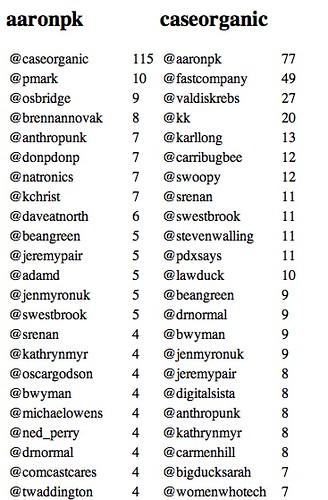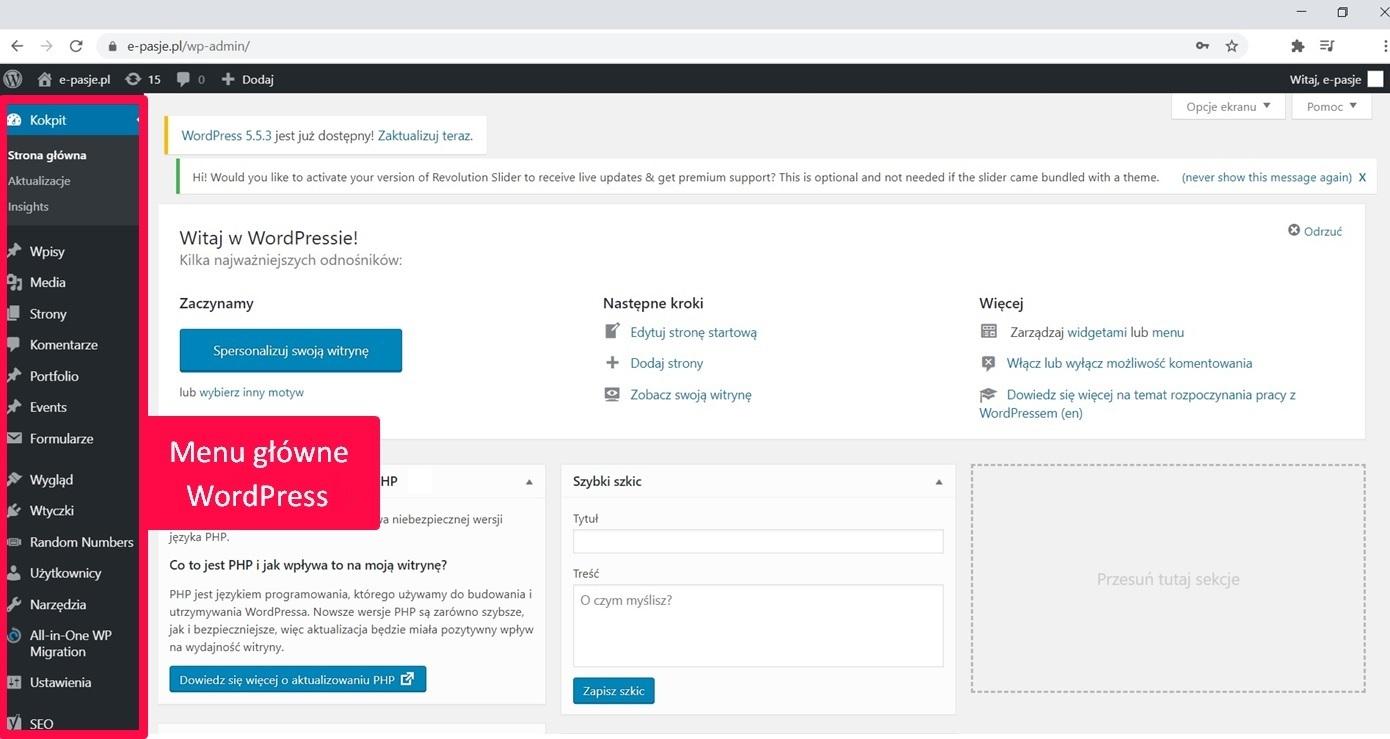Are you a creative soul itching to dive into video editing but feel limited by iMovie’s exclusive grip on Mac users? Don’t worry—you’re not alone! While iMovie is a fantastic tool, it’s not the only game in town, especially if you’re working on a PC. Whether you’re a budding filmmaker, a social media maven, or just someone looking to spice up family videos, the right editing software can transform your raw footage into something truly spectacular.
In this article, we’ll explore the top three iMovie alternatives for PC that can unleash your editing potential and elevate your projects to a professional level. Each option brings its unique flair and features, making it easier than ever to find the perfect fit for your editing style. Ready to discover your new favorite video editing tool? Let’s jump in!
Discover the Best iMovie Alternatives for Your PC
If you’re looking for robust video editing software that can rival iMovie but runs seamlessly on your PC, you’re in luck! there are several alternatives that offer excellent features and user-friendly interfaces. These options not only allow for high-quality video creation but also enhance your editing experience with unique tools and functionalities.
1. HitFilm Express – This is more than just a video editor; it’s a complete visual effects powerhouse. Ideal for beginners and professionals alike, HitFilm Express offers a wide range of features, including:
- Powerful editing tools for cutting, trimming, and combining clips
- Advanced compositing capabilities for stunning visual effects
- A plethora of tutorials to help you get started
With a clean interface and the ability to handle 2D and 3D compositing, HitFilm Express is perfect for creators who want to add a touch of Hollywood to their projects.
2. DaVinci Resolve – Known for its professional-grade color correction and audio post-production features, DaVinci Resolve is an excellent choice for those serious about video editing. The software includes:
- A complete set of editing tools
- Multi-user collaboration features
- Intuitive interface tailored for all skill levels
Its free version is powerful enough for most projects, making it an accessible option for budding filmmakers and content creators looking to elevate their editing skills.
3. lightworks – This is another professional-grade video editing software that boasts a user-friendly interface and a range of powerful features. Some highlights include:
- Real-time effects and editing capabilities
- Support for multiple formats, ensuring versatility
- Easy sharing options for social media platforms
Lightworks has been used in several Hollywood films, proving its reliability and effectiveness for serious video editors. Even the free version provides robust tools to create stunning videos.
Choosing the right software depends on your specific needs and level of expertise.Whether you prioritize visual effects, color correction, or a straightforward editing experience, these alternatives to iMovie have something for everyone. explore each option, and you’ll find the perfect match for your creative projects!
Why You Should Consider Switching from iMovie
While iMovie offers a user-friendly interface and basic editing tools, there are compelling reasons to consider alternatives that better cater to your evolving editing needs. As your video projects grow in complexity or ambition, you may find that iMovie’s limitations can hinder your creativity and efficiency. here are some reasons why exploring different software could be beneficial.
Enhanced Features: Many alternatives come packed with advanced features that can elevate your editing experience. As a notable example, options like multi-track editing, advanced color correction, and motion graphics capabilities can definately help you achieve a more professional look. These tools enable you to manipulate your footage in ways iMovie simply can’t, allowing for a higher quality end product.
More control and Adaptability: Switching to a more robust editing platform often means gaining greater control over your projects.You can customize your workspace, access a wider variety of effects and transitions, and manage your workflow more effectively. This flexibility can substantially enhance your productivity, especially for larger projects where organization is key.
better Compatibility: Some alternatives are designed to work seamlessly with various formats and resolutions, making them ideal for diverse project needs. Whether you’re editing 4K video or looking to incorporate animations and graphics, these programs usually offer superior compatibility, allowing you to work without the hassle of file conversion or quality loss.
| Feature | iMovie | Alternative Software |
|---|---|---|
| multi-track Editing | No | Yes |
| Color Grading | Basic | Advanced |
| File Compatibility | Limited | Extensive |
| Special Effects | Minimal | Vast Library |
Community and Support: Opting for a well-established alternative often means joining a vibrant community of users. This can provide you with access to tutorials, forums, and customer support that can definitely help you troubleshoot issues and learn new skills. A strong user community can be invaluable for both beginners and experienced editors seeking to refine their techniques.

User-Friendly Editing Tools That Rival iMovie
Finding the right video editing software can feel like searching for a needle in a haystack, especially when you want something as user-friendly as iMovie. Fortunately, there are several alternatives that offer similar features, ensuring that your editing experience is not only efficient but also enjoyable. Let’s explore some of the top contenders that can help you create stunning videos without the steep learning curve.
1.Filmora
Filmora is a powerhouse in the realm of video editing, providing a wide range of features that appeal to both beginners and seasoned editors alike. Its intuitive interface makes it easy to navigate, allowing you to drag and drop elements effortlessly. Key benefits include:
- User-friendly interface: Easily accessible tools for quick edits.
- Rich library of effects: Access to a variety of filters, overlays, and transitions.
- Audio mixing: Built-in tools for precise audio editing.
2. HitFilm Express
If you’re looking for powerful editing capabilities without the hefty price tag, HitFilm Express is worth considering. This software not only allows for basic editing but also offers advanced features such as visual effects and compositing. Here’s what makes it stand out:
- Professional-grade effects: Create stunning visuals with advanced tools.
- Tutorial-rich community: Learn from a plethora of online resources and tutorials.
- Customizable interface: Tailor the workspace to suit your editing style.
3. davinci Resolve
Known for its color correction capabilities,DaVinci Resolve is a favorite among filmmakers. While it may present a slightly steeper learning curve compared to the others,the payoff is significant. The robust features include:
- Professional editing tools: Access to high-end editing features such as multi-camera editing and 3D editing.
- Comprehensive color grading: Advanced tools for color correction and grading.
- Free version available: A full-featured free version that can meet many editing needs.
| Software | Price | Best For |
|---|---|---|
| Filmora | Free / Paid | Beginner-friendly editing |
| HitFilm Express | free / Paid | Visual effects and compositing |
| DaVinci Resolve | Free / Paid | Color grading and advanced editing |
With these alternatives at your fingertips, you can confidently dive into video editing, knowing that you have powerful tools that cater to your needs. Whether you’re a novice looking to make home videos or an aspiring filmmaker aiming for the next level,these software options are sure to elevate your editing game,rivaling even the best that iMovie has to offer.
Exploring Features of top iMovie Alternatives
If you’re considering alternatives to iMovie for your PC, it’s essential to understand the unique features each software brings to the table.Whether you’re a seasoned editor or a novice looking to create stunning videos, the right tool can make all the difference.Here are some noteworthy features of leading iMovie alternatives that can enhance your editing experience.
1. HitFilm Express
HitFilm Express is known for its powerful editing capabilities and a robust suite of visual effects. It’s perfect for filmmakers who want more than just basic editing tools. Notable features include:
- Advanced Compositing: Create cinematic visual effects with ease.
- 3D Compositions: Design and animate elements in a three-dimensional space.
- Free Tutorials: Access a wealth of learning resources to enhance your skills.
2. davinci Resolve
This software stands out for its professional-grade color correction and audio post-production features. DaVinci Resolve caters to a wide audience, from hobbyists to professionals. Key highlights include:
- Color Grading: Control the color palette with precision and creativity.
- Fairlight Audio: A full-fledged audio editor to fine-tune your sound.
- Collaboration Tools: Work seamlessly with teams in real-time.
3. OpenShot
A user-friendly interface and flexibility make OpenShot a grate choice for beginners. It offers a range of features that can help you get started quickly, including:
- Drag-and-Drop Support: Easily add media to your timeline.
- Unlimited tracks: Layer as many video and audio tracks as you need.
- Video Effects: Add animations and transitions to make your videos pop.
When choosing an alternative to iMovie, consider your specific editing needs and the learning curve associated with each option.each of these programs offers powerful tools that can elevate your video editing projects, ensuring you find one that fits your style.

Comparing Performance: Is iMovie Really the Best?
When discussing video editing software,performance is a crucial factor that can make or break your creative projects. While iMovie is often lauded for its user-friendly interface and seamless integration with Apple devices, it’s essential to explore whether it truly stands out against its competitors, especially for PC users.let’s dive into how iMovie measures up against alternative software options,especially focusing on speed,ease of use,and feature sets.
One of the primary aspects to consider is speed. iMovie is optimized for macOS, wich can lead to remarkable rendering times on Apple hardware. However, for PC users, alternatives like Adobe Premiere Pro or DaVinci Resolve can offer powerful performance tailored for a broader range of hardware configurations. These platforms often utilize advanced rendering engines that can take advantage of GPU acceleration, resulting in faster processing times and smoother playback.
In terms of ease of use, iMovie shines with its intuitive drag-and-drop interface, making it accessible for beginners. Though, software such as HitFilm Express also provides a user-friendly experience while offering a more extensive range of professional tools. HitFilm’s interface is slightly more complex but still manageable for novices, allowing users to grow into the software without feeling overwhelmed. It’s certainly worth noting that while iMovie might potentially be straightforward, those looking for a more robust editing experience might find the learning curve for these alternatives rewarding.
When it comes to feature sets, iMovie offers a solid foundation for basic editing needs, but it lacks advanced capabilities such as multi-cam editing, 3D compositing, or extensive color grading options. On the other hand, programs like Filmora and DaVinci Resolve provide users with an arsenal of creative tools. From advanced audio control to rich visual effects, these alternatives empower creators to produce high-quality content that might be tough to achieve with iMovie alone.
Ultimately, the question of whether iMovie is the best video editing software depends on your specific needs and preferences. If you’re a casual user looking for simple edits, iMovie may suffice. Though, for those aiming to push their creative boundaries and delve into more complex projects, exploring alternatives could lead to a more satisfying editing experience.
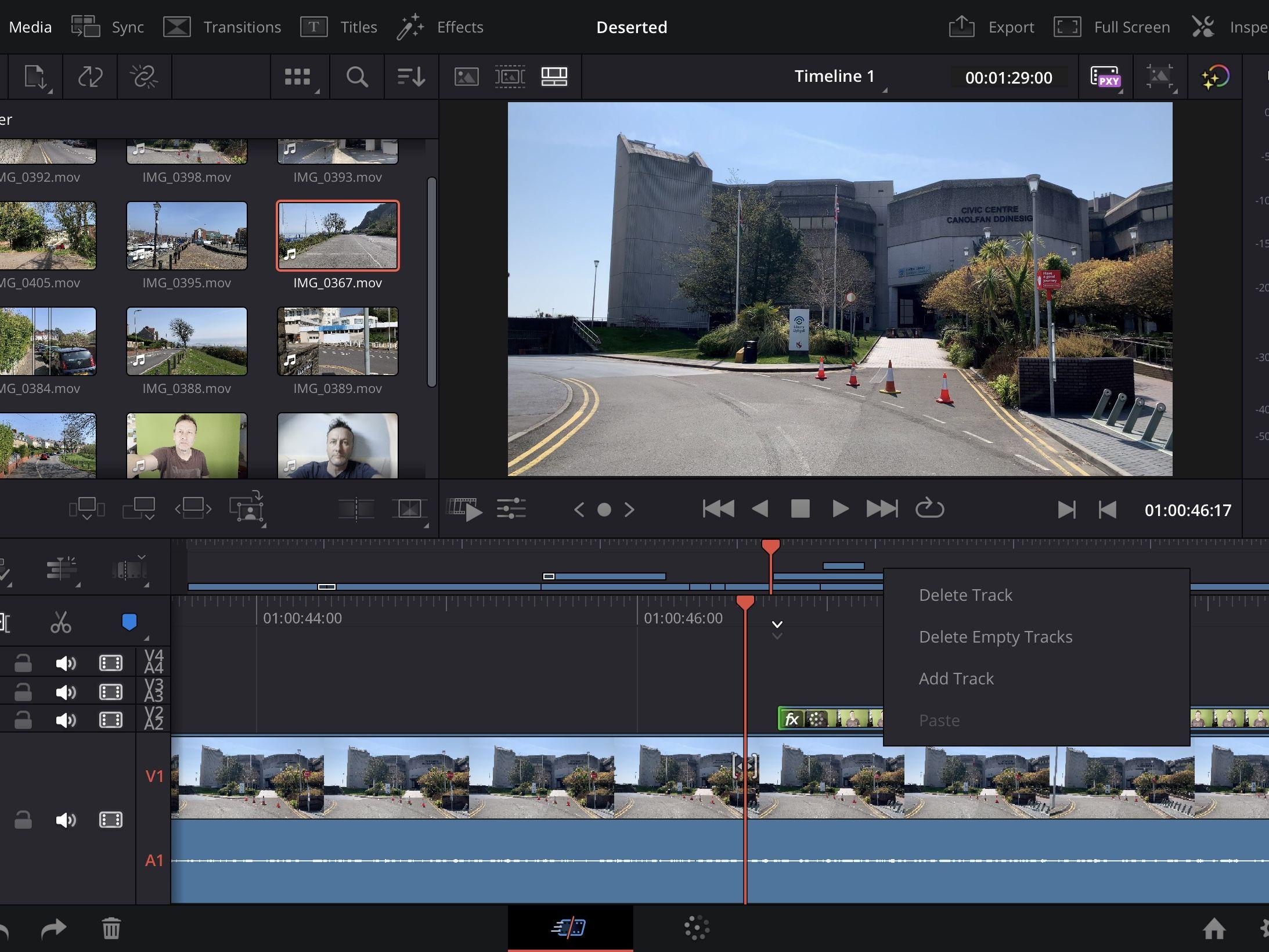
Affordable Video Editing Solutions for Every Budget
When it comes to video editing, finding the right software that meets your needs without breaking the bank can be a daunting task. Fortunately, there are several fantastic alternatives to iMovie that cater to different levels of expertise and budgets. Here are three options that stand out, allowing you to create stunning videos without spending a fortune.
1. HitFilm Express
HitFilm Express is a powerful free video editing software that combines video editing and visual effects compositing. It’s perfect for beginners and intermediate users who want to experiment with their creativity. Key features include:
- Advanced VFX tools for creating cinematic effects
- Intuitive interface that makes navigation seamless
- Comprehensive tutorials available to help you get started
Although the software is free, it offers optional add-ons for purchase if you want to expand its capabilities further.
2. DaVinci Resolve
For those looking for a more professional-grade editing solution, DaVinci Resolve is an excellent choice. while it offers a free version,the features included rival many paid software programs. Here’s what makes it special:
- Color correction tools that are industry-standard
- Cinematic audio post-production capabilities
- Support for a wide range of formats and resolutions
While it may have a steeper learning curve, the rewards are immense once you get the hang of it.
3. openshot
If you want something straightforward and easy to use, OpenShot is your go-to solution. This open-source software is ideal for beginners and offers a range of features to help you create engaging videos. Benefits include:
- drag-and-drop interface for easy editing
- Support for various video formats for versatility
- Simple timeline for organizing your projects
OpenShot is perfect for quick edits and simple projects,ensuring that anyone can dive into video creation with ease.
Comparison Table
| Feature | HitFilm Express | DaVinci Resolve | OpenShot |
|---|---|---|---|
| Price | Free (with paid add-ons) | Free (Pro version available) | Free |
| Ease of Use | Moderate | Advanced | easy |
| VFX Capabilities | Yes | Yes | no |
| Color Correction | No | Yes | No |
With these options available,you can easily find a video editing solution that fits your budget and skill level. Whether you’re a hobbyist or an aspiring filmmaker, these tools will help you bring your vision to life without the hefty price tag. Dive in, explore, and unleash your creativity!

How to Choose the Right iMovie Alternative for Your Needs
Choosing the right video editing software can be a daunting task, especially when you’re looking for an alternative to iMovie on your PC. With a plethora of options available, it’s essential to consider your specific needs and preferences. Here are some key factors to help you make an informed decision:
- User Interface: Look for software that offers an intuitive and user-friendly interface. A well-designed layout can significantly enhance your editing experience, making it easier to navigate through tools and features.
- Features: Consider what features are essential for your projects. Do you need advanced effects,audio editing,or support for 4K video? Ensure the software aligns with your editing goals.
- Performance: Check the software’s performance capabilities. A program that runs smoothly without lag will save you time and frustration during editing.
- Budget: Evaluate your budget for video editing software. While some alternatives may be free, others come with premium features that could enhance your editing capabilities.
- Community and Support: Access to tutorials, forums, and customer support can be invaluable, especially if you’re new to video editing. Choose software with a supportive community to help you troubleshoot issues.
Once you’ve clarified your needs, you can narrow down your options. Here’s a comparative look at three popular iMovie alternatives for PC:
| Software | Key features | Price |
|---|---|---|
| Filmora | User-friendly, advanced effects, audio editing tools | Starts at $39.99/year |
| HitFilm Express | Professional-grade editing, VFX capabilities | Free (with paid upgrades) |
| DaVinci Resolve | Color correction, audio post-production | Free (with studio version for $299) |
Each of these options has its strengths and can cater to different types of users. Whether you are a beginner looking for simple tools or a pro needing advanced features, there’s an alternative that can meet your requirements. Remember, the best choice will ultimately depend on the balance between functionality, ease of use, and your budget. Take your time to explore each option, and don’t hesitate to test out free trials when available!
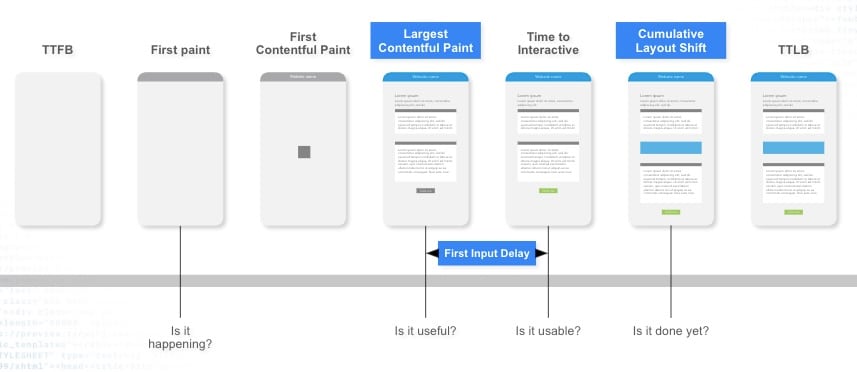
Real User Experiences: What People Are Saying
When it comes to video editing, finding the right software can make all the difference. Here’s what users are saying about the top iMovie alternatives for PC:
1.filmora has gained a lot of traction among casual and professional editors alike. Users rave about its intuitive interface and powerful features.One user shared, “I switched to Filmora after struggling with other software, and it has completely transformed my editing process. The effects and transitions are easy to use, giving my videos a professional touch without the steep learning curve.”
Another user highlighted the extensive library of effects: “The built-in effects library is vast! it’s great for someone like me who likes to add a bit of flair to my videos without needing to search for third-party plugins.”
2.DaVinci Resolve is frequently enough considered the go-to choice for more advanced users looking for a comprehensive editing suite. A user remarked, “I was blown away by the color grading capabilities. It’s like having a professional colorist at my fingertips! The learning curve is steep, but once you get the hang of it, the results are worth it.”
Moreover, many appreciate the free version’s capabilities: “I couldn’t believe how much I could do without spending a dime. The features included are comparable to high-end software. It’s a game changer for anyone looking to elevate their video quality.”
3. HitFilm Express is a favorite among YouTubers and indie filmmakers. One enthusiastic user noted, “HitFilm has a fantastic community and tons of tutorials. I love the compositing features that allow me to create stunning visual effects without spending hours learning complex software.”
Users also praise the software’s versatility: “Whether I’m making a short film or editing a vlog, HitFilm has all the tools I need. Plus, the ability to upgrade to the Pro version is a big bonus if I outgrow the free one!”

Maximizing Your Creativity with These Editing Tools
When it comes to video editing, having the right tools can significantly enhance your creative process. If you’re seeking alternatives to iMovie on your PC, there are several options that can provide the features you need while also fostering your artistic expression. Each of these platforms offers unique capabilities that can help you bring your vision to life.
1. HitFilm Express – This powerful software combines professional-grade editing tools with visual effects capabilities. It’s perfect for those who want to add a little flair to their videos. Whether you’re creating a short film or a YouTube vlog, HitFilm Express allows you to:
- Utilize a wide array of special effects, such as particle systems and 3D compositing.
- Expand your skills with numerous tutorials available online.
- Export in various formats, ensuring your content is optimized for any platform.
2. DaVinci Resolve – Known for its exceptional color grading and audio capabilities, DaVinci Resolve is another fantastic option. Perfect for filmmakers and content creators, this tool will help you achieve a polished, cinematic look. With DaVinci Resolve, you can:
- Access advanced color correction tools to enhance the mood of your videos.
- Use the Fairlight audio suite for high-quality sound editing.
- Create stunning visual effects and motion graphics with its Fusion tool.
3. OpenShot – For those who prefer a straightforward, user-friendly interface, OpenShot is a perfect choice. It’s great for beginners and offers essential editing features without overwhelming complexity. With OpenShot, you can:
- Drag and drop files easily into your project.
- Trim and slice clips intuitively for precise editing.
- Add audio tracks and subtitles with simple tools.
Choosing the right editing software can elevate your video projects and unleash your creativity.Each of these alternatives provides distinct features that cater to different editing styles and project requirements. Explore them and find out which one resonates most with your creative vision!
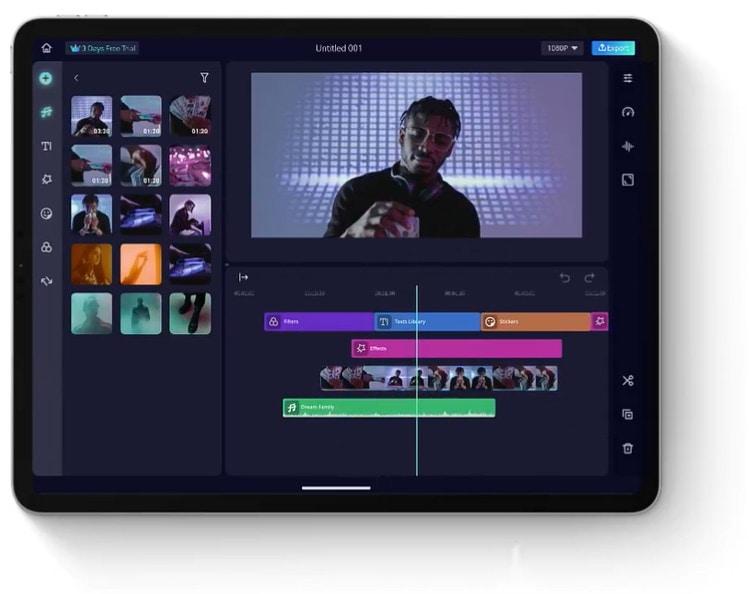
Step Up Your Video game: Final Thoughts on iMovie Alternatives
When it comes to video editing, finding the right software can be a game changer. While iMovie has its merits, there are several strong contenders out there that cater to different skill levels and creative needs. Each alternative offers unique features that can enhance your video editing experience, making it crucial to find one that resonates with your style and workflow.
First up is DaVinci Resolve. This powerhouse tool is perfect for those looking to dive deeper into color correction and audio post-production. With a free version that boasts professional-grade features, it provides a robust platform for both beginners and experienced editors. Its multi-user collaboration feature is ideal for teams, allowing for seamless integration and project sharing. Additionally, the intuitive interface makes navigating its complex tools surprisingly easy.
next on the list is HitFilm Express. This software offers an impressive combination of video editing and visual effects, making it a favorite among content creators who prioritize both storytelling and aesthetics. hitfilm Express includes a plethora of built-in effects and advanced compositing tools, perfect for those looking to add a cinematic flair to their projects.Plus, the online community is vibrant, providing tutorials and support that can help you master the software quickly.
Lastly, we have Filmora. Known for its user-friendly interface, Filmora is a fantastic choice for those who want to get started with video editing without feeling overwhelmed. It comes packed with a variety of templates, effects, and music options, which can significantly speed up the editing process. The drag-and-drop functionality makes it accessible for beginners while still offering advanced features for more seasoned editors.
| Software | Best For | Key Features |
|---|---|---|
| DaVinci Resolve | Color Correction | Professional tools, Multi-user collaboration |
| HitFilm express | Visual Effects | Built-in effects, Advanced compositing |
| Filmora | User-friendly Editing | Templates, Drag-and-drop interface |
Choosing the right video editing software can significantly elevate your projects. Whether you’re aiming for professional quality with DaVinci Resolve, exploring creativity with HitFilm Express, or simplifying your workflow with Filmora, these alternatives can help you step up your video game. Take the time to experiment with each one, and you’ll likely discover the perfect match for your creative vision.
Frequently asked Questions (FAQ)
Q&A: Top 3 iMovie Alternatives for PC You Can Use
Q: Why should I consider alternatives to iMovie for my PC?
A: Great question! While iMovie is an excellent tool for Mac users, it’s not available on Windows. If you’re a PC user looking for an easy-to-use video editing software, exploring alternatives is essential. They can provide similar or even enhanced features tailored for your editing needs.Q: What are the top three iMovie alternatives for PC?
A: Let me walk you through three fantastic options:
- Filmora
- HitFilm Express
- OpenShot
Each has its unique strengths, making them worthy contenders for your video editing projects.
Q: What makes Filmora stand out as an iMovie alternative?
A: Filmora is user-friendly and offers a sleek interface that’s perfect for both beginners and experienced editors. It has a wide range of effects,filters,and transitions,allowing you to create professional-looking videos without a steep learning curve.Plus, its easy drag-and-drop functionality makes the editing process a breeze!
Q: I’ve heard about HitFilm express. What’s the catch?
A: HitFilm Express is free and packed with advanced features, making it an excellent choice for those interested in more than just basic editing. It offers professional-grade tools for visual effects and compositing. The only catch? While the software itself is free, some of its advanced features and effects do come at a cost—but you can start with the free version and expand as needed!
Q: Is OpenShot suitable for someone new to video editing?
A: Absolutely! OpenShot is designed with simplicity in mind. It has a straightforward interface that’s very intuitive, making it a perfect choice for beginners. Despite its simplicity, it offers robust features like unlimited tracks and layers, video transitions, and keyframe animations—allowing you to grow your skills over time.
Q: Are these alternatives really comparable to iMovie in terms of performance?
A: Definitely! While iMovie is known for its stability on Mac, these alternatives have proven to be reliable and efficient on PC. They offer comparable features, and many users find that they can accomplish even more with the additional tools and effects provided.
Q: How do I choose the right alternative for my needs?
A: Start by assessing your editing requirements. If you want something simple and straightforward, OpenShot could be perfect. If you’re looking for more advanced features and don’t mind a slight learning curve, give HitFilm Express a try. And for a balance of ease and functionality, Filmora is a fantastic option. Don’t hesitate to try a couple of them out to see which one feels right for you!
Q: any final thoughts on using these alternatives?
A: Absolutely! Embracing one of these alternatives can open up a world of creative possibilities.They not only provide powerful editing tools but also enable you to create stunning videos that can captivate your audience. So go ahead, download one, and start crafting your next masterpiece!
In Retrospect
As we wrap up our exploration of the top three iMovie alternatives for PC, it’s clear that you don’t have to settle when it comes to video editing. Whether you’re a seasoned pro or just starting your creative journey,the right software can make all the difference.
From the intuitive interface of HitFilm Express to the powerful features of DaVinci Resolve,and the user-friendly design of OpenShot,each option offers unique advantages that can help you bring your vision to life. So, why not take the plunge and try one (or all!) of these fantastic tools?
Remember, the perfect video editing software is out there, waiting to help you tell your story. Dive in, experiment, and most importantly, have fun with your editing projects. Happy creating!