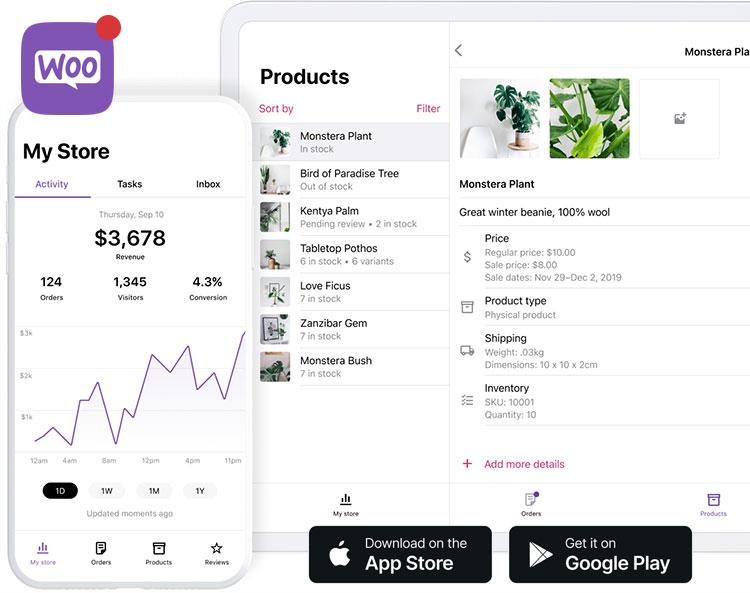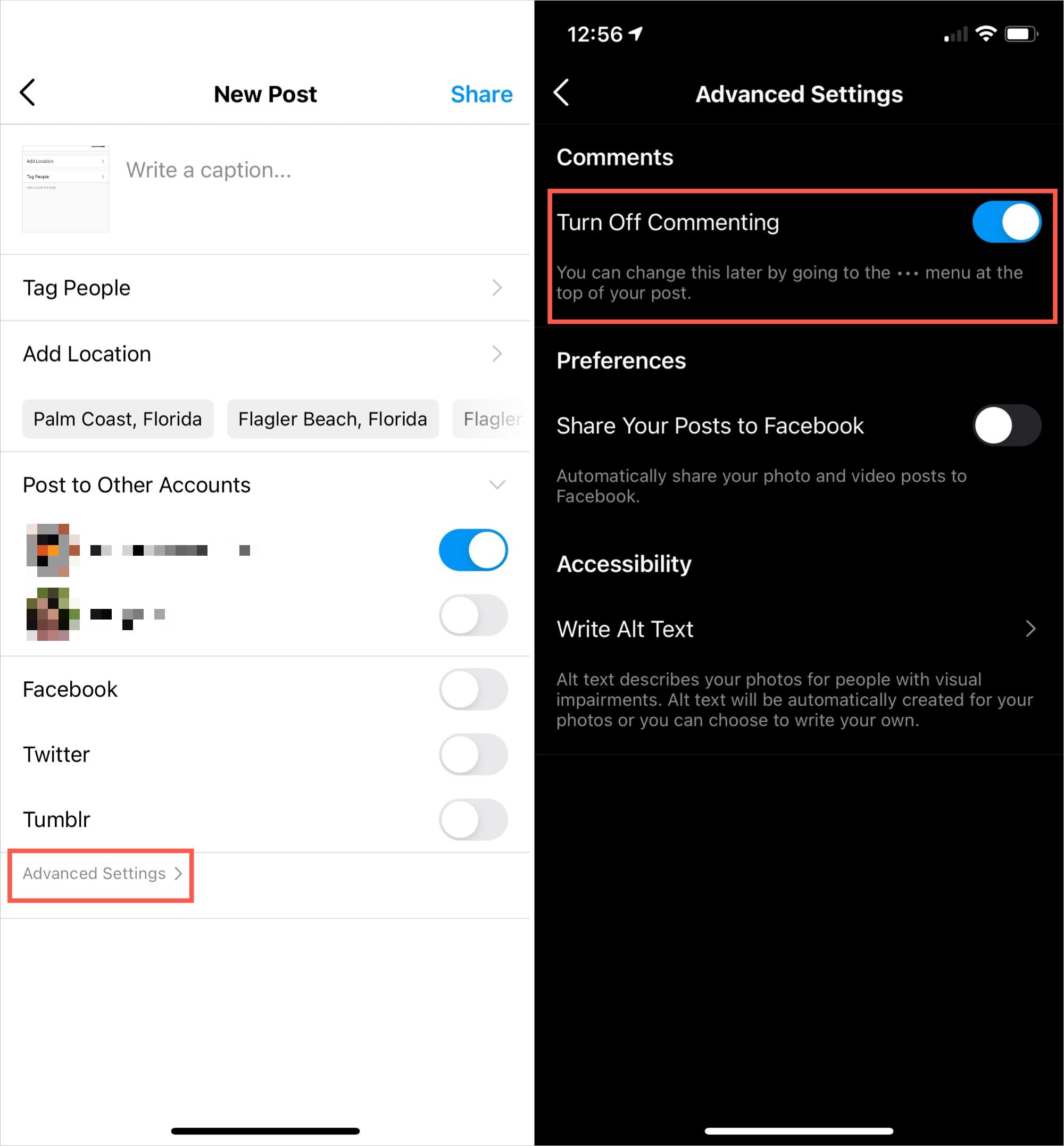Are you diving into the world of eCommerce and feeling a bit overwhelmed by all the options out there? You’re not alone! With so many platforms to choose from, finding the right fit for your online store can feel like searching for a needle in a haystack. That’s where WooCommerce comes in. This powerful wordpress plugin is making waves among entrepreneurs, small businesses, and seasoned retailers alike. But what makes it stand out in a crowded marketplace? In this article, we’ll explore the ins and outs of WooCommerce, uncover its key features, and share real user experiences to help you decide if it’s the right solution for your business. Ready to transform your online selling game? Let’s dive in!
Understanding WooCommerces Core Features and Benefits
When considering an eCommerce platform, understanding the core features and benefits of WooCommerce can make all the difference in your online business success. As a versatile plugin for WordPress, WooCommerce empowers you to build a fully functional online store with ease.It’s not just about selling products; it’s about creating an experience that resonates with your customers.
One of the standout features of WooCommerce is its customizability. With a plethora of themes and plugins available, you can tailor your store’s design and functionality to match your brand’s identity perfectly. Whether you’re selling physical goods, digital downloads, or services, WooCommerce adapts to your needs.Hear are some key aspects to consider:
- Product Variations: Easily manage different sizes,colors,and other attributes.
- Inventory Management: Keep track of stock levels and receive alerts for low inventory.
- Shipping Options: Offer various shipping methods tailored to customer preferences.
security is another integral feature of WooCommerce that every online store owner can appreciate. Built on the robust WordPress platform, WooCommerce benefits from regular security updates and a vast community of developers. Additionally, the plugin supports various payment gateways, ensuring safe transactions for both you and your customers. Here’s a speedy overview:
| Payment Gateway | Transaction Fees |
|---|---|
| PayPal | 2.9% + $0.30 per transaction |
| Stripe | 2.9% + $0.30 per transaction |
| square | 2.6% + $0.10 per transaction |
Moreover, WooCommerce is designed to scale with your business. Whether you’re starting small or already have a thriving enterprise, WooCommerce can handle increased traffic and sales without compromising performance. The user-amiable interface allows you to monitor analytics and adjust your strategies effectively, helping ensure long-term success.
the community support surrounding WooCommerce is unparalleled. With countless tutorials, forums, and resources available, help is always just a click away. This vibrant community not onyl provides solutions to common problems but also inspires innovation and improvement in your online store.

Exploring the User-Friendly Interface for Seamless Shopping
When it comes to e-commerce, first impressions matter. A user-friendly interface can considerably enhance the shopping experience, ensuring customers navigate smoothly through your store. With WooCommerce, the layout is designed with the user in mind, allowing for intuitive browsing and easy access to products. This seamless experience not only keeps customers engaged but also encourages them to return for future purchases.
One of the standout features of WooCommerce is its customizable design options. Store owners can choose from a variety of themes and layouts that suit their brand identity. Here are some benefits of WooCommerce’s design adaptability:
- Responsive Design: Ensures your store looks great on all devices,from desktops to smartphones.
- Drag-and-Drop Builder: Simplifies the process of creating and editing pages, making it accessible for users without coding skills.
- Customizable Widgets: Easily add product categories, filters, and promotions to enhance the shopping experience.
The checkout process is another critical component of a accomplished online store. WooCommerce streamlines this experience with features like guest checkout,which allows customers to purchase items without creating an account. This reduces friction during the buying process, leading to higher conversion rates. Furthermore, the integration of various payment gateways ensures that customers can choose their preferred method of payment, enhancing convenience and trust.
| Payment Gateway | Transaction Fees | Supported Currencies |
|---|---|---|
| PayPal | 2.9% + $0.30 per transaction | Multiple |
| Stripe | 2.9% + $0.30 per transaction | Multiple |
| Square | 2.6% + $0.10 per transaction | USD, CAD, GBP, AUD |
customer support plays a vital role in maintaining a positive shopping experience. WooCommerce provides extensive documentation and a supportive community forum, where users can share insights and solutions. Additionally, plugins for live chat and customer feedback help store owners address issues in real-time, further enhancing customer satisfaction. A robust support system not only aids in troubleshooting but fosters a sense of confidence among shoppers, encouraging them to explore and purchase without hesitation.

Diving into Customization Options to Make Your Store Unique
One of the most thrilling aspects of running an online store with WooCommerce is the extensive customization options available to you. With the right tools and a sprinkle of creativity, you can turn a standard storefront into a unique shopping experience that resonates with your brand identity.
The Power of Themes
Choosing the perfect theme is crucial in setting the tone for your store. WooCommerce offers a plethora of themes tailored for various niches, whether you’re selling fashion, electronics, or handmade crafts. Here are just a few factors to consider when selecting a theme:
- Responsiveness: Ensure the theme looks great on all devices.
- Customization Levels: Look for themes that allow you to tweak colors, fonts, and layouts easily.
- SEO-Friendly: A theme optimized for search engines can help improve your visibility.
Plugins Galore
WooCommerce’s functionality can be extended through a wide array of plugins. From enhancing user experience to optimizing your checkout process,these tools can significantly impact how your customers interact with your store. Here are some standout plugins worth considering:
- WooCommerce Customizer: Customize product pages and shop layouts directly from the customizer.
- YITH woocommerce Compare: Allow customers to compare products side by side.
- WooCommerce Product Add-Ons: Let customers personalize their purchases with additional options.
Custom Code Magic
If you have coding skills or the willingness to learn, diving into custom code can take your store to the next level. Adding custom CSS or javascript can help you tailor the design and functionality precisely to your needs. Consider the following coding possibilities:
- Styling Elements: Modify buttons, fonts, and colors to align with your brand.
- functionality enhancements: Write scripts that enhance user interactions, such as dynamic pricing updates.
Engaging Content and Layout
Remember, it’s not just about the aesthetics. The content you display is equally important.Use your product descriptions, images, and blog posts to tell your brand’s story while keeping your layout user-friendly. Here’s a quick table showcasing essential content types that can enhance your store:
| Content Type | Purpose |
|---|---|
| Product Descriptions | Tell customers about features and benefits. |
| Blog Posts | Engage customers with helpful information. |
| Customer Reviews | Build trust through social proof. |
By leveraging these customization options, you can create an online store that not only stands out visually but also delivers an unforgettable shopping experience. Embrace the flexibility of WooCommerce and let your creativity shine!
Evaluating Performance: Speed, Scalability, and Reliability
When assessing WooCommerce’s performance, three critical factors come into play: speed, scalability, and reliability. Each of these elements plays a pivotal role in ensuring that your online store not only functions smoothly but also provides a seamless shopping experience for your customers.
Speed is often the first impression a customer gets when they visit your site. Slow loading times can lead to abandoned carts and lost sales. WooCommerce, when paired with a well-optimized hosting environment, can deliver impressive loading speeds. Key strategies to enhance speed include:
- Utilizing a Content Delivery network (CDN) to distribute content efficiently.
- Optimizing images and other media files to reduce load times.
- Implementing caching solutions to serve static content quicker.
By taking these steps, you can ensure that your WooCommerce store loads in a flash, keeping your customers engaged and ready to purchase.
Next, let’s consider scalability. As your business grows, so do the demands on your online store. WooCommerce is built on WordPress, which is inherently scalable. You can start with a simple storefront and expand to a complex e-commerce operation with thousands of products without needing to change platforms. Some aspects that contribute to scalability include:
- The ability to manage thousands of products efficiently.
- Integration with powerful plugins for advanced functionalities.
- Support for multiple payment gateways and shipping options.
This flexibility allows you to adapt as your business evolves, ensuring that your e-commerce site can grow alongside your ambitions.
reliability is crucial for maintaining customer trust. A reliable WooCommerce store means minimal downtime and robust performance under pressure. To enhance reliability, consider employing:
- Regular backups to prevent data loss.
- Uptime monitoring to ensure your site is always accessible.
- Secure hosting solutions to protect against data breaches.
By investing in these reliability measures, you can provide a dependable shopping environment where customers feel secure and valued.
| Performance Aspect | Best Practices |
|---|---|
| Speed | CDN, image Optimization, Caching |
| Scalability | Efficient product Management, Plugin Integrations |
| Reliability | Regular Backups, Uptime Monitoring |
when evaluating WooCommerce for your e-commerce needs, focusing on speed, scalability, and reliability will set you on the path to success. By implementing the right strategies, you can create a powerful online store that meets both your and your customers’ needs effectively.

Integrating Payment Gateways for a Hassle-Free Checkout Experience
Integrating payment gateways into your WooCommerce store is essential for delivering a seamless checkout experience that meets the expectations of today’s online shoppers. A hassle-free checkout not only boosts customer satisfaction but also reduces cart abandonment rates, ultimately driving sales and enhancing your revenue. Here’s how to get it right:
- Diverse Payment Options: Offering a variety of payment methods can cater to different customer preferences. popular options include:
- Credit/Debit Cards
- PayPal
- Apple Pay
- Google Pay
- Bank Transfers
Integrating these gateways into WooCommerce is straightforward,thanks to a user-friendly interface and extensive documentation. With plugins for each payment processor readily available, you can easily set up multiple gateways in a matter of minutes. This flexibility not only enhances user experience but also allows you to capture sales from customers who might or else abandon their carts due to limited payment options.
Security is a paramount concern when it comes to online transactions. Most reputable payment gateways come equipped with advanced security measures, such as:
- SSL Encryption: Protects sensitive data during transmission.
- Tokenization: Converts card information into a secure code, reducing the risk of fraud.
- Compliance with PCI DSS: Ensures adherence to industry-standard security protocols.
By displaying trust signals, such as payment badges and security certifications on your checkout page, you can further reassure customers that their transactions are safe and secure.It’s a small touch that can significantly impact their willingness to complete a purchase.
For those interested in monitoring transaction performance,consider utilizing reporting tools provided by your payment gateways. These tools can definitely help you analyze sales trends, track conversion rates, and identify potential issues in the payment process. By staying informed, you can make data-driven decisions that enhance the checkout experience and optimize your sales strategy.
lastly,don’t forget to test the checkout process regularly. Use different scenarios to ensure that everything functions smoothly. A well-integrated payment system not only enhances the customer experience but also instills confidence in your brand, making shoppers more likely to return in the future.
Leveraging SEO Tools to Boost Your Store’s Visibility
In the competitive landscape of eCommerce, maintaining a strong online presence is essential for attracting potential customers. by leveraging the right SEO tools, you can significantly enhance your store’s visibility and drive more organic traffic to your WooCommerce site. These tools not only help you identify the best keywords to target, but they also provide insights into your competitors’ strategies, allowing you to refine your approach effectively.
Utilizing keyword research tools is a crucial first step in this process. These tools allow you to discover high-volume, low-competition keywords relevant to your products. Some effective options include:
- Google keyword Planner: A free tool that offers keyword suggestions and search volume data.
- Ahrefs: A robust paid option that provides in-depth analysis and competitor keyword insights.
- SEMrush: Ideal for tracking keyword performance and finding new opportunities.
Onc you’ve identified your target keywords, optimizing your product pages becomes paramount. Incorporate these keywords naturally into your product titles, descriptions, and meta tags to improve search engine ranking. Additionally, consider using SEO plugins such as Yoast SEO or Rank Math, which simplify the process of on-page optimization by offering real-time feedback and suggestions as you create content.
Another vital aspect of search engine optimization is the analysis of your site’s performance. Tools like Google Analytics and Google Search console are invaluable for tracking visitor behavior,identifying traffic sources,and understanding how users interact with your store. You can gain insights into:
| Metric | Importance |
|---|---|
| Bounce Rate | Indicates whether visitors find your content engaging. |
| Conversion Rate | Measures how effectively your site turns visitors into customers. |
| Organic Traffic Growth | Shows the effectiveness of your SEO efforts over time. |
don’t overlook the power of link-building. Creating high-quality content that others want to link to can significantly boost your site’s authority. Consider outreach strategies such as guest blogging, collaborating with influencers, or participating in relevant online forums. These efforts can lead to valuable backlinks, enhancing your store’s credibility and search engine ranking.

Enhancing Customer Experience with Powerful Plugins
In today’s competitive market,delivering an exceptional customer experience is non-negotiable. WooCommerce offers a variety of powerful plugins that can elevate your e-commerce store and foster customer loyalty. by integrating the right tools,you can create a shopping environment that not only meets but exceeds customer expectations.
Consider implementing plugins that enhance the user interface and streamline the purchasing process. Some key features to look for include:
- One-Click Checkout: Reduce cart abandonment rates with a simplified checkout experience.
- Live Chat Support: Offer immediate assistance to customers,answering their queries in real-time.
- Personalized Recommendations: Use customer data to suggest products that are tailored to individual preferences.
Additionally, integrating customer review plugins can provide valuable social proof.This not only builds trust but also encourages new customers to make a purchase.here are some benefits of utilizing review plugins:
- Boosted Credibility: Displaying genuine customer feedback can enhance your brand’s reputation.
- Valuable Insights: Gather constructive feedback that can inform product improvements and inventory decisions.
- Encouraged Engagement: Engaging customers with review requests can foster a sense of community and loyalty.
To give you a clearer picture of the impact of these enhancements, let’s take a look at a simple comparison table of popular customer experience plugins:
| Plugin Name | Key Features | Average Rating |
|---|---|---|
| WooCommerce Live Chat | Real-time support, easy integration | 4.5/5 |
| YITH WooCommerce Reviews | Customizable templates,rating system | 4.7/5 |
| WooCommerce Product Recommendations | AI-driven suggestions, upselling features | 4.6/5 |
Incorporating these plugins not only improves your customer’s shopping journey but also contributes to your overall revenue growth. Investing in technology that enhances user experience is a step towards long-term success in the e-commerce landscape. Don’t just meet customer expectations—surpass them, and watch your brand thrive.

Navigating Security Measures to Protect Your Business
In the ever-evolving landscape of eCommerce,the importance of robust security measures cannot be overstated. As a business owner utilizing WooCommerce, protecting your digital storefront is paramount to safeguarding customer data and maintaining trust. Here are essential strategies to bolster your security framework:
- Implement SSL certificates: securing your website with an SSL certificate is a basic step. it encrypts data transmitted between your customers and your site, ensuring that sensitive information like credit card details and personal data remains confidential.
- Regular Software Updates: Keeping WooCommerce, WordPress, and all plugins up-to-date is crucial. Updates often contain security patches that address vulnerabilities, so regular maintenance is key to fending off potential threats.
- Two-Factor Authentication (2FA): Adding another layer of security with 2FA can prevent unauthorized access to your admin panel. Even if a password is compromised, the second verification step will thwart potential breaches.
Monitoring your site for suspicious activity is equally critically important. Utilizing security plugins can definitely help by providing real-time alerts and blocking malicious attempts. Some popular options include:
| Plugin Name | Key Features |
|---|---|
| wordfence | Firewall, Malware scanner, Live traffic view |
| iThemes Security | Two-factor authentication, File change detection |
| Sucuri Security | Security activity auditing, Malware scanning |
Additionally, regularly backing up your site ensures that you can quickly recover from any data loss incidents. Opt for automated backup solutions that store your data off-site, giving you peace of mind that your hard work is safe.
never underestimate the power of employee training. Equip your team with knowledge on the latest phishing scams and best practices for password management. A well-informed team is a strong line of defense against security threats.

Support and Community: Finding Help When You Need It
When diving into the world of WooCommerce, you might find yourself in need of assistance at times. Fortunately, the WooCommerce community is vast and welcoming, providing various avenues for support. Whether you’re a seasoned developer or a complete novice, help is always just a click away.
One of the most valuable resources is the WooCommerce Support Forum. Here, you can connect with other users and developers to seek advice, share experiences, and solve common issues. The community-driven nature of the forum means that you’ll likely receive prompt feedback from learned members. Here’s what you can expect:
- Active Discussions: Engage in ongoing conversations about new updates, plugins, and troubleshooting.
- Helpful Guides: Access a wealth of user-generated content including tutorials, guides, and FAQs.
- Real-Time solutions: Post your questions and get answers frequently enough within minutes.
If you prefer more structured assistance, consider the official WooCommerce Documentation and Knowledge Base. These resources provide in-depth insights on everything from installation to advanced configurations:
| Resource | Description |
|---|---|
| Documentation | Step-by-step guides for setup and troubleshooting. |
| Knowledge Base | Searchable articles covering common questions and issues. |
For personalized assistance, WooCommerce also offers premium support options. Subscribing to their paid service grants you access to dedicated experts who can help resolve your unique challenges:
- Priority Support: Get quicker responses from WooCommerce support staff.
- Direct Assistance: Work one-on-one with experts for tailored solutions.
- Exclusive Resources: Access premium content and tools that can enhance your store.
Lastly, don’t underestimate the power of social media and online groups. Platforms like Facebook,Reddit,and LinkedIn host numerous WooCommerce groups where you can ask questions,share tips,and network with like-minded individuals. Connecting with others can provide not just answers, but also inspiration and motivation to enhance your eCommerce journey.

Final Thoughts: Is WooCommerce the Right Choice for Your Online Store?
When considering an eCommerce platform for your online store, WooCommerce undoubtedly stands out among the competition. Though, the right choice depends on various factors unique to your business needs and goals. It’s essential to weigh the pros and cons to determine if this plugin aligns with your vision.
Advantages of Using WooCommerce:
- Flexibility: WooCommerce offers a wide array of customization options, allowing you to tailor your store to fit your brand perfectly.
- Cost-Effective: The core plugin is free, making it an attractive option for startups and small businesses. You can invest in premium extensions as needed.
- Large Community: With a vast user base and extensive documentation, finding support and resources is easier than ever.
- SEO Friendly: Built on WordPress, woocommerce benefits from excellent SEO capabilities, helping your store to attract organic traffic.
However,WooCommerce might not be suitable for everyone. Some potential drawbacks to consider include:
- Learning Curve: While user-friendly, those unfamiliar with WordPress may face a steeper learning curve.
- Ongoing Maintenance: as a self-hosted solution, you’ll be responsible for updates, security, and backups.
- Performance: With extensive customizations or a large inventory, you might need additional resources to maintain site speed.
to assist in your decision-making, here’s a quick comparison table showcasing some essential features:
| Feature | WooCommerce | Shopify |
|---|---|---|
| Cost | Free (with paid extensions) | Monthly subscription |
| Customization | Highly customizable | Limited customization |
| Hosting | Self-hosted | Hosted solution |
| Support | Community support | 24/7 support |
Ultimately, the decision to use WooCommerce should hinge on your specific requirements and technical comfort level. If you value freedom, customization, and are willing to invest time into learning, WooCommerce could be the perfect fit for your online store. Conversely, if you prefer a more hands-off approach with all-in-one solutions, exploring other platforms might be beneficial.
Frequently Asked Questions (FAQ)
Sure! Here’s a conversational Q&A format for an article about “WooCommerce Review” that aims to persuade readers of its benefits.
Q1: What is WooCommerce?
A1: Great question! WooCommerce is a powerful and flexible eCommerce plugin for WordPress. It transforms your WordPress site into a fully functional online store.Whether you’re selling physical products, digital downloads, or even services, WooCommerce has you covered!
Q2: Why should I choose WooCommerce over other eCommerce platforms?
A2: Ah, the big question! WooCommerce stands out as it’s user-friendly and offers immense flexibility.If you’re already using WordPress, integrating WooCommerce is a breeze. Plus, it’s open-source, which means you have full control over your site and can customize it to fit your brand perfectly. Unlike some other platforms, you won’t be locked into a rigid system.
Q3: Is woocommerce really easy to use for beginners?
A3: Absolutely! Even if you’re not tech-savvy, WooCommerce is designed with users in mind. The setup process is straightforward, and there are plenty of resources available, including tutorials and forums. Plus, the dashboard is intuitive, making it easy to manage your products, orders, and customers. You’ll be up and running in no time!
Q4: What about payment options? Can I accept various methods with WooCommerce?
A4: Yes,indeed! WooCommerce supports a wide range of payment gateways like PayPal,Stripe,and even bank transfers. This means you can cater to different customer preferences, which is crucial for boosting sales. Plus, you can add more payment options through plugins, giving you even more flexibility.
Q5: How secure is WooCommerce?
A5: Security is a top priority for WooCommerce. since it’s built on WordPress, you can leverage robust security plugins and practices to keep your store safe. WooCommerce also regularly updates its software to address any vulnerabilities. By following best practices, you can ensure your customers’ data is protected, which builds trust and encourages more sales.
Q6: What can I do if I need support when using WooCommerce?
A6: No worries there! WooCommerce has a large community and a wealth of resources. You can find documentation, FAQs, and forums where fellow users share tips and solutions. Additionally, if you need more personalized help, there are professional support options available, including dedicated support plans.
Q7: Are there any hidden costs associated with WooCommerce?
A7: It’s good to be cautious about costs! While WooCommerce itself is free, some features, themes, and plugins may come at a price. However, the flexibility allows you to start small and only invest in what you truly need as your business grows. it’s a cost-effective solution compared to many other eCommerce platforms.
Q8: Can WooCommerce scale as my business grows?
A8: Definitely! WooCommerce is designed to grow with you. Whether you’re starting with a handful of products or have thousands down the line, it can handle your needs. You can easily add new features, optimize performance, and even integrate with other tools and services as your business expands.
Q9: What would you say to someone on the fence about using WooCommerce?
A9: I’d say take the leap! If you’re looking for a customizable, user-friendly eCommerce solution that gives you control over your online store, WooCommerce is a superb choice. The potential to grow your business, coupled with its extensive support network, makes it worth trying. Plus, you can always start small and expand your capabilities as you go!
Q10: how do I get started with WooCommerce?
A10: Getting started is easy! Simply install the WooCommerce plugin on your WordPress site, follow the setup wizard, and you’ll be able to add your products and start selling in no time. Don’t forget to explore themes and plugins that can enhance your store’s functionality and design. The world of eCommerce is at your fingertips—what are you waiting for?
—
Feel free to adjust any part of this Q&A to better fit your article’s direction or audience!
To Conclude
if you’re on the fence about whether WooCommerce is the right platform for your online store, hopefully, this review has shed some light on its many strengths. From its user-friendly interface to the extensive range of customizable options, WooCommerce truly offers something for everyone, whether you’re just starting out or looking to scale your existing business.
Remember, it’s not just about choosing a platform; it’s about choosing the right tools to help you succeed. With WooCommerce, you’re not only getting a robust eCommerce solution but also a supportive community and a wealth of resources at your fingertips. So, why wait? Dive in, explore the possibilities, and watch your online business thrive like never before.
If you have any questions or need help getting started, feel free to drop a comment or reach out. Happy selling!