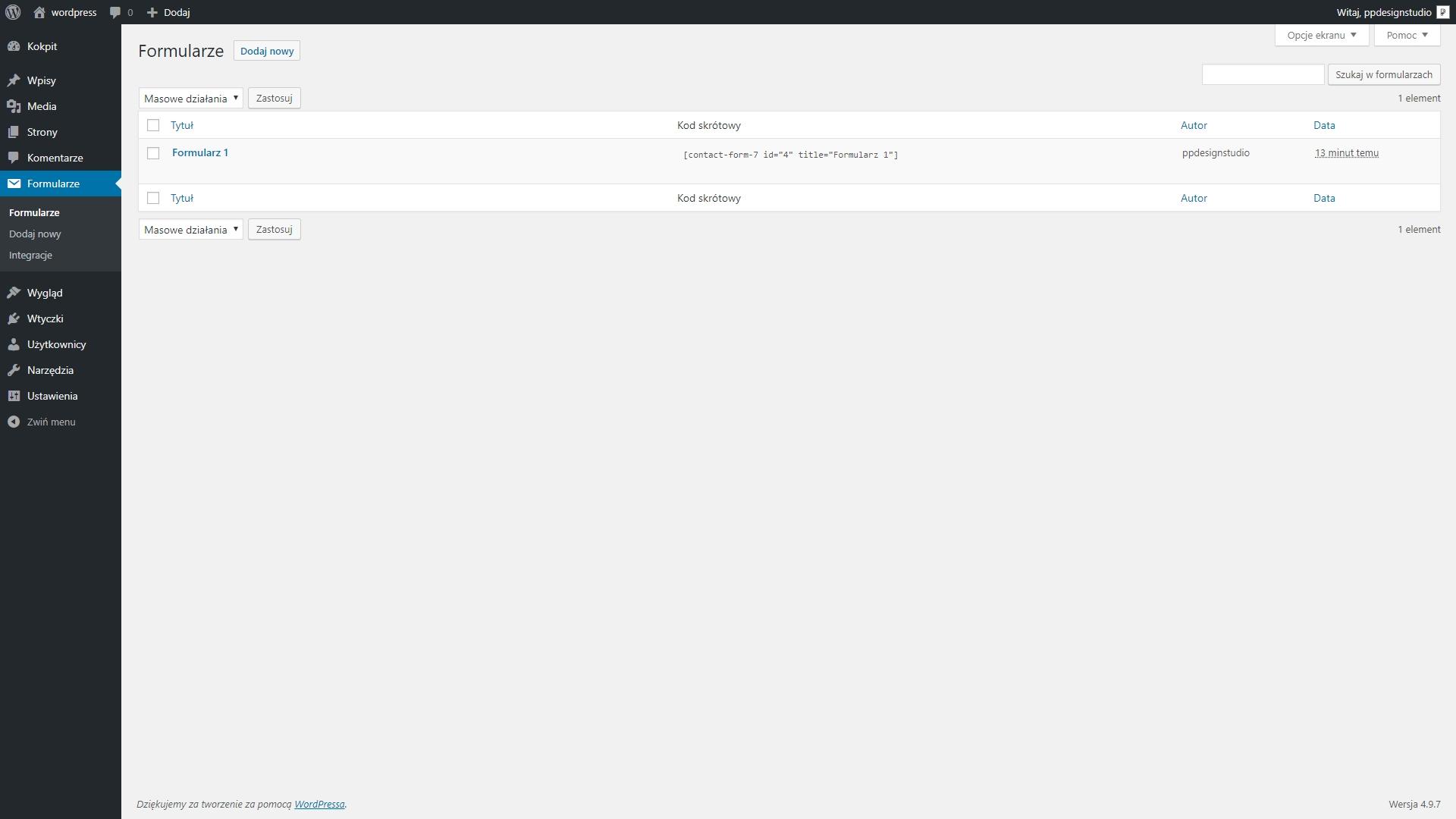Are you looking to supercharge your website’s communication capabilities? if you’ve stumbled upon Contact Form 7, you’re definitely on the right track! This popular WordPress plugin has become a go-to solution for many site owners who want a simple yet powerful way to manage user inquiries. But hold on a second—while Contact Form 7 is fantastic in its own right, there’s a whole universe of extensions out there that can take your forms to the next level. In this article, we’re diving deep into the pros and cons of Contact form 7 and its extensions. Whether you’re a seasoned web developer or just starting your online journey, we’ll help you navigate the options, highlight the benefits, and point out potential pitfalls. So, grab a cup of coffee, and let’s explore how you can make your forms work harder for you!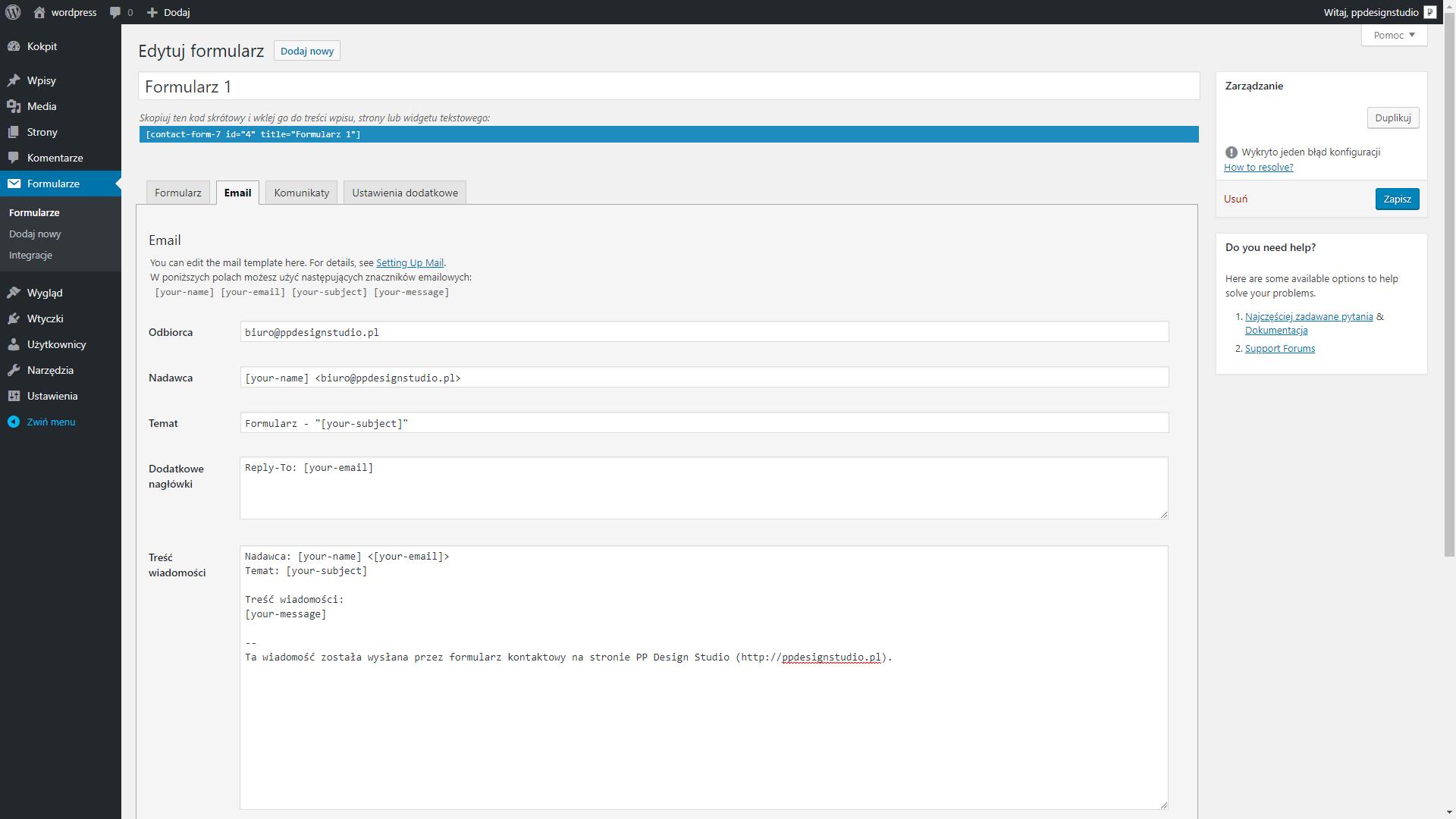
Understanding Contact Form 7 and Its Popularity Among WordPress Users
Contact Form 7 has made a meaningful mark in the WordPress ecosystem, becoming a go-to solution for many website owners looking to create customizable forms quickly. One of the primary reasons for its popularity is its user-friendly interface, which allows even those wiht minimal technical skills to set up forms effortlessly. The plugin supports various field types, including text fields, dropdown menus, and checkboxes, enabling users to tailor thier forms to meet specific needs.
Another attractive feature is its flexibility and extensibility. The core plugin can be enhanced with numerous add-ons, allowing users to expand its functionality. as an example, you can integrate features like:
- Spam protection with Akismet or reCAPTCHA.
- Payment gateways for eCommerce integration using extensions like WooCommerce.
- Multi-step forms to improve user experience.
But what truly sets Contact Form 7 apart is its commitment to open-source development. Being open-source means that it continually evolves thanks to contributions from developers worldwide. This community-driven approach ensures frequent updates, a wide range of features, and immediate bug fixes. Moreover,the plugin is free to use,making it an attractive option for budget-conscious website owners.
Despite its many advantages, there are some considerations to keep in mind. While the plugin is powerful, it can become overwhelming for beginners due to its advanced features and settings. Additionally, users may encounter challenges when troubleshooting issues, especially if they rely heavily on third-party extensions. To help you navigate these pros and cons, here’s a brief comparison:
| Pros | Cons |
|---|---|
| User-friendly interface | Can be overwhelming for beginners |
| Highly customizable | Potential compatibility issues with extensions |
| Strong community support | Requires updates to maintain security |
| Free to use | Advanced features may require additional learning |
Ultimately, the enduring popularity of Contact Form 7 among WordPress users can be attributed to its combination of flexibility, ease of use, and strong community. Whether you’re building a simple contact form or a more intricate application, this plugin provides a solid foundation that can adapt and grow with your website’s needs.
Exploring the Core Features of Contact Form 7
Contact Form 7 stands out as one of the most popular contact form plugins for WordPress, thanks to its simplicity and versatility. This plugin enables users to create various forms effortlessly and customize them according to their specific needs. One of the core features that makes it so appealing is its user-friendly interface, allowing even beginners to set up forms without any coding knowledge.
Another significant feature is flexibility in form creation. Users can easily add fields like text boxes,radio buttons,checkboxes,and dropdown menus. This adaptability means you can create anything from a simple contact form to a more complex questionnaire, meeting various business needs. Additionally, the plugin supports HTML5 validation, enhancing user experience and ensuring accurate data collection.
Moreover, Contact Form 7 provides seamless integration with other plugins. Whether you want to connect your forms to email marketing services, CRM software, or third-party applications, the plugin’s compatibility is a huge plus. This makes it easier to manage leads and follow up with potential customers.
Another feature worth highlighting is its spam protection capabilities. the integration of Akismet and CAPTCHA options helps reduce spam submissions, ensuring that your inbox remains clutter-free.This not only saves time but also allows you to focus on genuine inquiries and leads.
| Feature | Description |
|---|---|
| User-Friendly interface | Easy setup for anyone, nonetheless of technical skills. |
| Customizable Forms | Create various types of forms by adding multiple field types. |
| Integration Options | Works well with other plugins and services for enhanced functionality. |
| Spam Protection | Built-in options to keep your form submissions secure from spam. |
the core features of Contact Form 7 make it a robust solution for anyone looking to implement functional and aesthetic forms on their WordPress site. Its versatility and ease of use position it not just as a tool but as a vital asset for enhancing communication with visitors.
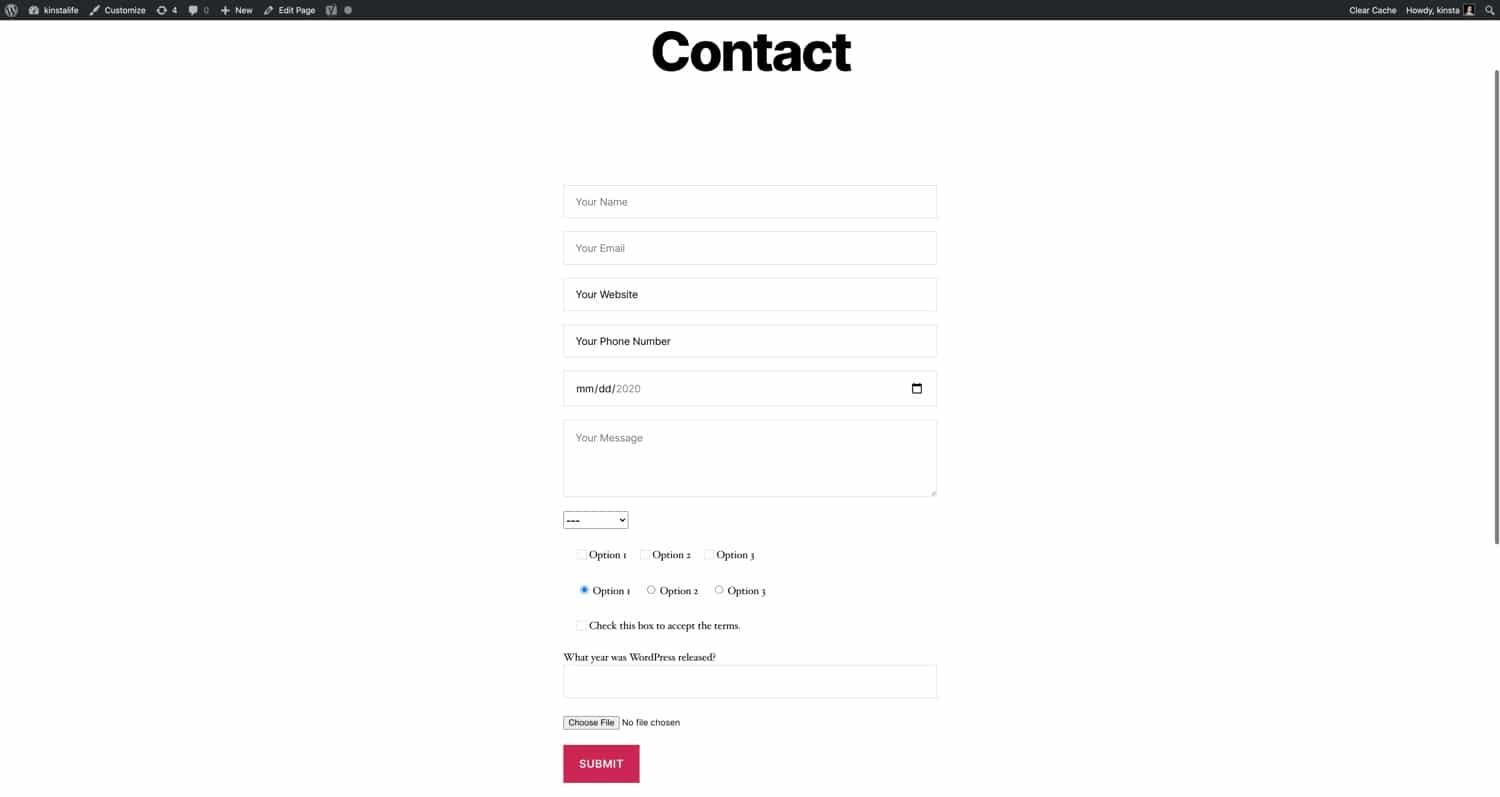
The Benefits of Using Contact Form 7 for Your Website
when it comes to enhancing user experience on your website, using Contact Form 7 can be a game changer. This popular WordPress plugin provides a simple yet effective way to facilitate communication between you and your visitors. Here are some compelling benefits of integrating Contact form 7 into your site:
- User-Friendly Interface: The drag-and-drop interface makes it easy for anyone,regardless of technical skill,to create and customize forms in minutes.
- Customizable Fields: With a wide variety of field options, you can tailor forms to fit your specific needs, whether it’s a simple inquiry or a complex data collection form.
- Responsive Design: Contact Form 7 ensures that your forms look great on any device, providing a seamless experience for users whether they are on a desktop or mobile.
- Integration Capabilities: The plugin plays well with others! You can easily integrate it with various third-party APIs and services,such as email marketing tools and CRM systems.
- Spam Protection: Built-in features like CAPTCHA and Akismet integration help protect your site from spam submissions, keeping your inbox clean and your data secure.
Moreover, with its extensive extensions, Contact Form 7 can be enhanced to meet even more specific needs. Some popular extensions allow for:
| Extension | benefit |
|---|---|
| Contact Form 7 Mailchimp | Automated Email Marketing: Sync form submissions directly to your Mailchimp lists. |
| Contact Form 7 Dynamic Text Extension | dynamic Fields: Populate form fields dynamically based on user input or URL parameters. |
| Contact Form 7 PayPal | Payment Integration: Easily collect payments through your forms, facilitating transactions directly. |
With these capabilities, you can not only simplify your contact process but also enhance your marketing efforts and improve customer engagement.The flexibility and customization options available with Contact Form 7 make it an attractive choice for businesses of all sizes. Embracing this tool can lead to increased leads,better customer relationships,and ultimately,a boost in your site’s performance.
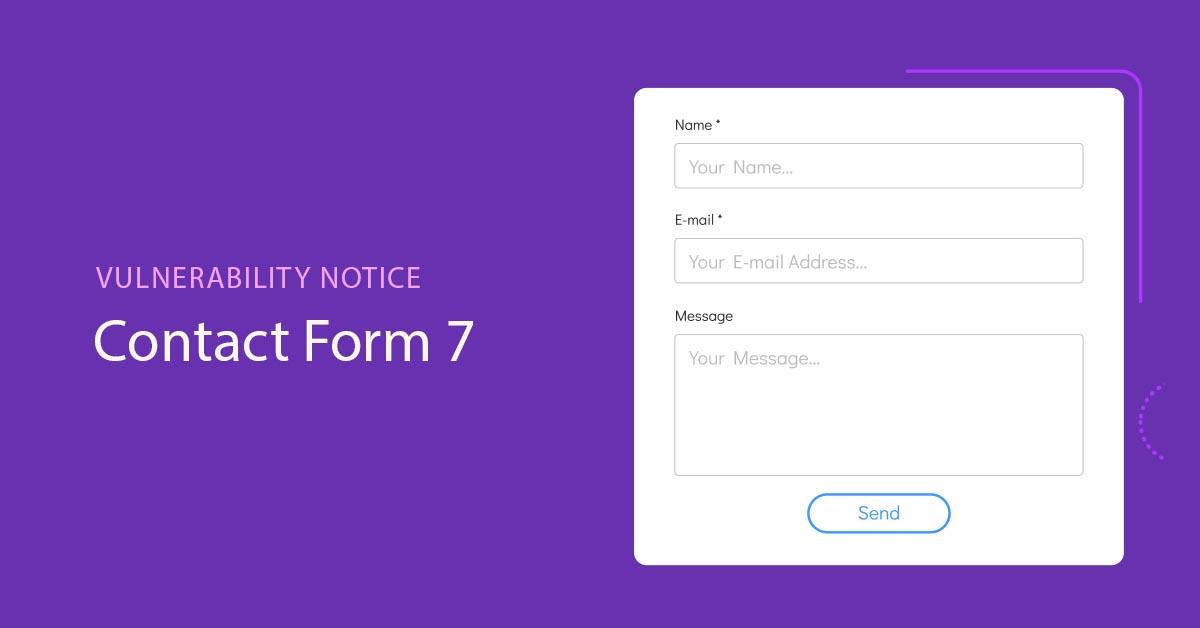
Common Limitations of Contact Form 7 You Should Know
While Contact Form 7 is a widely used plugin for creating forms in WordPress, it does come with its own set of limitations that users should be aware of. Understanding these constraints can definitely help you make informed decisions when setting up your forms and considering additional extensions.
One significant limitation is the lack of built-in features for advanced form functionalities. For instance, if you require conditional logic—where fields change based on user selections—you’ll need to rely on additional extensions or switch to a more feature-rich choice. This can lead to increased complexity and potential compatibility issues with various extensions.
Another challenge is the design flexibility.Contact form 7 offers basic styling options, but customizing the appearance to match your website’s branding often requires additional CSS knowledge. Without custom styling, your forms may not integrate seamlessly with your website’s design, which could detract from the overall user experience.
Moreover, managing submissions can be cumbersome. Contact Form 7 does not provide a built-in database for storing form entries. Users who need to track submissions will have to install additional plugins to handle this aspect effectively. This adds another layer of complexity and may result in a disjointed user experience.
the support system is largely community-driven. While there is a wealth of documentation and forums available, users seeking immediate assistance may find it challenging to get prompt responses. This can lead to frustration, especially for those who are less technically inclined.
| Limitation | Impact |
|---|---|
| Limited Built-in Features | Requires additional plugins for advanced functionality |
| Basic design Options | May not match your brand’s aesthetics without custom CSS |
| No Built-in Submission Management | Users need extra plugins to track entries |
| Community Support | delayed assistance can hinder troubleshooting |

A Deep Dive into Essential Extensions for Enhanced Functionality
If you’re looking to amplify the functionality of Contact Form 7, diving into its extensions is a must. These plugins help bridge the gaps that the core functionality might leave behind, providing you with tools that can enhance user experience and streamline form management. Here’s a closer look at some essential extensions that can take your forms to the next level.
One of the standout extensions is the Contact Form 7 Conditional Fields plugin. This extension allows you to create forms that change dynamically based on user input. Imagine the possibilities:
- Show or hide fields based on previous selections
- Tailor forms for specific user groups
- Reduce clutter by only displaying relevant fields
However,users have reported that setting up conditional logic can be a bit tricky,especially for beginners. It requires a learning curve, but once mastered, it can significantly enhance the user experience.
Another invaluable addition is the Contact Form 7 Honeypot plugin,designed to combat spam submissions without the need for CAPTCHA. It effectively works by adding a hidden field that bots are likely to fill out, while human users won’t see it. Here are some benefits:
- Improved user experience with no interruptions
- Lightweight and easy to implement
- No impact on form aesthetics
On the downside, while honeypot methods are effective against basic bots, more sophisticated spam techniques may still slip through the cracks.It’s worth considering additional spam prevention measures for enhanced security.
For those looking to integrate payment solutions, the Contact Form 7 PayPal & Stripe extension is a game-changer. This extension allows you to accept payments directly through your forms, making it ideal for businesses. Here’s a quick comparison of features:
| Feature | PayPal | Stripe |
|---|---|---|
| Setup Ease | Moderate | Simple |
| Transaction Fees | Standard Fees | Standard Fees |
| Supported Currencies | Multiple | Multiple |
While both options come with their pros, the choice between PayPal and Stripe frequently enough boils down to your business needs and target audience preferences.
Incorporating these extensions not only enhances the functionality of your forms but also creates a seamless experience for your users. By combining these tools, you can build forms that are not only visually appealing but also incredibly efficient in capturing data and driving conversions.
Comparing Free and Premium Extensions: Which Is Right for You?
When it comes to enhancing your Contact Form 7 experience, the choice between free and premium extensions is crucial. Both options have their advantages,but understanding which is best suited for your needs can make all the difference in your form’s functionality and user interaction.
Free Extensions frequently enough provide a solid starting point for many users. They can be easily installed and can cover basic requirements without any financial commitment.Here are some key benefits:
- Cost-effective: Perfect for those on a tight budget.
- Ease of Use: Generally straightforward to set up and integrate.
- Community support: Often backed by a community of users who can offer help and resources.
However, while the free options can be beneficial, they may come with limitations. Users might encounter issues such as:
- Limited Features: Basic functionalities might not meet advanced needs.
- Less Frequent Updates: Some free extensions may not be regularly maintained.
- No Dedicated Support: help may be less accessible compared to premium offerings.
On the other hand,premium extensions can unlock advanced capabilities for more complex needs. Investing in premium options can offer a range of advantages:
- Enhanced Features: Access to powerful tools that can significantly improve functionality.
- Regular Updates: Premium extensions often receive consistent updates, ensuring compatibility with the latest WordPress versions.
- Dedicated Support: Enjoy quick and reliable assistance from developers, which can save time and reduce frustration.
Before making a decision, consider your specific needs and budget. A simple table below highlights a quick comparison:
| Criteria | Free Extensions | Premium Extensions |
|---|---|---|
| Price | Free | Paid |
| Features | Basic | Advanced |
| Support | Community | Dedicated |
| updates | Infrequent | Regular |
Ultimately, the right choice depends on your particular needs. if you’re just starting or running a small-scale project, a free extension might suffice. Though, if you’re aiming for a more robust and feature-rich form, investing in premium extensions could enhance both functionality and user satisfaction.
Real User Experiences: The Good, the Bad, and the Ugly
User Reviews Summary
| User Experience | Rating |
|---|---|
| easy to use for basic forms | ⭐⭐⭐⭐⭐ |
| Integration issues with certain themes | ⭐⭐⭐ |
| Powerful extensions enhance functionality | ⭐⭐⭐⭐ |
| Frequent updates needed for optimal performance | ⭐⭐ |
| Support can be slow to respond | ⭐⭐ |
The Luminous Side
Many users rave about Contact Form 7 for its straightforward setup process. it’s particularly praised for its minimalistic interface that makes building simple forms a breeze. Users love the fact that it’s free and offers plenty of options for customization with just a bit of coding knowledge. The ability to create multiple forms and manage them from one central location has been a game-changer for many webmasters.
Challenges Faced
On the flip side, some users have encountered a few hiccups. A common complaint is about integration issues with specific themes, which can lead to forms displaying incorrectly or not at all. This can be frustrating, especially for those who aren’t savvy with code. Additionally, some users have reported that while the basic plugin works well, certain extensions can be clunky and may require additional troubleshooting.
The Extensions
When it comes to extensions, the general consensus is that they significantly enhance the core functionality of Contact Form 7. Though, users have noted that they can lead to a steeper learning curve. Some valuable additions include:
- Contact Form 7 Drag and Drop File Upload – For users needing file uploads,this extension is a must-have.
- Contact Form 7 Conditional Fields – Great for creating dynamic forms that change based on user input.
- PayPal Integration – Perfect for those looking to accept payments directly through their forms.
Support and Updates
Another point of contention revolves around support and the frequency of updates. While most users appreciate the active development of the plugin, some have expressed disappointment at the response times when seeking help. For less experienced users, timely support can be crucial, and delays could lead to prolonged issues on their sites.
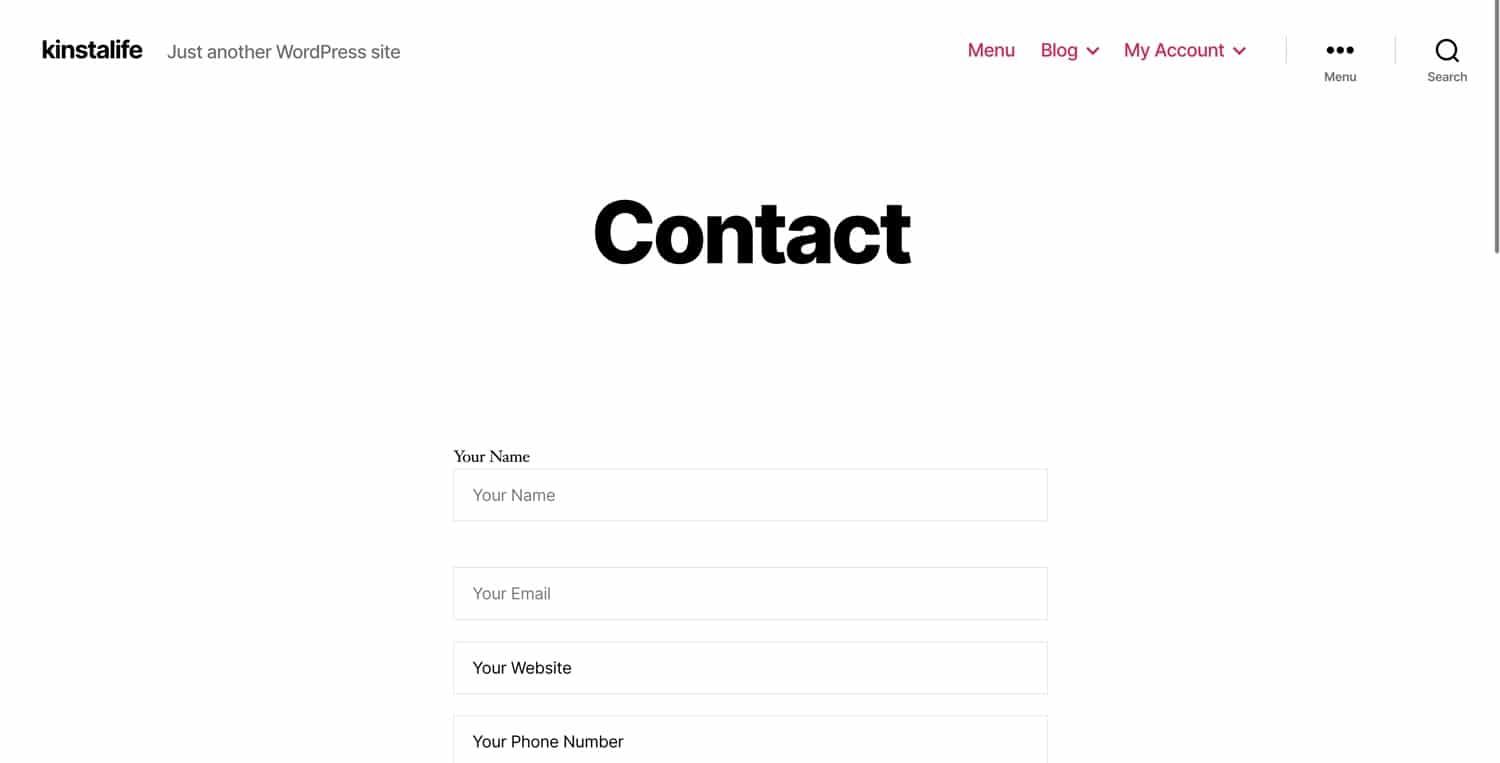
Tips for Optimizing Your Contact Form 7 Experience
Optimizing your Contact Form 7 experience is key to ensuring that your forms are not only user-friendly but also effective in capturing leads. Here are some actionable tips to enhance your form’s performance:
- Utilize Conditional Logic: Conditional logic allows you to show or hide fields based on user responses, making the form less cluttered and more relevant to each user. This can significantly improve completion rates.
- Keep it Simple: Limit the number of fields in your form. Only ask for essential details to avoid overwhelming users. A shorter form generally leads to higher submission rates.
- Enhance Usability: Use clear and concise labels for each field.Consider adding placeholders that guide users on what information is required.
- Implement spam Protection: Use features like honeypot fields or Google reCAPTCHA to prevent spam submissions while keeping the user experience seamless.
- Regularly Test your Forms: Test your forms on different devices and browsers to ensure they work properly everywhere.Regular testing will help you identify issues before they effect your users.
- Integrate with Third-Party Services: Leverage extensions that connect your forms to email marketing services or CRM systems. This ensures data flows seamlessly into your marketing efforts.
To give you a quick overview of some popular extensions that can enhance your Contact form 7 experience, consider the following table:
| Extension | Pros | Cons |
|---|---|---|
| Contact Form 7 honeypot | Easy to implement, effective against spam | May not catch all spam |
| Contact Form 7 Conditional Fields | Improves user experience, reduces form length | Can be complex to set up |
| Contact Form 7 Mailchimp | Integrates directly with Mailchimp, easy subscriber management | Requires Mailchimp account |
don’t underestimate the power of analytics. Utilizing tools like Google Analytics can help you track form submissions and user interactions. This data can guide you in making informed decisions to further refine your forms and optimize conversions.
Making the Decision: Is contact Form 7 the Right Choice for Your Needs?
When considering whether Contact Form 7 is the right fit for your website, it’s essential to evaluate its features against your specific needs. This popular WordPress plugin is known for its simplicity and flexibility, but it may not be the perfect choice for everyone. Here are some key factors to help you make an informed decision:
- User-Friendliness: Contact Form 7 is renowned for its straightforward interface, making it a breeze for both developers and non-technical users to create forms quickly.
- Customization Options: It allows extensive customization through shortcodes, enabling you to tailor forms to suit your unique requirements without extensive coding knowledge.
- Compatibility: The plugin integrates seamlessly with various other WordPress plugins, which can extend its functionality to handle tasks like payment processing and marketing automation.
However, it’s crucial to weigh these advantages against its limitations. As a notable example, while Contact Form 7 offers basic features for free, advanced functionalities frequently enough require additional extensions or custom coding. This can lead to increased complexity and potential compatibility issues:
| Pros | Cons |
|---|---|
| Free to use | Limited features without extensions |
| Simple to set up | Requires additional plugins for advanced needs |
| Wide range of add-ons | some extensions can be costly |
Another consideration is support. While the plugin is backed by a large community and numerous online resources, official support might be lacking. If you encounter issues, you may need to rely on community forums or seek professional help, which can impact your project timelines:
- Strong community support: Many users share solutions online, making troubleshooting more accessible.
- Potential delays: Waiting for community responses can slow down your implementation process.
Ultimately, the decision to use Contact Form 7 should be based on your website’s requirements and your comfort level with making adjustments. If you value a no-cost option with basic features and you’re willing to explore the vast array of extensions available, it could be an excellent solution for your contact form needs.
Frequently asked Questions (FAQ)
Q&A: Contact Form 7 & Its Extensions Reviewed – Pros and Cons
Q: what is Contact Form 7,and why is it so popular among WordPress users?
A: Great question! Contact Form 7 is a free WordPress plugin that lets users create and manage multiple contact forms with ease. Its popularity stems from its simplicity and flexibility. Users love that they can customize forms without needing to code, making it accessible for beginners while still powerful enough for advanced users.
Q: What are some of the standout features of Contact Form 7?
A: One of the biggest features is its user-friendly interface. You can quickly create forms using a simple markup.Plus, it supports Ajax-powered submitting, CAPTCHA, and akismet spam filtering, which are fantastic for maintaining the integrity of your forms. Additionally, it allows for easy integration with various email services, making it versatile for different needs.
Q: Are there any downsides to using Contact Form 7?
A: While it has many strengths, there are some downsides. As a notable example, the default setup can be somewhat basic, lacking in advanced functionalities like conditional logic, which other premium form plugins offer. Also, it may require additional extensions for features like payment processing or multi-step forms, which can complicate things a bit for some users.
Q: Speaking of extensions, how do they enhance Contact Form 7?
A: Extensions can significantly enhance the functionality of Contact Form 7! There are addons for everything—from integrating with payment gateways to adding file uploads and conditional logic. These extensions empower you to tailor your forms to specific needs, transforming a basic contact form into a powerful tool for lead generation or customer interaction.
Q: What are some popular extensions for Contact Form 7?
A: Absolutely! A few popular ones include the “Contact Form 7 – Conditional Fields” plugin, which adds conditional logic to your forms, and the “Contact Form 7 – PayPal & Stripe Add-on” for payment processing. each of these can help you customize your forms more efficiently and effectively.
Q: Are there any significant drawbacks to using these extensions?
A: Yes,while extensions add functionality,they can also introduce complexity. Sometimes,compatibility issues may arise,especially if you’re using multiple extensions together. additionally, since some extensions are premium, it can increase costs, which might deter users looking for a free or budget-friendly solution.
Q: In your opinion, should someone use Contact Form 7 and its extensions?
A: Definitely! If you’re looking for a customizable and flexible option for your WordPress site, Contact Form 7 is a solid choice. Just keep in mind that you may need to invest some time into learning how to use the various features and extensions. If you do, you’ll find it can meet a wide range of form-building needs, frequently enough at a much lower cost than other premium solutions.
Q: What’s the final takeaway for readers considering Contact Form 7?
A: The bottom line is that Contact Form 7 is an excellent starting point for anyone looking to add forms to their WordPress site.With its numerous extensions, it can grow with your needs. Just be aware of its limitations and the potential need for additional plugins. If you approach it with the right mindset, you’ll be well on your way to creating effective, user-friendly forms that enhance your website!
To Wrap It Up
Conclusion: Make the Right Choice for Your Site
So there you have it—our deep dive into Contact Form 7 and its extensions! We’ve explored the pros and cons, and hopefully, you now have a clearer picture of whether this popular plugin is the right fit for your website.
If you’re looking for a straightforward solution that won’t break the bank, Contact Form 7 is a solid option. Its simplicity, paired with a plethora of extensions, allows for a customizable experience that can grow with your needs. However, it’s essential to weigh the potential downsides, like the learning curve and occasional compatibility issues.
Ultimately, the choice depends on your specific requirements. if you crave flexibility and are willing to invest some time to learn the ropes,Contact Form 7 could be your best bet.But if you prefer a more user-friendly interface with robust support, it might be worth exploring other options.
Remember, the right contact form can make a world of difference in how you engage with your audience. So take the insights from our review, consider what you truly need, and make an informed decision that suits your site best. Happy form building!