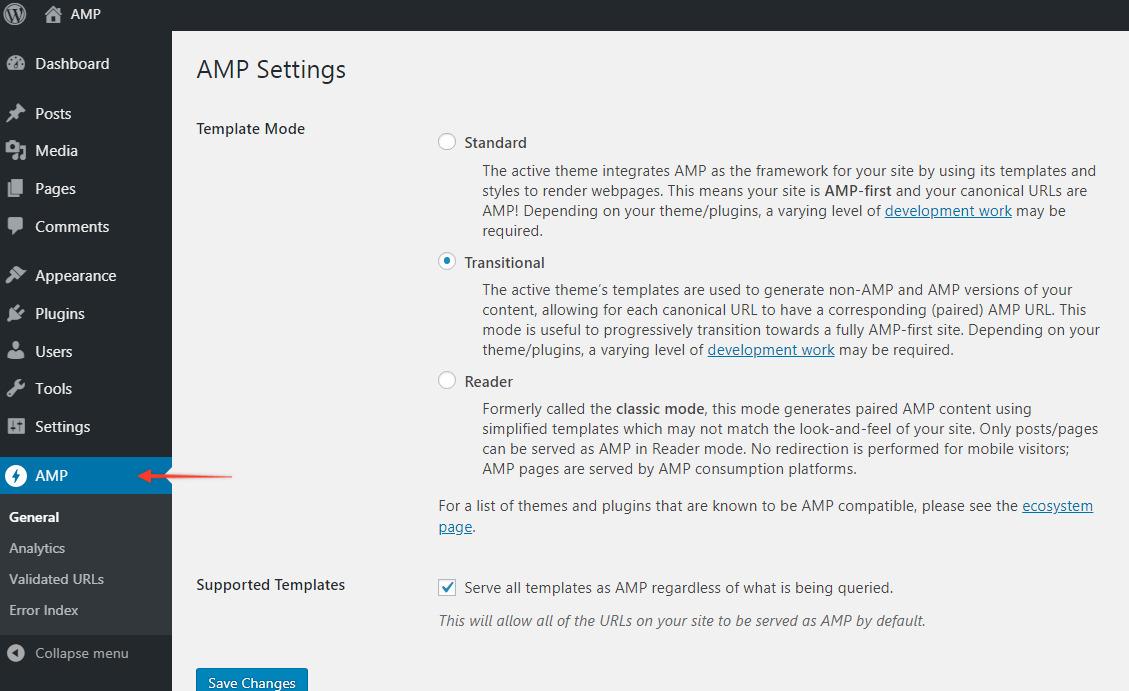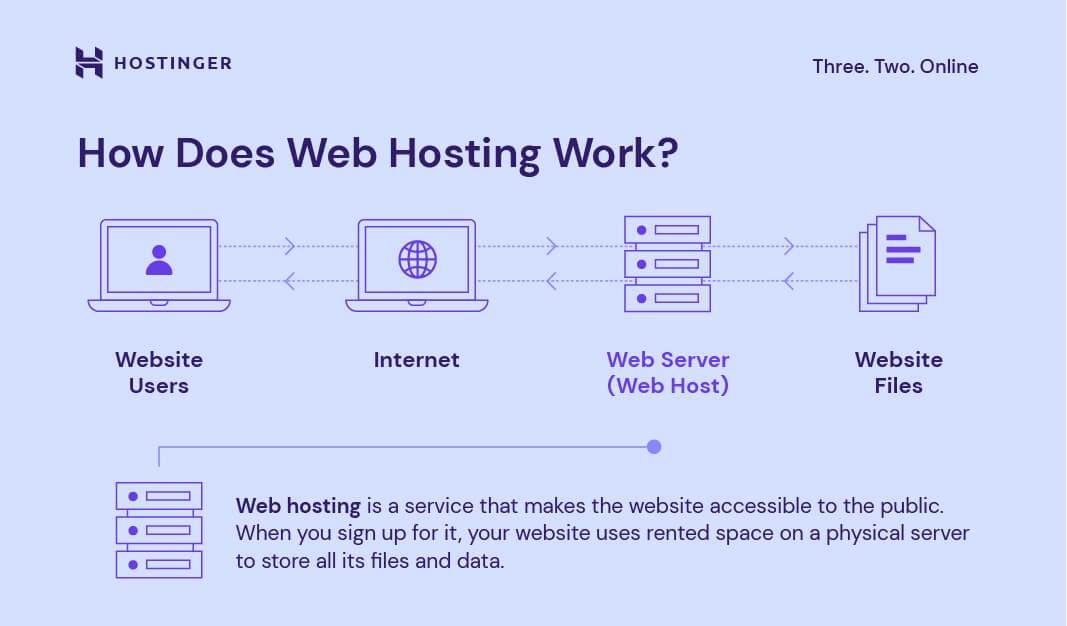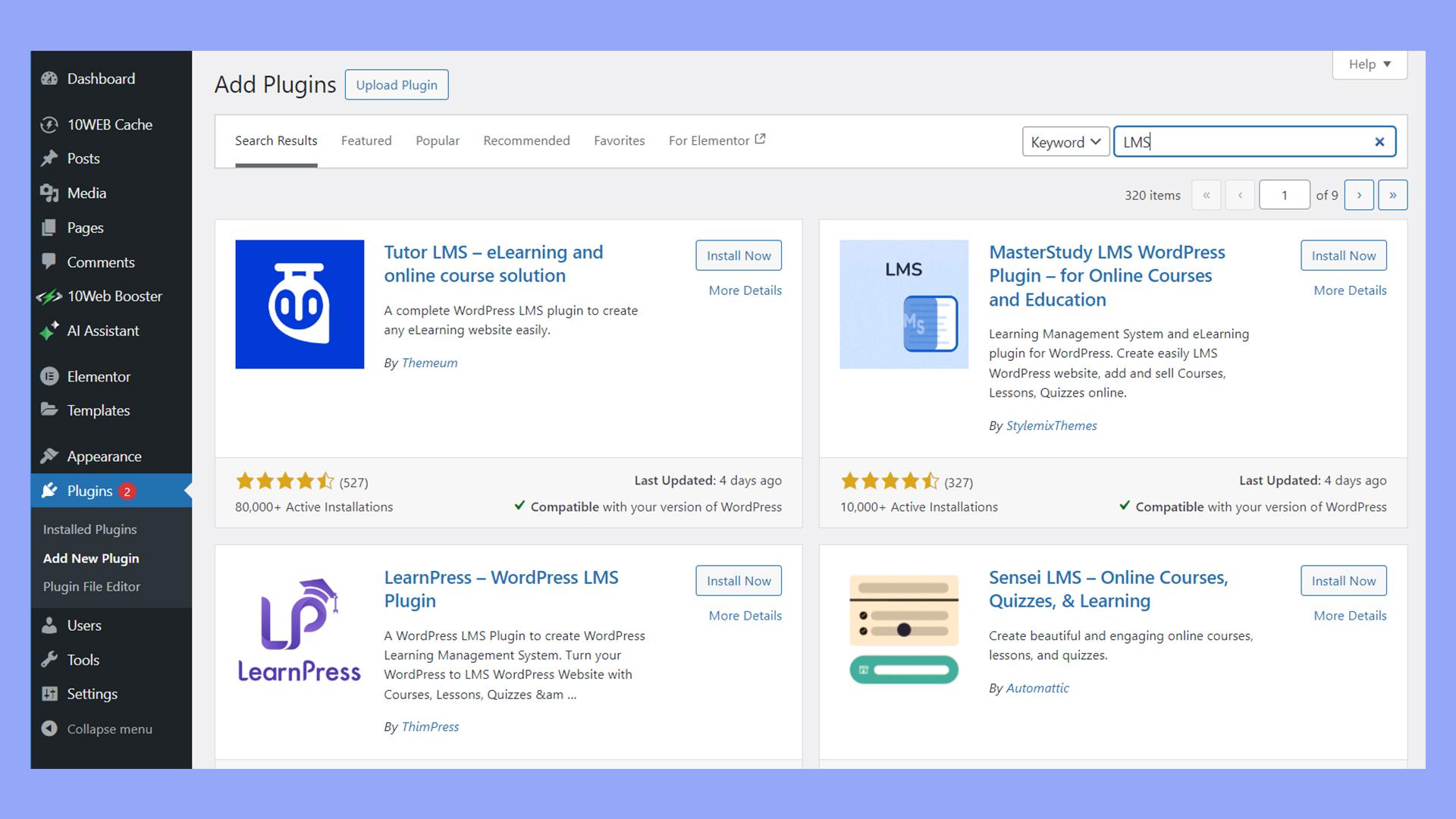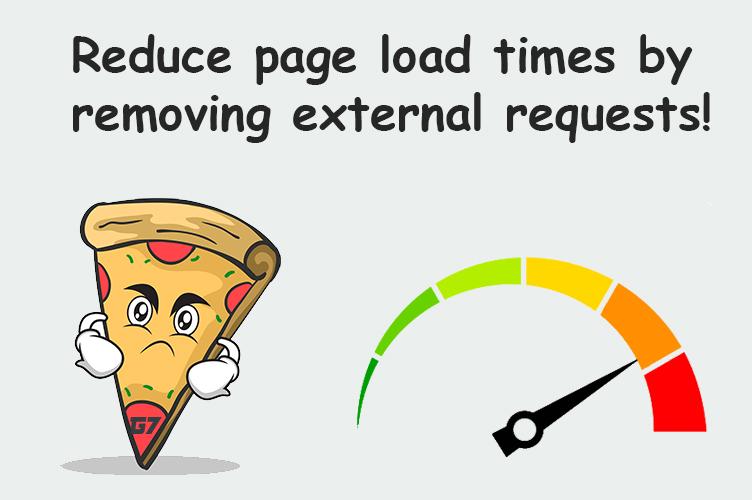Introduction
Hey there, fellow WordPress enthusiast! If you’ve been navigating the bustling world of web design and seeking ways too elevate your website’s performance, you’ve probably stumbled upon the buzz around AMP—Accelerated Mobile Pages. In 2025, ensuring that your site loads quickly on mobile devices isn’t just a nice-to-have; it’s a must! With more users accessing the web via smartphones, having an AMP-enabled site can significantly enhance user experience, boost your SEO rankings, and drive those all-crucial conversions.
But here’s the catch: not all AMP plugins are created equal. With so many options out there, how do you choose the right one for your site? Fear not! in this article, we’re diving into the five best WordPress AMP plugins for 2025 that will seamlessly integrate Google AMP into your site, helping you to optimize speed and usability without sacrificing design. Let’s explore these top picks and set your site up for success in the fast-paced digital landscape!
Understanding the Importance of AMP for Your WordPress Site
As the digital landscape evolves, having a fast, responsive website is no longer a luxury but a necessity. One of the most significant steps you can take to enhance your WordPress site’s performance is by implementing AMP (Accelerated Mobile Pages). AMP is designed to make mobile pages load faster, offering a seamless browsing experience for users on their smartphones and tablets.
Here are a few reasons why adopting AMP can be game-changing for your site:
- Improved Loading Speed: AMP pages are stripped down to the essentials, ensuring that they load in milliseconds. this speed not only enhances user experience but can also positively affect your search rankings.
- Enhanced User Experience: With faster loading times and an optimized layout, visitors are more likely to engage with your content, reducing bounce rates and increasing time spent on your site.
- better SEO Performance: Google favors AMP pages in mobile search results, meaning that implementing AMP can perhaps improve your visibility and drive more organic traffic.
- Increased Conversions: A quicker, smoother browsing experience can lead to higher conversion rates, whether that’s subscribing to your newsletter, making a purchase, or engaging with your content.
To understand the technical side of AMP, consider its framework.AMP uses a streamlined version of HTML along with CSS and javascript components that prioritize performance. This means that while your site retains its core functionality, it also adheres to the strict guidelines set by Google. The use of AMP components ensures that your resources are optimized and served quickly to users.
It’s also important to note that while implementing AMP is beneficial, it’s crucial to choose the right plugin that integrates seamlessly with your WordPress setup. An effective AMP plugin will ensure that your site maintains its aesthetics while enhancing performance.Below is a comparison of some popular AMP plugins that can help you get started:
| Plugin Name | features | Compatibility |
|---|---|---|
| AMP for WP | Customizable AMP templates,analytics support,and integration with third-party plugins. | Compatible with all themes. |
| AMP Plugin by Automattic | Easy setup, automatic AMP support, and Google Analytics integration. | Works well with Gutenberg. |
| WP AMP | Supports custom post types, WooCommerce integration, and speed optimization. | Compatible with most themes. |
Incorporating AMP into your WordPress site is not just about keeping up with trends; it’s about positioning your website for success in a competitive online habitat. With the right AMP plugin, you can take a significant step toward improving your site’s speed, user experience, and ultimately, your bottom line.
Why you Should Choose the right AMP Plugin for Your needs
Choosing the right AMP plugin for your WordPress site is essential for ensuring optimal performance and user experience. With the increasing importance of mobile traffic, a well-functioning AMP (Accelerated Mobile Pages) setup can significantly enhance your site’s loading speed and overall engagement. Here are a few reasons why selecting the right plugin is crucial:
- Performance Optimization: A good AMP plugin minimizes load times, which can reduce bounce rates and keep visitors on your site longer.This is especially critically important in a mobile-first world where users expect quick access to facts.
- SEO Benefits: Google favors AMP-enabled pages in search results. By choosing the right plugin,you can improve your site’s visibility and drive more organic traffic.
- Customization Options: Not all AMP plugins are created equal. The right plugin will allow for flexibility in design and functionality, ensuring that your mobile experience aligns with your brand identity.
Take into consideration your specific needs when selecting an AMP plugin. For example, if you run an eCommerce site, you might prioritize plugins that support product pages and checkout processes seamlessly. Conversely,a blog might require a plugin that focuses on content presentation and readability.
| Plugin Name | Key Features | Best for |
|---|---|---|
| AMP for WP | customizable themes, WooCommerce support | Bloggers & eCommerce |
| WP AMP | Multiple AMP templates, SEO integration | All types of sites |
| Accelerated Mobile Pages | Easy setup, analytics support | beginners |
Furthermore, consider the support and updates provided by the plugin developers. A plugin that’s regularly updated is more likely to keep pace with changes in WordPress and AMP requirements,ensuring your site remains compliant and functional over time. making an informed choice about your AMP plugin can lead to better site performance, higher search rankings, and an overall improved user experience.

Exploring the Top features of the Best AMP Plugins
When diving into the world of Accelerated Mobile Pages (AMP) plugins for WordPress, several standout features can enhance your site’s performance and user experience. Below, we explore the most compelling characteristics of top AMP plugins that can help you make an informed decision.
1. Seamless Integration: The best AMP plugins offer easy integration with your existing WordPress setup. They provide a smooth transition to AMP without requiring extensive coding knowledge. Key features often include:
- One-click installation and setup
- Auto-generation of AMP versions of your posts and pages
- compatibility with popular themes and page builders
2. Customization Options: While AMP is about speed, it doesn’t mean sacrificing design. Top plugins allow you to customize the appearance of your AMP pages. Look for features such as:
- Custom logo and branding settings
- Flexible layout options
- Styling and color adjustments without compromising speed
3. Advanced Analytics: Understanding user behavior is crucial, and premium AMP plugins often come with built-in analytics tools. These features enable you to:
- Track performance metrics specific to AMP pages
- Analyze traffic sources and user engagement
- Integrate seamlessly with Google Analytics for complete reporting
| Feature | Benefit |
|---|---|
| SEO Friendly | Improved visibility in search results |
| Loading Speed | Faster page loading for mobile users |
| Support for Rich Media | Enhanced content engagement |
4. E-Commerce Compatibility: If you run an online store, look for AMP plugins that support e-commerce features.The best options provide:
- AMP support for woocommerce products
- Fast loading for product pages,leading to higher conversion rates
- Streamlined checkout processes optimized for mobile users
These features not only improve the overall function of your website but also contribute significantly to a better user experience. When considering AMP plugins, prioritizing these functionalities will ensure your site is not only fast but also engaging and effective.
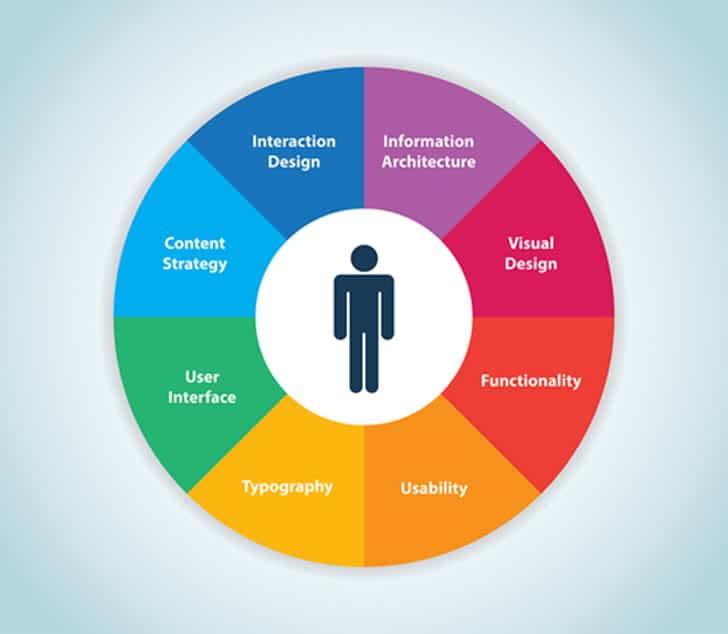
User experience Matters: How AMP Enhances Site Performance
In today’s fast-paced digital landscape, the speed and responsiveness of your website play a crucial role in retaining visitors and enhancing user satisfaction. With the advent of accelerated Mobile Pages (AMP), web developers have a robust framework at their disposal to drastically improve loading times and optimize mobile browsing experiences. By adopting AMP, WordPress site owners can ensure their pages not only load faster but also provide a seamless experience across devices.
One of the standout features of AMP is its ability to simplify HTML, allowing for streamlined coding that translates to quicker load times. this is especially beneficial for mobile users who may be on slower networks. In essence, implementing AMP can lead to:
- Improved Search Rankings: Google prioritizes fast-loading pages, which can enhance your site’s visibility in search results.
- Better User Engagement: Faster sites keep visitors on the page longer, reducing bounce rates and increasing conversion potential.
- Increased Advertising Opportunities: With AMP, ads load quickly, making them more effective and yielding higher revenue for site owners.
Moreover, the AMP framework is built to be responsive, adapting seamlessly to various screen sizes. This means that whether your visitors are using a smartphone, tablet, or desktop, they will have an optimized experience. Here’s how AMP enhances site performance:
| Benefit | Description |
|---|---|
| Speed | AMP pages load nearly instantaneously, improving user retention. |
| Simplicity | The streamlined code reduces complexity and supports faster rendering. |
| Mobile Optimization | Ensures that pages are designed for mobile-first viewing, enhancing accessibility. |
Incorporating AMP into your WordPress site isn’t just a technical upgrade; it’s a strategic move that aligns with today’s user expectations. The plugins available for wordpress simplify this integration, allowing for customization without extensive coding knowledge. By investing in AMP, you’re not only enhancing your site’s performance but also positioning your brand as forward-thinking and user-centric.
A Closer Look at Each Recommended plugin
1.AMP for WP – Accelerated Mobile Pages
This powerful plugin offers a comprehensive solution for integrating AMP into your WordPress site. With features like automatic AMP conversion for posts and pages, it allows you to enhance your site’s loading speed significantly. Additionally, it provides options for optimizing your site’s performance:
- Easy Setup: User-friendly interface to help you configure settings effortlessly.
- Customization: Tailor the AMP design to match your brand identity.
- Analytics integration: Track your performance with Google Analytics compatibility.
2. WP AMP – WordPress AMP plugin
WP AMP focuses on delivering a seamless mobile experience, featuring a responsive design that ensures your content looks great on any device. It stands out with its rich set of functionalities:
- AMP Compatibility: Supports various post types, including WooCommerce products.
- SEO Benefits: Boost your search engine rankings with improved page speed.
- Ad Support: integrate ads easily to monetize your AMP pages.
3. AMP by Automattic
Developed by the creators of WordPress, this plugin ensures a high level of integration and reliability. It is known for its simplicity and effectiveness:
- Native support: Seamless integration with the WordPress ecosystem.
- Custom Templates: Options to create custom AMP templates for better control.
- Regular Updates: Frequent updates ensure compatibility with the latest WordPress versions.
4. Schema & Structured Data for WP & AMP
This plugin not only adds AMP compatibility but also enhances your SEO with structured data. It’s an excellent choice for users looking to improve their visibility:
- Rich Snippets: Helps display additional information in search results.
- Multiple Schema Types: Supports various schema types suitable for different content.
- Automatic configuration: Set up structured data effortlessly.
5. AMP WP – The AMP Plugin for WordPress
AMP WP is designed for those who want a straightforward and efficient way to add AMP features to their pages. Key highlights include:
- Live Preview: See changes in real-time as you customize.
- Fast Loading Times: Optimized for speed to enhance user experience.
- Easy Compatibility: Works well with popular themes and plugins.

Comparing Compatibility with Popular Themes and Page Builders
When choosing an AMP plugin for your WordPress site, it’s crucial to ensure compatibility with popular themes and page builders. Many website owners often overlook this aspect,which can lead to a disjointed user experience or,worse,a non-functional site. Let’s dive into how some of the leading AMP plugins stack up against widely-used themes and page builders.
Monarch and Divi, as an example, are a match made in heaven when it comes to using AMP. The integration is seamless, allowing you to enhance your site’s speed without compromising design. With Divi’s visual builder, you can easily customize your AMP pages, ensuring that they reflect your brand’s aesthetic. This synergy not only improves load times but also boosts user retention.
On the other hand, if you’re using Elementor, you’ll find that plugins like AMP for WP offer robust compatibility. This plugin allows you to create AMP-compatible landing pages that still leverage Elementor’s extensive design options. The result? Visually appealing pages that load in an instant. Here are a few key features that enhance compatibility:
- Drag-and-drop support: Allows for easy layout adjustments.
- Custom templates: Provides flexibility in design.
- Responsive previews: Ensures your pages look great on all devices.
For Astra users, the WP AMP plugin shines brightly. It enables a straightforward setup for AMP integration while maintaining the theme’s lightweight nature. The combination of Astra’s speed and the AMP’s optimization can significantly improve your site’s performance metrics. Below is a quick look at how different plugins align with popular themes:
| Theme/Page Builder | Recommended AMP Plugin | Key Benefits |
|---|---|---|
| Divi | Monarch | Seamless integration, custom design options |
| Elementor | AMP for WP | Drag-and-drop support, custom templates |
| Astra | WP AMP | Lightweight, better performance |
considering compatibility with your current theme and page builder when selecting an AMP plugin is vital. A well-integrated plugin not only enhances your site’s functionality but also improves user experience, leading to better engagement and conversions. Don’t skimp on this step—ensure that your AMP plugin works harmoniously with your WordPress setup!

Boosting SEO with AMP: What You Need to Know
In today’s fast-paced digital world, loading speed is paramount. Accelerated Mobile pages (AMP) is a game-changing technology designed to enhance the mobile browsing experience by making web pages load faster. For website owners using WordPress,integrating AMP can significantly improve search engine optimization (SEO) and enhance user engagement. With AMP, your content is not only more accessible but also prioritizes speed, keeping visitors from bouncing off your site.
When it comes to implementing AMP in WordPress,selecting the right plugin is crucial. Here’s a breakdown of some top AMP plugins you should consider:
| Plugin Name | Key Features | Best For |
|---|---|---|
| AMP for WP | Customizable templates, analytics integration | Customization enthusiasts |
| WP AMP | Supports multiple post types, easy setup | quick implementations |
| AMP by Automattic | Seamless integration with Jetpack, built by WordPress | Jetpack users |
| Glue for Yoast SEO & AMP | SEO-friendly, works with Yoast SEO | SEO-focused websites |
| AMP for woocommerce | Optimized for e-commerce, improves sales | E-commerce websites |
Choosing the right plugin can make a significant difference in how effectively you can enhance the SEO of your WordPress site. Each of these plugins brings unique features to the table, allowing you to tailor the AMP experience to your specific needs. For instance, if you are a fan of customization, AMP for WP allows you to tweak designs and layouts to ensure your brand remains recognizable even on AMP pages.
additionally, plugin integration should be a top priority. Seamless integration with your existing tools like SEO plugins or e-commerce platforms can amplify your results. For example, Glue for Yoast SEO & AMP not only works perfectly with Yoast but also helps in optimizing your AMP pages for search engines, ensuring you don’t lose any SEO juice in the process.
leveraging AMP through the right WordPress plugins can create a faster, more responsive website that meets the demands of today’s users while improving your search engine rankings. Don’t underestimate the power of speed in your SEO strategy; adopting AMP could be the key to unlocking higher traffic and engagement rates for your content.

Tips for Seamless Integration of AMP into Your WordPress Site
Integrating AMP into your WordPress site can seem daunting, but with the right approach, it can be a smooth process. Here are some essential tips to help you achieve seamless integration:
- Choose the Right Plugin: Start by selecting a reliable AMP plugin that suits your needs. look for options with good user ratings and frequent updates, such as AMP for WP or WP AMP.
- Customize your design: Ensure your AMP pages reflect your brand’s identity. take advantage of the customization features within your chosen plugin to adjust colors, fonts, and layout.
- Test Before Launch: Use the Google AMP Test tool to check your pages. This will help you identify any issues before going live, ensuring your users have a seamless experience.
- Monitor Performance: After integrating AMP, keep an eye on your site’s performance metrics. Tools like Google Analytics can help you track page views, bounce rates, and user engagement on your AMP pages.
- Stay Updated: AMP technology is constantly evolving. Regularly update your plugin and familiarize yourself with new features or best practices to keep your site optimized.
| Plugin | Key Features | Best For |
|---|---|---|
| AMP for WP | Customizable templates, SEO-friendly | Content-heavy sites |
| WP AMP | User-friendly, eCommerce support | Online stores |
| AMPWP | Advanced analytics, performance tracking | Marketers |
By following these tips, you can ensure a smooth and effective AMP integration on your WordPress site. Remember, the ultimate goal is to enhance user experience while maximizing performance and visibility in search engines.

Common Challenges and How to Overcome Them with the Right Plugin
When venturing into the world of accelerated Mobile Pages (AMP), many users encounter a series of common challenges that can hinder their website’s performance and user experience. However, with the right plugin, these obstacles can be overcome effectively. Here are some typical issues and strategies to address them:
- Compatibility Issues: Not all themes and plugins are AMP-ready, which can lead to display problems. Choose a plugin that offers seamless compatibility with your current theme and existing plugins.
- Reduced Functionality: AMP strips down certain elements to enhance speed, which may limit functionality.To counter this, look for plugins that allow you to selectively enable or disable specific features while maintaining performance.
- Tracking and Analytics Challenges: Implementing AMP without proper tracking can leave you in the dark about your traffic and user behavior. use plugins that integrate well with Google Analytics to ensure you’re capturing all the necessary data.
Consider the following table that outlines some popular AMP plugins and their features, helping you make an informed choice:
| Plugin Name | Key Features | best For |
|---|---|---|
| AMP for WP | Customizable AMP layouts, WooCommerce support | Full site AMP implementation |
| WP AMP | Multiple layouts, built-in analytics | Flexible design options |
| AMP by Automattic | Fast setup, integration with Jetpack | Simple implementation |
Moreover, optimizing your content for AMP can be a bit different from conventional web pages.To enhance your AMP experience:
- Focus on Core content: Ensure the most critically important content is front and center. Simplifying your layout can significantly improve load times and user engagement.
- Utilize AMP Components: Leveraging built-in AMP components like
amp-imgfor images andamp-videofor videos can enhance performance while maintaining visual appeal. - Regular Testing: Continuously test your AMP pages to catch any issues early. Use tools like Google’s AMP Validator to ensure compliance and performance.

Final Thoughts: Making the Best Choice for Your Websites Future
Choosing the right AMP plugin for your WordPress site is crucial for maintaining speed and user engagement. The plugins you select will not only affect your site’s performance but also influence your search engine rankings and user experience. With the right tool, you can ensure that your content is accessible to a wider audience, especially on mobile devices. Here are some vital considerations to keep in mind:
- Compatibility: ensure that the plugin is compatible with your theme and existing plugins. A good AMP plugin should seamlessly integrate without causing conflicts or errors.
- Customization: Look for options that allow you to customize the appearance of your AMP pages. Maintaining brand integrity is essential, and you want your AMP pages to reflect your site’s aesthetic.
- performance Tracking: Choose a plugin that offers analytics and performance tracking. Understanding how your AMP pages perform can provide insights into user engagement and areas for improvement.
- Support and Updates: Regular updates and responsive support are indicators of a reliable plugin. Opt for options that are actively maintained to ensure ongoing compatibility with the latest WordPress updates and features.
As we move into 2025, the importance of mobile optimization continues to grow. Google prioritizes AMP content in search results, making it essential for websites that aim to increase visibility and drive traffic. With user attention spans decreasing, having a fast-loading site is no longer just a luxury; it’s a necessity. Investing time in selecting the right AMP plugin can yield significant returns in terms of user retention and satisfaction.
| Plugin Name | Key Features | Price |
|---|---|---|
| AMP for WP | Easy setup, customizable design, detailed analytics | Free / Pro version available |
| WP AMP | Full site AMP support, WooCommerce compatibility | $39/year |
| Accelerated Mobile pages | simple integration, responsive support | Free |
| AMP Plugin for WordPress | Dynamic content support, SEO optimization | Free |
Ultimately, the best choice will depend on your specific needs, goals, and the nature of your website. Take the time to explore the features each plugin offers, read user reviews, and perhaps even test a few to find the perfect match for you. A thoughtful approach will ensure that your website remains competitive, user-friendly, and optimized for the future.
Frequently Asked Questions (FAQ)
Q&A: 5 Best WordPress AMP Plugins for 2025
Q1: What is AMP and why do I need it for my WordPress site?
A: AMP, or Accelerated Mobile Pages, is an initiative by Google designed to make web pages load faster on mobile devices.In today’s mobile-first world, having a fast-loading site is crucial for keeping visitors engaged.With AMP, your pages can load almost instantly, improving user experience and boosting your site’s SEO. If you want to enhance your mobile traffic and provide a smooth browsing experience, implementing AMP is essential.
Q2: what are some of the best AMP plugins for WordPress in 2025?
A: Great question! In 2025, the top five AMP plugins for WordPress are:
- AMP for WP: This plugin is highly customizable and offers various features that enhance your site’s performance. It’s user-friendly and supports all post types.
- AMP by Automattic: Developed by the creators of WordPress, this plugin is reliable and integrates seamlessly with your existing site. It’s perfect for those who want a straightforward setup.
- WP AMP: this plugin provides a comprehensive solution for creating AMP versions of your content with minimal hassle.It’s great for eCommerce sites as well.
- Schema & Structured Data for WP & AMP: Not only does this plugin help with AMP, but it also enhances your site’s SEO through structured data, making it a double win!
- AMP For WP – Contact Form 7: If you use Contact Form 7, this add-on ensures that your forms are AMP-compatible, making sure you don’t lose leads on mobile devices.
Q3: How do I choose the right AMP plugin for my site?
A: Choosing the right AMP plugin depends on your specific needs. Consider factors like your website’s complexity, the level of customization you require, and any additional features you might need, such as compatibility with eCommerce or contact forms. If you’re looking for simplicity, the AMP by Automattic is a great choice. For more advanced features, AMP for WP might be the way to go. Always check user reviews and support options too!
Q4: Are there any downsides to using AMP on my WordPress site?
A: While AMP offers many benefits, there are a few things to keep in mind. Some users find that complex designs may not translate well into AMP. Additionally,certain JavaScript functionalities are restricted,which can limit some advanced features. Though, the speed and improved mobile experience generally outweigh these drawbacks. It’s about finding the right balance for your site.
Q5: Will using an AMP plugin affect my SEO?
A: Absolutely! Using AMP can positively impact your SEO. Google favors fast-loading, mobile-friendly pages in search rankings, so implementing AMP can definitely help improve your visibility. plus, with features like structured data, you enhance your chances of appearing in rich snippets, making your site stand out even more in search results.
Q6: How do I get started with AMP on my WordPress site?
A: Getting started is simple! First, choose the AMP plugin that best suits your needs from the list above. Install and activate the plugin from your WordPress dashboard. Follow the setup instructions to configure your AMP settings, and don’t forget to test your pages to ensure they’re displaying correctly. Before you know it, you’ll be reaping the benefits of faster loading times on mobile!
Q7: Can I customize my AMP pages to match my brand?
A: Yes, most AMP plugins allow for some level of customization! While there are limitations compared to regular pages, you can often modify colors, fonts, and layouts to align with your brand identity. Make sure to explore the customization options available in your chosen plugin to ensure your AMP pages maintain your site’s look and feel.
by implementing one of these top AMP plugins in 2025,you’ll enhance your site’s performance and user experience,paving the way for increased traffic and better engagement.Don’t wait—boost your WordPress site with AMP today!
key Takeaways
As we wrap up our exploration of the 5 best WordPress AMP plugins for 2025, it’s clear that enhancing your website’s mobile experience is not just a trend—it’s a necessity. With the rapid shift towards mobile browsing, integrating AMP technology can set your site apart from the competition and boost your visibility on search engines.
whether you’re looking for ease of use,customization options,or robust performance,there’s an AMP plugin on this list that’s perfect for your needs. Remember,the right plugin can significantly improve your page loading speed,user engagement,and ultimately,your conversion rates.
So, why wait? Dive in, try out the plugins we’ve discussed, and watch as your website transforms into a lightning-fast, mobile-friendly marvel. your visitors—and your search rankings—will thank you! If you have any questions or want to share your experiences with these plugins, feel free to drop a comment below. Happy optimizing!