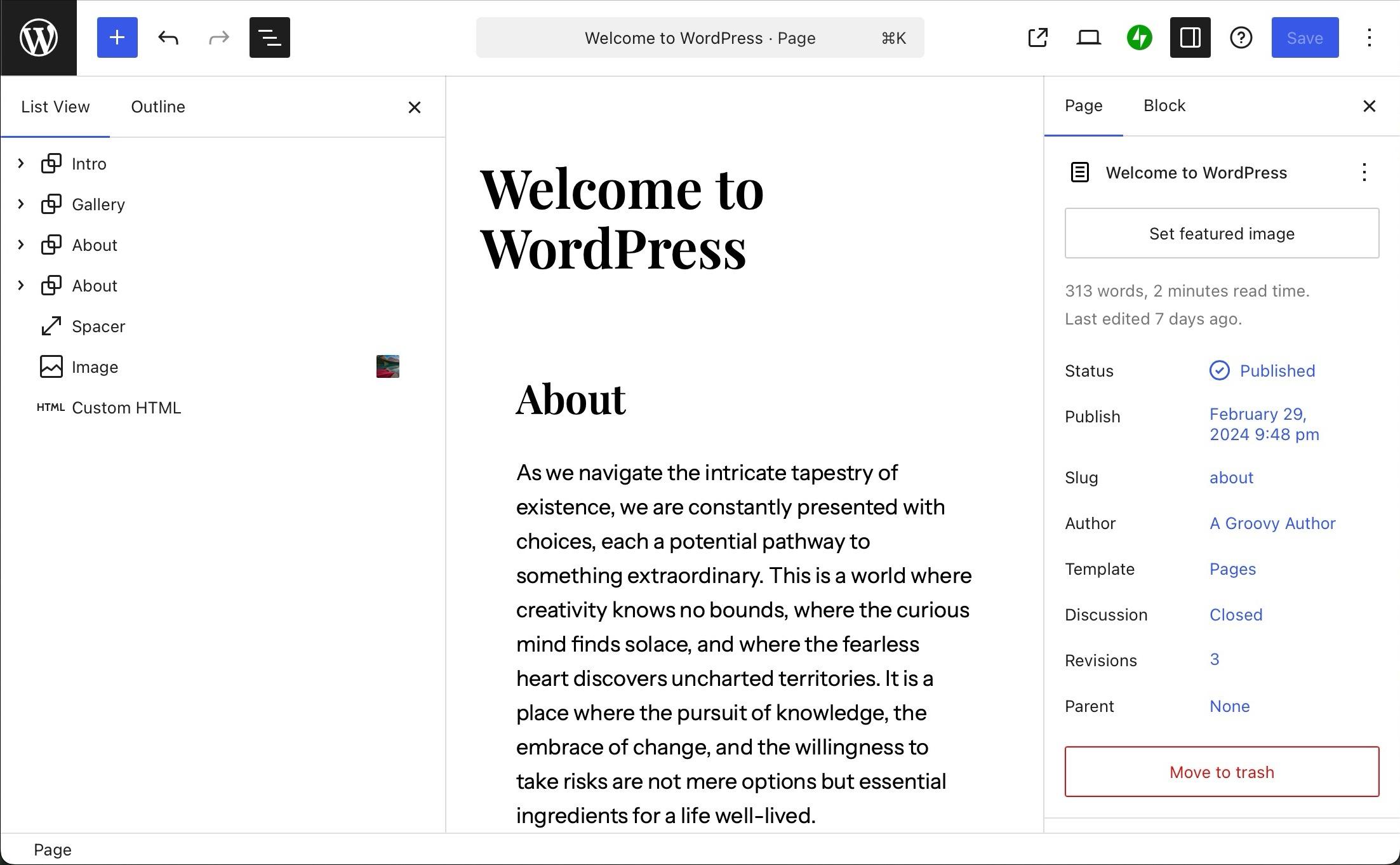When it comes to securing yoru WordPress site, choosing the right security plugin can feel like a daunting task. Wiht so many options out there, how do you no which one will keep your digital assets safe from threats? Today, we’re diving into a head-to-head comparison of two of the most popular contenders: Wordfence Security and iThemes Security.Both promise to protect your site from hackers and malware, but they each bring their own unique features and benefits to the table.So,whether you’re a seasoned WordPress veteran or a newbie just starting out,stick around as we break down the strengths and weaknesses of these two heavyweight security solutions. by the end, you’ll have a clearer picture of which plugin is the right fit for your website’s needs—and rest easy knowing your online presence is safe and sound!
Understanding the Core Features of Wordfence Security and iThemes security
When considering the best security solutions for your WordPress site, both Wordfence Security and iThemes Security stand out due to their robust features. Each plugin offers a unique set of tools designed to protect your site from various threats, making them popular choices among WordPress users.
Wordfence Security is renowned for its thorough firewall and malware scanner. Some of its standout features include:
- Web Application Firewall (WAF): It blocks malicious traffic in real-time, preventing unauthorized access and attacks.
- malware Scanner: Automatically scans your site for malware and vulnerabilities, giving you detailed reports for easy remediation.
- Login security: Offers two-factor authentication and CAPTCHA to ensure that only authorized users can access your site.
On the other hand, iThemes Security emphasizes user-friendly settings while providing essential protection features. Key attributes include:
- Brute Force Protection: Blocks users who make multiple failed login attempts,reducing the chance of unauthorized access.
- File Change Detection: Monitors changes to your WordPress files, alerting you to any unauthorized modifications.
- Database Backups: Automatically backs up your database, ensuring your data is safe and easily recoverable.
Both plugins offer additional functionalities that can enhance your site’s security. For a clearer comparison, consider the table below:
| Feature | Wordfence Security | iThemes Security |
|---|---|---|
| Firewall protection | Yes | Basic Protection |
| Malware Scanning | Comprehensive | Limited |
| Two-Factor Authentication | Yes | Yes |
| Brute Force Protection | Yes | Yes |
| backup Features | No | yes |
Ultimately, the choice between Wordfence Security and iThemes Security depends on your specific needs. If you prioritize a powerful firewall and malware scanning, Wordfence might potentially be the better option. However, if ease of use and backup features are more critical for you, iThemes Security coudl be the ideal choice. Understanding these core features will guide you in making an informed decision.
Evaluating Performance: Speed and System Resource Usage
When it comes to choosing a security plugin for your wordpress site, one of the critical factors to consider is how each option impacts your site’s performance. Both Wordfence Security and iThemes Security offer robust protection mechanisms, but they do so with differing implications for speed and resource usage.
Wordfence Security is known for its comprehensive feature set, including a firewall, malware scanner, and live traffic monitoring. However, these features can be resource-intensive. Users often report that while Wordfence provides excellent security, it can lead to slower load times, particularly on sites with limited server resources. This is especially noticeable during peak traffic times or if large scans are running.
On the other hand, iThemes Security tends to be lighter on resources.Its focus on core security features—like two-factor authentication and brute force protection—means it generally has less overhead.Users frequently note that after switching from Wordfence to iThemes, their sites experienced improved speed and responsiveness. However, it’s notable to evaluate whether the trade-offs in security features are acceptable for your specific needs.
| Feature | Wordfence Security | iThemes security |
|---|---|---|
| Resource Usage | Higher | Lower |
| speed Impact | Moderate | Minimal |
| Scanning Frequency | Continuous | Customizable |
| User Interface | comprehensive | Simplified |
Ultimately,the choice between the two may come down to the specific needs of your site. If you prioritize extensive security features and are willing to manage potential slowdowns,Wordfence could be the right pick. Conversely, if you seek a more streamlined experience with less impact on your site’s performance, iThemes Security could be the ideal solution.
User Experience Matters: Comparing Interfaces and Ease of Use
When it comes to website security, the interface and ease of use are crucial components that can substantially influence your experience. Both Wordfence and iThemes Security offer robust features, but their usability can be quite different, affecting how comfortably you manage your site’s protection.
Wordfence Security boasts a user-friendly interface that makes it simple for users of all skill levels to navigate. the dashboard is well-organized, with security alerts prominently displayed, allowing you to quickly assess your site’s status. Key features like live traffic monitoring and scan results are easily accessible, making it clear what actions need to be taken. Here are a few highlights:
- Intuitive Dashboard: All essential security details is available at a glance.
- Customizable Settings: Users can tailor the security options to fit their specific needs.
- Real-Time Insights: Stay informed about potential threats and site activity seamlessly.
Conversely, iThemes Security prioritizes comprehensive protection, but its interface may feel slightly overwhelming to some users. While it offers a wealth of features,including two-factor authentication and brute force protection,the sheer volume of options can be daunting for beginners. Here’s what to expect:
- Feature-Rich Settings: Advanced users may appreciate the depth of options available, but it can be a learning curve for novices.
- Proactive Security Measures: Offers proactive measures that help protect against common vulnerabilities.
- Detailed Documentation: Extensive guides and support can help users navigate the complexities.
| Feature | Wordfence security | iThemes Security |
|---|---|---|
| User Interface | Intuitive and organized | Comprehensive but complex |
| Ease of Setup | Simple, straightforward | More involved, requires deeper understanding |
| Support Resources | Accessible tutorials and community support | Extensive documentation available |
Ultimately, your choice may depend on your comfort level with technology and your specific security needs. If you prefer a straightforward, easy-to-navigate interface, Wordfence may be your best bet. However, if you are willing to invest time into mastering a more intricate setup, iThemes Security could offer stronger protection through its extensive features.

Cost Considerations: Which Plugin Offers Better Value for Your Budget
When it comes to choosing a security plugin for your WordPress site,cost is often a determining factor. Both Wordfence and iThemes Security offer free versions with essential features, but the premium versions come with additional functionalities that may significantly enhance your site’s security posture. Let’s break down the costs involved so you can assess which plugin aligns better with your budget.
Wordfence Security offers a free version that includes basic firewall protection and malware scanning. However, for users seeking comprehensive security, the premium plan is priced at around $99 per year for a single site. This premium plan includes:
- Real-time threat defense feed
- advanced manual blocking
- Country blocking
- Scheduled scans
Conversely, iThemes Security provides a free option as well, focusing primarily on securing user credentials and preventing brute force attacks. To unlock more advanced features, like two-factor authentication and malware scanning, you would need the Pro version, which costs about $80 per year for a single site. Key features of iThemes Security Pro include:
- File change detection
- Scheduled backups
- Security hardening
- Powerful two-factor authentication
| Feature | Wordfence Premium | iThemes Security Pro |
|---|---|---|
| Annual Cost | $99 | $80 |
| Real-time Threat Updates | ✔️ | ❌ |
| Two-Factor Authentication | ❌ | ✔️ |
| file Change Detection | ✔️ | ✔️ |
Ultimately, the decision on which plugin offers better value depends on your specific security needs. If you prioritize real-time updates and advanced blocking options, Wordfence may justify its higher price. Conversely,if you value user credential security and cost-effectiveness without sacrificing essential protection,iThemes Security could be the way to go.

Support and Community: The Importance of Assistance When You Need It
In the world of website security, having access to support and community resources can make all the difference when you’re faced with potential threats. Both Wordfence Security and iThemes Security come with their own customer support systems, but understanding the nuances of these offerings can definitely help you make an informed decision.
Wordfence Security offers a robust community forum where users can share experiences and solutions. This collective knowledge can be invaluable when you’re troubleshooting an issue or looking for best practices.Moreover, their premium support team is available to assist with critical problems, ensuring that you’re not navigating security threats alone. The combination of community and professional support provides a safety net that many users find reassuring.
On the other hand, iThemes Security emphasizes user education through their comprehensive documentation and resources. Their support team is also accessible for premium users, but what sets them apart is their active blog and community engagement. They regularly post security tips and updates that not only inform users but also build a sense of camaraderie among iThemes users.
When choosing between these two plugins, consider the following aspects:
- Community Engagement: The strength of user forums and shared knowledge.
- Support Accessibility: Availability of premium support for urgent issues.
- Educational Resources: The quality and frequency of informative content.
Here’s a fast comparison of support features:
| Feature | Wordfence Security | iThemes Security |
|---|---|---|
| Community Forum | Yes | Yes |
| Premium Support | Yes | Yes |
| Documentation | Comprehensive | Extensive |
| Blog Updates | Regular | active |
Ultimately, the choice may boil down to personal preference and the specific needs of your site. Whether you lean towards the community-driven approach of Wordfence or the educational focus of iThemes, having strong support in your corner can provide peace of mind and help you navigate the complexities of website security more effectively.
Advanced Features: What Sets Wordfence and iThemes Apart
When comparing the advanced features of Wordfence and iThemes, it becomes clear that both plugins offer unique capabilities tailored to different user needs. Wordfence stands out with its robust security measures, including:
- Real-time Threat Defense Feed: Constantly updated to provide immediate protection against the latest threats.
- Firewall Protection: Offers a comprehensive web application firewall (WAF) that blocks malicious traffic before it reaches your site.
- Malware Scanner: Scans your site for vulnerabilities and known malware signatures, ensuring your site remains clean and secure.
On the other hand, iThemes Security provides impressive features focused on strengthening the overall integrity of your website. Its key offerings include:
- Brute Force Protection: Limits login attempts and helps prevent unauthorized access.
- Two-Factor Authentication: Adds an extra layer of security by requiring a second verification step during login.
- File change Detection: Monitors changes to your files and alerts you if anything suspicious occurs.
Both plugins also excel in their user interfaces and overall usability.Wordfence tends to provide a more thorough dashboard with detailed analytics on security threats, while iThemes Security’s interface is designed for simplicity, making it easy for beginners to navigate. Here’s a quick comparison of their user experience:
| Feature | Wordfence | iThemes Security |
|---|---|---|
| User Dashboard | Detailed threat analytics | Simple and intuitive |
| Setup Process | Requires configuration | Quick setup wizard |
| Support Options | Extensive documentation and support | Community forums and guides |
Ultimately,the choice between Wordfence and iThemes Security will depend on your specific needs and technical comfort level. If you’re looking for in-depth security solutions with real-time updates,Wordfence may be the right choice. However, if you prefer a straightforward approach that emphasizes ease of use and essential security features, iThemes Security could be the better fit. Understanding these advanced features helps you make an informed decision that aligns with your website’s requirements.

Real-World Effectiveness: User Reviews and Success Stories
User Reviews and Success Stories
When choosing between Wordfence Security and iThemes Security, real-world feedback from users can provide invaluable insights into each plugin’s effectiveness. Many users have shared their experiences, highlighting key features, performance, and overall satisfaction.
Wordfence Security users frequently praise its comprehensive malware scanning and firewall capabilities.One user noted, “As installing Wordfence, my website’s traffic has increased, and I feel safer knowing I have constant protection against threats.” Many appreciate the detailed security logs that allow them to track suspicious activity effectively.
On the other hand,iThemes Security users often highlight its ease of use. A common sentiment among reviewers is, “I was intimidated by website security at first, but iThemes made it straightforward.” With features like brute force protection and one-click fixes, even non-technical users feel empowered to secure their sites.
| User Experience | Wordfence Security | iThemes Security |
|---|---|---|
| Ease of Setup | Moderate complexity, requires some technical knowledge | Simple, user-friendly interface |
| Support Quality | Responsive, educated team | Helpful documentation and community support |
| Performance Impact | Minimal impact, fast scanning | Lightweight, does not slow down the site |
Success stories often emerge in the form of users detailing how either plugin saved their site from a potential disaster. For instance, one Wordfence user recounted, “After a malware attack, I was able to restore my site quickly thanks to Wordfence’s backup features.” In contrast, iThemes Security users report fewer incidents of attempted hacks, reinforcing its reputation for robust preventive measures.
Ultimately, the choice between these two security powerhouses depends on individual needs and preferences. By examining firsthand accounts, potential users can make a more informed decision, aligning the features of each plugin with their specific security requirements.

Final Recommendation: Choosing the Right Security Plugin for Your Needs
When it comes to securing your WordPress site, both Wordfence Security and iThemes Security offer robust features, but your choice ultimately depends on your specific needs and technical comfort level.
Here are some key factors to consider:
- Ease of Use: If you’re new to website management,you might find iThemes Security’s user interface more intuitive. It provides a setup wizard that walks you through essential configurations.
- Comprehensive Protection: Wordfence excels in providing real-time threat defense and a built-in firewall that actively blocks malicious traffic. If your primary concern is threat detection,Wordfence may be the better option.
- Backup and Restore Options: For those who prioritize backup functionality, iThemes Security offers a built-in backup feature, ensuring that your data is safe in case of an emergency.
- Performance Impact: Consider how each plugin affects your website’s performance. Wordfence, while powerful, can be resource-intensive. iThemes security tends to have a lighter footprint, which might be preferable for smaller sites.
To make a more informed decision, here’s a simple comparison table that highlights some core features:
| Feature | Wordfence Security | iThemes Security |
|---|---|---|
| Real-Time Threat Defense | ✔️ | ❌ |
| Backup Feature | ❌ | ✔️ |
| Firewall Protection | ✔️ | ✔️ |
| User-Friendly Interface | ❌ | ✔️ |
| Performance Impact | Higher | Lighter |
Ultimately, the best security plugin for your WordPress site depends on your unique circumstances. If you need comprehensive threat detection and are comfortable managing more complex settings, Wordfence might be your best bet. Conversely, if you value ease of use and backup capabilities, consider iThemes Security. Assess your priorities, and choose the plugin that aligns with your website’s security needs.
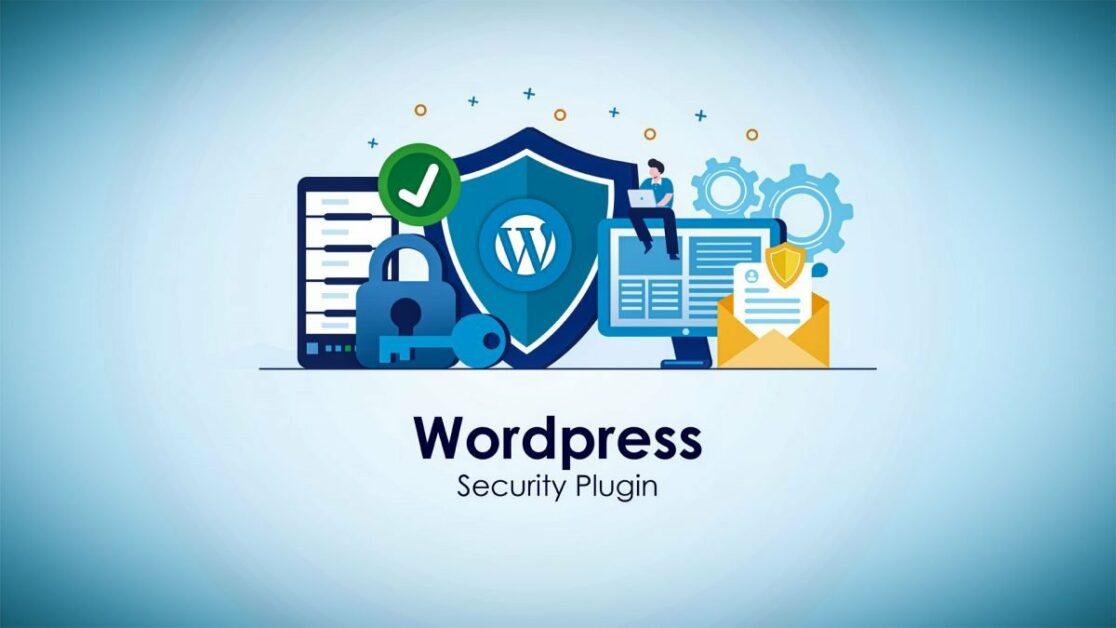
Making the Switch: How to Transition Between Security Plugins Smoothly
Transitioning between security plugins can feel daunting, but with the right approach, it can be a smooth process. Here are some essential steps to ensure that your website remains protected while switching from Wordfence Security to iThemes Security, or vice versa.
1. Backup Your Website
Before making any changes, it’s crucial to create a complete backup of your website. This includes your database, themes, plugins, and media files. Use a reliable backup plugin or your hosting provider’s tools to ensure you have a restore point in case things don’t go as planned.
2. Deactivate the Current plugin
Once your backup is in place, it’s time to deactivate the existing security plugin. Go to your WordPress dashboard,navigate to Plugins,find the security plugin you’re currently using,and click on deactivate. This process should be quick,and your website will remain functional during this time.
3.Install the New Plugin
With the previous plugin deactivated, you can now install iThemes security or Wordfence Security, depending on your preference.To do this, head to Plugins > Add New, search for the chosen plugin, and click install Now. After installation, click Activate to enable the new security measures.
4. Configure the New Plugin
After activation,it’s time to configure your new security plugin. Each plugin has its own set of features and settings. Here’s a quick comparison of key features to consider:
| Feature | Wordfence Security | iThemes Security |
|---|---|---|
| Firewall protection | Yes | Yes |
| Brute Force Protection | Yes | Yes |
| Two-Factor Authentication | Yes | Yes |
| Security Scans | Yes | Yes |
Customize the settings according to your needs, focusing on areas like firewall rules, malware scanning, and login security. Make sure to enable any recommended features for optimal protection.
5. monitor Your Site
After switching plugins, keep an eye on your website’s performance and security notifications for at least a week. Look for any unusual activity or errors. Most security plugins offer logs and reports that can definitely help you assess the effectiveness of the new setup.
With these steps, you can confidently transition between security plugins, ensuring your website remains secure and fully functional throughout the process. Make the switch and empower your website with the security tool that best fits your needs.

Key Takeaways: Summarizing the Best Fit for Your WordPress Security Strategy
when choosing a security plugin for your WordPress site, it’s essential to weigh the strengths and weaknesses of each option.Both Wordfence Security and iThemes Security offer robust features, but your specific needs will determine the best fit for your strategy. Here’s a quick summary of what each plugin brings to the table:
| Feature | Wordfence Security | iThemes Security |
|---|---|---|
| Firewall Protection | Comprehensive web application firewall (WAF) | Basic firewall with configurable rules |
| Malware Scanning | In-depth scanning with real-time threat intelligence | Scheduled scanning with fewer real-time updates |
| User Management | advanced features for monitoring user activity | focus on user roles and permissions |
| Ease of Use | User-friendly interface with detailed insights | Simpler setup with essential features |
| Pricing | Free version with premium features available | Free version with premium upgrades |
Wordfence tends to shine in environments that require advanced security measures, especially for larger websites or those with more complex needs. Its real-time threat intelligence and in-depth scanning capabilities make it a strong contender for those who need detailed security insights. If you’re frequently updating content or managing user roles, the additional monitoring features can provide peace of mind.
On the other hand, iThemes Security is geared towards users seeking a straightforward approach to website security. It’s ideal for smaller sites or those new to WordPress, offering essential features without overwhelming complexity. If your primary concern is basic protection and you prefer a plug-and-play solution, iThemes may be the way to go.
Ultimately, choosing between these plugins boils down to your specific requirements.Consider factors such as the size of your site, the level of security you need, and your comfort with managing advanced features. By understanding what each plugin offers, you can make an informed decision that aligns with your goals and ensuring your WordPress site remains secure.
Frequently Asked Questions (FAQ)
Q&A: Wordfence security vs. iThemes Security: which Should You Use?
Q: What is the primary purpose of Wordfence Security and iThemes Security?
A: Both Wordfence and iThemes Security are designed to protect your WordPress site from various threats. wordfence focuses heavily on firewall protection and malware scanning, while iThemes Security offers a broader range of features like two-factor authentication, brute force protection, and file change detection.
Q: How do the firewall features compare between the two?
A: Great question! wordfence has a robust Web Application Firewall (WAF) that is often praised for its real-time threat intelligence. It blocks malicious traffic before it even reaches your site. Conversely, iThemes Security also offers a firewall, but it’s more about hardening your wordpress installation and blocking unwanted bots. if firewall protection is your top priority,you might lean towards wordfence.
Q: What about malware scanning? Which one is better?
A: Wordfence shines in this area with its comprehensive malware scanning capabilities. It regularly checks your site against a vast database of known malware and vulnerabilities, and it can even help you clean up infected files. iThemes Security offers malware scanning too, but it’s not as extensive as Wordfence. If you’re particularly concerned about malware, Wordfence is highly likely the better option.
Q: How user-friendly are these plugins for someone who isn’t tech-savvy?
A: Both plugins have user-friendly interfaces, but they cater to slightly different audiences. Wordfence has a straightforward dashboard that presents security issues clearly, making it easy for beginners to understand. iThemes Security also offers a user-friendly experience, but its setup may seem a tad more complex due to its range of available hardening options. If you’re a beginner, you might find Wordfence slightly easier to navigate.
Q: What about customer support? Which one offers better assistance?
A: Both Wordfence and iThemes Security offer solid support options,but Wordfence tends to stand out with responsive support for paid users and an extensive knowledge base for free users. iThemes Security offers email support for premium users and a helpful community forum, but if rapid assistance is crucial for you, Wordfence might have the edge.
Q: Are there any price differences I should be aware of?
A: Yes, both plugins have free versions, but their premium offerings differ. Wordfence has a single site license that’s competitively priced and packed with features. iThemes Security also offers affordable plans, but its premium version includes additional features like backups and more extensive security tools. If budget is a concern, both are solid options, but weigh the features carefully against the price.
Q: which should I choose for my WordPress site?
A: It ultimately depends on your specific needs! If you’re looking for robust firewall protection and exceptional malware scanning, Wordfence is the way to go.Though, if you prefer a more comprehensive security solution that includes hardening features and two-factor authentication, iThemes Security might be the better fit. assess your priorities, and you’ll find the right match for your site’s security needs!
wrapping Up
when it comes to securing your WordPress site, both Wordfence security and iThemes Security offer robust features that cater to different user needs. If you’re looking for real-time threat intelligence and a comprehensive firewall, Wordfence might be your best bet. On the other hand,if you prefer an all-in-one solution that simplifies security management with a focus on backups and malware scanning,iThemes Security could be the way to go.Ultimately, the choice between the two boils down to your specific requirements and preferences. Think about what matters most to you: Do you prioritize real-time protection and detailed insights, or do you lean towards an easy-to-manage solution with excellent customer support?
No matter which plugin you choose, investing in security is a critical step for any website owner.After all, a secure site is not just about protecting your data—it’s about ensuring peace of mind for you and your visitors. So take a moment to weigh the options, consider your unique needs, and make an informed decision that will keep your WordPress site safe and sound.Happy securing!