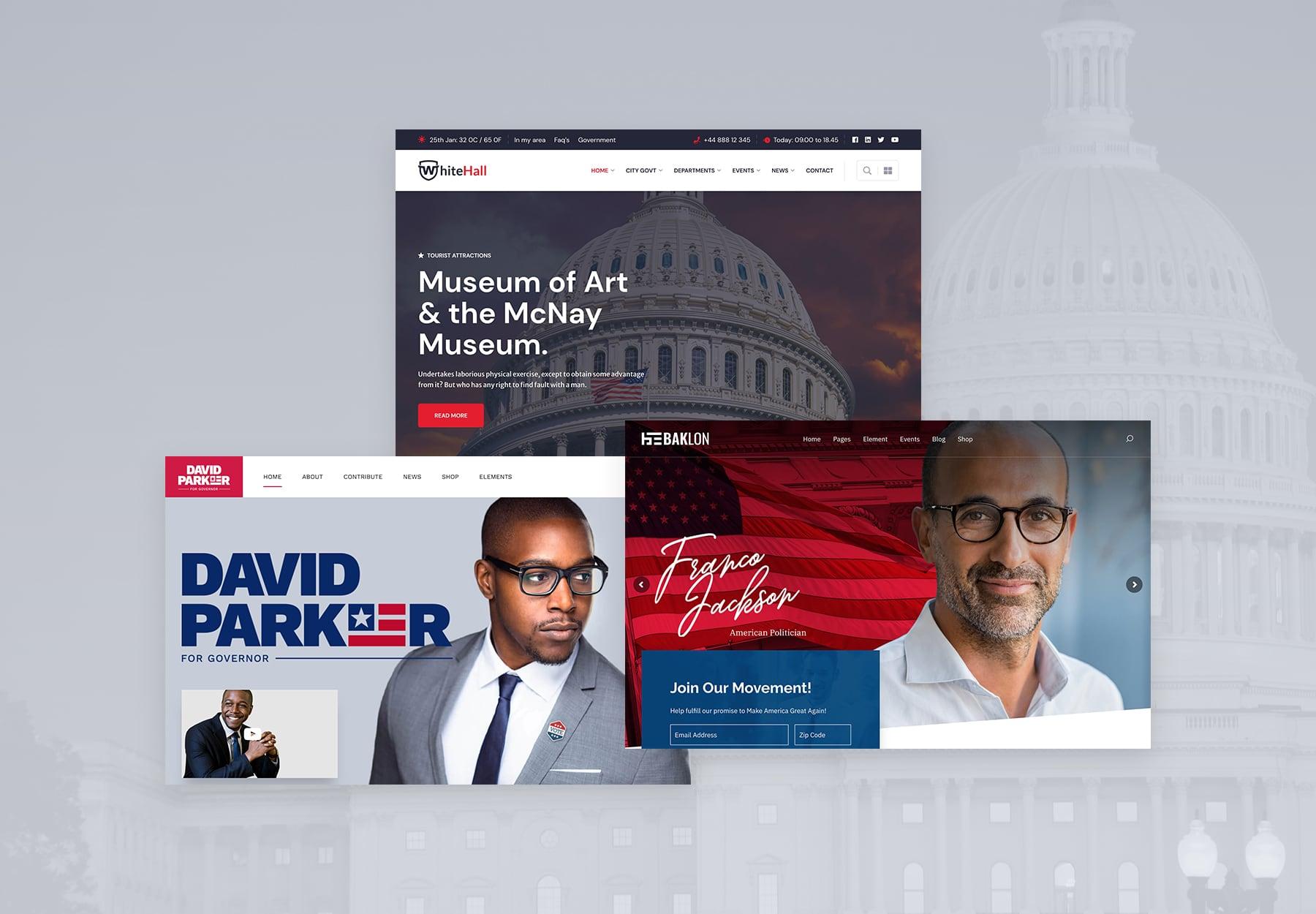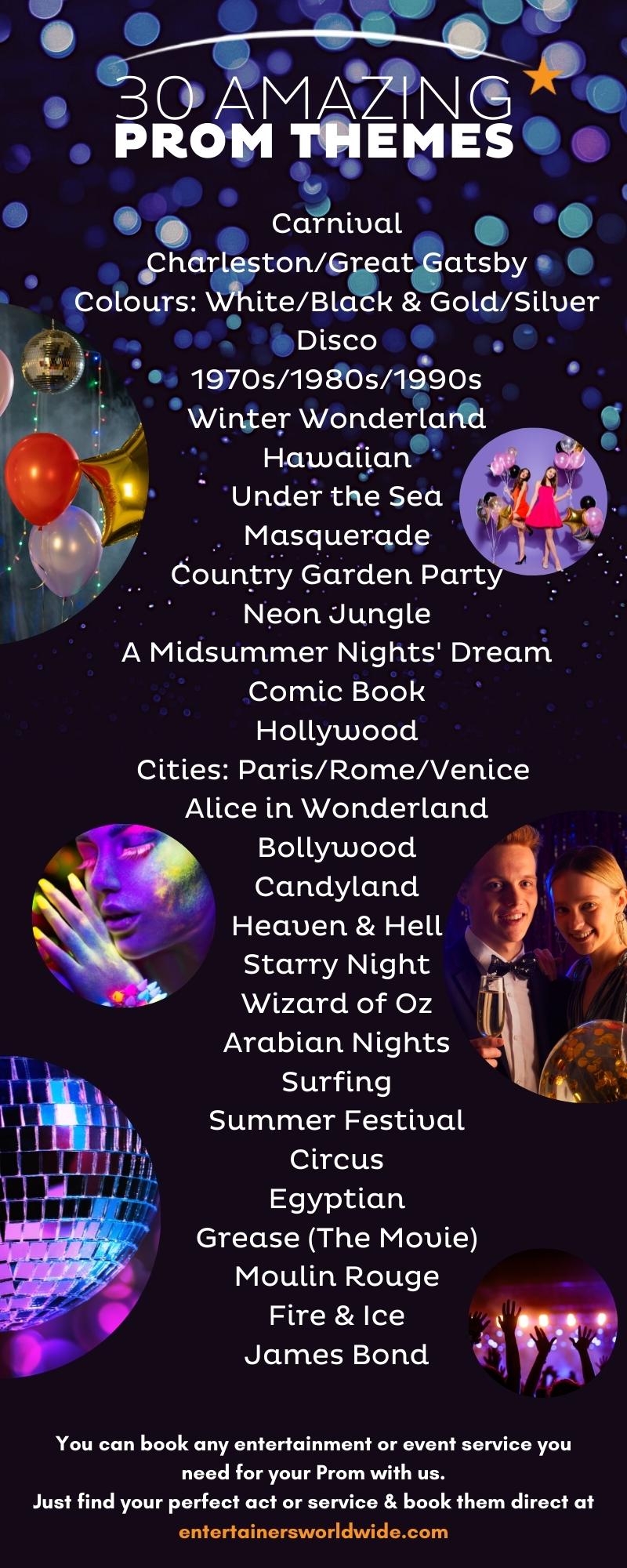Are you ready to take your event planning to the next level? Whether you’re organizing a corporate conference,a wedding,or a community festival,the right theme can transform an ordinary gathering into an unforgettable experience. With WordPress as your trusty sidekick, you have access to a treasure trove of dynamic event themes that can elevate your project from the mundane to the grand. In this article, we’ll explore some of the best event themes for WordPress, each designed to captivate your audience and streamline your planning process. So, grab a cup of coffee, get cozy, and let’s dive into the world of stunning designs that will not only showcase your event but also make it a memorable one for all involved. Trust us, your guests will be talking about it long after the last dance!
Exploring the Power of Themes for Your WordPress Events
When it comes to hosting events, the right WordPress theme can make all the difference. A well-crafted theme not only enhances the aesthetic appeal of your site but also provides essential functionalities tailored for event management. whether you’re organizing a conference, a wedding, or a local festival, choosing a theme that aligns with your vision is crucial for engaging your audience.
One of the standout features of event themes is their ability to integrate calendar features. These allow visitors to easily see upcoming events, make bookings, or RSVP at the click of a button. Look for themes that offer:
- Event countdown timers to build excitement.
- Customizable event calendars to showcase all necessary details.
- Social media integration for increased visibility and sharing.
Another crucial aspect is the user experience. A theme designed for events typically focuses on easy navigation, ensuring that potential attendees can find facts quickly.This includes having dedicated sections for:
- Event descriptions that capture the essence of what’s planned.
- Ticket purchasing options that are straightforward and secure.
- Contact forms for inquiries, making it easy for users to reach out.
Moreover, responsiveness is key. With more peopel browsing on mobile devices, choosing a theme that looks great on all screen sizes is essential. Many top event themes also come with a variety of customization options, allowing you to match the site’s design with your brand colors and style. This level of personalization can set your event apart and create a memorable experience for your visitors.
| Theme Name | Features | Price |
|---|---|---|
| Eventum | Custom Calendar, RSVP, ticketing | $59 |
| fudge | Multiple Layouts, Event Countdown | $49 |
| Eventica | Social Sharing, Multi-Venue Support | $65 |
Ultimately, selecting the best WordPress event theme can streamline your planning process and elevate your event’s presence online.With the right tools at your disposal,you can focus on what truly matters: delivering an unforgettable experience for your attendees.
Choosing the Right Theme for Maximum Engagement
When it comes to selecting a theme for your event website on WordPress, the stakes are high. A well-chosen theme not only enhances the aesthetic appeal but also considerably boosts user engagement. Here are some vital factors to consider:
- Audience Appeal: understand your target audience.Are they professionals, families, or millennials? Choose a theme that resonates with their preferences and expectations.
- Responsive Design: Ensure your theme is mobile-kind. With an increasing number of users accessing websites via smartphones, a responsive layout is crucial for engagement.
- Customization options: Look for themes that offer adaptability in customization. This allows you to align the design with your brand identity and event theme seamlessly.
- Event Focused Features: Features like event countdown timers, registration forms, and calendar integrations can elevate user involvement. Choose a theme that supports these vital functionalities.
Another key consideration is the loading speed of your theme. A slow website can deter potential attendees and lead to higher bounce rates. Opt for lightweight themes that prioritize performance without compromising on design quality. Additionally, check for SEO optimization within the theme. This ensures better visibility on search engines,driving more traffic to your event page.
| Theme Name | Key Features | Best For |
|---|---|---|
| Eventum | Event management, booking system | Conferences |
| Fudge | Responsive design, SEO optimized | Festivals |
| Eventica | Countdown timer, ticket sales | Workshops |
Lastly, consider the support and updates provided by theme developers. A theme that is regularly updated shows that the developers are committed to maintaining compatibility with the latest wordpress versions and security standards. This not only safeguards your site but also keeps user experience smooth and enjoyable.

Top Features to Look for in an event Theme
When selecting an event theme for your WordPress site, there are several key features that can elevate your event planning experience. A well-chosen theme not only enhances the aesthetic appeal of your site but also improves functionality and user engagement. Here are the essential features to consider:
- Responsive Design: Ensure that the theme is mobile-friendly. A responsive design adjusts seamlessly to different screen sizes, making it accessible for all users, whether they’re browsing on a smartphone, tablet, or desktop.
- Customization Options: Look for themes that offer extensive customization options. This allows you to tweak colors, layouts, and fonts to align with your brand or event’s identity without needing coding skills.
- Event Management Integration: A great theme will integrate well with popular event management plugins. This feature enables you to manage registrations, ticket sales, and attendee information efficiently.
- SEO-Friendly: Choose a theme that is optimized for search engines. An SEO-friendly theme helps your event page rank higher in search results, increasing visibility and attracting more attendees.
- Support and Updates: Reliable support and regular updates are crucial. Select a theme from a reputable developer who provides ongoing assistance and keeps the theme updated with the latest WordPress standards.
Additionally, consider themes that come with built-in features such as:
| Feature | Description |
|---|---|
| Calendar Integration | Showcase events with an integrated calendar view for easy planning. |
| Social Media Compatibility | Enable easy sharing and promote your event across various platforms. |
| Built-in Analytics | Track user engagement and event participation to measure success. |
Ultimately, the right event theme will not only enhance your website’s design but also simplify management and elevate attendee experience. Prioritizing these features will lead you to a theme that suits your specific needs and ensures your event’s success.
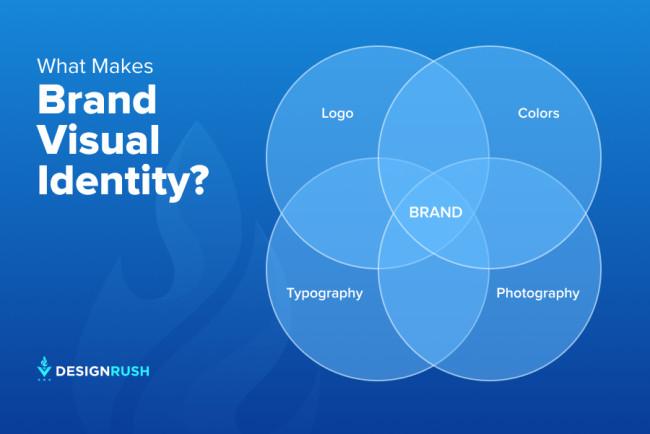
Showcasing Your Brand with Stunning Visuals
In today’s digital landscape,the power of visuals cannot be overstated. Your event’s theme should not only be captivating but also reflect the personality and essence of your brand. by using stunning visuals, you can create an immersive experience that resonates with your audience and leaves a lasting impression. Here are some creative ways to infuse striking visuals into your event themes on WordPress:
- High-Quality Images: Use vibrant, high-resolution images that tell a story. Showcase moments from past events or create mood boards that align with your theme.
- Custom Graphics: Design bespoke graphics that incorporate your brand colors and theme elements. Custom illustrations can make your event feel unique and tailored.
- Video Backgrounds: Capture attention with engaging video backgrounds. A dynamic visual experience can set the mood and atmosphere right from the first glance.
Choosing the right WordPress theme is crucial for showcasing these visuals effectively.Consider themes that support multimedia content and offer customizable options. Here’s a rapid overview of some excellent WordPress themes that can elevate your event’s visual appeal:
| Theme Name | Key Features | Best For |
|---|---|---|
| Eventum | Customizable layout, event countdown, RSVP forms | Corporate events, conferences |
| Fudge | Full-screen images, video integration, drag-and-drop | Weddings, social gatherings |
| Olam | Multiple demos, one-click import, responsive design | Festivals, cultural events |
Don’t overlook the importance of typography and color schemes. A well-thought-out color palette can enhance the emotional response of your visuals. Consider using:
- Contrasting Colors: These can help important information stand out.
- Consistent Fonts: Choose fonts that reflect your brand’s personality and are easy to read.
- Whitespace: Don’t clutter your visuals; give them room to breathe for maximum impact.
Above all, consistency is key. Maintain a harmonious visual identity throughout your website and promotional materials. By doing so, you’ll not only attract attendees but also strengthen your brand presence within the industry.
Enhancing User Experience through Intuitive Design
Creating an engaging user experience is pivotal for any WordPress event theme. When users land on your site, their first impression can significantly influence their willingness to explore further. An intuitive design ensures that visitors can navigate seamlessly through your content, leading to increased participation and satisfaction. Here are some essential elements to consider:
- Clear Navigation: Your site should have a straightforward navigation menu that is easy to find and use. Ensure that categories and subcategories are logically organized to guide users effortlessly.
- Responsive Design: with the increasing use of mobile devices, a responsive design that adapts to various screen sizes is crucial. This flexibility ensures a consistent experience for all users, nonetheless of the device they use.
- Visual Hierarchy: Use contrasting colors and font sizes to create a visual hierarchy. this helps users quickly discern the most important information, such as event dates, registration buttons, and featured content.
- User-Centric features: Implement features that cater to your audience’s needs, like search functionality, filtering options for events, and easy-to-access contact information.
Moreover, integrating engaging multimedia elements can enhance the overall experience. Use high-quality images,videos,and even interactive elements such as countdown timers for events. These features not only make your site visually appealing but also keep users engaged for longer periods. Consider adding a section for testimonials or reviews, as social proof can further convince potential attendees of the event’s value.
| Feature | Description |
|---|---|
| Event Calendar | A dynamic calendar showcasing upcoming events, allowing users to browse at a glance. |
| Registration Forms | Simplified forms that require minimal input, encouraging more users to sign up. |
| Social Media integration | Links to share events on social media, broadening your reach and engagement. |
Ultimately, the goal of any event theme is to foster a smooth and enjoyable experience that encourages user interaction. By focusing on intuitive design elements,you not only enhance user satisfaction but also increase the likelihood of repeat visits and higher attendance at your events. Keep your audience at the forefront of your design decisions, and watch as your engagement metrics soar!
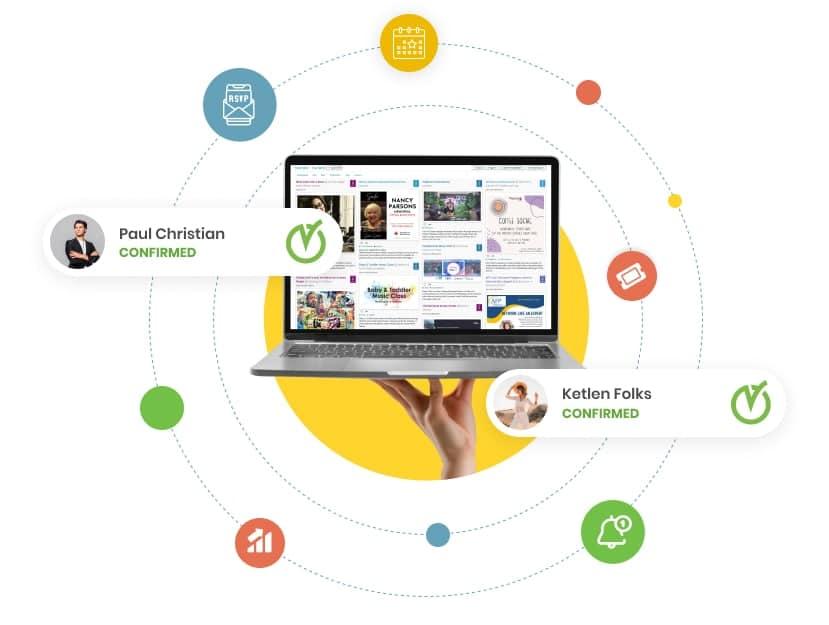
Integrating Event Management Tools with Your Theme
When it comes to creating a seamless experience for your event attendees, integrating event management tools with your WordPress theme is essential. This integration allows you to customize the look and feel of your event pages while utilizing powerful features offered by these tools. With the right combination, you can enhance user engagement and streamline the registration process.
Here are some of the key benefits of integrating event management tools with your WordPress theme:
- Enhanced User Experience: A cohesive design across your website and event pages helps create an inviting atmosphere. This can significantly improve user engagement and satisfaction.
- Streamlined Registration: Integrating tools like Event Espresso or The Events Calendar allows for quick and easy registration directly from your site, reducing friction for attendees.
- Real-Time Updates: Many event management tools offer features that automatically update event details on your site, ensuring that your audience always has the latest information.
To achieve successful integration, consider the following steps:
- Select an event management tool that aligns with your needs.
- Install and activate the plugin on your WordPress site.
- Customize the settings according to your event requirements.
- Use shortcodes or widgets provided by the plugin to add event information to your theme.
Here’s a quick comparison of popular event management tools:
| Tool | Key Features | Best For |
|---|---|---|
| event Espresso | Flexible registration, ticketing options, multi-event management | Large organizations |
| The Events Calendar | Simple event creation, Google Calendar integration | small to medium events |
| Tickera | Customizable ticket sales, QR code check-in | Ticketed events |
With the right event management tools integrated into your WordPress theme, you can create a dynamic and user-friendly platform for your attendees. This not only improves the overall experience but can also lead to increased participation and satisfaction, helping your event stand out in a crowded marketplace.

Optimizing Your Theme for Mobile and SEO
When selecting an event theme for your WordPress site, ensuring mobile optimization and SEO efficacy is crucial. A significant percentage of users will access your site via mobile devices, so a responsive theme is non-negotiable. Look for themes that adapt seamlessly to various screen sizes, providing a consistent user experience regardless of the device. Responsive design not only enhances usability but also boosts your site’s performance in search engine rankings.
To further enhance your site’s SEO, consider themes that come with built-in SEO features. These can include:
- Fast Loading times: Opt for lightweight themes that minimize bloat.
- Schema Markup: this helps search engines understand your content better.
- Built-in social Sharing: Simplifies content sharing, driving more traffic to your site.
Additionally, the color scheme and font choice in your mobile theme can play a significant role in user engagement. Ensure that the text is easy to read without excessive scrolling or zooming. A visually appealing layout will not only keep users on your site longer but also encourage them to take action, whether it’s signing up for an event or sharing your content.
A well-optimized event theme should also offer easy integration with popular SEO plugins like Yoast or all in One SEO. This enables you to manage meta tags, optimize images, and generate sitemaps effortlessly. Here’s a quick overview of some features to look for when choosing a theme:
| Feature | Description |
|---|---|
| Mobile Responsiveness | Ensures optimal display on all devices. |
| SEO-Friendly | Includes built-in optimization tools. |
| Page Speed Optimization | Fast loading times to reduce bounce rates. |
| Customizable Layout | Allows modifications to match your branding. |
Ultimately, a successful event website must prioritize both mobile usability and SEO.By investing time in selecting the right theme, you not only enhance user experience but also increase your chances of ranking higher on search engines, driving more traffic to your events. Take the time to research and test themes; the perfect match can significantly elevate your online presence.

Must-Have Themes for Different Types of Events
Choosing the right theme for your event can make all the difference in creating an unforgettable experience. Here are some essential themes that cater to various types of events, ensuring you set the perfect tone and atmosphere.
- Corporate Events: A sleek and professional theme is crucial for corporate gatherings. Look for designs with clean lines, neutral color palettes, and features like:
- Customizable agendas
- Speaker profiles
- Networking tools
- Weddings: For one of the most significant days of your life, a romantic and elegant theme is essential. Options to consider include:
- Floral motifs
- Soft color schemes
- Gallery options for sharing photos
- Festivals and Fairs: Embrace the festive spirit with vibrant and lively themes. These themes should feature:
- bright colors and graphics
- Interactive elements
- Event schedules and maps
- Non-Profit Events: Highlight your cause with themes that inspire and resonate. Look for features that emphasize:
- Mission statements
- Donation integration
- Volunteer sign-up forms
These elements help convey a polished image while facilitating smooth interactions among attendees.
These themes not only showcase your unique love story but also allow guests to engage in real-time sharing.
With an engaging design, you can attract attendees and enhance their experience with easily accessible information.
A compelling theme can effectively communicate your values and encourage participation from the community.
| Event Type | Key Theme Features |
|---|---|
| Corporate | Professional design, agenda integration, networking tools |
| Wedding | Romantic visuals, photo galleries, RSVP forms |
| Festival | Bright graphics, event maps, interactive schedules |
| Non-Profit | Mission focus, donation options, volunteer forms |
By selecting the right theme for your event, you not only enhance the overall aesthetic but also improve the functionality and guest experience. Dive into the world of WordPress themes that cater specifically to various events,and you’ll find endless possibilities to elevate your gathering.
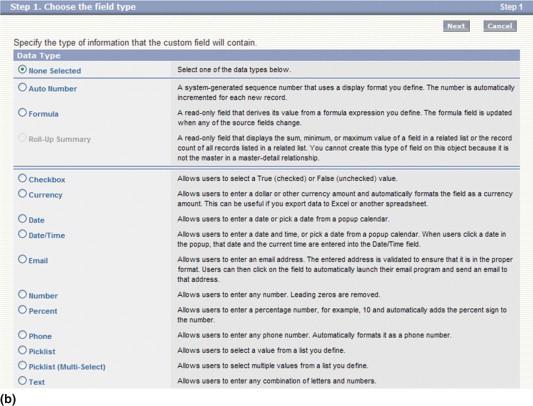
Adding Customization Options for a unique Touch
When it comes to creating a memorable event, customization is key. With the right WordPress themes, you can easily add personal touches that reflect the essence of your occasion. Consider incorporating features like color schemes and font choices. Tailoring these elements not only enhances the aesthetic appeal but also sets the tone for your event.
one effective method to stand out is to use customizable widgets. Widgets can display anything from a countdown timer for your event to interactive galleries showcasing past gatherings. This adds a dynamic layer to your website, allowing visitors to engage with your content more meaningfully. Here are some great options:
- Event Countdown: Build anticipation by letting guests know how many days are left until the big day.
- Photo Gallery: showcase previous events or highlights,making your event feel more relatable and inviting.
- Testimonials: Share feedback from past attendees to instill trust and excitement.
Another way to personalize your theme is by integrating custom headers and footers. This can include your logo or a unique tagline that resonates with your event’s theme. For example, if you’re hosting a wedding, featuring a romantic quote or your wedding date can create an emotional connection with your visitors.
Additionally, consider using color palettes that align with your event’s branding. Color schemes can evoke specific feelings and set the atmosphere. You can easily create a cohesive look by using the same colors across your website and printed materials. Here’s a simple table showcasing some popular color palettes:
| Theme | Color Palette | Ideal For |
|---|---|---|
| Rustic Charm | Earthy Tones, Greens | Weddings, Outdoor Events |
| Modern Elegance | Black, White, Gold | Corporate Events, Galas |
| Whimsical Wonderland | Pastels, Bright Colors | Children’s Parties, Festivals |
Don’t forget about custom fonts that can enhance the overall design of your site. Incorporate unique typefaces that speak to the theme of your event—whether it’s playful,elegant,or modern. A distinctive font can make your event branding more recognizable and engaging, capturing the attention of potential attendees.

Comparing Free vs. Premium Event Themes for Your Budget
When it comes to selecting the perfect theme for your event website, the debate between free and premium options frequently enough arises. Each choice comes with its own set of advantages and limitations,making the decision a crucial one for your budget and your event’s success. Let’s delve into what each option offers.
Free themes: Free event themes can be a great starting point, especially if you’re on a tight budget. They provide essential features that can cater to basic needs. here are some benefits of opting for a free theme:
- Cost-effective: As the name suggests, free themes don’t require any financial investment.
- Accessibility: They are easily available in the WordPress theme repository, allowing for speedy installation.
- Community Support: many free themes have active communities that can provide assistance through forums.
However, there are some downsides to consider. Free themes often lack advanced features and customization options, which can limit your ability to stand out in a competitive marketplace. Additionally, support for free themes can be inconsistent, leaving you to troubleshoot issues on your own.
Premium Themes: Conversely, investing in a premium theme can be a game-changer for your event website. They typically come packed with advanced features and customization options that can enhance user experience. Here’s why you might want to consider a premium theme:
- Customization: Premium themes often offer extensive customization capabilities, allowing you to create a unique look that aligns with your brand.
- Regular Updates: You can expect consistent updates and improved functionality, keeping your website secure and up-to-date.
- Dedicated Support: Premium themes generally come with direct support from developers, ensuring you have help whenever you need it.
While premium themes come at a cost, they can provide significant value by saving you time and enhancing your website’s functionality. When weighing your options, consider the long-term benefits of a premium theme against the immediate savings of a free one. Remember, investing in a quality theme can play a crucial role in the success of your event.
| Feature | Free Themes | Premium Themes |
|---|---|---|
| Cost | Free | varies ($30 – $100+) |
| Customization | Limited | Extensive |
| Support | community-based | Developer support |
| Updates | Infrequent | Regular |
Frequently Asked Questions (FAQ)
Q: Why should I consider using a specific theme for my WordPress event?
A: Great question! Using a specific theme for your WordPress event can really elevate the overall experience for your attendees. A well-designed theme not only enhances your site’s aesthetics but also improves functionality—making it easier for visitors to find information, register, and engage with your content. Plus, a unique theme can reflect the personality of your event, helping to create a memorable first impression.
Q: What are some popular event themes for WordPress?
A: There are tons of fantastic themes out there! Some of the most popular ones include “Eventum,” which is perfect for conferences and workshops, and “The Conference,” designed specifically for events with multiple speakers.”KALLYAS” offers great flexibility for various types of events, while “Eventica” is ideal for festivals and concerts. Each of these themes comes with unique features tailored to boost your event’s online presence.
Q: Are these themes customizable?
A: Absolutely! Most premium event themes come with customizable options that allow you to tweak colors, layouts, and fonts to match your brand. Many also feature drag-and-drop builders,so you can easily make adjustments without needing to code. This means you can create a site that not only looks great but also feels authentic to your event’s vibe.
Q: What features should I look for in an event theme?
A: look for key features like event calendars, ticket selling capabilities, and RSVP forms. A good theme should also offer social media integration to help you promote your event, as well as responsive design to ensure it looks great on all devices. Other features like countdown timers, speaker profiles, and venue maps can also enhance the user experience and add a professional touch.
Q: How do I choose the best theme for my specific event?
A: Start by defining the nature of your event. Is it a corporate conference, a music festival, or a local workshop? Each type of event has different needs.Then,consider your audience—what would appeal to them? Once you have that clarity,browse themes that cater specifically to your audience and event type. Take advantage of demo versions to see how they look and function before making a decision.
Q: Can I use these themes for free events?
A: Definitely! Many event themes have free versions that are quite functional, perfect for promoting free events. While premium themes may offer more advanced features, using a free theme can still provide a professional and polished look for your event without stretching your budget.
Q: How can I effectively promote my event using a WordPress theme?
A: Your theme can act as a powerful promotional tool! Ensure you utilize SEO best practices to increase visibility, integrate social sharing buttons to make it easy for attendees to spread the word, and consider using a blog section to share updates or news about your event. Additionally,incorporating testimonials from past attendees can build credibility and excitement.
Q: What if I encounter issues with my chosen theme?
A: Most premium themes come with dedicated support, which is a huge plus! Don’t hesitate to reach out to the theme developers if you run into any issues or have questions. Additionally, many WordPress communities and forums are filled with helpful members who can offer advice or solutions.
Q: Is it worth investing in a premium theme?
A: Absolutely! While free themes can serve you well, premium themes frequently enough come with advanced features, better support, and more frequent updates. Investing in a premium theme can save you time and effort in the long run, ensuring your event site runs smoothly and looks professional, helping you attract more attendees.
Q: Any final tips for choosing the best event theme for my WordPress site?
A: Sure! Always prioritize user experience, keep your audience in mind, and don’t hesitate to experiment with different themes until you find the one that feels right. Remember, your event’s website is often the first interaction potential attendees have with you, so make it count! Happy theme hunting!
The Way Forward
As we wrap up our exploration of the best event themes for wordpress, it’s clear that the right theme can transform your event from ordinary to extraordinary. With the perfect blend of functionality and aesthetics, these themes not only enhance the user experience but also elevate your brand’s presence online.remember, choosing a theme is more than just picking pretty colors and layouts; it’s about creating an immersive experience for your attendees. Whether you’re hosting a corporate seminar, a wedding, or a local music festival, the right WordPress theme can make all the difference in communicating your vision and keeping your audience engaged.
So, why wait? Dive into the world of WordPress themes and find the one that resonates with your event’s vibe. With the array of options at your fingertips, you’re sure to discover a theme that aligns perfectly with your goals.Feeling inspired? Share your thoughts or any favorite themes you’ve come across in the comments! Let’s keep the conversation going. Happy event planning, and here’s to making your next event unforgettable!