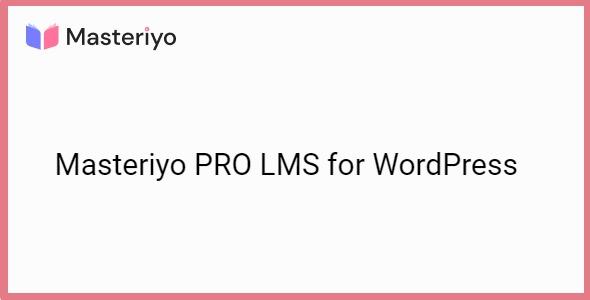Are you ready to take your WordPress blog to the next level in 2025? Whether you’re a seasoned blogger or just starting out, the right plugins can make all the difference in enhancing your site’s performance, user experience, and overall success.In a digital landscape that’s constantly evolving, staying ahead means equipping yourself with the best tools available.
In this article, we’ve curated a list of the 25 best WordPress blog plugins that are sure to become your go-to resources this year.These aren’t just random picks; they’re the top choices among bloggers who know what it takes to engage audiences and grow thier online presence. From SEO boosters to social media integrators, each plugin on this list has been carefully selected for its effectiveness, ease of use, and the amazing value it brings to your blogging journey. So, if you’re ready to supercharge your blog and impress your readers, keep reading! Your path to a more dynamic and engaging blog starts here.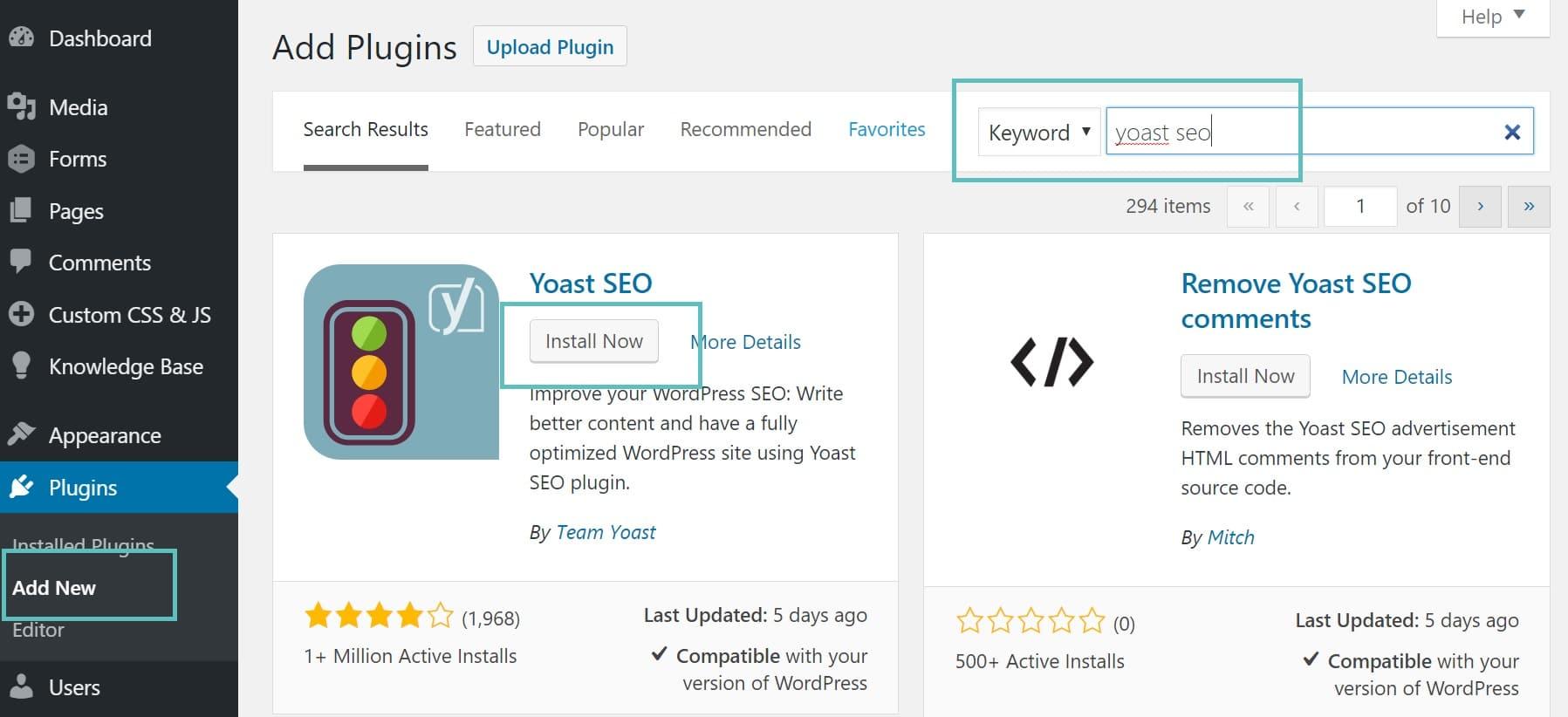
Understanding the Importance of plugins for Your WordPress Blog
Plugins are essential tools that help you expand the functionality and performance of your WordPress blog.Whether you aim to improve SEO,enhance user experience,or optimize your site’s speed,the right plugins can make a significant difference. They are like the Swiss Army knives of your website, providing various features that can cater to your specific needs without requiring deep technical knowledge.
By utilizing plugins, you can easily implement advanced features such as social media integration, contact forms, and e-commerce capabilities. This versatility not only saves time and effort but also allows you to focus on creating quality content. Here are a few key reasons why plugins are indispensable for any serious blogger:
- Customization: Tailor your website’s functionality to match your niche and target audience.
- Efficiency: Automate tasks such as backups, updates, and SEO analysis, freeing you to concentrate on content creation.
- Security: Protect your site from vulnerabilities with security plugins, ensuring your data and user data are safe.
- Performance: Optimize the speed and performance of your blog, which is crucial for retaining visitors and improving SEO.
As you explore the vast array of plugins available, it’s essential to choose wisely. Not all plugins are created equal, and some can introduce conflicts or slow down your site. Always check reviews, update history, and compatibility with your current WordPress version.Here’s a quick comparison of some popular plugins to consider:
| Plugin | Purpose | Rating | Price |
|---|---|---|---|
| Yoast SEO | SEO Optimization | 4.9/5 | Free/Premium |
| WPForms | Form Builder | 4.8/5 | Free/Premium |
| MonsterInsights | Analytics | 4.7/5 | Free/Premium |
| Wordfence | Security | 4.8/5 | Free/Premium |
Incorporating the right plugins into your WordPress blog not only optimizes its functionality but also enhances the overall user experience. Selecting the right mix can turn your blog from a mere online presence into a powerful platform for engagement and growth. So,as you move forward,keep in mind that the plugins you choose will substantially influence your blogging journey.

Must-Have Plugins to Boost Your Blogs Performance
When it comes to enhancing your blog’s performance, choosing the right plugins can make all the difference. These tools not only streamline your workflow but also elevate the user experience on your site. Here’s a look at some essential plugins that every blogger should consider to maximize their blog’s potential in 2025.
- Yoast SEO – This powerhouse plugin helps optimize your content for search engines. With its user-friendly interface, you can easily manage your SEO strategy and boost your site’s visibility.
- WP Rocket – speed is crucial for retaining readers. WP Rocket is a premium caching plugin that enhances page load times, ensuring that your audience doesn’t bounce away due to slow performance.
- Akismet Anti-Spam – Protect your blog from spam comments, which can clutter your site and distract your readers. Akismet automatically filters out spam, allowing for a cleaner, more professional blog habitat.
- Elementor – Unleash your creativity with this drag-and-drop page builder. Elementor allows you to design stunning layouts without any coding knowledge, making your blog visually appealing.
Another critical aspect to consider is security. With the increasing number of cyber threats, protecting your blog is non-negotiable. Plugins like Wordfence Security offer robust firewall and malware scanning capabilities, ensuring your site remains safe while you focus on creating content.
Don’t overlook analytics either. Understanding your audience’s behavior is vital for tailoring your content.Utilizing plugins like MonsterInsights can help you integrate Google Analytics seamlessly into your WordPress dashboard, providing insights on traffic sources, user engagement, and more.
| Plugin | Key Benefits |
|---|---|
| Yoast SEO | Optimizes content for better search engine ranking. |
| WP Rocket | Improves site speed and performance. |
| Akismet Anti-Spam | Filters out spam comments automatically. |
| Elementor | Create custom layouts without coding. |
| Wordfence Security | Gives protection against cyber threats. |
| MonsterInsights | Provides detailed analytics on site traffic. |
Incorporating these plugins will not only enhance your blog’s functionality but also ensure a smoother, more enjoyable experience for your visitors. The right tools can propel your blog to new heights, making it more engaging and effective in reaching your goals.
Enhancing Your Blogs SEO with These Top Plugins
When it comes to optimizing your blog for search engines, the right plugins can make all the difference. Consider integrating these powerful SEO plugins into your WordPress setup to enhance your visibility and attract more readers:
- Yoast SEO: This plugin is a go-to for many bloggers. It provides real-time analysis of your content, helping you optimize keywords, meta descriptions, and readability.
- All in One SEO Pack: Another comprehensive tool, it offers XML sitemap support, social media integration, and advanced options for developers.
- Rank Math: Known for its user-friendly interface, this plugin includes built-in suggestions for optimizing your posts, making it easier for users of all experience levels.
- SEMrush: While it’s a premium option, it offers robust tools for keyword research and competitor analysis, giving you insights that can significantly boost your strategy.
Beyond just content optimization, enhancing your site’s speed and user experience is crucial for SEO. Consider adding caching and performance optimization plugins:
| Plugin Name | Features |
|---|---|
| WP Super Cache | Generates static HTML files for faster loading times. |
| W3 Total Cache | Improves site performance using caching mechanisms and CDN integration. |
| Lazy Load by WP Rocket | Delays loading images until they’re needed, boosting page speed. |
Lastly, don’t overlook the importance of schema markup to help search engines understand your content better. here are some plugins that can definitely help you implement schema easily:
- Schema Pro: This premium plugin simplifies adding schema markup to your blog posts, ensuring that search engines can categorize your content correctly.
- WP SEO Structured Data Schema: A user-friendly option that allows you to add schema to your posts without any coding knowledge.
By incorporating these plugins into your WordPress blog, you’ll not only enhance your SEO but also improve the overall user experience. This combination is key to attracting and retaining readers, driving traffic, and ultimately achieving your blogging goals.
Creating Stunning Visuals: Best Plugins for Design and Layout
When it comes to creating visually stunning content on your WordPress blog, the right plugins can make all the difference. These tools not only enhance your design but also improve user engagement. Here are some top choices that can elevate your blog’s aesthetics:
- Elementor: A powerful drag-and-drop page builder that allows you to create custom layouts without any coding knowledge. Its versatility and user-friendly interface make it a favorite among bloggers.
- Beaver Builder: Known for its simplicity and performance, Beaver Builder lets you build responsive designs with ease. It’s perfect for those who want to add a professional touch to their blog.
- WPBakery Page Builder: This versatile plugin offers a rich set of design elements and templates, enabling you to craft beautiful pages tailored to your brand.
In addition to page builders, you might want to enhance your visuals with specialized tools. Consider adding these plugins to your arsenal:
- Envira Gallery: Perfect for creating responsive galleries, this plugin makes showcasing your images and videos a breeze. Its drag-and-drop interface is simple yet powerful.
- Slider Revolution: Transform static content into dynamic sliders that engage your audience.With numerous templates and customization options,you can create eye-catching presentations.
- Imagify: Optimize your images for faster loading times without sacrificing quality, ensuring your visuals look great while keeping your blog performance up.
Each of these plugins integrates seamlessly with WordPress, allowing for smooth operation and excellent performance. Investing in these tools can significantly boost your blog’s visual appeal and overall user experience:
| Plugin | Features | Best For |
|---|---|---|
| Elementor | Drag-and-drop editor, templates | Custom layouts |
| Envira Gallery | Responsive galleries, easy setup | Image showcasing |
| Slider Revolution | Dynamic sliders, animation effects | Engaging presentations |
By leveraging these plugins, you can create a visually striking blog that not only attracts visitors but also keeps them coming back for more. With the right tools, your design possibilities are virtually limitless!

Maximizing Engagement with Powerful Social media Plugins
In the dynamic landscape of social media, leveraging the right plugins can dramatically enhance your blog’s reach and interaction. By integrating powerful social media tools into your WordPress site, you can effortlessly engage visitors and encourage them to share your content across various platforms. Here are some essential plugins that can transform your social media strategy:
- Social Warfare: This plugin not only allows you to add attractive share buttons but also includes features like click-to-tweet,which can definitely help your quotes go viral.
- AddToAny: With a streamlined interface, this plugin offers customizable share buttons that can be placed on any part of your blog, making it easy for visitors to share your posts.
- Monarch: Developed by Elegant Themes, Monarch offers robust social sharing options along with unique placement features, ensuring your buttons are always in view.
- Revive Old Posts: This plugin automatically shares your old blog posts on social media,keeping your content fresh and driving traffic back to your site.
To further boost engagement, consider utilizing plugins that encourage user interaction. Comment systems, like Disqus, provide a more dynamic commenting experience, allowing users to engage without creating an account. Integrating such systems can foster a sense of community around your blog.
Another way to enhance user engagement is through social proof. Plugins like WP Social Proof display recent activity on your site, such as comments or shares, creating a sense of urgency and encouraging visitors to interact with your content. This not only boosts engagement but also enhances trust with your audience.
To keep track of how your social media strategies are performing, consider using analytic plugins like MonsterInsights which connects with Google Analytics. With this tool, you can monitor user behavior and see which social channels are driving the most traffic, allowing you to tailor your strategy accordingly.
| Plugin Name | Key Feature | Best For |
|---|---|---|
| Social Warfare | Attractive share buttons | Content sharing |
| addtoany | customizable buttons | Ease of sharing |
| Monarch | Unique button placement | Visibility |
| Revive Old Posts | Automated sharing | Traffic generation |

Streamlining Your Content Management Process
In the fast-paced world of blogging, having an efficient content management process is essential for success. with the right tools at your disposal, you can enhance productivity, streamline workflows, and ultimately create a better experience for your readers. Here are some key plugins that can transform the way you manage your content:
- Yoast SEO: This plugin not only helps with SEO but also simplifies the content optimization process, ensuring your posts are search-engine friendly while you write.
- Edit Flow: manage your editorial workflow with customizable statuses, editorial comments, and a calendar view to keep track of your publishing schedule.
- WP Scheduled Posts: Automate your posting schedule and take control of your editorial calendar with this powerful scheduling tool.
- Akismet: protect your blog from spam comments, allowing you to focus on creating content that matters without the distraction of unwanted messages.
Furthermore, utilizing plugins that enhance collaboration can significantly improve your team’s content management process. Consider implementing:
- CoSchedule: A comprehensive marketing calendar that helps your team plan, organize, and execute your content strategy all in one place.
- Google Document Embedder: Easily integrate Google Docs into your website, allowing for seamless collaboration and content editing.
Additionally, keeping your content organized is crucial for maintaining efficiency. The following plugins can definitely help you categorize and manage content effortlessly:
| Plugin | Benefit |
|---|---|
| Category Order and Taxonomy Terms Order | Drag and drop to reorder categories for better association. |
| WP Tag Manager | Manage tags easily and enhance your site’s navigation and discoverability. |
| Simple Sitemap | Create an organized sitemap for better user experience and SEO. |
Implementing these tools not only boosts your productivity but also enhances the overall quality of your blog. By optimizing your content management process, you allow yourself to focus on what truly matters—creating engaging and valuable content for your audience.

Essential security Plugins to Protect Your Blog
When it comes to safeguarding your blog, utilizing the right security plugins is essential to ensure your hard work remains protected from malicious attacks and vulnerabilities. The digital landscape is ever-evolving, and having robust security measures in place not only protects your content but also instills trust in your audience. Here are some must-have security plugins that can help fortify your WordPress blog:
- Wordfence Security – This all-in-one plugin offers firewall protection, malware scanning, and real-time threat defense. It’s like having a security guard for your blog, monitoring and blocking unauthorized access.
- iThemes Security – With over 30 ways to secure your site, this plugin provides features like two-factor authentication, user activity logging, and brute force protection. It’s perfect for those who want comprehensive coverage.
- Sucuri Security – Known for its excellent reputation, Sucuri provides website monitoring, malware removal, and a robust firewall. It’s an ideal choice for bloggers who prioritize a clean and secure environment.
- All In One WP Security & Firewall – This plugin offers a user-friendly interface and covers basic security practices, such as login lockdown and file permissions. Plus, it provides a security grading system to help you improve your protection level.
- WP fail2ban – for those who appreciate detailed logging, this plugin integrates with the fail2ban server to block malicious IPs based on your WordPress site’s logs. It’s a powerful tool for advanced users looking for in-depth security measures.
Implementing these plugins as part of your security strategy will significantly reduce the risk of attacks and vulnerabilities. Many of them offer free versions with essential features, allowing you to enhance your blog’s security without breaking the bank.However, investing in premium versions often brings advanced functionalities and dedicated support that can be invaluable for serious bloggers.
| Plugin Name | Key Features | Price Range |
|---|---|---|
| Wordfence Security | Firewall, Malware Scanning | Free / Premium $99 |
| iThemes Security | Two-Factor Authentication, User Logging | free / Premium $80 |
| Sucuri Security | Website Monitoring, Malware Removal | Free / Premium $199 |
| All In One WP Security & Firewall | Security Grading, File Permissions | Free |
| WP fail2ban | IP Blocking, Detailed Logging | Free |
Don’t overlook the importance of updating these plugins regularly. Security threats are constantly evolving, and keeping your plugins up to date ensures you are protected against the latest vulnerabilities. pair these tools with strong passwords, regular backups, and vigilant monitoring to create a formidable defense for your blog.

Optimizing Speed and Performance with the Right Tools
When it comes to enhancing the speed and performance of your WordPress blog, the right tools can make all the difference. In 2025,staying ahead of the curve means not only choosing the best plugins but also ensuring they work harmoniously together to create a seamless experience for your visitors. Here’s a rundown of essential plugins that can help you optimize your site effectively.
Caching Plugins: Implementing caching is crucial in reducing load times. Here are some top picks:
- WP Rocket: A premium solution that provides advanced caching features with a user-friendly interface.
- W3 Total Cache: A comprehensive plugin that boosts performance through caching and content delivery networks (CDN).
- WP Super Cache: Easy to set up, this plugin serves static HTML files to your visitors, increasing speed drastically.
Image Optimization: Large images can significantly slow down your site. Consider these plugins to compress and optimize your images:
- Smush: Automatically compresses images without losing quality, improving load times.
- Imagify: Offers advanced optimization options and a bulk smush feature for quick results.
- ShortPixel: A versatile choice for optimizing images and pdfs, ensuring fast loading speeds.
Database Optimization: Keeping your database clean and efficient is vital. check out these plugins:
- WP-Optimize: Removes unnecessary data and optimizes your database for better performance.
- advanced Database Cleaner: This plugin allows you to delete old revisions, spam comments, and transient options to speed up your site.
- WP-Sweep: Helps you to clean up your database in a user-friendly manner, making it easy to maintain optimal performance.
Monitoring and Analytics: Understanding your site’s performance is key to ongoing optimization. Consider these tools:
- MonsterInsights: Integrates Google Analytics seamlessly, providing insights into your audience’s behavior and site performance.
- Query Monitor: A powerful debugging tool that helps you identify performance bottlenecks within your queries.
- Google Site Kit: This plugin offers a comprehensive view of your website’s performance metrics in one place.
By strategically choosing and implementing these plugins, you’re not just optimizing speed; you’re enhancing the user experience, which can lead to higher engagement and lower bounce rates. Remember, the goal is to create a fast, efficient, and enjoyable environment for your readers, setting the stage for your content to shine.
Plugins for Monetization: Turning Traffic into revenue
In the competitive world of blogging, simply attracting visitors isn’t enough; you need to convert that traffic into revenue. That’s where the right plugins come into play. These tools can streamline your monetization efforts, making it easier for you to capitalize on your audience’s interest and engagement. Here are some essential plugins that will help you optimize your blog for revenue generation.
- Ad Inserter: This robust plugin allows you to manage and insert ads at various spots on your site without touching any code. Customize ad placement based on pages or posts to maximize visibility.
- woocommerce: If you’re considering selling products or services directly from your blog, WooCommerce is the go-to option. It offers a plethora of features, from customizable product pages to secure payment gateways.
- AffiliateWP: Perfect for bloggers wanting to earn through affiliate marketing, this plugin simplifies the process of tracking referrals and managing affiliates, ensuring that every click counts.
- Easy Digital Downloads: selling digital products? This plugin provides a comprehensive solution, from product management to payment processing—all in one easy-to-use platform.
- OptinMonster: Convert visitors into subscribers (and eventually customers) with high-converting opt-in forms. This powerful tool helps you build your email list, which is crucial for future monetization efforts.
moreover,it’s essential to analyze the performance of your monetization strategies. By integrating plugins that provide detailed analytics, you can make informed decisions on which methods work best. Some plugins even allow you to A/B test different monetization strategies, giving you insights into what resonates most with your audience.
| Plugin name | Key Feature | Best For |
|---|---|---|
| ad Inserter | Easy ad placement | Bloggers using multiple ad networks |
| WooCommerce | Full eCommerce integration | Product sellers |
| AffiliateWP | Affiliate tracking | Affiliate marketers |
| OptinMonster | Lead generation | Email marketers |
Along with these powerful tools, consider leveraging social media plugins to enhance your reach. Integrating share buttons can encourage your readers to promote your content, increasing your visibility and potential revenue.The more eyes on your blog, the higher the chances of conversion.
Ultimately, the key to successful monetization lies in finding the right combination of plugins that align with your goals. Test out different options, analyze the data, and don’t hesitate to make adjustments along the way. Turning traffic into revenue is a journey, and with the right tools at your disposal, it can be a rewarding one.

Future-Proof Your Blog with These Innovative Plugins
In the ever-evolving landscape of blogging, staying ahead of the curve is crucial. As we approach 2025, the right plugins can elevate your blog’s functionality, user engagement, and overall performance. Here are some must-have plugins that not only enhance your site today but also prepare it for future trends.
- SEO Optimization Tools: With search engines continuously updating their algorithms, incorporating plugins like Yoast SEO or Rank Math can keep your content optimized for visibility.
- Speed Enhancers: The importance of site speed cannot be overstated. utilize caching and optimization plugins like WP rocket or W3 Total Cache to ensure your blog loads quickly, improving user experience and reducing bounce rates.
- AI-Powered Content Creation: Embrace the future of content with plugins that harness artificial intelligence, such as Writesonic or Jasper. These tools can help generate engaging headlines and assist in crafting compelling posts.
- Social Media Integration: Facilitate seamless sharing and promotion of your content with plugins like Social Snap or Monarch, which allow for easy social media integration and encourage audience interaction.
Another critical aspect of maintaining your blog’s relevance is security. Implementing plugins like Wordfence or Sucuri can provide robust protection against cyber threats, ensuring that both your data and your readers’ information remain safe. With cyber-attacks becoming more refined, staying vigilant is non-negotiable.
Additionally, consider enhancing user engagement through plugins that support interactive content. Tools like Elementor or Thrive Architect allow you to create visually appealing and highly functional layouts that captivate your audience. These plugins enable you to build custom landing pages, pop-ups, and more, leading to increased conversions and a loyal readership.
Lastly, don’t overlook the importance of analytics. Incorporating plugins such as MonsterInsights or Google Site Kit can provide invaluable insights into your audience’s behavior. Understanding what content resonates with your readers allows you to tailor your future posts for maximum impact.
Frequently Asked Questions (FAQ)
Q: Why should I consider using WordPress plugins for my blog?
A: Great question! WordPress plugins are like little power-ups for your blog. They can enhance functionality, improve user experience, optimize for SEO, and even boost your site’s performance.Whether you want to streamline your content creation or improve site security, there’s likely a plugin tailored to meet your needs.
Q: Are there any plugins that can help me with SEO specifically?
A: Absolutely! SEO plugins, like Yoast SEO or Rank Math, are essential for optimizing your content and ensuring your blog ranks higher in search engine results. They provide real-time feedback on your posts, helping you use the right keywords, set up meta tags, and even create XML sitemaps.
Q: I’ve heard a lot about security plugins. Are they really necessary?
A: Security plugins are definitely a must-have! With cyber threats on the rise, protecting your blog should be a top priority. Plugins like Wordfence and Sucuri can definitely help safeguard your site from malware,unauthorized access,and other vulnerabilities. They’re your digital bodyguards!
Q: What about performance? I’ve noticed my blog loading slowly.
A: Performance is crucial for user experience and SEO. Plugins like WP Rocket or W3 Total Cache can significantly improve load times by optimizing your site’s caching and scripts. A faster site means happier visitors and possibly higher search rankings!
Q: Can plugins help me with social media integration?
A: Absolutely! plugins like Social Snap or Monarch make it easy to add social sharing buttons to your posts, allowing readers to share your content effortlessly. They also offer features like auto-posting to your social media accounts, which can definitely help you reach a wider audience.
Q: I’m a beginner blogger. Should I be worried about plugin compatibility?
A: It’s a valid concern! However, most reputable plugins are regularly updated and maintained, which helps ensure compatibility with the latest WordPress version. Just make sure to check reviews and recent updates before installing any plugin. If you’re ever unsure,the WordPress support forums are a great resource!
Q: Are there any essential plugins for content creation?
A: Definitely! Plugins like Elementor for page building and Grammarly for writing assistance can make the content creation process so much smoother. They help you design attractive layouts and ensure your writing is free of grammatical errors, making your posts more engaging and polished.
Q: What about backup solutions? Can plugins help with that?
A: Yes! Backup plugins like UpdraftPlus or BackupBuddy are lifesavers. They allow you to easily schedule backups of your site, ensuring that your content is safe in case of accidental changes or data loss.Trust us; having a backup plan is always a smart move!
Q: I’m worried about cluttering my site with too many plugins. How do I choose wisely?
A: That’s a common concern! It’s best to start with essential plugins that directly address your goals. Focus on quality over quantity. Review each plugin’s features, check their ratings, and remember that fewer, well-chosen plugins can enhance your site without bogging it down.
Q: What’s the bottom line? Should I dive into plugins for my blog?
A: Absolutely! The right plugins can transform your blog from basic to exceptional. They save you time, enhance user experience, boost your SEO, and help you manage your site more efficiently. So, go ahead and explore the 25 best WordPress blog plugins for 2025—we promise you won’t regret it!
Future Outlook
Outro:
And there you have it—the 25 Best WordPress Blog plugins for 2025, all curated with the blogger in mind. We certainly know that navigating the vast sea of plugins can feel overwhelming, but integrating the right tools can truly transform your blogging experience. Whether you’re looking to boost your site’s performance, enhance your SEO, or engage your audience more effectively, these plugins are tried and tested by fellow bloggers who have been in your shoes.So, why wait? Take your blog to the next level by implementing some of these top picks. Experiment,find what works best for your unique style,and don’t hesitate to mix and match until your blog shines just the way you envision it.
Remember, the right plugins not only streamline your workflow but also elevate your readers’ experience. If you have any questions or want to share your thoughts on your favorite plugins,drop a comment below! We’d love to hear from you.Happy blogging, and here’s to making 2025 your best year yet!