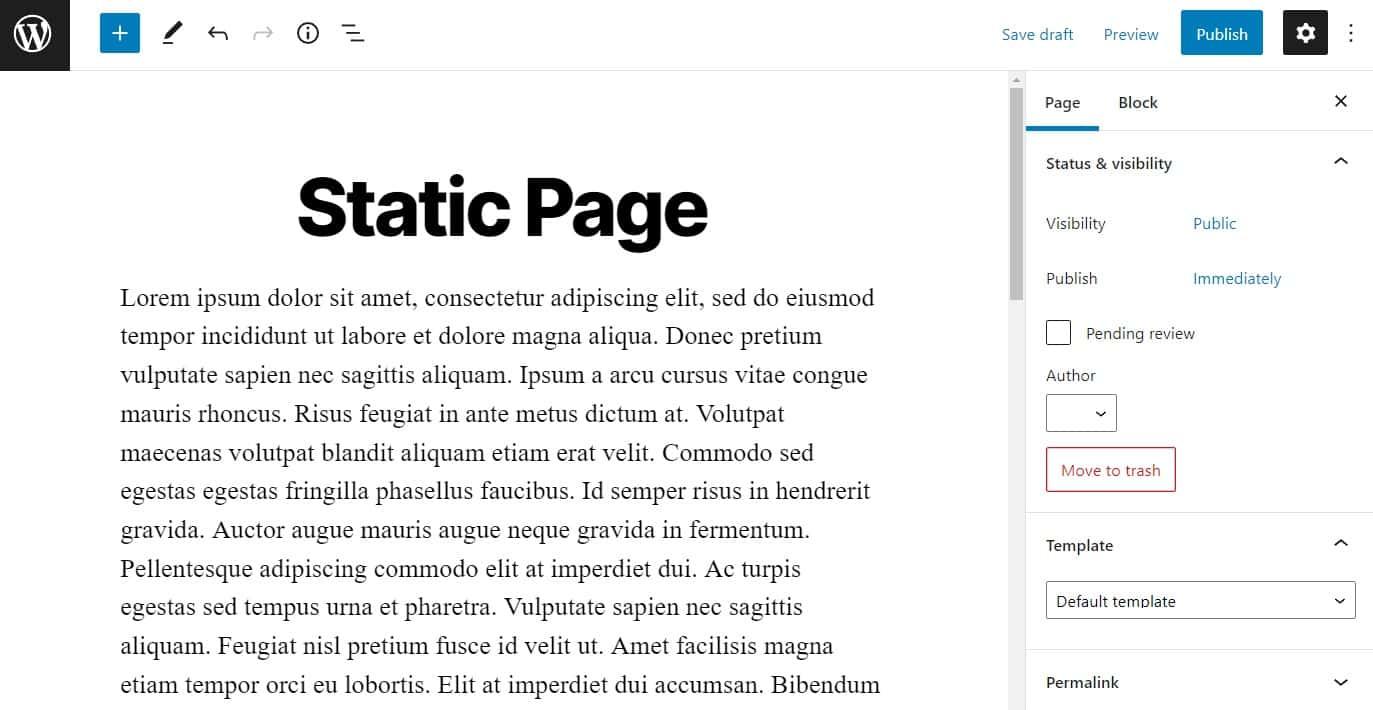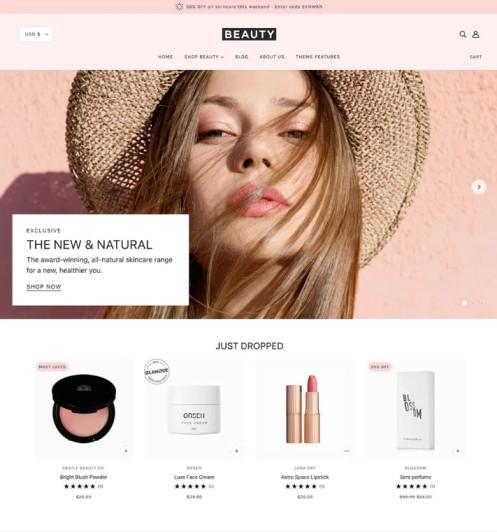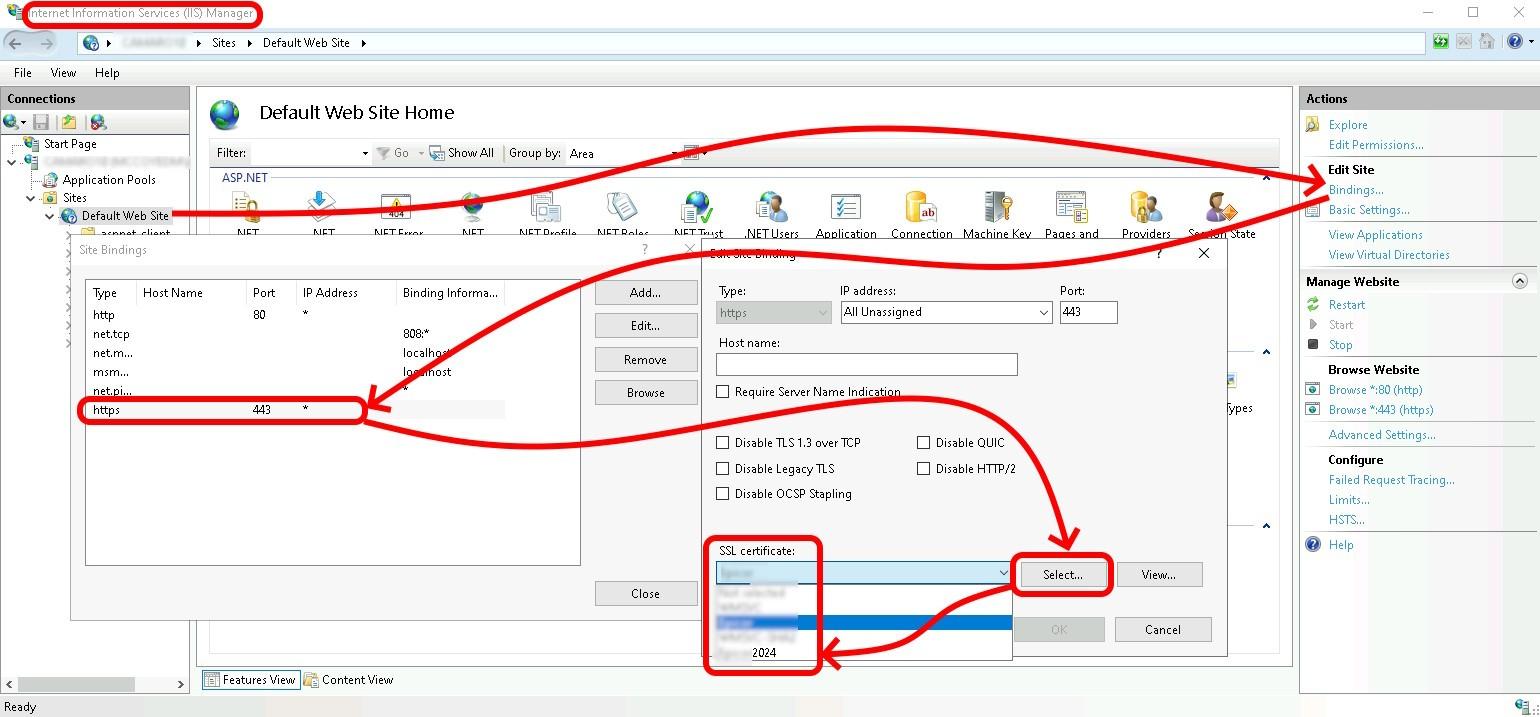Are you looking to create a stunning website without breaking the bank? Maybe you want to showcase your portfolio, start a blog, or promote your small business—all without the ongoing costs of hosting and maintaining a dynamic site. Well, you’re in luck! In this guide, we’ll walk you through the step-by-step process of building a static WordPress website and hosting it for free. Yes,you heard that right—free!
imagine having a stunning,fast-loading website that doesn’t require constant updates or complex backend management. With a static WordPress site, you can enjoy all the perks of a conventional site but with a simplified experience that’s perfect for beginners. We’re going to break it down for you, so whether you’re a tech novice or just looking for a budget-kind solution, you’ll find everything you need right hear. So, let’s dive in and get your static website up and running without spending a dime!
Understanding the benefits of a static WordPress Website
Creating a static WordPress website comes with a plethora of advantages that can significantly enhance your online presence. One of the most notable benefits is the increased speed. Unlike dynamic websites that fetch data from databases for each request, static sites serve pre-built HTML files, resulting in quicker load times. This can drastically improve user experience and engagement, as visitors are more likely to stay on a site that loads efficiently.
Another essential benefit is enhanced security. Static websites are less vulnerable to common web threats, such as SQL injection and cross-site scripting, since they don’t rely on server-side processing. By minimizing the number of moving parts, you also reduce the potential entry points for malicious actors, making it a safer choice for both you and your visitors.
Cost-effectiveness is yet another compelling reason to consider a static WordPress site. By hosting your website on a free platform, you can significantly cut down on your hosting expenses. many static site generators and hosting services provide complimentary options that still offer robust features, allowing you to focus your budget on content creation rather than infrastructure.
Moreover, static websites are incredibly easy to maintain. Since they don’t require frequent updates like dynamic sites, you can spend less time managing plugins and themes. This simplicity allows you to concentrate on what truly matters: crafting amazing content for your audience. Here are some fast points to consider:
- Quick Deployment: Static sites can be launched in a fraction of the time it takes to set up a dynamic site.
- Scalability: A static site can handle a large amount of traffic effortlessly, as it’s simply serving files.
- SEO Friendly: Search engines favor fast-loading sites, which can give your content a boost in rankings.
To summarize, choosing a static WordPress website not only simplifies your management tasks but also brings critically important benefits in speed, security, and cost-efficiency.It’s an excellent option for those looking to create a professional online presence without the heavy lifting frequently enough associated with dynamic sites.

Choosing the Right Tools for Your Static Site
When venturing into the world of static sites, selecting the right tools can make all the difference in achieving a seamless and efficient workflow. The variety of options available can be overwhelming, but focusing on a few key aspects can definitely help you narrow down your choices. Your decision should align with your specific needs, technical expertise, and the kind of experience you want to deliver to your visitors.
Static Site Generators (SSGs) are essential for turning your WordPress content into static files. Popular options include:
- Gatsby – Ideal for those looking for a React-based solution, with an array of plugins for enhanced functionality.
- Hugo – Known for its speed, it is perfect for users seeking rapid site builds.
- Jekyll – Great for GitHub Pages integration, making it easy to host your site for free.
Another crucial component is your hosting service. With numerous free hosting platforms, you can easily find one that suits your needs.Here are a few popular choices:
| Hosting Service | Best For | Key Features |
|---|---|---|
| GitHub Pages | Developers | Easy deployment, version control |
| Netlify | Static Site Deployment | Continuous deployment, custom domains |
| Vercel | React-based Projects | Serverless functions, analytics |
In addition to SSGs and hosting, consider using build tools for automation. Tools like Webpack or Parcel can streamline your development process, allowing you to compile and minify your assets effortlessly. Emphasizing SEO tools is also vital; plugins such as Yoast SEO can help optimize your content, even in a static environment.
Ultimately, the combination of the right static site generator, hosting provider, and build tools will pave the way for a successful static WordPress site. By aligning your toolset with your project’s goals, you can ensure a smooth development process and a delightful user experience.
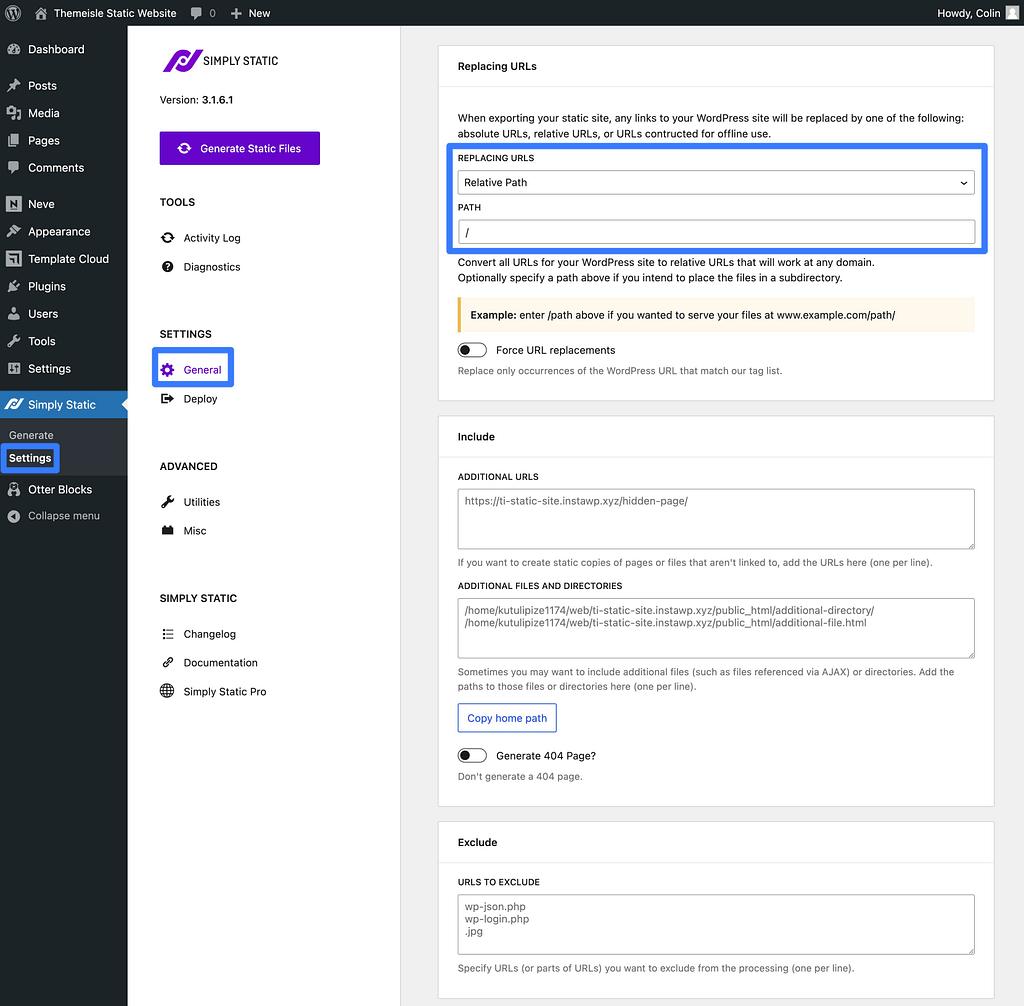
Step-by-Step Guide to Building Your Static WordPress Site
Building Your Static WordPress Site: A Step-by-Step Guide
Creating a static WordPress site is simpler than it may seem, and it can significantly improve your site’s speed and security.Follow these steps to get started:
- Choose a Static Site Generator: Before diving into wordpress, consider using a static site generator like Hugo or Jekyll. These tools allow you to create content that can be served as static files.
- Install WordPress Locally: Set up a local version of WordPress using tools like MAMP or Local by Flywheel. This environment allows you to build and test your site without affecting a live environment.
- Select a Lightweight Theme: Choose a theme that is optimized for performance. Lightweight themes like Astra or GeneratePress are excellent options.
- Install Essential Plugins: Consider plugins that enhance performance, such as WP Super Cache or Autoptimize. These can help you convert dynamic content into static files.
- Export Your Content: Once your site is built, you can export your posts and pages using the WordPress export tool. This will create an XML file containing all your content.
After completing these steps, the next phase is to deploy your site. There are free hosting options available that are perfect for static sites:
| Hosting Provider | Features | Best For |
|---|---|---|
| GitHub Pages | Free hosting, custom domains, Jekyll integration | Developers and tech-savvy users |
| Netlify | Continuous deployment, serverless functions, forms | Static sites with advanced features |
| vercel | Easy setup, integration with GitHub, custom domains | Front-end projects and JAMstack applications |
Once you’ve chosen a hosting provider, simply upload your static files, and your site will be live for the world to see. By following these straightforward steps, you can create a fast, secure, and efficient static WordPress website that will impress your visitors and enhance their browsing experience.
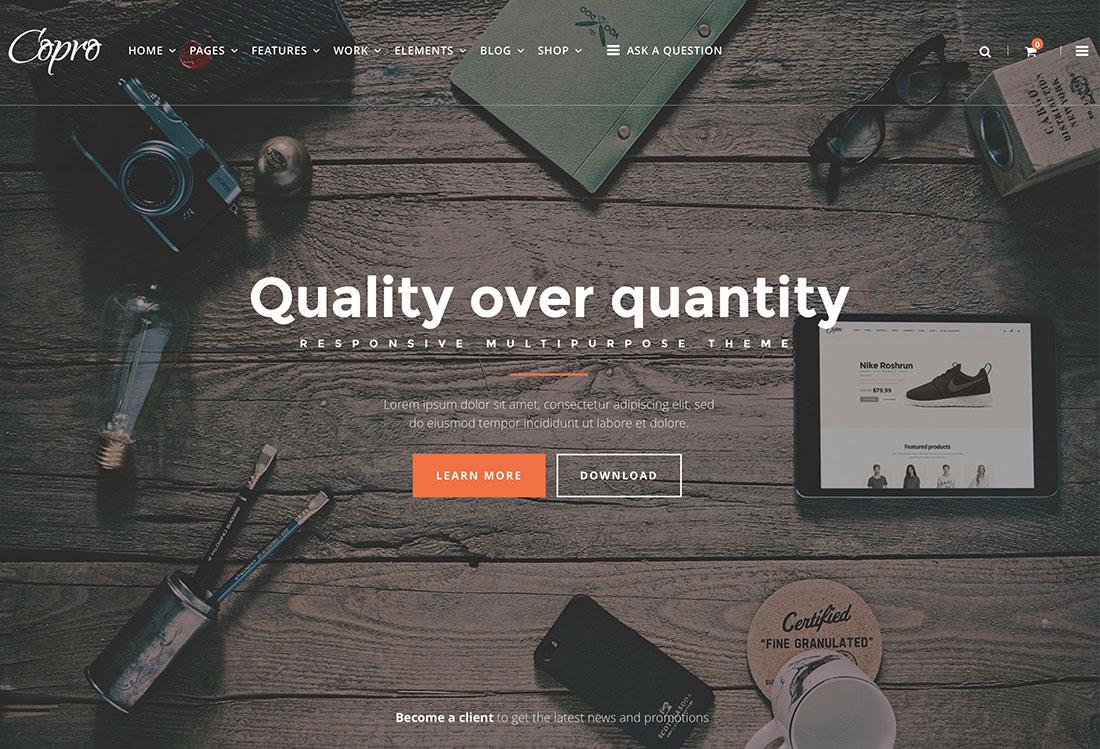
Essential Plugins for a Seamless static Experience
To create a truly seamless static experience for your WordPress website, integrating the right plugins is crucial. These tools not only enhance functionality but also optimize performance, ensuring that your site remains fast and user-friendly. Here are some essential plugins you shouldn’t overlook:
- WP Super Cache: This plugin generates static HTML files from your dynamic WordPress site, reducing the load on your server and speeding up page delivery.
- Autoptimize: it helps optimize your website’s HTML,CSS,and JavaScript code. By minifying these elements, Autoptimize boosts your site’s loading speed.
- Cloudflare: A powerful CDN (Content Delivery Network) that caches your content globally, Cloudflare not only speeds up loading times but also provides additional security features.
- ShortPixel Image Optimizer: This tool compresses images without losing quality, ensuring fast load times while maintaining visual appeal.
When selecting plugins, consider the overall impact on your website’s performance. Below is a comparison table to help you weigh the benefits:
| Plugin | Primary Feature | Benefits |
|---|---|---|
| WP Super Cache | static HTML Generation | Improved speed & reduced server load |
| Autoptimize | Code Optimization | Faster page rendering |
| Cloudflare | CDN & Security | Global content delivery & protection |
| ShortPixel Image Optimizer | Image Compression | Faster loading without quality loss |
By implementing these plugins, you will not only enhance the performance of your static site but also improve user experience, leading to higher engagement and lower bounce rates.Each plugin plays a pivotal role in ensuring that your content is delivered swiftly and efficiently, making your website a pleasure to navigate.
Ultimately, the combination of these essential tools can transform your static WordPress site into a high-performance platform that users will love. Take the time to configure and optimize each plugin for the best results,and watch your website thrive!
How to optimize Your Site for Speed and Performance
Enhancing your Site’s Speed and Performance
to create a lightning-fast static WordPress website, you need to focus on optimizing various elements of your site. Here are some essential strategies that can significantly improve load times and overall performance:
- Minimize HTTP Requests: Each element on your page (images, scripts, stylesheets) requires a request to the server. Reducing these requests can lead to quicker load times, so consider combining files and removing unneeded scripts.
- leverage Browser Caching: Enabling caching allows browsers to store static files locally, meaning returning visitors won’t have to download the same resources again. This can dramatically decrease page load time.
- Optimize Images: Use tools to compress images without losing quality. Consider modern formats like WebP for even faster load times. Remember, a smaller file size translates to a faster site.
- Use a Content Delivery Network (CDN): CDNs distribute your site’s static files across multiple servers worldwide. This ensures that users access your site from the nearest server, enhancing speed and reducing latency.
Additionally,you should regularly monitor your site’s performance with tools like Google PageSpeed Insights or GTmetrix. These tools provide detailed reports on how well your site performs and offer actionable suggestions for advancement. Here’s a simple checklist to guide you:
| Optimization task | Status |
|---|---|
| enable GZIP compression | ✅ Complete |
| Optimize CSS and JS files | 🔄 In Progress |
| Implement lazy loading for images | ❌ Not Started |
| Set up a CDN | ✅ Complete |
Remember, a fast website not only improves user experience but also boosts your search engine ranking. By implementing these strategies, you’ll create a responsive and efficient site that keeps visitors engaged and coming back for more. Regularly test your site’s speed and make adjustments as necessary to maintain optimal performance.
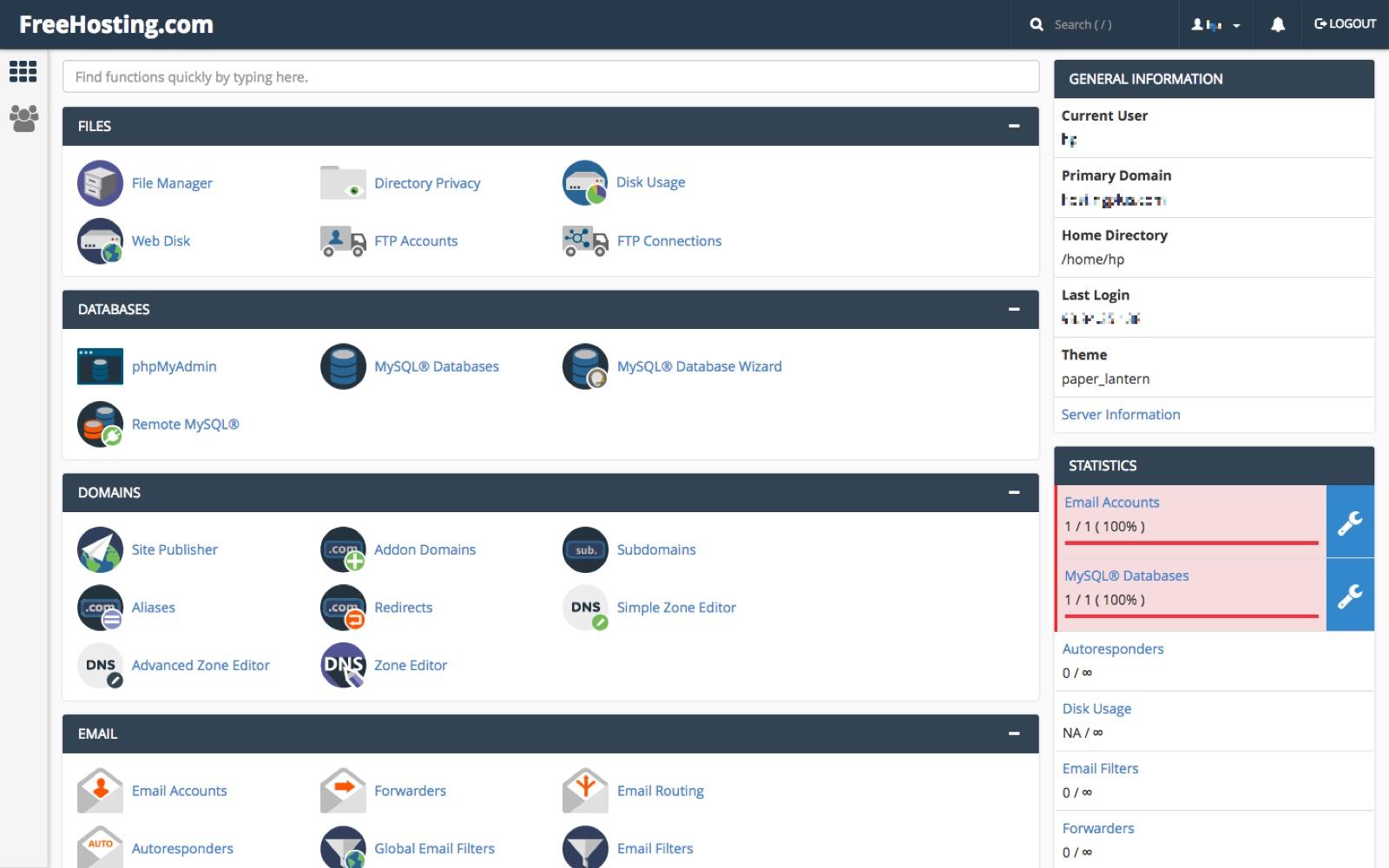
Free Hosting Options to Get Your Site Online
When looking to launch your site without financial commitment, several free hosting options can set you on the right path. These platforms not only allow you to get started but also provide essential features that can definitely help you build a static WordPress website effectively. Here are some commendable choices:
- WordPress.com: A great choice for beginners, WordPress.com offers a free plan that includes WordPress hosting, subdomain, and basic themes. It’s user-friendly and ideal for simple sites.
- GitHub Pages: Perfect for tech-savvy users, GitHub Pages lets you host static sites directly from your GitHub repository. It’s tailored for those familiar with coding and version control.
- Netlify: this platform allows you to deploy static sites effortlessly. It’s perfect for developers and offers continuous deployment from Git,free SSL,and global CDN support.
- InfinityFree: If you need more traditional hosting features, InfinityFree provides unlimited disk space and bandwidth, along with support for PHP and MySQL.
- 000webhost: As a subsidiary of Hostinger, 000webhost offers a free plan with PHP, MySQL, and no ads, making it a solid choice for those wanting more versatility.
While these options are free, it’s crucial to understand their limitations. For example, free plans frequently enough come with restrictions such as limited bandwidth, storage, and support. Additionally,your website may have ads or branding from the host.Make sure to review the features and limitations of each provider to find the best fit for your needs.
| Hosting Provider | Storage | Bandwidth | Support |
|---|---|---|---|
| WordPress.com | 3 GB | Limited | Community |
| github Pages | Unlimited | Unlimited | Community |
| Netlify | Unlimited | 300 build minutes/month | Community |
| InfinityFree | Unlimited | Unlimited | Community |
| 000webhost | 1 GB | 10 GB | Community |
With any of these free hosting services, you can quickly get your static WordPress site online without spending a dime. Just keep in mind that as your site grows,you may want to consider upgrading to a paid service for additional features,better performance,and professional support. Starting with a free option is a fantastic way to experiment and learn before making a long-term commitment.
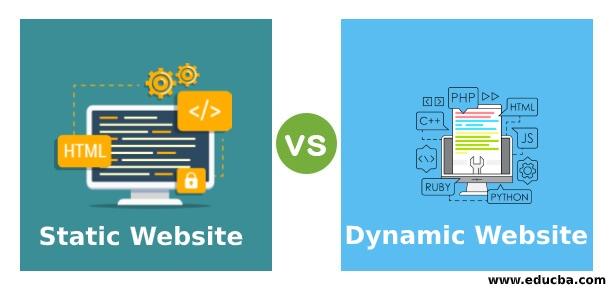
Launching Your Static Website: A Complete Checklist
As you embark on your journey to create and host a static WordPress website for free, having a comprehensive checklist can streamline the process and ensure you don’t overlook any crucial steps. Here’s what you need to consider:
- Choose the Right Hosting Platform: Look for a free hosting service that supports static sites, such as GitHub Pages, Netlify, or Vercel.
- Select a Static Site Generator: Tools like Jekyll, Hugo, or Gatsby can help you convert your WordPress content into static files efficiently.
- Export Your Content: Use plugins like WP2Static or Simply Static to export your WordPress posts and pages into HTML.
- Optimize Your Files: Minify CSS and JavaScript files,and compress images to enhance loading times.
- Set Up a Custom Domain: If you have a domain name, link it to your hosting platform for a more professional look.
Next, it’s essential to ensure that your website is both functional and appealing. Here are additional considerations:
- Test Responsiveness: Check how your site looks on various devices to ensure a seamless user experience.
- Implement SEO Best Practices: Use tools like Yoast SEO to optimize your metadata, headings, and alt tags for better search visibility.
- Set Up Analytics: Even on a static site, tracking visitor behavior can provide valuable insights. Integrate Google Analytics or a similar service.
after ensuring everything is in place, it’s time to launch:
launch Day Checklist:
| Task | Status |
|---|---|
| Confirm all links are working | ✔️ |
| Verify site loads correctly | ✔️ |
| Check for broken images | ✔️ |
| Update social media links | ✔️ |
| Announce launch date | ✔️ |
By following this checklist, you’ll ensure that your static website is not only well-prepared for launch but also optimized for performance and user engagement. Happy launching!

Tips for Maintaining and Updating Your Static WordPress Site
Maintaining and updating your static WordPress site is crucial to ensure it remains fast, secure, and engaging for your visitors. Regular upkeep not only enhances performance but also keeps your content fresh and relevant. Here are some essential tips to keep in mind:
- Regular Backups: Always back up your site before making any significant changes. Use reliable backup plugins or manual methods to secure your data. This way, if anything goes wrong, you can restore your site quickly.
- Content Updates: Periodically review and update your content. Fresh content can improve your site’s SEO and keep your audience engaged. Consider adding new blog posts, updating existing pages, or refreshing images.
- Monitoring performance: Use tools like Google PageSpeed Insights or GTmetrix to monitor your site’s speed. Regularly check for issues that may slow down your site and take action to resolve them.
- Security Measures: Protect your site from threats by implementing security plugins, enabling SSL, and regularly updating your themes and plugins. Staying ahead of potential vulnerabilities can save you from future headaches.
- SEO Optimization: Keep your site optimized for search engines. This includes updating meta tags, using alt text for images, and ensuring your urls are clean and descriptive. A well-optimized site attracts more visitors.
In addition to these tips, consider implementing a routine maintenance schedule. This could be a simple checklist that you follow weekly or monthly,ensuring that no aspect of your site is overlooked. Here’s a basic structure to help you get started:
| Task | Frequency | Status |
|---|---|---|
| Backup Site | Weekly | |
| Update Plugins/Themes | Monthly | |
| Check Site Speed | Monthly | |
| Review Content | Quarterly | |
| security Audit | Quarterly |
By establishing a routine and being proactive about maintenance, you’ll not only extend the life of your static WordPress site but also enhance the user experience. Remember, a well-maintained site reflects professionalism and dedication, making a lasting impression on your visitors.
Troubleshooting Common Issues with Static Websites
Even with the best planning, static websites can run into issues that may leave you feeling frustrated. Here are some common problems you might encounter and how to resolve them effectively.
- Broken Links: Ensure that all internal and external links on your website are functioning correctly.Use tools like Broken Link Checker to identify any issues. Remember to update or remove any broken links to maintain a good user experience.
- Slow Loading Times: Optimize your images and minimize CSS and JavaScript files. You can use tools like Google PageSpeed Insights to analyze your site’s speed and receive recommendations for improvement.
- Responsive Design Issues: Ensure your site is mobile-friendly. Use CSS media queries to adjust styles for different screen sizes. Testing your site on various devices can help identify layout problems.
If you are using a static site generator or deploying via a CDN, you may also face specific challenges:
- Deployment Failures: Check your deployment logs for errors. If you’re using github Pages or Netlify, ensure that your build command is correctly set up. Revisit the configuration files to troubleshoot any discrepancies.
- Cache Problems: Sometimes, changes may not reflect promptly due to caching issues. Clear your browser cache,or if you’re using a service like Cloudflare,make sure to purge the cache.
Here’s a quick reference table to summarize some of these common issues and their solutions:
| Issue | Solution |
|---|---|
| Broken Links | Use a link checker and update/remove links. |
| Slow Loading Times | Optimize images and minify files. |
| Responsive Issues | Utilize media queries and test on devices. |
| Deployment Failures | Check build commands and logs. |
| Cache Problems | Clear browser cache and purge CDN cache. |
By addressing these common issues promptly, you can ensure your static website remains functional and user-friendly. Embrace these troubleshooting techniques to keep your site running smoothly and efficiently!
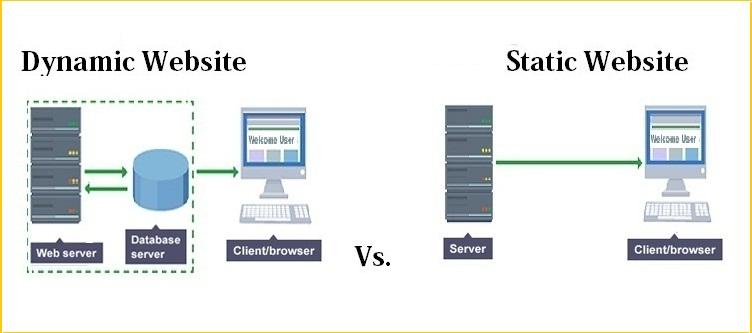
Exploring More Advanced Features for Your Static Site
Once you’ve set up your static wordpress site, it’s time to dive deeper into some advanced features that can elevate your website’s performance and user experience. Here are a few powerful enhancements you might consider:
- Custom CSS: Tailor your site’s appearance by implementing custom CSS. This will allow you to create unique styles that align with your brand identity.
- SEO Optimization: Utilize plugins that optimize your site’s SEO for better visibility on search engines.Titles, meta descriptions, and alt tags are your friends!
- Performance monitoring: Tools like Google PageSpeed Insights can help you analyze and improve your site’s loading speed.
- Content Delivery Network (CDN): Incorporating a CDN can significantly enhance loading times by distributing your content across various servers worldwide.
Another exciting feature to explore is incorporating Dynamic Content. Even though static sites are known for their speed,you can still add dynamic elements through JavaScript and APIs.This can include fetching and displaying data from external sources, allowing for a more interactive user experience.
Table of Essential Plugins for Static Sites
| Plugin Name | Purpose | Free Version |
|---|---|---|
| WP Super Cache | Improves site speed by caching static files | Yes |
| Yoast SEO | Enhances your site’s SEO | Yes |
| smush | Image optimization for faster load times | Yes |
| Elementor | Page builder for customized layouts | Yes |
Lastly, consider implementing Analytics Tools. Knowing your audience is crucial for growth.Integrate tools like Google Analytics or Matomo to track visitor behavior and make data-driven decisions.The insights you gain can shape your content strategy, leading to a more engaged audience and improved site performance.
Frequently Asked Questions (FAQ)
Q&A: How to Make a Static WordPress Website and Host It for Free
Q1: What exactly is a static WordPress website?
A1: Great question! A static WordPress website is essentially a site that doesn’t rely on server-side processing to render pages.this means that rather of dynamically generating content with each user request,it serves pre-built HTML files. This makes it faster and more secure, and it’s perfect for sites that don’t require frequent updates.
Q2: Why would I want to create a static website instead of a dynamic one?
A2: There are several compelling reasons! First off, static sites load faster, which is crucial for user experience and SEO. They’re also less vulnerable to attacks since there’s no backend database to target. Plus, if you’re looking to save on hosting costs, static sites can usually be hosted for free.Q3: So, how do I go about creating a static WordPress website?
A3: It’s easier than you might think! Start by setting up a regular WordPress site, then use plugins like WP2Static or Simply Static to generate a static version of your site. These tools will help you export your entire website as static HTML files.
Q4: Do I need coding skills to create a static website?
A4: Not at all! The beauty of WordPress is its user-friendly interface. Most of the process is handled through plugins, and you don’t need to write a single line of code.Plus, many tutorials are available to guide you through each step.
Q5: What about hosting? how can I host my static website for free?
A5: There are several fantastic options for free hosting! GitHub Pages, Netlify, and Vercel are popular choices that support static websites effortlessly. Simply upload your static files,and you’re good to go! They also provide easy deployment options,so you can update your site whenever you need.
Q6: Are there any limitations to hosting my static site for free?
A6: While free hosting is an excellent option for many, there are some limitations. You may encounter bandwidth restrictions, storage limits, or limited support.However, for personal projects, portfolios, or small business sites, these restrictions often won’t be a problem.
Q7: How can I ensure my static website is SEO-friendly?
A7: That’s a smart concern! To optimize your static site for SEO, focus on using proper HTML structure, meta tags, and alt attributes for your images. tools like Google Search Console can help you monitor your site’s performance,ensuring you’re visible to search engines.Q8: Is it easy to update a static website once it’s live?
A8: Yes, but it requires a few extra steps compared to a dynamic site. Since you’re serving static files, you’ll need to regenerate your static site using your WordPress plugins every time you make changes.It might seem like more work, but many find it straightforward once they get the hang of it!
Q9: Can I still use WordPress themes and plugins?
A9: Absolutely! You can design your WordPress site using themes and plugins as you typically would.Just remember that once you generate the static version, those dynamic features will no longer function. Though, you can still set up a beautiful, functional site with a static output!
Q10: I’m convinced! Where can I find your full guide to creating a static WordPress website?
A10: Fantastic! You’re on the right track. Check out our full guide, where we delve into each step in detail, complete with screenshots and helpful tips. You’ll be up and running before you know it, and hosting for free is just the cherry on top!
Insights and Conclusions
Outro
And there you have it! Creating a static WordPress website and hosting it for free might sound daunting at first, but as we’ve walked through the steps together, I hope you see just how achievable it really is.Whether you’re looking to showcase your portfolio, share your thoughts, or start an online business, a static site offers you speed, security, and simplicity—all without breaking the bank.
Now that you have the knowledge, it’s time to roll up your sleeves and put these tips into action. Remember, every great website started with a single step. Don’t hesitate to experiment and make it your own. And if you ever hit a snag or have questions along the way, the WordPress community is a fantastic resource—just a quick search away!
So why wait? Dive in, get creative, and watch your ideas come to life on the web. You’ve got this, and your static website is just a few clicks away. Happy building!