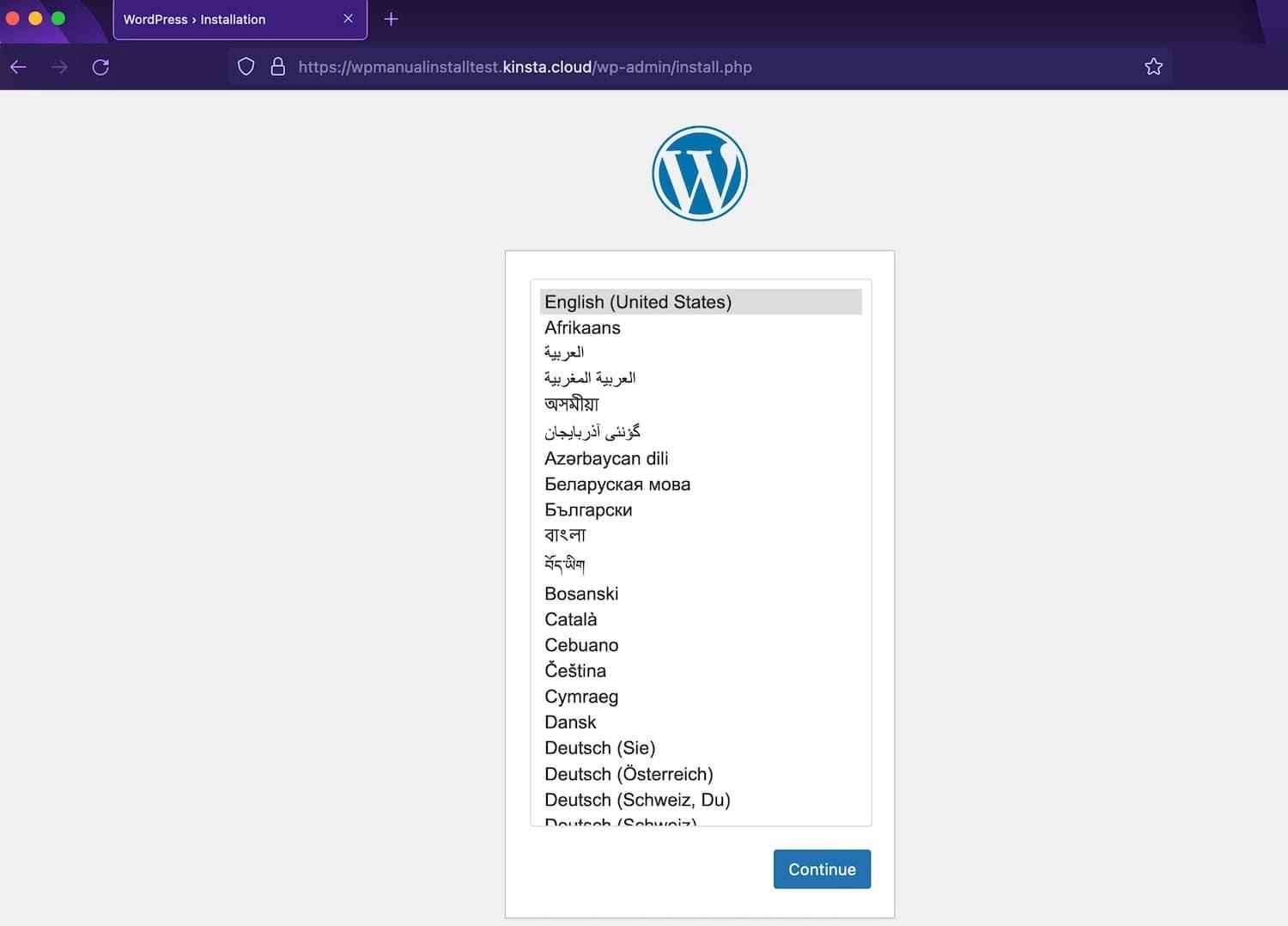Are you thinking about starting a blog or building a website, but feeling overwhelmed by the options out there? If you’ve stumbled upon the term “self-hosted WordPress” and are wondering what it’s all about, you’re in the right place! In this article, we’re going to demystify self-hosted WordPress and show you why it might just be the perfect solution for your online presence. Imagine having complete control over your site, the ability to customize it to your heart’s content, and the freedom to grow your brand without limitations. Sounds appealing, right? Whether you’re a budding entrepreneur, a passionate hobbyist, or someone in between, self-hosted WordPress can empower you to create a stunning website tailored to your vision. Stick around as we walk you through everything you need to no to get started, making the process as easy as pie! Let’s dive in!
What Makes Self-Hosted WordPress the Best Choice for Your Website
When it comes to building a website, having full control over your platform can be a game-changer.Self-hosted wordpress offers you the freedom to customize your site exactly how you want it, making it the ideal choice for anyone serious about their online presence. Wiht self-hosted WordPress, you’re not just a user; you’re the master of your digital domain, equipped with tools and features that let your creativity flourish.
One of the most compelling reasons to choose self-hosted WordPress is the vast array of plugins available. These plugins are like magic spells that enhance the functionality of your site, allowing you to:
- Add contact forms to engage with your audience
- Optimize SEO for better search engine visibility
- Boost site speed with caching solutions
- Secure your site with advanced security measures
Another significant advantage is the ability to create a unique design that reflects your brand. With thousands of themes at your fingertips, customizing your site to fit your style is as easy as a few clicks. If you ever want something more specific,you can even hire a developer to create a bespoke theme just for you. The possibilities are endless!
Moreover, self-hosted WordPress gives you full ownership of your content. Unlike free platforms,where your site can be taken down without warning,having your own hosting means that your hard work remains yours. You can move your site to a different host at any time without losing data, ensuring that your digital footprint is entirely in your control.
To sum it up, self-hosted WordPress is more than just a blogging platform; it’s a powerful, flexible solution for anyone looking to build a professional website. The combination of customization, ownership, and functionality makes it a top choice among entrepreneurs, creatives, and businesses alike. Why settle for less when you can have complete control over your online identity?
Understanding the Key Differences between Self-Hosted and WordPress.com
When deciding between self-hosted WordPress and WordPress.com, it’s crucial to understand the essential differences that can impact your website’s functionality and flexibility. Self-hosted WordPress, often referred to as WordPress.org, gives you full control over your site, whereas WordPress.com operates within a more restrictive framework.
Ownership and Control: With self-hosted wordpress, you own your website and its content outright. This means you can customize every aspect, from themes and plugins to the hosting provider you choose.Conversely, WordPress.com retains ownership of your website,limiting your ability to fully customize it unless you upgrade to a paid plan.
Customization Flexibility: Self-hosted WordPress allows for extensive customization. You can install any theme or plugin you desire, enabling you to create a unique look and feel tailored to your brand. In contrast, WordPress.com offers a limited selection of themes and plugins on its free plan, with more options available only through paid subscriptions. This can hinder your ability to enhance your site’s functionality.
Monetization Options: If you’re planning to make money from your website, self-hosted wordpress is the way to go. You can run ads, sell products, and use affiliate links without restrictions. Conversely, WordPress.com imposes limitations on monetization for free and lower-tier users, requiring you to upgrade for full access to these features.
Costs: While self-hosted WordPress might seem more expensive initially due to hosting fees and domain registration, it often proves to be more cost-effective in the long run. WordPress.com may have a free plan, but it comes with limitations that can lead to additional costs as you seek more features. Here’s a rapid comparison:
| Feature | Self-Hosted WordPress | WordPress.com |
|---|---|---|
| Ownership | Full ownership | Limited ownership |
| Customization | Unlimited themes/plugins | Limited options |
| monetization | Full control | Restricted on free plans |
| Cost | Variable (hosting fees) | Free/Paid plans available |
ultimately, the choice between self-hosted wordpress and WordPress.com boils down to your specific needs and goals. If you seek complete control and the ability to expand your site without constraints, self-hosted WordPress is your best bet. For those who prefer a simpler setup with fewer responsibilities, WordPress.com might be the better option, though it comes with its own set of limitations.
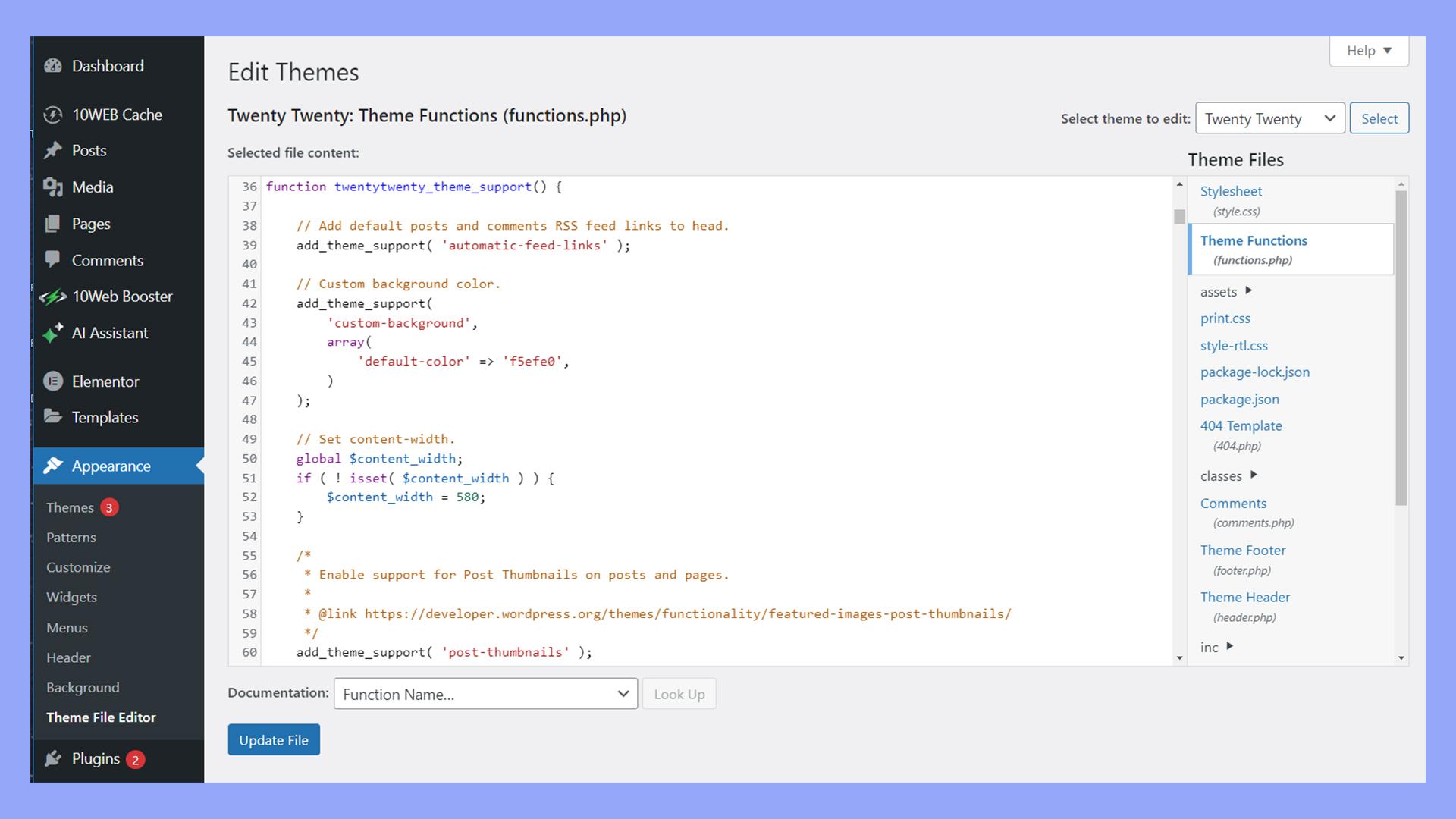
Essential Benefits of Choosing a Self-Hosted WordPress Site
When it comes to building your online presence, opting for a self-hosted WordPress site offers a myriad of advantages that can considerably enhance your website’s performance and user experience. One of the most compelling reasons to choose this route is the absolute control you gain over your site. Unlike hosted solutions, where your options might be limited, a self-hosted WordPress site allows you to customize everything from the design to the functionality according to your specific needs.
Another key benefit is the enhanced scalability that self-hosting provides. As your website grows, so too will your requirements. With a self-hosted WordPress site,you can easily upgrade your hosting plan,add more storage,and install additional plugins to accommodate your expanding audience. This flexibility ensures that you won’t outgrow your platform as your business evolves.
Owning your site also translates to better SEO capabilities. With self-hosting,you have full access to plugins like Yoast SEO,which can help you optimize your content for search engines. Additionally, you can implement advanced SEO strategies such as customizing your permalink structure, optimizing site speed, and controlling your site’s metadata, all of which can enhance your visibility online.
Moreover, a self-hosted WordPress site provides superior security options. While hosted solutions may come with their own security measures, self-hosting allows you to choose the best security plugins, enable firewalls, and implement various protocols tailored to protect your site from cyber threats. You can also ensure regular backups and updates that are crucial for maintaining site integrity.
self-hosting contributes to your professional image.Having your own domain name and a customized website design can greatly enhance your brand’s credibility and trustworthiness. This level of professionalism can make a significant difference in attracting customers and retaining their loyalty.
| Benefit | Description |
|---|---|
| Control | Full customization of design and functionality. |
| Scalability | Easily upgrade hosting and features as needed. |
| SEO | Advanced optimization tools and strategies. |
| Security | Enhanced protection with customizable security measures. |
| Professionalism | Improved credibility with a custom domain and design. |
Step-by-Step Guide to Choosing a Reliable Hosting Provider
Choosing a hosting provider for your self-hosted WordPress site can be daunting, but breaking it down into manageable steps makes the process easier. First and foremost,assess your specific needs. Different websites require different resources, so consider:
- Type of website: Will you run a blog, an e-commerce site, or a portfolio?
- Expected traffic: Are you expecting a few visitors per month or thousands per day?
- Technical skills: Are you comfortable managing the technical aspects of hosting?
Next, research potential hosting providers. Look for companies that have a strong reputation in the industry. key factors to evaluate include:
- Uptime Guarantee: Aim for a provider that offers at least 99.9% uptime.
- Customer Support: Consider 24/7 support through various channels like chat, email, or phone.
- Scalability: Ensure they can accommodate your growth as your site gains more traffic.
Once you have a shortlist, compare their pricing plans and features.It’s vital to understand what you are getting for your money. The following table highlights common hosting features to look for:
| Feature | Basic Plan | Mid-tier Plan | Premium Plan |
|---|---|---|---|
| Disk Space | 10 GB | 50 GB | Unlimited |
| Bandwidth | 10,000 visits/month | 100,000 visits/month | Unlimited |
| SSL Certificate | Included | Included | Included |
| Free domain | 1 Year | 1 Year | 1 Year |
read reviews and testimonials from current users. This step can provide insights into the reliability and performance of the hosting provider. Look for feedback on:
- Speed: Is the site loading quickly?
- Support Quality: Are issues resolved promptly?
- User Experience: Is the control panel user-kind?
by following these steps and doing thorough research, you can confidently choose a hosting provider that aligns with your needs, ensuring a smooth and successful experience with your self-hosted WordPress site.
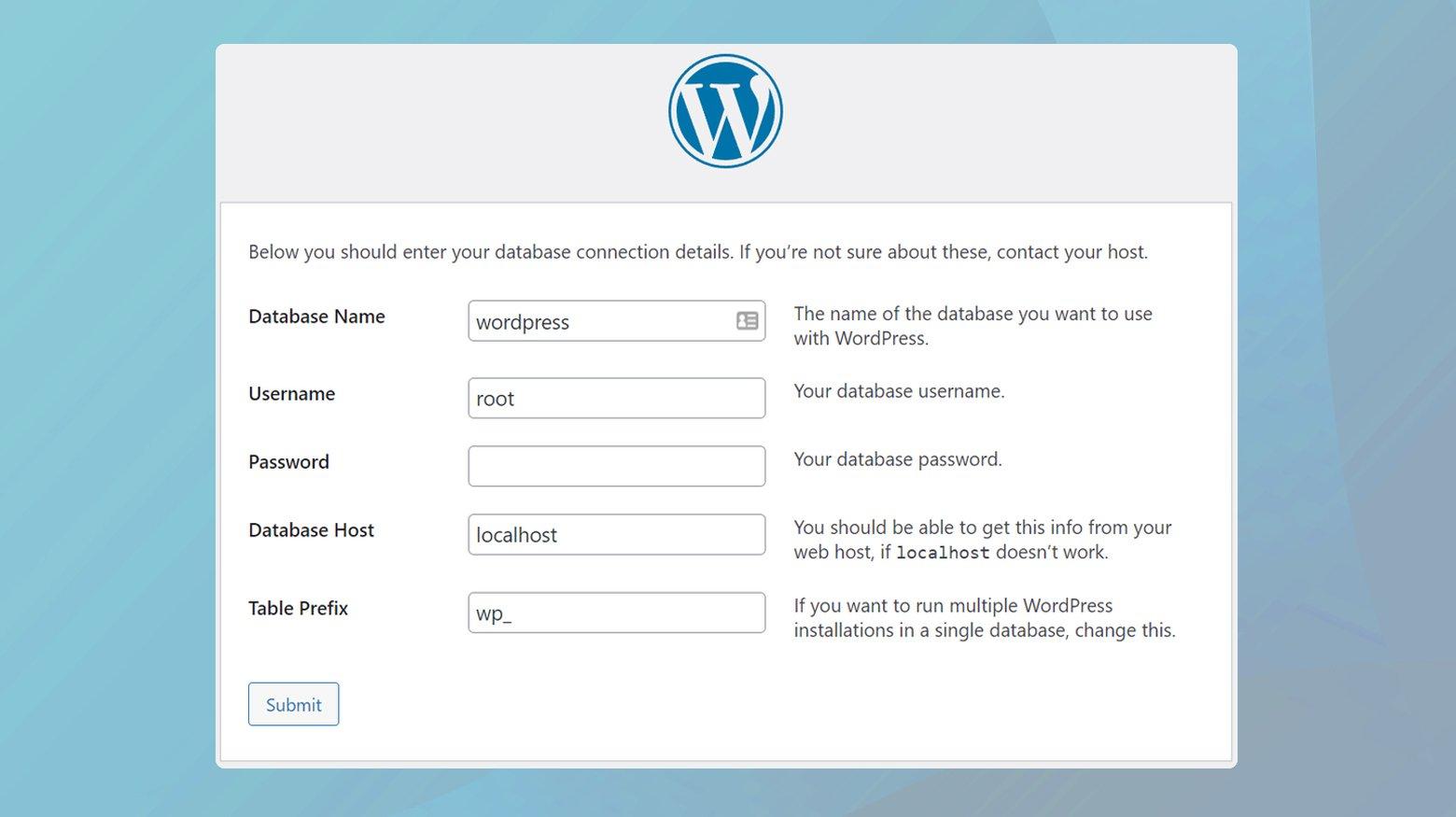
how to install WordPress on Your hosting Account Like a Pro
Understanding Self-Hosted WordPress
Self-hosted WordPress, often referred to as WordPress.org, allows you to have full control over your website. unlike the hosted version (WordPress.com), self-hosting means you’re responsible for managing your own site, including selecting your hosting provider and optimizing performance. This approach empowers you to personalize your site with plugins, themes, and customizations that reflect your brand and vision.
Why Choose Self-Hosted WordPress?
Here are a few compelling reasons to choose the self-hosted route:
- Customization: Install any theme or plugin you desire.
- Control: Full access to your files and database.
- Monetization: Freedom to run ads and earn revenue.
- SEO Benefits: Greater control over SEO practices.
Steps to Set Up Your Self-Hosted WordPress Site
Setting up a self-hosted WordPress site is remarkably straightforward if you follow these steps:
- Choose a reliable hosting provider.
- Register your domain name.
- Install WordPress via the hosting control panel or manually using FTP.
- Select a theme and customize your site’s appearance.
- Add essential plugins to enhance functionality.
Recommended Hosting Providers
Choosing the right hosting provider is crucial for your website’s performance. Here’s a quick comparison of some top hosting services:
| Hosting Provider | Features | Starting Price |
|---|---|---|
| SiteGround | Fast, secure, excellent support | $3.99/month |
| Bluehost | User-friendly, free domain for the first year | $2.95/month |
| WP Engine | Premium managed hosting, automatic backups | $20/month |
Final Touches for Your WordPress Site
Once your site is live, consider these final touches:
- SEO Optimization: Install a plugin like Yoast SEO to help improve your search rankings.
- Security Measures: Use security plugins to safeguard your site from threats.
- Backup Solutions: Regularly back up your website to prevent data loss.
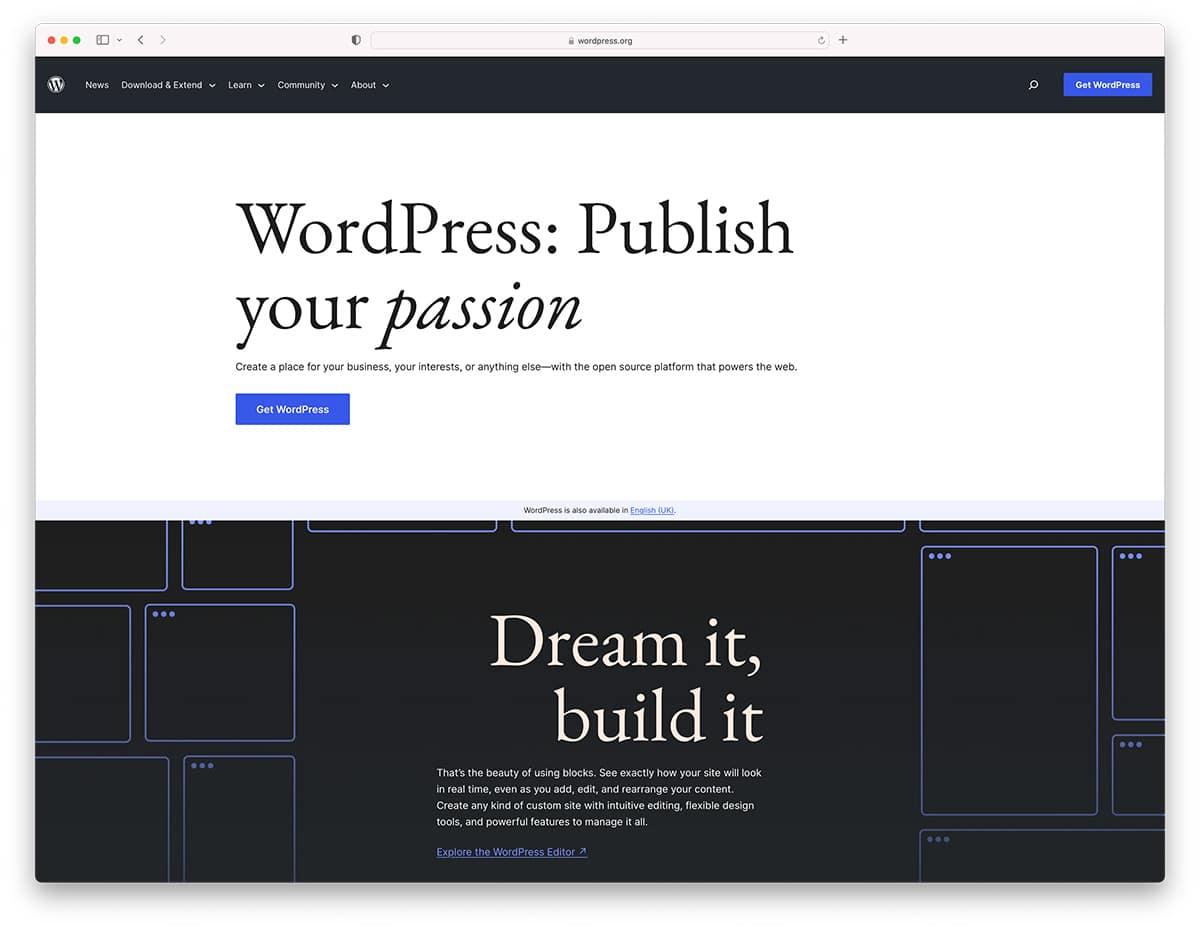
Must-Have Plugins to enhance Your Self-Hosted WordPress Experience
When it comes to self-hosted WordPress,enhancing your site’s functionality and user experience is crucial. The right plugins can transform your website into a powerful platform tailored to your needs.Whether you’re aiming for better SEO, improved performance, or enhanced security, here are some must-have plugins to consider:
- Yoast SEO: this plugin is essential for optimizing your site for search engines. It provides real-time feedback on your content’s SEO performance and suggests improvements.
- WooCommerce: If you’re looking to set up an online store, WooCommerce is the go-to plugin. It’s highly customizable, allowing you to sell anything from physical products to digital downloads.
- Elementor: Want to design stunning pages without coding? elementor’s drag-and-drop builder makes it easy to create visually appealing layouts that capture your audience’s attention.
- Wordfence Security: Security should be a priority for every self-hosted site. Wordfence offers robust protection against malware and unauthorized access while providing real-time monitoring.
- UpdraftPlus: regular backups are crucial for any website. UpdraftPlus allows you to easily schedule backups and store them in the cloud, ensuring your data is safe.
for an even more tailored experience, consider using a combination of these plugins to meet your specific needs. below is a simple comparison table that highlights their key features:
| Plugin | Main Feature | Best For |
|---|---|---|
| Yoast SEO | SEO Optimization | Improving Search Rankings |
| WooCommerce | E-commerce Solutions | online Stores |
| Elementor | Page Builder | Design Custom Pages |
| Wordfence Security | Site Protection | enhancing Security |
| UpdraftPlus | Backup Management | data Safety |
By integrating these plugins into your self-hosted WordPress site, you’ll not only enhance your site’s performance but also create a better experience for your visitors. the beauty of self-hosting is the flexibility it offers,so take advantage of the myriad of plugins available to craft a website that stands out from the crowd.
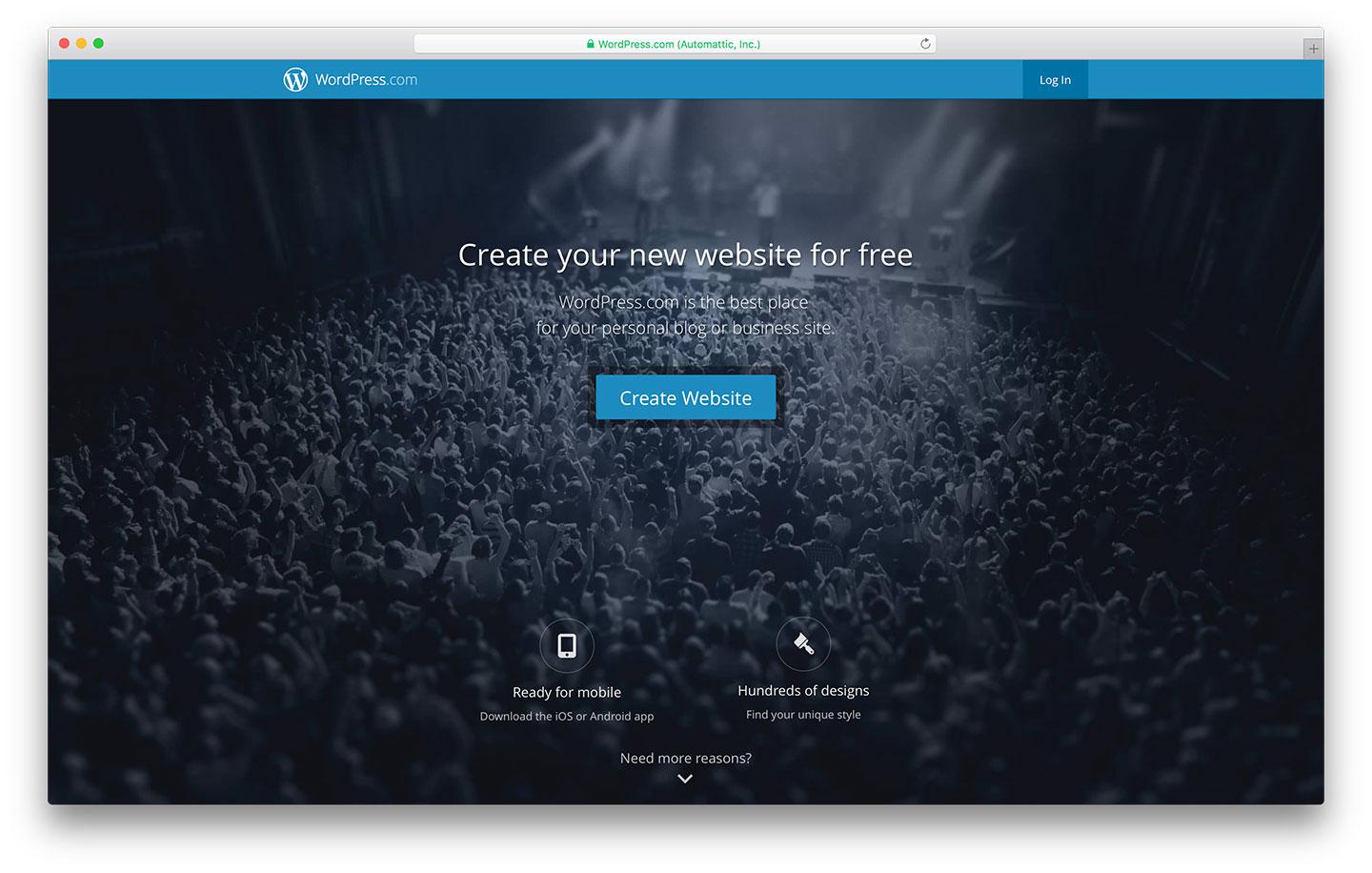
Designing Your Site: Themes That Stand Out and Convert
When it comes to creating a self-hosted WordPress site, the choice of theme can make all the difference.A visually appealing and functional theme not only captures the attention of visitors but also enhances the user experience, ultimately leading to higher conversion rates. Here are some key elements to consider when selecting a theme for your site:
- responsiveness: Ensure your theme is mobile-friendly. A responsive design adjusts seamlessly to different screen sizes, providing an optimal viewing experience on any device.
- Customization Options: Look for themes that allow you to customize colors, fonts, and layouts easily.This flexibility enables you to match your brand’s identity effortlessly.
- SEO Optimization: A theme built with SEO in mind can help improve your site’s visibility on search engines. Opt for themes that prioritize clean code and fast loading times.
- support and Updates: Choose a theme from a reputable provider that offers regular updates and reliable support. This ensures your site remains secure and functional over time.
To give you a clearer picture, here’s a comparison table of popular themes that stand out in the WordPress ecosystem:
| Theme Name | Key Features | Best For |
|---|---|---|
| Astra | Lightweight, customizable, SEO-friendly | Business & Portfolio Sites |
| generatepress | Performance-oriented, highly customizable | blogs & Small Businesses |
| Divi | Visual builder, numerous layout options | Creative Professionals |
| OceanWP | eCommerce compatible, responsive | Online Stores |
Using the right theme is crucial for making a lasting impression on your visitors. Be sure to demo potential themes and explore their features thoroughly before making a final choice.A well-designed site not only attracts visitors but also builds trust and credibility, which are essential for converting them into loyal customers.
Remember, your website’s theme is your digital storefront. It should reflect your brand’s personality and values, making it essential to select a theme that resonates with your target audience. Take the time to research,experiment,and find a theme that stands out and effectively converts visitors into customers.
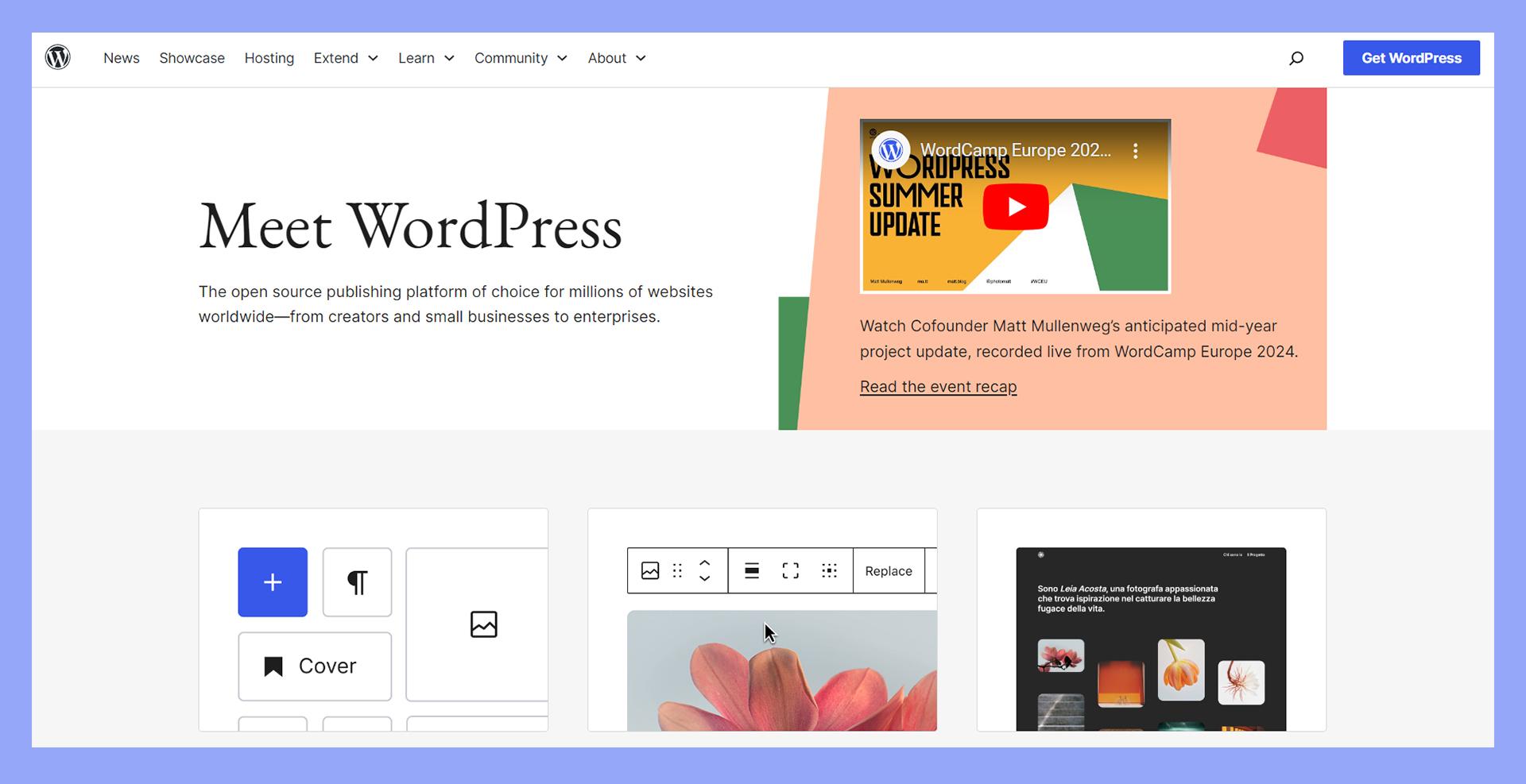
Tips for Optimizing Your Self-Hosted WordPress Site for Performance
Optimizing your self-hosted WordPress site for performance is essential to enhancing user experience, boosting SEO rankings, and ensuring that your site runs smoothly under various loads. Here are some effective tips to help you get the most out of your self-hosted WordPress setup:
- Choose a Reliable Hosting Provider: Your hosting service can significantly impact your site’s performance. Look for providers known for speed and reliability, such as those offering SSD storage and optimized WordPress hosting solutions.
- Use a Lightweight Theme: Select a theme that prioritizes speed. Avoid overly complex themes that can bloat your site. Themes like Astra or GeneratePress are great examples of lightweight options.
- Optimize Images: Large image files can slow down your site significantly. Use image optimization plugins, like Smush or ShortPixel, to compress images without losing quality, ensuring faster loading times.
- Leverage caching: Implement caching plugins like WP Super Cache or W3 Total Cache to serve static versions of your pages, which reduces server load and increases speed.
- Minify CSS and JavaScript: Reduce file sizes by minifying your CSS and JavaScript. Plugins like Autoptimize can help streamline your code, improving loading times.
Another vital aspect of performance optimization is database management. Over time, your database can accumulate unnecessary data that can slow down your site:
| Database Optimization Tips | Plugins to Use |
|---|---|
| Clean up post revisions | WP-Optimize |
| Remove spam comments | Akismet |
| Regenerate database tables | WP DBManager |
regularly monitor your site’s performance using tools like Google PageSpeed Insights or GTmetrix. These tools provide insights into what’s slowing your site down and offer actionable suggestions for enhancement. Consistent monitoring helps you stay ahead of potential issues and keeps your site running at peak performance.
Securing Your Self-Hosted WordPress: Best Practices You Cant Ignore
When it comes to self-hosted WordPress, security should be at the forefront of your mind. While the platform offers numerous benefits, it also presents vulnerabilities that can be exploited if not properly secured. Here are some best practices that are essential for safeguarding your website:
- Keep WordPress Updated: Regularly check for updates to the WordPress core, themes, and plugins. Keeping everything updated ensures that you are protected against known vulnerabilities.
- Use Strong Passwords: Create complex passwords for your admin accounts and database. Consider using a password manager to generate and store these securely.
- Limit Login Attempts: To thwart brute-force attacks,use a plugin that limits the number of login attempts.This will reduce the likelihood of unauthorized access.
- Implement Two-Factor Authentication (2FA): Adding an extra layer of security by requiring a second form of verification can significantly enhance your website’s protection.
- Regular Backups: Schedule automated backups of your database and files. In the event of a security breach, having up-to-date backups can save you from significant loss.
Firewall protection is another critical component. Installing a web application firewall (WAF) can help filter out malicious traffic before it even reaches your website. This adds a robust layer of security that acts like a shield against common threats.
Additionally,consider implementing SSL encryption. By securing your site with HTTPS, you not only protect sensitive data but also improve your SEO rankings.Most hosting providers offer free SSL certificates, making it an easy and cost-effective measure to enhance security.
| Security Measure | description | Benefit |
|---|---|---|
| Regular Updates | Keeping WordPress updated with the latest patches. | Reduces vulnerability risks. |
| Strong Passwords | Utilizing complex passwords for all accounts. | Prevents unauthorized access. |
| two-Factor Authentication | Implementing a secondary form of verification. | Enhances login security. |
Lastly,educate yourself on common security threats and how to spot potential issues. Regularly review your website for any suspicious activity, and don’t hesitate to seek help from security professionals if needed. Taking these proactive steps will not only protect your self-hosted WordPress site but also provide peace of mind as you grow your online presence.
Maintaining Your Site: Regular Updates and Backups Made Easy
Keeping your WordPress site running smoothly is a crucial aspect of managing a self-hosted platform.Regular updates and backups not only enhance your site’s security but also improve its performance and functionality. Here are some essential tips to simplify this process:
- Schedule regular Updates: Make it a habit to check for updates weekly. This includes your WordPress core, themes, and plugins. You can enable automatic updates for minor releases to save time.
- Use a Backup Plugin: Invest in a reliable backup plugin like UpdraftPlus or BackupBuddy. These tools allow you to schedule backups and store them in cloud services like Google Drive or Dropbox.
- Keep a Manual Backup: Even with automated systems in place,having a manual backup is wise. You can do this via your hosting provider’s control panel, ensuring you have a copy saved locally.
When considering your backup strategy,think about the frequency and the type of content you’re managing.If you frequently update your site,daily backups can provide peace of mind. Here’s a simple guideline to help you:
| Frequency | Recommendation |
|---|---|
| Daily | For sites with frequent content updates, such as blogs or e-commerce. |
| Weekly | For less active sites, maintaining a weekly backup is typically sufficient. |
| Monthly | For static sites, where changes are minimal, a monthly backup can work. |
Additionally, don’t forget about your database! Regularly optimizing and backing up your WordPress database can significantly enhance your site’s speed and efficiency. Plugins like WP-Optimize can help clean up your database and remove unnecessary data.
By following these simple yet effective strategies,you can ensure your self-hosted WordPress site remains secure,updated,and backed up,allowing you to focus more on creating great content and engaging with your audience.
Frequently asked Questions (FAQ)
Q&A: what is Self-Hosted WordPress? (and How to Set it Up)
Q: What exactly is self-hosted WordPress?
A: Great question! Self-hosted WordPress refers to the version of WordPress you can download and install on your own web server or hosting account. Unlike the free version at WordPress.com,self-hosted WordPress (often called WordPress.org) gives you complete control over your website. You can customize everything from themes to plugins, allowing you to create a truly unique online presence.
Q: Why should I choose self-hosted WordPress over other platforms?
A: Choosing self-hosted WordPress is like choosing to own your home rather of renting. You get full control! You can customize your site, add any features you want, and monetize it as you see fit. Plus, it’s the most flexible option for those serious about blogging or running a business online. With thousands of themes and plugins at your fingertips, the possibilities are endless!
Q: Isn’t self-hosting elaborate? I’m not vrey tech-savvy.
A: It can sound intimidating, but it’s actually more straightforward than you might think! Most hosting providers offer one-click installations for WordPress. Plus, there are countless resources and tutorials available to guide you through the setup process. Once you get the hang of it, you’ll find it’s a lot easier than it appears!
Q: What do I need to get started with self-hosted WordPress?
A: You’ll need a domain name (your website’s address) and a hosting provider (a service that stores your website files).After that,you’ll install WordPress on your hosting account. Many providers offer packages that include both the domain and hosting, making it a breeze to get started!
Q: How do I choose the right hosting provider?
A: Look for a provider that offers good performance, reliable customer support, and easy WordPress installation. Popular options include Bluehost, SiteGround, and DreamHost. Read reviews and compare plans to find the one that suits your needs and budget. Remember, your hosting provider is like the foundation of your website, so choose wisely!
Q: Can I customize my self-hosted WordPress site?
A: Absolutely! Customization is one of the main benefits of self-hosted WordPress. You can choose from thousands of free and premium themes,install plugins to add functionality (like SEO tools,contact forms,and social media integration),and even edit your site’s code if you’re feeling adventurous. your site can be as unique as you are!
Q: What about ongoing maintenance and updates?
A: Great point! With self-hosted WordPress, you’re responsible for keeping your site updated and secure. This includes updating WordPress itself, themes, and plugins regularly. Don’t worry; it’s usually just a few clicks! You can also use security plugins and backup services to help manage these tasks. It’s all about keeping your site running smoothly!
Q: Is it worth the investment?
A: Definitely! If you’re serious about your website—whether it’s for a blog, portfolio, or business—self-hosted wordpress is a worthwhile investment. The level of control, customization, and potential for growth it offers is unparalleled. Plus, you can always scale as your needs change. It’s an investment in your online future!
Q: What resources can help me set up my self-hosted wordpress site?
A: There are countless resources available! The WordPress.org support forum is a great place to start, along with tutorials on YouTube. You can also find blogs dedicated to WordPress tips and tricks. And don’t hesitate to reach out to your hosting provider’s support team—they’re usually very helpful!
Q: Any final tips for someone just starting with self-hosted WordPress?
A: start small and don’t overwhelm yourself! Focus on the basics first—getting your site up and running, choosing a theme, and writing your first post. As you become more comfortable,dive into customization and explore plugins. Remember, it’s a journey, and the more you learn, the more confident you’ll become. Enjoy the process,and have fun creating your online space!
Closing Remarks
self-hosted WordPress is more than just a platform; it’s your canvas for creativity,your launchpad for ideas,and a powerful tool to build your online presence exactly how you envision it. By taking the leap into self-hosting, you’re not just gaining control over your website; you’re unlocking a world of customization, functionality, and potential for growth that other platforms simply can’t match.
Setting it up might seem daunting at first, but with the right guidance—and a bit of patience—you’ll find that it’s a rewarding experience that pays off in spades. So why wait? Dive into the world of self-hosted WordPress today! Explore the possibilities, express yourself, and watch as your online aspirations come to life. Whether you’re blogging, showcasing a portfolio, or launching a business, self-hosted WordPress will empower you to create a site that truly reflects who you are.
Happy blogging, and remember, the internet is waiting for your unique touch!