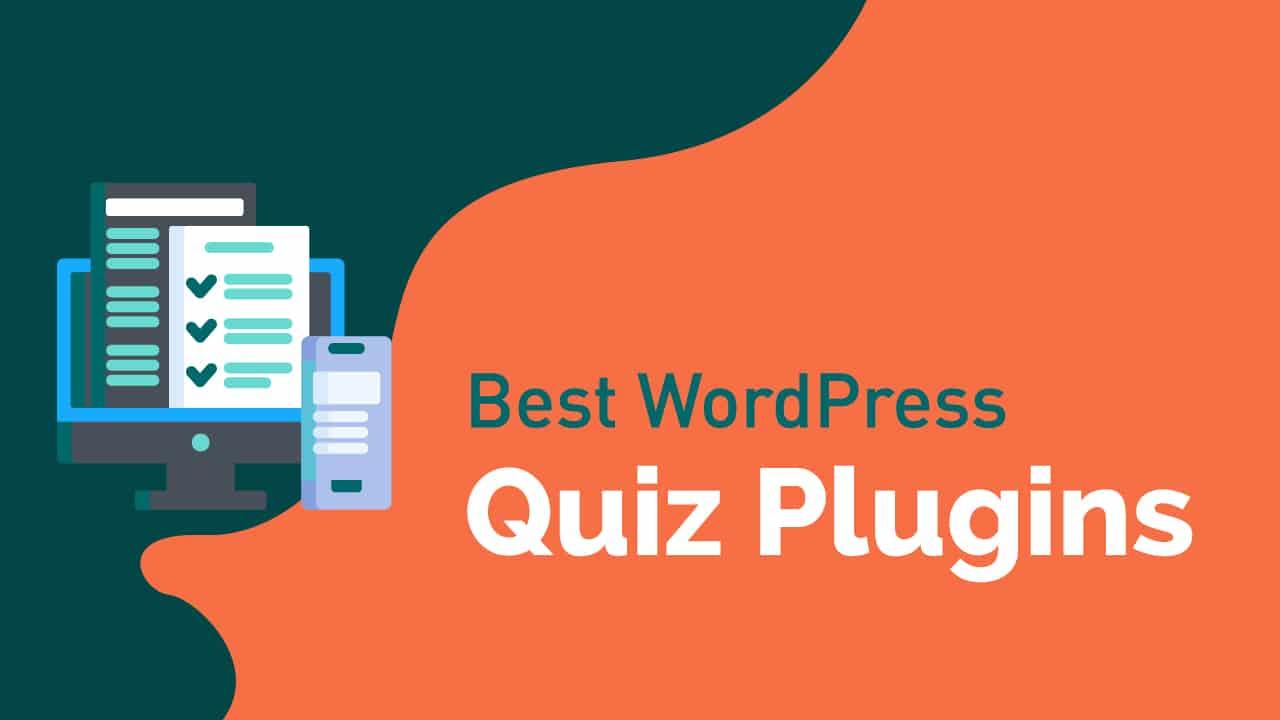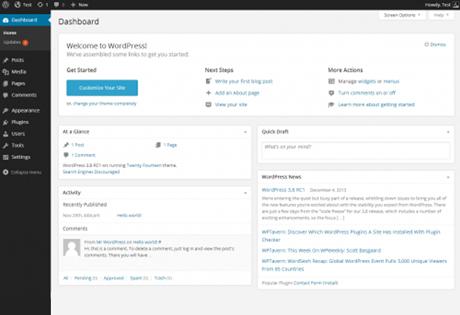Introduction:
Hey there, fellow WordPress enthusiasts! If you’re like many of us, you know that images are the lifeblood of a captivating website. they draw visitors in, tell yoru story, and enhance user experience.But hearS the catch: large, unoptimized images can slow down your site, hurt your SEO, and drive potential customers away faster than you can say “bounce rate!”
Don’t worry, though; that’s where image optimizer plugins come to the rescue. in this article, we’re diving into the 15 best free WordPress image optimizer plugins for 2024 that can help you keep your site speedy and your images stunning—without draining your wallet. Whether you’re a seasoned developer or a complete novice, these tools are designed to make your life easier while ensuring your images look fantastic. Ready to boost your website’s performance? Let’s get started!
The Importance of Image optimization for Your WordPress Site
In the digital landscape,the visual appeal of your website plays a crucial role in capturing and retaining visitors. Images are a powerful component of web design, but they can substantially slow down your site if not optimized correctly. When images are not compressed or sized appropriately, they can lead to longer load times, increased bounce rates, and negatively impact your website’s overall user experience.
Optimizing images for your WordPress site can unlock a multitude of benefits:
- Improved Load Times: Faster loading pages lead to better user engagement and satisfaction.
- Better SEO Performance: Search engines favor sites that load quickly, which can enhance your site’s ranking.
- Reduced Bandwidth Costs: Smaller image files consume less server space and bandwidth,which can save costs in the long run.
- Enhanced Mobile Experience: Optimized images ensure your site performs well on mobile devices, catering to the growing number of mobile users.
Choosing the right image optimizer plugin is essential for streamlining this process. With numerous free plugins available, you can easily find tools that integrate seamlessly into your WordPress workflow. These plugins not only automate the optimization process but also provide various features, such as bulk optimization, lazy loading, and advanced compression settings, allowing you to maintain image quality while effectively reducing file sizes.
Here’s a fast comparison table of popular free WordPress image optimizer plugins:
| Plugin name | Key Features | Ease of Use |
|---|---|---|
| Smush | Bulk optimization, lazy loading, automatic resizing | Very Easy |
| Imagify | Compression levels, WebP support, backup original images | Easy |
| ShortPixel | Image optimization, PDF compression, custom size settings | Moderate |
| Compress JPEG & PNG Images | Automatic compression, easy setup, API integration | Very Easy |
Ultimately, prioritizing image optimization is not just about aesthetics; it’s a strategic decision that enhances both performance and user experience.Investing time in selecting the right plugin and optimizing your images can result in a significant boost to your site’s functionality and visibility. With the right tools at your disposal,you can ensure that your website stands out while loading quickly and efficiently.

Top Features to Look for in Image Optimizer Plugins
When choosing an image optimizer plugin for your WordPress site, there are several key features that can make a significant difference in the performance and efficiency of your website. Speed is paramount; look for plugins that can compress images quickly without sacrificing quality. This ensures that your site loads faster, improving user experience and SEO rankings.
Another essential feature is bulk optimization. rather than optimizing images one by one, the ability to optimize multiple images in one go can save you a tremendous amount of time, especially if you have a large media library. This feature allows you to manage your images more effectively and maintain a streamlined workflow.
Lossless compression is also a crucial aspect to consider. This method retains the original quality of images while reducing file sizes, which is ideal for e-commerce sites or portfolios where image quality is paramount. Additionally,some plugins offer adaptive compression options,allowing you to choose between different levels of compression based on your needs.
Integration capabilities shoudl not be overlooked. Look for plugins that can seamlessly integrate with your existing media library and other popular plugins. Cloud storage options can also be a significant benefit, as they allow you to save space on your server while accessing images from anywhere.
| Feature | Importance |
|---|---|
| Speed | Critical for user experience and SEO |
| Bulk Optimization | Saves time on large libraries |
| Lossless Compression | Maintains quality for high-res images |
| Integrations | enhances workflow and efficiency |
Lastly, consider the user interface and support options. A user-amiable interface makes it easier for beginners to optimize their images without a steep learning curve. Moreover, robust support and extensive documentation can be lifesavers when you encounter issues or need help with advanced features.
A Closer Look at the Best Free Image Optimizer Plugins
When it comes to optimizing images for your WordPress site, having the right plugins can make all the difference. The best free image optimizer plugins not only reduce file sizes but also maintain image quality,enhancing your site’s performance and user experience. Here’s a closer examination of some standout options available in 2024.
Smush Image Compression and Optimization is a top choice for many WordPress users. This plugin automatically compresses and optimizes images during upload, making it incredibly convenient. It also offers bulk smushing for existing images, ensuring your entire library is optimized without any hassle.
Another excellent option is EWWW Image Optimizer. Known for its powerful features, this plugin can optimize images in a variety of formats and also provides a seamless integration with your existing media library. Users appreciate the option for lossless compression, which ensures that image quality remains intact. Plus,it supports WebP format,which is increasingly popular for web use.
For those looking for a user-friendly experience, ShortPixel Image Optimizer stands out. This plugin not only offers one-click optimization but also allows you to convert images to the WebP format easily. with its customizable settings, you can choose the compression level that best fits your needs, ensuring a perfect balance between quality and performance.
| Plugin Name | Key Features | Best For |
|---|---|---|
| Smush | bulk smush, automatic optimization | Ease of use |
| EWWW Image Optimizer | Lossless compression, WebP support | Advanced users |
| ShortPixel | One-click optimization, customizable settings | User-friendly interface |
lastly, don’t overlook imagify, which offers a fantastic array of features including automatic optimization and the ability to resize images on upload. This plugin also provides users with detailed reports, so you can track your optimization progress. With these plugins at your disposal, there’s no reason to let large images slow down your WordPress site.
How These Plugins Boost Your Site’s Speed and Performance
When it comes to optimizing your WordPress site, speed and performance are crucial. Image optimizer plugins play a vital role in this enhancement by significantly reducing the size of the images without compromising quality. this means faster loading times,which is essential for retaining visitors and improving your search engine rankings.
Using these plugins, you can easily automate the image optimization process. Many of them offer options like bulk optimization, allowing you to compress multiple images at once. This not only saves time but also ensures that your entire library is optimized efficiently. Consequently,your site’s loading speed improves,creating a seamless experience for users.
Another notable feature of many image optimizer plugins is their ability to convert images to more efficient formats such as WebP. This modern format reduces file sizes even further while maintaining high quality. Consider the following benefits of using these plugins:
- Reduced Load times: Smaller images lead to faster page loads.
- Improved SEO: Google favors faster loading sites, which can lead to better rankings.
- Enhanced User Experience: A quicker site keeps visitors engaged and reduces bounce rates.
| Plugin Name | Key Feature | Free Plan Available |
|---|---|---|
| Smush | Bulk Optimization | Yes |
| Imagify | WebP Conversion | Yes |
| ShortPixel | Image Backup | yes |
the right image optimizer can also help in managing your media library more effectively. With features like automatic resizing and lazy loading, these plugins ensure that images are only loaded when necessary, further enhancing performance. Adopting these tools is not just a smart move; it’s essential for anyone serious about delivering a fast, efficient, and user-friendly website.
User-Friendly Plugins for Every Skill Level
When it comes to optimizing images on your WordPress site,finding the right plugin can make all the difference — especially when you want it to be user-friendly. Fortunately, there are numerous options that cater to a wide range of skill levels. Whether you’re a WordPress novice or a seasoned developer, the following plugins offer intuitive interfaces and effective solutions to boost your site’s performance.
for Beginners: If you’re just getting started with image optimization, consider plugins like Smush and EWWW Image Optimizer. These tools feature one-click optimization, allowing you to enhance image quality without getting bogged down in technical details. They automatically compress and resize your images as you upload them, making the process seamless.
For Intermediate Users: If you’re comfortable navigating the WordPress dashboard but want more customization options, ShortPixel and Imagify might be the right fit. These plugins provide advanced settings that allow you to choose the level of compression and even convert images to WebP format for faster loading times. Their user-friendly interfaces still keep the process straightforward, ensuring you maintain control without a steep learning curve.
For Advanced Users: Experienced developers looking for robust functionality should explore Optimole and WP Rocket.These plugins not only optimize images but also integrate CDN services to deliver images faster to users. They come with extensive features such as lazy loading and automated resizing, providing full control over your image optimization strategy.
| Plugin Name | Ideal For | Key Features |
|---|---|---|
| Smush | Beginners | One-click optimization,bulk smush |
| EWWW Image optimizer | Beginners | automatic compression,easy setup |
| ShortPixel | intermediate | WebP conversion,compression settings |
| Imagify | Intermediate | Image resizing,multiple levels of compression |
| Optimole | Advanced | CDN integration,lazy loading |
| WP Rocket | Advanced | Cache optimization,advanced settings |
By selecting a plugin that aligns with your skill level,you can effortlessly enhance your website’s performance and loading speed. No matter your expertise, there’s an image optimization tool that’s just right for you. Dive in, pick a plugin, and watch your site’s performance soar!

In-Depth Review of Our Top Picks
When it comes to optimizing images on your WordPress site, choosing the right plugin can make all the difference. Our selection of top picks has been carefully curated to cater to various needs, from enhancing site speed to improving SEO. These plugins not only compress images but also maintain quality, ensuring your visuals remain stunning.
Here are some standout features you can expect from our top recommendations:
- Bulk optimization: Easily optimize multiple images at once to save time.
- Automatic Compression: Set it and forget it! Images are optimized as you upload them.
- Image Formats support: compatibility with various formats like JPEG, PNG, and GIF.
- WebP Conversion: Many plugins now offer conversion to the modern WebP format for enhanced performance.
- User-Friendly Interface: Intuitive dashboards that make optimization a breeze, even for beginners.
To give you a clearer picture, here’s a simple comparison of essential features across some of our top choices:
| Plugin Name | Bulk Optimization | WebP Support | Automatic Compression |
|---|---|---|---|
| Smush | ✔️ | ✔️ | ✔️ |
| EWWW Image Optimizer | ✔️ | ✔️ | ✔️ |
| ShortPixel | ✔️ | ✔️ | ✔️ |
| Imagify | ✔️ | ✔️ | ✔️ |
Each of these plugins brings something unique to the table, allowing you to choose one that best fits your website’s requirements.For instance, if you are looking for something extremely lightweight, Smush is a fantastic option.On the other hand, EWWW Image Optimizer is perfect for those who need extensive support for different image formats and WebP conversion.
Don’t overlook the importance of regular updates and support. Many of our top picks come with active communities and consistent updates, ensuring that your optimization efforts remain effective as technology evolves.With the right image optimizer plugin, you’ll see noticeable improvements in load times, user experience, and even search engine rankings.

Integrating Image Optimizers with Your Existing Workflow
Integrating an image optimizer into your existing workflow can significantly enhance your website’s performance and user experience. By optimizing images without disrupting your current processes, you can achieve faster load times and improved SEO rankings. Here are some strategies to seamlessly incorporate image optimization:
- Choose the Right Plugin: Start by selecting an optimizer that fits your needs. Look for features like bulk optimization, lazy loading, and compatibility with other plugins. A well-chosen plugin will blend into your workflow effortlessly.
- Automate Optimization: Many modern image optimization plugins allow you to automate the process. Set your plugin to optimize images upon upload, ensuring that every image on your site is automatically compressed without needing manual intervention.
- Establish a Pre-upload Checklist: Before uploading images,create a checklist that includes recommended formats and sizes. This ensures that images are optimized before they even hit your WordPress site, reducing overhead for your optimization plugin.
Additionally, consider setting up a dedicated workflow for existing images. You can run a bulk optimization process on previously uploaded images to ensure your entire library is up to standard. Many plugins provide straightforward tools for bulk optimization, allowing you to compress hundreds or thousands of images in a matter of clicks.
Don’t forget to monitor the results. Utilize analytics tools to track the improvements in load times and user engagement following integration. A well-optimized image helps boost not just the visuals but also the overall functionality of your site, contributing to better user retention and decreased bounce rates.
Here’s a quick comparison table of popular WordPress image optimizers that can help streamline your workflow:
| Plugin | Key Features | free version Available |
|---|---|---|
| Smush | Bulk optimization, lazy loading, image resizing | yes |
| ShortPixel | webp conversion, automatic optimization, bulk processing | Yes |
| EWWW Image Optimizer | Automatic optimization, no size limits, conversion options | Yes |
By strategically integrating image optimizers into your workflow, you can achieve remarkable benefits that go beyond simple aesthetics. this proactive approach will not only enhance your site’s performance but will also provide a better experience for your visitors.

Real user Experiences and Success Stories
In the world of WordPress,optimizing images is an often overlooked yet crucial step in enhancing website performance. Users across various industries have shared their success stories after implementing image optimizer plugins,leading to improved loading speeds,better SEO rankings,and ultimately,increased user engagement. Here are some real-life experiences that highlight the transformative effects of these plugins.
Sarah, a small business owner, saw a dramatic change after integrating an image optimizer plugin on her e-commerce site. Initially, her page load time was over 8 seconds, resulting in high bounce rates. After using a free plugin, she reduced her image sizes significantly without sacrificing quality. “It felt like I turned my website into a race car. Now, my pages load in under 3 seconds!” she exclaimed, noting a 20% increase in sales after the optimization.
Mike, a blog owner, faced frustrations with his website’s SEO performance. After researching various tools, he decided to try an image optimizer plugin. “I didn’t expect much, but the results were phenomenal,” he shared. His site’s Google PageSpeed score skyrocketed from 60 to 90, and his organic traffic doubled in just a month. “It was like giving my blog the boost it needed to be found!”
Another inspiring story comes from Emily,a photographer.She initially struggled with the challenge of balancing high-quality images and website speed. By using an image optimization plugin, she was able to compress her portfolio images without losing detail. “I can now showcase my work beautifully while ensuring my website loads quickly—this has made a big difference in how potential clients perceive my professionalism,” she noted.
| User | Before Optimization | After Optimization | Results |
|---|---|---|---|
| Sarah (E-commerce) | 8 seconds load time | 3 seconds load time | 20% increase in sales |
| Mike (Blog) | Google score 60 | Google score 90 | Traffic doubled |
| Emily (Photographer) | Slow load on portfolio | Fast, quality showcase | Enhanced professionalism |
These stories illustrate how using the right WordPress image optimizer plugin can lead to remarkable improvements. Whether you run a small business, a personal blog, or a creative portfolio, the right tools can turn your website into a well-oiled machine. If you haven’t yet optimized your images, now is the perfect time to join these accomplished users and elevate your site’s performance!

Tips for Getting the Most Out of Your Image Optimizer
To truly harness the power of your image optimizer, it’s essential to delve into its features and customize them to fit your unique needs. Here’s how you can maximize its benefits:
- Understand Your needs: Before diving into optimization, assess your website’s goals. Are you focusing on faster load times, improved SEO, or better user experience? Knowing your objectives will guide your settings.
- Choose the Right Compression Level: Most optimizers allow you to adjust the compression level. Find a balance between quality and file size—too much compression can lead to pixelated images,while too little can slow your site down.
- Utilize bulk Optimization: If you have a large media library, take advantage of bulk optimization features. This not only saves time but ensures consistency across your images.
- Regularly Update Your Plugins: Keep your image optimizer and WordPress installation updated. New updates often include improved algorithms for better optimization.
Another powerful strategy is to integrate your image optimizer with a content delivery network (CDN). This combination enhances loading speeds significantly by serving images from locations closer to your users. To set this up:
- Select a Compatible CDN: Many CDNs work seamlessly with popular image optimization plugins. Choose one that aligns with your traffic patterns.
- Configure Caching Settings: Adjust caching settings to ensure optimized images are served to your visitors without delay.
| Feature | Benefit |
|---|---|
| Image Compression | Reduces file size, improving load speeds. |
| Lazy Loading | Defers loading of off-screen images, enhancing initial page load time. |
| Image Resizing | Automatically adjusts images for different screen sizes, ensuring responsive design. |
Lastly,don’t forget to monitor and analyze the impact of optimizations on your site’s performance. Use tools like Google PageSpeed Insights or gtmetrix to track loading times and user engagement. Adjust your strategies based on these insights for continuous advancement. By adopting these practices, your image optimizer will not only enhance your site’s performance but also contribute to a more enjoyable user experience.

Conclusion: Choosing the Right Plugin for Your Needs
When it comes to enhancing your WordPress site, selecting the appropriate image optimizer plugin is crucial for both performance and user experience. With a myriad of options available, it’s essential to consider several factors to ensure the plugin you choose aligns with your specific needs.
First and foremost, evaluate your website’s requirements.Are you running a blog focused on high-quality visuals, or is your site primarily text-based? If the former, a plugin that offers advanced features like lossless compression and bulk optimization might be essential. Conversely, if your focus is content-heavy, a simpler solution may suffice. Understanding your priorities will streamline the selection process.
Next, consider ease of use. Not all plugins are created equal when it comes to user interface and functionality. Look for options that provide a straightforward setup process, clear settings, and effective support documentation. A plugin that is intuitive can save you time and effort, allowing you to focus on creating engaging content rather than troubleshooting technical issues.
Integration capabilities are also a vital consideration. Ensure that the plugin you choose is compatible with other tools and plugins you use. For instance,if you frequently utilize a specific caching plugin or a gallery plugin,check for compatibility to avoid potential conflicts. Many plugins offer seamless integration with popular tools, enhancing your site’s performance without additional hassle.
| feature | Optimizer A | Optimizer B | Optimizer C |
|—————————–|—————-|—————-|—————–|
| Easy Setup | Yes | Yes | No |
| bulk optimization | Yes | No | Yes |
| Lossless Compression | Yes | Yes | Yes |
| Free Version available | Yes | Yes | No |
take user reviews and ratings into account. The WordPress community can be an invaluable resource when making decisions. by exploring what other users have to say about their experiences, you can gain insights into the performance and reliability of a plugin. Look for plugins with a strong track record and responsive support teams.
In short, the ideal image optimizer plugin can significantly boost your website’s loading speed, enhance SEO, and improve user engagement. By understanding your needs,prioritizing ease of use,ensuring compatibility,and considering community feedback,you’ll be well on your way to making an informed decision that propels your site forward in 2024 and beyond.
Frequently Asked Questions (FAQ)
Q&A: 15 Best WordPress Image Optimizer Plugins Free (2024)
Q1: Why should I use an image optimizer plugin for my WordPress site?
A1: Great question! Using an image optimizer plugin can significantly enhance your website’s performance. Optimized images improve loading times,which is crucial for user experience and SEO. A faster site can lead to higher engagement, lower bounce rates, and ultimately more conversions. Plus, it saves bandwidth – both yours and your visitors!
Q2: Are there really good free image optimizer plugins available?
A2: absolutely! There are plenty of free options that offer robust features without costing you a dime. In fact, many of the plugins we recommend in our list are highly rated and used by thousands of WordPress users. They strike a great balance between functionality and value.
Q3: What should I look for in a good image optimizer plugin?
A3: Look for ease of use, compatibility with your current themes and plugins, and the ability to bulk optimize images. Features like lazy loading, automatic optimization on upload, and customizable settings for image quality are also big pluses. The best plugins will give you control without overwhelming you with complex settings.
Q4: Will using these plugins affect my image quality?
A4: This is a valid concern! The best image optimizers strike a balance between compression and quality. Most plugins allow you to choose the level of compression, so you can keep your images looking sharp while still reducing file sizes. You’ll often find that, with the right settings, you can’t even tell the difference!
Q5: How do I know which plugin is best for my website?
A5: It really depends on your specific needs! If you’re looking for something simple, a plugin with a one-click optimization feature might be perfect. If you handle a lot of images or run an e-commerce site, you might want a more comprehensive solution with bulk optimization and advanced settings. Our article provides detailed insights into each plugin, helping you make an informed choice.Q6: Can these plugins help with SEO?
A6: Definitely! Faster loading times can improve your site’s SEO rankings, and optimized images can result in better user engagement metrics.Additionally, some plugins allow you to add alt text and titles to your images, which can definitely help search engines understand your content better. It’s a win-win!
Q7: Do I need any technical skills to use these plugins?
A7: Not at all! most of these plugins are designed to be user-friendly, catering to all skill levels. Installation is usually as easy as a few clicks, and many offer helpful tutorials or support if you run into any issues. You’ll be optimizing images in no time!
Q8: what if I decide to upgrade to a premium version later?
A8: Many of the free plugins have premium versions that offer even more features, such as advanced analytics, priority support, or additional storage for backups. If you find a free plugin that works well for you, upgrading later can be a great option without starting over.
Q9: Are there any downsides to using image optimizer plugins?
A9: While they’re mostly beneficial, it’s importent to choose a reputable plugin to avoid potential conflicts with other parts of your site.Some plugins can also slow down the optimization process if they’re not well optimized themselves. That’s why our list focuses on the best ones that have proven track records.
Q10: How do I get started with an image optimizer plugin?
A10: It’s super simple! Just head to your WordPress dashboard, go to the Plugins section, and search for the image optimizer of your choice. Install it, activate it, and follow the setup instructions. Before you know it,your images will be optimized,and your site performance will improve!
Q11: Can I use multiple image optimizer plugins at once?
A11: It’s generally not recommended to use multiple image optimization plugins concurrently.They might conflict with each other, causing unexpected behaviour or even errors on your site. Stick with one good plugin to optimize your images efficiently!
Q12: Will these plugins work with existing images on my site?
A12: Yes! Most image optimizer plugins offer bulk optimization features, allowing you to optimize all your existing images with just a few clicks. This means you can give your entire media library a refresh without having to re-upload every image.
Q13: How often should I optimize my images?
A13: Ideally, you should optimize images every time you upload new content. Many plugins can automate this process, so you don’t have to think about it.Regularly checking your existing images for optimization can also keep your site running smoothly.
Q14: Is there a risk of losing my original images?
A14: Most reputable image optimizer plugins create backups of your original images before optimizing them.This way, if you’re not satisfied with the results, you can easily restore your images to their original state. Always double-check the settings of the plugin you choose to ensure backups are enabled!
Q15: Where can I find the list of the best free image optimizer plugins?
A15: we’ve compiled an extensive list in our article “15 Best WordPress Image Optimizer Plugins Free (2024).” Each entry includes features, pros and cons, and user reviews to help you make the best choice for your site. Happy optimizing!
Concluding Remarks
Conclusion
and there you have it! Our roundup of the 15 best free WordPress image optimizer plugins for 2024. Whether you’re a seasoned website owner or just starting out, optimizing your images is crucial for enhancing your site’s performance, boosting your SEO, and providing a seamless user experience.
Choosing the right plugin can make all the difference, and each of the options we’ve discussed has its unique strengths. So, don’t hesitate to give them a try! Imagine faster loading times and happier visitors — it’s within your reach.
If you’ve found a favorite among the plugins or have any tips or experiences to share, we’d love to hear from you in the comments. Remember,a well-optimized site not only attracts more visitors but also keeps them coming back for more.Happy optimizing!