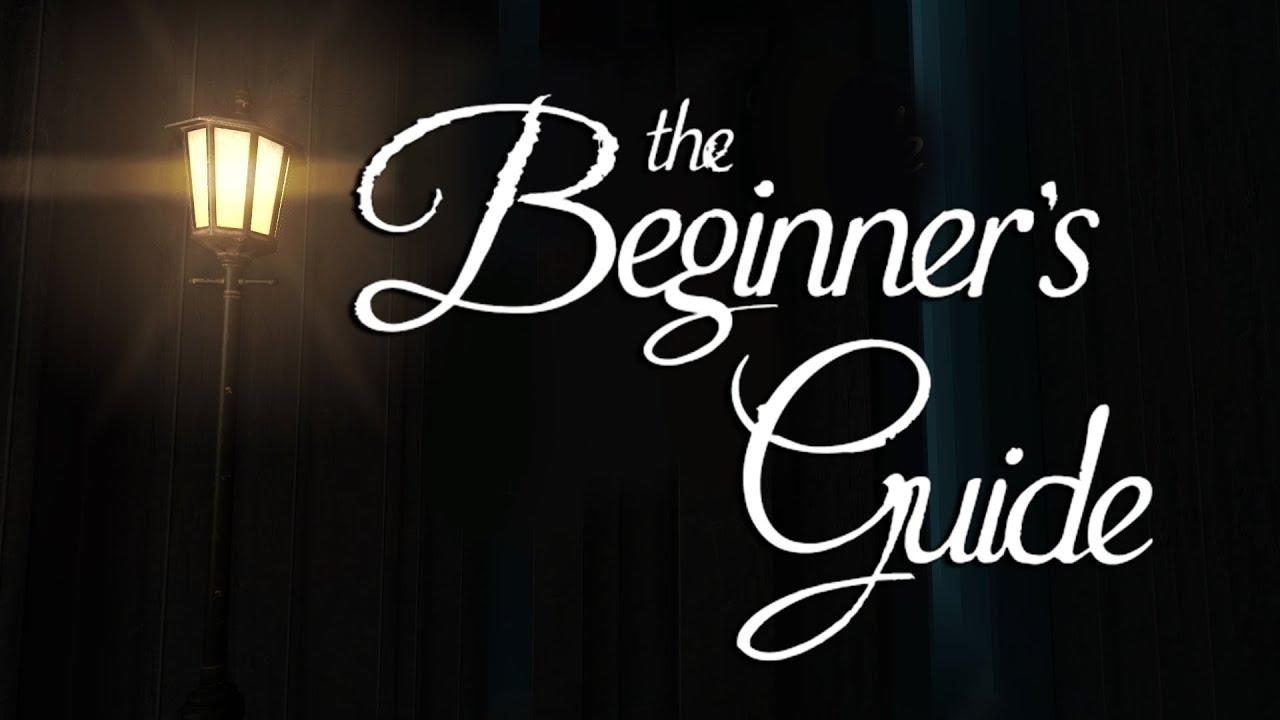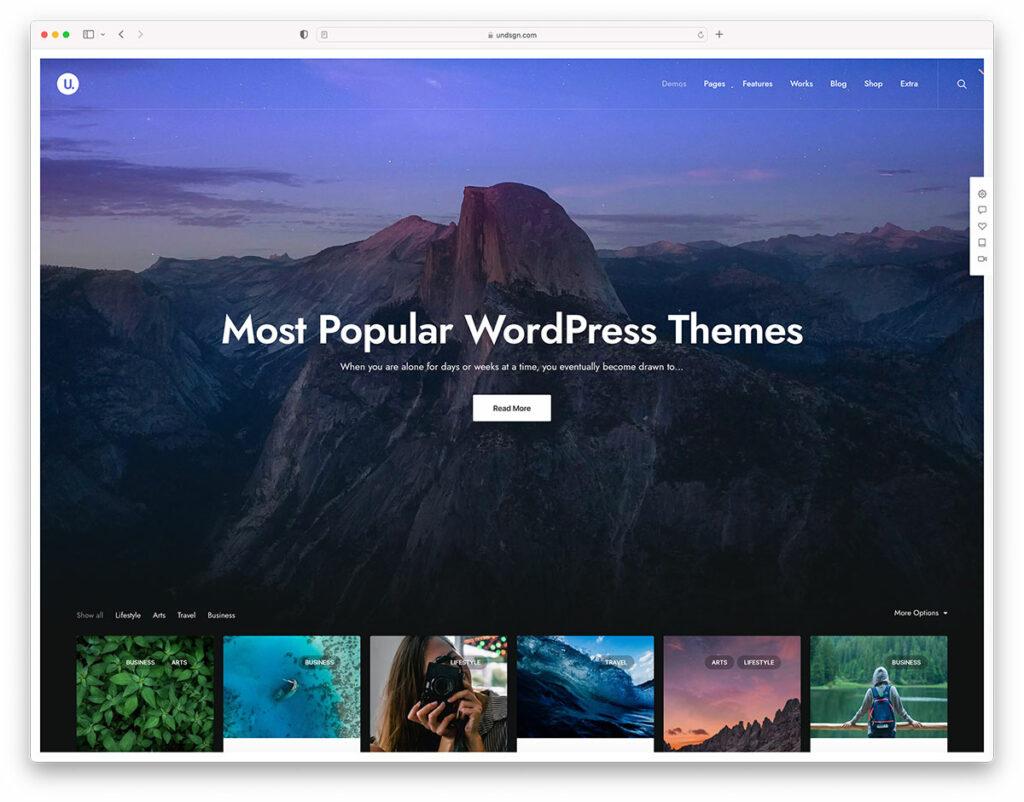Are you ready to take your teaching skills to the next level and create a personalized learning experience for your students? If so, you’ve come to the right place! In the world of online education, LearnPress stands out as a powerful tool for creating courses that not only educate but also engage. But have you ever considered adding a personal touch to your lessons? That’s where private lessons come into play! Imagine being able to tailor your teaching to meet the unique needs of each student, fostering a deeper understanding and connection. In this article, we’re going to guide you through the simple, step-by-step process of setting up private lessons in LearnPress. Weather you’re a seasoned educator or just starting out,you’ll find that creating customized lessons is not only easy but also incredibly rewarding.So, let’s dive in and unlock the potential of personalized education together!
Understanding the Basics of learnpress for Private Lessons
When it comes to offering private lessons through LearnPress, understanding the platform’s functionalities is essential. This powerful WordPress plugin allows instructors to create and manage courses with ease, making it perfect for those looking to provide personalized education.Whether you’re teaching music, languages, or any specialized skill, LearnPress can be tailored to your needs.
To get started, it’s critically important to familiarize yourself with the core features of LearnPress. Here are some key components to consider:
- Course Creation: You can create courses that are engaging and informative,adding multimedia content such as videos,quizzes,and assignments.
- Enrollment Management: LearnPress allows you to manage how students enroll in your private lessons, whether it’s through open enrollment or invitation-only access.
- Payment Integration: Integrate various payment gateways to charge for your lessons, ensuring a seamless transaction process for both you and your students.
- Student Tracking: Monitor your students’ progress with built-in analytics that provide insights into their engagement and performance.
Setting up a private lesson in LearnPress involves a few straightforward steps. First, you’ll want to create a course and then configure your lesson settings. You can choose to set prerequisites for your lessons, so students can follow a structured learning path. By customizing lesson formats—whether live sessions,recorded content,or downloadable resources—you cater to different learning styles.
along with personalizing the course content, make sure to utilize LearnPress’s communication tools. these tools help you interact with your students effectively. As an exmaple, you can set up forums or discussion boards for students to ask questions and engage with each other. This not only enhances the learning experience but also creates a sense of community among learners.
consider creating a pricing table for your lessons. This makes it easy for potential students to see what you’re offering and the associated costs. Here’s a simple example:
| Lesson type | Duration | Price |
|---|---|---|
| Standard Lesson | 1 Hour | $50 |
| Extended Lesson | 1.5 Hours | $75 |
| Package Deal | 5 Lessons | $200 |
By following these guidelines,you’ll not only simplify the process of offering private lessons on LearnPress but also enhance the overall experience for your students. Embrace the possibilities this platform offers, and watch as your teaching practice flourishes!
setting Up your LearnPress Environment for Success
To create a seamless experience for your learners, it’s essential to configure your LearnPress environment effectively. This involves several key steps that will set the foundation for your private lessons. First, ensure that you have the latest version of LearnPress installed, as updates often contain important security fixes and new features that enhance the user experience.
Next, consider customizing your settings to meet the specific needs of your learners. Here are some crucial areas to focus on:
- Payment Gateways: set up reliable and diverse payment options to accommodate your audience. This could include PayPal,Stripe,or even bank transfers,ensuring that you cater to different preferences.
- Course Settings: Adjust the visibility of your courses by marking them as private. This can be done easily from the course settings, allowing only selected users to access the content.
- Notifications and Emails: Configure automated emails that will keep your students informed about their course enrollment, progress, and other important updates.
Once your basic settings are in place, focus on enhancing the learner’s journey. Creating engaging content is vital, and this includes:
- Interactive Lessons: Utilize quizzes, assignments, and multimedia resources to make your lessons more interactive and enjoyable.
- Community Building: Consider integrating forums or discussion boards to foster a sense of community among your learners. This encourages engagement and collaboration.
- Feedback Mechanism: Implement a system for receiving feedback from your students, which can definitely help you continuously improve your courses.
Lastly, keep an eye on your analytics. Understanding how your learners interact with your courses is crucial for making informed decisions about future content and improvements. Use tools like Google Analytics or the built-in reporting features of LearnPress to gather valuable insights.
is about making strategic choices that enhance the learning experience.By focusing on the right settings, creating engaging content, and utilizing analytics, you’ll pave the way for effective private lessons that resonate with your audience.
Creating Engaging Content for Private Lessons
Creating engaging content for your private lessons is essential to keep your students motivated and eager to learn. One of the first steps is to ensure that your content is relevant to your students’ interests and skill levels. Take the time to understand their goals and preferences, and tailor your lessons accordingly.
Incorporate a variety of content formats to cater to different learning styles. Here are some ideas:
- Videos: Short, instructional videos can help visualize complex concepts.
- Interactive quizzes: Test knowledge while making learning fun.
- Infographics: Use visuals to summarize information concisely.
- Discussion forums: Allow students to interact, ask questions, and share insights.
Additionally, consider using storytelling techniques to make your lessons more relatable and memorable. Share real-life examples or case studies that illustrate the subject matter. This approach not only captivates your audience but also helps in reinforcing key concepts.
Another effective strategy is to incorporate feedback loops. Encourage students to provide input on what thay enjoy and what could be improved. You can create a simple feedback form using a WordPress plugin that allows you to gather insights easily. This ensures that your content evolves based on student needs, making each lesson more engaging than the last.
| Content Type | Benefits |
|---|---|
| Video Lessons | Visual learning, easy to follow |
| Quizzes | Interactive, reinforces learning |
| Discussion Boards | Encourages collaboration, community building |
| Infographics | Speedy reference, visually appealing |
don’t forget to celebrate your students’ progress! Recognizing achievements, no matter how small, can substantially boost motivation. Consider implementing a rewards system or simply acknowledging their efforts publicly within your lesson platform.
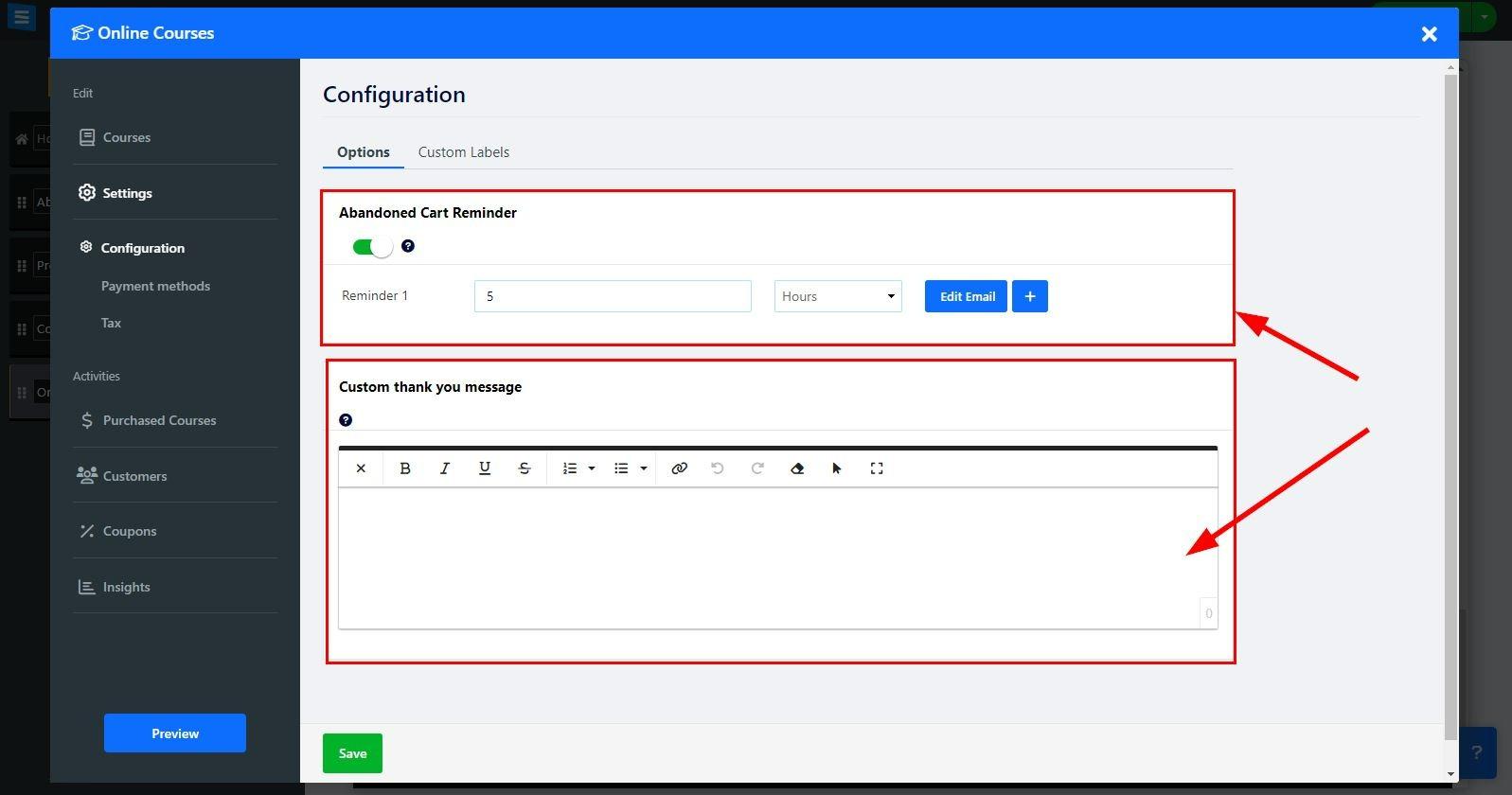
Customizing Lesson Settings to Fit Individual Needs
Customizing lesson settings is essential for creating a tailored learning experience that meets the specific needs of each student. With LearnPress, you have the adaptability to modify various aspects of your private lessons, ensuring that every learner can thrive in their unique educational journey.
Start by considering the lesson duration. You can adjust the time allocated for each session based on the complexity of the topic and the individual’s grasp of the material. By doing so, you allow students to delve deeper into subjects they find challenging while moving quickly through familiar concepts.
- Short Lessons: Ideal for quick reviews or introductory topics.
- Extended Sessions: Best for complex subjects requiring in-depth exploration.
Next, think about the content delivery method.LearnPress enables you to incorporate various media types, including videos, quizzes, and interactive assignments. This versatility caters to different learning styles and keeps students engaged. As an example, visual learners may benefit from video tutorials, while kinesthetic learners might prefer hands-on projects.
| learning Style | Recommended Content Type |
|---|---|
| Visual | Videos, Infographics |
| Auditory | Podcasts, Lectures |
| kinesthetic | Projects, Simulations |
| Read/Write | Articles, Reports |
Furthermore, consider adding personalized assessments to gauge student progress effectively. Custom quizzes or assignments can be tailored to the individual’s pace and comprehension level. this allows for real-time feedback, which is crucial for adjusting teaching methods and content as needed.
don’t forget about the communication settings. Providing accessible channels for discussion—such as forums or direct messaging—can enhance the learning experience. Personalized feedback and open lines of communication can make students feel more supported and engaged, ultimately leading to better outcomes.
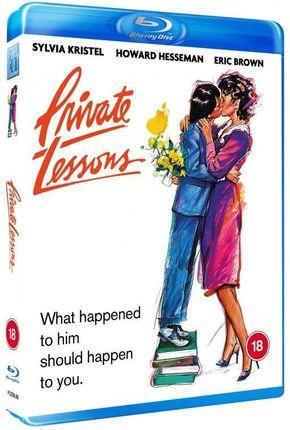
Marketing Your Private Lessons Effectively
To attract students to your private lessons, it’s essential to leverage effective marketing strategies that resonate with your target audience.Start by creating a compelling website that showcases your expertise and the benefits of your lessons. Ensure that your site is user-kind and visually appealing,allowing potential students to navigate easily through your offerings.
Utilize social media platforms to reach a broader audience. Share testimonials from past students, engaging lesson snippets, and educational content that highlights your teaching style. Instagram, Facebook, and LinkedIn can be particularly useful for connecting with prospective students and parents. Consider creating a content calendar to keep your posts consistent and engaging.
Another effective method is to offer free introductory lessons. This not only gives potential students a taste of what you offer but also builds trust. Make sure to promote these offers on your website and social media channels. Additionally, word-of-mouth is powerful, so encourage satisfied students to refer friends by offering discounts or incentives for accomplished referrals.
collaborating with local schools or community centers can also enhance your visibility. offer to conduct workshops or free sessions in exchange for promotion within their networks. It’s a win-win situation that allows you to showcase your teaching skills while tapping into a community of eager learners.
| Marketing Strategy | Benefits |
|---|---|
| Website | Professional presence, showcases expertise |
| Social Media | Broad reach, engages with audience |
| free Lessons | Builds trust, attracts students |
| Community Collaboration | Increases visibility, access to new audiences |
Lastly, consider emphasizing your unique selling points—what sets you apart from other instructors? Whether it’s your teaching method, subject expertise, or flexible scheduling, make sure these points shine through in all your marketing materials.Highlighting these aspects makes it easier for potential students to see the value in choosing your private lessons.
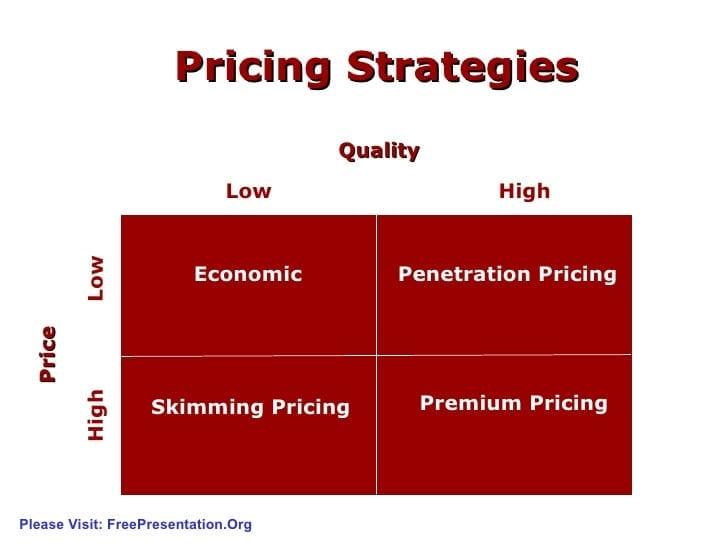
Leveraging Pricing Strategies for Maximum Enrollment
Maximizing Enrollment Through Smart Pricing
When it comes to filling your private lesson slots, pricing strategies are one of the most powerful tools at your disposal. By carefully crafting your pricing structure, you can attract a larger audience while also ensuring that you maintain profitability. Here are some effective strategies to consider:
- Tiered Pricing: Offering different levels of lessons can cater to various budgets. As an example, a basic plan might include one-on-one sessions, while a premium package could offer additional resources or group sessions.
- Time-limited Discounts: create urgency with special promotions that are available for a limited time.this can encourage potential students to enroll sooner rather than later.
- Membership Options: Consider a subscription model where students pay a monthly fee for a set number of lessons. This guarantees income and ensures that students remain engaged over time.
Another effective tactic is to analyze your competition. Understanding what others are charging for similar lessons can provide insights into how you can position your offerings. Create a simple table to compare your pricing against competitors, highlighting what makes your lessons unique:
| Provider | Basic Lesson | Premium Lesson | Unique Features |
|---|---|---|---|
| Competitor A | $50 | $80 | Group Lessons |
| Competitor B | $45 | $75 | Free Resources |
| your Lessons | $40 | $70 | Personalized Feedback |
don’t forget to leverage the power of psychology in pricing. Ending your prices with .99 or .95 can make a significant difference in how potential students perceive cost. Such as, instead of pricing a lesson at $50, consider $49.99. It sounds smaller, yet it can have a profound impact on enrollment rates.
By employing these strategies, you not only make your private lessons more appealing but also set yourself up for sustainable growth. Remember, the right pricing strategy can be the difference between a full roster and an empty schedule.
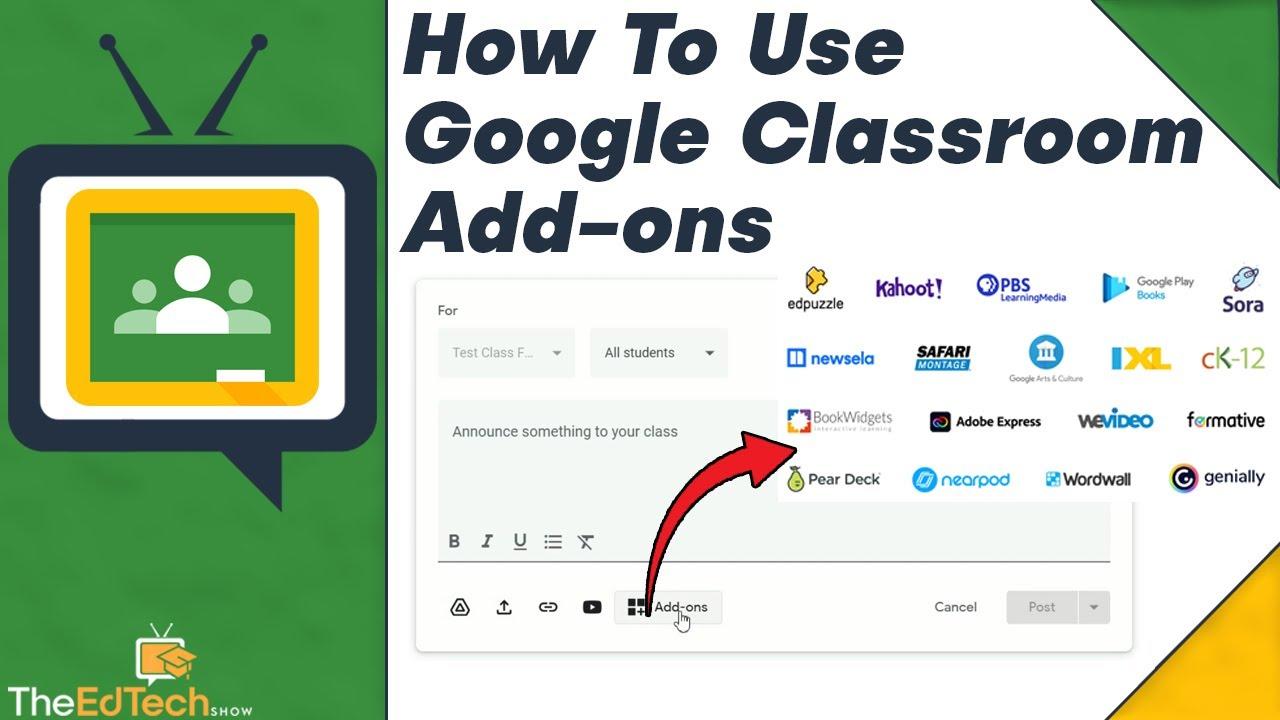
Enhancing the Learning Experience with Add-ons
Integrating add-ons into your LearnPress setup can significantly transform the way your private lessons are delivered. These enhancements are not just about adding features; they are about creating a more interactive and user-friendly learning environment.With the right tools, you can customize your lessons to meet diverse learning needs and preferences.
Consider implementing the following add-ons to elevate your educational offerings:
- Course prerequisites: Ensure that students have the necesary background before enrolling in advanced courses.
- Quizzes and assignments: Engage students with quizzes that reinforce material and assignments that encourage practical application.
- Student Management: Streamline your administrative tasks with tools that help you track student progress and manage communication.
- Certificates: Provide tangible rewards for course completion, motivating students to finish their lessons.
Another powerful way to enhance the learning experience is through the integration of multimedia elements. By using video, audio, and graphics, you can make lessons more engaging. For instance, you might want to embed instructional videos or include audio explanations for complex topics. This not only caters to different learning styles but also keeps students excited about the material.
To help you visualize the impact of these add-ons, consider the following table:
| Add-On | Benefit |
|---|---|
| Course Prerequisites | Ensures readiness for advanced topics |
| Quizzes and Assignments | Enhances retention and practical skills |
| Student Management Tools | Simplifies tracking and communication |
| Certificates | Increases motivation and satisfaction |
Lastly, don’t overlook the importance of analytics. Utilizing add-ons that provide detailed insights into student performance can help you identify areas for improvement, both for your lessons and for your students. By adjusting your approach based on solid data,you can create a more effective learning environment tailored to the needs of your audience.

Gathering Feedback to Improve Future Lessons
Collecting feedback is a crucial part of enhancing the quality of your private lessons in LearnPress. Engaging with your students and understanding their perspectives can provide invaluable insights that help shape future lessons. Here are some effective strategies to gather meaningful feedback:
- Surveys: Create simple and concise surveys after each lesson to assess student satisfaction and areas for improvement.
- One-on-One Check-ins: Schedule brief one-on-one sessions with students to discuss their experiences and suggestions.
- Feedback Forms: Utilize digital feedback forms that students can fill out anonymously, encouraging honest responses.
- Interactive Polls: During or after lessons, use interactive polls to gauge student engagement and understanding on key topics.
When designing your feedback tools, consider asking questions that are open-ended. This approach allows students to express their thoughts freely and provide more in-depth comments. Here are some sample questions you can include:
| Question Type | Sample Questions |
|---|---|
| Open-Ended | What did you find most helpful in today’s lesson? |
| Rating Scale | On a scale of 1-5, how would you rate the lesson’s pacing? |
| Multiple Choice | Which topic would you like to cover next? |
After collecting feedback, it’s essential to analyze the responses carefully.Look for trends that can inform your lesson planning.As an example, if students consistently express confusion over a specific topic, consider revisiting it with different teaching methods or additional resources. Prioritizing student feedback not only improves your lessons but also builds a strong rapport, showing your students that their opinions matter.
Lastly, share the changes you plan to implement based on feedback. This clarity fosters a culture of collaboration and encourages students to continue sharing their thoughts in the future. By actively involving your students in the learning process, you’ll create a more dynamic and engaging educational environment.

Building a Community Around Your Private Lessons
Creating a thriving community around your private lessons is essential for fostering engagement and enhancing the learning experience. When students feel connected, they are more likely to participate actively and share their progress. Here are some effective strategies to consider:
- Establish a Social Media Presence: Utilize platforms like Facebook, Instagram, or a dedicated Discord server to create a space where students can interact. Share updates,success stories,and educational content to keep everyone engaged.
- Host Regular Q&A sessions: schedule live Q&A sessions where students can ask questions and discuss topics relevant to their lessons. This not only clarifies doubts but also strengthens the bond between you and your students.
- Create a Student Forum: Implement a forum or community board on your website where students can post questions, share resources, or discuss lesson-related topics. This encourages peer-to-peer learning and support.
- Encourage student Collaboration: Organise group projects or study sessions that require students to work together. This helps them learn from each other while building friendships.
Incorporating feedback from your students is another critical aspect. Engaging them in the decision-making process can make them feel valued. Here’s how:
- Conduct Surveys: Regularly distribute short surveys to gauge student satisfaction and suggestions for improvements. This not only provides you with constructive feedback but also shows students that their opinions matter.
- Feedback Sessions: hold sessions where students can openly share their thoughts on the lessons and community initiatives. This fosters a culture of transparency and growth.
To maximize your outreach, consider these promotional tactics:
| Promotion Method | Description |
|---|---|
| referral Discounts | Encourage current students to refer friends by offering discounts on their next lesson for successful referrals. |
| Free Trial Lessons | Attract new students by providing free trial lessons that allow them to experience your teaching style firsthand. |
| Content Sharing | Create valuable content like blogs or videos that students can share.This promotes your lessons organically. |
Ultimately, the key to building a community lies in consistency and authenticity. Make sure to show genuine interest in your students’ success and well-being.By investing time and effort into creating a supportive environment, you’ll not only enhance the learning experience but also cultivate lasting relationships with your students.

celebrating Success Stories to Attract New Students
Private lessons offer a unique and personalized learning experience that can significantly enhance student engagement and success.By utilizing LearnPress, educators have the opportunity to create tailored lesson plans that cater to the individual needs of their students. This flexibility not only fosters a sense of ownership over their learning but also promotes better retention of knowledge.
Here are some compelling reasons to consider private lessons:
- Customized Learning: Each student has a different learning style. Private lessons allow instructors to adapt their teaching methods to match the student’s needs, ensuring a more effective learning process.
- Targeted Skill Development: Focus on specific areas where students may struggle, whether it’s mastering a particular subject or preparing for important exams.
- Improved confidence: One-on-one attention can help students gain confidence in their abilities, making them more likely to participate and excel in group settings.
- Flexible scheduling: Private lessons can be scheduled at the convenience of both the tutor and the student,making it easier for busy families to fit education into their lives.
To illustrate the success of private lessons through LearnPress, let’s take a look at some inspiring case studies:
| Student | Initial challenge | Outcome |
|---|---|---|
| Alice | Difficulties in Math | Improved from a C to an A, and gained a love for problem-solving! |
| John | Low Confidence in Public Speaking | Successfully delivered a presentation at school, receiving high praise! |
| Sophie | Struggling with Writing Skills | Published her first short story and won a school competition! |
These stories not only showcase the effectiveness of personalized private lessons but also serve as powerful testimonials that can attract new students to your program.Highlighting such success stories can create a compelling narrative that resonates with prospective students and their families, convincing them that they too can achieve their goals through customized education.
By sharing these triumphs and the transformative impact of private lessons, educators can build a community of motivated learners eager to embark on their own success journeys. The undeniable connection between personalized instruction and positive outcomes will surely inspire new students to join and explore the learning possibilities offered through LearnPress.
Frequently asked Questions (FAQ)
Q&A for “How to Make Private Lessons in learnpress: Step-by-Step”
Q1: What is LearnPress, and why should I consider using it for private lessons?
A1: LearnPress is a powerful WordPress plugin that helps you create and manage online courses easily. If you’re looking to offer private lessons, LearnPress allows you to customize the learning experience for each student. You can tailor content, track progress, and provide personalized feedback, making it an excellent choice for anyone in the education field!
Q2: Is it difficult to set up private lessons in LearnPress?
A2: Not at all! Setting up private lessons in LearnPress is quite straightforward. With our step-by-step guide, you’ll be able to create your lessons in no time. The user-friendly interface makes it easy even if you’re not tech-savvy. Trust me; you’ll be amazed at how quickly you can get started!
Q3: Do I need any special skills to create private lessons?
A3: Nope! You don’t need to be a tech wizard to create private lessons in LearnPress. The platform is designed for users of all skill levels. Just follow our guide, and you’ll be on your way to creating engaging lessons that your students will love. Plus, it’s a great opportunity to enhance your teaching skills!
Q4: What features can I customize for my private lessons?
A4: LearnPress offers a plethora of features! You can customize lesson content, set prerequisites, manage lesson visibility, and even control who can enroll. This means you can create a truly unique learning path for each student. Imagine the impact personalized lessons can have on their learning journey!
Q5: Can I track my students’ progress with LearnPress?
A5: Absolutely! One of the standout features of LearnPress is its comprehensive tracking system. You can monitor your students’ progress, see which lessons they’ve completed, and identify areas where they might be struggling. this information is invaluable for providing targeted assistance and ensuring that your students succeed.
Q6: What about pricing? Is LearnPress affordable?
A6: LearnPress itself is free to use, and there are plenty of free add-ons available. If you want access to advanced features, there are premium add-ons you can purchase, but you can get started without any upfront costs. This makes it an incredibly affordable option for educators looking to offer private lessons!
Q7: Are there any success stories from people using LearnPress?
A7: Definitely! Many educators have transformed their teaching by using LearnPress. From music instructors to language tutors, countless individuals have reported increased student engagement and satisfaction. By creating private lessons tailored to their students’ needs, they’ve seen remarkable improvements in learning outcomes.
Q8: How can I start using LearnPress for my private lessons?
A8: It’s simple! Start by installing the LearnPress plugin on your WordPress site. Then, dive into our step-by-step guide to set up your private lessons. With a little bit of time and effort, you’ll be ready to offer personalized lessons that make a real difference in your students’ lives.
Q9: Why should I read your article on making private lessons in LearnPress?
A9: Our article is packed with actionable insights and practical tips that will save you time and make your course creation process smoother. Whether you’re a seasoned educator or just starting out,you’ll gain the knowledge you need to create impactful private lessons. Don’t miss out on this chance to elevate your teaching game!
Feel free to use this Q&A to engage your readers and encourage them to dive into your article!
Closing Remarks
And there you have it! You’re now equipped with all the knowledge you need to create and manage private lessons in LearnPress like a pro. By following these simple, step-by-step guidelines, you’ll not only enhance your online course offerings but also provide a tailored learning experience that your students will appreciate and remember.So, what are you waiting for? Dive in and start crafting those personalized lessons today! Remember, the key to a successful teaching experience is not just in delivering content, but in connecting with your learners in a meaningful way. With private lessons, you can cater to their individual needs, helping them achieve their goals at their own pace.If you found this guide helpful, don’t hesitate to share your thoughts or ask any questions in the comments below. Your feedback not only fuels our passion for creating valuable content but can also help others in their journey. Happy teaching, and here’s to your success in creating impactful and engaging private lessons!