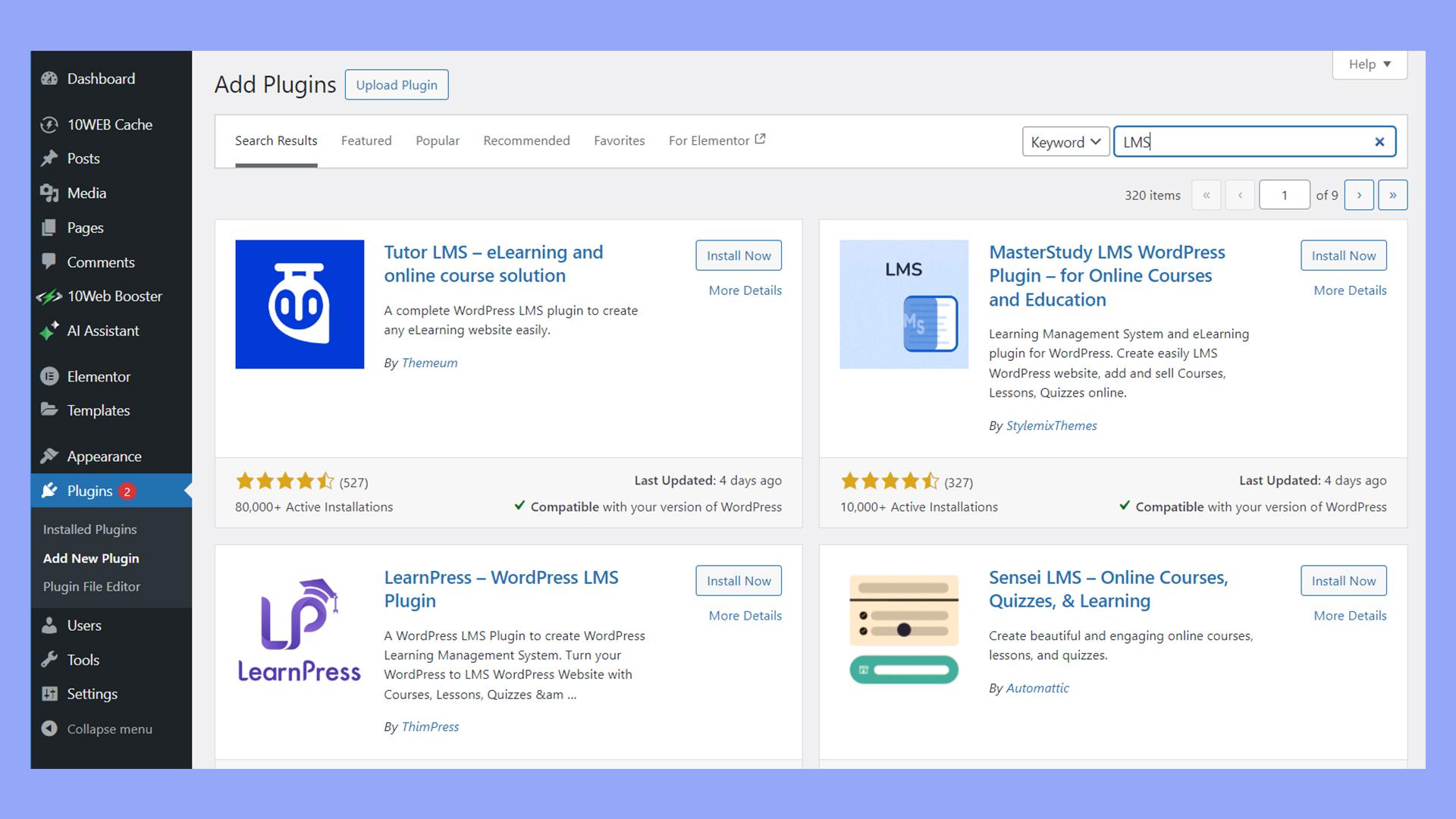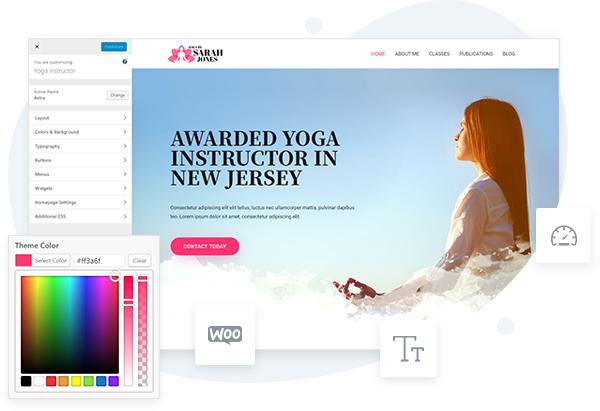Are you ready to transform your passion for teaching into a thriving online course? Whether you’re a seasoned educator or just starting your journey, choosing the right Learning Management System (LMS) is crucial for your success. In 2025, the landscape of e-learning is more vibrant than ever, and WordPress offers some of the best LMS and online course plugins to help you create, manage, and sell your courses with ease.
Imagine having all the tools you need right at your fingertips—engaging course materials, interactive quizzes, and seamless payment integrations. With so many options out there, it can be overwhelming to find the perfect fit for your needs. That’s why we’ve done the heavy lifting for you! In this article, we’ll dive into the 11+ best wordpress LMS and online course plugins that are making waves in 2025. Whether you’re looking for robust features, user-friendly interfaces, or stellar support, we’ve got you covered. Let’s explore how these plugins can elevate your online teaching game and help you connect with eager learners around the globe!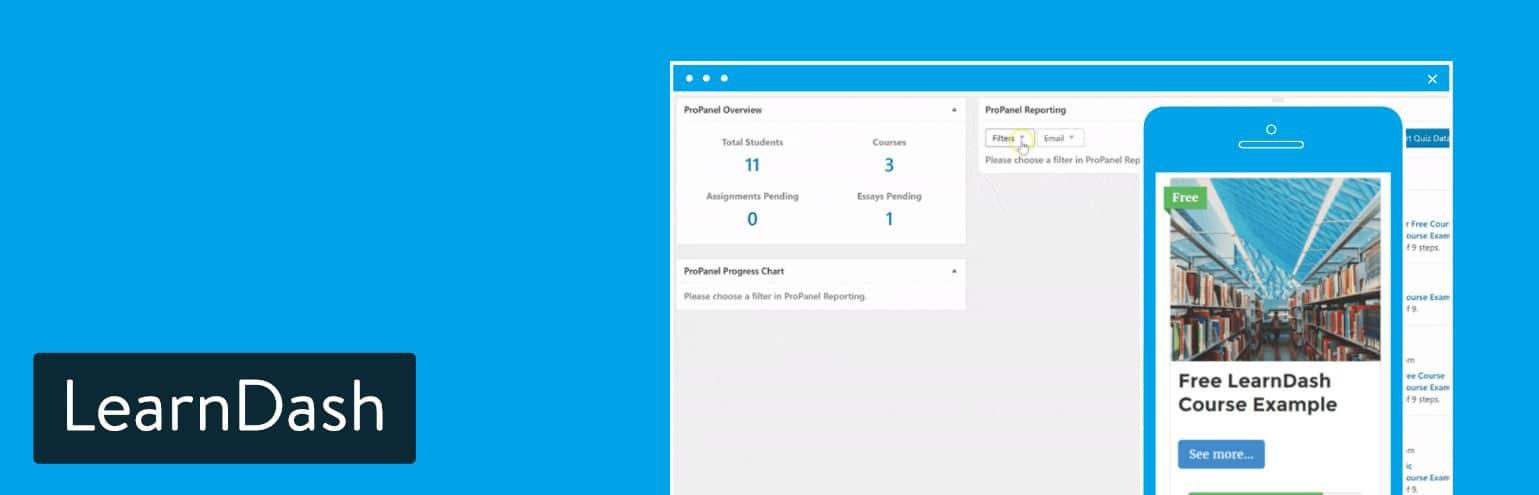
Exploring the Future of Online Learning with WordPress LMS Plugins
The landscape of online education is rapidly evolving, and the integration of Learning Management System (LMS) plugins with wordpress is at the forefront of this revolution. With the right tools, educators and entrepreneurs can create dynamic and engaging learning environments that cater to diverse learning needs. The adaptability and user-friendliness of WordPress make it an ideal platform for anyone looking to deliver online courses.
One of the standout features of the latest LMS plugins is their ability to facilitate interactive learning experiences. Many of these plugins come equipped with features such as:
- Quizzes and Assessments: Create custom quizzes to test learner knowledge and provide instant feedback.
- certificates of Completion: Reward students with digital certificates that they can proudly display.
- Progress Tracking: Monitor student progress with extensive dashboards that provide insights into performance and engagement.
Moreover, the community support surrounding WordPress LMS plugins ensures that users have access to a wealth of resources and forums. This support can be invaluable, especially for those new to creating online courses. Additionally, many of these plugins are designed to be mobile-responsive, allowing learners to access content anytime, anywhere, which is essential in today’s fast-paced world.
| Feature | Benefit |
|---|---|
| Gamification | Increases student engagement through rewards and challenges. |
| Integrations | Seamlessly connect with other tools like Zoom,Google Drive,and more. |
| Customizable Templates | Build a professional-looking course without coding. |
in 2025, as online education continues to grow, the demand for intuitive, feature-rich LMS solutions will only increase. Whether you’re an educator looking to expand your reach or a business wanting to offer training, the right plugin can transform your vision into reality. Imagine creating a course that not only imparts knowledge but also motivates learners through a well-structured, engaging format. With advancements in technology and design, the possibilities are endless.

Top Features to Look for in an Ideal LMS Plugin
what to Consider in an LMS Plugin
When selecting the perfect Learning Management System (LMS) plugin for your WordPress site, it’s crucial to focus on features that will enhance your teaching experience and improve student engagement. Here are some key elements you should prioritize:
- User-Friendly Interface: A plugin with a clean, intuitive interface makes it easier for both instructors and students to navigate through courses. Look for drag-and-drop builders that simplify course creation.
- Scalability: As your audience grows, your LMS should be able to handle an increasing number of students and courses without compromising performance. Ensure that the plugin can scale according to your needs.
- Mobile Responsiveness: With many learners using mobile devices, it’s essential that your LMS plugin provides a seamless experience across all devices. An ideal plugin should be fully responsive.
- Payment Gateways: Choose an LMS that supports multiple payment options, helping you cater to a diverse clientele. Look for plugins that integrate with popular payment processors like PayPal, Stripe, or Authorize.net.
- Reporting and Analytics: Detailed analytics help you track student performance and engagement. A good LMS should offer robust reporting features to analyze course effectiveness and learner progress.
- Course Management Tools: Efficient course management features, such as bulk uploads, quizzes, and assignment submissions, are essential. Look for plugins that simplify these processes.
Additional Considerations
Beyond the basics, consider additional features that can enhance user engagement and streamline operations:
| feature | Description |
|---|---|
| Gamification Features | Incorporates elements like points, badges, and leaderboards to motivate students. |
| Integration with Other Tools | Compatibility with platforms like Zoom, Google Classroom, or other educational tools. |
| Content Drip | Allows you to release course content gradually to keep learners engaged. |
| Community Features | Discussion forums or social profiles to foster interaction among learners. |
Ultimately, the right LMS plugin should align with your teaching goals while providing a seamless experience for your learners. By focusing on these features,you will be well-equipped to choose a powerful tool that enhances your online teaching and learning endeavors.
User-Friendly interfaces: Making Learning Seamless for Everyone
User-friendly interfaces are essential for any Learning Management System (LMS) or online course plugin. They not only enhance the learning experience but also make it accessible for everyone, irrespective of their technical skills. When selecting an LMS for your WordPress site, prioritize platforms that offer intuitive designs and straightforward navigation to ensure that both instructors and learners can focus on what truly matters: education.
Here are some key features to look for in a user-friendly LMS:
- Simplified Course Creation: Look for plugins that allow educators to create courses effortlessly, with drag-and-drop functionality and pre-built templates.
- Responsive Design: Ensure the interface adapts seamlessly across devices, providing a consistent experience whether users are on a desktop, tablet, or smartphone.
- Clear Navigation: A well-structured menu and dashboard help users find what they need quickly, reducing frustration and increasing engagement.
- Interactive Features: Incorporate quizzes, forums, and multimedia elements that foster interaction, making the learning process more dynamic and enjoyable.
Additionally, consider the customization options available. A flexible LMS allows you to tailor the experience to meet the specific needs of your audience. Users appreciate being able to personalize their learning paths, which can lead to better retention and satisfaction rates.
To illustrate the importance of a user-friendly interface, let’s take a look at a comparison of some popular WordPress LMS plugins:
| Plugin Name | User Rating | Key Feature |
|---|---|---|
| LearnDash | 4.8/5 | drag-and-drop course builder |
| LifterLMS | 4.7/5 | Course customization options |
| WP Courseware | 4.5/5 | Easy-to-use course creation |
| Teachable | 4.6/5 | Mobile-friendly design |
Ultimately, the key to a successful online learning platform lies in its ability to facilitate a smooth educational journey. By choosing a WordPress LMS plugin with a focus on usability, you empower both instructors and learners to thrive in a collaborative and engaging environment. Investing time in understanding user-friendly interfaces will yield significant benefits for your educational goals.
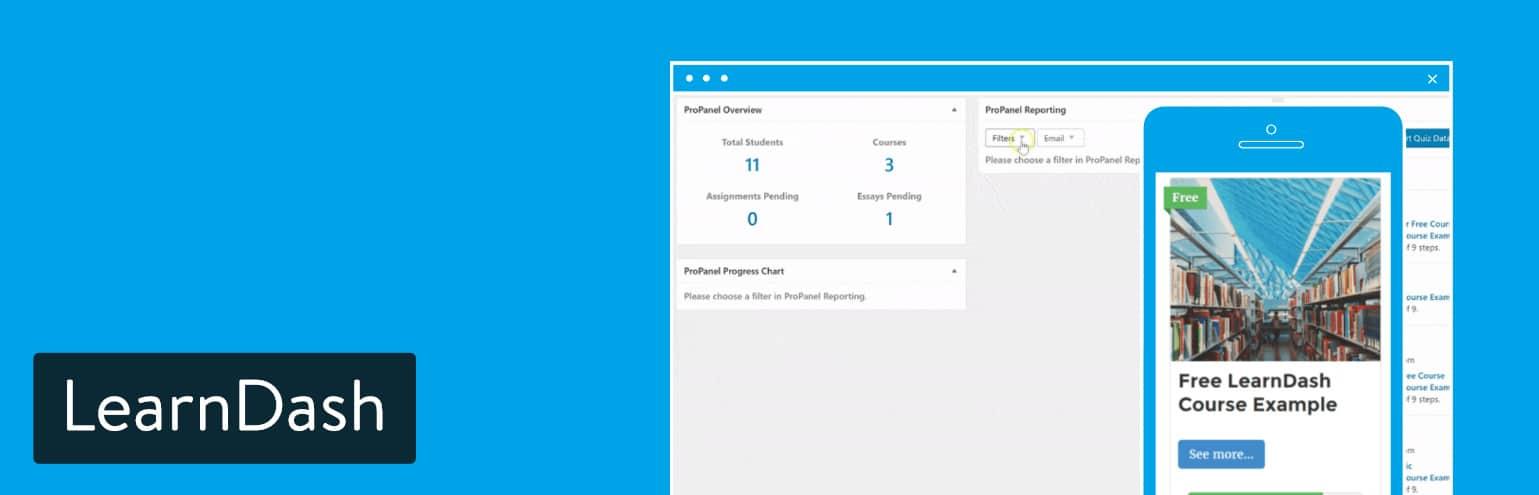
Boosting Engagement: How the Right Plugin Keeps Students Interested
Engagement is Key
In the digital age, capturing and retaining student attention is more crucial than ever. With an array of distractions at their fingertips, educators need to leverage technology to maintain interest. The right WordPress LMS plugin can serve as a game-changer by integrating features that make learning both interactive and enjoyable.
Features that Spark Interest
when selecting a learning management system, it’s essential to prioritize plugins that offer engaging features. Here are some must-have elements:
- Gamification: Incorporate quizzes,badges,and leaderboards to motivate students.
- Interactive Content: Use videos, polls, and discussion boards to create a dynamic learning environment.
- Personalization: Allow students to customize their learning paths based on their interests and progress.
Building a Community
another critical aspect of keeping students interested is fostering a sense of community. Many plugins offer features that promote collaboration and dialog, such as:
- Discussion forums: Enable students to ask questions and share insights, creating a collaborative atmosphere.
- Peer Reviews: Encourage constructive feedback and interaction among students through assignments and projects.
- Live Sessions: Host Q&A sessions or webinars to connect with students in real time.
Monitoring Engagement
It’s not enough to incorporate engaging features; tracking student engagement is equally crucial. Look for plugins that provide analytics tools,allowing you to:
| Engagement Metrics | Description |
|---|---|
| Completion Rates | Track how many students finish courses. |
| Time on Task | Analyze how much time students spend on each module. |
| Activity Levels | Measure participation in discussions, quizzes, and assignments. |
By harnessing these insights, educators can make informed adjustments to course content and delivery, ensuring that students remain engaged and motivated throughout their learning journey. With the right strategy and tools, boosting engagement is not just possible; it’s attainable.
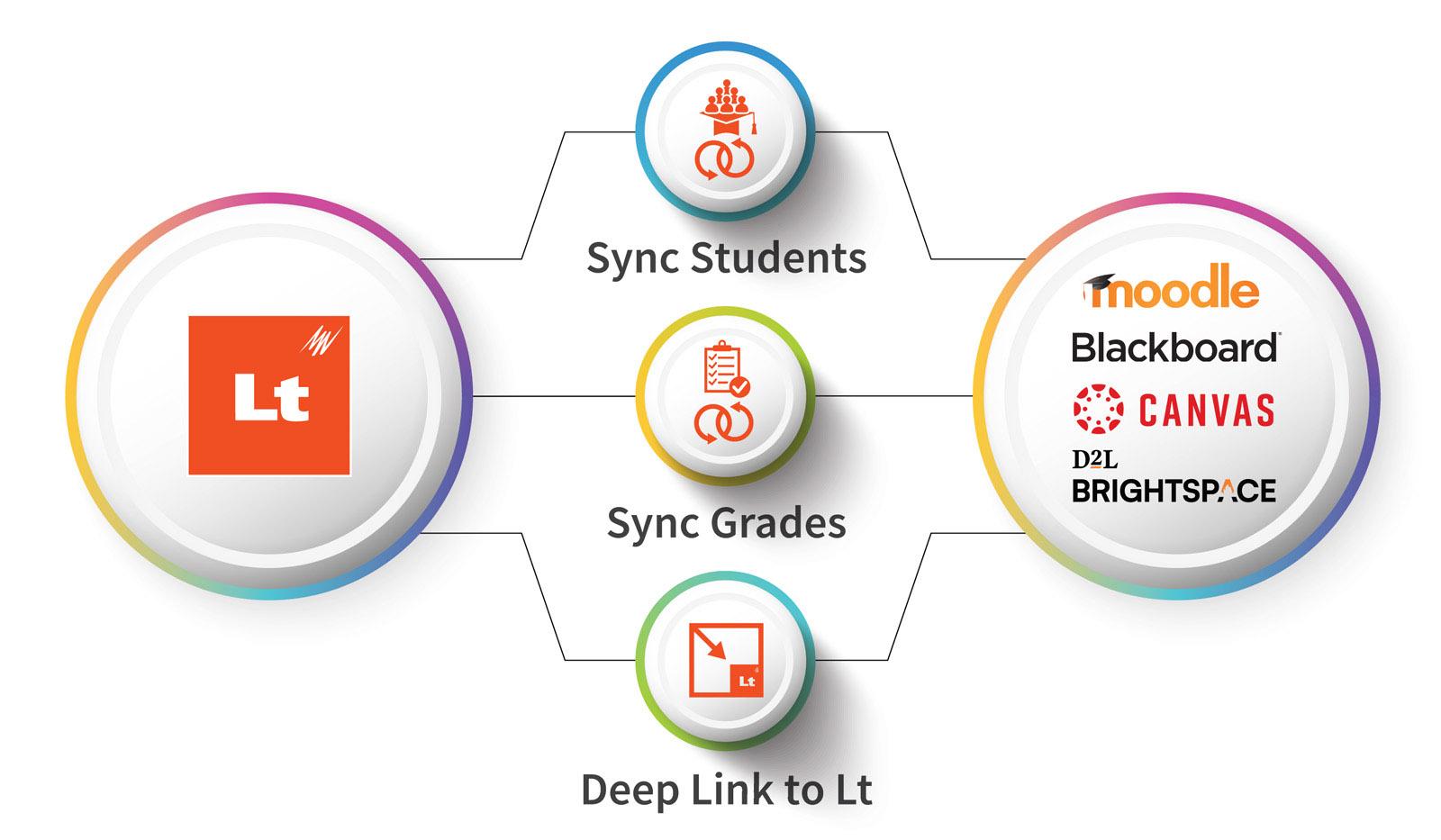
Integration Capabilities: Connecting Your LMS to Essential Tools
When it comes to maximizing the potential of your Learning Management System (LMS), integration capabilities are essential.By connecting your LMS to various tools, you can streamline your educational processes and enhance the learning experience. Here are some key integrations that can take your online courses to the next level:
- Payment Gateways: Seamlessly handle transactions with integrations like PayPal, Stripe, and WooCommerce. This ensures that your students have a smooth checkout experience, allowing you to focus on content creation rather than payment issues.
- Email Marketing Tools: Maintain engagement with your audience through platforms like Mailchimp or ConvertKit. Automating your email campaigns keeps students informed about new courses, updates, and promotions.
- Analytics Tools: Connect with Google Analytics or other data tracking tools to gain insights into learner behavior. Understanding how students interact with your courses enables you to make data-driven improvements.
- Video Conferencing Software: Enhance live interactions by integrating tools like Zoom or Microsoft Teams. This facilitates real-time discussions, which can substantially enrich the learning experience.
- Social Media Platforms: Share course content directly on social media channels to boost visibility and attract new learners. Integration with platforms like Facebook or Twitter allows for easy promotion and community engagement.
Moreover, using plugins that support these integrations can drastically reduce the time and effort required for setup and maintenance. Here’s a swift comparison of popular LMS plugins and their integration capabilities:
| Plugin | Payment Integration | email Marketing Integration | Analytics Integration |
|---|---|---|---|
| Learndash | Stripe, PayPal | Mailchimp | Google Analytics |
| WP Courseware | PayPal, Authorize.net | ConvertKit | Google Analytics |
| Sensei | WooCommerce | Mailchimp | Google Analytics |
Additionally, look for LMS solutions that provide APIs for custom integrations. This flexibility allows you to adapt your learning environment to fit your specific needs,ensuring that you’re not limited by the features of your LMS alone. With these powerful integration capabilities at your fingertips, you can create a comprehensive and engaging online learning ecosystem that meets the demands of today’s learners.
Maximizing Monetization: Strategies for Selling Courses Online
Creating and selling online courses can be a lucrative venture,but to maximize your monetization efforts,it’s essential to employ effective strategies that resonate with your target audience.First and foremost, understanding your audience is key. Conduct surveys or engage with your community to identify their needs and pain points. This will enable you to tailor your course content specifically to address these issues, making it more appealing and valuable.
Another effective strategy is to leverage multiple pricing models. Offering a variety of pricing options can cater to different segments of your audience. Consider implementing:
- Tiered Pricing: Provide basic, mid-level, and premium packages to give students choices based on their budget.
- Subscription Models: Allow users to access a library of courses for a monthly fee, creating a steady income stream.
- Payment Plans: Facilitate access to higher-priced courses by breaking costs into manageable installments.
Additionally, effective marketing is crucial for driving sales. Utilize social media platforms to showcase snippets of your courses or testimonials from satisfied students. This builds credibility and generates interest. Implementing SEO strategies can also increase your course visibility on search engines.Create blog posts,videos,or podcasts that relate to your course’s subject matter,integrating relevant keywords to attract organic traffic.
Don’t overlook the power of community building. Creating a space where your students can interact—with each other and with you—adds tremendous value. This can be achieved through dedicated forums, social media groups, or live Q&A sessions. When students feel connected and supported, they’re more likely to recommend your courses, expanding your reach organically.
Lastly, offer free resources to hook potential students. By providing a taste of your expertise through free mini-courses, eBooks, or webinars, you can entice them to invest in your full courses. this not only showcases the quality of your content but also builds trust, making it more likely that they will make a purchase.
The Importance of Mobile Responsiveness in Online Learning
In today’s fast-paced digital environment, mobile devices play a crucial role in how learners engage with online courses. As more students access educational content through smartphones and tablets, ensuring your platform is mobile-responsive is not just a luxury—it’s a necessity. A mobile-responsive design allows for seamless navigation and accessibility, providing students with the flexibility to learn anytime, anywhere.
Consider the following benefits of mobile responsiveness in online learning:
- Enhanced User Experience: A well-optimized mobile site ensures that users can easily navigate course materials, submit assignments, and participate in discussions without frustration.
- Increased Engagement: Students are more likely to engage with content that is visually appealing and easy to interact with on their devices. A mobile-friendly layout keeps learners interested and focused.
- Higher Completion Rates: When learners have access to coursework that fits into their mobile lifestyle, they are more likely to complete courses and achieve their educational goals.
Moreover, responsive design is not just about aesthetics; it can directly impact your platform’s performance. Search engines prioritize mobile-friendly sites, which means that a responsive LMS can improve your visibility and attract more students. This is especially important as the online learning market continues to grow,and competition increases.
To illustrate the significance,here’s a quick comparison table that highlights the difference between responsive and non-responsive LMS platforms:
| Feature | Responsive LMS | Non-Responsive LMS |
|---|---|---|
| User Accessibility | Accessible on any device | Limited to desktop users |
| Navigation | Intuitive and user-friendly | Cluttered and confusing |
| Search Engine Optimization | Improved rankings | Lower visibility |
| Engagement | Higher interaction rates | lower retention |
Ultimately,investing in a mobile-responsive design for your online learning platform is an investment in your students’ success. As we move further into 2025, the trend towards mobile learning will only intensify, making it crucial for educators and developers alike to prioritize this aspect in their course creation strategies.
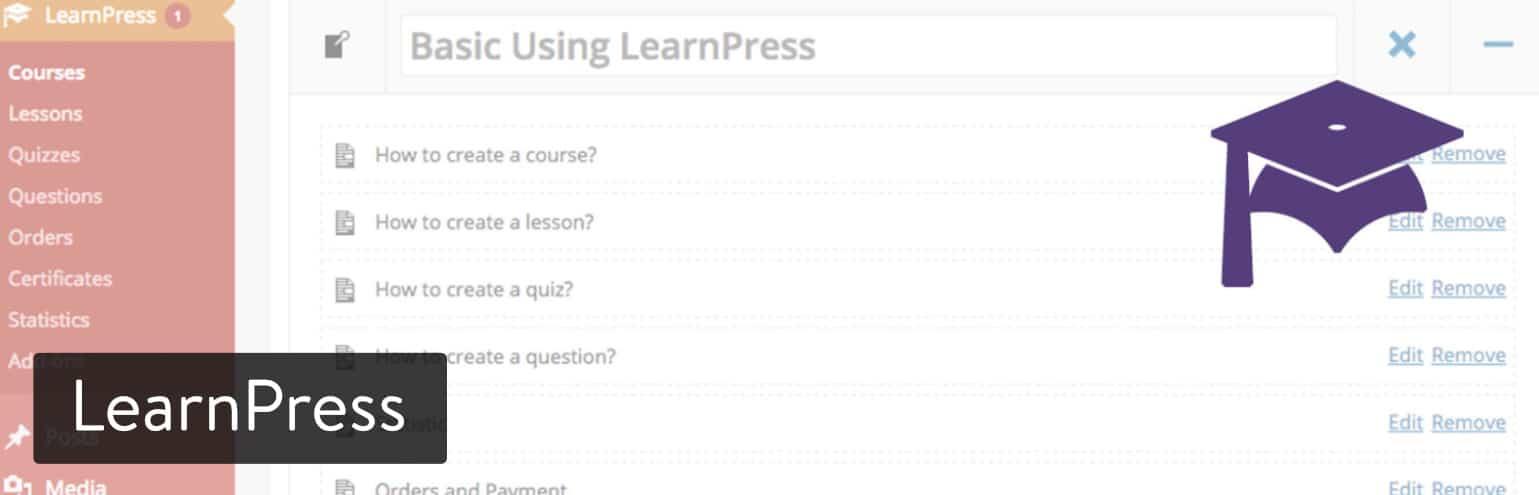
Choosing the Best Plugin for Your Specific Needs
When it comes to selecting the right Learning Management System (LMS) or online course plugin for your WordPress site, it’s essential to align your choice with your specific educational goals and audience needs. Each plugin in the market boasts unique features, so understanding what you require is key to making an informed decision.
Here are several factors to consider:
- Course Structure: Decide whether you need a simple course layout or a more comprehensive system that supports quizzes, certificates, and various learning paths.
- User Interface: A clean, intuitive design enhances user experience. Look for plugins that offer customizable themes and templates.
- Payment Options: If you plan to monetize your courses, ensure the plugin supports multiple payment gateways, including paypal, Stripe, and others.
- Analytics and reporting: Tracking student progress and course performance is crucial.Choose a plugin that provides robust analytics features.
- Integration Capabilities: Ensure the plugin can easily integrate with third-party tools like email marketing services, membership plugins, and social media platforms.
To help visualize your options, consider using a comparison table that highlights the unique features of the top LMS plugins:
| Plugin Name | Key Features | pricing |
|---|---|---|
| LearnDash | Advanced quizzes, personalized learning paths, certificates | $199/year |
| Teachable | Built-in sales pages, marketing tools, affiliate programs | $39/month |
| LifterLMS | Membership options, course bundles, gamification | Free (with paid add-ons) |
| WP Courseware | Drag-and-drop course builder, quiz creator, email notifications | $129/year |
don’t overlook user reviews and community support. Engaging with forums and reading testimonials can provide deeper insights into how each plugin performs in real-world scenarios. Ultimately, the best choice will resonate with the specific needs of your learners and enhance your teaching effectiveness.

success Stories: How Educators Thrive with WordPress LMS Solutions

Your Next Steps: Getting Started with the Best LMS Plugins of 2025
Now that you’ve explored the top LMS plugins for 2025, it’s time to take the plunge and choose the right one for your online course needs. The first step is to assess your specific requirements. Are you looking for a plugin that supports multimedia content? Perhaps you prioritize robust user management features or powerful analytics tools. Whatever your focus, narrowing your options will help streamline your decision-making process.
Once you’ve identified your needs, install and test a few plugins on your WordPress site. Most LMS plugins offer free trials or demos, allowing you to explore their functionalities without commitment. This hands-on experience will help you visualize how each plugin aligns with your goals. Pay attention to user interface, ease of navigation, and customization options. You want a plugin that not only meets your functional requirements but also enhances your students’ learning experience.
Don’t forget to consider the community and support surrounding your chosen plugin. A vibrant community can provide valuable insights and tips, while robust support options ensure you have assistance when needed. Look for forums, user groups, and official documentation that can help you get the most out of your LMS plugin. Additionally, check for regular updates from the developers to ensure compatibility with future WordPress releases and security measures.
As you move forward, think about your long-term strategy. Consider how you will market your courses and engage your audience. Most LMS plugins come with built-in marketing tools or allow integration with popular marketing plugins. Take advantage of features like email campaigns, landing pages, and student engagement analytics to maximize your reach and effectiveness.
start envisioning your course content. With your LMS plugin selected, outline your course structure, upload your materials, and set up assessments.Remember,the more engaging and interactive your courses are,the better your retention and completion rates will be. Incorporate varied content formats, such as videos, quizzes, and discussion forums, to create a rich learning environment that keeps students coming back for more.
frequently Asked questions (FAQ)
Q&A: 11+ Best WordPress LMS & Online Course Plugins 2025
Q1: What is an LMS plugin, and why do I need one for my WordPress site?
A: Great question! An LMS, or Learning Management System, plugin allows you to create and manage online courses directly from your WordPress site.If you’re looking to share knowledge,train employees,or even sell courses,an LMS plugin is essential. It provides features like course creation, student management, quizzes, and progress tracking, which make online education seamless and engaging.
Q2: What should I look for when choosing an LMS plugin?
A: When selecting an LMS plugin, consider ease of use, customization options, pricing, and support. You want a plugin that aligns with your goals—whether for personal teaching, business training, or community learning. Look for features like course builder functionality, payment gateways, and integration with other tools to enhance the learning experience.
Q3: Are these plugins suitable for beginners?
A: Absolutely! Many of the best LMS plugins available today are designed with beginners in mind. They offer user-friendly interfaces, comprehensive documentation, and customer support, making it easy for anyone to get started. So don’t worry if you’re not tech-savvy; you’ll find plenty of options that won’t require you to be a coding expert.
Q4: can I sell my courses using these plugins?
A: Yes! Many WordPress LMS plugins come with built-in e-commerce features or allow easy integration with popular e-commerce platforms. This means you can not only create courses but also sell them directly from your website, manage subscriptions, and even offer discounts or coupons to attract more students.
Q5: How do these plugins handle student management?
A: Most top LMS plugins include robust student management features. You can track student progress, manage enrollments, and communicate with learners through messaging systems. Some plugins also offer certificates of completion, quizzes, and assessments to enhance the learning experience and ensure students are gaining valuable skills.
Q6: Are these plugins mobile-friendly?
A: Yes! In 2025, many learners access courses on mobile devices, so leading LMS plugins are optimized for mobile experiences. This means your students can learn on the go, and you can reach a wider audience. Always check for responsive designs when choosing a plugin!
Q7: What about support and updates?
A: Reliable support is crucial when dealing with online education. The best LMS plugins offer regular updates and excellent customer service. Ensure you choose a plugin from a reputable developer who provides timely updates and support to keep your courses running smoothly and securely.
Q8: Can I integrate other tools with these LMS plugins?
A: Definitely! Most top LMS plugins come with various integration options,allowing you to connect with tools like email marketing services,CRM systems,and even social media platforms.This flexibility helps you streamline your workflow and enhance your marketing efforts.
Q9: How much should I expect to spend on an LMS plugin?
A: Costs can vary widely depending on the features and level of support provided. You’ll find options ranging from free plugins with basic functionalities to premium ones that offer extensive features and support. Investing in a good LMS plugin is crucial, as it can significantly affect the quality of the learning experience you provide.
Q10: What are some of the top picks for LMS plugins in 2025?
A: Some of the standout LMS plugins for 2025 include LearnDash,LifterLMS,and Tutor LMS.Each offers unique features, so it’s worth exploring a few to find the one that best fits your needs. Don’t forget to check out user reviews and comparisons to make an informed decision!
Q11: why should I consider using a wordpress LMS plugin over other platforms?
A: Using a WordPress LMS plugin gives you full control over your content and branding. Unlike third-party platforms, you own your site and data. Plus, the extensive ecosystem of WordPress allows for easy customization and integration, giving you endless options to enhance your online courses. If you want flexibility and ownership, a WordPress LMS plugin is the way to go!
Conclusion:
choosing the right LMS plugin can transform your online teaching experience. With the best plugins in 2025, you can create engaging, profitable courses that empower your students. So, are you ready to take the plunge into the world of online education? Let’s get started!
in Retrospect
And there you have it—a comprehensive look at the 11+ Best WordPress LMS & Online Course Plugins for 2025! Whether you’re an educator looking to share your knowledge, a business aiming to train your employees, or an entrepreneur ready to monetize your expertise, the right LMS plugin can make all the difference in how you deliver your content and engage with your learners.
Choosing the right plugin isn’t just about features; it’s about finding the perfect fit for your unique needs. Think about what you value most—be it ease of use, customization options, or robust analytics. Remember, the right tool can help you create a dynamic learning environment that captivates your audience and fosters growth.
So, why wait? Dive in, explore these top picks, and take that next step toward creating your online course. Your learners are out there, ready to engage and grow with you. With these powerful WordPress LMS plugins by your side, the possibilities are endless!
Happy teaching and best of luck on your journey to online course success! 🎉