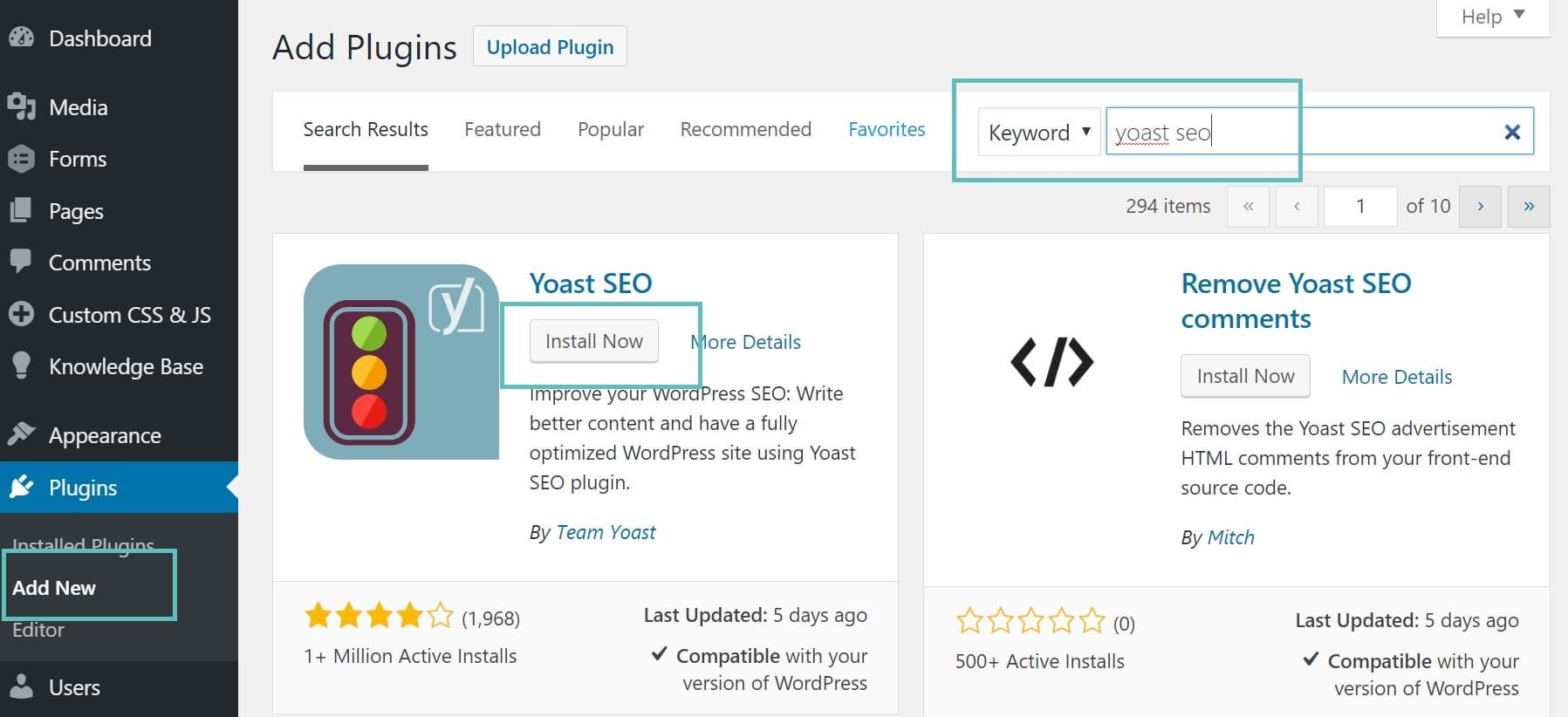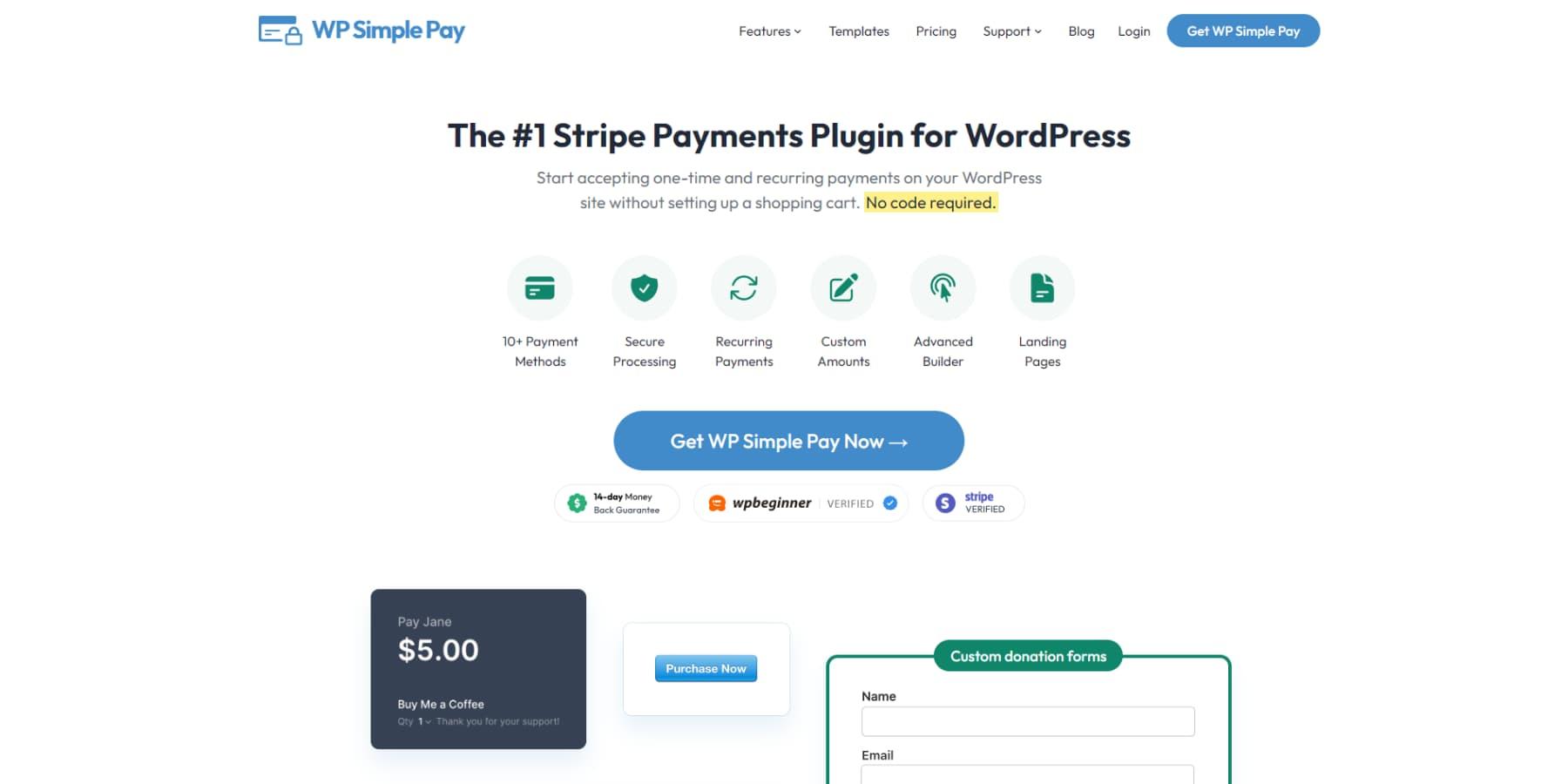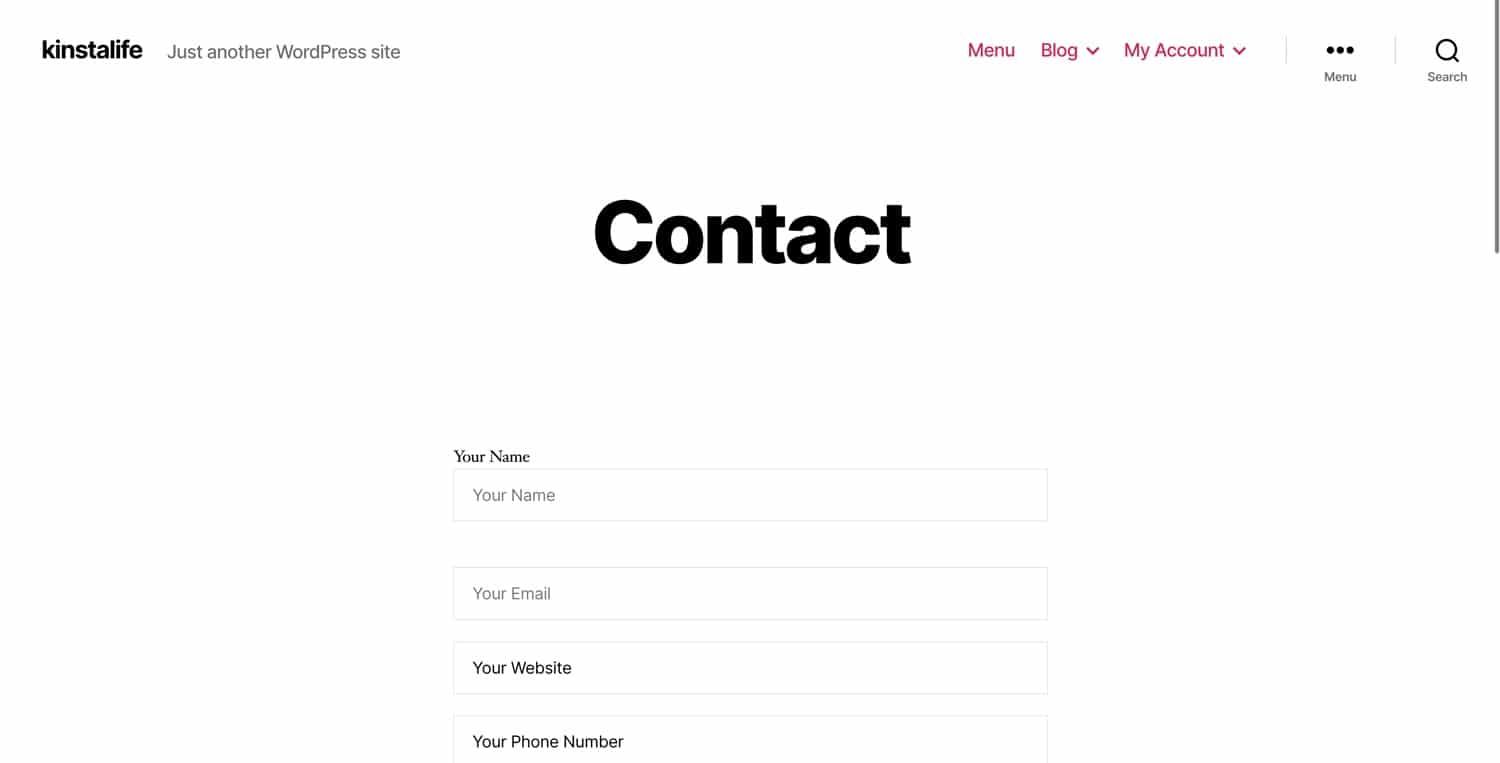Are you looking to supercharge your WordPress site and elevate your content game? If so, you’re in for a treat! In today’s digital landscape, having an edge can make all the difference, and that’s where ChatGPT plugins come into play. These innovative tools can transform the way you engage with your audience, streamline your workflow, and enhance your site’s functionality. Whether you’re a seasoned blogger, a small business owner, or just starting your online journey, harnessing the power of AI can give you that much-needed boost. So, let’s dive into some fantastic ChatGPT plugins for WordPress that you absolutely need to check out. Trust me, your website—and your visitors—will thank you!
Exploring the Benefits of ChatGPT Plugins for Your WordPress Site
Integrating ChatGPT plugins into your WordPress site can significantly enhance user engagement and streamline content management. These plugins harness the power of AI, allowing you to offer personalized experiences that cater to the unique needs of your audience. Imagine having a virtual assistant that is always ready to interact with your visitors, providing them with tailored responses and assistance.
One of the standout features of these plugins is their ability to automatically generate content. Whether you’re looking to create blog posts,FAQs,or product descriptions,chatgpt can help you save time and effort while maintaining a consistent voice across your site.This not only boosts productivity but also helps keep your content fresh and relevant.
Moreover, ChatGPT plugins can assist in enhancing customer support. By integrating a chatbot that utilizes AI, you can provide 24/7 assistance to your users. This means queries can be addressed immediately, reducing the load on your customer service team and improving overall customer satisfaction. Think about how many potential customers leave a site due to unanswered questions!
Here are a few key benefits you might enjoy by incorporating ChatGPT plugins:
- Increased Engagement: Users feel more connected when they receive instant, AI-driven responses.
- Time Efficiency: Automating content generation and customer inquiries frees up valuable time for you and your team.
- SEO Advantages: Regular fresh content and user interaction can positively influence your site’s SEO performance.
| Plugin Name | Key Feature | Best For |
|---|---|---|
| chatgpt for WordPress | Real-time customer interaction | eCommerce sites |
| AI Writer | Content generation | Bloggers |
| supportbot | automated FAQs | Service-oriented businesses |
the integration of ChatGPT plugins into your WordPress site can lead to a more interactive and efficient online experience. By embracing this technology, you not only stay ahead of the curve but also significantly enhance the value you offer to your visitors.With the right plugin, you’re not just improving functionality; you’re transforming the way users interact with your brand.
Top ChatGPT Plugins to Enhance Your Content Creation Experience
In the ever-evolving landscape of content creation, leveraging the right plugins can dramatically elevate your workflow and output quality. Here are some standout plugins that can bring a fresh perspective and streamline your writing process:
- SEO Optimizer: This plugin integrates seamlessly with ChatGPT, allowing you to generate keyword-rich content while ensuring your articles are optimized for search engines. It offers real-time suggestions for enhancing your SEO strategy.
- Grammar checker: Say goodbye to typos and grammatical mistakes! This tool uses advanced algorithms to analyze your text and provide corrections, ensuring your content is polished and professional.
- Content Planner: A must-have for bloggers and marketers, this plugin helps you organize your ideas and schedule posts efficiently. With its intuitive interface, you can brainstorm topics and set deadlines, keeping your content pipeline flowing smoothly.
Another notable addition is the Image Generator plugin. It allows you to create custom images based on the content you generate with ChatGPT. By simply inputting a description, you can produce unique visuals that complement your articles, enhancing reader engagement.
| Plugin Name | Main Feature | Benefits |
|---|---|---|
| SEO Optimizer | Keyword Analysis | Boosts visibility and traffic |
| Grammar Checker | Real-time Corrections | Improves professionalism |
| Content Planner | Idea Organization | Makes scheduling easier |
| Image Generator | Custom Visuals | Enhances engagement |
consider the Social Media Scheduler. This plugin automates the sharing of your content across various platforms, saving you time while ensuring that your work reaches a broader audience. By integrating this with ChatGPT, you can even create tailored posts that resonate with different social media demographics.
These plugins not only save time but also enhance the quality of your output. By integrating them into your content creation strategy, you can unlock new levels of productivity and creativity, ensuring your voice stands out in the crowded digital space.

How ChatGPT Plugins Can Boost User Engagement on Your Website
integrating ChatGPT plugins into your website can significantly elevate user engagement, transforming passive visitors into active participants. These plugins not only enhance the interactivity of your site but also provide personalized experiences that keep users coming back for more. Imagine a scenario where a visitor is unsure about which product to choose; a ChatGPT plugin can guide them through a tailored advice process, creating a seamless and enjoyable user journey.
One of the strongest advantages of using ChatGPT plugins is their ability to handle customer inquiries in real-time. This feature allows for 24/7 support without the need for human intervention, ensuring that visitors receive instant assistance. Here are some key benefits:
- Instant Responses: Reduce wait times and enhance user satisfaction.
- Personalized Interactions: Tailor conversations based on user preferences and behaviors.
- Increased Feedback Collection: Gather insights on user preferences directly through conversations.
- Enhanced Accessibility: Make your website more navigable for diverse audiences, including those with disabilities.
Moreover, chatgpt plugins can facilitate content discovery by suggesting relevant articles or products based on user queries. This not only keeps users engaged longer but also improves the chances of conversion. By implementing smart algorithms, these plugins can analyze user behaviour to recommend content that aligns with their interests, leading to higher click-through rates and lower bounce rates.
| Plugin Name | Features | Benefits |
|---|---|---|
| ChatBot Pro | AI-driven responses, analytics | Boosted engagement, data insights |
| LiveSupport AI | 24/7 service, multilingual support | Global reach, enhanced user satisfaction |
| Interactive FAQ | Dynamic answers, content suggestions | Improved content discovery, less user frustration |
Additionally, ChatGPT plugins can encourage user participation through gamified features such as quizzes and polls. These interactive elements not only make the user experience more enjoyable but also gather valuable data for future content strategies. by fostering a sense of community,these plugins can transform a simple website into a vibrant hub where users feel valued and engaged.
Choosing the Right ChatGPT Plugin for Your Business Needs
When it comes to enhancing your website with ChatGPT plugins, selecting the right one is crucial for maximizing functionality and meeting specific business needs. With a plethora of options available, it’s essential to evaluate what features align with your objectives. Whether you’re looking to improve customer engagement, automate responses, or provide valuable content, there’s a plugin tailored for you.
Here are some key factors to consider when choosing a ChatGPT plugin:
- Compatibility: Ensure that the plugin is compatible with your current WordPress version and theme.
- ease of Use: Look for a user-friendly interface that allows you to easily set up and manage the plugin without extensive technical knowlege.
- Customizability: Choose a plugin that offers options for customization, allowing you to tailor responses and appearances to fit your brand.
- Support and Updates: Opt for plugins that provide regular updates and reliable customer support, ensuring longevity and stability.
- Integration Capabilities: Check if the plugin integrates seamlessly with other tools or plugins you already use, enhancing your overall workflow.
To further assist you in making an informed choice, here’s a comparison table of some popular ChatGPT plugins for WordPress:
| Plugin Name | Key Features | Pricing |
|---|---|---|
| Chatbot for WordPress | 24/7 support, customizable chat window, easy setup | Free with premium options |
| WP Chatbot | Multi-channel support, analytics, AI-driven responses | $10/month |
| Conversational Forms | Interactive forms, lead generation, analytics | $12/month |
Additionally, consider the plugin’s user reviews and ratings. Positive feedback can provide insight into real-world performance and user satisfaction. Don’t hesitate to test a few options through their demos or trial versions. This allows you to experience the functionality firsthand and determine which plugin aligns best with your unique business requirements.
the right ChatGPT plugin can transform the way you interact with your customers. By focusing on your specific needs and evaluating your options carefully, you can implement a solution that not only enhances user experience but also drives your business forward.
Step-by-Step Guide to Installing and Setting Up chatgpt plugins
Installing and configuring ChatGPT plugins on your WordPress site can significantly enhance user interaction and streamline your operations.Follow these straightforward steps to get started:
- Access the Plugin Directory: Log in to your WordPress dashboard and navigate to the ‘Plugins’ section. Click on ’Add New’ to explore the available plugins.
- Search for ChatGPT Plugins: Use the search bar to enter “ChatGPT” and browse through a variety of plugins designed for different purposes, like chat support, content generation, and user engagement.
- Install Your Chosen Plugin: Once you find a plugin that suits your needs, click on the ‘Install Now’ button. After installation, activate the plugin immediately to enable its functionality on your site.
Now that your plugin is installed, it’s time to set it up for optimal performance:
- Configure Plugin Settings: Locate the newly added plugin in the dashboard menu. Click on it to access the settings page where you can customize features according to your preferences.
- Connect to ChatGPT: Most plugins will require you to link your ChatGPT API key. follow the instructions provided by the plugin to input your key securely.
- test the plugin: Before going live, test the plugin functionalities on your site. This is crucial for ensuring that everything works seamlessly and provides a great user experience.
Simple Configuration Table
| Setting | Description |
|---|---|
| API Key | Your unique key for ChatGPT access. |
| Response Timeout | Time limit for API response (e.g., 30 seconds). |
| Chat Theme | Customize the appearance of the chat window. |
By following these steps, you’ll find that integrating ChatGPT plugins into your WordPress site is not only simple but also highly rewarding. With the right setup, you can enhance user experience, boost engagement, and streamline your content creation process.

Real-Life Success Stories: Websites that Thrived with ChatGPT
Many businesses have harnessed the power of ChatGPT to revolutionize their online presence. For instance, eCommerce platforms have integrated ChatGPT plugins to enhance customer service, providing instant responses to inquiries and concerns. This not only improves customer satisfaction but also increases conversion rates. Imagine a potential buyer getting immediate answers to their questions while browsing your store – it can make all the difference!
Moreover, bloggers are seeing critically important benefits from ChatGPT’s capabilities. By using AI-powered content generation tools, they can quickly produce engaging articles, freeing up time to focus on other essential aspects of their business.One popular lifestyle blog reported a 30% increase in traffic after implementing a ChatGPT plugin for content suggestions and SEO optimization. By creating relevant and optimized content, they were able to climb the search engine rankings, attracting a broader audience.
| Website | Plugin Used | Result |
|---|---|---|
| Shopify Store | ChatGPT Customer Assistant | Increased sales by 25% |
| Travel Blog | AI Content Generator | Traffic boost of 40% |
| Food Recipe Site | ChatGPT Recipe Advisor | Engagement up 50% |
Educational websites have also seen remarkable transformations. By integrating ChatGPT for tutoring or FAQ purposes,these platforms can provide personalized learning experiences. students can ask questions at any time and receive instant, tailored feedback.One online education platform noted a 20% improvement in student retention rates after implementing ChatGPT support, proving that AI can significantly enhance the learning journey.
Lastly, don’t overlook the potential of ChatGPT in enhancing user experience across service-oriented websites. Companies offering services like web design,marketing,or consulting have leveraged ChatGPT to create interactive FAQs,lead generation forms,and personalized consultations.This not only attracts leads but also nurtures them through an engaging, informative process. The result? Higher conversion rates and a boost in customer loyalty.

Customizing Your ChatGPT Plugin for a Truly Unique Experience
When it comes to enhancing your WordPress site, customizing your ChatGPT plugin can be a game changer. Imagine having a conversational assistant that not only understands your content but also resonates with your audience. Here are some key customization features to consider:
- Personalized Responses: Tailor the tone and style of the responses based on your brand’s voice.Whether you want to adopt a casual, friendly tone or a more formal approach, customization allows you to align with your audience’s expectations.
- Specialized knowledge Base: Train the plugin on specific topics relevant to your industry. Doing this enhances its ability to provide accurate and useful facts, making your site a go-to resource for visitors.
- User interaction Design: Adjust how the plugin interacts with users. You can set prompts or questions that guide users through their inquiries, ensuring they get the most out of their experience.
Additionally, you can incorporate visual elements to make the chat interface more engaging. Use CSS to style the chat window to match your website’s aesthetics. For example:
| Element | Customization Options |
|---|---|
| Background Color | Set a color that aligns with your branding for better integration. |
| Font Style | Choose fonts that reflect your site’s personality. |
| Button Design | Customize the buttons for a unique call-to-action experience. |
Moreover,leveraging analytics can help refine your plugin’s performance. By observing user interactions, you can identify common queries and adjust the training data accordingly. This continuous loop of feedback ensures that your ChatGPT plugin evolves with your users’ needs.
Lastly, don’t forget about multilingual support. If your audience spans across different languages, customize the plugin to cater to various linguistic needs.This not only enhances accessibility but also broadens your reach, making your content available to a more diverse audience.
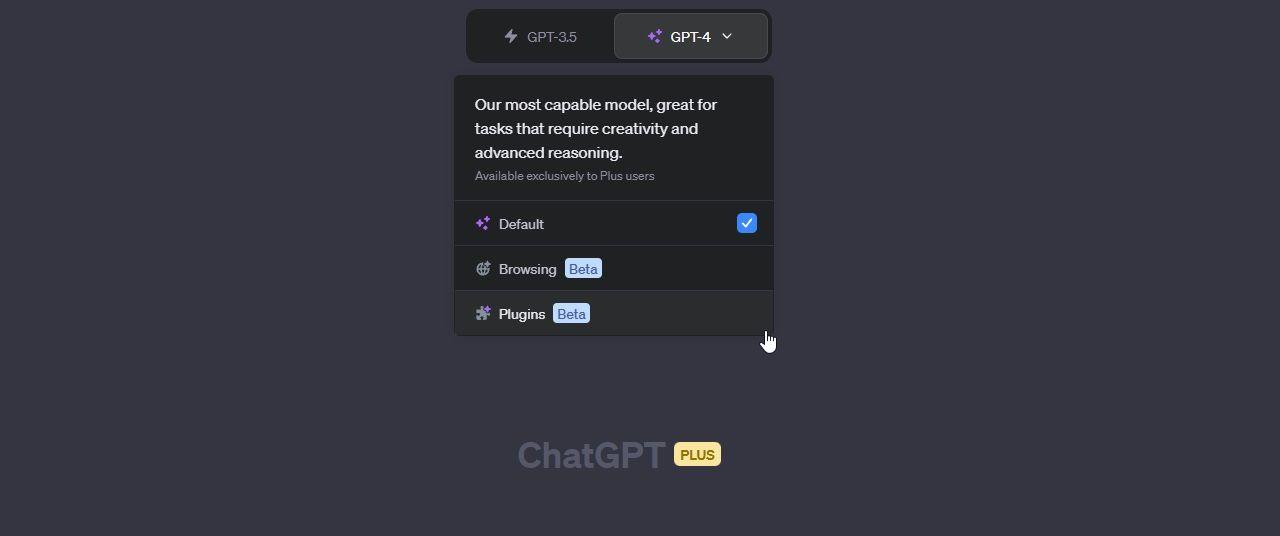
Maximizing the Potential of ChatGPT Plugins with Best Practices
To truly unlock the power of chatgpt plugins on your WordPress site, it’s essential to embrace a set of best practices that can enhance user engagement and optimize your website’s performance. These plugins can serve various purposes, from improving customer support to streamlining content creation. By following these guidelines, you can ensure a more seamless integration into your WordPress experience.
- Understand Your Audience: Tailor your ChatGPT usage based on the needs of your visitors. Knowing what questions they frequently ask can definitely help you adjust the plugin’s responses to be more relevant.
- Regular Updates: always keep your plugins up to date to benefit from the latest features and security patches. This not only enhances performance but also ensures compatibility with the most recent version of WordPress.
- Test and Iterate: Regularly monitor interactions and feedback to refine the plugin’s output. Continuous improvement helps in making sure responses are accurate and helpful.
- Utilize Analytics: If your plugin supports analytics, leverage this data to assess how users are interacting with the ChatGPT features. This insight can guide your content strategy and plugin adjustments.
Additionally, consider the design and placement of the ChatGPT interface on your site. An unobtrusive yet accessible chatbox can lead to better user engagement without overwhelming your visitors. A/B testing different placements can reveal where users are most likely to interact with the chatbot.
| Best Practice | Description |
|---|---|
| Customization | Personalize responses based on user data and preferences. |
| Speed Optimization | Ensure the plugin loads quickly to maintain a smooth user experience. |
| Accessibility | Make sure the chat interface is user-friendly for all visitors. |
By prioritizing these practices, you can significantly enhance the effectiveness of your ChatGPT plugins. Each interaction becomes an prospect to not only respond to user inquiries but also to guide them through your content, ultimately increasing satisfaction and retention on your site.
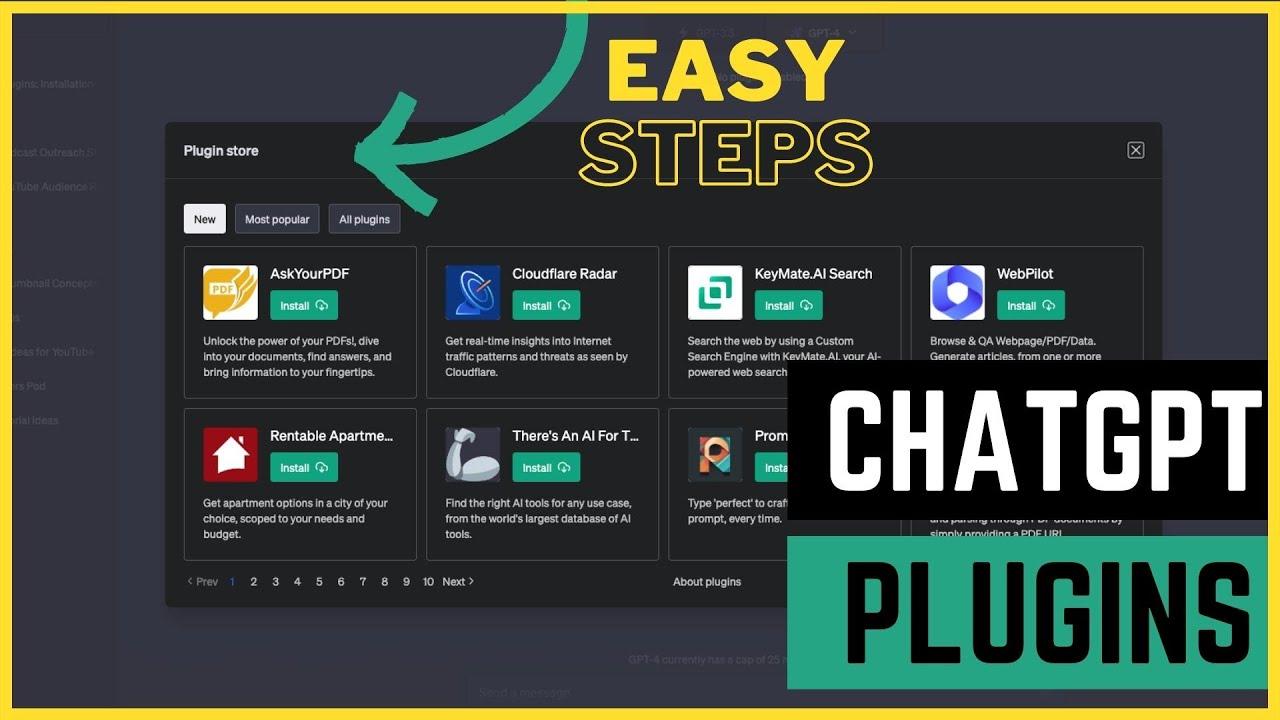
Troubleshooting Common Issues with ChatGPT Plugins on WordPress
integrating ChatGPT plugins into your WordPress site can significantly enhance user interaction and content generation. However, troubleshooting common issues can sometimes feel daunting. Here are some typical problems you might encounter and practical solutions to make your experience smoother.
- Plugin Installation Errors: If you experience issues during installation, ensure that your WordPress version is compatible with the plugin. Check for any conflicting plugins that might be causing the problem by disabling them temporarily.
- Authentication Failures: A frequent issue arises with API keys. Double-check that you have entered the correct API keys and that they are active. It’s also wise to verify your API usage limitations and ensure you haven’t exceeded them.
- slow Performance: If the chatgpt plugin is slowing down your site, consider optimizing your WordPress setup. Utilize caching plugins, and ensure your hosting surroundings is robust enough to support additional features. You can also limit plugin usage to essential ones for better speed.
- Response Quality Issues: If the responses generated are not meeting your expectations, review the prompts you are using. Providing clearer and more detailed prompts can lead to better outputs. You might also want to look into fine-tuning the settings of the plugin for improved results.
When dealing with any plugin-related issues, systematic troubleshooting is key. in many cases, the problem lies not with the plugin itself but with configuration settings or interaction with other installed plugins. Here’s a handy table summarizing common issues and their quick fixes:
| Problem | Quick Fix |
|---|---|
| Plugin not installing | Check compatibility and disable conflicting plugins |
| Authentication issues | Verify API keys and usage limits |
| performance lags | Optimize caching and hosting environment |
| Poor response quality | Refine prompts and settings |
don’t hesitate to consult forums and community discussions. Many users share their troubleshooting tips and experiences that can provide valuable insights. By staying informed and proactive, you can ensure that integrating ChatGPT plugins enhances your WordPress site rather than complicating it.
The future of WordPress: Why ChatGPT Plugins Are Here to Stay
The integration of chatgpt plugins into WordPress marks a transformative moment in the way we interact with web content. With advancements in artificial intelligence, these plugins enhance user engagement and streamline content creation. Imagine having a virtual assistant that not only helps you craft compelling blog posts but also optimizes your SEO and personalizes user interactions!
One of the standout features of these plugins is their ability to generate content suggestions tailored to your audience. By analyzing user data,ChatGPT can recommend topics that resonate with your readers,ensuring you remain relevant and engaging. This personalized touch can significantly increase your site’s traffic and improve reader retention.
Furthermore, ChatGPT plugins facilitate seamless dialog between site owners and visitors. They can be programmed to answer frequently asked questions, guide users through your website, or even assist in the purchase process for e-commerce sites. This level of interaction not only enhances user experience but also boosts conversions.
Consider the following benefits of integrating ChatGPT plugins into your WordPress site:
- Enhanced User Engagement: Interactive chat features keep your readers on the site longer.
- Content Personalization: Tailored suggestions lead to better-targeted content, attracting specific audiences.
- SEO Optimization: AI-driven insights can help identify trending keywords and topics.
- 24/7 Availability: AI plugins provide support and information at any hour, enhancing customer service.
As we look to the future, it’s clear that these tools are not just a passing trend. The growing emphasis on digital interaction and content personalization means that ChatGPT plugins will play an essential role in how businesses and content creators connect with their audiences. Embracing these innovations now will position you ahead of the curve, ready to harness the full potential of AI-powered content strategies.
| Benefit | Impact |
|---|---|
| Increased engagement | Higher user retention and longer session durations |
| Content Efficiency | Faster content generation and idea curation |
| Improved Accessibility | Enhanced user support and guidance |
Frequently asked Questions (FAQ)
Q&A: ChatGPT Plugins for WordPress You Should Check out
Q: What are ChatGPT plugins for WordPress?
A: Great question! ChatGPT plugins are tools you can integrate with your WordPress site to enhance user interaction. They leverage the power of AI to provide engaging conversations, answer queries, and even assist in content creation. Imagine having a virtual assistant on your site, ready to help visitors 24/7!
Q: Why should I consider using ChatGPT plugins on my WordPress site?
A: There are several compelling reasons! Firstly, they can significantly improve user engagement. By offering instant responses to questions, you keep visitors on your site longer, increasing the chances of conversion. Plus, they can definitely help reduce your workload by automating tasks like customer support and content generation. Who wouldn’t want more time to focus on what they love?
Q: Are there specific plugins you recommend?
A: Absolutely! Some top picks include “WP Chatbot” for seamless chat integration, “ChatGPT for WordPress” for AI-driven content suggestions, and “Conversational Forms,” which turns forms into interactive chats.Each of these plugins brings unique features that can elevate your site’s functionality and user experience!
Q: How easy is it to integrate these plugins into my existing WordPress site?
A: It’s super easy! Most of these plugins can be installed directly from the WordPress dashboard. Once installed, you’ll find user-friendly interfaces that guide you through the setup process. You don’t need to be a tech whiz to get started—just a bit of curiosity and willingness to explore!
Q: Will these plugins slow down my website?
A: That’s a common concern, but many ChatGPT plugins are designed with performance in mind. They ofen use optimized code and caching techniques to ensure that your site’s speed remains intact. Plus, always remember to check plugin reviews and performance ratings before installing—this will help you choose the best options.
Q: how can ChatGPT plugins improve my site’s SEO?
A: Excellent point! Engaging content is crucial for SEO. By using ChatGPT plugins for content creation, you can optimize your articles with relevant keywords, improve readability, and keep your content fresh. Additionally,interactive elements can increase user dwell time,which search engines love!
Q: What if I don’t like the plugin I choose? Can I change it later?
A: Definitely! One of the best things about WordPress is its adaptability. If you find that a plugin isn’t meeting your needs, you can easily deactivate it and explore other options. Just remember to back up your site before making significant changes!
Q: Is there a cost associated with using these plugins?
A: Many ChatGPT plugins offer free versions with essential features,which is a great way to dip your toes in. Though, for more advanced functionalities, you may need to opt for premium versions. It’s worth the investment if it means elevating your site’s user experience and efficiency!
Q: How do I keep up with the latest ChatGPT plugins and updates?
A: Staying updated is key! Follow WordPress blogs, subscribe to newsletters, and join community forums. Many plugin developers also share updates and tips on social media platforms. engaging with these resources will keep you in the loop about new releases and best practices.
Q: Any final tips for someone considering ChatGPT plugins for their WordPress site?
A: Absolutely! Start small—experiment with one or two plugins to see how they fit your site’s needs. Monitor user feedback and analytics to gauge their effectiveness. And always remember, the goal is to enhance your visitors’ experience while making your life a bit easier. Happy plugin hunting!
—
these insights should give you a solid understanding of how ChatGPT plugins can transform your WordPress site.Dive in, explore, and see the magic unfold!
Wrapping Up
As we wrap up our exploration of the fantastic ChatGPT plugins available for WordPress, it’s clear that these tools can significantly enhance your website’s functionality, engagement, and overall user experience. Whether you’re looking to streamline your content creation, boost SEO, or provide instant support to your visitors, there’s a plugin out there tailored just for you.
So, why wait? Dive in and start experimenting with these plugins today! Imagine the possibilities: more engaging posts, quicker response times, and a site that feels alive with conversation. Plus, with the continuous advancements in AI technology, these tools are only going to get better.
If you’re serious about taking your WordPress site to the next level, integrating chatgpt plugins is a no-brainer. Trust us, your audience will thank you for it! Don’t hesitate—check them out, give them a try, and watch as your website transforms into a more interactive and dynamic space. Happy plugin hunting!