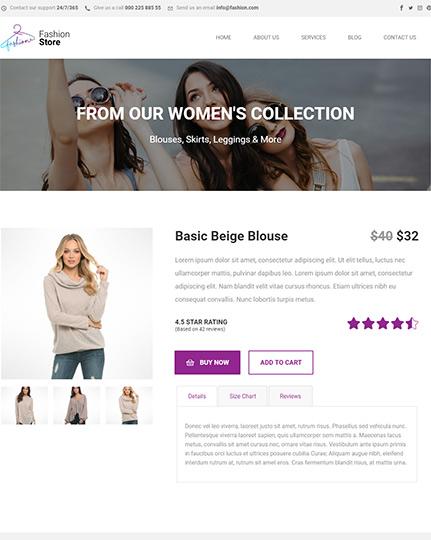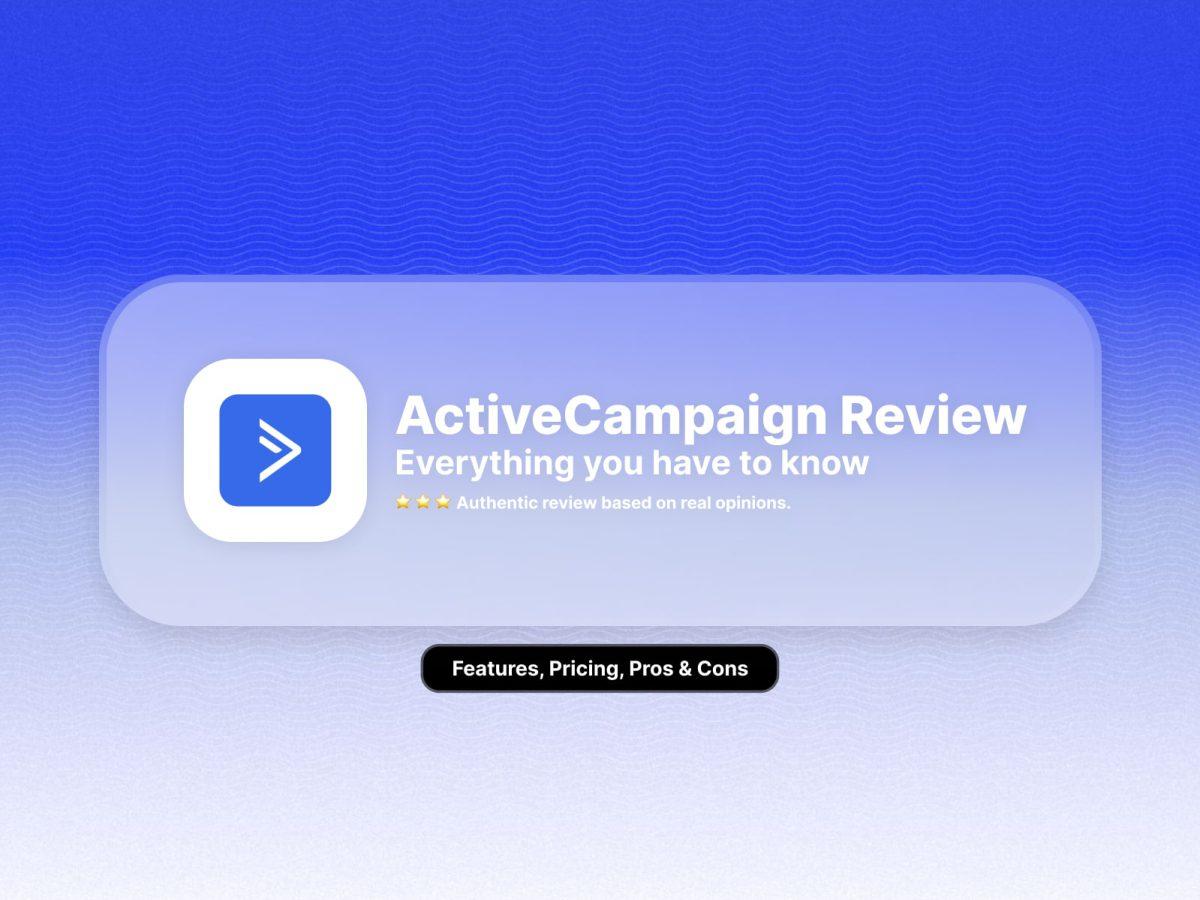Are you ready to take your product to the next level? Building a single product website can be a game changer for showcasing your unique offering and boosting your sales. With WordPress, it’s easier than you might think! Whether you’re a seasoned entrepreneur or just starting out, creating a stunning online presence for your product doesn’t require a tech background or a hefty budget. In this easy guide, we’ll walk you through the steps to design a captivating single product website that not only looks great but also converts visitors into loyal customers. So, grab your favorite beverage, and let’s dive into the world of WordPress—your product deserves the spotlight, and we’re here to help you shine!
Understanding the Benefits of a Single Product Website
Creating a single product website can be a game-changer for your business. By focusing on one product, you can streamline your marketing efforts and enhance the user experience.Here are some of the key benefits of adopting this approach:
- Laser-Focused marketing: With a single product, your messaging can be concise and targeted.You can hone in on the unique selling points and benefits that make your product irresistible to potential customers.
- Improved User Experience: A single product website reduces clutter and distractions, allowing visitors to concentrate on what matters most. This leads to higher engagement and ultimately more conversions.
- SEO Advantages: By optimizing your site for one specific product, you can improve your search engine rankings. Targeting niche keywords relevant to your product will help attract the right audience.
- Cost-Effective: Maintaining a single product website can be less expensive than running a multi-product site. You’ll save on hosting, development, and marketing costs, allowing you to invest more in quality content and advertising.
Furthermore, a single product website allows you to create a cohesive brand identity. This consistency builds trust and recognition among your audience. When customers see a focused message and design, they are more likely to feel confident in their purchase decision.
| Benefit | Impact on Business |
|---|---|
| Focused Marketing | Increased conversion rates |
| Enhanced User Experience | Lower bounce rates |
| Improved SEO | Higher organic traffic |
a single product website not only simplifies your operations but also amplifies your marketing efforts. By zeroing in on one offering, you can create a powerful narrative around it, making it more appealing to potential buyers. This focused approach ensures that your customers’ journeys are smooth and enjoyable, ultimately leading to better sales outcomes.
Choosing the Right WordPress Theme for Your Product
When selecting a WordPress theme for your product, it’s essential to choose one that aligns with your brand and enhances user experience. A well-designed theme doesn’t just look good; it also supports your product’s unique features and functionality. Here are several factors to consider:
- Responsiveness: ensure the theme is mobile-friendly.with a meaningful amount of traffic coming from mobile devices, a responsive design is crucial for user engagement and conversion rates.
- Customization Options: look for themes that offer easy customization. This allows you to adjust colors, fonts, and layouts without extensive coding knowlege, keeping your branding consistent.
- Speed and Performance: Choose themes that are optimized for speed. A fast-loading website is vital for retaining visitors and improving SEO rankings.
- Compatibility with plugins: Ensure the theme supports essential plugins you may need, such as WooCommerce for eCommerce functionality, SEO tools, and social media integrations.
- Support and Updates: Opt for themes from reliable sources that offer regular updates and support. This is crucial for security and maintaining compatibility with the latest version of WordPress.
Another aspect to consider is the layout and design elements of the theme. A clean and organized layout helps guide visitors through your product details seamlessly. You should look for themes that feature:
| Design Element | benefits |
|---|---|
| Hero Section | Captures attention and showcases your product immediately. |
| Product Showcase | Allows high-quality images and videos to highlight your product. |
| Call-to-Action Buttons | Encourages users to make a purchase or learn more. |
| Customer Reviews Section | Builds trust and credibility with potential buyers. |
Ultimately, the right WordPress theme should not only reflect your product’s essence but also create a smooth and enjoyable experience for your visitors. Take the time to explore demos and seek themes that resonate with your vision. Remember, a theme tailor-made for your product can be a powerful tool in driving sales and building a loyal customer base.

Step-by-Step Guide to installing WordPress
installing WordPress might seem daunting, but it’s a straightforward process that anyone can follow.First, you’ll need a domain name and web hosting. Choose a hosting provider that offers one-click WordPress installations, like Bluehost or SiteGround. Once you’ve secured your domain and hosting, you can dive into the installation process.
Next, access your hosting control panel. Look for the WordPress installer icon, often labeled as “Install WordPress” or “One-Click Install.” Click on it, and you’ll be prompted to select your domain. After that, fill in the required details such as your site title, username, and password. Remember to choose a strong password to keep your site secure!
After filling in the details, click on the Install button. The installation process will take just a few minutes. Once completed, you’ll see a confirmation message with your login URL. Bookmark this link for easy access. To log in, simply enter the username and password you set earlier.
Now that WordPress is installed, it’s time to customize your site. Start by choosing a theme that aligns with your product. There are thousands of free and premium themes available in the WordPress theme repository. To find the perfect one, go to Appearance > Themes and explore your options.
Don’t forget to install essential plugins to enhance your website’s functionality. here are some must-have plugins for a single product website:
- WooCommerce: Perfect for selling products.
- Yoast SEO: Helps optimize your site for search engines.
- WPForms: For creating contact forms.
- Elementor: A drag-and-drop page builder for easy customization.
create your product page. Go to Products > Add New in your dashboard,and fill in your product details,including images,descriptions,and pricing.Once everything looks good, hit Publish to make your product live!
Essential Plugins to Enhance Your Single Product Site
When setting up a single product website using WordPress, choosing the right plugins can significantly enhance user experience and boost conversions. Here are some essential plugins that can take your site to the next level:
- WooCommerce: This is the most popular eCommerce plugin for wordpress. It allows you to turn your site into a fully functional online store with features like product pages, payment gateways, and inventory management.
- Elementor: A powerful page builder that enables you to create stunning layouts without any coding knowledge. With its drag-and-drop interface, you can customize every aspect of your product page to make it uniquely yours.
- Yoast SEO: Optimize your product pages for search engines with this plugin. Yoast helps you create SEO-friendly content and provides suggestions for improving your site’s visibility on search engines.
- WPForms: Enhance customer engagement by adding contact forms, surveys, or feedback forms. WPForms makes it easy to create forms that fit your brand and assist in gathering customer insights.
- TrustPulse: Leverage social proof to drive sales. This plugin shows real-time notifications of customer actions, such as purchases or sign-ups, which can encourage visitors to make their own purchases.
In addition to these plugins, incorporating a few others can provide even more value:
- OptinMonster: Capture leads and build your email list with attractive opt-in forms. This plugin helps you create pop-ups, floating bars, and other lead generation tools that can convert visitors into subscribers.
- MonsterInsights: Get powerful analytics for your website. This plugin integrates Google Analytics seamlessly, allowing you to track user behavior and optimize your marketing strategies.
Here’s a quick comparison table of some key features of the recommended plugins:
| plugin | Main Feature | Best For |
|---|---|---|
| WooCommerce | eCommerce functionality | Online stores |
| elementor | Page building | Custom designs |
| Yoast SEO | SEO optimization | Improving search rankings |
| WPForms | form creation | Customer engagement |
| TrustPulse | Social proof notifications | Boosting conversions |
By integrating these plugins, you’ll not only enhance the functionality of your single product site but also improve the overall user experience. This leads to higher customer satisfaction, increased traffic, and ultimately, better sales performance.

Crafting Compelling Product Descriptions That Sell
When it comes to selling products online, the description is your secret weapon.A well-crafted product description can be the difference between a potential customer clicking “buy” or moving on to the next site. Here’s how to make your descriptions not just informative but also irresistible.
- Know Your Audience: Before you start writing, understand who your ideal customer is. Tailoring your language and tone to fit their preferences can create a connection that encourages purchases.
- Highlight Benefits Over Features: Customers want to know how your product will improve their lives. Instead of just listing features, translate them into benefits. Such as, rather of saying “Made with high-quality materials,” say “Crafted with premium materials for lasting durability and satisfaction.”
- Use Engaging Language: Paint a vivid picture with your words. Use descriptive and evocative adjectives that help customers visualize their experience with the product. Words like “luxurious,” “sleek,” and “innovative” can capture attention and evoke desire.
- Incorporate SEO Best Practices: Don’t forget the technical side. Use relevant keywords naturally within your product descriptions to improve visibility on search engines,but maintain a conversational tone.
Consider including a table to present key product features in a clear and concise format:
| Feature | Description |
|---|---|
| Material | 100% organic cotton for ultimate comfort. |
| Sizes Available | Small, Medium, Large, and Extra Large. |
| Color Options | Available in Black, White, and Blue. |
| Care Instructions | Machine washable,tumble dry low. |
end your description with a strong call to action.Encourage the customer to take the next step, whether that’s “Add to Cart,” “Shop Now,” or “Discover More.” This simple nudge can significantly increase your conversion rates.

Creating Eye-Catching Product Images and media
When it comes to selling a product online, the first impression is often made through images and media. to capture the attention of your visitors, it’s crucial to present your product in the best light possible. Here are some tips to create compelling media that resonates with your target audience.
- Use High-Quality Images: Invest in a good camera or hire a professional photographer. Crisp, clear images can dramatically elevate your product’s perceived value.
- Consider Multiple Angles: Showcase your product from various perspectives. This not only provides a thorough understanding of the product but also instills confidence in the buyer.
- Incorporate Lifestyle Shots: Rather of just displaying the product, show it in use. Lifestyle imagery helps potential customers envision how your product fits into their lives.
- Optimize for fast Loading: Ensure your images are optimized for web use. Large files can slow down your site, leading to potential customers bouncing away.
Don’t forget about the importance of media beyond images. Video content, such as product demonstrations or unboxing experiences, can significantly enhance customer engagement. Videos can definitely help convey details that static images may miss and provide an interactive experience that captivates viewers.
When laying out your product page, consider using a clean and organized format. A well-structured design enables visitors to focus on the product and its media without distractions. Here’s a simple table to illustrate the ideal layout:
| Element | Description |
|---|---|
| Main Image | Large,eye-catching image of the product. |
| Gallery | Thumbnails for multiple views and lifestyle shots. |
| Video | Short video demonstrating product features. |
| Call to Action | Clear buttons for purchasing or adding to cart. |
Lastly, never underestimate the power of descriptive captions and alt text for your images. Not only do these elements improve accessibility, they also contribute to SEO, helping your product page rank better in search results. By implementing these strategies, you can ensure that your product images and media are not just placeholders, but powerful tools that drive conversions.
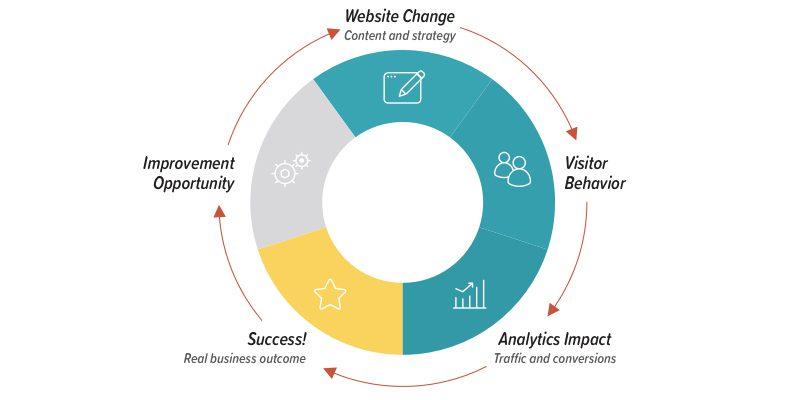
Optimizing Your Website for Search Engines
When you’re building a single product website, ensuring it’s optimized for search engines is crucial for attracting visitors and driving sales. Start by conducting thorough keyword research to identify the terms your potential customers are using. Tools like Google Keyword Planner or Ubersuggest can help you discover high-traffic keywords related to your product.Once you have your target keywords, incorporate them naturally into your website’s content, including product descriptions, blog posts, and meta tags.
next,focus on creating high-quality content that engages your audience. Consider writing informative blog posts that address common questions or concerns about your product. This not only positions you as an authority in your niche but also provides additional opportunities to include relevant keywords. Ensure your content is structured with proper headings (H1, H2, H3) to enhance readability and help search engines understand the hierarchy of information on your pages.
Another critical aspect of SEO is optimizing your website’s loading speed. A slow website can lead to high bounce rates and may affect your rankings negatively. Use tools like Google PageSpeed Insights to analyze your site’s performance and implement suggestions that can enhance speed. Additionally, consider compressing images and leveraging browser caching to improve load times.
Don’t forget about mobile optimization. With more users browsing on mobile devices, a responsive design is essential.Ensure your single product website looks great and functions well on screens of all sizes. Google’s mobile-first indexing means that it primarily uses the mobile version of the content for indexing and ranking, so this step cannot be overlooked.
building backlinks to your website can significantly improve your SEO. Reach out to bloggers and influencers in your niche to collaborate on reviews or guest posts.This not only drives traffic but also establishes credibility for your product. Consider creating shareable resources like infographics or guides that others in your industry woudl want to link to, enhancing your site’s authority.
| SEO Strategy | Action steps |
|---|---|
| Keyword Research | Use tools like Google Keyword Planner |
| create Quality Content | Write blog posts and FAQs |
| Optimize Loading Speed | Compress images and leverage caching |
| Mobile Optimization | Ensure responsive design |
| Build Backlinks | Collaborate with bloggers and influencers |
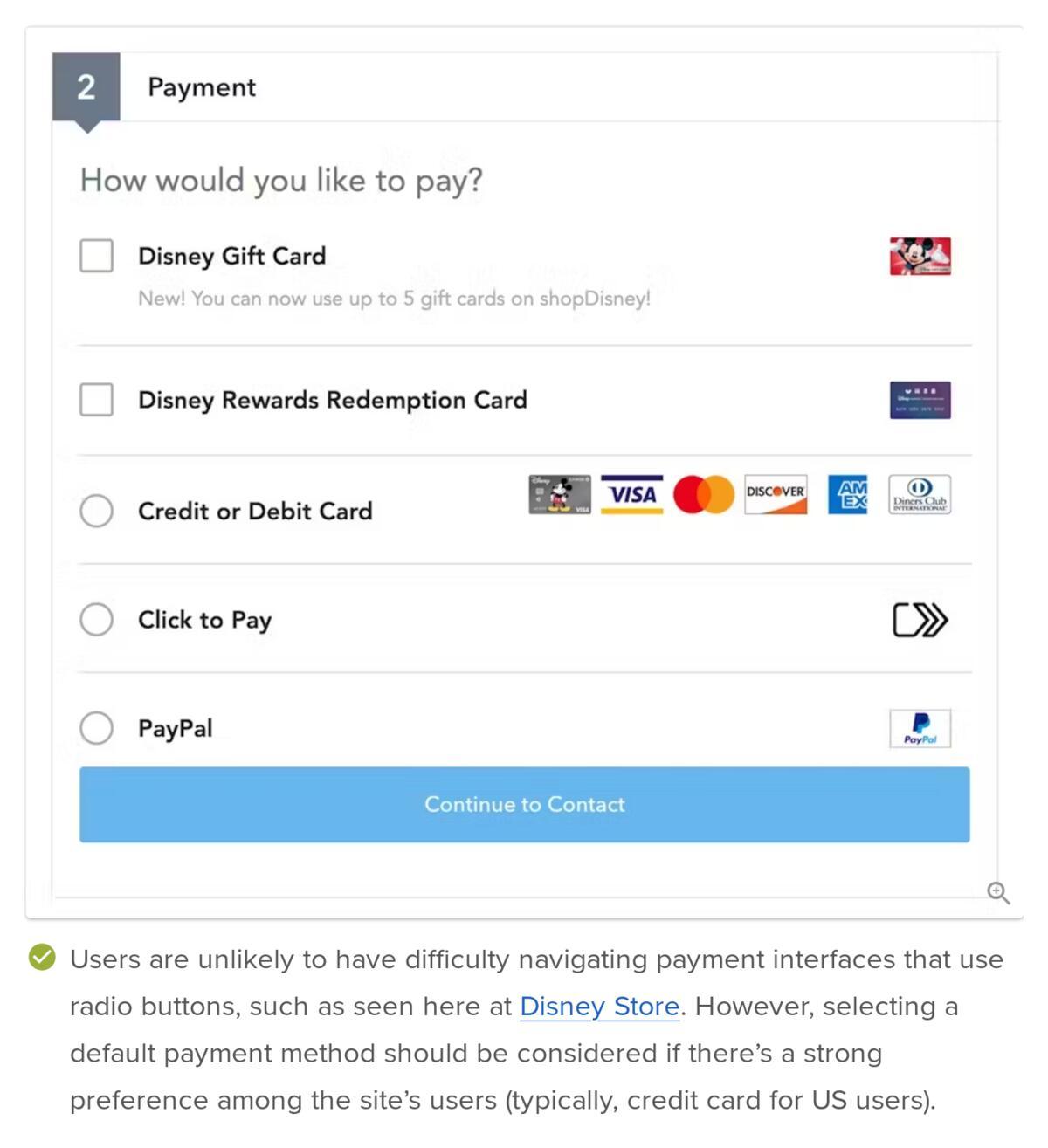
Setting Up Payment Options for Seamless Transactions
To ensure smooth transactions on your single product website,setting up the right payment options is crucial. By offering a variety of payment methods, you not only enhance the user experience but also increase the likelihood of completing sales. Here are some recommended payment options to consider:
- Credit and Debit Cards: Most customers expect to pay using their cards. Integrating a payment gateway like Stripe or PayPal can streamline this process.
- Digital Wallets: Options like Apple Pay, google Pay, and Venmo are gaining popularity.They offer convenience and speed, making it easier for customers to complete their purchases.
- Bank Transfers: For larger purchases, consider allowing direct bank transfers. This can build trust but may require additional steps for verification.
- Buy Now, Pay Later (BNPL): Services like Afterpay and Klarna can attract buyers who prefer to split payments into installments, perhaps increasing your sales.
Once you select your payment methods, it’s time to configure them within your WordPress site. Most e-commerce plugins, such as WooCommerce, provide straightforward integration options. Here’s a simple process:
- Navigate to your WordPress dashboard and select WooCommerce.
- Click on the Settings tab, then select the Payments option.
- Choose the payment methods you’d like to enable and click on Manage beside each method to configure their settings.
- Don’t forget to test your payment options to ensure everything is working smoothly before you go live!
for effective management of your transactions, consider displaying a table of your payment options directly on your website. Here’s a simple format you might use:
| Payment Method | Fees | Processing Time |
|---|---|---|
| Credit/Debit Cards | 2.9% + 30¢ | Instant |
| PayPal | 2.9% + 30¢ | Instant |
| Bank Transfer | Varies | 1-3 Days |
| Buy Now, Pay Later | Varies | Instant |
Creating a seamless payment experience is essential for converting visitors into customers. By carefully considering your payment options and ensuring they are easy to navigate,you can significantly enhance the overall user experience on your site.

Engaging Your Audience with Effective Marketing Strategies
Creating a single product website using WordPress can be a game changer for your marketing strategy. It’s essential to focus on a few key elements to effectively engage your audience and convert them into loyal customers. Here are some proven strategies to help you maximize your impact:
- Compelling Product Descriptions: Craft descriptions that not only highlight features but also evoke emotions. Use storytelling techniques to connect with your audience on a personal level.
- High-Quality Visuals: Invest in professional images or videos that showcase your product. Visual appeal can significantly influence purchasing decisions.
- Clear Call-to-Action (CTA): Ensure your CTA stands out. Phrases like “Buy Now” or “Get Yours Today” should be strategically placed to guide users towards conversion.
Another powerful strategy is to leverage social proof. User testimonials and reviews can greatly enhance your credibility. Consider creating a dedicated section on your website for customer feedback. You can implement this using a simple HTML table:
| Customer name | Testimonial |
|---|---|
| Jane Doe | “this product transformed my daily routine!” |
| John Smith | “Fantastic quality and service, highly recommend!” |
Don’t overlook the power of social media.Use platforms like Instagram or Facebook to showcase your product and link back to your website. Engaging content can help you reach a wider audience:
- Behind-the-Scenes Content: Share how your product is made or the story behind its creation.
- User-Generated Content: Encourage customers to share their experiences with your product on their profiles.
- Interactive Posts: Use polls or quizzes to engage your audience and gather feedback.
Lastly, always track your performance.Utilize tools like Google Analytics to understand your audience’s behavior, which pages they visit, and where you can improve. Regularly analyzing this data will provide insights that can refine your marketing strategies and enhance customer engagement.

analyzing Performance and Making Improvements
Once your single product website is up and running, it’s crucial to regularly assess its performance. This involves not only tracking visitor numbers but also analyzing user behavior. Tools like Google Analytics can provide valuable insights into how users interact with your site. Consider focusing on metrics such as:
- Page Load Time: A slower website can deter potential customers.
- Bounce Rate: High bounce rates may indicate that your content isn’t engaging.
- conversion Rate: This metric reveals how many visitors are completing the desired action, like making a purchase.
Another important aspect of performance analysis is understanding where your traffic is coming from. Use the acquisition reports in Google Analytics to identify the most effective channels, whether they are organic search, social media, or paid advertising. This can help you allocate your marketing resources more effectively.
Based on the insights gathered, you may find areas for enhancement. For instance, if your page load time is high, consider optimizing images and leveraging browser caching.If users are bouncing quickly, you might want to refine your content or adjust your site layout to enhance user experience.
| Improvement Area | Recommended Action | Expected Outcome |
|---|---|---|
| Page Load Speed | Optimize images | Faster loading times |
| User engagement | Enhance content quality | Lower bounce rate |
| Conversion Rate | Implement clear CTAs | Higher sales |
don’t underestimate the power of A/B testing. experiment with different layouts, call-to-action buttons, and color schemes to see what resonates best with your audience. Make data-driven decisions to refine your approach over time, ensuring your single product website not only attracts visitors but also drives sales effectively.
Frequently Asked Questions (FAQ)
Q&A: How to Create a Single Product Website With WordPress: Easy Guide
Q: Why should I create a single product website with WordPress?
A: Great question! A single product website allows you to focus all your marketing efforts on one specific product.This can help you create a compelling narrative around that product, making it easier for customers to understand its value. Plus, WordPress is user-friendly, offers a ton of customization options, and has plugins that can make your site look professional without needing extensive coding skills.
Q: Is it really easy to set up a single product site with WordPress?
A: Absolutely! WordPress is designed to be intuitive. You don’t need to be a tech wizard to create a stunning single product website. With just a few clicks, you can choose a theme, customize it to match your brand, and add your product details. Many theme providers even offer templates specifically for single-product websites, making the process even smoother.
Q: What if I’m not familiar with WordPress? Can I still manage it?
A: Definitely! WordPress is one of the most user-friendly platforms available. there are countless tutorials, forums, and resources designed for beginners. Plus, once your site is set up, maintaining it is as simple as logging in and making changes as needed. You’ll find that it’s much more manageable than you might think!
Q: What do I need to get started?
A: You’ll need a domain name and a hosting service. There are many affordable options out there that cater specifically to WordPress users.Once you have those set up, you can install WordPress with just a few clicks, then choose a theme and start customizing your site.
Q: How do I choose the right theme for my single product site?
A: look for a theme that is clean, responsive, and showcases your product effectively. Check for features like customizable layouts,built-in SEO tools,and compatibility with popular plugins.You want a theme that helps your product shine and makes navigation easy for your visitors.
Q: What plugins should I consider for my single product website?
A: great question! Some essential plugins include WooCommerce for eCommerce functionalities, Yoast SEO for optimizing your content, and Elementor for easy drag-and-drop page building. Don’t forget to consider social sharing plugins to help your customers spread the word!
Q: How can I effectively market my single product website?
A: Content is key! Create engaging product descriptions, high-quality images, and helpful blog posts that attract potential customers. Utilize social media platforms, email marketing, and SEO strategies to draw traffic to your site.You can also consider paid advertising to boost visibility.
Q: What kind of support is available if I run into issues?
A: WordPress has a vast community and a plethora of resources. You can find help in forums,user guides,and tutorial videos. Plus,many hosting providers offer excellent customer support to assist you with technical issues. You’re never alone in this!
Q: Any final tips for someone looking to create a single product website?
A: Don’t overthink it! Start simple and focus on delivering value to your customers. Keep your site clean and easy to navigate, and always test the user experience. Remember, it’s all about showcasing your product in the best light possible. With passion and dedication, you’ll create a website that converts visitors into customers!
closing Remarks
And there you have it—your step-by-step guide on creating a single product website with WordPress! We’ve covered everything from picking the right theme to optimizing your site for conversions. It might seem like a lot at first, but with a little patience and the tips we’ve shared, you’ll have a stunning website up and running in no time.
Remember,the beauty of a single product website is its simplicity. By focusing on just one product, you can create a seamless user experience that drives sales and enhances your brand’s message. So why wait? Dive in, unleash your creativity, and watch your vision come to life.
If you found this guide helpful, why not share it with a friend or colleague who might be looking to launch their own product? And don’t forget to keep experimenting and learning along the way. The digital landscape is always evolving, and so can you!
Happy building! Your dream website is just a few clicks away.