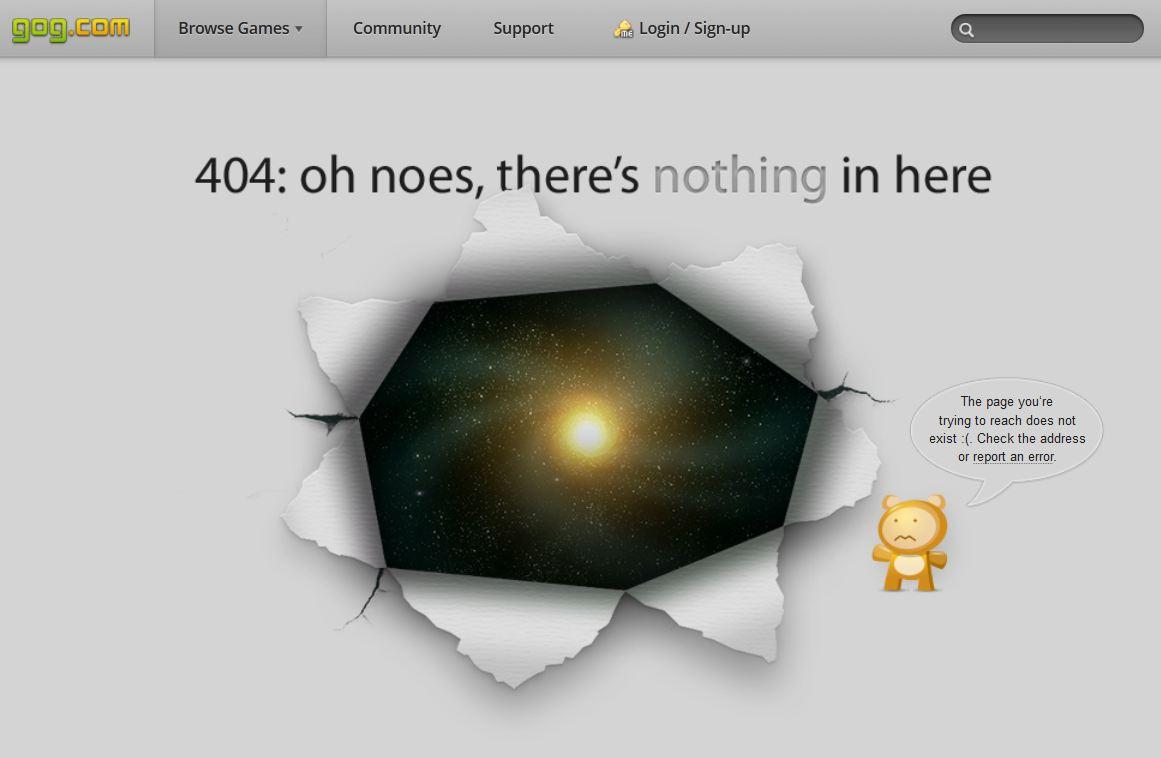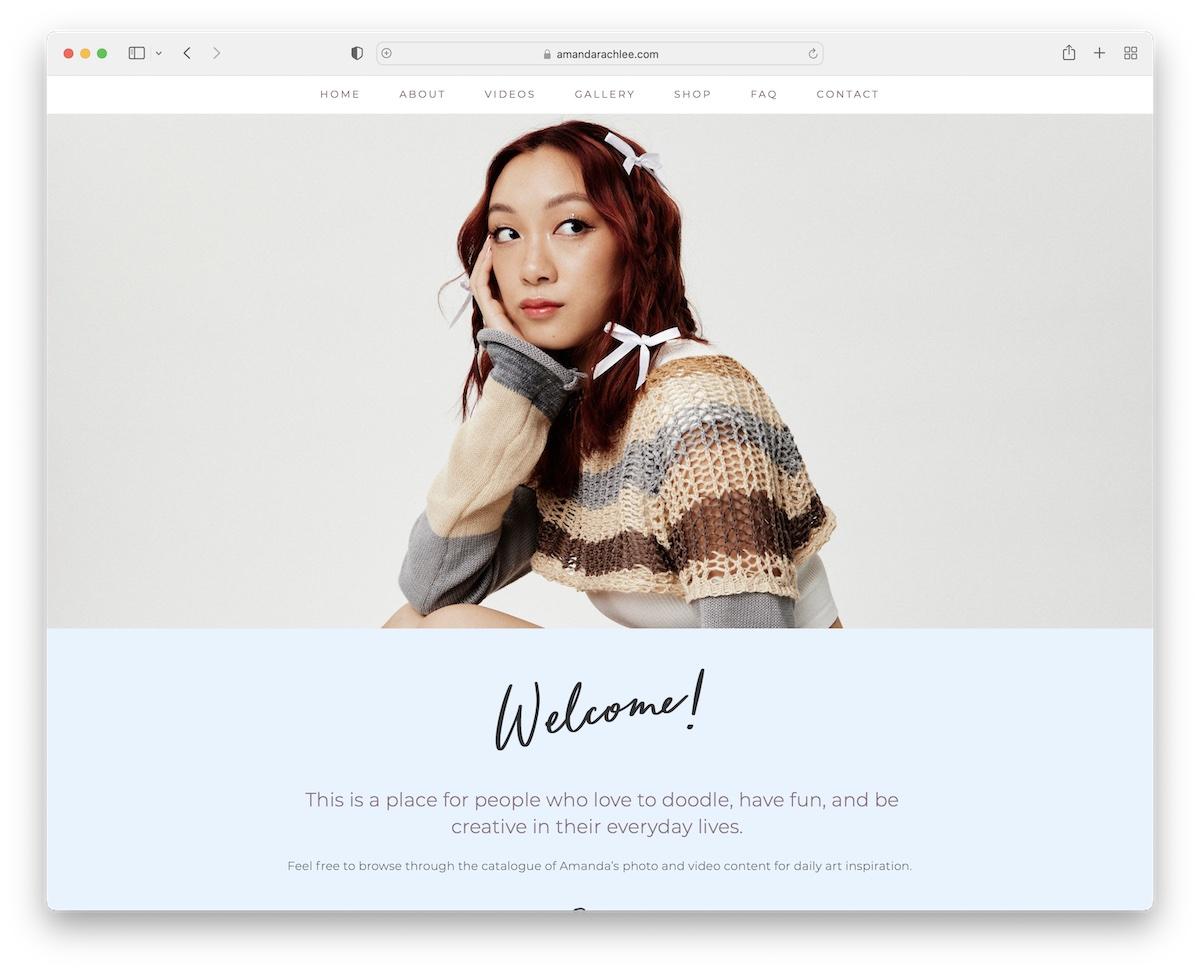Are you ready to elevate your online learning experience? If you’re an educator, course creator, or simply a learning enthusiast, you’re in for a treat with the upcoming Early 2025 updates to LearnPress! This highly anticipated release promises to bring a fresh look and a host of enhanced features that will redefine how courses are designed and delivered.And let’s not forget the exciting launch of RealPro, a game-changer that’s set to take your educational platform to the next level. In this article, we’ll dive into all the juicy details of what’s new, what’s improved, and how these updates can transform your approach to online education. So, buckle up and get ready to discover why 2025 is the year to take your LearnPress journey to new heights!
Revamping LearnPress: What to Expect in Early 2025
as we look ahead to early 2025,LearnPress is gearing up for a transformative update that promises to enhance both the functionality and aesthetics of the platform. Users can expect a more intuitive interface, designed to streamline the learning experience for both educators and students. This overhaul will not only make navigating the platform easier but will also create a visually appealing environment that encourages engagement.
One of the standout features of the upcoming update is the introduction of enhanced course management tools. These tools will include:
- Drag-and-drop course builder for effortless content arrangement.
- Advanced analytics dashboard to track student performance and engagement metrics.
- Customizable templates that allow educators to tailor courses to specific needs and branding.
In addition to the user interface improvements, the update will also focus on integrating new technologies. Expect to see:
- AI-driven recommendations that suggest courses based on user behavior.
- Interactive learning modules that incorporate gamification elements to boost participation.
- Mobile optimization enhancements to provide a seamless experience on all devices.
To facilitate easier transitions and real-time updates, the LearnPress team will introduce the RealPro Release. this feature allows for:
| Feature | Benefit |
|---|---|
| Instant updates | Users receive real-time updates without downtime. |
| Enhanced support | Dedicated resources for troubleshooting and guidance. |
| Community-driven feedback | Users can influence future updates based on their needs. |
early 2025 will mark a significant evolution for LearnPress, bringing cutting-edge features that cater to the ever-changing landscape of online education. Prepare to embrace a future were learning is not just effective but also enjoyable.The enhancements in functionality and design are set to create a richer educational experience, paving the way for both instructors and learners to thrive.
Discover the Fresh Look of LearnPress and Its Impact on your courses
With the latest updates in early 2025, LearnPress is stepping up its game, presenting a striking new interface that enhances user experience while maintaining the platform’s robust functionality. The redesigned dashboard is more intuitive, allowing instructors and students alike to navigate effortlessly through their courses. The fresh aesthetics not only catch the eye but also promote engagement, making learning more enjoyable and effective.
In addition to a sleek new look, the updates bring a variety of enhanced features aimed at enriching the learning environment. Some of these features include:
- Improved Course Management: Instructors can now manage their courses with greater ease, adjusting settings and adding content with just a few clicks.
- Interactive Quizzes: Newly designed quizzes are more engaging, featuring multimedia elements that captivate learners and reinforce knowledge retention.
- Advanced Analytics: Instructors can access detailed reports on student performance, enabling personalized support and targeted interventions.
Furthermore, the introduction of the RealPro release brings cutting-edge tools that cater to the evolving needs of educators and learners. This includes:
| Feature | Description |
|---|---|
| Real-Time Feedback | Students receive immediate insights on their performance, helping them understand areas for improvement. |
| Gamification tools | Incorporate game mechanics to motivate learners and enhance participation. |
| Mobile Optimization | Courses are fully optimized for mobile devices, allowing learning on-the-go. |
This substantial revamp is not just about aesthetics—it’s a carefully crafted strategy to enhance learning outcomes. By fostering a more interactive and visually pleasing environment, learnpress is setting the stage for an educational experience that resonates with today’s learners. Whether your an educator looking to inspire your students or a learner seeking to immerse yourself in knowledge, the new LearnPress updates are designed to elevate your journey.
Unveiling Enhanced Features: How They Elevate the Learning Experience
With the Early 2025 updates for LearnPress, educators and learners alike can anticipate a transformative shift in their online learning environments. The focus on enhanced features is designed to not only streamline course creation and management but also to enrich student engagement and interaction. Here are some of the standout enhancements that are set to elevate the learning experience:
- Interactive Learning Modules: The new interactive modules allow educators to create immersive experiences that go beyond customary learning. Features like quizzes, polls, and discussion forums can be integrated seamlessly, encouraging students to actively participate in their learning journey.
- Personalized Learning Paths: Tailoring the learning experience is now easier than ever. Educators can customize course pathways based on individual student needs, ensuring that every learner receives the support and resources necessary for their success.
- Real-time Analytics: With the introduction of real-time analytics, instructors can monitor student progress and engagement levels at a glance. This data-driven approach enables timely interventions and personalized support, fostering a more supportive learning environment.
- Mobile-First Design: recognizing the importance of accessibility, the updates feature a mobile-first design that ensures students can learn on-the-go. Courses are now optimized for various devices, making it easier for learners to access materials anytime, anywhere.
Additionally, the implementation of the RealPro release introduces a suite of powerful tools that enhance collaboration among students. Features such as group projects, peer assessments, and shared resources aid in building a community within your courses, encouraging teamwork and cooperation. The result is a richer, more interactive classroom experience that mirrors real-world collaboration.
To make the transition smoother, LearnPress has also revamped its user interface, allowing for intuitive navigation. Educators can now manage their courses more effectively, with clear guidance on how to utilize new features. Here’s a fast comparison of the old versus new interface:
| Feature | Old Interface | New Interface |
|---|---|---|
| Course Management | Basic controls | Advanced tools with drag-and-drop functionality |
| User Engagement Tracking | Weekly reports | Real-time analytics dashboard |
| Design Customization | limited themes | Extensive theme options with CSS flexibility |
These enhancements not only reflect LearnPress’s commitment to innovation but also demonstrate a deep understanding of the evolving needs of educators and learners. By integrating these features, LearnPress is poised to provide an exceptional learning experience that adapts to the demands of modern education.

Getting to Know RealPro: The New Standard for Online Education
As we stand on the brink of a new era in online education, RealPro emerges as a game-changer designed to revolutionize the way learners interact with course material. This innovative platform is not just about delivering content; it’s about creating an immersive learning experience that adapts to the diverse needs of users.
RealPro places a strong emphasis on personalization. Here’s how it sets itself apart:
- Adaptive Learning Paths: RealPro analyzes individual progress and preferences, tailoring courses that suit specific learning styles.
- Interactive Content: Students engage with interactive videos,quizzes,and simulations,making the learning process more dynamic and enjoyable.
- Real-Time Feedback: With instant assessments, learners receive immediate insights into their understanding, allowing them to adjust their study strategies effectively.
Beyond these features, RealPro is committed to fostering a vibrant community. The platform integrates social learning elements, encouraging interaction among students and instructors. Users can participate in discussion forums, group projects, and peer assessments, which not only enhance comprehension but also build valuable networking opportunities.
To illustrate the impact of RealPro, consider the following table showcasing the key features and their benefits:
| Feature | Benefits |
|---|---|
| Personalized Learning | Tailored experiences that cater to individual needs. |
| Gamified Assessments | Increases engagement and motivation through fun challenges. |
| Community Forums | Encourages collaboration and support among learners. |
As we look forward to early 2025, RealPro is set to redefine the online educational landscape. By embracing technology and prioritizing learner engagement, it positions itself not just as a tool, but as a trusted partner in the educational journey, empowering learners to achieve their goals with confidence.

Seamless Integration: Making the Most of LearnPress with RealPro
With the exciting updates rolling out in LearnPress for early 2025, the synergy with RealPro takes the learning experience to a whole new level. This powerful combination enables educators and course creators to streamline their operations, ensuring that every aspect of course management is not just efficient but also enjoyable.
When you integrate RealPro with LearnPress, you unlock a plethora of features designed to enhance user engagement and boost course completion rates. Here are some of the standout benefits:
- User-Pleasant Interface: The new design ensures that both educators and learners can navigate easily, with intuitive layouts and streamlined processes.
- Customizable Course Templates: Tailor your courses effortlessly with a range of templates that allow you to present content creatively and effectively.
- Advanced Analytics: Gain insights into student performance with in-depth analytics, helping you refine your teaching strategies and improve course offerings.
- Automated Feedback Systems: RealPro’s integration allows for real-time feedback on assignments, promoting a culture of continuous improvement among learners.
Moreover, the integration supports a multimedia-rich learning environment. the ability to incorporate various content types—videos, quizzes, and interactive assignments—ensures that your courses cater to diverse learning styles. Imagine being able to create an immersive learning experience that not only educates but also captivates your audience.
To help you visualize the benefits, here’s a quick comparison of the core features before and after the integration:
| Feature | Before Integration | After Integration with RealPro |
|---|---|---|
| Course Customization | Basic templates | Customizable, dynamic templates |
| Feedback Mechanisms | Manual feedback | Automated feedback systems |
| Analytics | basic tracking | In-depth analytics and reports |
| User Interface | Standard navigation | Intuitive, user-friendly design |
the seamless integration of LearnPress with realpro is not just about adding features; it’s about transforming the educational landscape. Embrace these updates to foster a more engaging and effective learning journey for all participants. This powerful duo is set to redefine how courses are created, managed, and consumed, ensuring that every learning experience is exceptional.

Boosting Engagement: Tips for Leveraging New Features Effectively
With the latest LearnPress updates rolling out, now is the perfect time to explore how to effectively leverage these new features for maximum engagement. The fresh look and enhanced capabilities offer an exciting possibility to captivate your audience like never before. Start by integrating the new user interface that prioritizes ease of navigation, making it simpler for students to find courses and materials. A cleaner design not only enhances user experience but also encourages users to explore more content.
one of the standout features is the improved course layout options. Utilize these to create visually appealing courses that keep learners engaged. Consider the following strategies:
- Interactive elements: Incorporate quizzes, polls, and discussions directly within your lessons.
- Rich Media: Use videos, infographics, and audio clips to create a more dynamic learning experience.
- Clear Progress Indicators: Highlight milestones to motivate learners as they complete sections of the course.
Don’t overlook the power of personalized interaction tools. The updates include advanced messaging systems that allow for targeted notifications and reminders, ensuring that your students never miss crucial deadlines or announcements. Be proactive in reaching out to your learners with tailored messages based on their progress and engagement levels.
additionally, the new analytics dashboard provides critical insights into learner behavior. Use this data to identify trends and adapt your content accordingly. You can create a simple table to visualize the most popular courses, which can help you focus your marketing efforts:
| Course Name | Enrollment Numbers | Completion Rate (%) |
|---|---|---|
| Intro to Digital Marketing | 150 | 85 |
| Web Development 101 | 200 | 75 |
| Data Science Basics | 120 | 90 |
Lastly, consider using the new gamification features to incentivize learning.By adding badges and leaderboards, you can create a competitive atmosphere that not only drives engagement but also fosters community among learners. Implement these features thoughtfully to enhance motivation without overwhelming your audience.
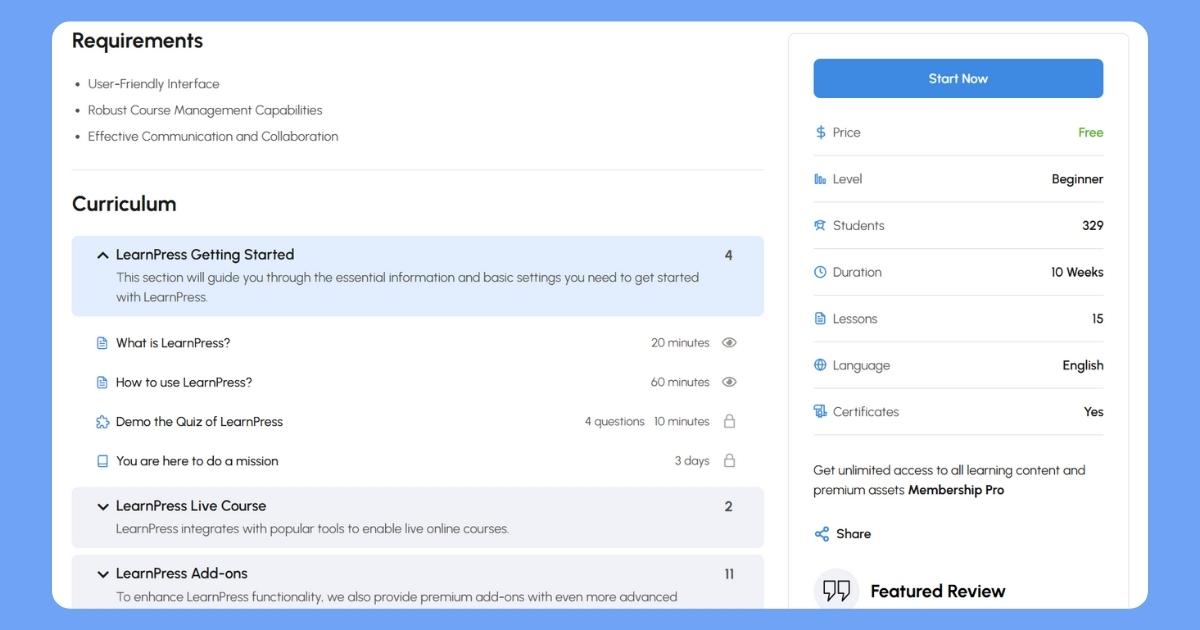
Maximizing Course Success: Strategies for Adapting to the Updates
With the exciting updates coming in Early 2025 for LearnPress, it’s vital for educators and course creators to leverage these enhancements effectively. Adapting to the new features not only streamlines your teaching process but also maximizes student engagement and success. Here are some key strategies to consider as you transition:
- explore the Enhanced User Interface: the fresh look of LearnPress provides a more intuitive experience. Take the time to familiarize yourself with the layout and functionalities to enhance navigation for both you and your students. A user-friendly interface can reduce the learning curve and foster a more enjoyable learning environment.
- Utilize RealPro Features: The introduction of RealPro opens up new avenues for real-world applications in your courses. Incorporate case studies and practical assignments that utilize these features, encouraging students to apply their learning in meaningful ways.
- Integrate Gamification Elements: With the updates, there are more tools available for gamification. Use badges, leaderboards, and rewards to foster a competitive spirit among students. This not only boosts engagement but also instills a sense of achievement as they progress through your course.
Additionally, consider updating your course content to align with the new features. This could mean revising lesson plans, incorporating multimedia elements, or utilizing new assessment tools. Here’s a quick overview of how you can align course content:
| Feature | Action | Outcome |
|---|---|---|
| New Quiz Types | Create varied assessments | Improved student understanding |
| Interactive Modules | Integrate videos and discussions | Enhanced engagement |
| Progress Tracking | Set clear milestones | Increased motivation |
Lastly, don’t underestimate the power of community feedback. Engage with your students to gather insights about their experience with the new updates. this not only helps you adjust your teaching strategies but also builds a community feel, making your course more appealing. Remember, a responsive educator is a triumphant one!
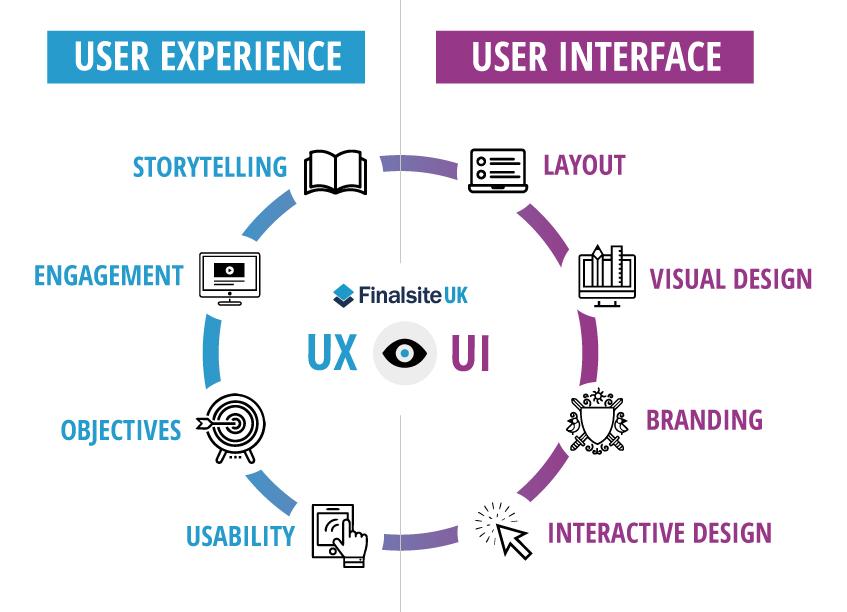
User Experience Matters: Navigating the Redesigned Interface
The redesigned interface of LearnPress is here, and it’s time to embrace the wave of innovation that enhances user engagement and learning outcomes. This update isn’t just cosmetic; it’s a complete overhaul aimed at making navigation smoother and more intuitive. Users can expect a visually appealing layout that places essential tools within easy reach, allowing both instructors and students to thrive in a streamlined environment.
One of the standout features of the new design is its focus on responsive interactions. Whether you’re accessing LearnPress on a desktop,tablet,or mobile device,the interface adapts seamlessly,ensuring that the learning experience remains consistent and enjoyable across all platforms. This flexibility means that users can engage with content anywhere, anytime, reinforcing the platform’s commitment to accessibility.
Along with improved responsiveness, the revamped interface introduces enhanced features that cater to both learners and educators. Here are some highlights:
- Customizable Dashboard: Users can tailor their dashboard to display relevant information at a glance, such as upcoming quizzes, recent activity, and course progress.
- quick Access Menus: Navigation has been simplified with dropdown menus that allow users to leap directly to their desired section without unnecessary clicks.
- Interactive Course Materials: Enhanced multimedia support makes it easier to integrate videos, podcasts, and interactive simulations within courses.
The learning path is also more personalized than ever. With the integration of AI-driven recommendations,users will receive tailored course suggestions based on their interests and previous activity. This feature not only enhances the user experience but also promotes a more engaging and fulfilling educational journey.
Lastly, we believe that user feedback is critical to continuous improvement. The redesigned interface includes a built-in feedback mechanism, enabling users to share their experiences directly with the development team. This fosters a community-driven approach to updates, ensuring that future iterations are aligned with user needs and preferences.

Stay Ahead of the Curve: Preparing for the Early 2025 LearnPress Updates
As we approach the early 2025 updates for LearnPress, it’s the perfect time to get prepared and ensure your platform continues to shine.These updates promise a fresh look coupled with enhanced features that will redefine your online learning environment. Here’s what you need to know to stay ahead of the curve.
The upcoming updates will introduce a sleek, user-friendly interface that not only improves aesthetics but also enhances functionality. Users will appreciate:
- Responsive Design: Optimized for all devices, ensuring learners have a seamless experience.
- Streamlined Navigation: Improved menus and institution for easier access to courses and resources.
- customizable Themes: new themes that allow you to tailor the look and feel of your platform to suit your brand.
Along with the visual refresh, the feature set will expand significantly. Key enhancements include:
- Advanced Analytics: Gain insights into learner behavior and course effectiveness with improved reporting tools.
- Enhanced Multimedia Support: Integrate videos, podcasts, and interactive content effortlessly.
- Automated Notifications: Keep learners engaged with timely updates and reminders about course activities.
Perhaps the most exciting aspect of these updates is the RealPro Release, which will introduce a robust suite of tools designed for instructors.This includes:
| Feature | Description |
|---|---|
| Course Builder Enhancements | More intuitive drag-and-drop functionality for easy course creation. |
| Collaboration Tools | Facilitate real-time communication between instructors and students. |
| Gamification Options | Incorporate badges and rewards to motivate learners. |
To make the transition as smooth as possible, consider investing time in training and familiarizing yourself with the new features. Engaging with resources such as webinars, tutorials, and community forums will not only enhance your understanding but also connect you with fellow educators who are navigating similar changes.
by preparing now, you’ll be equipped to leverage these updates to foster a more dynamic and effective learning environment.Embrace the changes, and get ready to elevate your educational offerings in 2025!
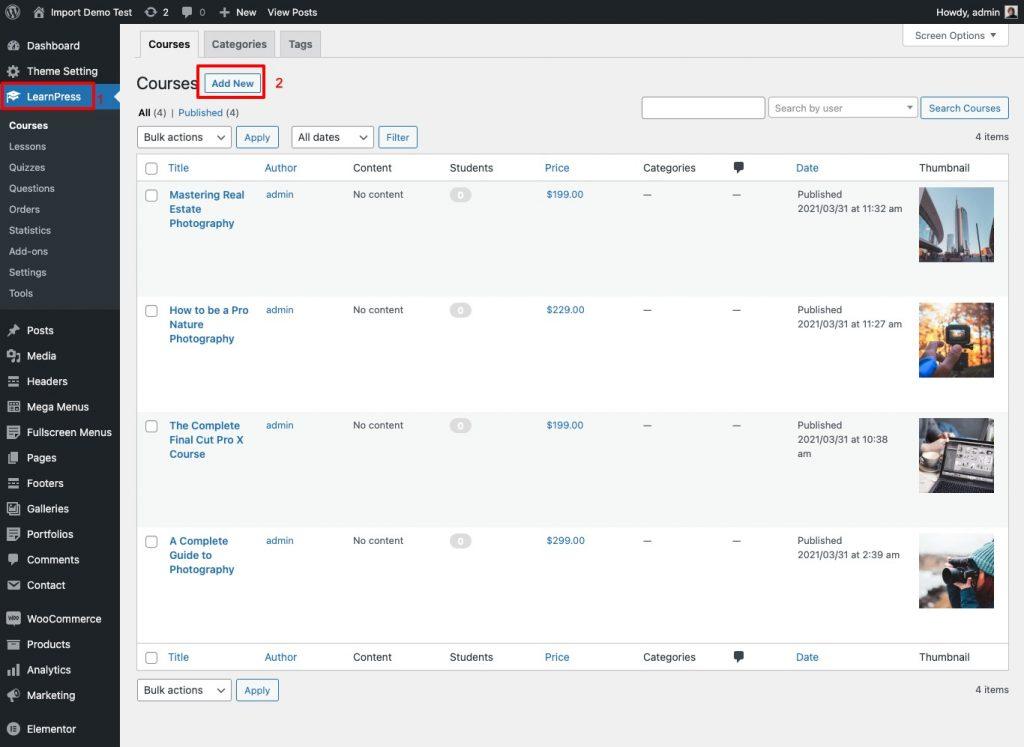
Your Next Steps: Recommendations for a Smooth Transition to the new LearnPress
Transitioning to the new LearnPress version can seem daunting, but with the right approach, it can be a smooth and rewarding experience. Here are some tailored recommendations to ensure you make the most of the enhanced features and fresh look.
- Familiarize Yourself with the New Interface: Take some time to explore the revamped dashboard and settings. A quick tour will help you grasp the layout and functionality, enabling you to navigate seamlessly.
- Review Updated documentation: The LearnPress team has provided comprehensive documentation to guide you through the changes.Make sure to read through it for tips and best practices that are specific to the new version.
- Backup Your Current Data: Before making any changes, ensure that you back up your current courses and user data. This precaution will give you peace of mind and allow you to restore your information if needed.
- Test New features: Set up a staging site to test out the new features without affecting your live site. This will help you understand how the enhancements work and allow you to experiment freely.
- Engage with the Community: Join forums or groups dedicated to LearnPress users. Sharing experiences and tips with fellow educators can provide valuable insights and support during your transition.
To help you visualize the benefits of the new features, here’s a quick comparison table of the functionalities:
| Feature | Old Version | New Version |
|---|---|---|
| Interface Design | Classic Layout | Modern, User-Friendly |
| Course Creation | Basic Options | Enhanced Flexibility |
| Mobile Responsiveness | limited | Fully Optimized |
| support and Updates | Regular | Frequent & Improved |
Lastly, don’t hesitate to reach out for help if you encounter challenges. The LearnPress support team is ready to assist, ensuring you can leverage all the new features without a hitch. By following these recommendations, you can confidently embrace the upgraded LearnPress experience and enhance your online learning environment.
Frequently Asked Questions (FAQ)
Q&A: early 2025 LearnPress Updates
Q: What’s new in the Early 2025 LearnPress updates?
A: Great question! The Early 2025 updates for LearnPress come packed with a fresh look and a host of enhanced features. We’ve revamped the user interface to make it more intuitive and visually appealing. Plus, we’re introducing the realpro release, which includes advanced functionalities to enhance the learning experience, such as better analytics, improved content management, and seamless integration with third-party tools.
Q: How will these updates benefit instructors and students?
A: The updates are designed with both instructors and students in mind! Instructors will find it easier to create and manage courses, thanks to improved navigation and enhanced tools for course customization. For students, the updates mean a smoother and more engaging learning experience, with features like personalized dashboards and easy access to course materials. Ultimately, it’s about making online learning more efficient and enjoyable!
Q: Can you tell me more about the RealPro release?
A: Absolutely! The RealPro release is a game-changer. It focuses on creating a more professional learning environment. This includes advanced reporting features that provide insights into student progress and engagement. Additionally, RealPro integrates seamlessly with popular tools like Zoom and Google Classroom, making it easier for instructors to conduct live sessions and manage their content.
Q: How do these updates improve user experience?
A: We’ve put a lot of thought into enhancing user experience! The new design is more user-friendly and aesthetically pleasing, making navigation a breeze. Features like drag-and-drop course creation and mobile responsiveness ensure that both instructors and learners can interact with the platform on any device, anytime, anywhere. The goal is to remove barriers and make learning accessible to everyone.
Q: are there any new features for community engagement?
A: Yes, indeed! Community engagement is crucial for online learning, and the Early 2025 updates introduce new features like discussion forums and group projects. Students can connect and collaborate more easily,fostering a sense of community and enhancing their learning experience. Instructors can also create assignments that promote peer interaction, making classes more dynamic and engaging.
Q: What should current LearnPress users expect with this update?
A: Current LearnPress users can expect a seamless transition to the new features.We’ve ensured that existing courses and data will migrate smoothly to the new system. Users will also benefit from additional training resources and documentation to help them make the most of the new features. We want to ensure everyone feels confident and excited about the updates!
Q: Is there support available for users who have questions about the updates?
A: Absolutely! We’re committed to supporting our users every step of the way. Our support team is ready to assist with any questions or challenges that arise with the new updates. Additionally, we’ll be hosting webinars and interactive Q&A sessions to help users familiarize themselves with the new features. Your success with LearnPress is our priority!
Q: How can potential users get started with LearnPress?
A: If you’re considering LearnPress for your online learning needs, now is the perfect time! With the early 2025 updates, there’s never been a better moment to dive in.You can visit our website to sign up for a demo, explore the features, and even access tutorials to get started. Join us in revolutionizing the online learning experience!
—
Feel free to reach out if you have any more questions or need further information! We’re excited for you to experience everything the Early 2025 LearnPress updates have to offer.
Future Outlook
As we wrap up our exploration of the exciting Early 2025 LearnPress updates, it’s clear that this new version is not just a facelift; it’s a powerful upgrade designed to transform the way you create and manage online courses. With enhanced features and the much-anticipated RealPro release, you’re equipped to deliver a learning experience that’s not only engaging but also efficient and user-friendly.
Whether you’re an educator, a business looking to train your team, or a passionate creator, the fresh interface and robust functionalities of LearnPress will empower you to reach your goals like never before. Imagine captivating your audience with interactive content, streamlined navigation, and seamless integrations that work together to foster an enriching learning environment.
So, why wait? Dive into the new features of LearnPress and see how they can elevate your educational offerings. Embrace the change that Early 2025 brings, and let’s make learning an unforgettable journey for everyone involved. Your future students will thank you!