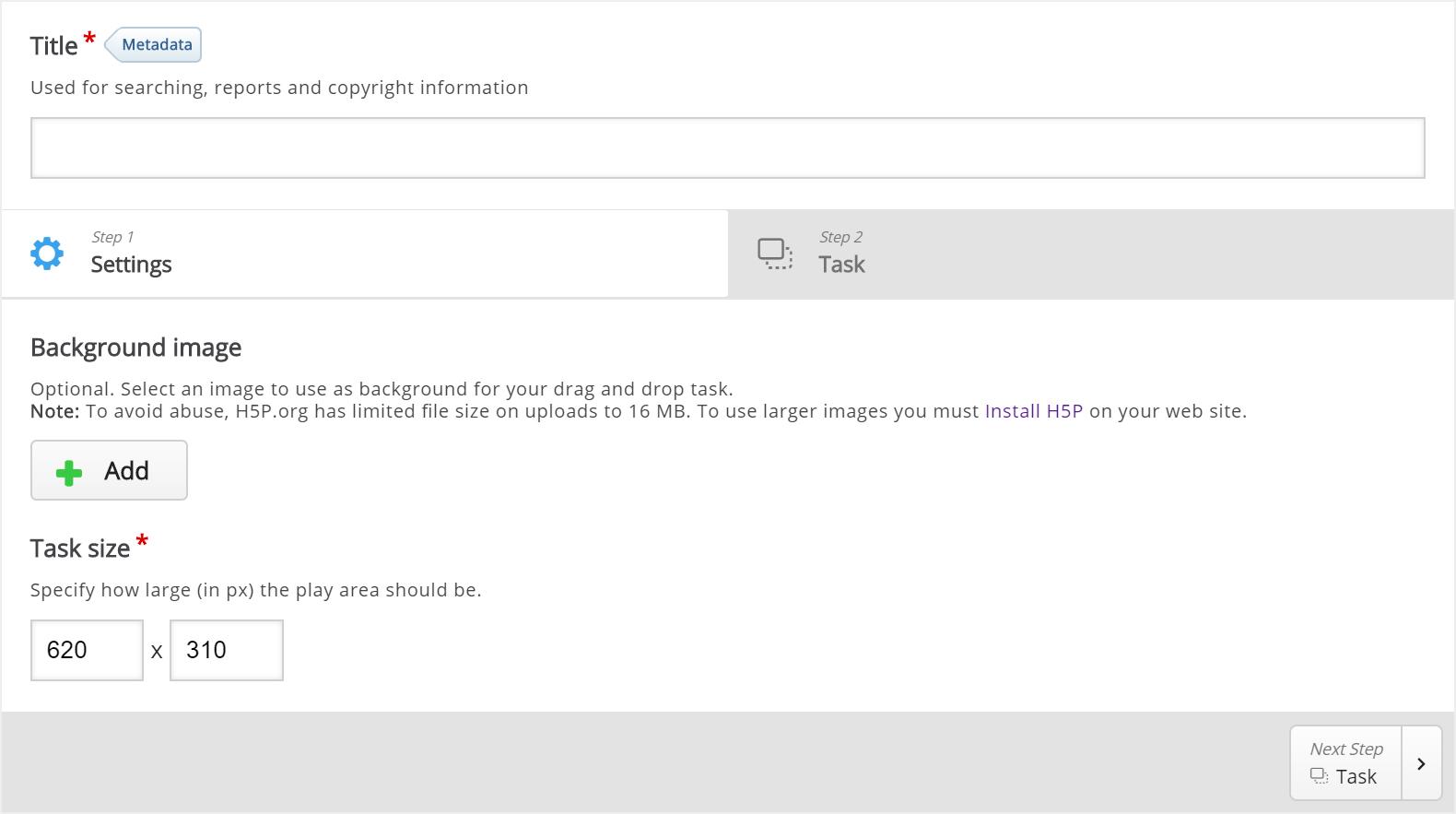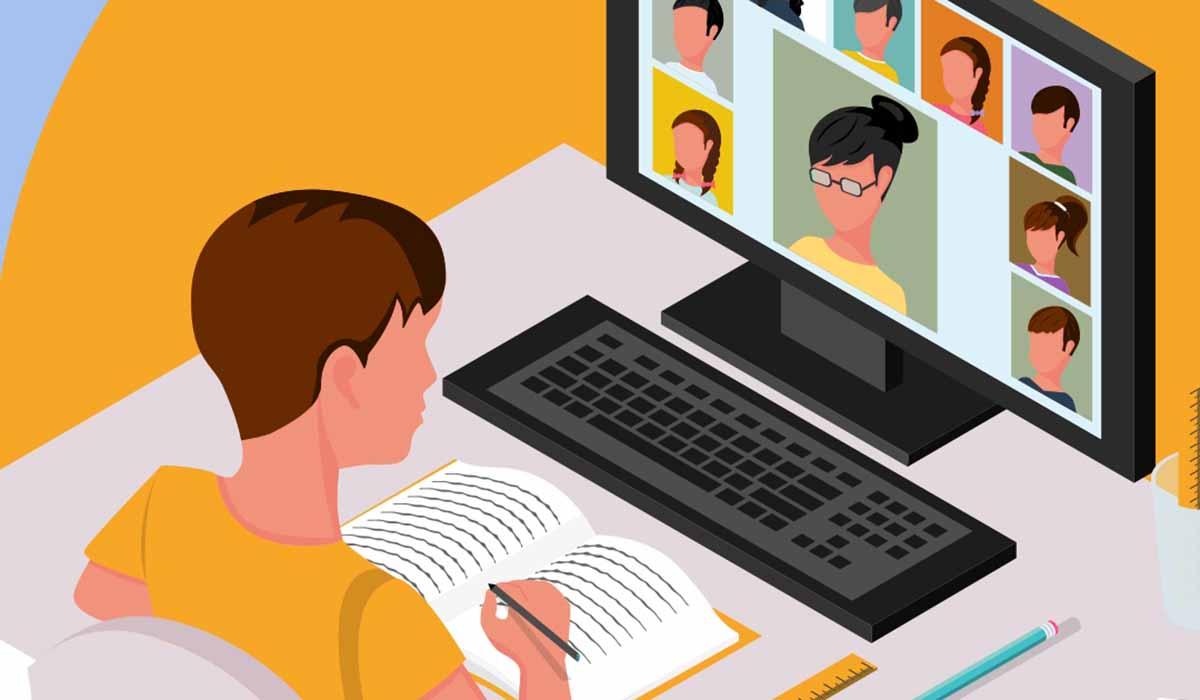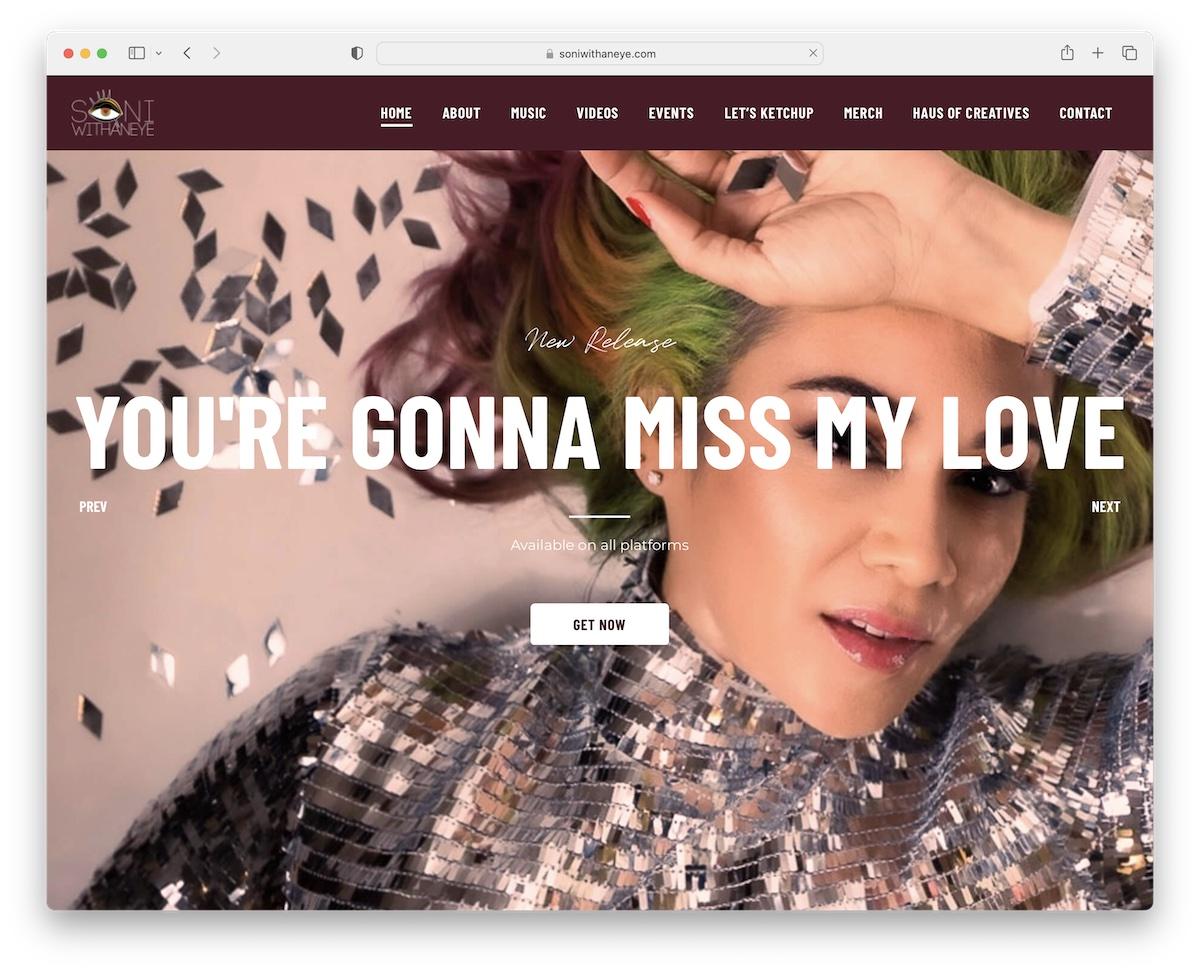Are you ready to turn your expertise into an engaging online course? Whether you’re a seasoned educator or a passionate hobbyist, the idea of creating an online course can be both exciting and overwhelming.The good news? You don’t need to be a tech wizard to bring your vision to life! With the rise of drag-and-drop course creation tools, building a professional-looking course has never been easier.
Imagine effortlessly arranging your content, embedding videos, and designing stunning layouts—all with just a few clicks. in this article, we’ll explore the 8+ best drag-and-drop solutions that will empower you to create captivating online courses without the headache of elaborate coding or design work. Let’s dive in and discover the tools that can definately help you share your knowledge and connect with learners around the globe!
Exploring the Top Drag-and-Drop Tools for Effortless Course Creation
Creating an online course shouldn’t feel like trying to solve a Rubik’s Cube blindfolded. With the right drag-and-drop tools, you can streamline the process, making it as easy as pie. Here’s a look at the top options that allow you to build engaging and interactive courses without the need for coding skills or design expertise.
1. LearnDash is a powerhouse in the e-learning community. With its intuitive drag-and-drop builder, you can easily create course modules, quizzes, and even drip-feed content. it seamlessly integrates with WordPress, allowing you to leverage your existing site while adding advanced learning functionalities.
2. Teachable offers a user-friendly interface that empowers you to create beautiful courses in no time. Its drag-and-drop functionality allows you to arrange lectures, videos, and quizzes effortlessly. Plus,Teachable handles payment processing,giving you more time to focus on content creation.
3. Thinkific stands out with its customizable templates that can be tailored to fit your brand. The simple drag-and-drop feature allows you to organize your course structure quickly, while its robust marketing tools help you reach a wider audience. with Thinkific, you can create a professional-looking course without any design experience.
| Tool | Key Features | Best For |
|---|---|---|
| LearnDash | Advanced LMS capabilities, quizzes | In-depth training programs |
| Teachable | User-friendly interface, payment processing | Beginners and entrepreneurs |
| Thinkific | Custom templates, marketing tools | Brand-focused creators |
Not to be overlooked, Kajabi combines course creation with marketing tools that make launching your course a breeze.Its drag-and-drop builder allows you to arrange your course content visually, and the built-in email marketing features help keep your audience engaged. With Kajabi, you’re not just creating a course; you’re building a business.
Lastly, consider WizIQ. This platform takes online learning to the next level with its live virtual classroom feature. The drag-and-drop interface for course content makes it easy to add multimedia elements, and its interactive tools foster a collaborative learning environment.
Why Drag-and-Drop Is a Game Changer for Online Educators
In the rapidly evolving landscape of online education, drag-and-drop functionality has emerged as a transformative tool for educators. This intuitive feature streamlines the course creation process,allowing instructors to focus more on content quality rather than technical hurdles. With just a few clicks, educators can design engaging learning experiences that captivate their students, fostering greater retention and comprehension.
Imagine a scenario where adding images, videos, and quizzes to your course is as effortless as moving items around on your desktop. Drag-and-drop solutions eliminate the need for extensive technical know-how. This empowers educators, irrespective of their tech-savviness, to create visually appealing and interactive courses.As a result, the barriers to entry are substantially lowered, making online teaching accessible to a wider audience.
Moreover, the flexibility that drag-and-drop tools offer means that educators can easily adapt their courses based on student feedback or evolving educational trends. They can quickly rearrange modules, insert new content, or remove outdated materials—all with minimal disruption. This adaptability ensures that courses remain relevant and engaging, keeping students motivated and involved in their learning journey.
In addition, drag-and-drop functionality often comes with pre-designed templates and assets, reducing the time spent on course design. Educators can choose from various layouts and styles, allowing them to customize their courses to fit their unique teaching styles and brand identity. This not only enhances the aesthetic appeal of the course but also contributes to a cohesive learning experience.
Here’s a fast overview of the benefits of using drag-and-drop solutions for online course creation:
| Benefits | Description |
|---|---|
| Simplicity | Easy to use, requiring minimal technical skills. |
| Time-Saving | Reduce course creation time significantly. |
| Flexibility | Quickly adapt courses based on feedback or trends. |
| Customizable | Choose from templates to fit your style. |
Ultimately, the integration of drag-and-drop features into online course creation platforms represents a paradigm shift for educators. By empowering them to design courses that are both engaging and easy to navigate, these tools not only enhance learning outcomes but also ensure that teaching remains a fulfilling and creative endeavor. With the right drag-and-drop solution, the possibilities are endless!
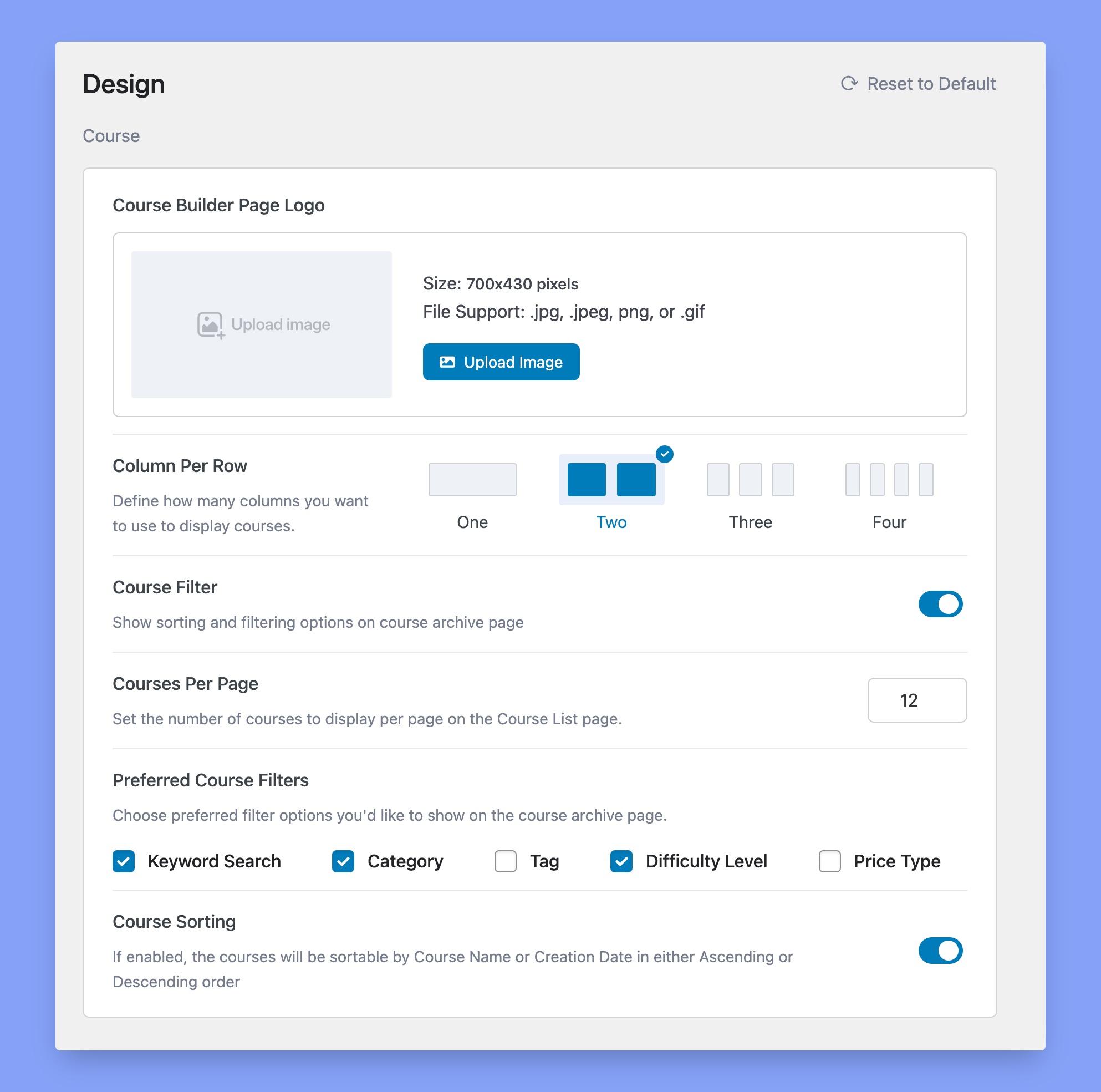
Features That Matter: What to Look for in Your Ideal Course Builder
When it comes to choosing the right course builder, several key features can significantly enhance your online teaching experience. First and foremost, look for a user-friendly interface. A drag-and-drop functionality that allows you to easily add elements like text, images, videos, and quizzes without needing coding skills is essential. This simplicity not only saves time but also makes the process enjoyable, allowing you to focus more on content rather than technicalities.
Another critical aspect is customization options.The ability to tailor the look and feel of your course to match your brand can create a more cohesive learning environment. check if the platform offers various templates and design elements that you can mix and match to create a unique presentation.Think about the importance of a visually appealing course layout in keeping learners engaged.
Don’t overlook the importance of integrated marketing tools. Effective course builders often provide features that help you promote your courses effortlessly. Look for options like email marketing integrations, social sharing buttons, and even sales funnels to drive traffic and boost enrollment. Having these tools at your fingertips means you can focus on teaching while your platform helps with marketing.
Lastly, ensure that the platform supports learner engagement through interactive elements. Features like discussion forums, live webinars, and feedback systems can greatly enhance the learning experience. Building a community around your course not only encourages participation but also aids in retention. Check reviews and testimonials to see how others have utilized these features to create a vibrant learning environment.
| Feature | Importance |
|---|---|
| User-Friendly Interface | Ensures ease of use and quick setup |
| Customization Options | Allows branding and unique presentation |
| integrated Marketing Tools | Facilitates promotion and lead generation |
| Learner Engagement Features | Enhances community building and interaction |
User-Friendly Interfaces That Make Course Creation a Breeze
Creating an online course can often feel overwhelming, but with user-friendly interfaces, the process transforms into a smooth and enjoyable experience. Drag-and-drop solutions are revolutionizing how educators and entrepreneurs design their courses, making it accessible for everyone, regardless of technical skill. Imagine being able to piece together your content just like you would with building blocks, allowing your creativity to shine without the added stress of complex coding or design.
Many platforms now offer intuitive interfaces that streamline the course creation process. You can easily add elements such as text, images, videos, and quizzes simply by dragging them into place. This ease of use not only accelerates course growth but also enhances the learning experience for students. They can navigate through well-structured content effortlessly, thanks to the thoughtful designs that prioritize user experience.
Here are some features that make these interfaces particularly enticing:
- Customizable Templates: Choose from a library of professionally designed templates that suit your course theme.
- Responsive Design: Ensure your course looks great on any device, from desktops to smartphones.
- Interactive Elements: Incorporate polls, quizzes, and discussion forums to keep students engaged.
- analytics tools: Monitor student progress and engagement with integrated analytics, helping you improve course content.
To illustrate the benefits of these drag-and-drop solutions, consider the following comparison of popular platforms:
| Platform | Ease of Use | Key Features |
|---|---|---|
| Teachable | Very Easy | Customizable Templates, Integrations |
| Thinkific | Easy | Quizzes, Surveys, Certificates |
| LearnDash | Moderate | Advanced Quizzing, Drip-Feed Content |
| Podia | Very Easy | Webinars, memberships, Digital Downloads |
By leveraging these user-friendly interfaces, you can focus on what truly matters: crafting high-quality content that resonates with your audience. The ability to visually arrange your materials fosters a more engaging atmosphere for learners, driving better outcomes and satisfaction. With the right tool, course creation becomes not just a task, but an enjoyable journey that empowers you to share your knowledge effectively.

integrating Multimedia: enhancing your Course with Engaging Content
In today’s digital learning environment, integrating multimedia has become essential for creating engaging courses that capture learners’ attention. By incorporating various forms of content—such as videos, infographics, interactive quizzes, and audio clips—you can cater to different learning styles, making your course not only informative but also enjoyable. Here are some effective ways to enhance your online courses with multimedia:
- Video Lectures: Use high-quality videos to explain complex topics. This visual element helps demystify tough concepts and keeps learners engaged.
- Interactive Quizzes: Incorporate quizzes that provide instant feedback, allowing learners to test their knowledge and reinforce their understanding in a fun way.
- Infographics: Use infographics to summarize key points visually.They can make data more digestible and memorable for students.
- Podcasts and Audio Clips: Audio content can be a great way for learners to absorb facts while multitasking, catering to auditory learners.
Additionally, the drag-and-drop course creation tools available today make it easier than ever to integrate these multimedia elements into your curriculum. With these platforms, even those with minimal technical skills can create professional-quality courses. Here are some features to look for:
| Feature | Description |
|---|---|
| Easy Customization | Modify templates and layouts to match your style effortlessly. |
| Multi-Format support | Import videos, images, and audio files directly without hassle. |
| Analytics Tools | Track engagement and performance to continuously improve your course. |
| Mobile Compatibility | Ensure that all content is accessible on various devices for a wider reach. |
Moreover,don’t underestimate the impact of storytelling in your course content. Incorporating narratives can create an emotional connection, making the learning experience more relatable and memorable. Use short case studies or scenarios within your multimedia elements to illustrate real-world applications of the material.
Incorporating multimedia not only enriches the content but also fosters a community of interaction among learners. Encourage discussions around video content or prompt students to share their insights from infographics.This interactivity can enhance collaboration, making learning a shared experience.
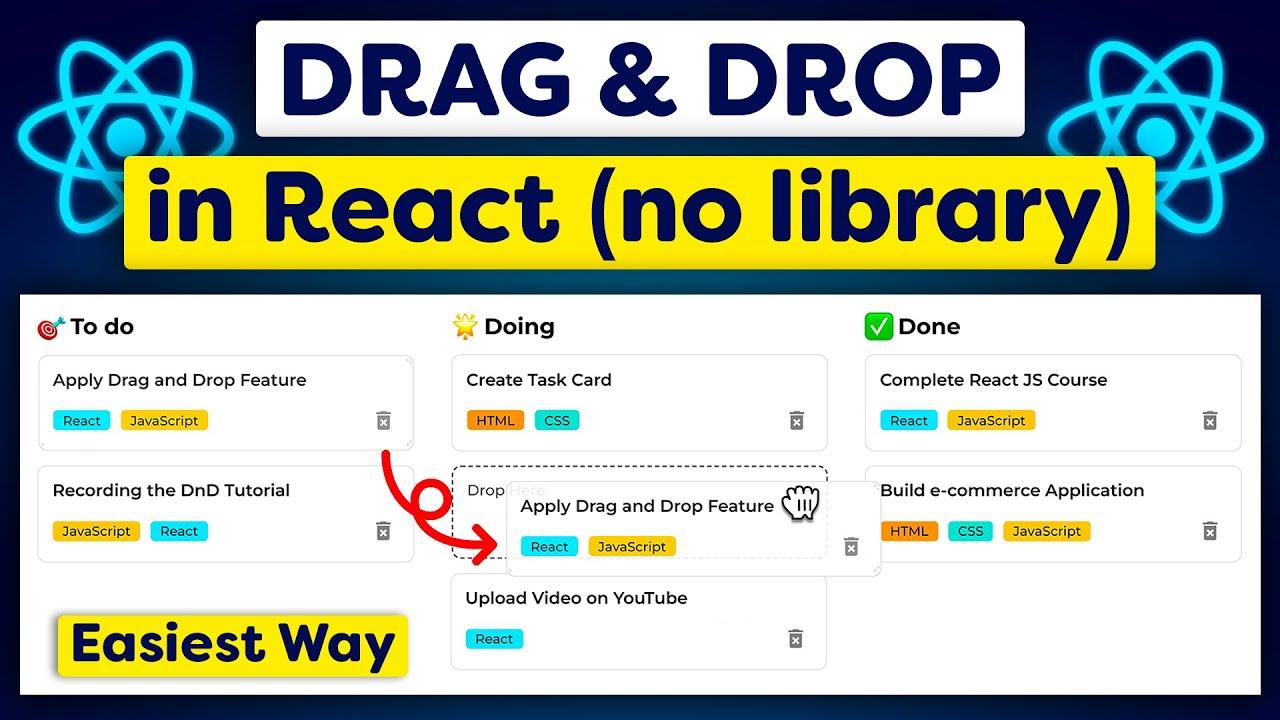
Cost-Effective Options: finding Affordable Solutions Without Compromise
Creating an online course can frequently enough seem like a daunting and costly endeavor. However, with the right drag-and-drop solutions, you can build a professional-quality course without breaking the bank. These platforms offer user-friendly interfaces that allow you to focus on your content rather than getting bogged down by technical complexities. Here are some affordable options that deliver exceptional functionality:
- LearnDash: A powerful WordPress plugin that integrates seamlessly with your existing site, offering extensive features at a competitive price.
- teachable: Ideal for beginners, Teachable allows you to create and sell courses easily with no upfront costs, making it perfect for those starting out.
- Thinkific: With a free tier available, Thinkific provides robust tools for course creation and management, ensuring you can build your online presence without notable investment.
Many of these platforms also offer free trials or basic plans, allowing you to explore their capabilities without any financial commitment. this means you can test the waters and find the solution that best fits your needs.Additionally,most services provide excellent customer support,tutorials,and community forums to help you along the way.
| Platform | Starting Price | Key features |
|---|---|---|
| LearnDash | $199/year | Quizzes, certificates, and integrations |
| Teachable | Free | Course creation and payment processing |
| Thinkific | Free | Drip content and community features |
Choosing a cost-effective solution doesn’t mean compromising on quality. Many of these platforms offer all the essential tools you need to create engaging and interactive courses. You’ll find customizable templates, multimedia support, and marketing tools that can help promote your content effectively. Investing in a reliable drag-and-drop course builder can not only save you money but also enhance the learning experience for your students.
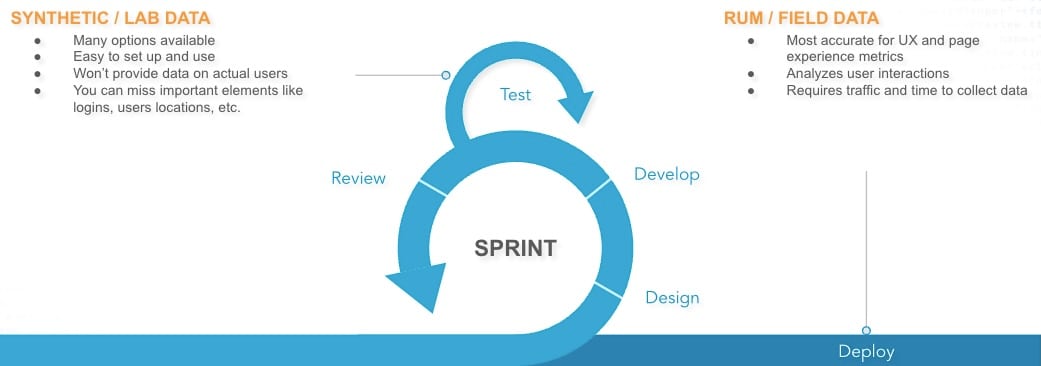
Real User Experiences: Testimonials That Highlight Each Tools Strengths
when it comes to online course creation, real user experiences can provide invaluable insights into the effectiveness of various tools. Here are some testimonials from instructors who have explored different drag-and-drop solutions, highlighting their strengths.
Jane D., a seasoned online educator, shares her experience with Tool A: “I was blown away by how intuitive the interface was. I could drag elements like videos and quizzes onto my course page with ease. The ability to customize layouts without touching a line of code saved me so much time! My students have commented on the smooth navigation, making it a delightful learning experience.”
Mark T. praises Tool B: “The analytics dashboard is a game changer! Not only can I create engaging content, but I can also track student progress in real-time. This feature helps me identify struggling students quickly,allowing me to reach out and offer support before it’s too late.”
Linda S. reflects on her use of Tool C: “The integration with payment systems was seamless. I was able to monetize my courses right away without any technical hurdles. Plus, the customer support team was incredibly responsive, helping me troubleshoot any issues I faced along the way.”
Daniel R. highlights Tool D: “I appreciate the community support surrounding this tool. The forums are filled with other course creators who share tips and tricks.The ongoing webinars have enriched my skills and helped me elevate my course from good to outstanding.”
| Tool | User feedback |
|---|---|
| Tool A | Intuitive design, easy customization. |
| Tool B | Real-time analytics, proactive student engagement. |
| Tool C | Seamless payment integration, great support. |
| Tool D | Active community support, educational webinars. |
These testimonials illustrate the diverse strengths of each drag-and-drop solution,showcasing how they cater to different needs and preferences in the realm of online course creation. Whether it’s user-friendly design, robust analytics, or excellent customer support, there’s a tool out there that can align perfectly with your teaching style and goals.
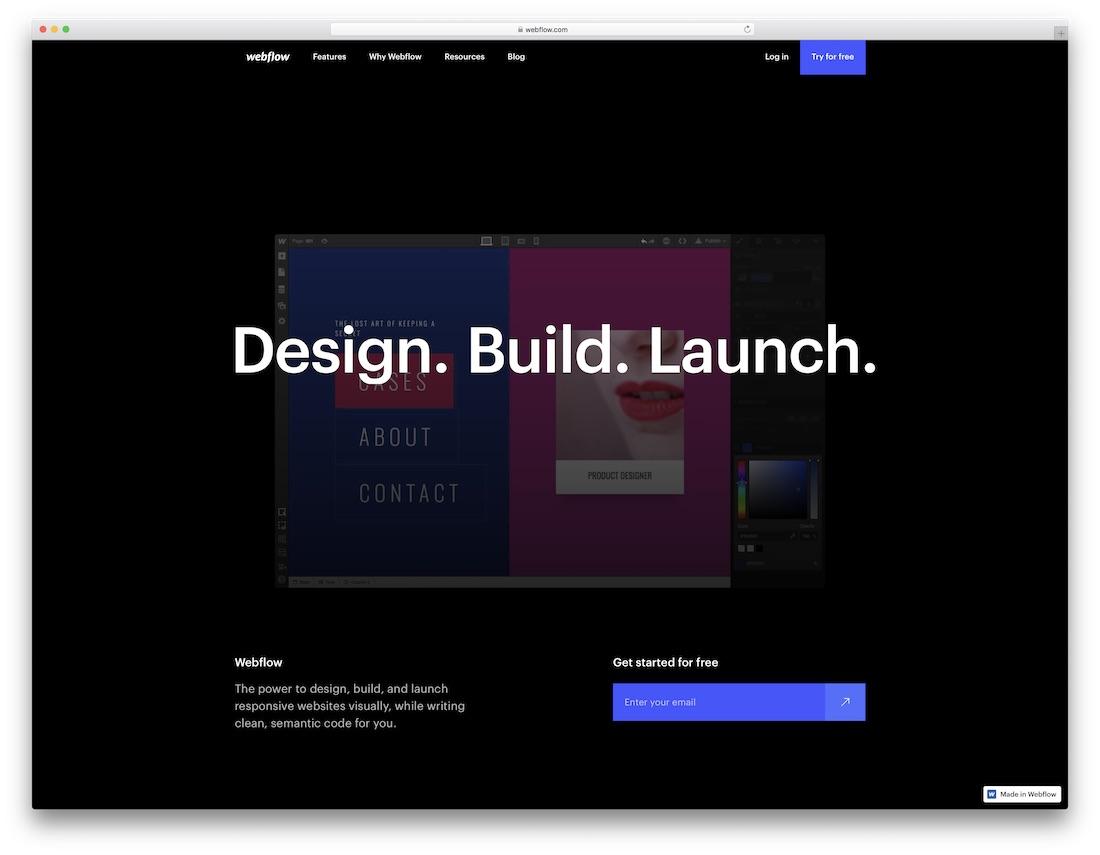
Maximizing Your Reach: How These Tools Optimize for different Platforms
In today’s digital landscape, reaching your audience effectively is crucial for the success of your online course. With a plethora of tools available, the right drag-and-drop solution can significantly enhance your course creation process while optimizing your content for various platforms. These tools are designed not just for ease of use, but also for maximizing engagement and reach across different media.
One of the standout features of top drag-and-drop course creation tools is their responsive design capabilities. This ensures that your courses look great and function seamlessly on any device, be it a desktop, tablet, or smartphone. When your content is optimized for all screen sizes, you can capture a wider audience and improve the learning experience. Here are some key features to look for:
- Mobile Compatibility: Make sure your courses are easily accessible on mobile devices.
- SEO Optimization: Choose tools that help your content rank better on search engines.
- Social Media Sharing: Ensure that your courses can be easily shared across various platforms.
Another important aspect to consider is the integration capabilities of these tools with popular platforms. Many drag-and-drop solutions offer seamless integrations with learning management systems (LMS), email marketing services, and social media channels. This allows you to manage your audience effectively and promotes your courses effortlessly. Consider tools that provide:
- API Access: For advanced users wanting custom integrations.
- Third-Party App Integrations: Such as Zoom for live sessions or Stripe for payments.
- Analytics Tools: To track your course performance and audience engagement.
the user experience of your courses can dramatically influence your reach. Intuitive drag-and-drop interfaces allow for quick and easy course assembly, enabling you to focus on content rather than technicalities. The ability to customize layouts, add multimedia elements, and create interactive content can make your courses stand out. Here’s a simple comparison of popular drag-and-drop tools and their standout features:
| Tool | Responsive Design | Integrations | User Experience |
|---|---|---|---|
| Teachable | Yes | Many | Very Intuitive |
| Thinkific | Yes | Multiple | Easy to Use |
| LearnDash | Yes | good | Flexible |
| Podia | Yes | Integrated | User-friendly |
By leveraging these powerful tools, you not only streamline your course creation but also enhance your ability to engage with learners across various platforms. The more optimized your courses are, the broader your reach becomes, ultimately leading to greater success in the competitive online education landscape.

Next Steps: Choosing the Right Tool for Your Teaching Style
Frequently Asked Questions (FAQ)
Q&A: 8+ Best Drag-and-Drop Solutions for Online Course Creation
Q: What is a drag-and-drop solution for online course creation?
A: Great question! A drag-and-drop solution is a user-friendly platform that allows you to build your online courses by simply dragging and dropping elements like text, images, videos, and quizzes into place. You don’t need to know any coding or design skills—it’s as easy as pie!
Q: why should I consider using a drag-and-drop solution for my online course?
A: If you want to save time and reduce the stress that comes with course creation, drag-and-drop solutions are perfect! They offer intuitive interfaces that let you focus on content, not on complicated technicalities. Plus, you can create visually appealing courses that engage learners, making it more likely they’ll stick around!
Q: Can you give me examples of the best drag-and-drop solutions out there?
A: Absolutely! Some of the top contenders include Thinkific, Teachable, Kajabi, and LearnDash. Each of these platforms has unique features, but they all prioritize ease of use. For instance, Thinkific offers fantastic templates, while Kajabi provides excellent marketing tools.
Q: Are these platforms suitable for beginners?
A: Definitely! The beauty of drag-and-drop platforms is that they are designed for users of all skill levels.Whether you’re a seasoned educator or just starting out, you’ll find them intuitive and straightforward. Plus,many of these platforms offer tutorials and customer support to help you along the way.
Q: What kind of content can I create with these solutions?
A: The possibilities are endless! You can create video lectures, quizzes, downloadable resources, and interactive assignments. Many platforms also support multimedia, so you can mix and match formats to keep your students engaged and make learning more dynamic.
Q: How do I determine which solution is right for me?
A: It’s all about your specific needs! Consider factors like your budget, the types of content you want to create, and any additional features you might need, such as marketing tools or student analytics. Many platforms offer free trials, so you can test a few out before making a decision.
Q: Can I customize my courses with these platforms?
A: Absolutely! Most drag-and-drop solutions offer customization options, allowing you to tweak design elements like colors, fonts, and layouts. This way, your courses can reflect your brand and personal style, making them more appealing to your audience.
Q: How much do these solutions typically cost?
A: Pricing can vary widely depending on the platform and the features included. You can find plans ranging from free options with limited features to monthly subscriptions that provide full access to all tools. It’s wise to compare what each plan offers to find the best fit for your budget.
Q: Is it really worth investing in a drag-and-drop solution?
A: If you’re serious about creating high-quality online courses, then absolutely! The investment can lead to higher engagement rates, more satisfied students, and ultimately, better course outcomes. Plus, the time you save can be redirected to other important aspects of your business or teaching.
Q: What’s the first step I should take if I want to start creating my online course?
A: Start by identifying your course topic and target audience. Once you have that, research the drag-and-drop platforms that best match your needs, sign up for a trial, and dive in! The sooner you start, the closer you’ll be to sharing your knowledge with the world!
Concluding Remarks
As we wrap up our exploration of the best drag-and-drop solutions for online course creation, it’s clear that the right tool can make all the difference in transforming your ideas into engaging, interactive learning experiences. Whether you’re a seasoned educator or just starting, these platforms offer intuitive interfaces and powerful features that can truly elevate your course development process.
Remember, choosing the right solution is not just about ease of use—it’s about finding a platform that aligns with your goals and enhances your students’ learning experience. So take your time, explore the options we’ve discussed, and envision the impact your course could have on eager learners around the globe.
Ready to make your mark in the world of online education? Dive in, experiment with these drag-and-drop tools, and watch your vision come to life. Happy course creating!