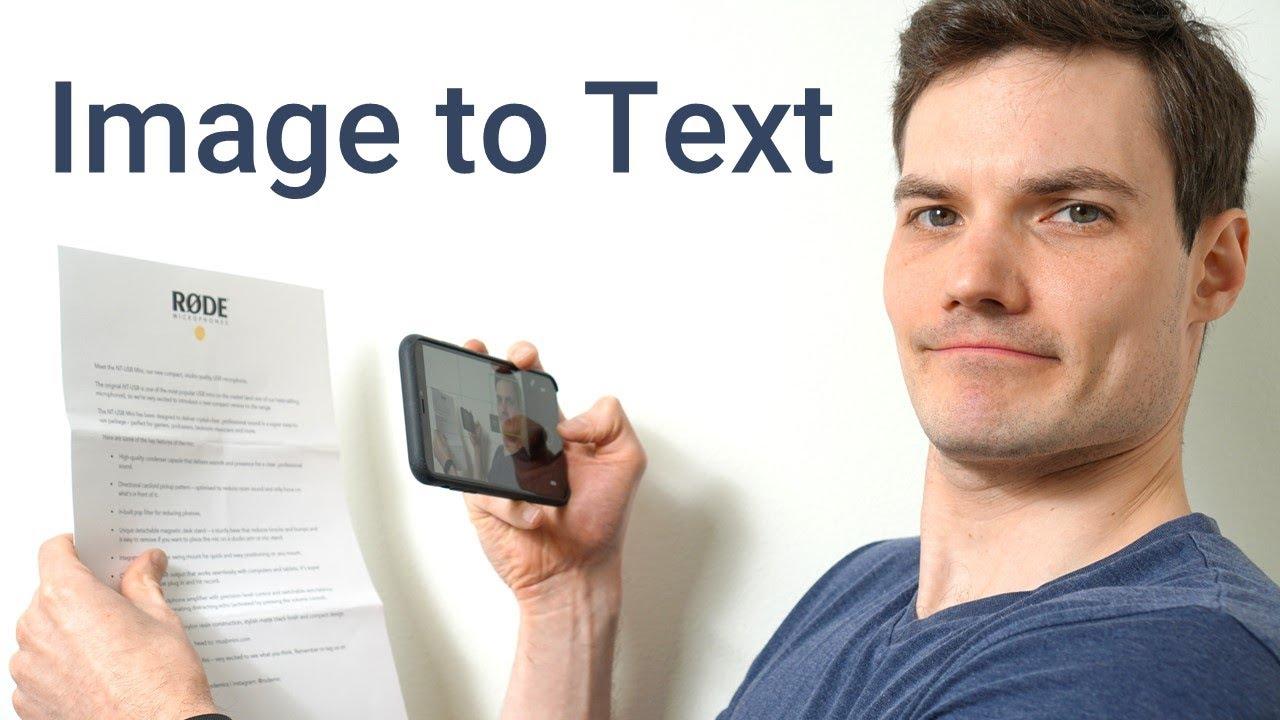Are you tired of buffering videos adn spotty internet connections when you want too rewatch your favorite YouTube clips? Or maybe you want to save those hilarious moments or inspiring tutorials for offline viewing? You’re not alone! With the rising popularity of YouTube, many of us find ourselves wanting to keep those memorable moments at our fingertips.But how exactly do you go about downloading YouTube clips? Don’t worry; we’ve got you covered! In this article, we’ll guide you through the simple steps and top tools to help you save those videos hassle-free. Whether you’re a tech novice or a seasoned pro, you’ll find that downloading YouTube clips is easier than you think. So, grab your device, and let’s dive into the world of offline viewing!
Understanding the Basics of YouTube Clip Downloading
When it comes to downloading clips from YouTube, understanding the basics can save you time and effort. You might be wondering why anyone would want to download clips in the frist place. The reasons can vary widely, including:
- Access: Enjoy your favorite clips offline, whether during a commute or in an area with poor internet connectivity.
- Editing: Utilize clips for personal projects or presentations without needing continuous streaming.
- Sharing: Easily share short snippets with friends or colleagues without redirecting them to the platform.
There are various methods to download YouTube clips, each with its own advantages and disadvantages. The most common ways include using:
- Online downloaders: Websites that allow you to paste a YouTube link and download the video directly.
- Software applications: Dedicated programs that offer more features, such as batch downloading and format conversion.
- Browser extensions: tools that integrate seamlessly with your browser for one-click downloads.
Before you dive into downloading, it’s crucial to be aware of the legal implications. YouTube’s terms of service prohibit unauthorized downloading,but there are exceptions:
- Content labeled under a Creative Commons license can usually be downloaded.
- Personal use and educational purposes may sometimes fall under fair use,but this varies by region.
to make the process even simpler, here’s a swift comparison table of popular downloading methods:
| Method | Pros | Cons |
|---|---|---|
| online Downloaders | Easy to use, no installation required. | Ads, potential safety concerns. |
| Software Applications | More features,often faster. | Requires installation, may cost money. |
| Browser Extensions | Convenient and quick access. | May not work on all videos, limited features. |
downloading youtube clips can be a straightforward process if you choose the right method and respect the platform’s rules.Whether you opt for an online tool, software, or an extension, understanding these basics will enable you to make informed decisions and enjoy your favorite content on your own terms.
Exploring the Legalities: What You need to Know
When it comes to downloading YouTube clips, understanding the legal landscape is essential.While the allure of saving a favorite video for offline viewing is strong, one must navigate the murky waters of copyright laws and terms of service. youtube’s terms explicitly state that users should not download content unless a download button or link is provided by the platform itself. This brings us to a crucial point: always respect the rights of content creators.
Many users often wonder, “Is it ever permissible to download YouTube videos?” Here are some scenarios where downloading may be legally acceptable:
- Public Domain Content: Videos that are explicitly stated to be in the public domain can be freely downloaded and used.
- Creative Commons Licenses: Some YouTube videos are released under Creative Commons licenses, allowing for downloading and redistribution, but be sure to check the specifics of the license.
- Your Own Uploads: if you’ve uploaded a video yourself, you have the right to download it whenever you wish.
However, if you’re considering downloading videos for personal use, you should note that even for private viewing, it may still violate YouTube’s policies. This can lead to potential consequences, including account suspension. Therefore, it’s wise to stick to content that explicitly allows downloading.
| Type of Content | Downloadable? | Notes |
|---|---|---|
| Public Domain | Yes | Free for all uses |
| Creative Commons | Sometimes | Check license for permissions |
| Your Own Videos | yes | Always allowed |
| Commercial Content | No | Protects creator’s rights |
while downloading YouTube clips can be tempting, it’s crucial to be mindful of copyright and the platform’s terms of service. Always ensure that you are acting within legal boundaries to protect both yourself and the content creators. Exploring option methods, such as using YouTube’s own features for saving videos offline, might be a safer route to enjoy your favorite clips without stepping into legal gray areas.
Choosing the Right Tools for Downloading youtube Clips
With a plethora of options available,selecting the right tools for downloading YouTube clips can be a daunting task. It’s essential to find a solution that not only meets your needs but also guarantees quality and ease of use. Here are some key factors to consider when exploring your options:
- User-Friendly interface: Look for tools that offer an intuitive design. This makes the downloading process smoother, especially for beginners.
- File Format Options: Consider how you want to use your downloaded clips. Tools that support multiple formats (like MP4, MP3, AVI) provide greater flexibility.
- Quality of Downloads: Ensure the tool allows you to choose the resolution of your clips, from 480p to 4K, so you can enjoy your videos in the best quality possible.
- Speed and Efficiency: A tool that downloads quickly can save you precious time, especially when you have multiple clips to grab.
- Compatibility: Check whether the tool works on your operating system, whether it’s Windows, Mac, or mobile. This is crucial for seamless downloading.
- Legal Considerations: Make sure the tool you choose adheres to copyright laws to avoid unnecessary issues.
Here’s a simple comparison to help you identify some of the most popular tools:
| Tool Name | Formats Supported | Max Quality | Speed | OS Compatibility |
|---|---|---|---|---|
| 4K Video Downloader | MP4, MKV, MP3 | 4K | Fast | Windows, Mac, Linux |
| YTD Video Downloader | MP4, FLV, AVI | 1080p | Moderate | Windows, mac |
| ClipGrab | MP4, MP3, OGG | 720p | Fast | Windows, Mac, Linux |
By evaluating these aspects and comparing various options, you can confidently choose the tool that best aligns with your requirements. Make sure to test a few options if possible, so you can find the one that feels right for you. With the right tool in your arsenal,downloading your favorite YouTube clips will be a breeze!
step-by-Step Guide to Downloading Clips on Various Devices
If you want to capture your favorite moments from YouTube clips, you’re in the right place! With the right tools and methods, downloading clips can be a breeze.Here’s a straightforward breakdown on how to do this across various devices,ensuring you never miss out on the content you love.
Downloading on a Computer
For desktop users, there are several effective methods to download YouTube clips:
- Online Downloaders: Websites like Y2Mate or ClipConverter allow you to paste the video URL and download it directly. Simply copy the link, paste it into the site, and choose your desired format.
- Extensions: Browser extensions such as Video DownloadHelper can streamline the process. Install the extension, navigate to the YouTube clip, and click the extension icon to download.
- Software Solutions: Applications like 4K Video Downloader let you download entire playlists or specific clips. Just install the software, copy the video link, and click “paste Link” in the app.
Downloading on Mobile Devices
for those who prefer downloading clips on their phones or tablets,there are user-friendly apps available:
- Android Apps: Use apps like TubeMate or VidMate to download videos directly.These apps allow you to browse and download content seamlessly.
- iOS Options: iPhone users can take advantage of the Documents app, which includes a built-in browser. Navigate to a website that facilitates video downloads, paste the link, and you’re set!
Direct Download Methods
Some users prefer more direct methods without relying on third-party applications:
- Using YouTube Premium: If you subscribe to YouTube Premium, you can download clips directly within the app for offline viewing.
- Screen Recording: Both iPhone and Android devices offer screen recording features that can be used to capture clips directly from your screen.
Quick Comparison Table of Download Methods
| Device | Method | pros | Cons |
|---|---|---|---|
| Computer | Online Downloaders | Easy to use, no software needed | Varies in speed and quality |
| Mobile | Apps | Convenient, tailored for mobile use | May require extra permissions |
| any | Screen Recording | no additional downloads required | Quality may depend on device performance |
No matter your choice of device, downloading YouTube clips can enhance your viewing experience. Select the method that best fits your needs and enjoy your favorite content any time!

Maximizing Quality: Tips for Best Download Results
When it comes to downloading YouTube clips, achieving the best quality is vital for an optimal viewing experience. Here are some essential tips to help you maximize the quality of your downloaded videos:
- Select the Right Resolution: Always choose the highest resolution available for the video. Depending on the content, resolutions like 1080p or 4K can make a important difference in clarity and detail.
- Use Reliable software: Opt for trusted downloading tools or websites. Look for options that have positive reviews and a solid reputation to avoid issues like malware or low-quality downloads.
- Check the Format: MP4 is widely recommended due to its compatibility with most devices. However, if you’re looking for superior quality, consider formats like MKV or AVI, which can maintain better video fidelity.
Another significant factor to consider is the internet connection. A stable and fast connection will reduce buffering and ensure that you download the video without interruptions. If possible, try to download during off-peak hours when your network is less congested.
Also, pay attention to the file size.while higher quality often means larger files, it’s crucial to find a balance between quality and storage capacity. You don’t want to fill your device with massive files that take up unnecessary space.
| Quality Setting | Resolution | Recommended Use |
|---|---|---|
| low | 144p – 480p | Mobile devices, low bandwidth |
| Medium | 720p | Standard viewing, laptops |
| High | 1080p | Large screens, HD TVs |
| Ultra High | 4K | Professional editing, premium displays |
Lastly, don’t forget to keep your downloader updated! Developers continuously improve their software to ensure better performance and compatibility with the latest YouTube changes. An updated tool will not only provide better quality downloads but also smoother operation.

Common mistakes to Avoid When Downloading Clips
When embarking on the journey of downloading clips from YouTube, it’s easy to make some common blunders that can lead to frustration and wasted time. Here are a few pitfalls to sidestep to ensure a smoother experience:
- Ignoring the Source: Always ensure that the website or software you’re using is reputable.Downloading from unknown sources can lead to malware or unwanted software on your device.
- Overlooking Video Quality: Many downloaders allow you to choose the video quality. Don’t settle for a low resolution if you desire a crisp viewing experience. Select the highest quality available unless bandwidth is an issue.
- Forgetting to Check Copyright: Not all content on YouTube is free to download or use. Make sure you’re aware of copyright laws and the creator’s permissions to avoid legal issues.
- Neglecting File Format: Different devices and media players support various formats. Double-check that the downloaded video format is compatible with your intended use, whether it’s for offline viewing or editing.
It’s also critically important to be aware of your internet connection. A slow or unstable connection can lead to incomplete downloads or corrupt files. consider these additional tips:
| Connection Type | Recommended Speed |
|---|---|
| Wi-Fi | At least 5 Mbps |
| Mobile Data | At least 4G LTE speed |
| Wired Ethernet | At least 10 Mbps |
Lastly, always remember to double-check your downloads before deleting the original link or the web page you used. Sometimes,it’s easy to overlook a downloaded file,especially if you’re in a hurry. Keeping everything organized will save you time in the long run. Avoid these mistakes, and you’ll be on your way to successfully downloading YouTube clips like a pro!

Enhancing Your Downloading Experience with Browser Extensions
To truly elevate your downloading capabilities, browser extensions can be a game changer. These handy tools not only streamline the process but can also enhance functionality, ensuring that you get the most out of your YouTube downloading experience. With a plethora of options available, here are some of the essential features you should look for in a browser extension:
- One-Click Downloads: The best extensions allow you to download clips with a single click. This minimizes hassle and maximizes efficiency.
- Format Selection: choose your preferred video or audio format before downloading. Whether you want MP4 for video or MP3 for audio, having options is vital.
- Quality settings: Enhance your download experience by selecting the video quality. From 720p to 1080p and beyond, quality matters!
- Batch Downloading: For those who want to collect multiple clips at once, look for extensions that support batch downloading, saving you time.
When you decide to integrate a browser extension into your downloading routine, don’t forget about the user interface. A clean, intuitive design can make all the difference. Many extensions feature a simple toolbar icon that provides quick access to all functionalities. to help you compare, here’s a quick reference table of some popular extensions:
| Extension Name | Key Features | user Ratings |
|---|---|---|
| Video DownloadHelper | Multi-format support, Batch downloads | ★★★★☆ |
| 4K Video Downloader | High-quality downloads, Smart mode | ★★★★★ |
| YouTube Video Downloader | Fast downloads, Format options | ★★★★☆ |
Remember, while extensions can greatly enhance your downloading experience, it’s essential to prioritize security. Opt for extensions that have positive reviews and a solid reputation. always check for updates to ensure you’re using a version that protects your data and privacy. By enhancing your downloading experience with the right tools, you can enjoy seamless access to your favorite YouTube clips anytime, anywhere!

Transforming Downloaded Clips: Editing and Sharing Tips
Once you’ve downloaded your favorite YouTube clips,the real fun begins: transforming them into something new and engaging! Editing allows you to tailor the clips to your specific needs,whether you want to create a highlight reel for social media or a compilation for a personal project.
Here are some editing tips to get you started:
- Trim Unwanted Sections: Cut out any parts that are not relevant to maintain viewer interest.
- Add Captions: incorporate captions for accessibility and to engage viewers who watch without sound.
- Use Transitions: Smooth out the flow between clips with transitions to make your video more professional.
- Incorporate Music: Adding background music can enhance the mood and keep your audience captivated.
When it comes to sharing your edited clips, consider these platforms:
- YouTube: Perfect for reaching a broader audience and gaining subscribers.
- Instagram: Use stories or reels to share short clips and engage with your followers.
- TikTok: Great for quick,eye-catching edits that can go viral.
Before sharing, make sure to optimize your clips. Here’s a quick reference table:
| Platform | Ideal Length | Recommended format |
|---|---|---|
| YouTube | 10-15 minutes | MP4 |
| 15-60 seconds | MP4, MOV | |
| TikTok | 15-60 seconds | MP4 |
Remember, the goal of editing and sharing is to communicate your message effectively. Make sure your clips reflect your personality and style, and don’t hesitate to experiment with different editing techniques. The more you create, the better you’ll become!
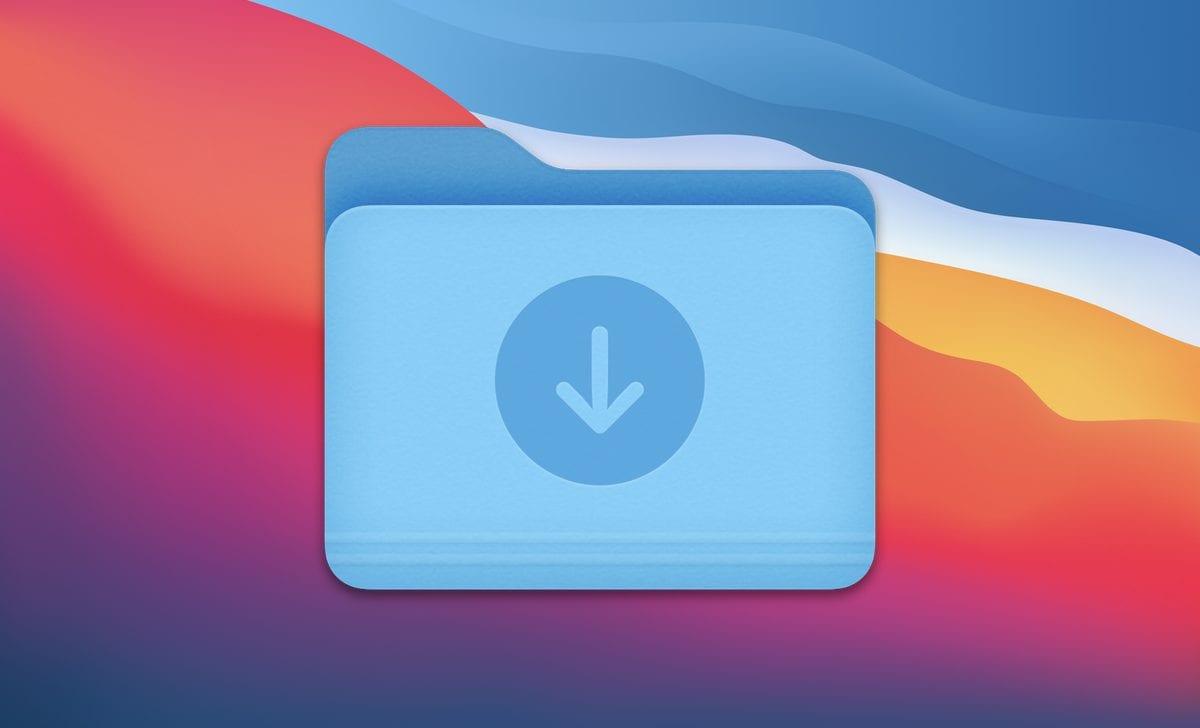
Keeping Your Downloads Organized: Best Practices
When it comes to downloading clips from YouTube, the excitement can quickly turn into chaos if you don’t have a system in place for keeping those files organized. It’s easy to accumulate a mountain of videos without a clear way to find or access them later. Here are some best practices that will help you maintain order in your digital library.
Create a Dedicated Folder
Start by creating a specific folder on your computer or external storage device dedicated solely to YouTube downloads. This centralized location will make it easier to manage your content. Within that folder, consider organizing your clips further by creating subfolders based on categories such as:
- Subjects (e.g., Tutorials, Music, Vlogs)
- Projects (e.g., School, Personal, Work)
- Favorites (for clips you want to revisit often)
Employ Effective Naming Conventions
A well-thought-out naming system can save you time and frustration. Use descriptive names that make it easy to remember the content of each clip. For instance, instead of saving a file as “video1.mp4,” opt for a name like “2023_Cooking_Tutorial_Spaghetti.mp4.” This way, you’ll know exactly what you’re clicking on without having to open the file.
Utilize Metadata
If your downloads allow for tagging or additional data, take advantage of it. Most media players and file management systems support metadata editing. Adding tags or descriptions can help you quickly filter and locate clips when you need them. For instance:
| Clip Name | Tags | Date Downloaded |
|---|---|---|
| 2023_Cooking_Tutorial_Spaghetti.mp4 | cooking,Tutorial,Spaghetti | 2023-09-15 |
| 2023_Travel_Vlog_Paris.mp4 | Travel,Vlog,Paris | 2023-05-20 |
Regularly Review and Clean Up
Lastly,make it a habit to periodically review your downloads. Delete any clips that are no longer relevant or those that you’ve already watched and don’t plan to revisit. This not only frees up space but also helps you maintain a streamlined folder structure, making it easier to find what you need.

Staying Updated: What’s Next in YouTube downloading Trends
As the digital landscape evolves, so do the methods and tools for downloading YouTube clips. Staying ahead of the curve is essential for content creators and enthusiasts alike. Here’s what you need to keep an eye on regarding the latest trends in YouTube downloading:
- Enhanced User Experience: Newer downloading tools are focusing on user-friendly interfaces, making it easier for anyone, irrespective of tech-savviness, to download clips seamlessly.
- Streamlined Features: Look for services that offer one-click downloads,batch downloads,and the ability to choose video quality and formats,all in one place.
- Integration with Social Media: Tools that allow for quick sharing of downloaded clips directly to social media platforms are on the rise, catering to the growing need for instant content dissemination.
Another significant trend is the rise of browser extensions and mobile apps designed for quick access. These tools allow users to download clips without navigating away from the YouTube platform. With just a few clicks, you can save your favorite content for offline enjoyment, making it a go-to option for users who are always on the move.
In terms of legality and copyright, there’s been a shift towards more obvious information about using downloaded content responsibly. Many download services now emphasize the importance of respecting copyright laws and provide guidance on fair use, ensuring that users not only enjoy content but do so ethically.
the market is seeing a surge in cloud-based solutions that enable users to store their downloaded clips online. This trend offers the convenience of accessing your favorite videos from any device without taking up local storage space. As this technology advances, expect features such as automatic association and tagging to become standard, further enhancing your digital library.
Frequently Asked Questions (FAQ)
Q&A: How to Download youtube Clips?
Q1: Why would I want to download YouTube clips?
A1: Great question! downloading YouTube clips can be super handy. Whether you want to save your favorite moments for offline viewing, create a compilation for a project, or share clips with friends without needing an internet connection, having those clips saved on your device is incredibly useful.
Q2: Is it legal to download YouTube videos?
A2: This is an important point! YouTube’s terms of service state that you shouldn’t download content unless a download button or link is provided by YouTube. However, many people download clips for personal use under the fair use policy. just make sure you’re not violating any copyright laws if you plan to share or use the clips publicly.
Q3: What tools can I use to download YouTube clips?
A3: There are several tools you can use! Some popular choices include websites like Y2Mate, ClipConverter, or software like 4K Video Downloader. Each has its own benefits, so it’s worth trying a few to see which one you like best. Just make sure they’re safe and reliable!
Q4: How do I use these tools?
A4: It’s usually pretty straightforward! Here’s a quick step-by-step:
- Copy the Video link: Go to YouTube, find the clip you want, and copy the URL from the address bar.
- Open the Download Tool: Visit the website or open the software you chose.
- Paste the Link: There should be a field where you can paste the YouTube link.
- Choose Your Format: Select the format and quality you want.
- Click Download: Hit the download button,and voila! Your clip will start downloading.
Q5: Are there any tips for downloading clips efficiently?
A5: Absolutely! Here are a few tips:
- Pick the Right Format: If you’re using it for a presentation,MP4 might be best. For audio-only, look for MP3 options.
- Check Your Internet Speed: A strong connection will save you time during downloads.
- Be Mindful of File Size: High-quality videos can take up a lot of space, so ensure you have enough storage on your device.
Q6: Can I download clips from channels that I subscribe to?
A6: Yes, you can! In fact, downloading clips from channels you love is a great way to keep your favorite content accessible. Just make sure to respect the channel’s copyright and use the clips responsibly.
Q7: What if I want to edit the clips after downloading?
A7: Perfect! Once you’ve downloaded the clips, you can use video editing software like iMovie, Adobe Premiere, or even free tools like Shotcut to edit them. This way, you can create your own custom videos or mashups!
Q8: Any final thoughts?
A8: Just remember to be responsible and respect copyright laws. Downloading YouTube clips can enhance your viewing experience and help you create amazing content,but always do it the right way.Happy downloading!
In Retrospect
And there you have it! Downloading YouTube clips is easier than you might think. Whether you’re looking to save that hilarious video for a laugh later, or you want to keep those insightful tutorials at your fingertips, following the steps we’ve discussed will get you there in no time.
Remember, while it’s important to enjoy and share content, always be mindful of copyright guidelines and respect the rights of content creators. By doing so,you contribute to a healthier online community.
So,are you ready to take your YouTube experience to the next level? Grab your favorite clips,create your own collection,and enjoy them anytime,anywhere. If you have any questions or need help along the way, feel free to drop a comment below or reach out. Happy downloading, and let the binge-watching begin!