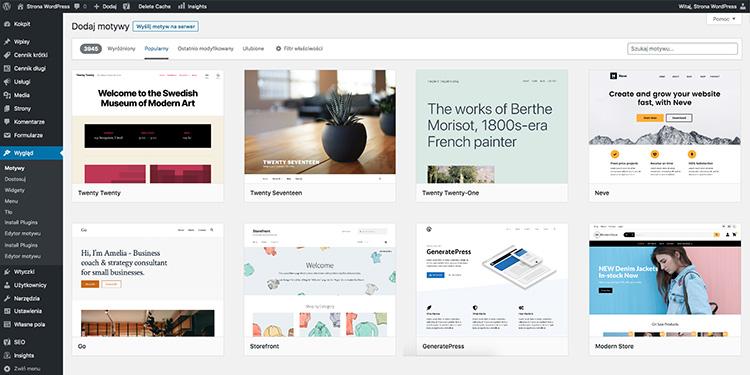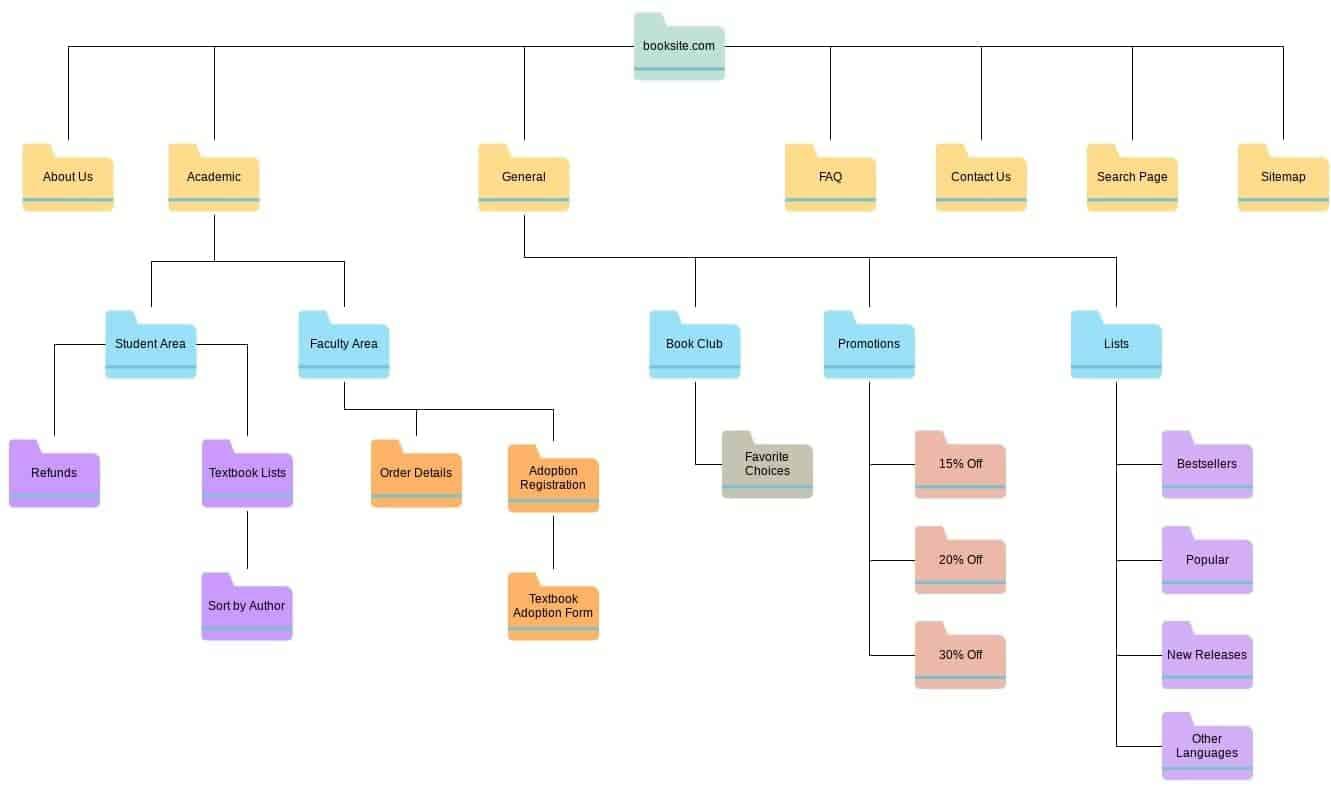wordpress SEO 101: A Beginner’s Guide
If you’ve just launched your WordPress site or are looking to boost your existing one, you might be wondering how to get your content seen by more people. Let’s face it: creating amazing content is only half the battle. To truly shine in the vast digital landscape, you need to master the art of SEO—Search Engine Optimization. But don’t worry! you don’t need to be a tech wizard or a marketing guru to get started. In this beginner’s guide to wordpress SEO, we’ll break down the essentials in a way that’s easy to understand and implement. Whether you’re a blogger,a small business owner,or simply looking to share your passion with the world,optimizing your site for search engines is crucial. So, let’s dive in and discover how you can enhance your online presence, attract more visitors, and ultimately, achieve your goals! Ready to unlock the potential of your WordPress site? LetS jump in!
Understanding SEO Basics for Your WordPress Site
Search Engine Optimization (SEO) is essential for ensuring that your WordPress site is visible to search engines like Google. By understanding a few key principles, you can enhance your website’s chances of showing up in search results, thus attracting more visitors. Here are some fundamental components to consider:
- Keyword Research: Start by identifying the keywords that resonate with your target audience. Use tools like Google Keyword Planner or Ubersuggest to find relevant keywords that have a good search volume.
- on-Page SEO: This involves optimizing individual pages to rank higher in search results.Focus on title tags, meta descriptions, headings, and content quality. Ensure that your primary keyword appears naturally within the content.
- Mobile optimization: With the increasing number of mobile users, Google prioritizes mobile-friendly sites. Use responsive design themes and optimize images to ensure a speedy load time on mobile devices.
- quality Content: Create original, valuable content that addresses the needs and questions of your audience. High-quality content garners engagement and encourages visitors to share your posts, enhancing your online visibility.
Another crucial aspect of SEO is building backlinks. Backlinks are links from other websites to yours, acting as a vote of confidence in your content.You can earn these links by:
- Guest Blogging: Contribute articles to relevant blogs in your niche, providing value while including a link back to your site.
- Social Media Engagement: Share your content across social platforms to increase visibility and encourage others to link back to your site.
- Networking: Build relationships with other bloggers and influencers in your field to create opportunities for collaboration and link sharing.
To monitor your SEO progress, consider using tools like Google Analytics and Google Search Console. These tools can definitely help track your traffic,understand user behavior,and identify areas for improvement. Here’s a rapid reference table for some essential metrics:
| Metric | Description |
|---|---|
| Organic Traffic | Visitors coming from search engines. |
| Bounce rate | Percentage of visitors who leave after viewing only one page. |
| Average Session Duration | How long visitors stay on your site. |
| Pages per Session | The average number of pages viewed per visit. |
consistently updating your content and staying informed about the latest SEO trends will keep your site competitive. SEO is an ongoing process; don’t be discouraged if results aren’t immediate. With dedication and strategic efforts, your WordPress site can achieve meaningful visibility and success in search engine rankings.
Choosing the Right Keywords to Boost your Visibility
When it comes to enhancing your online presence, selecting the right keywords is a crucial step that can substantially impact your visibility. Keywords are the phrases that potential visitors type into search engines, and understanding how to choose them effectively can set you apart from the competition. here are some strategies to ensure you’re on the right track:
- Understand Your Audience: Before diving into keyword research, take a moment to consider who your audience is. What are thier pain points? What solutions are they searching for? By putting yourself in their shoes, you can identify the language they use and the queries they make.
- Utilize Keyword Research Tools: Leverage tools such as Google Keyword planner,Ahrefs,or SEMrush to uncover popular search terms in your niche. These tools can provide insights into monthly search volumes and competition levels, helping you prioritize which keywords to target.
- Focus on Long-Tail Keywords: While broad keywords may attract more traffic, they’re frequently enough more competitive. Long-tail keywords, which are typically three or more words, are less competitive and can attract more qualified traffic. As a notable example, rather of targeting “SEO,” you might consider “SEO tips for small businesses.”
Moreover, consider the intent behind the keywords. Understanding whether users are looking to buy a product, gather information, or compare services can definitely help you tailor your content to meet their needs. Here’s a simple breakdown of different search intents:
| Search Intent | Example keyword | Content Type |
|---|---|---|
| Informational | “How to improve SEO” | Blog post,Guide |
| Navigational | “WordPress login” | Landing page |
| Transactional | “Buy SEO tools” | Product page |
Lastly,don’t forget the importance of localization if your business targets a specific geographical area. Adding location-based keywords can help capture local traffic. As an example, “SEO services in New York” not only narrows down your audience but also enhances your chances of ranking higher in local search results.
By strategically selecting keywords that resonate with your audience and align with their search intentions, you can significantly enhance your website’s visibility. Remember, the goal is not just to attract visitors, but to attract the right visitors who are more likely to convert into customers.

Optimizing Your Content for Search Engines and Readers
To attract both search engines and readers, it’s crucial to find a balance between optimization and engaging content. Here are some effective strategies to enhance your WordPress site’s visibility:
- Keyword Research: Identify relevant keywords that your target audience is searching for. Utilize tools like Google Keyword Planner or Ubersuggest to find high-volume, low-competition phrases.
- On-Page SEO: Ensure that your keywords are strategically placed in key areas such as the title tag, headers, and throughout the content. Tho, remember to maintain natural readability.
- Quality Content: Create valuable content that addresses your readers’ questions and needs.Use images, infographics, and videos to keep your audience engaged.
- Meta Descriptions: Write compelling meta descriptions that not only include your target keywords but also provide a clear idea of what readers can expect from the page.
- Internal Linking: Link to other relevant pages or posts within your site to improve navigation and encourage readers to explore more of your content.
Another essential aspect is site structure. A well-organized site helps search engines crawl your pages more efficiently. Here’s a simple table to consider when structuring your content:
| Content Type | Purpose | SEO Benefit |
|---|---|---|
| Blog Posts | Inform and educate | Increases organic traffic |
| Landing Pages | Convert visitors | Boosts conversions and rankings |
| Product Pages | Showcase products | Enhances visibility in e-commerce searches |
| FAQs | Answer common questions | Improves chances of featured snippets |
don’t overlook the technical aspects of SEO. Ensure your website loads quickly, is mobile-friendly, and has an SSL certificate for security. Use plugins like Yoast SEO or All in One SEO Pack to streamline optimization processes, allowing you to focus more on creating exceptional content.
By integrating these strategies,you’ll not only improve your site’s search engine rankings but also create a more enjoyable experiance for your readers.The end goal is to provide valuable, relevant content that resonates with your audience while satisfying search engine algorithms.
The Importance of Quality Backlinks for Your WordPress Site
In the world of SEO, quality backlinks are like endorsements from other websites, signaling to search engines that your content is valuable and trustworthy. When reputable sites link back to your WordPress site, it not only drives traffic but also enhances your site’s authority. This is especially crucial for beginners looking to establish a foothold in the competitive digital landscape.
Building a solid backlink profile involves more than just aiming for quantity; it’s essential to focus on the quality of the links you acquire. Here are a few strategies to consider:
- Create High-Quality Content: Content that informs, entertains, or solves problems will naturally attract links from other sites.
- Network with Influencers: Engaging with industry influencers can lead to opportunities for guest posts or collaborations that generate backlinks.
- utilize Social Media: Sharing your content on social platforms can increase visibility and attract links organically.
- Offer Testimonials: Providing testimonials for businesses you work with can frequently enough lead to a backlink on their site.
To illustrate the impact of backlinks, consider the following table showcasing the correlation between backlink quality and website rankings:
| Link Quality | Estimated Keyword Ranking |
|---|---|
| high Authority | 1-3 |
| Moderate Authority | 4-10 |
| Low Authority | 11-20 |
| No Backlink | 20+ |
prioritizing high-quality backlinks is an indispensable part of your SEO strategy.Not only do they enhance your WordPress site’s credibility, but they also help you rise through the ranks of search engine results. By consistently focusing on gaining quality backlinks, you’re not just improving your site’s visibility; you’re also creating a robust foundation for long-term success.

Utilizing SEO Plugins for effortless optimization
When it comes to optimizing your WordPress site for search engines, SEO plugins can be your best friends. These plugins simplify the complex world of search engine optimization, allowing you to implement effective strategies without needing a PhD in digital marketing. With a few clicks, you can enhance your site’s performance, improve its visibility, and attract more visitors.
Here are some key benefits of using SEO plugins:
- User-friendly Interface: Most plugins are designed with beginners in mind, featuring intuitive dashboards that guide you through optimization processes.
- On-Page Optimization: Easily manage meta titles, descriptions, and keywords to ensure your content is search-engine-ready.
- content Analysis: Receive real-time feedback on your content, helping you make necessary changes to improve SEO performance.
- XML Sitemaps: Automatically generate sitemaps to help search engines index your site more effectively.
- Social Media Integration: Enhance your content’s visibility on social platforms, driving additional traffic to your site.
Popular options like Yoast SEO and All in One SEO Pack come with a wealth of features that cater to various needs. As an example, yoast offers a built-in readability analysis, allowing you to create content that’s not only SEO-friendly but also easy for your audience to engage with. Simultaneously occurring, All in One SEO Pack provides advanced support for e-commerce sites, making it an excellent choice for online retailers.
| Plugin | Key Feature | Best For |
|---|---|---|
| Yoast SEO | Readability Analysis | Content Creators |
| All in One SEO Pack | E-commerce support | online Stores |
| Rank Math | Advanced Schema Markup | Developers |
Once you’ve chosen your plugin, take the time to explore its settings and features. They often come with tutorials and user guides that can help you maximize their potential. Regularly updating your plugin ensures you benefit from the latest features and security enhancements, keeping your site optimized and safe. By leveraging these tools, you can focus more on creating quality content while leaving the technicalities to the plugins.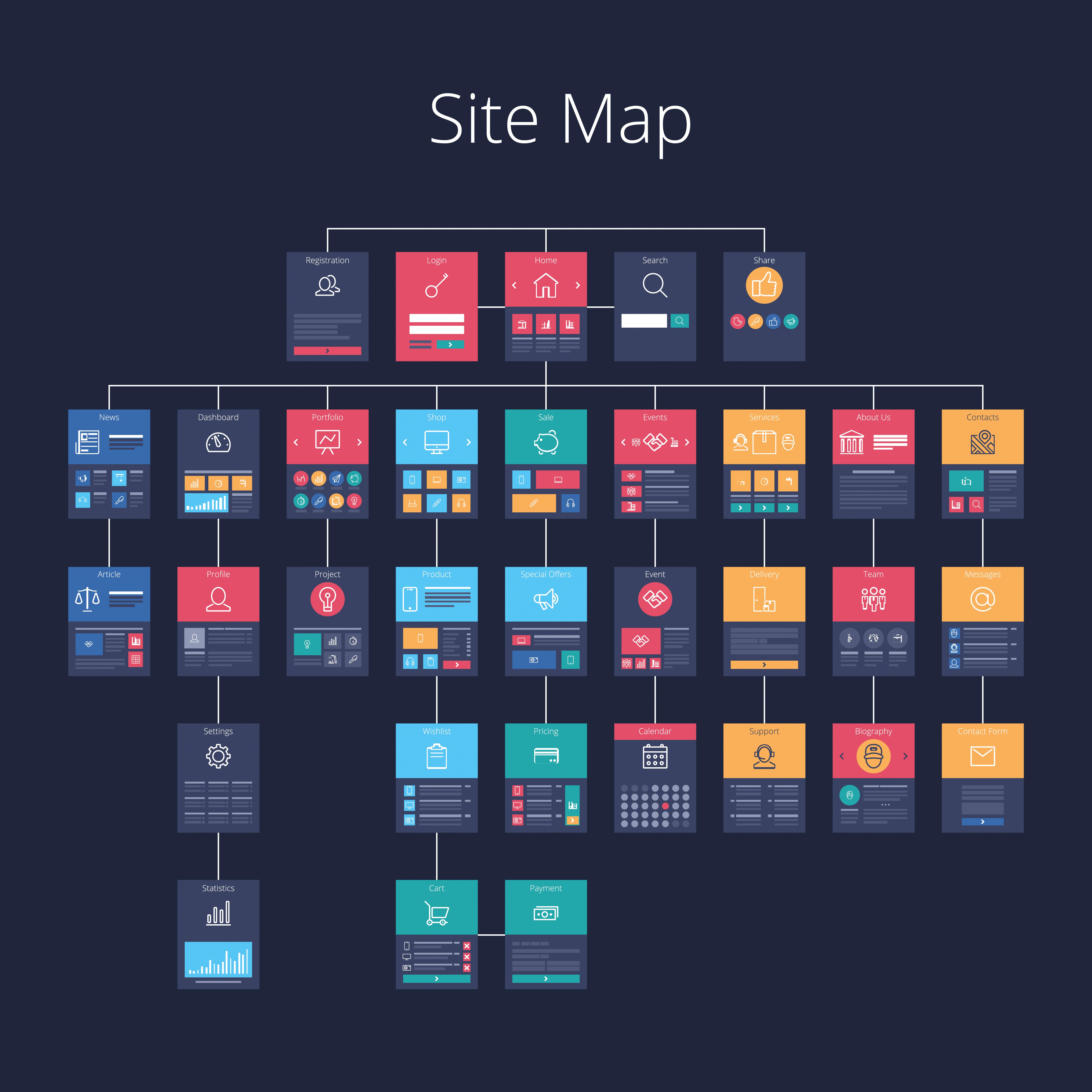
Creating an SEO-Friendly Site Structure and Navigation
when it comes to optimizing your WordPress site for search engines, a well-structured site with clear navigation is crucial. Not only does it enhance user experience, but it also helps search engines crawl and index your content efficiently. A logical site structure allows both visitors and search engines to find what they’re looking for quickly.
Start by organizing your content into categories and tags. Categories should represent broad topics, while tags can be used for more specific keywords related to your posts. This hierarchy creates a roadmap that guides users and search engines alike. here’s how you can approach it:
- Plan Your Categories: Think about the main themes of your blog.
- Utilize Tags Wisely: Use tags to highlight key points and topics within your posts.
- Avoid Overlap: Keep categories broad and distinct from tags to prevent confusion.
Your site’s navigation menu should also be intuitive. A well-structured menu enhances usability and provides clear pathways for visitors. Incorporate the following elements into your menu:
- Main Categories: Include links to your most vital categories.
- recent Posts: Feature your latest content to keep users engaged.
- About and Contact Pages: Ensure visitors can easily find ways to learn more about you or get in touch.
| Navigation Element | Purpose |
|---|---|
| Main Categories | Guide users to key topics |
| Search Functionality | allow users to find specific content |
| Footer Links | Provide links to important but less visible pages |
Lastly, consider implementing a breadcrumb navigation feature.This allows users to easily track their path through your site and enhances internal linking, which is beneficial for SEO. Not only do breadcrumbs improve usability, but they also provide additional context to search engines, helping them understand the structure of your content better.
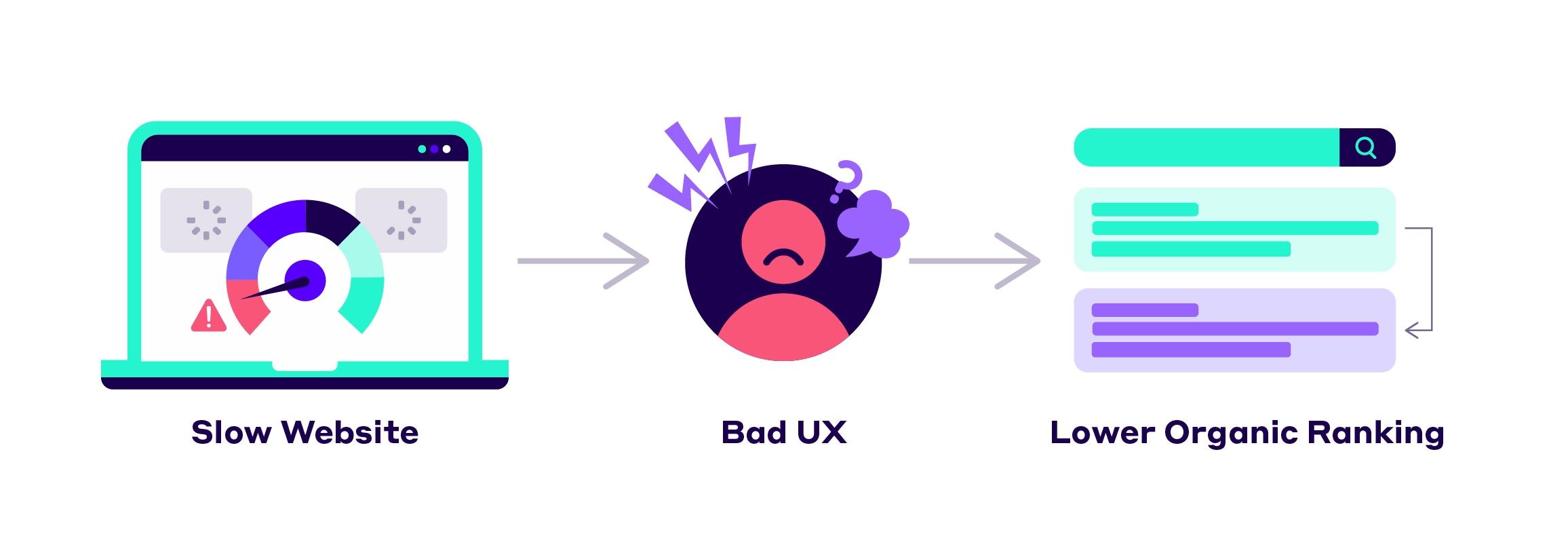
Enhancing Your Site’s Speed for Better Rankings
When it comes to optimizing your WordPress site for SEO, speed is a crucial factor that can significantly impact your rankings. Users today expect fast-loading pages, and search engines like Google prioritize sites that deliver a swift experience. therefore, enhancing your site’s speed should be at the top of your optimization checklist.
To kickstart your speed enhancement journey, consider these effective strategies:
- choose a Reliable Hosting Provider: Your hosting service plays a vital role in your site’s speed. Look for providers that offer optimized WordPress hosting, as they are specifically designed to enhance performance.
- Leverage Caching: Implement caching plugins such as W3 Total Cache or WP Super Cache. These tools store static versions of your content, reducing server load and increasing load times.
- Optimize Images: Large images can slow down your site considerably. Use tools like Smush or ShortPixel to compress images without losing quality, ensuring they load faster.
- Minify CSS and JavaScript: Reducing the size of your CSS and javascript files can definitely help speed up your page loads. plugins like autoptimize can assist in this process by combining and compressing these files.
Another effective method to boost your site’s speed is implementing a Content Delivery Network (CDN). A CDN distributes your site’s content across various servers worldwide, allowing users to load your website from the server closest to them. This can drastically reduce load times and enhance user experience.
Here’s a quick comparison of popular caching and optimization plugins:
| Plugin | Key Features | Best For |
|---|---|---|
| W3 Total Cache | Page caching, database caching, CDN support | Advanced users looking for comprehensive options |
| WP Super Cache | Easy to use, static file generation | Beginners wanting a straightforward solution |
| Autoptimize | minification of CSS/JS, image optimization | Users seeking a simple tool for site speed |
By implementing these strategies, not only will your site load faster, but you’ll also improve user engagement, reduce bounce rates, and ultimately enhance your SEO rankings. A blend of solid hosting, effective caching, image optimization, and the use of a CDN can transform your WordPress site into a speed powerhouse, making it a crucial aspect of your SEO success.
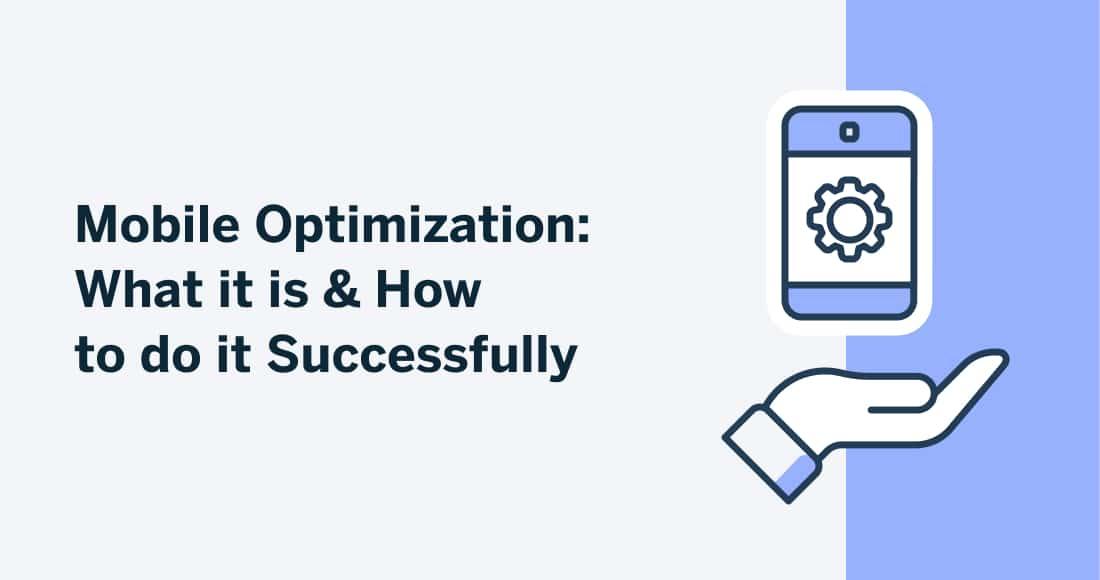
Mobile Optimization: Reaching Your Audience on Any device
In today’s digital landscape, ensuring your website functions seamlessly on all devices is not just a advice; it’s a critical requirement for success. With over half of web traffic originating from mobile devices, failing to optimize your site can mean losing out on a significant portion of your audience. Mobile optimization involves creating a responsive design that offers a user-friendly experience regardless of screen size.
To achieve effective mobile optimization, consider the following strategies:
- Responsive Design: Ensure your website layout adapts to various screen sizes. This will provide a consistent browsing experience across all devices.
- fast Loading Times: Optimize images and leverage caching techniques to reduce load times. Mobile users frequently enough have less patience for slow websites.
- Touch-Friendly Navigation: Design buttons and links that are easy to tap, making sure they’re not too close together to avoid user frustration.
- Readable Text: Use legible font sizes and styles. Mobile readers should not struggle to read content without zooming in.
- Optimize Forms: Simplify forms for mobile users by reducing the number of fields and enabling autofill options.
Utilizing tools like Google’s Mobile-Friendly Test can provide insights into how well your site performs on mobile devices. Plus, if you’re using WordPress, leveraging plugins such as WP Touch can automatically create a mobile-friendly version of your site, allowing you to focus on content rather than technical details.
Consider this simple comparison table of mobile optimization techniques:
| Technique | Benefits |
|---|---|
| Responsive Design | Consistent user experience across devices |
| Fast Loading Times | Reduced bounce rates and improved retention |
| Touch-Friendly Navigation | Enhanced usability for mobile users |
| Readable Text | Improved accessibility and engagement |
| Optimized Forms | Higher conversion rates |
By implementing these tactics, you not only improve your website’s performance but also enhance your SEO efforts.Search engines like Google prioritize mobile-friendly sites, meaning that optimizing for mobile can lead to better rankings and increased visibility. the goal is to create a site that resonates with your audience, regardless of how they access it.

Tracking Your Progress: Tools to Measure SEO Success
Understanding your SEO performance is crucial for any website owner, and with the right tools at your disposal, you can easily track your progress. Several platforms and plugins can provide valuable insights into your site’s visibility, keyword rankings, and overall health. By leveraging these tools, you can make informed decisions to enhance your SEO strategy.
Google Analytics is perhaps the most widely used tool for tracking website performance. It allows you to monitor traffic sources, audience behavior, and conversion rates. Key metrics to focus on include:
- Organic Traffic: See how well your SEO efforts are converting visitors.
- Bounce Rate: Understand how engaging your content is and if visitors are sticking around.
- Average Session Duration: Longer sessions often indicate that users find your content valuable.
Another excellent tool is the Google Search Console, which provides insights specifically into how your site performs in search results. You can track your website’s indexing status and optimize its visibility. Keep an eye on:
- Query Performance: Identify which keywords are driving traffic to your site.
- Click-Through Rate (CTR): Gauge how frequently enough people click on your site after seeing it in search results.
- Mobile Usability: Ensure your website is functioning well on mobile devices.
For WordPress users, plugins like Yoast SEO provide real-time analysis of your content. They help optimize posts for targeted keywords and readability. You can also view your progress through:
| Metric | Target | Status |
|---|---|---|
| Focus Keyword | Used correctly | ✅ Achieved |
| Readability Score | Good | ✅ Achieved |
| Meta Description | included | ❌ Missing |
Additionally, consider using tools like SEMrush or Ahrefs for competitive analysis and deeper insights into backlinks, keyword opportunities, and site audits. Monitoring these metrics regularly will help you adapt your strategy and stay ahead in the SEO game. By making data-driven decisions, you can refine your approach and significantly enhance your website’s search performance.

Staying Updated with SEO Trends to Maintain Your Edge
In the ever-evolving world of search engine optimization, it’s crucial to stay ahead of the game.as a WordPress user, you have the advantage of leveraging powerful tools and plugins to keep your site optimized.Here are some actionable tips to ensure you’re always in tune with the latest SEO trends:
- Follow Industry Blogs: Subscribe to reputable SEO blogs like Moz, Search Engine Journal, and Neil Patel’s blog.These platforms regularly share insights and updates on algorithm changes, strategies, and best practices.
- Utilize SEO Tools: Tools such as SEMrush, Ahrefs, and Google Analytics can definitely help you monitor changes in your site’s performance and identify areas for improvement.
- Engage in SEO Communities: Participate in forums and social media groups dedicated to SEO. Platforms like Reddit and linkedin often discuss the latest trends and updates in the field.
One of the most significant trends to keep an eye on is the increasing importance of user experience (UX). Search engines like Google are prioritizing sites that offer seamless navigation, fast loading times, and mobile responsiveness. To enhance your UX,consider the following:
- Optimize Images: Use compression techniques to ensure your images load quickly without sacrificing quality.
- Implement Responsive Design: Make sure your site is mobile-friendly to cater to the growing number of mobile users.
- Improve Site Speed: Utilize caching plugins and a reliable hosting service to improve your site’s loading speed.
Additionally, understanding the impact of voice search is becoming increasingly critical. With the rise of virtual assistants,optimizing for voice queries can give you a competitive edge. Consider incorporating the following strategies:
| Voice Search Optimization Tips | Example |
|---|---|
| Focus on Natural Language | Use conversational phrases and questions that users might ask. |
| Local SEO | Ensure your business is listed on Google My Business for localized searches. |
| Featured Snippets | Structure content to aim for Google’s featured snippets for quick answers. |
As you implement these strategies, regularly monitor your progress and adapt to new trends. SEO is not a one-time task; it requires ongoing dedication and flexibility. By staying informed and proactive, you can maintain your edge in the competitive WordPress arena and ensure that your content reaches your intended audience.
frequently Asked Questions (FAQ)
Q&A: WordPress SEO 101: A Beginner’s Guide
Q: What is SEO, and why should I care about it for my WordPress site?
A: Great question! SEO, or Search Engine Optimization, is all about making your website more visible on search engines like Google. If you want your site to attract visitors organically (without paying for ads),SEO is crucial. It helps increase your site’s ranking, which leads to more traffic, and ultimately, more opportunities for engagement, sales, or whatever your website goals are!
Q: I’m new to WordPress. Is it really possible for me to do SEO?
A: Absolutely! WordPress is one of the most user-friendly platforms out there, and it has a ton of built-in features that support SEO. Plus, there are numerous plugins, like Yoast SEO and All in One SEO, that can guide you step by step, making the process straightforward even for beginners. Don’t let the jargon intimidate you!
Q: What are the first steps I should take for SEO on my WordPress site?
A: Start with these essentials:
- Choose a Good Hosting Provider: A reliable host can improve your site’s load time, which is a ranking factor.
- Install an SEO Plugin: This will help you optimize each post and page easily.
- Perform Keyword Research: Find out what keywords your target audience is searching for and incorporate them naturally into your content.
- Create Quality Content: Focus on writing informative,engaging,and valuable content that addresses your audience’s needs.
- Optimize Your Titles and Meta Descriptions: These are the first things users see in search results, so make them catchy and relevant!
Q: How important is mobile optimization for SEO?
A: Extremely important! More people are browsing the web on their phones than ever before. Google prioritizes mobile-friendly sites in its rankings. Luckily, most WordPress themes are responsive, but always test your site across different devices to ensure a seamless experience for users.
Q: Can social media impact my SEO?
A: While social media signals don’t directly impact SEO rankings,they can drive traffic to your site. More visitors can lead to links and shares, which can improve your SEO indirectly. So, promoting your content on social platforms is a smart strategy!
Q: How often should I update my content for better SEO?
A: Regularly updating your content is beneficial! Search engines love fresh content, so aim to revisit your older posts and refresh them with new information, updated keywords, or better images. This not only helps with SEO but keeps your audience engaged.
Q: What should I do if I’m not seeing results from my SEO efforts?
A: Patience is key! SEO is a long-term strategy, and it may take time to see results. However, if you’re not seeing progress after several months, consider analyzing your approach. Use tools like Google Analytics to track your performance, adjust your keywords, or seek out expert advice if needed.
Q: Any final tips for beginners looking to boost their WordPress SEO?
A: Don’t get overwhelmed! Focus on one step at a time. Consistency is essential, so regularly create quality content and keep learning. There are countless resources available, from blogs to online courses.Embrace the journey, and watch your site grow!
—
With this guide, you’re well on your way to mastering WordPress SEO. Start implementing these tips today, and see how your website transforms!
In Conclusion
Wrapping It Up: Your Journey to WordPress SEO Success
And there you have it—a comprehensive yet straightforward guide to kickstarting your WordPress SEO journey! While the world of SEO might seem overwhelming at first, remember that every expert was once a beginner.By applying the tips and techniques we discussed, you’re already on the right path to boosting your website’s visibility and driving more traffic.Take a moment to reflect on what you’ve learned. Each step, whether it’s optimizing your content or enhancing your site’s performance, plays a crucial role in the bigger picture. Don’t hesitate to revisit these strategies as you continue to grow and evolve your WordPress site.
Now it’s time for you to take action! Start implementing these SEO practices today, and watch your site transform into a more engaging and discoverable platform. And remember, SEO isn’t a one-time task but an ongoing journey. Stay curious, keep learning, and don’t shy away from experimenting with new techniques.
If you have any questions or need further guidance, feel free to reach out or explore more resources.Your success is just a few clicks away—so let’s get started! Happy optimizing!