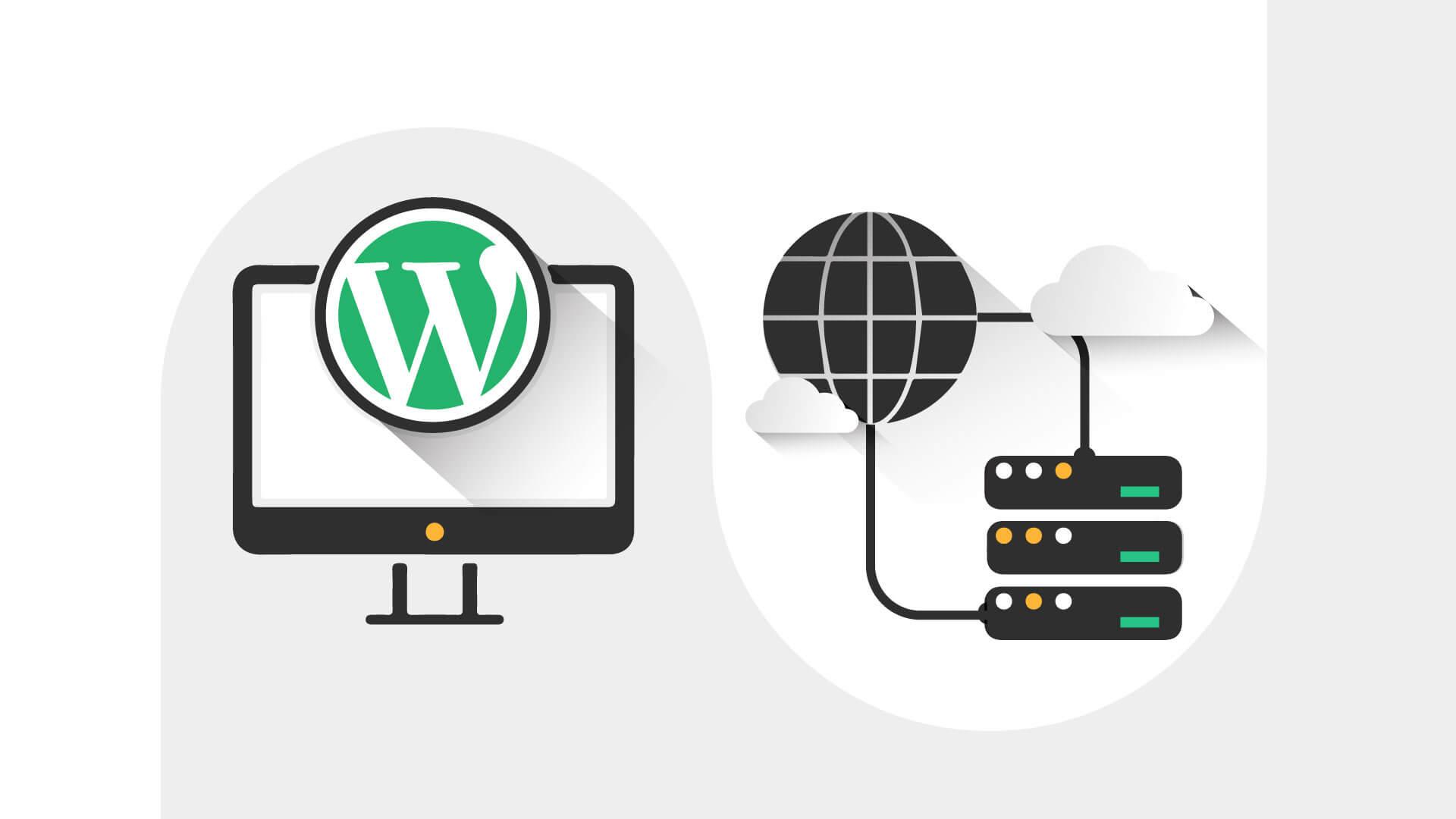Are you ready to launch your WordPress blog but feeling overwhelmed by the myriad of hosting options out there? You’re not alone! Choosing the right host can make or break your blogging experience, and with so many choices, it’s easy to feel lost in the sea of tech jargon and flashy promises.But don’t worry—we’re here to help you navigate this crucial decision! In this article, we’ll break down everything you need to know about WordPress blog hosting. From what to look for in a host to tips on making the best choice for your specific needs, we’ll guide you through the process step-by-step. By the end,you’ll have the confidence to select a hosting provider that will support your blogging journey and ensure your content reaches the world. Let’s dive in!
Choosing the Right Type of Hosting for Your WordPress Blog
When it comes to hosting your WordPress blog, the choices can feel overwhelming. However, selecting the right type of hosting is crucial for your site’s performance, security, and overall user experience. There are several hosting options available, each catering to different needs and budgets. Understanding these options will help you make an informed decision that aligns with your blogging goals.
Here’s a quick rundown of the most popular hosting types you might consider:
- Shared hosting: Ideal for beginners, this is the most cost-effective option.Your website shares server resources with other sites, which can affect performance during high traffic periods.
- VPS Hosting: A step up from shared hosting,VPS gives you a dedicated portion of the server.This option offers more control and resources, ensuring better performance for growing blogs.
- Managed WordPress Hosting: Tailored specifically for WordPress, this type of hosting includes features like automatic updates, enhanced security, and optimized performance.It’s perfect for those who want a hassle-free experience.
- Dedicated Hosting: for larger blogs with notable traffic, dedicated hosting provides a whole server just for you. This option is more expensive but offers unparalleled performance and security.
- Cloud Hosting: Flexible and scalable, cloud hosting allows your resources to be spread across multiple servers. This means your site can handle traffic spikes more efficiently.
To further assist in your decision, consider these significant factors:
- Performance: Look for hosts that offer fast loading times and high uptime guarantees.
- security Features: Ensure your host provides SSL certificates, firewalls, and daily backups.
- Customer Support: Reliable, 24/7 support can save you from potential headaches when issues arise.
- Scalability: Choose a host that allows you to easily upgrade your plan as your blog grows.
Here’s a simple comparison table that highlights key features of different hosting types:
| Hosting Type | Best For | Price Range | Control Level |
|---|---|---|---|
| Shared hosting | Beginners | $3 – $10/month | Low |
| VPS Hosting | Growing Blogs | $20 – $80/month | Medium |
| Managed WordPress Hosting | Hands-off Users | $30 – $100/month | Medium |
| Dedicated Hosting | High Traffic Sites | $100+/month | High |
| Cloud Hosting | Scalable Solutions | Varies | Medium to High |
Ultimately, the hosting type you choose will depend on your specific needs, budget, and future plans for your WordPress blog.Taking the time to evaluate your options will empower you to select a hosting solution that not only meets your current demands but also accommodates your growth as a blogger.
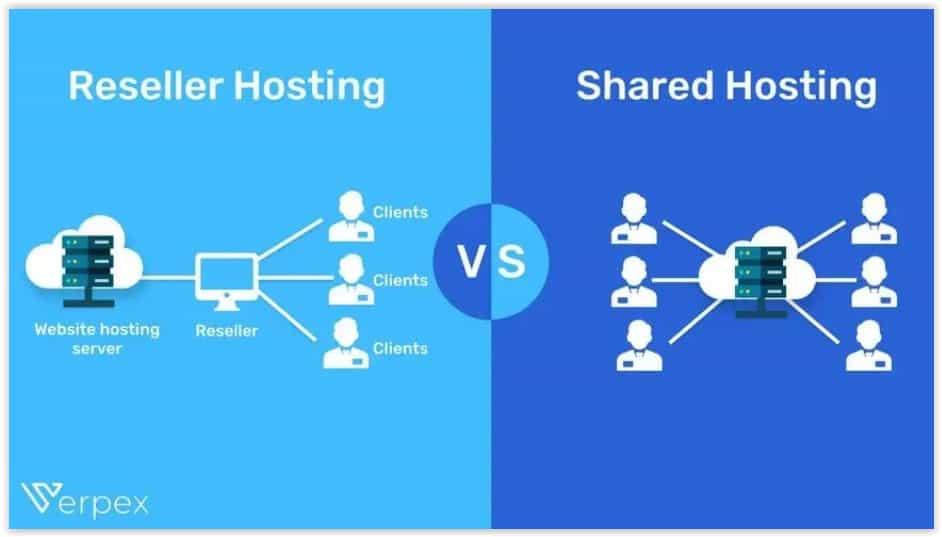
Understanding Shared vs. VPS vs. Managed Hosting
When selecting a hosting solution for your WordPress blog,it’s essential to understand the differences between shared,VPS,and managed hosting. Each option comes with its own set of advantages and limitations, allowing you to make a more informed decision based on your specific needs.
Shared Hosting is often the most economical choice for beginners. Here, multiple websites share the same server resources, which can lead to cost savings. However, this means that your site’s performance could be impacted by the traffic and resource demands of other sites on the server. If you’re just starting out and anticipate low traffic, shared hosting might be adequate. Key points to consider include:
- Cost-effective for small blogs
- Limited resources and customization
- Basic customer support
If your blog starts to gain traction and you find that shared hosting isn’t meeting your needs, VPS (Virtual Private Server) Hosting offers a middle ground. VPS provides a dedicated portion of server resources, giving you more control and better performance than shared hosting. It’s an excellent option for those who require greater stability and faster load times. Here’s what makes VPS appealing:
- More resources dedicated to your site
- Higher level of customization and control
- Improved performance even during traffic spikes
For those who want the best of everything, managed Hosting is the way to go. With managed hosting, all aspects of server management are handled by the provider, allowing you to focus solely on your content. This option is ideal for busy bloggers or those who may not have deep technical knowledge.Consider the benefits of managed hosting:
- automated backups and updates
- Enhanced security measures
- Expert support tailored for WordPress
| Hosting type | Best For | Cost |
|---|---|---|
| Shared Hosting | Beginners with low traffic | Low |
| VPS hosting | Growing blogs needing more resources | Medium |
| Managed Hosting | Bloggers wanting hassle-free management | High |
Ultimately, the choice between shared, VPS, and managed hosting boils down to your blog’s specific needs, your budget, and how much control you want over the hosting habitat. By weighing these options, you can select the right hosting solution to support your WordPress journey.
Key Features to look For in a WordPress Host
Choosing the right host for your WordPress blog is crucial to your online success. Here are some key features that can substantially impact your blog’s performance and user experience:
- Speed and Performance: A fast-loading website is essential for retaining visitors. Look for hosts that offer SSD storage, CDN integration, and optimized server environments tailored for WordPress.
- Uptime Guarantee: aim for a host that provides at least 99.9% uptime. This ensures your site will remain accessible to your audience without frequent disruptions.
- customer Support: Reliable customer service can save you from headaches. Opt for a host that offers 24/7 support via multiple channels, like live chat, phone, and email.
- Scalability: As your blog grows, you’ll need a host that can handle increased traffic.Ensure the provider offers easy upgrade options without causing downtime.
- Security Features: Look for hosts that provide SSL certificates, regular backups, and malware scanning to keep your site secure from threats.
Additionally, consider the ease of use of the hosting platform. Many WordPress hosts offer one-click installations and user-friendly dashboards, making it easier for you to manage your site without technical expertise.
another critically important factor is pricing and value. While it may be tempting to choose the cheapest option, focus on the value you receive. compare features and included services, such as:
| Hosting Provider | Starting Price | Key Features |
|---|---|---|
| Host A | $5.99/month | Free SSL, 24/7 Support, daily Backups |
| Host B | $3.95/month | Managed WordPress, free CDN, Security Monitoring |
| Host C | $7.99/month | High Performance, Managed Updates, Expert Support |
Lastly, keep an eye out for additional perks such as free domain registration, marketing credits, and website migration services. These added benefits can make a significant difference in your blogging journey.

The Importance of Speed and Performance in Hosting
When it comes to hosting your WordPress blog, speed and performance are not just technical details—they are essential factors that can make or break your online presence. A slow-loading website can frustrate visitors, leading to higher bounce rates and decreased engagement.In fact, studies show that 40% of users abandon a site that takes more than three seconds to load. This statistic underscores the pressing need for a host that prioritizes speed and performance.
Choosing a hosting provider that delivers exceptional speed entails looking for features such as:
- Solid-state drives (SSDs): These can dramatically enhance loading times compared to traditional hard drives.
- Content Delivery Networks (CDNs): A CDN can distribute your content across global servers, ensuring that users access your site from the closest geographical location.
- Optimized server configurations: Some hosts provide server environments specifically tuned for wordpress, resulting in significant performance improvements.
Performance goes beyond mere speed; it encompasses reliability and uptime. A host with 99.9% uptime ensures that your site is available when your visitors want to access it. Downtime can lead to lost revenue and diminished credibility. Before making your choice, check the host’s SLA (Service Level Agreement) for uptime guarantees—this is a promise that can save you from headaches in the long run.
Another critical aspect is scalability.As your blog grows, your hosting needs may change. Opt for a provider that offers flexible plans allowing easy upgrades in response to traffic spikes or increased resource demands. This adaptability can definitely help you maintain optimal performance without frequent migrations or disruptions.
| Feature | Benefits |
|---|---|
| SSD Storage | Faster data access and improved loading times |
| CDN Integration | Global content distribution for quicker access |
| Scalable Plans | Easy adjustments to resource allocation |
| Performance monitoring | Regular insights into site performance to identify issues |
speed and performance are vital for a successful WordPress blog. Investing time in selecting a high-quality hosting provider can lead to better user experience, improved SEO rankings, and ultimately, the growth of your online audience. Make sure to evaluate your options carefully and prioritize these elements to set a solid foundation for your blogging journey.

How to Evaluate Customer Support and Reliability
When selecting a WordPress hosting provider, assessing their customer support and reliability is paramount. A reliable host ensures that your site remains operational, while responsive support means you can resolve issues quickly.Here’s how to effectively evaluate these critical aspects.
Customer support Availability
- Check the support channels offered: Does the provider have live chat, email, or phone support?
- Look for 24/7 availability: Your website can have issues at any time, and you want to ensure help is always accessible.
- Research response times: Fast response times can make a huge difference in your site’s uptime and performance.
Quality of Support
- Read customer reviews: Platforms like Trustpilot or Google Reviews can provide insights into real user experiences.
- Consider the expertise: Ensure the support team is educated about WordPress-specific issues.
- Test their response: Send a pre-sale inquiry to gauge how quickly and effectively they respond.
Reliability Metrics
Reliability is often measured by uptime guarantees.Look for hosts that offer at least a 99.9% uptime guarantee. This metric indicates that your site will be accessible the vast majority of the time, minimizing any disruptions for your visitors.
| hosting Provider | Uptime Guarantee | Support Availability |
|---|---|---|
| Host A | 99.99% | 24/7 Live Chat, Email |
| Host B | 99.95% | 24/7 Phone, Email |
| Host C | 99.90% | Business Hours Email |
In addition,consider their data backup policies and server performance. A host that regularly backs up your data can save you from potential disasters, while high-performance servers contribute to faster load times and a better user experience. By thoroughly evaluating these elements, you can ensure that your WordPress blog is supported by a host that meets your needs both in reliability and customer service.

What to Consider for Scalability and Future Growth
When choosing a hosting provider for your WordPress blog, it’s crucial to think about scalability and future growth. As your audience expands and your content library grows, your hosting needs will inevitably change. Here are some key factors to consider:
- Resource Allocation: Ensure that your host offers plans with flexible resource allocations. This includes CPU, RAM, and bandwidth. The ability to upgrade or adjust these resources without downtime is vital for smooth transitions as traffic increases.
- Managed Services: Look for hosting providers that offer managed WordPress hosting. This typically includes automatic updates, backups, and performance optimizations that can save you time and ensure your blog runs smoothly as it scales.
- Content Delivery Network (CDN): A CDN can significantly enhance loading speeds by distributing your content across various global servers. This is especially important if you expect a diverse audience from different geographical locations.
- Support and Reliability: Choose a host known for excellent customer support. 24/7 support is crucial for addressing issues that may arise when your site experiences sudden traffic spikes. Reliability in uptime guarantees can keep your blog accessible when it matters most.
Additionally, consider the long-term costs associated with scalability. Some providers may offer low initial prices but have high fees for upgrades or additional services. A clear pricing structure is essential to avoid unforeseen expenses as your blog grows.
| Hosting Feature | Importance for Scalability |
|---|---|
| Flexible Plans | Essential for adjusting resources as needed |
| Managed Services | Streamlines maintenance and upgrades |
| CDN Integration | Improves speed and performance during high traffic |
| Customer Support | Provides crucial help during growth spurts |
Lastly, assess the migration policies of potential hosts.as your blog grows, you may want to switch to a more robust plan or even a different provider. A hassle-free migration process can save you considerable time and headaches, allowing you to focus on creating great content rather than dealing with technicalities.
The Role of Security in Choosing Your Blog Host
When selecting a blog host, security should be at the forefront of your decision-making process. A secure hosting environment not only protects your content but also safeguards your readers’ information. In an age where data breaches and cyberattacks are rampant, opting for a host that prioritizes security can save you from potential headaches down the line.
Look for hosts that offer SSL certificates. This feature ensures that data transmitted between your website and your visitors is encrypted, building trust with your audience. Many browsers now flag websites without SSL as “not secure,” which can deter users from engaging with your content.
Additionally, consider a host that provides regular backups. in the unfortunate event of a data loss or a security breach, having a recent backup can be a lifesaver.Choose a provider that offers automated backups, so you don’t have to worry about manually saving your data.
Evaluate the security features that your potential host offers, such as:
- Firewalls to block malicious traffic
- Intrusion detection systems
- Malware scanning and removal
- Two-factor authentication for added login security
Lastly, reviewing the host’s response to security incidents is crucial. A reliable host should have a transparent policy in place detailing how they handle potential breaches. Understanding their protocol can give you peace of mind, knowing that they are prepared to act swiftly if an issue arises.
| Security feature | importance |
|---|---|
| SSL Certificate | Encrypts data & builds trust |
| Regular Backups | Prevents data loss |
| Firewalls | Blocks malicious traffic |
| Malware Scanning | Detects and removes threats |
| Two-Factor Authentication | Enhances login security |
Checking for User-Friendly Control Panels and Tools
When selecting a hosting provider for your wordpress blog, one of the most crucial factors to consider is the control panel and tools offered for managing your site. A user-friendly interface can make all the difference, especially for those who may not be technically inclined. It’s not just about having the right features; it’s about how easily you can access and utilize them.
Here are some key features to look for in a control panel:
- Intuitive Design: Look for a clean,straightforward layout that allows you to navigate easily between different options.
- One-Click Installations: ensure that the control panel provides one-click installation options for WordPress and other essential plugins.
- File Management Tools: Easy access to file management is essential. Make sure the control panel includes a simple file manager for uploading, downloading, and editing files.
- Backup Options: Check if the host provides integrated backup solutions that are easy to set up and manage.
- Performance Monitoring: Look for tools that allow you to monitor your site’s performance and traffic without needing in-depth technical knowledge.
In addition to these features, the availability of helpful resources can significantly enhance your experience. Many hosting providers offer:
- Video Tutorials: These can provide step-by-step guidance on using the control panel effectively.
- Knowledge Base: A comprehensive library of articles and FAQs can help you troubleshoot common issues.
- Customer Support: Responsive support is crucial. Check if the host offers live chat,email,or phone support for assistance when you need it most.
To illustrate how different hosts stack up, consider the following comparison of popular WordPress hosting providers:
| Hosting Provider | User-Friendly Control Panel | Support Offered |
|---|---|---|
| Bluehost | Yes, with one-click installs | 24/7 Live Chat and Phone Support |
| SiteGround | Yes, easy navigation | Chat and Ticket support |
| HostGator | Yes, includes file manager | 24/7 Support via Chat and Phone |
Ultimately, your choice of hosting should empower you to create and manage your blog effectively.A user-friendly control panel, backed by comprehensive tools and support, can turn a daunting task into an enjoyable experience.Take the time to explore your options and choose a host that prioritizes simplicity and accessibility.
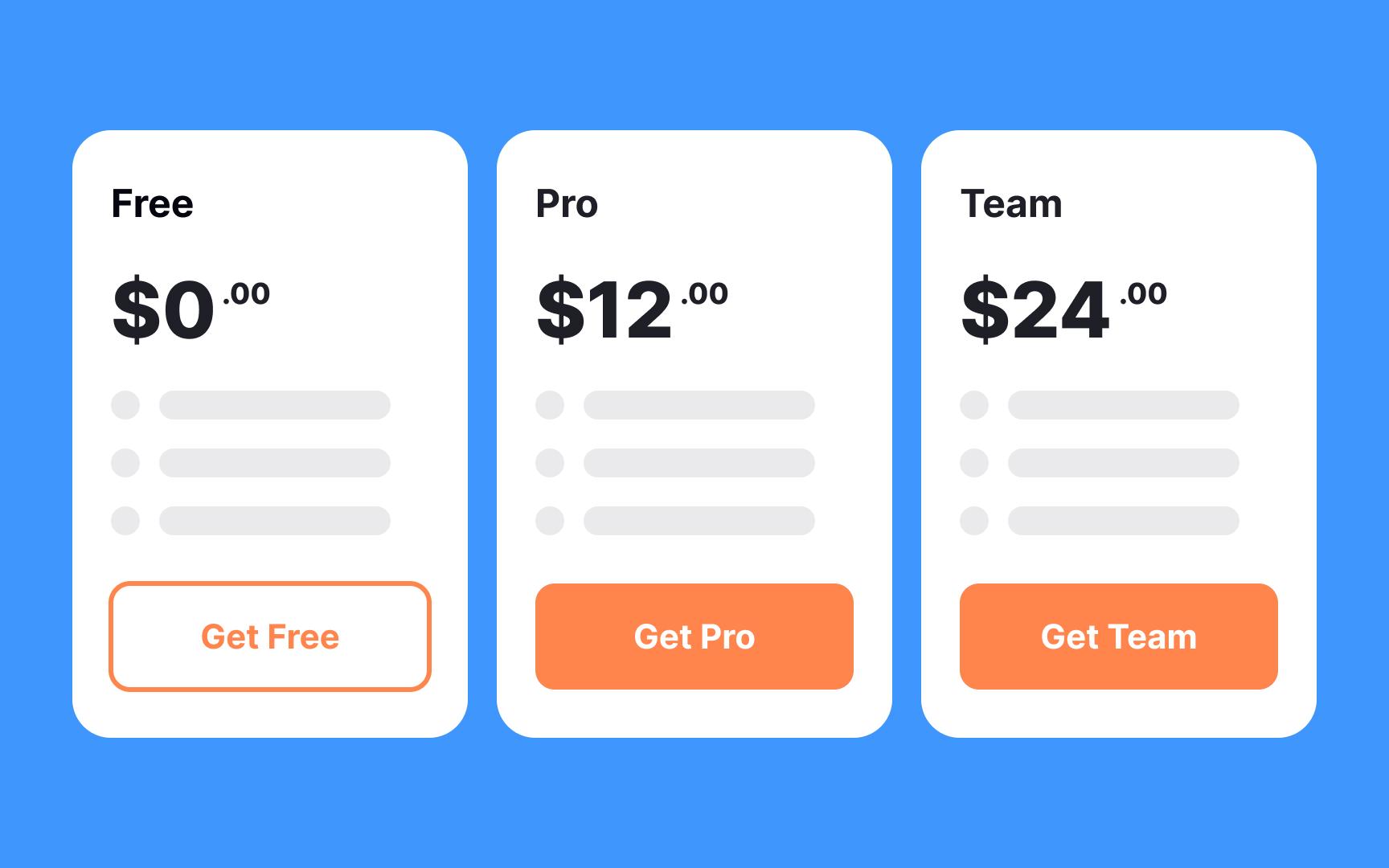
Comparing Pricing Plans and Hidden Costs
When it comes to choosing a WordPress blog hosting provider, pricing is frequently enough one of the first factors to consider. Though, it’s essential to look beyond the initial price tag to uncover potential hidden costs that can sneak up on you later. Let’s break down what you should watch out for and how different pricing plans can impact your overall experience.
Many hosting companies offer enticing introductory rates that seem too good to be true. While these prices can be appealing,they frequently enough come with a catch. After the initial term, you may find yourself facing significant price increases. It’s crucial to read the fine print and understand:
- Renewal Rates: What will you pay after the first year?
- Contract Length: Are you locked into a long-term commitment?
- service Limitations: Are there any limitations on storage, bandwidth, or number of websites?
Another aspect to consider is additional fees that may arise for essential services you might assume are included. Here’s a quick breakdown of common hidden costs:
| Service | Possible Cost |
|---|---|
| Domain Registration | $10 – $20/year |
| SSL Certificate | $50 – $150/year |
| backup Services | $5 – $50/month |
| Migration Fees | $50 – $200 |
Additionally, be wary of upselling practices. Some hosts may offer basic plans at a low cost, but then pressure you into upgrading for essential features such as better security or performance optimization. Always clarify what is included in your chosen plan versus what will cost extra.
Lastly, remember to consider the value of customer support and reliability. Cheaper plans might come with limited support options, which can lead to more expenses down the road if you encounter issues. Investing in a host that offers robust support can save you time, stress, and money in the long run.
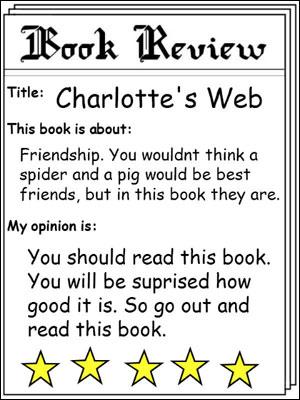
Reading reviews and Testimonials: Why They matter
When it comes to selecting a WordPress blog hosting provider, reading reviews and testimonials can be a game changer. These insights from real users offer a glimpse into the actual performance and reliability of a host, beyond the marketing jargon. They can help you gauge how well a provider meets the needs of bloggers like yourself, especially regarding uptime, speed, and customer support.
Here are a few reasons why you should pay close attention to these reviews:
- Real-World Experience: Testimonials often highlight specific experiences, such as how quickly a hosting provider responded to support tickets or how smoothly a migration process went.This information is invaluable.
- Identify Common Issues: If multiple users report similar problems, it could be a red flag. For example, frequent downtime or slow loading speeds could severely impact your blog’s success.
- Spot Trends: Over time, reviews can reveal trends in service quality. A host that was once highly rated might have deteriorated in performance, or a lesser-known provider may be climbing in reputation.
To help you make an informed choice, here’s a quick comparison of some popular hosting providers based on user feedback:
| Host Name | Uptime Rating | Customer Service | Speed Rating |
|---|---|---|---|
| Host A | 99.9% | Excellent | Fast |
| Host B | 99.5% | Good | Moderate |
| Host C | 99.8% | Fair | Fast |
Additionally, it’s crucial to consider the context of these reviews. A single negative review might not tell the whole story, so look for patterns in the feedback. Are users consistently praising the speed and reliability? are they recommending the host for specific types of blogs? By synthesizing this information, you’ll be better equipped to choose a hosting solution that aligns with your blogging goals.
In essence, diving into reviews and testimonials is not just about finding a hosting provider; it’s about choosing a partner in your blogging journey. Make sure to check forums,social media,and trusted review sites to gather a well-rounded viewpoint.
Frequently Asked Questions (FAQ)
Q&A: WordPress Blog Hosting – How to Pick a Host and What to Look For
Q1: Why is choosing the right host for my WordPress blog so critically important?
A1: Great question! The right hosting provider can make or break your blog. A reliable host ensures your site runs smoothly and loads quickly, which is crucial for user experience and SEO. A poor host, on the other hand, can lead to downtime, slow loading times, and security vulnerabilities, which can frustrate visitors and hurt your blog’s reputation. So, picking a host is kind of like selecting the right foundation for your dream home—it’s essential!
Q2: What are the different types of WordPress hosting available?
A2: There are several types of hosting to consider! the main ones include:
- Shared Hosting: Cost-effective and great for beginners, but resources are shared with other sites, which can slow things down.
- VPS Hosting: Offers more power and adaptability,as you get your own dedicated portion of a server. Ideal for growing blogs.
- Managed WordPress Hosting: This is like a luxury option! it handles technical aspects like updates and backups for you, letting you focus on content creation.
- Dedicated Hosting: The most powerful and expensive option, where you have an entire server to yourself. Best for high-traffic sites.
choosing the right type depends on your blog’s needs and growth plans.
Q3: What specific features should I look for in a WordPress host?
A3: Look for features that cater to your blog’s needs! Here are some must-haves:
- Performance and Speed: Look for a host with solid uptime guarantees and fast loading times.
- Security Measures: ensure the host offers SSL certificates, regular backups, and robust security protocols.
- Customer Support: 24/7 support is ideal, especially if you run into issues late at night.
- Scalability: As your blog grows, you’ll want a host that can easily upgrade your plan.
- User-Friendly Dashboard: A simple control panel can make managing your blog a breeze!
Q4: How can I determine if a hosting provider is reliable?
A4: A bit of research goes a long way! Look for:
- Reviews and Testimonials: Check user feedback on review sites and forums.
- Uptime Guarantees: A good host will guarantee at least 99.9% uptime.
- Trial Periods: Some hosts offer money-back guarantees, allowing you to test their service risk-free.
- Community Reputation: Hosts that are popular within the WordPress community frequently enough have proven reliability.
Q5: What should I budget for WordPress hosting?
A5: Hosting costs can vary widely based on the type you choose. Shared hosting can start as low as $3 to $10 per month, while managed WordPress hosting can range from $20 to $100+ monthly, depending on features. Consider your budget and how much you’re willing to invest in your blog’s success. Remember, cheap isn’t always better; sometimes, it pays to invest a bit more for quality service!
Q6: Can I migrate my blog to a new host later on?
A6: Absolutely! While it’s usually best to start off with a reliable host, if you find that your needs change, most hosting providers offer migration assistance. Some will even handle the entire process for you! Just keep in mind that it’s easier to switch hosts when you’re not deeply entrenched in your blog’s growth, so plan ahead.
Q7: Any final tips for selecting a WordPress host?
A7: Definitely! Take your time to evaluate your needs and do thorough research. Read reviews, compare features, and don’t hesitate to reach out to customer service with questions—they should be eager to help! Lastly, trust your instincts; you want a host that you feel confident will be a reliable partner in your blogging journey. Happy blogging!
The Conclusion
Outro
And there you have it! Choosing the right hosting provider for your WordPress blog doesn’t have to be a daunting task. By keeping these essential factors in mind—like speed, support, and scalability—you can find a hosting solution that not only meets your current needs but also grows with you as your blog flourishes.
Remember, your blog’s performance and reliability are heavily influenced by your host, so don’t rush the decision.Take your time, do your research, and consider your long-term goals. After all, a solid hosting foundation is key to providing your readers with a seamless experience and achieving the success you envision.
So, what’s your next step? dive into some hosting reviews, reach out to customer support teams, and don’t hesitate to ask questions. The perfect hosting partner is out there, ready to help you bring your blogging dreams to life. Happy blogging, and may your journey be filled with creativity and growth!