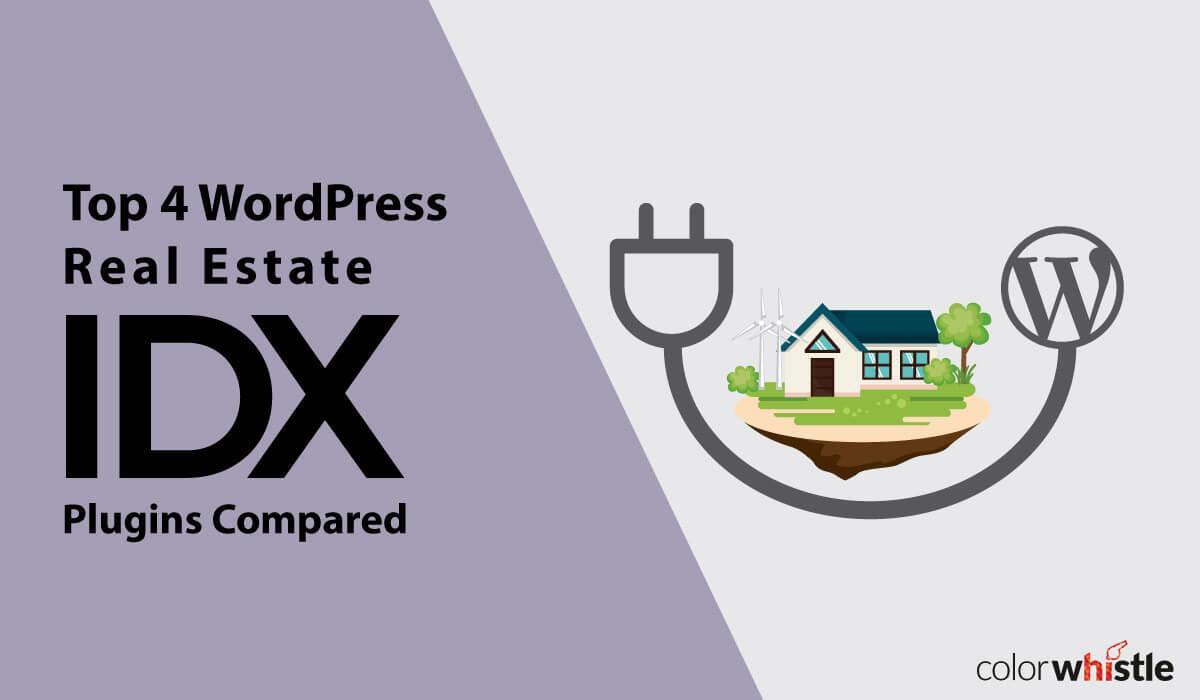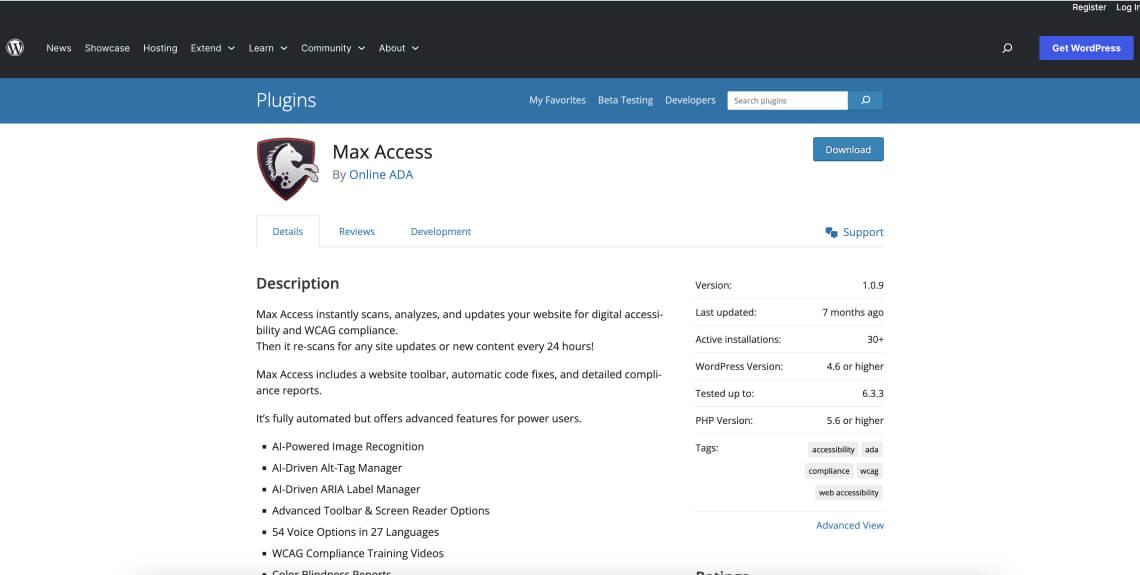Are you a real estate agent or a passionate property enthusiast looking to take your website to the next level? If so, you’re in the right place! In today’s digital age, having a powerful online presence is crucial, especially in the competitive real estate market. One of the best ways to enhance your website is by integrating Multiple Listing Service (MLS) capabilities. But how do you choose the right tools to make it happen? That’s where we come in! In this article, we’ll explore the 14 best MLS WordPress plugins that can transform your site into a property powerhouse, making it easier for you to showcase listings, engage clients, and ultimately close more deals. Plus, we’ll provide a step-by-step guide on how to seamlessly integrate MLS into your WordPress site. So, whether you’re a seasoned pro or just starting your real estate journey, get ready to unlock the full potential of your online presence!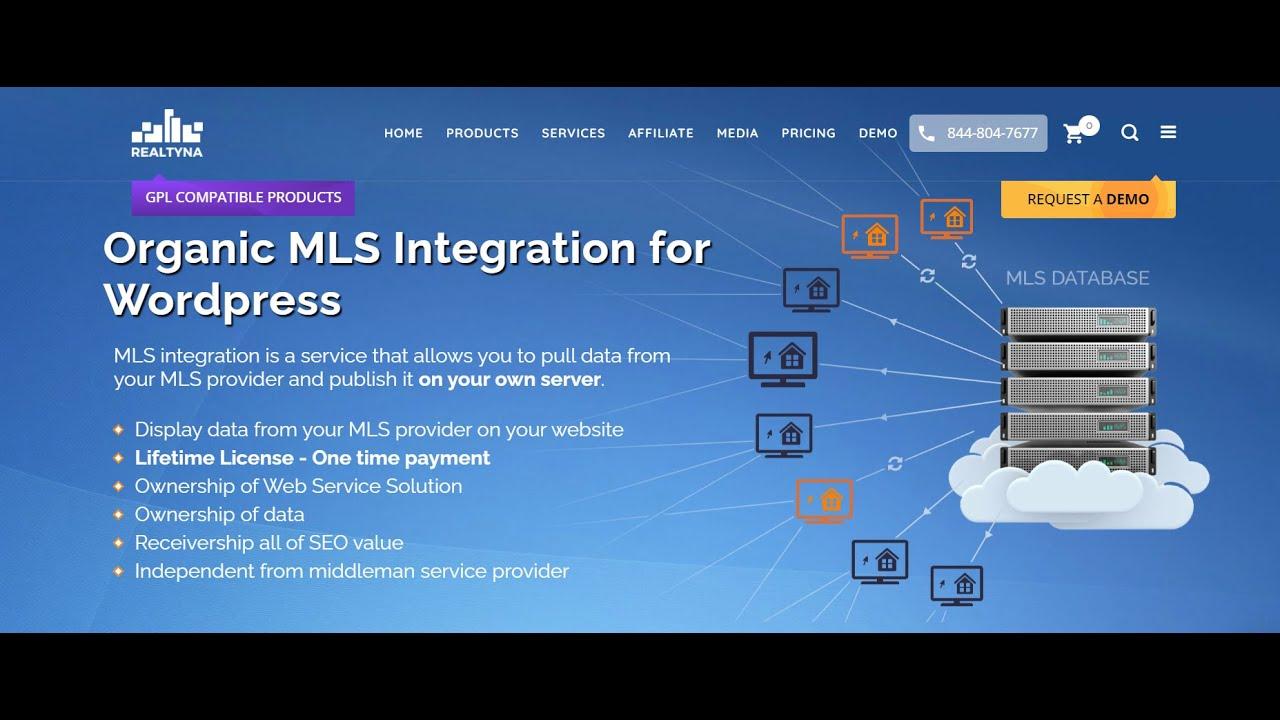
Understanding the Importance of MLS Integration for Real Estate Websites
In today’s digital age, a robust online presence is essential for real estate professionals looking to stand out in a crowded market. MLS integration (Multiple Listing service) is not just an option; it’s a critical component for any real estate website aiming to provide comprehensive and current property listings. By incorporating MLS data, agents can offer potential buyers real-time data on property availability, pricing updates, and crucial market trends, creating a seamless user experience that keeps visitors returning.
One of the primary benefits of MLS integration is the ability to display accurate and up-to-date listings directly on your website. This not only saves time for both agents and clients but also builds trust. Buyers are more likely to engage with a site that provides immediate access to listings without the need to navigate away. this level of convenience can considerably enhance user satisfaction, ultimately driving more inquiries and sales.
Moreover, integrating MLS data can significantly improve your site’s SEO performance. Search engines favor fresh, relevant content, and by regularly updating your property listings, you can boost your website’s visibility.A properly configured MLS plugin can automatically sync data, ensuring your site stays current without constant manual updates. This makes it easier for potential clients to find you when they search for properties in your area.
| Advantages of MLS Integration | Impact on Business |
|---|---|
| Real-time Property Listings | Enhances user experience and engagement |
| Improved SEO | Increased visibility and traffic |
| Trust and Credibility | Encourages inquiries and conversions |
| Time Efficiency | Less manual work for agents |
Additionally,the ability to showcase advanced search filters allows users to refine their property searches according to their specific needs,such as location,price range,and property features. This functionality not only improves user engagement but also helps in capturing leads more effectively. A user-amiable interface with powerful search capabilities can make all the difference in attracting and retaining potential clients.
Ultimately, leveraging MLS integration is about enhancing the overall customer experience. When clients can find the information they need quickly and easily, they are more likely to feel confident in their decision-making process. this integration not only positions your website as a valuable resource but also establishes your brand as a informed and reliable authority in the real estate industry. In a competitive market, investing in MLS integration is not just advantageous; it’s essential for sustained growth and success.
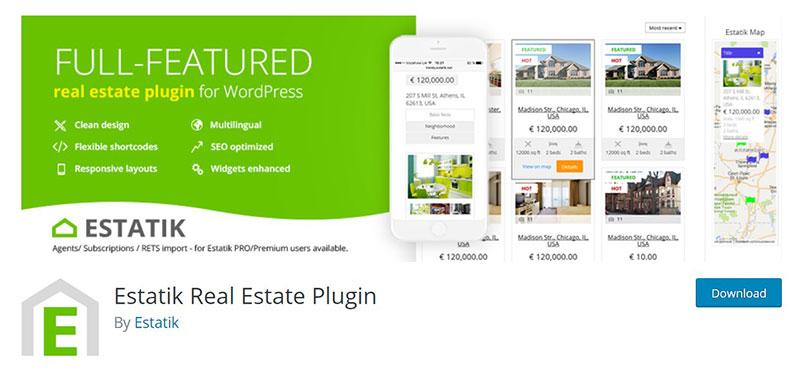
Key Features to Look for in MLS WordPress Plugins
When selecting an MLS WordPress plugin, it’s crucial to identify functionalities that will enhance your property listing experience and streamline your workflow. Hear are some key features that can significantly impact your website’s effectiveness:
- Easy Integration: A quality MLS plugin should offer seamless integration with multiple listing services. Look for plugins that support popular MLS databases and provide a straightforward setup process to minimize downtime.
- Customizable Listings: The ability to customize property listings is crucial. Ensure the plugin allows you to modify templates, layouts, and styles to match your brand and enhance user experience.
- Advanced Search Options: Opt for plugins that provide advanced search functionalities, enabling visitors to filter listings by various criteria such as location, price range, property type, and more.
- Responsive Design: With an increasing number of users accessing real estate websites on mobile devices,your plugin should offer a fully responsive design that maintains usability on all screen sizes.
Another vital aspect is the support for MLS data updates.Timely updates ensure that your listing reflects the most current information:
| Plugin Feature | Importance |
|---|---|
| Automatic Updates | Ensures listings are always up to date. |
| Real-Time Data | Provides immediate information on new listings. |
| Custom Listing Fields | Allows for unique property features to be highlighted. |
Furthermore, consider the SEO capabilities of the plugin. An SEO-friendly plugin can improve your site’s visibility on search engines,helping potential buyers find your listings with ease. Look for features like:
- Optimized URLs: Clean and descriptive URLs can enhance your site’s ranking.
- Schema Markup: This helps search engines better understand your content, potentially improving your search visibility.
- Integration with SEO Plugins: Compatibility with popular SEO plugins provides added functionality for managing your site’s SEO.
Lastly, consider the customer support that comes with the plugin. Reliable support can be a game-changer when you encounter technical issues or need assistance with setup.Look for:
- Comprehensive Documentation: Detailed guides help you navigate the plugin easily.
- Responsive Support Team: Quick response times can minimize disruption to your business.
- User Community: An active community can provide additional tips, tricks, and support.
The Top MLS WordPress Plugins That Will Transform Your Site
When it comes to enhancing your real estate website, integrating a powerful MLS plugin is a game-changer. These plugins not only streamline property listings but also enhance the overall user experience on your site. Here are some of the top options you should consider:
- MLS Import: seamlessly import property listings directly from your MLS database.This plugin offers customizable display options to ensure that the listings match your site’s aesthetic.
- Real Estate Pro: A comprehensive solution that comes with built-in MLS integration, making it easy to manage and showcase properties. Its user-friendly interface ensures that even those without coding skills can easily navigate.
- Estatik: Not only does it feature MLS integration,but it also provides advanced search options,allowing users to filter properties based on their preferences,such as price range or location.
- WP Real Estate: A versatile plugin that not only helps you integrate MLS listings but also allows you to create gorgeous property pages with high-quality images and detailed descriptions.
Choosing the right plugin can significantly influence your site’s performance and user engagement. For instance, consider the IMPress Listings plugin, wich is optimized for SEO and provides excellent mobile responsiveness. This ensures that your listings are accessible to all users, nonetheless of the device they use. Moreover, the IDX Broker plugin offers a robust solution for integrating MLS data, ensuring that your listings are always up-to-date and accurate.
| Plugin Name | Key Feature | Price |
|---|---|---|
| MLS Import | Customizable Listings | Free |
| Real Estate Pro | User-Friendly Interface | $49 |
| Estatik | Advanced Search Options | $69 |
| WP Real Estate | Beautiful Property Pages | $39 |
With these plugins at your disposal, you can effortlessly showcase properties, manage listings, and enhance your site’s interactivity. Whether you’re a seasoned real estate agent or just starting, selecting the right MLS WordPress plugin will undoubtedly put you on the path to success.
A Deep Dive into Each Recommended Plugin
Choosing the right MLS WordPress plugin can significantly enhance your real estate website’s functionality and user experience. Here’s a closer look at some of the top plugins that can definitely help you leverage MLS data effectively.
1.IMPress Listings
This user-friendly plugin allows you to easily showcase property listings on your site. With its responsive layout, you can ensure that your listings look great on any device. Key features include:
- customizable listing templates
- Integration with Google Maps
- SEO-friendly design
IMPress Listings excels in helping you manage and display your properties effortlessly, making it a favorite among real estate professionals.
2. Optima Express
Optima Express is perfect for agents looking to showcase MLS listings directly on their wordpress sites. This plugin offers real-time updates and customizable search options. Noteworthy functionalities include:
- Advanced property search with filters
- Customizable widgets for home page integration
- Lead capture forms to grow your client base
With features designed to boost your listings’ visibility, Optima Express is a solid choice for those wanting to drive more traffic and inquiries.
3. Real Estate Pro
A complete solution for real estate listings, Real Estate Pro offers robust features for agents and agencies. This plugin allows for seamless MLS integration and provides the following advantages:
- User-friendly dashboard for easy management
- Multiple payment gateways for services
- Custom fields for property details
Real Estate Pro stands out with its comprehensive tools that cater to both agents and clients, ensuring a smooth property management experience.
4. Estatik
Estatik is a versatile plugin that supports MLS integration and provides flexible property management tools. Key highlights include:
- Multilingual support for global reach
- Built-in SEO optimization features
- Customizable property templates
Estatik is ideal for real estate businesses that aim to improve visibility and cater to a diverse clientele.
5. WP Real Estate
This plugin is designed to simplify the management of real estate properties on your WordPress site. It includes functionalities such as:
- Drag-and-drop builder for easy customization
- Property comparison features
- Advanced search options for users
WP Real Estate is perfect for those who prioritize ease of use while still wanting a feature-rich platform.
As you delve into these plugins, consider your specific needs and the features that align best with your goals.Each of these plugins can transform your website into a powerful tool for showcasing listings and attracting potential clients.

How to Seamlessly Integrate MLS into Your WordPress Site
Integrating Multiple Listing Service (MLS) into your WordPress site can greatly enhance its functionality and user experience, notably for real estate professionals. By utilizing the right plugins, you can create a seamless interface that allows users to search for properties directly from your site. Here’s how you can achieve that smoothly.
Choose the Right MLS Plugin: Start by selecting a plugin that suits your requirements. Look for features such as:
- Customizable Search Options: Ensure the plugin allows users to filter properties based on various criteria like price, location, and property type.
- mobile responsiveness: with an increasing number of users accessing websites on mobile devices, it’s crucial that the MLS integration is mobile-friendly.
- User-Friendly Interface: A clean, intuitive design will enhance the user experience and keep visitors engaged.
API Integration: Most MLS plugins require API access to pull in current listings. This means you will likely need to register with your MLS provider to obtain the necessary API keys. Once you have your keys,simply follow the plugin’s setup instructions to integrate it into your WordPress site.This will typically involve pasting the API key into the plugin settings and configuring any additional settings to customize your listing display.
Utilize Shortcodes and Widgets: Many MLS plugins offer shortcodes and widgets that you can easily place on your pages or sidebars. shortcodes allow you to embed property search forms, listings, and map locations directly into posts or pages. Widgets can be used to showcase featured listings or recent properties on your sidebar, providing valuable information at a glance.
Optimize for SEO: As you add MLS content, don’t forget about optimizing your listings for search engines. Use descriptive titles, meta descriptions, and alt text for images. A well-optimized site will not only attract more visitors but will also improve your site’s ranking on search engines.
Test and Update Regularly: After integration, it’s essential to test the functionality of your MLS plugin. Ensure that listings are updating in real-time and that the search features work correctly. Regular updates to both your WordPress site and the MLS plugin will help maintain security and performance, ensuring a seamless experience for your users.
Tips for Optimizing Your MLS Listings for Better Visibility
When it comes to making your MLS listings stand out, optimizing them for visibility is key. here are some essential strategies to enhance your listings and attract more potential buyers:
- Utilize High-Quality Images: Invest in professional photography. Listings with high-quality images tend to receive significantly more views. Make sure to showcase each room, highlight unique features, and consider including aerial shots if applicable.
- Craft Engaging Descriptions: Write compelling and informative descriptions that tell the story of the property. Highlight key amenities, nearby attractions, and the lifestyle that comes with the home. Use descriptive language that evokes emotion, and make sure to include SEO keywords relevant to your market.
- Optimize for Mobile: Ensure your MLS listings are mobile-friendly. A significant portion of home searches is conducted on mobile devices, so make certain your listings are easy to navigate and visually appealing on smaller screens.
- Leverage social Media: Share your listings across various social media platforms. Create posts that link back to your MLS listings and encourage engagement through comments and shares. Utilize targeted ads for greater reach to potential buyers in specific demographics.
Integrating relevant keywords within your listings is critical for SEO. Research popular search terms in your area and incorporate them naturally into your titles, descriptions, and tags. This will help you rank higher in search results, making your listings more discoverable.
Consider implementing a call-to-action within your listings. Encourage visitors to schedule a showing, contact you for more information, or subscribe to your newsletter for updates. Clear CTAs can increase engagement and lead to more inquiries.
| Listing Element | Optimization strategy |
|---|---|
| Images | Use high-resolution, professional photos |
| Description | Include engaging and keyword-rich content |
| Mobile Layout | Ensure compatibility with mobile devices |
| Social Media | Share and promote listings across platforms |
Lastly, don’t overlook the importance of timely updates. Keep your listings current with price changes, status updates, or any renovations. An up-to-date listing not only improves visibility but also builds trust with potential buyers, showing them that you are proactive and attentive to details.
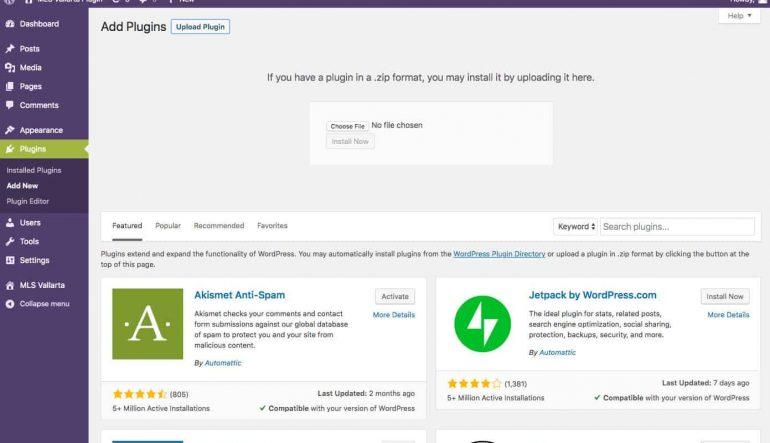
Troubleshooting Common Issues with MLS Plugins
Utilizing MLS plugins can elevate your real estate website, but like any technology, they can present challenges.Many users encounter issues that can impede functionality or disrupt the user experience. Here are some common problems and solutions that will help you navigate through these bumps in the road.
- Plugin Compatibility: One of the most frequent issues is incompatibility with other installed plugins or themes. Ensure that your MLS plugin is compatible with the current version of WordPress and other plugins you’re using. If you face conflicts, consider disabling other plugins one by one to identify the culprit.
- API Connection Errors: Sometimes, the API connection to the MLS service can fail. Check your API credentials to ensure they are correct. Additionally, verify that your server can communicate with the MLS service by testing your API keys and reviewing any error logs provided by your hosting service.
- data Not Displaying: If listings are not showing up on your site, it might very well be due to caching issues. Clear your site’s cache and the browser cache to see if that resolves the problem. If the issue persists, refreshing the MLS data feed settings can also help.
Moreover, pay attention to the following common pitfalls:
| Issue | Potential Solution |
|---|---|
| Slow Loading Times | Optimize images and consider using a CDN. |
| Responsive Design Problems | Check CSS styles and ensure the plugin is mobile-friendly. |
| Search Functionality Not Working | re-index your listings and check for search filter settings. |
Always keep your plugins updated to improve security and performance, as updates frequently enough resolve known bugs. Additionally, don’t hesitate to reach out to the plugin support team; they can provide targeted assistance for your specific issues and ensure your setup is running smoothly.
Lastly, engage with the community of users for the MLS plugin you’re using.Forums and discussion groups are gold mines for troubleshooting tips and advice from those who have faced similar challenges. A little collaboration can go a long way in enhancing your website’s performance and user experience.

Enhancing User Experience with Advanced MLS Features
In today’s competitive real estate market, providing an extraordinary user experience is crucial for attracting and retaining clients. Advanced MLS features can dramatically elevate the functionality and appeal of your website. Here’s how you can leverage these tools to create a seamless and engaging experience for visitors.
Integrating features like property search filters allows users to narrow down their options based on specific criteria, such as price range, location, or property type. This not only streamlines the browsing process but also empowers users to find exactly what they’re looking for without frustration. Consider implementing:
- Geo-location features that allow users to search for properties near their current location.
- Interactive maps that display listings in relation to local amenities and neighborhoods.
- Saved search alerts that notify users when new properties that match their criteria become available.
another game-changing feature is the integration of virtual tours and high-quality multimedia content. Providing 360-degree views of properties or video walkthroughs not only captivates visitors but also allows them to experience homes remotely, saving time and increasing the likelihood of inquiries. Additionally, offering downloadable property brochures can enhance their decision-making process.
To create a sense of community, consider incorporating user-generated content like reviews and testimonials. This builds trust and credibility. You can also set up an FAQ section to address common queries, thereby reducing barriers for potential clients. Here’s a simple table showcasing essential features that enhance user experience:
| feature | Description | Benefit |
|---|---|---|
| Property Search Filters | Allows users to customize their property search based on specific criteria. | Enhances user satisfaction by simplifying the search process. |
| Virtual Tours | Offers immersive experiences of properties through 360-degree views. | Increases engagement and interest in listings. |
| User Reviews | displays feedback from past clients on property experiences. | Builds trust and encourages new clients to engage. |
Lastly, implementing responsive design is essential for enhancing user experience across devices. As more clients use mobile devices to browse real estate listings, ensuring your website is mobile-friendly will keep potential buyers engaged. When users find it easy to navigate your site, they are more likely to explore further and ultimately convert into leads.

Future Trends in MLS Plugins and Real Estate websites
As the real estate landscape continues to evolve, so do the tools and technologies that support it. In the coming years, we can expect MLS plugins and real estate websites to adopt a range of innovative features that enhance user experiences and improve operational efficiency. Here are some emerging trends to keep an eye on:
- Artificial Intelligence and Machine Learning: These technologies will be integrated into MLS plugins, enabling smarter property recommendations and personalized user experiences.
- Virtual and Augmented Reality: The use of VR and AR in real estate will become more prevalent, allowing potential buyers to take immersive virtual tours of properties directly from websites.
- Enhanced Mobile Compatibility: As mobile browsing becomes the norm, real estate websites will prioritize responsive designs that offer seamless experiences on smartphones and tablets.
- SEO and Content Marketing Integration: Future MLS plugins will likely incorporate SEO tools that help real estate agents optimize their listings and blogs, driving more organic traffic to their sites.
Moreover, the focus on data security and privacy will intensify. With rising concerns about data breaches, real estate websites will adopt advanced encryption methods and compliance protocols to protect user information. This trend will not only build trust with users but also enhance the overall reputation of the platforms involved.
Another exciting development is the increasing use of chatbots and virtual assistants. These AI-driven tools will provide real-time support to visitors, answering queries and guiding them through the home buying or selling process. This immediate interaction can significantly improve user engagement and satisfaction.
Lastly, we will see a shift towards integrated solutions that combine various functionalities under one roof. Real estate platforms that offer comprehensive tools will likely dominate the market,providing agents and buyers with everything they need in one place,from listing management to analytics and marketing.
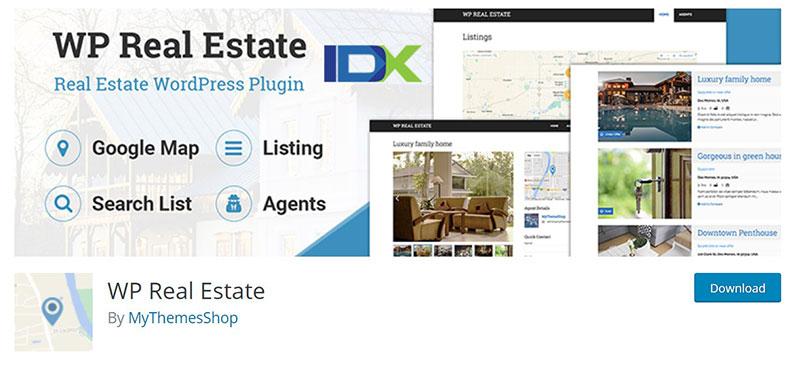
Final Thoughts on Choosing the Right MLS Plugin for Your Needs
Choosing the right MLS plugin for your WordPress site is a pivotal decision that can significantly impact your real estate business. With numerous options available, it’s essential to consider various factors that align with your specific needs. Each plugin comes with its unique features, pricing, and functionalities, and understanding these aspects can make all the difference in enhancing your online presence.
First and foremost, evaluate your business requirements. Are you focusing on residential listings,commercial properties,or both? Some plugins specialize in certain niches,providing tailored features that cater to specific markets. For instance,if you’re primarily dealing with residential properties,look for plugins that offer robust search filters and neighborhood information to help your clients find the right home.
Next,consider the ease of integration. A plugin that seamlessly integrates with your existing site layout and other tools can save you time and effort. Check if the MLS plugin offers customizable templates and responsive design to ensure your listings look great on all devices. Also, investigate the level of support and documentation provided, as these resources can be invaluable when setting up and maintaining your plugin.
Another critical factor is the cost of the plugin. Evaluate whether the pricing fits within your budget while still offering the features you need. Some plugins might have a higher upfront cost but can save you money through advanced functionality and reduced maintainance. It’s worth considering the long-term value rather than just the initial investment.
| plugin Name | Key Features | Price Range |
|---|---|---|
| Real Estate Pro | Customizable templates, Lead management | Free – $99/year |
| WP Real Estate | Advanced search filters, Responsive design | $49 – $149/year |
| Easy Property Listings | Multiple property types, SEO-friendly | Free – $199/year |
Lastly, don’t forget to read reviews and testimonials from other users. Their experiences can shed light on the plugin’s reliability and overall performance. Engaging with community forums or social media groups can also provide insights that might not be readily available on the plugin’s website. By taking the time to research and reflect on your requirements, you can confidently choose the MLS plugin that will help elevate your real estate business to new heights.
Frequently Asked Questions (FAQ)
Sure! Here’s a conversational Q&A format for the article on the “14 Best MLS WordPress Plugins + Integrate MLS Guide”:
Q: What exactly is an MLS, and why do I need a plugin for WordPress?
A: Great question! MLS stands for Multiple Listing Service. It’s a database that real estate professionals use to share property listings. If you’re running a real estate website, integrating MLS data is crucial because it provides your visitors with up-to-date and accurate property listings. A WordPress plugin simplifies this process,allowing you to easily showcase these listings on your site without needing extensive coding knowledge.
Q: I’ve heard there are numerous MLS plugins available. How do I choose the right one?
A: Choosing the right MLS plugin depends on several factors, such as your specific needs, budget, and the features you’re looking for.Consider whether you need advanced search capabilities, mobile responsiveness, or customizable layouts. Checking user reviews and support options can also help you make an informed decision.
Q: Could you give me a glimpse of some popular MLS WordPress plugins?
A: Absolutely! Here are a few top contenders:
- WP Real Estate – Great for creating beautiful listings easily.
- Estatik – Offers flexible property management features.
- IMPress Listings – Known for its seamless MLS integration.
- real Estate Pro – Comprehensive and user-friendly for agents.
Each of these has unique features, so be sure to check them out!
Q: How do these plugins integrate with MLS databases?
A: Most MLS plugins use APIs to connect directly with MLS databases. This integration allows your website to pull live property data, ensuring that your listings are current and accurate. Some plugins may require you to have an IDX (Internet Data Exchange) agreement with your local MLS, which is essential for displaying the listings legally.
Q: Can I customize the appearance of the listings on my website?
A: Yes! Most MLS plugins come with customization options that let you tailor the appearance to match your brand. You can modify colors,layouts,and even the information displayed for each listing. This ensures a cohesive look that fits your overall website design.
Q: Are these plugins user-friendly, especially for someone who isn’t tech-savvy?
A: Definitely! Many of the best MLS plugins are designed with user-friendliness in mind. They often come with easy-to-follow setup wizards, drag-and-drop interfaces, and extensive documentation or support.Even if you’re not a tech guru, you can still effectively integrate MLS listings into your site!
Q: How do I install and set up an MLS plugin on my WordPress site?
A: Setting up an MLS plugin typically involves a few simple steps:
- Install the Plugin: Go to your WordPress dashboard, click on “Plugins,” then “Add New,” and search for your desired MLS plugin. Click “Install” and then “Activate.”
- Configure Settings: Navigate to the plugin’s settings page. Here, you’ll usually input your MLS credentials or API key.
- Customize Your listings: Adjust the appearance and features to fit your needs.
- Embed listings: Use shortcodes or blocks to display listings on your pages or posts.
And voilà! You’re ready to showcase properties!
Q: Is there ongoing support and updates for these plugins?
A: Most reputable MLS plugins offer regular updates to ensure compatibility with the latest WordPress version and security patches. Additionally, they usually provide support through forums, documentation, or direct contact. It’s always an excellent idea to choose a plugin with solid support options!
Q: Why should I integrate MLS into my real estate website rather of just listing properties manually?
A: Integrating MLS data saves you time and ensures that the listings are always up to date. Manually updating listings can lead to errors and outdated information, which can frustrate potential buyers. By using an MLS plugin, you can offer a seamless browsing experience with real-time data, enhancing your site’s credibility and user satisfaction.
Q: What if I have more questions about using MLS plugins?
A: No worries! We’ve got you covered.Feel free to reach out in the comments section of the article, or consult the documentation provided by the plugin developers. There’s a vibrant community of real estate professionals who can offer tips and advice too!
Q: Ready to dive into the world of MLS plugins? Where do I start?
A: Start by reading our comprehensive guide on the “14 Best MLS WordPress Plugins” to find the right fit for your needs. Once you’ve chosen a plugin, follow the installation and setup steps, and you’ll be well on your way to transforming your real estate site into a powerful listing platform!
Feel free to adjust any part of the Q&A to better match your article’s style and focus!
Future Outlook
As we wrap up our exploration of the 14 Best MLS WordPress Plugins and the comprehensive guide to integrating MLS, it’s clear that choosing the right tools can significantly enhance your real estate website. Whether you’re a seasoned agent or just starting out, leveraging these plugins can streamline your workflow, improve user experience, and ultimately help you close more deals.
Remember,the right MLS integration not only saves you time but also presents your listings in a dynamic and engaging way,making it easier for potential buyers to find their dream homes. With options ranging from powerful listing displays to seamless search functionalities,there’s a plugin that can cater to your unique needs.So, why wait? Dive into the world of MLS WordPress plugins and equip your website with the best tools available. Don’t hesitate to experiment with a couple of these recommendations to find the perfect fit for your business. Your clients will appreciate the enhanced experience, and you’ll appreciate the boost in efficiency and effectiveness.
if you have any questions or need further assistance, feel free to reach out or leave a comment below. Happy plugin hunting, and here’s to your success in the real estate market!