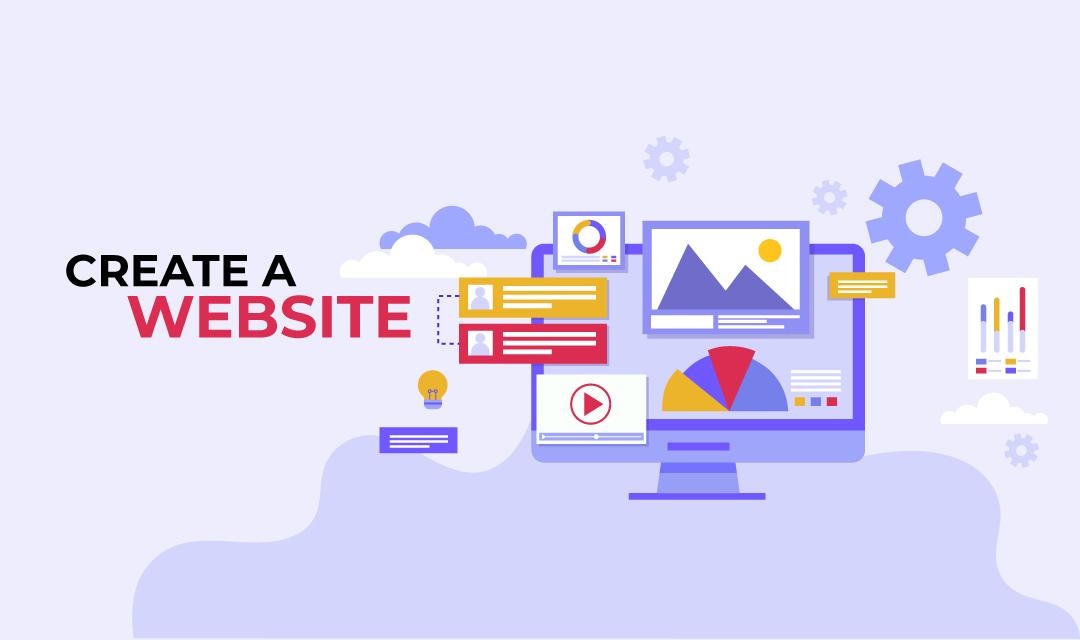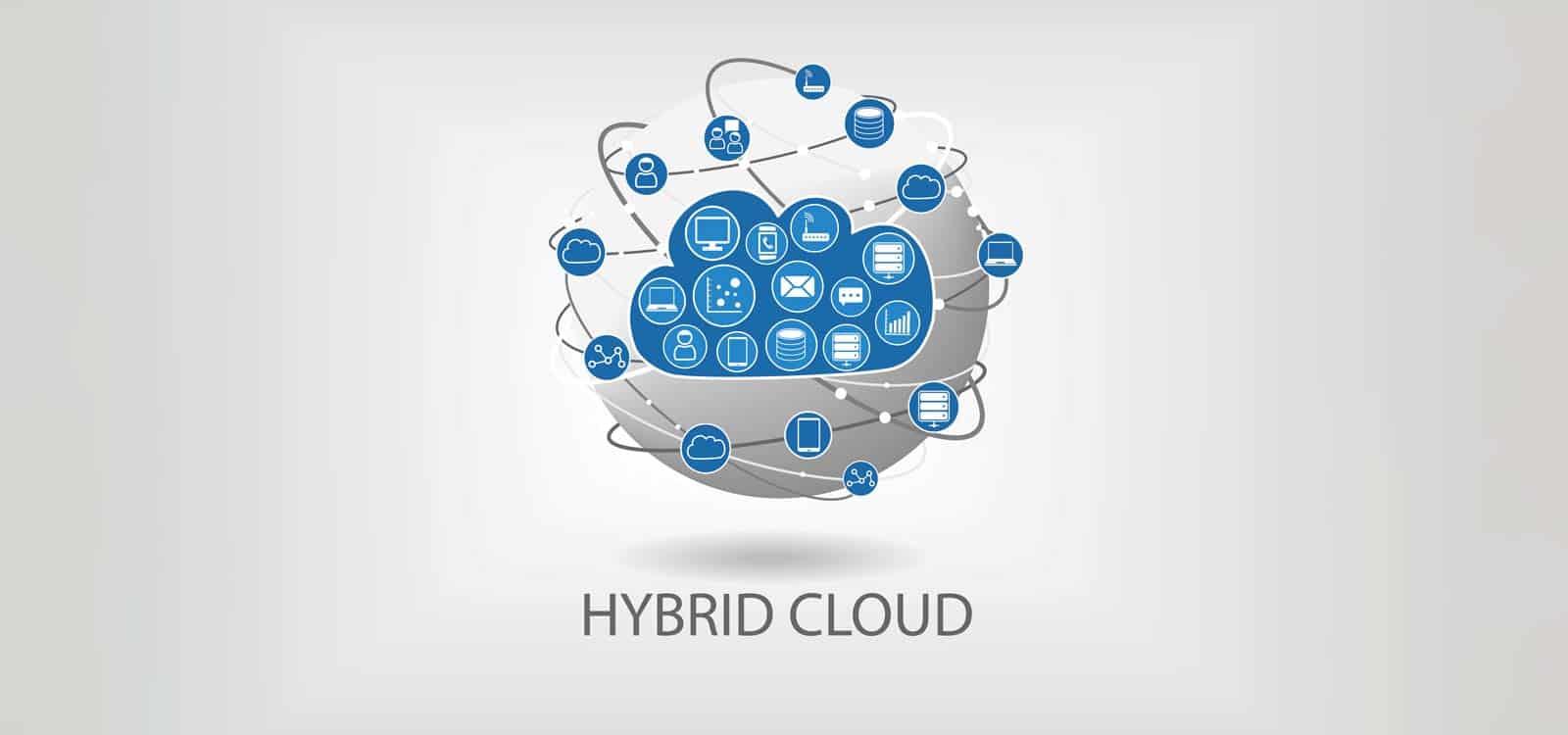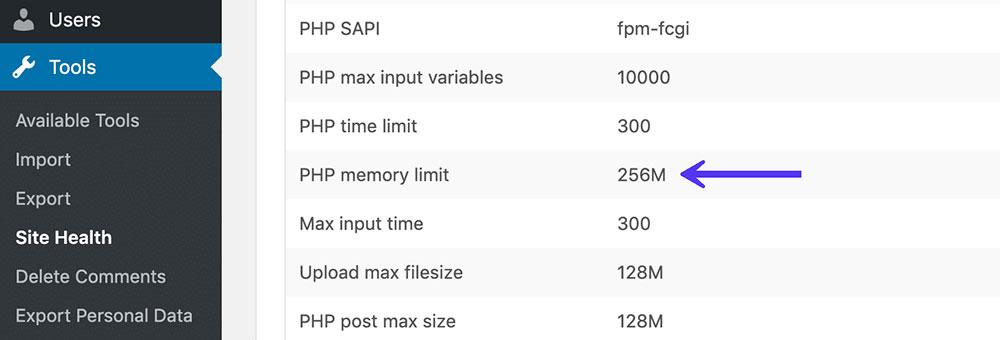Are you curious about WordPress Playground and how it can transform your web development experiance? Whether you’re a seasoned developer or just dipping your toes into the world of website creation,WordPress Playground offers a dynamic and user-amiable environment to experiment,learn,and innovate. Imagine having a virtual sandbox where you can test out themes, plugins, and new features without the fear of breaking anything on your live site. Sounds appealing, right? In this article, we’ll dive deep into what WordPress Playground is all about, how it works, and why you should consider incorporating it into your toolkit. So, grab a cup of coffee, and let’s explore the exciting possibilities that await you in this digital playground!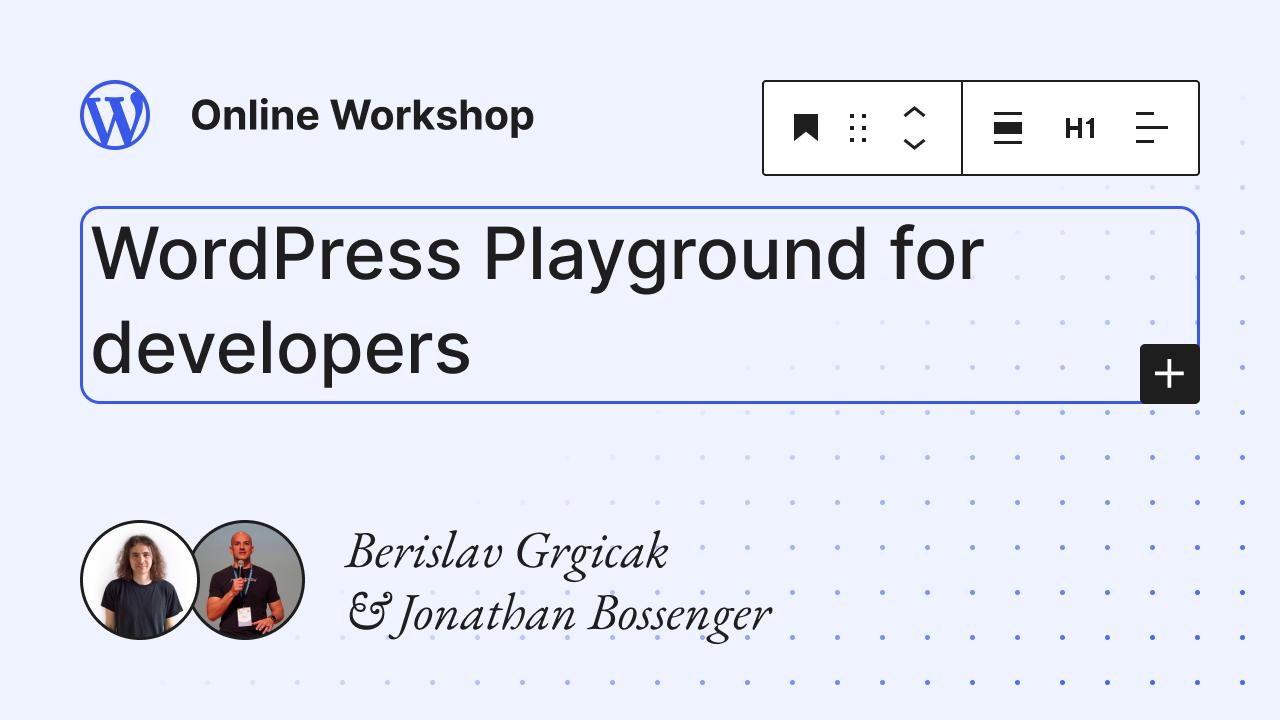
Understanding WordPress Playground and Its Benefits
WordPress playground is an innovative feature designed to enhance your web development experience. It acts as a sandbox environment where you can experiment with themes, plugins, and custom code without the fear of breaking your live site. This isolated space is perfect for both beginners and seasoned developers who want to test new ideas or troubleshoot issues without any repercussions.
One of the standout benefits of using WordPress Playground is its ability to streamline the development process. You can:
- Quickly test themes: See how different designs look and feel without committing to them.
- Evaluate plugins: Assess functionality and compatibility with your site’s current setup.
- Practice coding: Modify CSS, HTML, or PHP in a safe space to build your skills.
This tool is especially favorable for developers looking to prototype new features. Instead of making changes directly to a live site, you can use the Playground to build and refine your ideas. Once satisfied, you can confidently implement them on your active site. This reduces the risk of downtime and enhances overall site stability.
| Feature | Benefit |
|---|---|
| Isolated Environment | Prevent live site disruptions |
| Instant Feedback | immediate results for changes made |
| User-Friendly Interface | Easy for beginners to navigate |
Moreover, WordPress Playground fosters collaboration among developers. You can share your projects with colleagues or clients, allowing for real-time feedback and adjustments. This collaborative aspect can substantially enhance the quality of the final product, as you’ll be able to incorporate diverse insights and suggestions.
leveraging WordPress Playground not only simplifies the testing process but also empowers you to unleash your creativity.By taking advantage of this powerful tool, you’ll be able to build, refine, and implement your web projects with confidence, transforming your ideas into reality without compromising your existing site.

Getting Started with WordPress Playground for Beginners
WordPress Playground is an innovative tool that allows users to experiment with WordPress in a safe and controlled environment. It provides a unique prospect for beginners to get hands-on experience without the fear of breaking a live site.This sandbox environment is designed for experimentation, making it a perfect starting point for those who are new to this powerful content management system.
Setting up your WordPress playground is a breeze. Here’s how you can get started:
- Access the Playground: Visit the official WordPress Playground website to launch your environment.
- Select a Template: Choose from various pre-built templates that can definitely help you understand different layouts and functionalities.
- Customize your Site: Use the built-in editor to tweak themes, add plugins, and experiment with settings.
As you dive into the world of WordPress, take time to explore the features available at your fingertips. Here are some key components you should focus on:
- The Dashboard: Familiarize yourself with the main navigation menu, where you can manage posts, pages, media, and more.
- Customization Options: Experiment with themes and plugins to see how they can enhance your site’s functionality and design.
- Learning Resources: Utilize tutorials and documentation available within the Playground to deepen your understanding of WordPress.
To help you visualize the different features, here’s a simple table highlighting some essential aspects of WordPress Playground:
| Feature | Description | Benefit |
|---|---|---|
| Templates | Pre-designed layouts | Quick start for your project |
| Plugins | Extend functionality | enhance user experience |
| Learning hub | Guides & tutorials | Gain confidence and skills |
By leveraging WordPress Playground, you can explore the platform without any commitment, making it an ideal launching pad for your web development journey. So, don’t hesitate to dive in, experiment, and unleash your creativity as you build your first WordPress site!
exploring the Key Features of WordPress Playground
WordPress Playground is a groundbreaking feature designed for developers and enthusiasts alike, allowing users to experiment with WordPress in a safe, isolated environment. This tool empowers users to explore various functionalities without the risk of affecting their live sites. Imagine having your very own sandbox where you can play with themes, plugins, and custom code freely!
One of the standout features is its user-friendly interface.with a straightforward setup process, you can launch a new environment in just a few clicks. There’s no technical jargon to wade through, making it accessible for beginners and seasoned developers. The intuitive design ensures that users can focus more on creativity rather than getting bogged down in setup complexities.
The capability to test themes and plugins before going live is another game-changer. Users can install and deactivate numerous themes and plugins to see how they interact with each other. This is invaluable for spotting potential conflicts and ensuring that your website runs smoothly. The ease of toggling between different setups gives you a comprehensive view of how various elements work together.
Additionally, the built-in tutorial guides are a fantastic resource for those looking to enhance their skills. These guides walk you through various features of WordPress, including best practices for site optimization and security. By leveraging these resources, users can not only learn but also apply new strategies directly within their Playground environment.
| Feature | Description |
|---|---|
| User-Friendly interface | Easy setup for a seamless experience. |
| Theme & Plugin Testing | Explore interactions without risks. |
| Guided Tutorials | Learn wordpress essentials and best practices. |
| Safe Environment | Experiment without impacting live sites. |
Moreover, the collaboration capabilities allow multiple users to join in on the testing process. This is particularly beneficial for teams working on a project, as it fosters better interaction and idea-sharing. Everyone can contribute their insights in real-time, leading to a more refined and polished final product.

How to Set Up Your First Project in WordPress Playground
Getting started with your first project in WordPress Playground is a straightforward process that allows you to explore the platform’s capabilities without any commitment. To kick things off, follow these simple steps to set up your project effectively:
- Create Your Account: Begin by signing up for a free account on the WordPress Playground website. This step is essential as it gives you access to all the resources and tools needed for your project.
- Select a Template: Once logged in, browse through the various templates available. Choose one that resonates with your project’s theme or your personal style. WordPress Playground offers numerous pre-designed templates to make your project visually appealing right from the start.
- Customize Your Site: After selecting a template,you’ll enter the customization interface. Here, you can adjust colors, fonts, and layouts to better reflect your vision. Don’t hesitate to experiment with different design elements; this is a playground, after all!
Next, it’s time to add content. WordPress Playground makes it easy to insert text, images, and other multimedia elements. Consider structuring your content in a way that engages your audience:
- Use engaging headlines: Catch the attention of your visitors by using bold, engaging headlines for each section.
- Break up text: Utilize bullet points and short paragraphs to maintain readability.
- Incorporate visuals: Add images or videos that complement your text, making your project more dynamic and appealing.
Lastly, don’t overlook the importance of functionality. WordPress Playground allows you to add plugins and widgets easily. Here’s a short table of some recommended essential plugins you might consider:
| Plugin Name | Description |
|---|---|
| Yoast SEO | Enhances your site’s SEO, helping you reach a broader audience. |
| contact Form 7 | Easily create and manage multiple contact forms on your site. |
| WP Super Cache | Improves site speed by caching your content. |
With these steps, you’ll be well on your way to creating a stunning and functional project in WordPress Playground.Remember, the goal is to enjoy the process and let your creativity flourish. Good luck!

tips for Customizing Your Experience in WordPress Playground
Customizing your experience within WordPress Playground can transform how you interact with the platform, making it more intuitive and tailored to your needs. Here are some effective ways to personalize your journey:
- Choose Your Theme Wisely: The theme you select sets the tone for your site. Experiment with various themes available in the WordPress repository. Consider responsive designs that adjust for mobile users to enhance accessibility.
- Utilize Plugins: Plugins extend the functionality of your site. Explore options that can assist with SEO, performance optimization, and user engagement. Look for highly rated and well-supported plugins that suit your specific goals.
- Adjust Settings: Don’t overlook the importance of fine-tuning your settings. Adjust permalink structures for better SEO, or configure your discussion settings to manage comments effectively. Each small tweak can lead to meaningful improvements.
Another great way to enhance your experience is to:
- Utilize the Block Editor: Get familiar with the block editor’s features. The block editor allows you to create visually stunning posts and pages without complicated coding. Use reusable blocks to save time on frequently used layouts.
- Color Palette and typography: Customize your color palette and typography to align with your brand identity. Consistent colors and fonts not only make your site visually appealing but also enhance user experience.
For those who enjoy data, tracking your website’s performance can provide valuable insights. Consider setting up:
| Tool | purpose |
|---|---|
| Google analytics | Track visitor behavior and traffic sources. |
| Jetpack | Monitor performance and security. |
| yoast SEO | Help optimize your content for search engines. |
Ultimately, the more you tailor your experience in WordPress Playground, the more effective and enjoyable it becomes. Dive in, experiment, and make it your own!
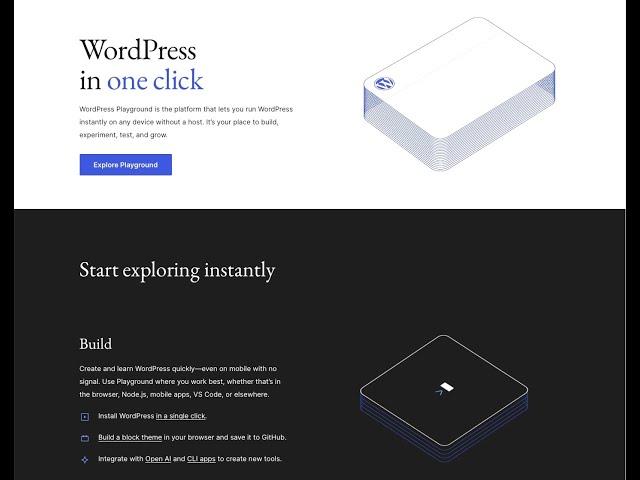
Troubleshooting Common Issues in WordPress Playground
when using WordPress Playground,encountering issues is not uncommon. Thankfully, many of these problems have straightforward solutions. Here are a few common issues and how to resolve them:
- Loading Issues: If your WordPress Playground isn’t loading correctly, consider checking your internet connection. A slow or unstable connection can cause delays.
- Plugin Conflicts: sometimes, plugins can conflict with one another. Try disabling all plugins and reactivating them one by one to identify the culprit.
- Themes Not Displaying: If your theme doesn’t appear as expected, ensure it’s active and compatible with the current version of WordPress Playground you’re using.
Another common issue is related to saving your changes. If you notice that your modifications aren’t being saved, check the following:
- Browser Cache: Clear your browser cache to ensure that you are viewing the most recent version of your site.
- Session Timeouts: If you’re inactive for too long, your session might expire. Try logging in again to restore your session.
Additionally, if you encounter error messages, taking note of their specifics can be helpful. Make a list of the error codes and search for solutions online or consult the WordPress community forums.
| Error Code | Possible Cause | Recommended Action |
|---|---|---|
| 500 Internal server error | Server misconfiguration | Check .htaccess file or plugin conflicts |
| 404 Not Found | Permalink settings issue | re-save permalink settings |
| 403 Forbidden | File permissions issue | Adjust file permissions to 755 for directories and 644 for files |
By being mindful of these common issues and addressing them promptly, you can maintain a smoother experience while using WordPress Playground. And remember, the WordPress community is vast and supportive; don’t hesitate to seek help if you need it!
Integrating WordPress Playground with Your Existing Workflow
Integrating WordPress Playground into your existing workflow can be a game-changer, offering flexibility and innovation to your development process. Here’s how to seamlessly incorporate this unique tool into your daily tasks:
Streamlined Development
With WordPress Playground,you can set up a complete WordPress environment directly in your browser. This allows you to:
- Experiment without risk: Test plugins, themes, and custom code without affecting your live site.
- Quick iterations: Make changes in real-time and see immediate results, perfect for rapid prototyping.
- Easy sharing: Share your development environment with clients or team members for instant feedback.
Enhanced Collaboration
Collaboration becomes effortless with the ability to share a link to your Playground instance. This feature is particularly useful for:
- Client reviews: Allow clients to view and interact with changes before they go live.
- Team brainstorming: Collaborate with developers and designers from different locations in real-time.
Integration with Version Control
To maximize the benefits of WordPress Playground, integrate it with your version control system (like Git). This approach allows you to:
- Track changes: Monitor modifications and revert if necessary, maintaining a clean and organized workflow.
- Branching workflows: Experiment with new features in separate branches without jeopardizing the main development line.
Efficient Testing and Debugging
Use the Playground to run tests on your site’s performance and functionality. Here are some tips:
- Automated testing: Implement automated tests to catch issues early in the development cycle.
- Debugging tools: Utilize built-in debugging tools to troubleshoot problems quickly, enhancing overall efficiency.
Summary of Benefits
| Feature | Benefit |
|---|---|
| Real-time updates | Instant feedback and iterations |
| Browser-based environment | No setup required, accessible anywhere |
| Easy sharing | Enhances collaboration and client engagement |
| Version control integration | Maintains organized development process |
Maximizing Your Productivity with WordPress Playground Tools
WordPress Playground tools are designed to enhance your efficiency, allowing you to experiment and innovate without the fear of disrupting your live site. They provide a sandbox environment where you can test plugins, themes, and various configurations before implementing changes on your primary site. By leveraging these tools, you can save time and avoid potential headaches that come from unexpected issues on a live platform.
Here are some key benefits of using WordPress Playground tools:
- risk-Free Environment: Test new features without impacting your existing site.
- Learning Curve: Experiment with WordPress functionalities to better understand their impact.
- Quick Revisions: Make adjustments and see results in real-time, streamlining your workflow.
Utilizing these tools can significantly boost your productivity. As a notable example, if you’re considering a new theme, you can easily switch between different options in the Playground. This gives you the flexibility to experiment with designs and layouts without the pressure of making immediate decisions. You can preview changes and gather feedback from team members or clients before committing.
Moreover,many WordPress Playground tools come with built-in features that allow for easy collaboration. you can invite team members to review your changes,ensuring everyone is aligned before going live.This collaborative approach reduces the time it takes to finalize decisions and roll out updates.
To further illustrate the potential advantages, consider the following comparison of workflows with and without WordPress Playground tools:
| Traditional Workflow | With WordPress Playground |
|---|---|
| Implement changes directly on live site | test changes in a separate environment first |
| Potential downtime and errors | Risk-free experimentation |
| Long review cycles | Immediate feedback and revisions |
| Increased stress and pressure | Relaxed atmosphere for creativity |
Ultimately, the integration of WordPress Playground tools into your development process not only maximizes your productivity but also enhances the quality of your output. By giving yourself the space to experiment and innovate, you can transform your WordPress experience into a more enjoyable and fruitful endeavor.

real-World Use Cases: How Professionals are Leveraging WordPress Playground
Professionals across various industries are discovering the immense potential of WordPress Playground to enhance their workflows and streamline projects. This powerful tool has become a favorite for developers, educators, and marketers who seek a sandbox environment to experiment and innovate without the constraints of a live site.
Web Developers are utilizing WordPress Playground to test plugins, themes, and custom features without risking the integrity of their main development environments. by creating isolated instances, they can:
- Quickly prototype ideas
- Conduct extensive debugging
- Explore new versions of WordPress in a safe space
In the realm of education, instructors are harnessing WordPress Playground to teach students the ins and outs of website creation. This platform allows them to:
- Demonstrate real-world scenarios
- Assign projects that mimic professional workflows
- Encourage hands-on learning without the fear of damaging live websites
Content marketers also benefit from this tool by creating and testing landing pages, sales funnels, and other marketing assets without the pressure of immediate results. The ability to:
- Run A/B tests on various layouts and content
- gather insights on user interaction
- Refine strategies based on performance data
Moreover,agencies use WordPress Playground to showcase custom solutions to clients. By presenting tailored demos in a controlled environment, they can:
- Highlight the flexibility of WordPress
- Tailor experiences according to client needs
- Ensure client satisfaction before full-scale deployment
The versatility of WordPress Playground is evident across various sectors. Whether for testing, teaching, or marketing, it provides a risk-free platform that encourages creativity and innovation, making it an indispensable tool for professionals in today’s digital landscape.
Future Trends: What’s Next for WordPress Playground?
The future of WordPress Playground is brimming with exciting possibilities that promise to enhance the user experience and expand the platform’s capabilities. As more developers and creators adopt this innovative tool, we can expect several key trends to shape its evolution:
- Increased Integration with modern Frameworks: Expect to see seamless integrations with popular JavaScript frameworks such as React and Vue.js. This will empower developers to create more dynamic and interactive experiences for users.
- Enhanced Collaboration Features: As remote work continues to be the norm, collaborative features within WordPress Playground will likely evolve. This will allow multiple users to work simultaneously on projects, fostering creativity and streamlining workflows.
- AI-powered tools: The introduction of AI-driven tools could revolutionize how content is created and optimized in WordPress Playground. From content suggestions to automated error checking, these tools will offer users unprecedented support.
- rich Learning Resources: As the community grows, so will the availability of educational resources. Expect to see an influx of tutorials, webinars, and forums dedicated to helping users maximize their experience with WordPress Playground.
Moreover, the community-driven nature of WordPress Playground opens the door for a plethora of plugins and themes tailored to enhance the platform’s usability. These additions will allow users to customize their environments easily, catering to various needs and preferences.
| Trend | Impact | Example |
|---|---|---|
| Integration with Frameworks | Improved user experience | React components in plugins |
| AI Tools | Streamlined content creation | Smart content suggestions |
| Collaboration Features | Enhanced teamwork | Real-time editing |
| Learning Resources | Increased user engagement | Tutorials and webinars |
As these trends unfold, WordPress Playground will not only simplify how users interact with WordPress but also redefine the boundaries of creativity and collaboration within the platform. The future is bright, and embracing these trends will help users stay ahead in the rapidly evolving digital landscape.
Frequently Asked Questions (FAQ)
Q: What is WordPress Playground?
A: WordPress Playground is an innovative tool designed to help users build and test WordPress sites directly in their web browsers. Think of it as a sandbox environment where you can experiment with themes,plugins,and various configurations without the fear of breaking anything on your live site. It’s perfect for beginners and seasoned developers alike!
Q: Why should I use WordPress Playground?
A: Using WordPress Playground is like having a risk-free space to unleash your creativity! Whether you’re looking to test out a new theme, troubleshoot a plugin, or develop a site from scratch, it allows you to do all of this without affecting your live website. Plus, it’s user-friendly, making it accessible for everyone, even if you’re just starting out.
Q: How do I get started with WordPress Playground?
A: Getting started is super easy! Just head over to the WordPress Playground website, and with a few clicks, you can launch a new instance of WordPress right in your browser. No downloads or installations are required! Just follow the prompts, and you’ll be up and running in no time!
Q: Do I need any technical skills to use it?
A: Not at all! WordPress Playground is designed to be user-friendly, so even if you’ve never touched WordPress before, you can navigate it with ease.The interface is intuitive, and there are plenty of resources and tutorials available to help you along the way if you do run into questions.
Q: Can I use my own themes and plugins in WordPress Playground?
A: Absolutely! One of the best features of WordPress Playground is that it allows you to upload and test your own themes and plugins. This means you can see how everything works together before implementing changes on your live site. It’s a great way to ensure compatibility and performance.
Q: Is my work saved in WordPress Playground?
A: Your sessions in WordPress Playground are temporary, which means they won’t be saved permanently. However, you can easily export your work, save it locally, or even move it to your live site later on.This temporary nature encourages experimentation without the stress!
Q: What are some common use cases for WordPress Playground?
A: There are so many possibilities! You can use it for testing new plugins, trying out different layouts, learning how to customize themes, or even developing a complete website for a client. It’s also a fantastic way to practice your skills without any commitment.
Q: Is WordPress playground free to use?
A: yes! WordPress Playground is entirely free, making it an invaluable resource for anyone interested in learning or improving their WordPress skills. It’s a great investment of your time to explore its features.
Q: What’s the takeaway? Why should I try WordPress Playground today?
A: If you’re looking to boost your WordPress skills or simply want a safe space to explore new ideas, WordPress Playground is your go-to solution. it’s accessible, free, and fun! So why wait? Dive in today and start creating without limits!
The Way Forward
And there you have it! WordPress Playground is truly a game-changer for anyone looking to explore the world of WordPress without the usual barriers. Whether you’re a complete beginner wanting to experiment or an experienced developer testing new ideas, the Playground offers a safe space to unleash your creativity.
So, why not give it a whirl? Dive in, play around, and see what you can create. With its user-friendly interface and powerful tools at your fingertips, you might just discover a new favorite way to manage your WordPress projects. Remember, every great website starts with a single idea—WordPress Playground is the perfect place to bring yours to life.
If you have questions along the way or want to share your experiences, don’t hesitate to reach out! Happy exploring, and may your wordpress journey be as exciting as it is indeed rewarding!