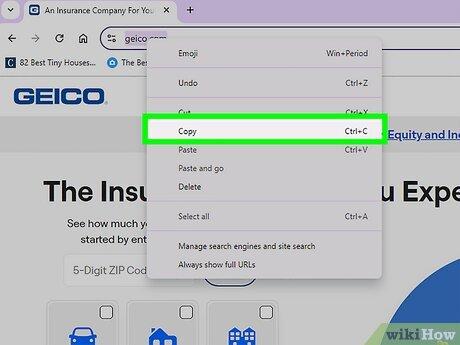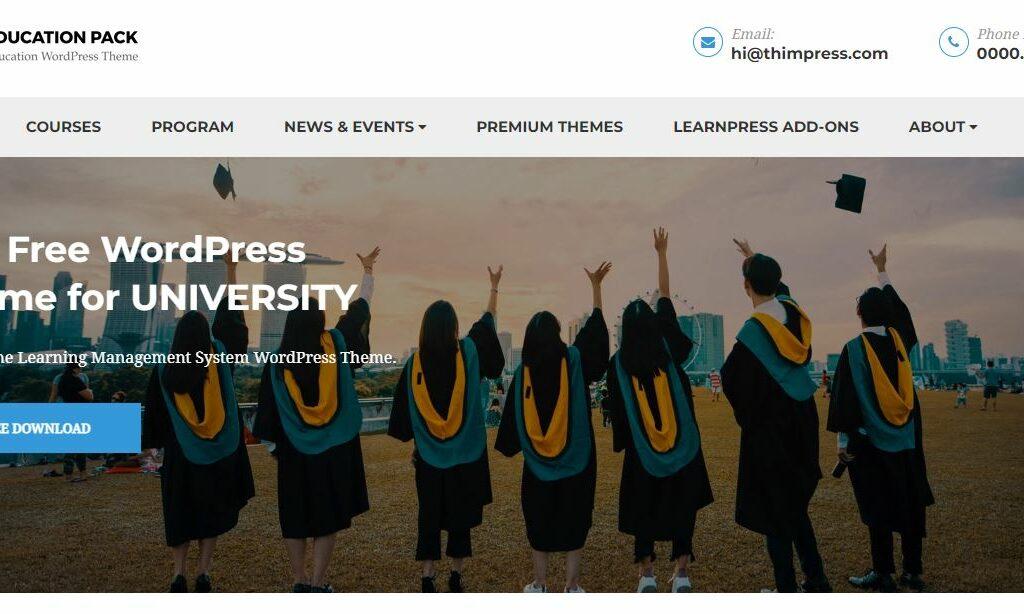Have you ever typed a web address into your browser and wondered what it all really means? A website URL might seem like just a string of letters and numbers, but it’s so much more than that! Understanding teh structure of a URL can unlock a treasure trove of knowledge about how the internet works and how to navigate it effectively. Whether you’re a budding website owner, a curious internet user, or someone just looking to sharpen your digital skills, knowing the ins and outs of URLs is essential. In this article, we’ll break down the three most important parts of a website URL, making it easy for you to grasp this fundamental aspect of online life. So, grab a cup of coffee, and let’s dive into the captivating world of web addresses!
understanding the Basics of a Website URL
When you type a web address into your browser, you’re not just entering random characters; you’re navigating through a structured system that directs you to specific content.A website URL, or Uniform Resource Locator, serves as the digital address for any webpage on the internet. Understanding its components can demystify how websites operate and improve your browsing experience.
At its core, a URL consists of three essential parts:
- Protocol: This indicates how data is transferred between your browser and the website. The most common protocols are HTTP and HTTPS. The latter is crucial for secure transactions, providing an encrypted connection that safeguards your information.
- Domain Name: This is the human-readable address of the website, like example.com. It’s what people type in their browsers to access a site. A good domain name is memorable and relevant to the content, making it easier for users to find what they’re looking for.
- Path and Parameters: Following the domain name, you may see a path that leads to specific content, like /about or /products. Parameters can also be included, frequently enough appearing as ?key=value, which pass additional data to the server.
To give you a clearer picture, let’s break down an example URL:
| Component | Example | Description |
|---|---|---|
| Protocol | https:// | Indicates a secure connection. |
| Domain Name | example.com | The website’s address. |
| Path | /products/item1 | Specific location on the site. |
| Parameters | ?id=12345 | Additional data sent to the server. |
Recognizing these components not only enhances your technical understanding but also empowers you to make informed decisions about your online activities. Whether you’re managing a blog, shopping online, or simply exploring, knowing how to interpret a URL can considerably elevate your digital experience.
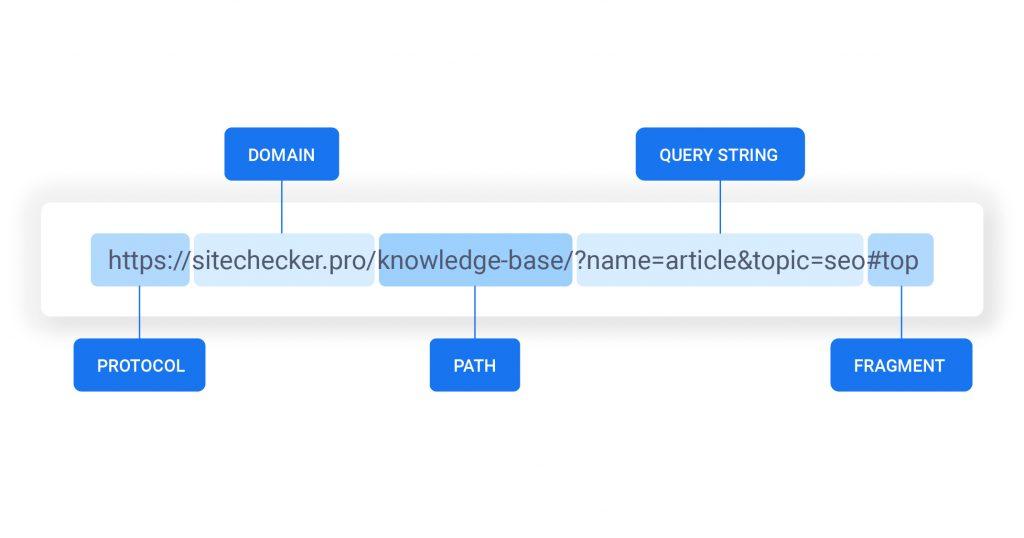
Breaking Down the Structure of a URL
Understanding the structure of a URL is crucial for navigating the web effectively. A URL, or Uniform Resource Locator, consists of several components that work together to direct users to a specific resource online. By breaking down these components, we can better understand how they contribute to the overall functionality of a URL.
The first part of a URL is the protocol. This indicates how data is transferred across the internet. The most common protocols are:
- HTTP (HyperText Transfer Protocol)
- HTTPS (HTTP secure)
- FTP (File Transfer Protocol)
For most web browsing, HTTPS is preferred due to its enhanced security features, ensuring that the data exchanged between the user and the website remains private.
Next, we have the domain name, which is the human-readable address of a website. This is what people type into a browser to access a site. The domain is structured in a hierarchy:
| Level | Example |
|---|---|
| top-Level Domain (TLD) | .com, .org, .net |
| Second-Level Domain | example (in example.com) |
| Subdomain | blog (in blog.example.com) |
This hierarchical structure helps in organizing websites and providing a clear path for users to find what they need.
we have the path, which specifies the exact location of a resource on the server. This part of the URL can include directories and file names, indicating where the requested information resides. For example, in the URL https://www.example.com/articles/how-to-choose-a-url, the path is /articles/how-to-choose-a-url, which directs users to a specific article on the site.
Understanding these components not only enhances your web navigation skills but also empowers you to make informed decisions when creating or managing URLs for your own website.By mastering the structure of a URL, you can ensure that your digital presence is effective and user-friendly.

The Significance of the Protocol in URL
The protocol in a URL is crucial as it dictates how data is transmitted over the Internet. At its core, the protocol defines the rules and conventions for interaction between your web browser and the server hosting the website.For most users, this is frequently enough seen in the familiar HTTP or HTTPS prefixes.
By utilizing HTTP (Hypertext Transfer Protocol), web browsers communicate with servers to request and transfer data. However, as security concerns have grown, HTTPS (HTTP Secure) has emerged as a safer option. This secure protocol encrypts the data exchanged, ensuring that sensitive information remains confidential and protected from potential eavesdroppers.
Choosing the right protocol is essential for various reasons:
- Security: HTTPS protects against man-in-the-middle attacks, safeguarding the integrity of user data.
- SEO Benefits: Search engines like Google prioritize secure sites, possibly boosting your search rankings.
- User Trust: Websites using HTTPS display a padlock icon in the URL bar, instilling confidence in visitors regarding their data privacy.
Additionally, the protocol affects how content is delivered. As a notable example, HTTPS can improve website loading speeds due to HTTP/2 technology, which optimizes resource loading and reduces latency.This can significantly enhance user experience, leading to lower bounce rates and higher engagement levels.
the protocol in a URL is much more than a technical detail; it plays a vital role in ensuring security, enhancing visibility, and improving user trust. As the digital landscape continues to evolve, adopting the right protocol is not just a best practice—it’s an essential component of a accomplished online presence.
Decoding the domain Name: Why It Matters
Every website has a unique address known as a domain name, serving as a digital identifier in the vast online universe. Understanding the significance of this component is crucial for anyone looking to make their mark on the web. A domain name is more than just a catchy phrase; it’s a reflection of your brand, business, or personal identity. The right domain can enhance your credibility and improve your visibility in search engines, making it a vital part of your online strategy.
Brand Recognition: Your domain name is often the first impression visitors have of your site.A memorable and relevant name can make it easier for users to recall and return to your website. Consider these factors when choosing your domain:
- simplicity: Keep it short and easy to spell.
- Relevance: Incorporate keywords that reflect your business or content.
- Extension: Choose a suitable domain extension (.com, .org, .net) that aligns with your goals.
Trust and Credibility: A professional domain name can significantly impact how potential customers perceive your business. In a world where scams and misinformation abound, a trustworthy domain name can set you apart. People are more likely to engage with a site that has a strong, well-chosen domain. Here’s how you can boost your credibility:
- Custom Domains: Avoid free subdomains that can make your site look unprofessional.
- Consistent Branding: Ensure your domain aligns with your social media handles for cohesive branding.
SEO Benefits: Search engines use domain names to understand what your site is about. A relevant,keyword-rich domain can improve your search engine rankings,driving more organic traffic to your site.consider the following:
- Keyword Inclusion: Use relevant keywords if possible, but avoid keyword stuffing.
- Domain Age: Older domains may rank higher due to established credibility.
| Domain Type | Best for | Extension Examples |
|---|---|---|
| Commercial | Businesses | .com, .biz |
| Non-profit | Organizations | .org |
| Network | Personal Projects | .net, .info |
Subdomains and Their Role in Website navigation
When navigating the vast landscape of the web, subdomains play a crucial role in organizing and categorizing content. Essentially,a subdomain is a distinct section of a website that is treated as a separate entity,allowing for greater versatility in how information is structured and accessed. Think of it as a branch of a tree, where the main domain serves as the trunk, and each subdomain represents a thriving branch extending into different areas of interest.
One of the primary benefits of using subdomains is the ability to create specialized sections of a website without cluttering the main domain. This can enhance user experience significantly. Here are a few key advantages:
- Improved Organization: Subdomains help in categorizing content more effectively, making it easier for users to find what they are looking for.
- Targeted SEO Opportunities: Each subdomain can be optimized for specific keywords, which can enhance search engine visibility.
- Separate Analytics: Subdomains allow website owners to track traffic and performance metrics independently, providing deeper insights into user behavior.
Consider an e-commerce site that sells a wide range of products. By utilizing subdomains, the business can create dedicated sections for different product categories, like electronics.example.com or clothing.example.com. This not only helps users navigate to their desired section quickly but also allows for tailored marketing strategies specific to each product line.
Moreover, subdomains can also be used for specific purposes such as hosting forums, blogs, or customer service portals. By doing so, organizations can maintain a cohesive brand identity while providing diverse offerings in a neatly organized fashion. This approach ensures that each viewer’s experience is tailored to their interests, enhancing engagement and satisfaction.
subdomains serve as powerful tools for enhancing website navigation. By allowing for specialized content areas, they contribute to a more organized structure that benefits both users and site owners alike. Embracing subdomains can be a significant step towards a more user-friendly web experience.
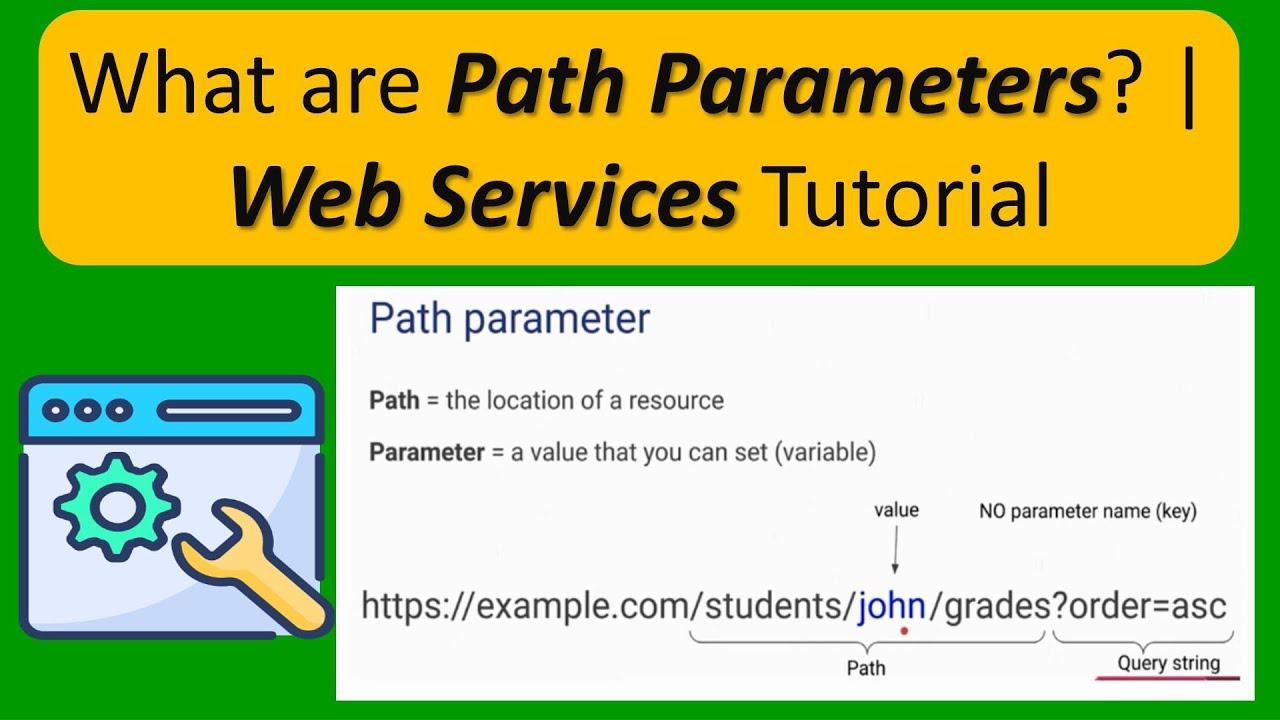
The Importance of the Path and Query Parameters
When navigating the digital landscape, the path and query parameters of a URL are crucial elements that enhance both user experience and functionality. The path is the section of the URL that indicates the specific location of a resource on a server. It often reflects the structure of a website, allowing users and search engines alike to understand the hierarchy and organization of content. This clarity is vital for effective navigation and helps users locate the information they seek without unnecessary hassle.
Conversely,query parameters add a layer of specificity and personalization.These parameters follow the question mark (?) in the URL and are typically used to pass data to the server. This means that they can be used for various purposes, such as:
- Filtering results: Narrow down search results based on user preferences.
- Tracking analytics: Gather data on user behavior and engagement.
- dynamic content: customize the content displayed based on user input or actions.
The synergy between the path and query parameters not only enhances the functionality of a website but also can significantly impact SEO. A well-structured path can improve a site’s visibility and ranking, while effective use of query parameters can help in targeting specific keywords and driving niche traffic. For instance, a URL like www.example.com/products?category=shoes&color=blue clearly indicates that users are looking for blue shoes in the products section. This clarity benefits both users and search engines.
| Element | Function |
|---|---|
| Path | Indicates the resource’s location on the server. |
| Query Parameters | Pass additional data to refine search results or customize content. |
understanding these components allows web developers and marketers to design better user experiences and create more effective marketing strategies. By thoughtfully structuring your URLs with appropriate paths and insightful query parameters, you can lead your audience to exactly what they need while boosting your site’s performance and reach.

Best Practices for Creating User-Friendly URLs
Creating user-friendly URLs is essential for both search engine optimization and enhancing user experience. Here are some best practices to consider when crafting your URLs:
- Keep it Simple and Short: Aim for brevity while retaining clarity. A concise URL is easier to read and remember. For example, instead of using a lengthy string of characters, opt for something like
example.com/user-friendly-urls. - Use Keywords Wisely: Incorporate relevant keywords that reflect the content of the page. This not only aids in SEO but also helps users understand what to expect. As a notable example, a URL like
example.com/seo-tipsis clear and informative. - Avoid Special Characters: Stick to alphanumeric characters and hyphens. Special characters can confuse users and lead to errors when typing the URL. As a notable example, use
example.com/blog-postinstead ofexample.com/blog!post. - Utilize Hyphens to Separate Words: When creating URLs, use hyphens (-) rather than underscores (_). Hyphens are recognized as spaces by search engines, while underscores are not, making the URL easier to read and comprehend.
- maintain Consistency: Create a standard format for URLs across your website. This consistency helps users navigate and find content, ensuring a smoother experience.
| Good URL Example | Poor URL Example |
|---|---|
example.com/learn-html | example.com/learn?=html&sessionid=123 |
example.com/best-practices | example.com/best_practices_2023 |
By implementing these best practices, you enhance the usability of your website while positioning it favorably in search engine results. A well-structured URL not only drives traffic but also helps users feel more agreeable navigating your site.

How URL Structure Affects SEO and User Experience
When it comes to the digital landscape, the URL (Uniform Resource Locator) is frequently enough overlooked, yet it plays a pivotal role in both SEO and user experience. A well-structured URL not only enhances the visibility of your website on search engines but also provides clarity and context to your users. Think of a URL as a roadmap; if it’s confusing, users may turn away, but a clear path encourages exploration.
1.keyword Relevance: including relevant keywords in your URL can significantly boost your SEO efforts. search engines prioritize URLs that reflect the content of the page. As an example, a URL like www.example.com/healthy-recipes/grilled-chicken is more likely to rank higher than www.example.com/page1. By incorporating keywords, you’re telling search engines what the page is about, which can improve your chances of being found.
2. Readability and User Trust: A clean and straightforward URL structure enhances readability for users. They are more likely to click on a link that they can understand at a glance. Avoid using long strings of numbers or symbols; instead, aim for a concise format. For example, www.example.com/2023-travel-tips is much more inviting than www.example.com/12345abcd. This openness builds trust and encourages visitors to engage with your content.
3. Hierarchical Structure: The organization of your URL reflects the hierarchy of your website. A logical structure helps both search engines and users navigate your site.Consider this table that illustrates an example of effective URL hierarchy:
| URL Structure | Description |
|---|---|
www.example.com/products | Main product category |
www.example.com/products/electronics | Sub-category for electronics |
www.example.com/products/electronics/smartphones | Specific category for smartphones |
This hierarchical structure not only helps search engines better index your content but also aids users in navigating through your site. A clear path can lead to increased time spent on your website, ultimately resulting in higher conversions.
the elements of your URL structure significantly influence both SEO rankings and user experience. By focusing on keyword relevance,readability,and a logical hierarchy,you can create URLs that not only attract search engines but also provide a seamless experience for your visitors.Remember, a well-crafted URL is the first step in inviting users to explore the treasures your website has to offer.
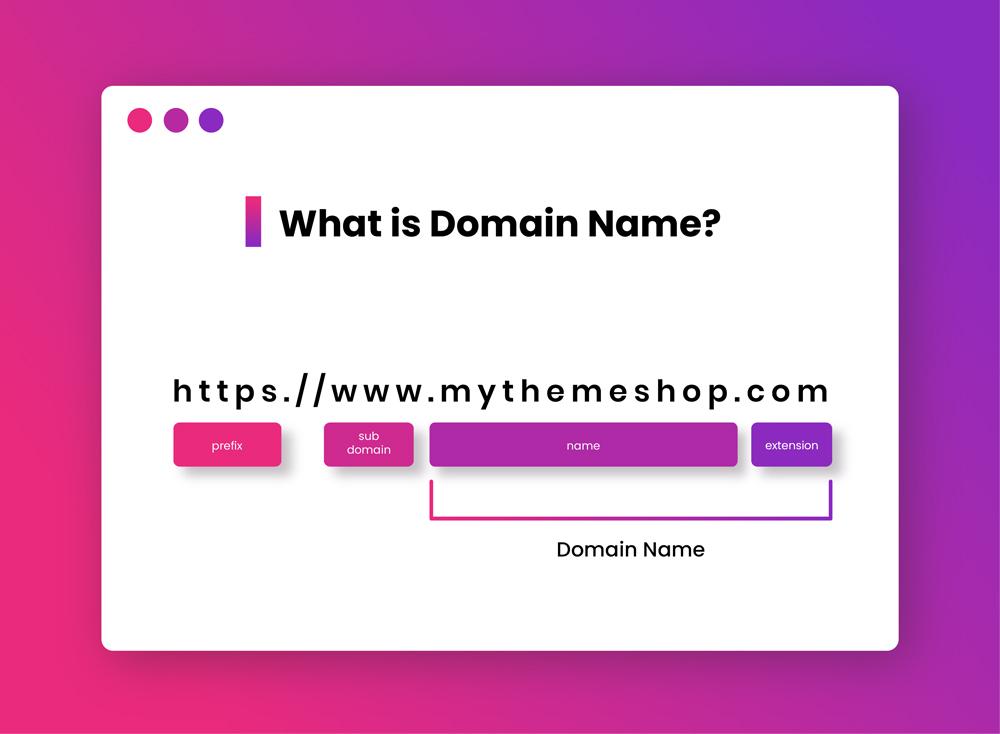
Tips for Choosing the Right Domain for Your Brand
Choosing the right domain for your brand is a crucial step in establishing your online identity.Your domain name is not just a web address; it’s an integral part of your brand. It can impact your visibility, credibility, and the overall perception of your business. Here are some essential tips to help you select a domain that resonates with your brand.
Keep It Short and Simple: A shorter domain name is generally easier to remember and type. Aim for a name that’s concise, avoiding intricate spellings or lengthy phrases. This will help your audience find you without frustration. Consider these suggestions:
- Limit to 15 characters or fewer.
- Avoid hyphens and numbers.
- Use familiar words to enhance memorability.
Make It Brandable: Your domain should reflect your brand’s identity and values. A unique and catchy name can set you apart from competitors. Think about how your domain aligns with your mission and vision. To boost brandability, consider:
- Choosing a name that hints at your niche.
- Using a creative twist or play on words.
- Ensuring it sounds good when spoken aloud.
Choose the Right Domain extension: While .com domains are the most recognized, there are many other extensions available that can suit your business type. Don’t limit yourself; explore other options that might fit better with your brand. Here’s a swift comparison:
| Extension | best For |
|---|---|
| .com | general use, business websites |
| .org | Nonprofits and organizations |
| .net | Networking services and internet services |
| .co | Startups and innovative companies |
Lastly, don’t forget to check for availability. Use reputable domain registries to see if your chosen name is still up for grabs.if your ideal domain is taken, consider variations or creative alternatives that can still represent your brand effectively. By following these tips, you’ll be well on your way to selecting a domain that not only stands out but also strengthens your brand’s online presence.
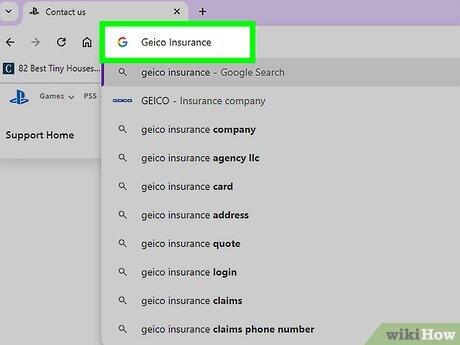
Conclusion: Mastering URLs for Better Online Presence
Understanding the intricacies of URLs is not just for tech-savvy individuals but is essential for anyone aiming to enhance their online presence. URLs are the gateways to your content, and mastering them can significantly impact your visibility, user experience, and search engine ranking. A well-structured URL not only tells users where they are headed but also conveys credibility and relevance to search engines.
To optimize your URLs, consider the following strategies:
- Keep it Short and Sweet: Shorter URLs are easier to remember and share. Aim for clarity while minimizing unnecessary characters.
- Use Keywords Wisely: Incorporate relevant keywords that reflect the content of the page. This practice improves SEO and helps users understand what they can expect to find.
- Include Hyphens for Readability: When separating words,use hyphens instead of underscores. Search engines interpret hyphens as spaces, which aids in better indexing.
- Utilize a Logical Structure: Organize your URLs hierarchically. A logical structure not only helps users navigate but also benefits search engine crawlers.
Here’s a quick comparison of good versus poor URL structure:
| Good URL | Poor URL |
|---|---|
| www.example.com/best-coffee-beans | www.example.com/index.php?id=12345 |
| www.example.com/blog/seo-tips | www.example.com/123456789 |
Regularly auditing your URLs can also yield valuable insights. Check for broken links, outdated structures, or any redirection issues that may affect user experience and SEO. Using tools like google Search Console can provide feedback on how your URLs perform, revealing opportunities for enhancement.
mastering URLs is a critical step towards amplifying your online presence. By crafting well-structured, user-friendly URLs, you can not only improve your site’s SEO but also provide a seamless experience for your visitors.Remember, every URL is a chance to make a lasting impression—so make it count!
Frequently Asked Questions (FAQ)
Q: What exactly is a website URL?
A: Great question! A URL, or Uniform resource Locator, is essentially the address of a webpage on the internet. Just like you need a home address to send a letter, a URL tells your browser where to find specific content on the web.
Q: Why should I care about what a URL is?
A: Understanding URLs is crucial if you want to navigate the web effectively. It helps you recognize trustworthy sites, enhances your ability to share links, and gives you insight into web structure. Plus,if you’re running a business or a blog,knowing how URLs work can improve your SEO and attract more visitors!
Q: What are the main parts of a URL?
A: A URL is typically broken down into three main parts: the protocol,the domain name,and the path.Let’s dive into each:
- Protocol: This is the first part of the URL and usually starts with “http://” or “https://”. The “s” at the end of “https” means the site is secure. it’s critically important as it indicates how data is transferred between your browser and the server.
- Domain Name: This is the memorable part of the URL and represents the website’s name, like “google.com” or “wikipedia.org”. It’s crucial for branding and helps users easily find and recognize your website.
- Path: This follows the domain name and provides a specific location on the website,like “/articles/what-is-a-url”. It helps direct you to a particular page or resource.
Q: Can you give me an example to illustrate these parts?
A: Absolutely! Let’s take this URL: https://www.example.com/articles/how-to-use-urls.
- Protocol: “https” indicates a secure connection.
- Domain Name: “example.com” is the website’s identity.
- Path: “/articles/how-to-use-urls” tells you exactly which section of the site you’re navigating to.
Q: How does understanding URLs benefit me as a user?
A: When you know how URLs are structured, you can better assess the reliability of a site.For instance, if you see “http” instead of “https”, that coudl be a red flag about security.Plus, understanding URLs can make you a more effective navigator of the internet—whether you’re looking for information, shopping, or researching.
Q: What about website owners? How does this knowledge help them?
A: For website owners, a well-structured URL can improve search engine optimization (SEO), making it easier for potential visitors to find your site. Clean and descriptive URLs encourage clicks, as they give users an excellent idea of what they’ll find. It’s all about creating a user-friendly experience!
Q: Any final thoughts on website URLs?
A: Definitely! URLs might seem like just a string of text, but they hold a lot of power in the digital world. Understanding their structure enhances your browsing experience and can significantly impact how effectively you communicate and connect online. So, the next time you type or click a URL, remember—there’s a lot more to it than meets the eye!
Wrapping Up
And there you have it! Understanding the components of a website URL is not just a techy detail; it’s the foundation of navigating the digital world. Whether you’re a business owner looking to establish your online presence, a content creator sharing your passion, or just someone curious about the internet, knowing what makes up a URL empowers you to make informed decisions.
Remember, the next time you type a URL into your browser or share a link with friends, you’ll appreciate the careful construction behind those seemingly simple web addresses. So,take this knowledge and use it to enhance your online experience—navigate,explore,and create with confidence!
If you found this article helpful,why not share it with others? Help them demystify the web,too! And,as always,if you have questions or thoughts,drop a comment below. Let’s keep the conversation going!