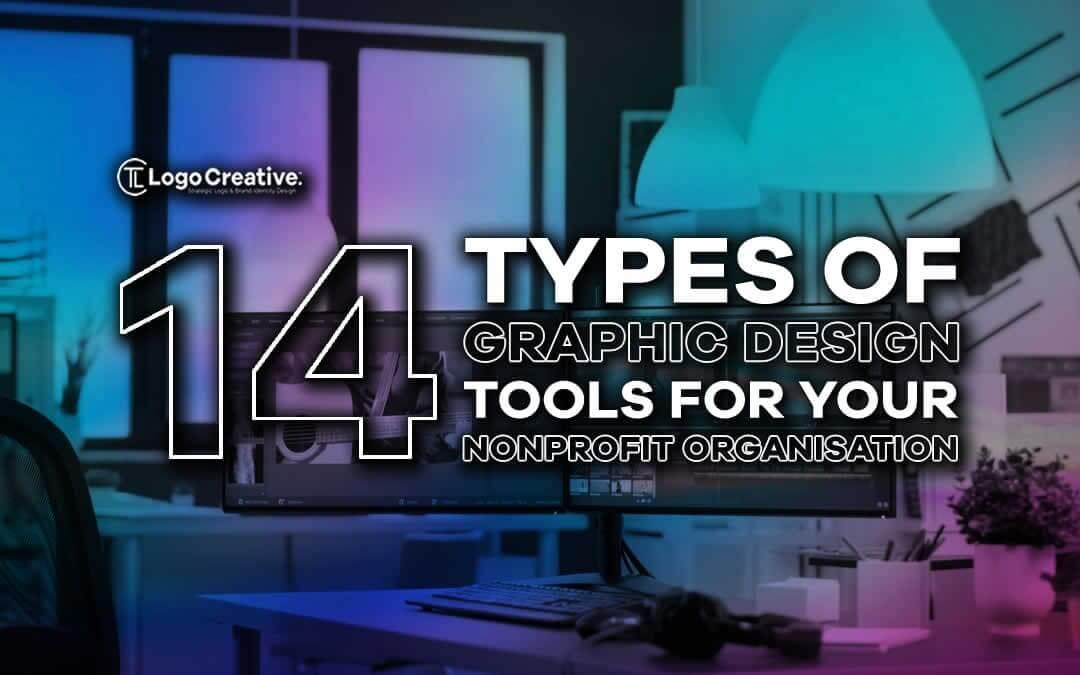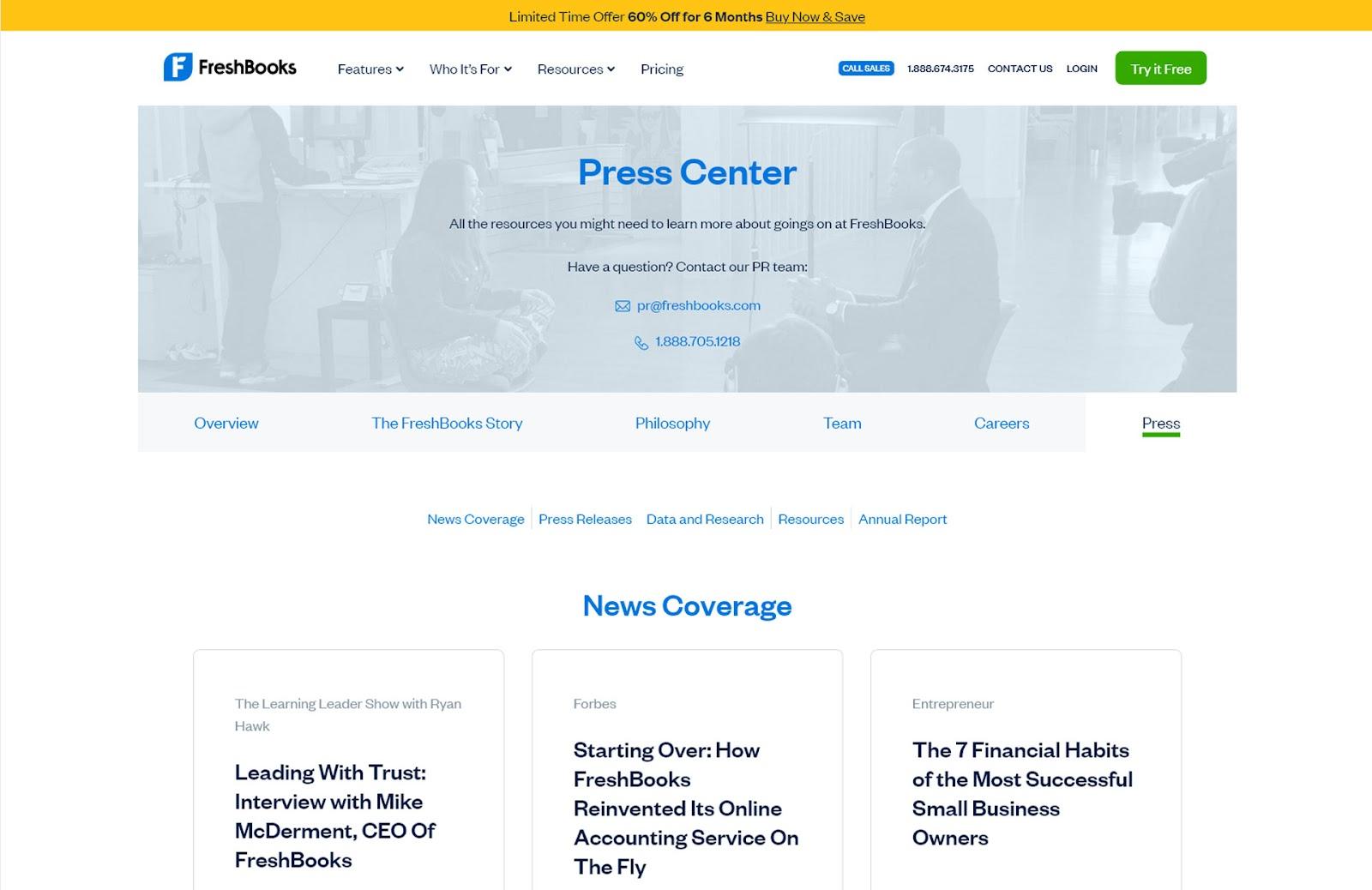Are you part of a nonprofit organization looking to elevate your branding and communication without breaking the bank? If so, Canva for nonprofits might just be the solution you’ve been searching for! In today’s digital age, effective visual communication is essential for nonprofits to engage supporters, spread awareness, and drive impact. Canva offers an amazing platform that empowers organizations to create stunning graphics, presentations, and social media posts with ease. But what exactly is Canva for Nonprofits, what are the requirements to access this fantastic resource, and how can you apply? In this article, we’ll dive into everything you need to know about harnessing the power of Canva to amplify your mission and make your visuals stand out. Let’s get started on this exciting journey to transform your nonprofit’s visual storytelling!
Understanding Canva for Nonprofits and Its Impact
Canva for Nonprofits is a powerful tool designed specifically to cater to the unique needs of nonprofit organizations. This platform allows nonprofits to access premium features of Canva at no cost, providing an invaluable resource for creating visually appealing content. With the ability to design everything from social media graphics to brochures, nonprofits can effectively communicate their message and engage their audience.
To take advantage of this initiative, nonprofits must meet certain eligibility requirements.These include:
- Being a registered nonprofit organization.
- Possessing a valid 501(c)(3) status in the United States or equivalent recognition in other countries.
- Having a website or online presence that clearly outlines the organization’s mission and activities.
Once your organization verifies its eligibility,the application process is straightforward. Simply visit the canva for Nonprofits page and submit the necessary documentation to prove your nonprofit status.After approval, you’ll be granted access to an array of premium features, including unlimited folders, brand kits, and the ability to collaborate with team members seamlessly.
The impact of Canva for Nonprofits extends beyond just design. By streamlining the creative process, organizations can:
- Save time and resources: with ready-made templates, nonprofits can create professional-looking materials quickly.
- Enhance visibility: Engaging visuals can significantly boost outreach efforts,helping to attract more supporters and donors.
- Foster collaboration: Team members can work together in real-time, ensuring that everyone is on the same page and that materials reflect the organization’s brand.
In essence, canva for Nonprofits empowers organizations to elevate their marketing and communication strategies without the burden of additional costs. By leveraging this invaluable resource, nonprofits can focus more on their mission and less on design challenges.
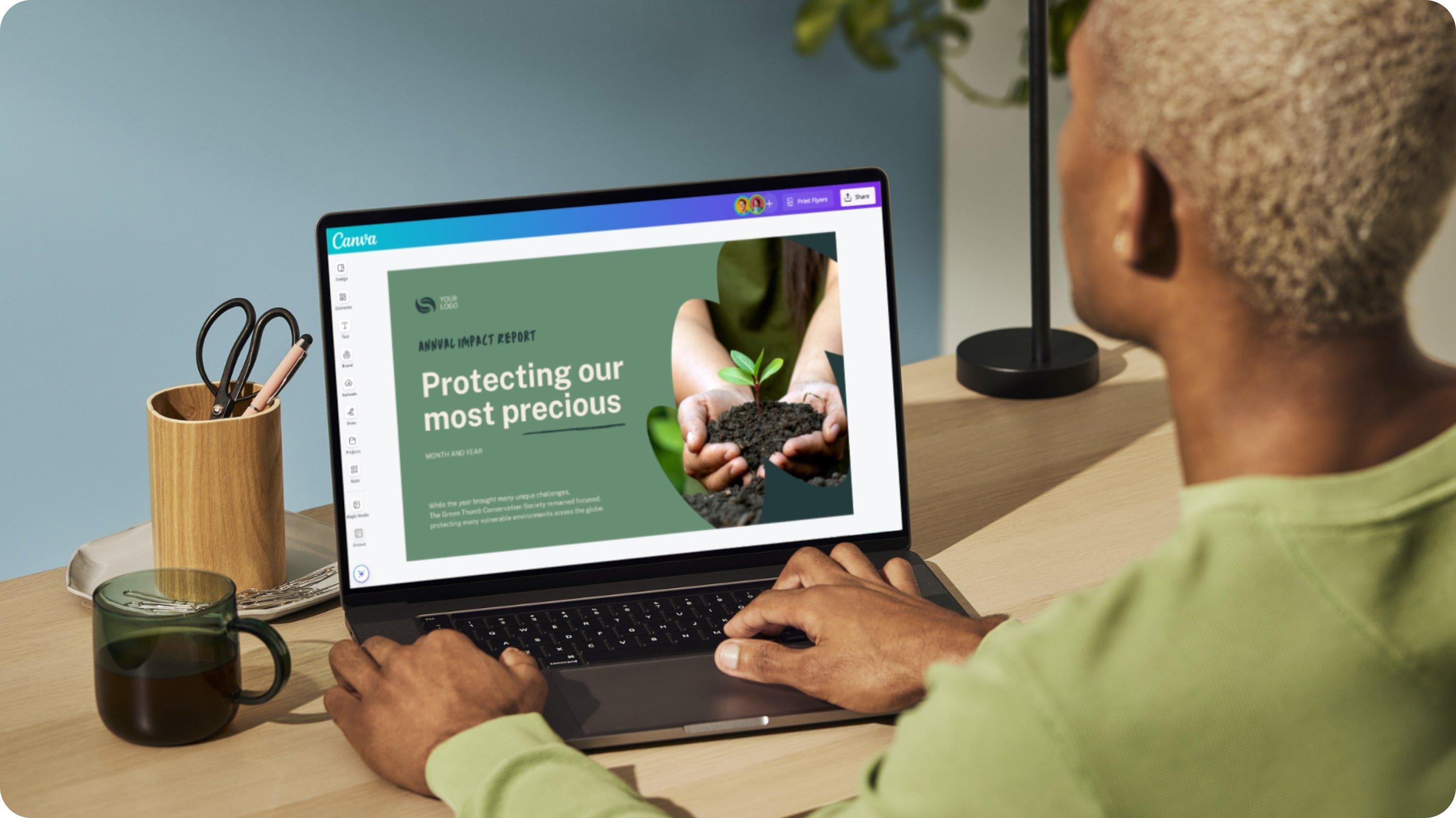
Key Benefits of Using Canva for Your Nonprofit
Utilizing Canva for your nonprofit organization can greatly enhance your marketing efforts and streamline your design processes. Here are some key advantages that make Canva an indispensable tool for nonprofits:
- Cost-Effective Solutions: Canva offers a free version tailored for nonprofits, which includes access to a vast library of templates, images, and design tools.This allows organizations to create high-quality graphics without incurring extra costs.
- User-Friendly Interface: With its drag-and-drop functionality,Canva is designed for users of all skill levels. Whether you’re a seasoned designer or a beginner, creating stunning visuals is just a few clicks away.
- Time-saving Templates: Canva provides a plethora of pre-designed templates that cater specifically to nonprofit needs, from fundraising flyers to social media posts. This means less time spent on design and more time for your core mission.
Additionally, Canva fosters collaboration among team members, allowing multiple users to work on a project simultaneously. This feature is particularly beneficial for nonprofits where volunteers or team members might potentially be contributing from various locations. You can easily share designs, gather feedback, and make real-time edits, ensuring that everyone stays on the same page.
Moreover, Canva’s extensive library of stock images, icons, and fonts makes it easy to maintain a consistent brand identity. You can create visually cohesive materials that resonate with your audience and help build trust and recognition for your nonprofit. With options to upload your own assets,you can also ensure that your designs reflect your unique voice and mission.
Lastly, Canva integrates seamlessly with various social media platforms, making it simple to share your designs and amplify your reach. This feature is crucial for nonprofits looking to engage with their audience and increase awareness of their cause. By using Canva’s built-in sharing options, you can quickly distribute your message across multiple channels, helping to drive donations and support.
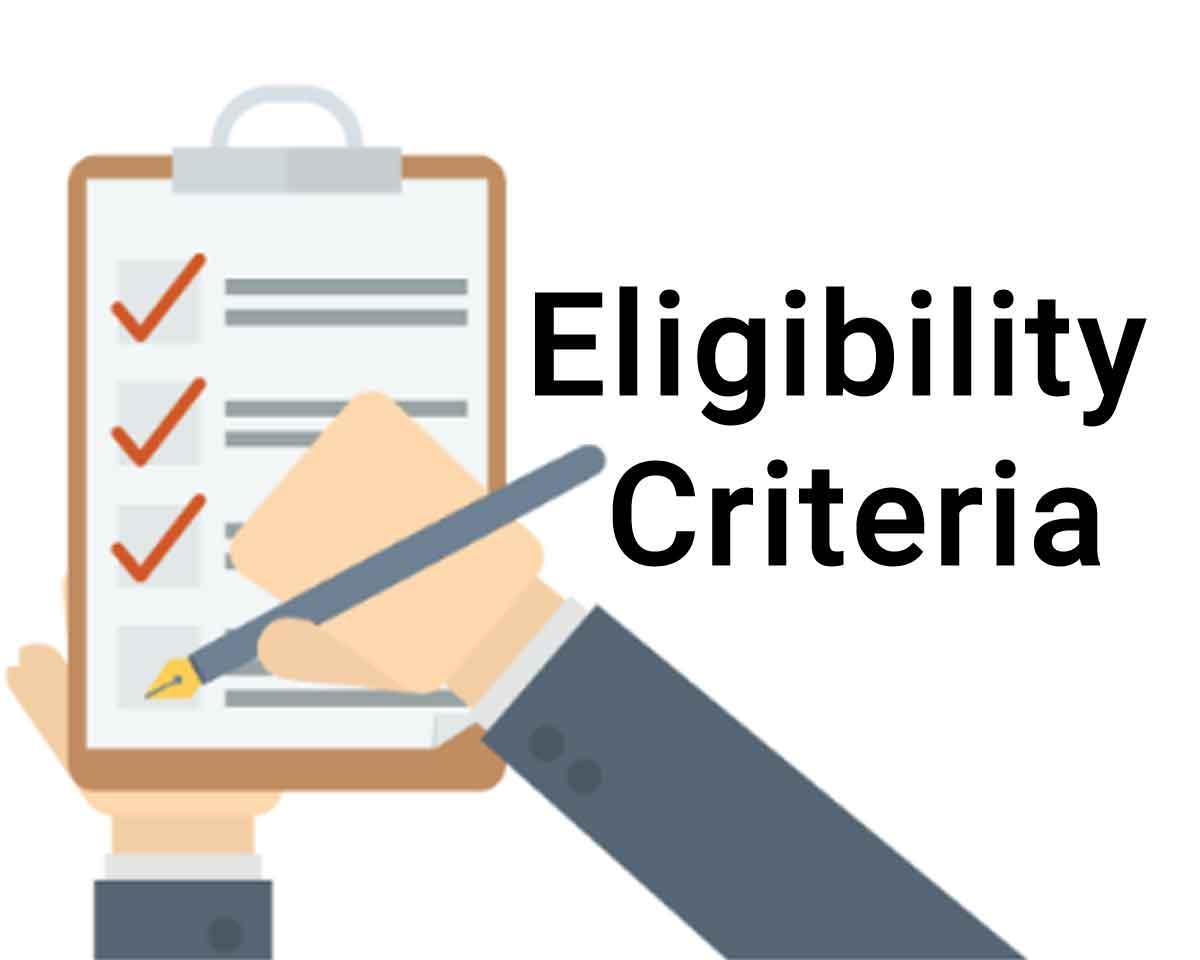
Eligibility Criteria: Are You ready to Apply?
Before diving into the application process for Canva for nonprofits,it’s essential to ensure that your organization meets the necessary eligibility criteria. Canva aims to support organizations that are actively making a positive impact in their communities, so understanding these requirements is vital.
To qualify for Canva’s nonprofit program, your organization should:
- Be a registered nonprofit: This includes 501(c)(3) organizations in the U.S. or equivalent status in other countries.
- Have a mission aligned with social good: canva prioritizes organizations focused on education, health, environment, or community growth.
- Demonstrate a commitment to your cause: Evidence of ongoing programs and initiatives shows you’re actively working towards your mission.
It’s also important to note that while Canva supports various types of organizations, some may not qualify. This includes:
- Political organizations or parties.
- Organizations engaged in religious activities, unless they serve broader community purposes.
- Organizations that promote hate speech or violence.
To streamline your application process, gather the following documentation:
| Document | Description |
|---|---|
| Proof of nonprofit status | IRS determination letter or equivalent. |
| Mission statement | Clearly outline your organization’s goals and objectives. |
| Project details | Facts on programs that align with Canva’s mission. |
After ensuring you meet the criteria and have your documents ready,you can confidently proceed with your application. Remember, a well-prepared application can significantly increase your chances of approval and help unlock valuable resources for your nonprofit’s growth and outreach.
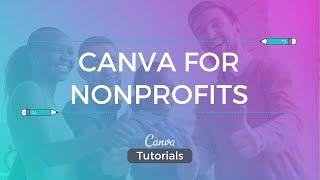
Step-by-Step Guide to Applying for Canva for Nonprofits
Applying for Canva for Nonprofits is a straightforward process designed to empower organizations with the resources they need to communicate effectively.to get started, follow these step-by-step instructions:
Step 1: Check Your Eligibility
Before you dive into the application, ensure that your organization meets the eligibility criteria. Generally, Canva for Nonprofits is available to:
- Registered charities and nonprofit organizations
- Educational institutions (such as schools and universities)
- Organizations with a mission to support community causes
Step 2: Prepare Your Documentation
Gather all necessary documentation to demonstrate your nonprofit status. This may include:
- Proof of nonprofit status (like your 501(c)(3) status in the U.S.)
- Details about your mission and how you utilize visuals in your work
- Contact information for your organization’s representatives
Step 3: Create a Canva Account
If you don’t already have a Canva account, sign up for free. If you have an existing account, log in to begin the application process. Navigate to the Canva for Nonprofits page, where you’ll find a dedicated application form.
Step 4: Complete the Application
Fill out the application form with accurate information about your organization. Be sure to highlight how Canva will support your initiatives. The more specific you are about your needs, the better your chances of approval. Once completed, submit your application and wait for a response from Canva.
Step 5: Await Approval
After submission, Canva will review your application. This process may take a few days. If approved, you’ll receive a confirmation email with instructions on how to access your nonprofit account. in case of denial, don’t hesitate to ask for feedback to improve your application for future attempts.
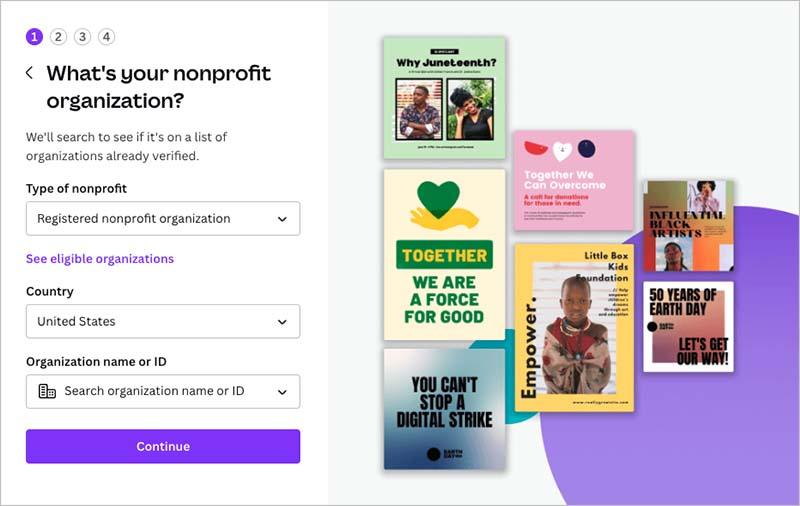
Tips for Maximizing Your Canva Experience
to truly harness the power of Canva,especially when you’re working on projects for your nonprofit,consider these tips to elevate your design skills and streamline your workflow:
- Explore the Templates: Canva offers a vast library of customizable templates tailored for various purposes,from social media posts to flyers. Spend some time browsing through these options to find the perfect starting point for your designs.
- Utilize Brand Kit: If your nonprofit has specific colors, fonts, and logos, set up your Brand Kit. This feature allows you to maintain consistency across all your designs, ensuring your materials reflect your organization’s identity.
- Collaborate with Your Team: Take advantage of Canva’s collaboration tool. Invite team members to work on designs together in real-time, leaving comments and feedback directly on the design. This can streamline your review process and enhance creativity.
- Leverage Keyboard Shortcuts: Familiarize yourself with Canva’s keyboard shortcuts to speed up your design process. Actions like grouping elements or duplicating designs can save you significant time.
- Make Use of elements: Enhance your designs with Canva’s extensive library of elements, such as icons, shapes, and images. These can add depth to your designs and make them visually appealing without needing to start from scratch.
When working on a specific campaign or project, consider creating a design folder. This will help you stay organized and keep all your related materials in one place. You can categorize designs based on events, fundraising efforts, or even social media campaigns.
| Canva Features | Benefits for Nonprofits |
|---|---|
| Templates | Quickly create visually appealing materials without extensive design experience. |
| Brand Kit | Ensure brand consistency across all communications. |
| Collaboration Tools | Enhance teamwork and creative input from multiple members. |
| Elements Library | access to a wide variety of visual assets to enrich designs. |
Lastly,don’t hesitate to experiment. Canva’s user-friendly interface encourages creativity, so play around with different layouts, colors, and fonts. You might stumble upon a design that perfectly encapsulates your nonprofit’s mission and message!
Success Stories: How Nonprofits Transformed Their Outreach
Frequently asked Questions About Canva for Nonprofits
If you’re wondering whether your organization qualifies for Canva for Nonprofits, the answer is likely yes! Canva is dedicated to supporting non-profit organizations by providing them with powerful design tools at no cost. To be eligible,your organization must be registered as a non-profit and hold a valid tax-exempt status. this initiative is all about empowering nonprofits to create stunning visuals that can elevate their missions and outreach efforts.
here’s what you typically need to get started:
- Proof of Nonprofit Status: This could be a 501(c)(3) determination letter or other official documentation from your country’s relevant authority.
- Mission Statement: A clear description of your organization’s mission and the impact of your work.
- Website & Social Media Links: These should reflect your organization’s activities and outreach efforts.
Applying for Canva for Nonprofits is a straightforward process. After confirming your eligibility, you can proceed with the application directly on the Canva website. The application generally involves providing the required documents and responding to a few questions about your organization. Canva reviews applications promptly, ensuring that you can start utilizing their resources without delay.
Once approved, you’ll gain access to an array of premium features and resources that can significantly enhance your marketing and communication efforts. This includes:
- Exclusive Templates: Access to specialized templates designed for non-profits.
- Stock Photos: A library of high-quality images to complement your projects.
- Collaboration Tools: Easily work with team members and volunteers to create impactful designs.
Canva for Nonprofits is more than just a tool; it’s a community resource. By leveraging the power of design, your organization can communicate its mission more effectively, engage supporters, and ultimately expand its reach. Don’t miss out on the chance to elevate your nonprofit’s visibility and impact!
Exploring Additional Resources and Support for Nonprofits
For nonprofits looking to enhance their branding and outreach efforts, leveraging additional resources can make a significant difference in maximizing their impact. Canva for Nonprofits is just one of the many tools available, but it’s essential to explore other support systems that can complement your design needs.
Organizations can benefit greatly from a variety of free or discounted services tailored specifically for nonprofits:
- Grant Opportunities: Consider applying for grants focused on technology and marketing, which can provide the funds needed for software subscriptions or professional design services.
- Collaborations: partner with local businesses or other nonprofits to share resources and knowledge. Many companies are eager to support community initiatives by offering their services at no or reduced cost.
- Workshops and Training: Look for community workshops that focus on digital marketing, social media strategies, and graphic design. These workshops can equip your team with the skills needed to make the most out of platforms like Canva.
Another vital aspect is networking with other nonprofits. Joining a nonprofit network can provide access to shared resources, including:
- Peer Support: Connect with other nonprofits that have successfully implemented Canva and other design tools. Sharing experiences can offer new strategies and best practices.
- Resource Sharing: Some networks allow members to exchange templates, designs, and even training materials, ensuring everyone can benefit from each other’s expertise.
Lastly, consider creating a table to keep track of the various resources available to you. This can definitely help streamline your application process and ensure you don’t miss out on any valuable opportunities:
| Resource | type of Support | Application Process |
|---|---|---|
| Canva for Nonprofits | Design Tools | Online Application |
| TechSoup | Software Discounts | Membership Required |
| Local Grants | Financial Funding | Grant Proposal |
By tapping into these additional resources, nonprofits not only bolster their design capabilities with tools like Canva but also cultivate a supportive community that drives their mission forward. Prioritizing these elements can ensure your organization thrives in the ever-competitive nonprofit landscape.

Making the Most of Canvas Tools for Effective Marketing
Utilizing Canva’s robust suite of tools can elevate your nonprofit’s marketing efforts dramatically. First and foremost, Canva provides a wealth of templates specifically designed for nonprofits. these templates cater to various marketing materials, including:
- Social Media Posts: Engage your audience with eye-catching designs tailored for platforms like Instagram, Facebook, and Twitter.
- Flyers and brochures: spread the word about your cause with professional-looking print materials that grab attention.
- Infographics: Simplify complex data and statistics into visually appealing graphics that tell your story compellingly.
Moreover, Canva’s collaborative features allow your team to work together seamlessly. You can invite team members to edit designs, leave comments, and brainstorm ideas—all in real-time. This level of collaboration not only speeds up the design process but also fosters a sense of ownership among your team. As a result, you get designs that truly reflect your organization’s mission and values.
Another fantastic aspect of Canva is its accessibility. You don’t have to be a design expert to create stunning visuals.the drag-and-drop interface makes it easy for anyone to use,nonetheless of their skill level. Plus, with a vast library of free images, icons, and fonts, you can customize your designs without spending a fortune. This is especially beneficial for nonprofits that need to maximize their budget.
when creating marketing materials, don’t forget to maintain a consistent brand identity. Canva allows you to create a brand kit where you can upload your logo,choose your colour palette,and select your fonts.This ensures that every piece of content you produce aligns with your organization’s branding, making your campaigns more recognizable and impactful.
With these powerful tools at your disposal, your nonprofit can make a significant impact through compelling marketing materials. So, dive into Canva, leverage its features, and watch your engagement soar!

Your next Steps: Embrace Creativity for Your Cause
Ready to take your nonprofit’s visual storytelling to the next level? Utilizing creative tools can significantly enhance your messaging and outreach efforts. Here are some steps to guide you through the process of applying for Canva’s services tailored specifically for nonprofits:
- Identify Your Needs: Start by assessing what materials your organization requires. Whether it’s social media graphics, presentations, or flyers, knowing your needs will help streamline the design process.
- Gather Your Resources: Assemble logos, brand colors, and any existing materials that represent your cause. This will ensure consistency and enhance your brand’s recognition.
- Explore Canva’s features: familiarize yourself with Canva’s extensive library of templates and design elements. experiment with different layouts, fonts, and images to find what resonates with your mission.
Next, it’s time to complete your application. canva has specific criteria for nonprofits, so ensure your organization meets the following requirements:
| Requirement | Description |
|---|---|
| 501(c)(3) Status | Your organization must be recognized as a tax-exempt nonprofit by the IRS. |
| Mission Alignment | Your cause should align with Canva’s goals for social impact. |
| Annual Revenue | Must have an annual revenue that does not exceed a specific threshold. |
Once you’ve confirmed eligibility, submit your application through Canva’s nonprofit portal. typically, this process is straightforward and can be completed quickly. Make sure to provide all necessary documentation to avoid any delays. After your application is approved, dive into the world of design!
Leverage the power of Canva to tell compelling stories about your work. Don’t hesitate to experiment with different styles and formats. Remember, creativity isn’t just about aesthetics; it’s a powerful tool for engaging your audience and promoting your cause. Embrace this opportunity to enhance your nonprofit’s presence and outreach!
Frequently Asked Questions (FAQ)
Sure! Here’s a conversational and persuasive Q&A format for an article about “What is Canva for Nonprofits? Requirements & How to Apply?”.
Q: What is Canva for Nonprofits?
A: Canva for Nonprofits is a special version of canva, designed specifically for charitable organizations and nonprofits.It provides access to premium features and tools at no cost, making it easier for nonprofits to create stunning visuals for their campaigns, social media, and other outreach efforts. Imagine having the power to design eye-catching graphics,presentations,and marketing materials without needing advanced design skills!
Q: Who is eligible to apply for Canva for nonprofits?
A: To be eligible,your organization must be a registered nonprofit with a 501(c)(3) status in the U.S.or equivalent status in other countries. Additionally, you should be involved in charitable work, such as providing relief, education, or community services. If your nonprofit meets these criteria, you’re one step closer to unlocking Canva’s powerful design tools!
Q: What are the key benefits of using Canva for Nonprofits?
A: The benefits are fantastic! With Canva for Nonprofits, you get access to thousands of premium templates and design elements at no cost. You can create beautiful social media posts, flyers, posters, and presentations in minutes. Plus, it fosters collaboration within your team, allowing multiple users to work on projects simultaneously. This means more time spreading your mission and less time worrying about design!
Q: How do I apply for Canva for Nonprofits?
A: Applying is easy! Just visit the Canva for Nonprofits page on their website. You’ll need to fill out an application form, providing information about your organization and its mission. once submitted, Canva will review your application to confirm your nonprofit status. If approved, you’ll receive instructions on how to set up your account and start designing!
Q: How long does the application process take?
A: The application process typically takes a few days, but it can vary depending on the volume of applications they receive. Be sure to check your email regularly for updates or any requests for additional information from the Canva team. The sooner you apply,the sooner you can start creating amazing designs for your nonprofit!
Q: Are there any costs involved after applying?
A: Not at all! Canva for Nonprofits offers its premium features for free,so once your application is approved,you won’t incur any costs for using the platform. it’s a fantastic opportunity to enhance your nonprofit’s outreach without straining your budget!
Q: What if I need help using Canva?
A: No problem! Canva offers a wealth of resources, including tutorials, design courses, and a supportive community. Whether you’re a design novice or a pro, you’ll find plenty of guidance to help you make the most of your Canva experience. Plus, their customer support is always there to assist if you run into any issues!
Q: Why should my nonprofit use Canva?
A: Using Canva can elevate your nonprofit’s visual communication, helping you to tell your story more effectively. Good design captures attention and conveys your message powerfully. With Canva’s user-friendly tools and templates, you can create professional-quality materials that resonate with your audience and inspire them to support your cause. Don’t miss out on this opportunity to enhance your outreach—apply for Canva for Nonprofits today!
Feel free to adjust any parts or add additional questions as you see fit!
Final Thoughts
And there you have it! Canva for Nonprofits is not just a tool; it’s an incredible resource that can elevate your organization’s visual storytelling and help you make a bigger impact. By harnessing the power of design, you can effectively communicate your mission, engage with your community, and inspire action—all while saving valuable time and resources.
If you meet the requirements, don’t hesitate to take the plunge and apply. The process is straightforward,and the benefits are immense. Imagine creating stunning graphics for your campaigns, social media posts, and presentations without breaking the bank.
So, why wait? Get your team together, gather those necessary documents, and head over to Canva’s application page. You have the power to transform your nonprofit’s visual content, and with Canva by your side, the possibilities are limitless. Go ahead, make your mark—your cause deserves it!