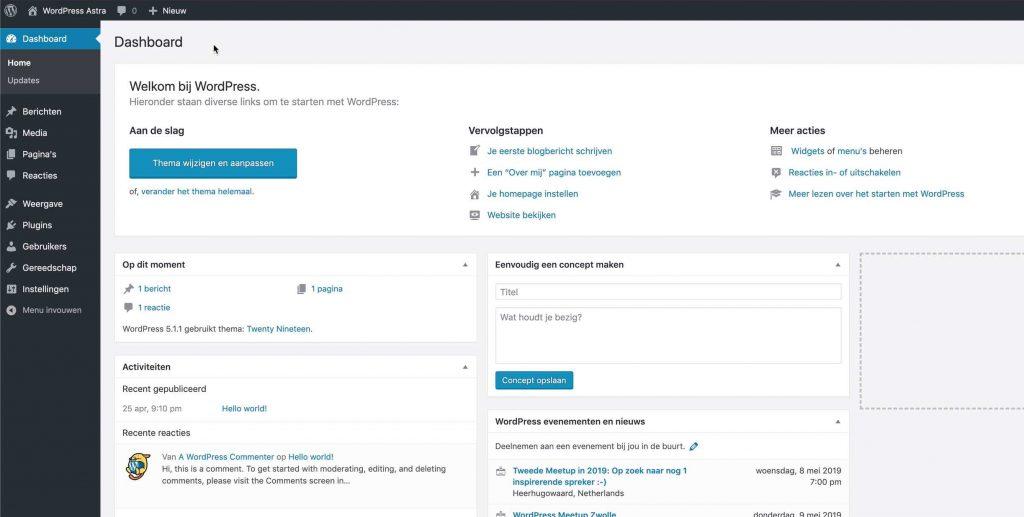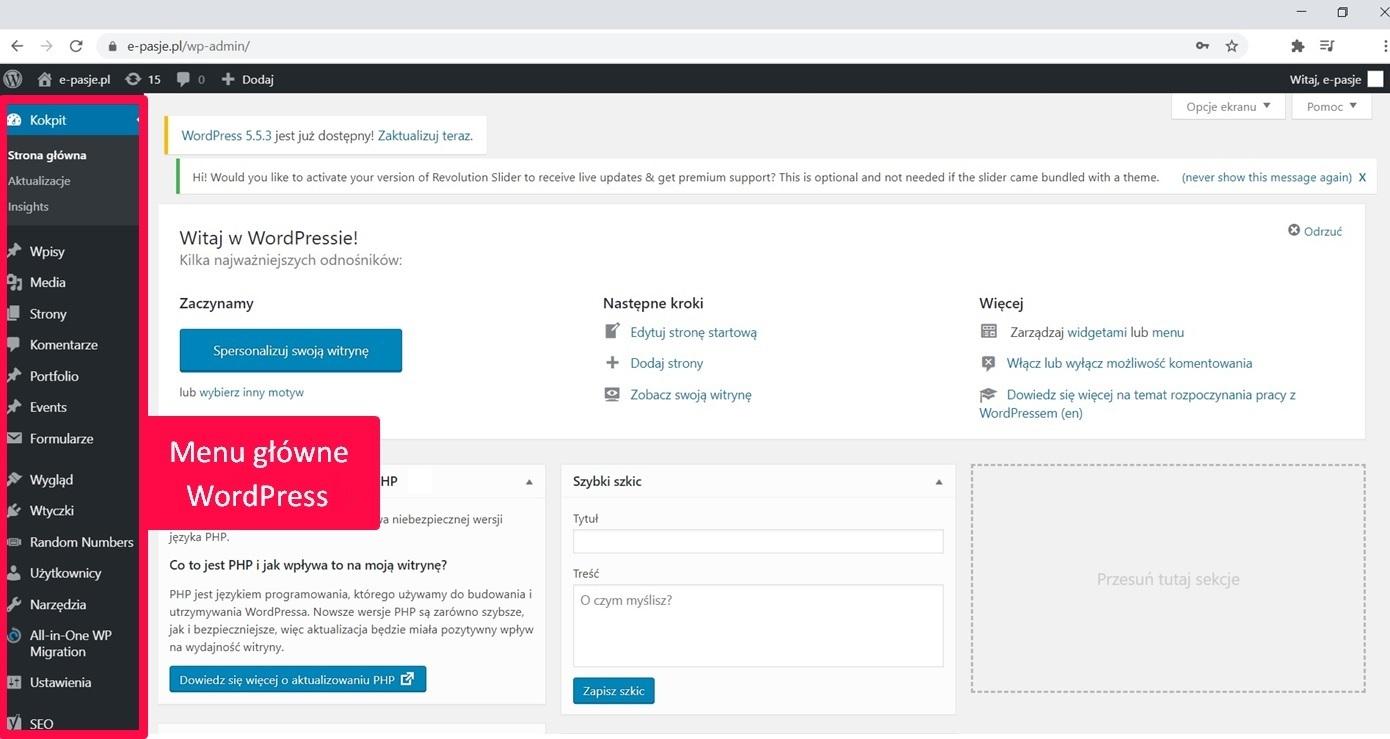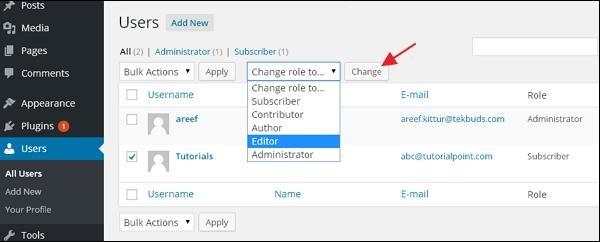Are you ready to dive into the exciting world of WordPress but feeling a bit overwhelmed? You’re not alone! With so many resources out there, knowing where to start can be a daunting task. But fear not—this article is here to guide you through the process of learning WordPress the RIGHT way! In our extensive 2025 roadmap,we’ll break down everything you need to know,from the basics of setting up your first site to more advanced techniques that will make your website shine. Plus, we’ve packed in some fantastic tutorials that will ensure you grasp each concept with ease.So, grab your coffee, get comfy, and let’s embark on this journey together. You’ll be amazed at what you can achieve with WordPress when you have the right roadmap in hand!
Understanding the basics of WordPress and Why It Matters
WordPress is not just a platform; it’s a powerful tool that empowers millions of people around the globe to express their ideas, share their passions, and build thriving online businesses. Understanding the basics of WordPress can considerably enhance your ability to navigate this vast ecosystem, making it easier to create and manage your website effectively. At its core, WordPress is a content management system (CMS) that allows users to create, publish, and manage a variety of content with ease.
One of the most appealing aspects of WordPress is its user-friendly interface. Whether you’re a complete beginner or an experienced developer, WordPress provides a range of features that cater to different skill levels. Here are some fundamental components you should familiarize yourself with:
- Dashboard: This is your control center. From here, you can manage posts, pages, media, comments, and more.
- Themes: Themes dictate the visual appearance of your site. A variety of free and premium themes are available, allowing for customization without needing extensive coding skills.
- Plugins: these are essential for extending the functionality of your website. From SEO optimization to social media integration, plugins allow you to add features with just a few clicks.
- Widgets: Widgets are small blocks that perform specific functions. They can be used in sidebars and footers to enhance user experience.
Why does understanding these basics matter? For starters, it enables you to make informed decisions about your website’s design and functionality. By knowing how to navigate the dashboard, you can efficiently manage your content and engage your audience. Moreover, a solid grasp of themes and plugins means you can customize your site to reflect your unique brand identity without running into unnecessary obstacles.
To further illustrate the importance of mastering WordPress, consider how the right tools can impact your website’s performance. Below is a table summarizing popular plugins and their uses:
| Plugin | Functionality |
|---|---|
| Yoast SEO | Helps optimize your content for search engines. |
| WooCommerce | Transforms your site into a full-fledged eCommerce store. |
| Contact Form 7 | Facilitates easy dialogue with your audience through forms. |
| Wordfence | enhances security and protects against threats. |
understanding the basics of WordPress is crucial for anyone looking to create a accomplished online presence. It not only equips you with the knowledge to build and manage your site but also empowers you to harness the full potential of this versatile platform. Whether you’re looking to start a blog, build a portfolio, or launch an eCommerce site, a strong foundation in wordpress will set you up for success.

Choosing the Right Hosting for Your WordPress Journey
When embarking on your WordPress journey, the choice of hosting is pivotal. The right hosting provider not only ensures your website runs smoothly but also contributes to its security, performance, and scalability. Here are some factors to consider when making this vital decision:
- performance: Look for hosting that guarantees high uptime and fast loading speeds. This is essential for user experience and SEO.
- Support: Opt for a provider that offers 24/7 customer support. WordPress can be tricky at times, and having knowledgeable support staff can save you hours of frustration.
- Scalability: Choose a hosting plan that allows you to upgrade your resources as your website grows. You don’t want to be stuck with a plan that limits your potential.
- Security: Security features like SSL certificates, daily backups, and malware scanning should be included to protect your valuable content.
Next, it’s essential to understand the different types of hosting available. Here’s a quick overview:
| Hosting Type | Best For | Pros | Cons |
|---|---|---|---|
| Shared Hosting | Beginners | Cost-effective, easy to set up | limited resources, slower speeds |
| VPS Hosting | Growing websites | More control, better performance | Higher cost, requires technical knowledge |
| Managed WordPress Hosting | WordPress-specific needs | Optimized for WordPress, excellent support | Can be pricey, limited versatility |
| Dedicated Hosting | Large businesses | Complete control, maximum resources | Very expensive, complex management |
Ultimately, the best hosting for your wordpress site hinges on your unique needs and budget. Whether you’re starting a personal blog, an online store, or a portfolio site, investing time in selecting the right hosting can lead to a smoother, more successful WordPress experience. Do your research, read reviews, and don’t hesitate to reach out to hosting providers with questions—your website deserves the best foundation.

Mastering Essential wordpress Features for Beginners
Diving into WordPress can feel overwhelming, but understanding its essential features is crucial for creating a successful website.Let’s uncover some of these fundamental tools and functionalities that every beginner should master.
Customizing Your Site with Themes
The first step to personalizing your WordPress experience is selecting the right theme. Themes dictate the look and feel of your website, so choose one that aligns with your brand. here are some key points to consider:
- Responsiveness: Ensure your theme looks great on both desktop and mobile devices.
- Customization Options: Look for themes that offer easy-to-use customization features.
- Support & Updates: Opt for themes that are regularly updated and come with support.
Utilizing plugins for Enhanced Functionality
Plugins are like apps for your WordPress site, adding functionalities that can transform your website’s capabilities.Starting with essential plugins can save you a lot of time and effort. Consider these must-have plugins:
- Yoast SEO: Optimize your content for search engines effortlessly.
- WooCommerce: Set up an online store with ease.
- Elementor: Build stunning pages with a drag-and-drop interface.
Creating Engaging content
Your content is the heart of your website. make sure to focus on creating engaging and valuable articles for your audience. Use the following tips to enhance your writing:
- Clear and Concise: Keep your language simple and to the point.
- Headings and Subheadings: Use them to break up text and improve readability.
- Visuals: Incorporate images and videos to complement your content.
Building Your Online Presence
mastering social media integration and SEO optimization is vital for attracting visitors to your site. Implement strategies such as:
- Social Sharing Buttons: Encourage visitors to share your content.
- Meta Tags: Optimize your posts with relevant keywords.
- Regular Updates: Keep your content fresh to engage repeat visitors.
By focusing on these essential features, you’ll be well on your way to creating a successful and engaging WordPress site. Start exploring, experimenting, and most importantly, enjoying the journey of building your online presence!
Exploring Themes and plugins: Customizing Your Site Like a Pro
Customizing your WordPress site with the right themes and plugins can transform it from a basic blog into a unique digital experience that stands out. With thousands of options available, it can be overwhelming to choose the right tools for your needs. However, understanding the different types of themes and plugins available will empower you to make informed decisions.
when it comes to themes, you’ll want to focus on those that offer flexibility and responsiveness.Here are some key factors to consider:
- Responsiveness: ensure your theme looks great on all devices.
- Customization Options: Look for themes that allow you to easily modify colors, layouts, and font styles.
- SEO-Friendly: Choose a theme that is optimized for search engines to help your site rank better.
- Support and updates: Verify that the theme is regularly updated and has good customer support.
Once you’ve selected a theme, it’s time to enhance your site with plugins. Plugins are like magic spells that add functionality to your site. Here’s a quick overview of essential plugins you should consider:
- Security: plugins like Wordfence or Sucuri can protect your site from threats.
- SEO: Yoast SEO or Rank Math can help optimize your content for search engines.
- Performance: Caching plugins like W3 Total Cache or WP Rocket can speed up load times.
- Backup: UpdraftPlus or BackupBuddy ensures your content is safe and recoverable.
To visualize the difference that the right tools can make, here’s a simple comparison table:
| Feature | Basic Theme/Plugin | premium theme/Plugin |
|---|---|---|
| Customization | Limited Options | Extensive Customization |
| Support | Community Support | Dedicated Support |
| Updates | Infrequent | Regular Updates |
| SEO Features | Basic | Advanced Tools |
investing time in exploring themes and plugins not only enhances the aesthetics of your site but also boosts its functionality. With the right combination, you can build a WordPress site that reflects your unique style and meets the needs of your audience.
Creating Engaging Content That Keeps Visitors Coming Back
Engaging content is the lifeblood of any successful website, especially when you’re looking to cultivate a loyal audience. To keep visitors coming back for more, you need to focus on delivering value consistently. here’s how you can achieve that:
- Know Your Audience: Understanding your target demographic is crucial. Create personas to represent your visitors and tailor your content to meet their specific needs and interests.
- Tell Compelling Stories: People remember stories far better than facts and figures. Share personal anecdotes or case studies to create a connection with your audience.
- Utilize Visuals: Break up text with engaging visuals.Use images, infographics, and videos to illustrate your points and maintain interest.
- Encourage Interaction: Foster a community by inviting comments and feedback. Consider creating polls or quizzes to make your content more interactive.
- Update Regularly: Fresh content keeps your site relevant. Regularly updating your blog with new insights or tutorials ensures that visitors find somthing new each time they come back.
Another strategy to enhance engagement is to weave in multimedia elements. Such as,incorporating podcasts or interviews with industry experts can provide diverse perspectives and keep your content dynamic. Pair these audio or video segments with well-written summaries to cater to different learning styles.
Consider also the layout of your content. A well-structured post with headings, bullet points, and tables can improve readability and make it easier for visitors to find the information they want. Here’s a simple example of how you might present a comparison of wordpress themes:
| Theme Name | Features | Best For |
|---|---|---|
| Astra | lightweight, customizable | Small businesses |
| OceanWP | Responsive, versatile | E-commerce |
| GeneratePress | Speed-focused, SEO-friendly | Blogs |
Lastly, don’t underestimate the power of SEO. Crafting content that answers common questions and includes relevant keywords can help attract new visitors. However, always prioritize quality over quantity; your audience will appreciate well-researched, thoughtful posts far more than keyword-stuffed content.

SEO Strategies for WordPress: Getting Found in 2025
To ensure your WordPress site stands out in the digital crowd, implementing effective SEO strategies is crucial. As search engines evolve, so do the techniques to optimize your site for visibility. Here are some fundamental strategies to consider:
- Keyword Research: Start with thorough keyword research using tools like Ubersuggest or Google Keyword Planner. Focus on long-tail keywords that reflect your content’s intent.
- On-page SEO: Optimize each page with unique title tags, meta descriptions, and headers. Make sure to include target keywords naturally in your content.
- Mobile Optimization: with mobile-friendliness being a ranking factor, choose responsive themes and ensure fast loading times.
- Quality Content: Create valuable,engaging content that answers user queries.Aim for a mix of text, images, and videos to enhance user experience.
- Link building: Build high-quality backlinks from reputable sites in your niche to improve authority and search engine ranking.
Implementing technical SEO strategies is equally important. Focus on improving your website’s structure and performance:
- XML Sitemap: Create and submit an XML sitemap to help search engines index your pages more efficiently.
- Schema Markup: Use schema markup to provide search engines with additional information about your content, which can enhance visibility in search results.
- Site Speed: Utilize caching plugins and optimize images to boost page loading times, as speed is essential for both user experience and SEO.
| strategy | Benefits |
|---|---|
| Keyword Research | Drives targeted traffic |
| On-Page SEO | Improves content relevance |
| Mobile Optimization | Enhances user experience |
| Quality Content | Encourages user engagement |
| Link Building | Boosts authority |
leverage analytics tools like Google Analytics and Search Console to monitor your progress and adjust your strategies accordingly. By continually analyzing your performance, you can identify what’s working and what needs improvement, keeping your site competitive in the ever-changing digital landscape.
Building a Secure WordPress Site: Best Practices You can’t Ignore
Best Practices for Building a Secure WordPress Site
When it comes to securing your WordPress site, adopting a proactive approach is essential. Start by ensuring strong passwords for all user accounts. Use a combination of upper and lowercase letters, numbers, and special characters to create passwords that are not easily guessable. Consider employing a password manager to help generate and store complex passwords securely.
Another critical aspect of security is keeping your WordPress installation,themes,and plugins up to date. Outdated software can be vulnerable to attacks. Set reminders to check for updates regularly or enable automatic updates in your WordPress settings. This small step can significantly reduce your risk of being hacked.
implementing a firewall can add an extra layer of protection to your site.Firewalls filter out malicious traffic and prevent unauthorized access.Many reputable security plugins offer built-in firewall features, making it easy to set up and maintain a secure habitat. Here are some popular options:
- Wordfence Security
- Sucuri Security
- iThemes Security
Regularly backing up your site is also a vital practice. In the event of an attack, having a recent backup can save you from losing essential data. Use reliable backup plugins, and store backups in multiple locations, such as cloud storage or an external hard drive. This ensures you have access to your data even if your site is compromised.
To further enhance security, consider limiting login attempts and using two-factor authentication (2FA). Limiting login attempts can deter brute force attacks, while 2FA adds an additional verification step, making it significantly harder for unauthorized users to gain access to your site.

Leveraging Community Resources and Support for Continuous Learning
As you embark on your WordPress learning journey, tapping into community resources can be a game changer. The power of collaboration and shared knowledge within the WordPress community is immense, offering a wealth of opportunities to enhance your skills and gain insights from experienced users.
Start by exploring forums and discussion boards dedicated to WordPress. Places like the blank”>WordPress Support Forum and blank”>Reddit’s WordPress Community are invaluable for asking questions, sharing experiences, and receiving feedback. Engaging in conversations can help clarify doubts and inspire new ideas.
Don’t underestimate the power of local wordpress meetups and WordCamps. These events are fantastic for networking, where you can meet fellow learners and seasoned developers who are eager to share their knowledge. You might even find a mentor who can guide you through complex topics.Check the blank”>WordCamp Central site to find events near you.
Furthermore, consider joining social media groups focused on WordPress. Platforms like Facebook and LinkedIn host a variety of groups where members share valuable resources, tutorials, and tips. Participating in these groups allows you to stay updated on the latest trends and tools in the WordPress ecosystem.
Lastly, you can take advantage of free and paid online courses offered by various platforms. Websites such as blank”>Udemy and Coursera provide structured learning paths that can significantly enhance your WordPress skills. Here’s a quick overview of popular courses:
| Course Name | Provider | Level |
|---|---|---|
| WordPress for Beginners | Udemy | Beginner |
| Building Themes with WordPress | Coursera | Intermediate |
| Advanced WordPress Development | LinkedIn Learning | Advanced |
By leveraging these community resources and support systems, you’ll create a strong foundation for your WordPress education, ensuring that your learning experience is not only effective but also enjoyable. Don’t hesitate to reach out, share your progress, and learn from others in the vibrant world of WordPress!

Staying Updated with WordPress Trends to Stay Ahead
Keeping your finger on the pulse of the latest developments in the WordPress ecosystem is crucial for anyone looking to thrive in the digital landscape. As technology evolves, so do the tools and strategies that can enhance your website’s performance and user experience. Here’s how you can stay updated:
- Follow Influential Bloggers and Experts: Engaging with thought leaders like WPExplorer or TutsPlus will provide you with insights and best practices.
- Join WordPress Communities: Platforms like WordPress Support Forums and Facebook groups allow you to connect with other users and stay informed about trends.
- Subscribe to Newsletters: Newsletters from sites like WPBeginner deliver curated content directly to your inbox, ensuring you never miss key updates.
- Attend Webinars and Conferences: Participating in events such as WordCamp provides hands-on learning opportunities from industry experts.
Another effective way to keep your skills fresh is by diving into online courses and tutorials. Websites like Udemy and LinkedIn Learning frequently refresh their content to reflect current trends. Always check for courses that cover:
- New WordPress features and functionalities
- Latest SEO practices
- Security updates and best practices
- Performance optimization techniques
| Trend | Significance |
|---|---|
| Block Editor enhancements | Improved design flexibility for users. |
| AI Integration | Automated content generation and personalization. |
| Mobile-First Approach | Increasing importance of mobile optimization. |
| Security Updates | Protecting user data remains a top priority. |
don’t forget to experiment with the latest plugins and themes. Many developers are quick to adopt new technologies, which means you can find innovative solutions that enhance functionality. Make it a habit to test new tools in a staging environment before rolling them out on your live site. this proactive approach not only keeps your website fresh but also positions you as a knowledgeable WordPress user who is ready to adapt.

Final thoughts: Your Path to WordPress Mastery in 2025
Embarking on your journey to WordPress mastery in 2025 is not just a goal; it’s a transformative experience that can elevate your skills and open up endless possibilities. As you move forward, keep in mind that mastering WordPress is more than just understanding the interface—it’s about embracing a mindset of continuous learning and adaptation. Here are some key takeaways to help you stay on course:
- Stay Updated: The digital landscape evolves rapidly. Regularly follow blogs, podcasts, and webinars to keep up with the latest WordPress trends and updates.
- Practice, Practice, Practice: The more you experiment with different themes and plugins, the better your hands-on skills will become. Don’t be afraid to break things and learn from the process!
- Engage with the Community: Join WordPress forums, Facebook groups, or local meetups. Networking with other wordpress enthusiasts can provide you with insights and support that are invaluable.
Additionally, consider setting specific goals for your learning journey. Whether it’s creating a portfolio site, launching a blog, or developing a custom theme, having clear objectives will keep you motivated and focused. Here’s a simple table to illustrate potential milestones for your 2025 roadmap:
| Milestone | What to Achieve | time Frame |
|---|---|---|
| Basic Proficiency | Familiarity with the WordPress dashboard and basic plugins | 1-2 Months |
| Intermediate Skills | Customizing themes and understanding SEO basics | 3-6 Months |
| Advanced Mastery | Building custom themes and plugins, understanding security | 6-12 Months |
Lastly, approach your learning with curiosity. Explore the intricacies of WordPress, delve into coding if you’re inclined, and never shy away from asking questions. Your willingness to learn and adapt is what will set you apart in the ever-evolving world of web development.Remember, every expert was once a beginner, and 2025 is your year to shine!
Frequently Asked Questions (FAQ)
Q&A: How to Learn WordPress: The RIGHT Way! (2025 Roadmap + Tutorials)
Q: Why should I learn WordPress in 2025?
A: Great question! WordPress powers over 40% of websites on the internet. Whether you want to create a blog, an online store, or a professional portfolio, knowing WordPress gives you a meaningful edge. In 2025, it’s not just about having a website; it’s about having a professional, customizable, and scalable online presence. Plus, with the growing demand for digital skills, learning WordPress can open doors to new career opportunities!
Q: What’s the first step to getting started with WordPress?
A: The first step is to choose your learning path. Are you a visual learner? Then video tutorials might be your best bet. Prefer reading? Look for comprehensive guides and e-books. A great starting point is to set up a local WordPress installation on your computer or sign up for a hosting service. This way, you can experiment without any pressure!
Q: Is it really that easy to learn WordPress?
A: You bet! While it might seem overwhelming at first, WordPress is designed to be user-friendly. With countless tutorials, forums, and a supportive community, you’ll find help every step of the way. Start with the basics—like creating posts and pages—and gradually dive into more advanced topics like plugins and theme customization. Before you know it, you’ll be building extraordinary sites!
Q: What are some essential tutorials I should focus on?
A: Absolutely! Here’s a mini roadmap:
- getting Started: Learn how to install WordPress and navigate the dashboard.
- Creating Content: Master creating posts and pages, using categories and tags effectively.
- Choosing Themes: Explore free and premium themes, and how to customize them.
- Plugins: Discover essential plugins for SEO, security, and performance.
- Site Maintenance: Understand backups, updates, and optimizing your site’s speed.
These topics will give you a solid foundation to build on!
Q: How much time should I dedicate to learning WordPress?
A: Consistency is key! If you dedicate just a few hours per week, you can grasp the basics within a month. As you progress, you might want to spend more time on specific areas you find intriguing, like e-commerce or web design.The more time you invest, the more proficient you’ll become!
Q: Can I really build a professional website without coding skills?
A: Absolutely! One of the best things about WordPress is that you don’t need to know how to code to create a stunning website. with the right themes and plugins, you can customize your site visually. Though, having a basic understanding of HTML and CSS can be a bonus if you decide to dive deeper into customization.
Q: What if I get stuck along the way?
A: Don’t worry; it happens to everyone! The WordPress community is incredibly supportive.Utilize forums, Facebook groups, and platforms like Stack Overflow to ask questions. YouTube is also a treasure trove of “how-to” videos. Remember, every expert was once a beginner, and it’s okay to seek help!
Q: Where can I find the 2025 roadmap and tutorials you mentioned?
A: You can find the comprehensive 2025 roadmap and curated tutorials in our article! We’ve compiled resources from trusted sources, covering everything from beginner tips to advanced techniques. Just dive into the article, and you’ll be on your way to mastering WordPress in no time!
Q: What’s the biggest takeaway for someone starting to learn WordPress?
A: The biggest takeaway is to be patient and persistent! Learning WordPress is a journey, and it’s okay to take it one step at a time. Celebrate your progress, ask questions, and make it fun. With the right mindset and resources, you’ll be amazed at what you can achieve!
Ready to dive in and start your WordPress journey? Let’s go!
To Conclude
As we wrap up our journey through the ins and outs of learning WordPress the right way in 2025, it’s clear that the path to mastery is filled with exciting opportunities and resources just waiting for you to explore. Whether you’re a complete beginner or looking to sharpen your existing skills, the roadmap we’ve laid out offers structured guidance that will keep you motivated and on track.
Remember, learning WordPress isn’t just about understanding the mechanics; it’s about unlocking your creative potential and giving you the tools to build something truly impactful.The tutorials and tips mentioned throughout this article are designed to empower you every step of the way, making the process enjoyable and fulfilling.
So why wait? Dive into the world of WordPress today! Surround yourself with the vibrant community, embrace the learning curve, and start creating your own website or blog that reflects your unique voice. The right resources are at your fingertips, and with dedication and enthusiasm, you’ll find that mastering WordPress is not only achievable but also incredibly rewarding.
Thank you for joining us on this journey.Now, go out there and start building your dreams—one WordPress site at a time! Happy learning!