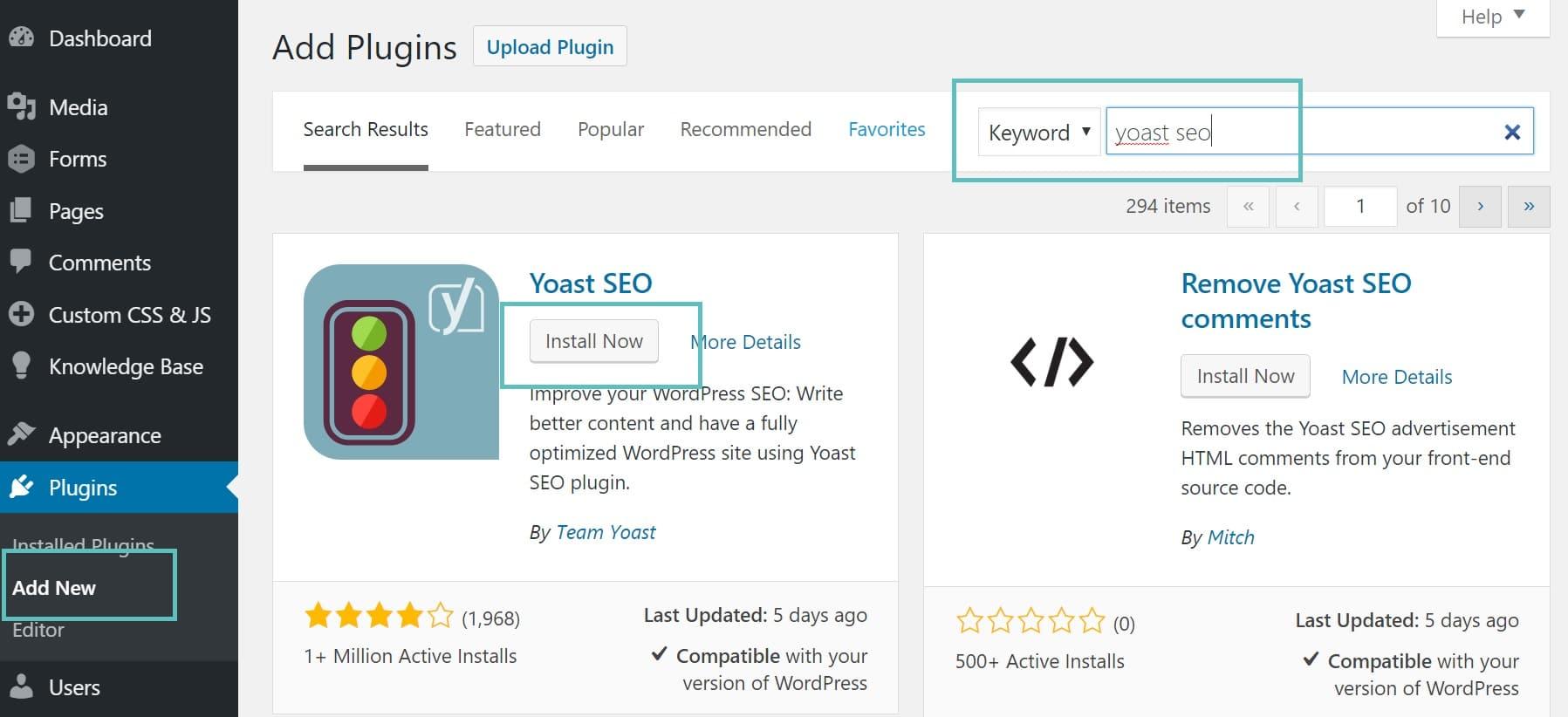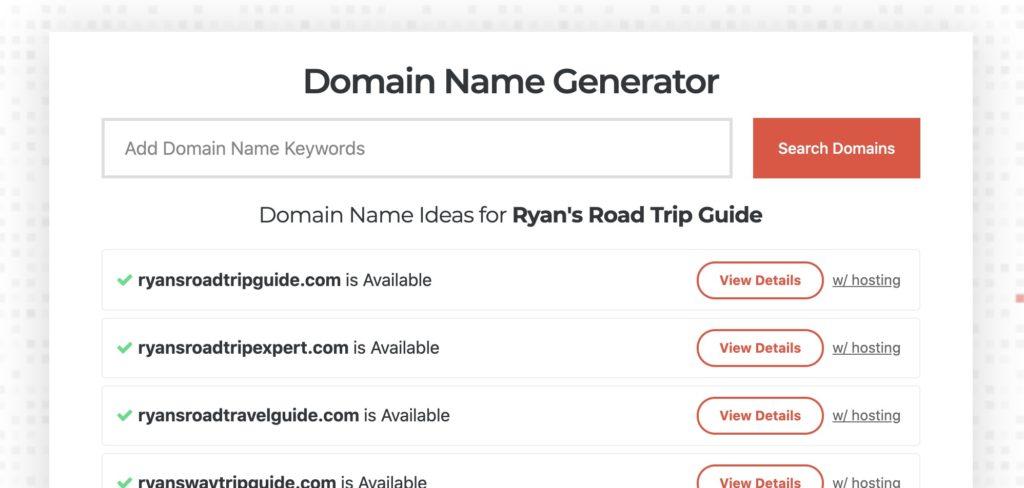Are you ready to take your WordPress site to the next level? If you’re looking to boost your SEO, improve user experience, or simply manage your website’s URLs more effectively, you’ve landed in the right place! Redirect plugins are essential tools for any WordPress site owner, allowing you to seamlessly guide your visitors and search engines to the right content, even when links change or pages go missing.
In 2025, with an ever-evolving digital landscape, it’s more significant than ever to choose the right tools to keep your website running smoothly. Whether you’re a seasoned pro or just getting started, the right redirect plugin can save you from broken links and 404 errors while enhancing your site’s performance. In this article, we’ve rounded up the 15 best redirect plugins for WordPress in 2025, covering both free and paid options, so you can find the perfect fit for your needs. Let’s dive in and discover how these plugins can transform your website management experience!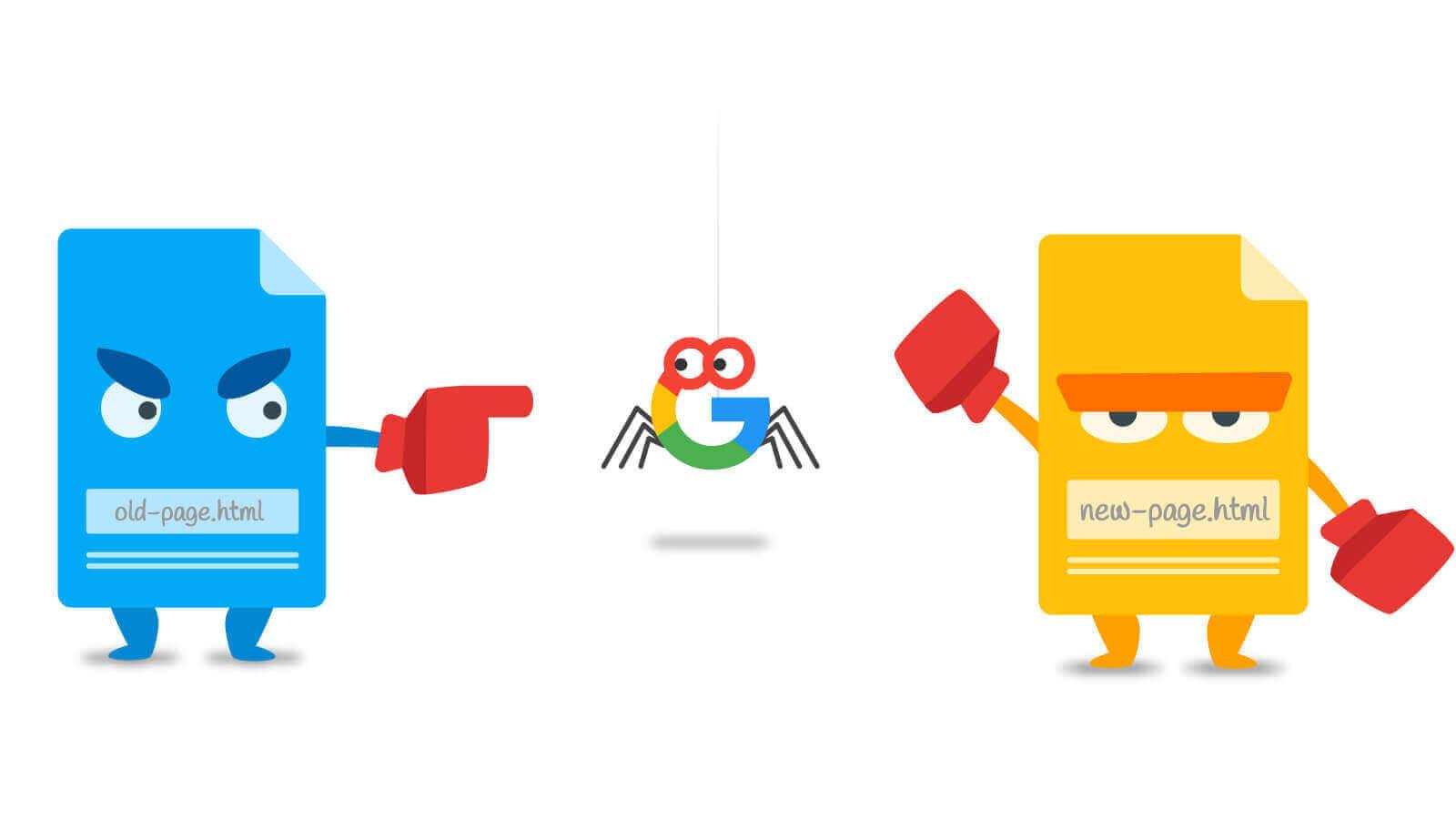
Understanding the Importance of Redirects for Your WordPress Site
when managing a WordPress site, understanding how redirects function is vital for maintaining optimal user experience and SEO health. Redirects are like signposts on the internet, guiding both users and search engines to the correct destination when content has moved or been removed. This is especially critically important for avoiding broken links that can frustrate visitors and harm your site’s ranking in search engine results.
There are several types of redirects, but the moast common are:
- 301 Redirect: A permanent redirect that passes about 90-99% of link equity (ranking power) to the redirected page.
- 302 Redirect: A temporary redirect that does not pass link equity and should only be used for short-term changes.
- 307 Redirect: Another type of temporary redirect that is often used to preserve the request method.
Utilizing the correct type of redirect is crucial. As a notable example, if you’ve moved a page permanently, a 301 redirect signals to search engines that the content has a new home, effectively transferring SEO value. This can substantially help in retaining traffic and ensuring that your hard-earned search engine rankings aren’t lost. Conversely, if you are conducting A/B testing or temporary promotions, a 302 redirect would be more appropriate.
Moreover, employing redirect plugins can simplify the process, allowing you to manage and implement redirects effortlessly.These tools not only help in creating redirects but also in monitoring link performance and identifying issues such as 404 errors. Here’s a simple comparison of what some of the top redirect plugins bring to the table:
| Plugin Name | Free Version | Premium Features |
|---|---|---|
| Redirection | Yes | Advanced logging & 404 error tracking |
| Simple 301 Redirects | Yes | Bulk redirects & import/export functionality |
| SEO Redirection | Yes | Complete analysis & performance monitoring |
In essence, neglecting to implement the right redirects can lead to loss of traffic and pitfalls in user navigation. By investing in reliable redirect plugins, you can create a seamless journey for your visitors, safeguard your rankings, and enhance your site’s performance overall. Make sure to analyze your site’s redirect needs and choose a solution that aligns with those requirements for maximum effectiveness.
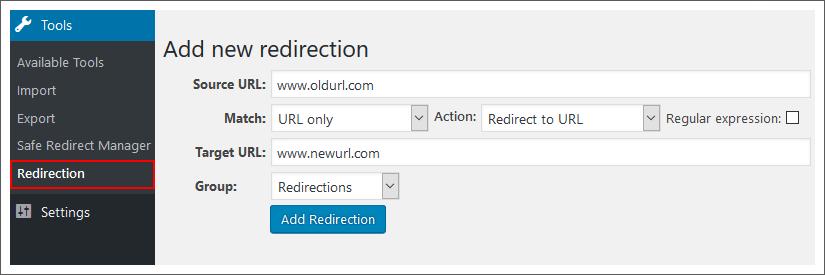
Top Features to Look for in a Redirect Plugin
When selecting a redirect plugin for your wordpress site, several key features can significantly enhance your user experience and maintain your site’s SEO health. Here are some essential features to consider:
- User-Amiable Interface: A plugin with an intuitive interface allows you to manage redirects effortlessly. Look for plugins that offer straightforward navigation and clear options to minimize the learning curve.
- Support for Multiple Redirect Types: Your plugin should support various redirect types, including 301 (permanent), 302 (temporary), and 307 (temporary). This flexibility helps you handle different scenarios effectively.
- Bulk Redirects: If you’re migrating content or changing URLs, a plugin that allows you to set up bulk redirects can save you time and effort, making it easier to manage large websites.
- Tracking and Analytics: Understanding how your redirects are performing is crucial.Look for plugins that provide comprehensive analytics, such as click counts and user engagement, to help you refine your strategy.
- SEO Features: Choose a plugin that is optimized for SEO. Features like automatic redirection when a post is deleted or moved can help preserve your search engine rankings.
Additionally, consider the following bonus features that can make your redirect management even more robust:
| Bonus Features | Description |
|---|---|
| Conditional Redirects | Redirect users based on certain conditions, such as user roles or location. |
| Custom Redirects | Ability to add custom redirect rules for specific URLs. |
| Scheduled Redirects | Set up redirects to activate or deactivate at specific times. |
| Import/Export Functionality | Easily import or export your redirect rules,especially useful during site migrations. |
Lastly, always check for plugin compatibility with your current theme and other plugins. A well-supported and regularly updated plugin reduces the risk of conflicts and ensures you have access to the latest features and security patches. By focusing on these crucial aspects, you can effectively choose a redirect plugin that meets your needs and enhances your site’s functionality.
Best Free Redirect Plugins to enhance Your WordPress Experience
When managing a WordPress site, having the right redirect plugin is crucial for maintaining your SEO rankings and providing a seamless user experience. Redirects can definitely help you handle broken links, change URLs, and manage redirection effectively. Here’s a closer look at some of the best free redirect plugins available that can elevate your WordPress experience.
- Redirection – This is one of the most popular free redirect plugins for WordPress. It allows you to manage 301 redirects, track 404 errors, and offers a user-friendly interface. You can set up complex redirects without writing any code!
- Simple 301 Redirects – Ideal for beginners,this plugin is straightforward and to the point. You can quickly redirect old URLs to new ones with minimal configuration. Perfect for those who prefer simplicity over complexity.
- Safe Redirect Manager – Developed by the team at 10up, this plugin enables you to set up redirects safely and efficiently. It’s especially useful for developers who need a manageable, no-fuss solution.
Each of these plugins comes with unique features, but they all share the common goal of enhancing your site’s navigational structure.By employing a redirect plugin, you can:
- Improve SEO by minimizing dead links.
- Provide a better user experience by guiding visitors to the correct content.
- Maintain link equity by redirecting old links to new locations.
Here’s a rapid comparison table to highlight the key features of these free redirect plugins:
| Plugin Name | Features | Ease of Use |
|---|---|---|
| Redirection | 301 redirects, 404 error tracking, logs | ⭐⭐⭐⭐⭐ |
| Simple 301 Redirects | Basic URL redirection | ⭐⭐⭐⭐ |
| Safe Redirect Manager | Comprehensive redirects, developer-friendly | ⭐⭐⭐⭐ |
Utilizing one of these redirect plugins can help you streamline your website’s navigation and boost its overall performance. Whether you’re a seasoned developer or a WordPress newbie, these options will cater to your redirecting needs effectively.
The Power of Paid Redirect Plugins for Advanced Needs
For those who require more than just basic URL redirection, paid redirect plugins offer an impressive array of advanced features that can significantly enhance your website’s performance and user experience. With these premium options, you can unlock functionalities that cater to specific needs, ensuring that your site operates seamlessly while maintaining optimal SEO practices.
One of the primary benefits of investing in a paid redirect plugin is the advanced tracking capabilities. These plugins often come equipped with comprehensive analytics tools that allow you to monitor the performance of your redirects. You can easily track click-through rates, identify user behaviour, and optimize your strategies based on real-time data. This level of insight is invaluable for businesses looking to refine their marketing tactics and drive more traffic to their sites.
Another compelling feature of paid redirect plugins is the ability to manage bulk redirects. If you’re migrating to a new domain or restructuring your site, handling numerous URLs can be overwhelming. premium plugins simplify this process by enabling you to import and export redirects in bulk, saving you time and reducing the risk of errors. This feature is especially useful for larger websites or those undergoing significant changes.
Security is also a crucial aspect where paid plugins shine. Many premium redirect solutions provide enhanced security features such as malware scanning and the option to block suspicious IP addresses. This added layer of protection ensures that your website remains safe from potential threats, allowing you to redirect users confidently without compromising your site’s integrity.
Here’s a quick comparison of some features you might find in various paid redirect plugins:
| Plugin Name | Advanced Tracking | Bulk Redirects | Security Features |
|---|---|---|---|
| Redirection Pro | Yes | Yes | Malware Scanning |
| Simple 301 Redirects | No | Yes | Basic Security |
| SEO Redirection | Yes | No | IP Blocking |
| WP Redirects | Yes | Yes | Advanced Security |
the investment in a premium redirect plugin can yield significant returns by improving user experience, boosting SEO, and providing the necesary tools to manage and analyze your redirects effectively. If your site has advanced needs,considering a paid solution is not just an option; it’s a strategic move that can take your website to the next level.
comparing User Experiences: Free vs. Paid Redirect Solutions
When it comes to redirect solutions for WordPress users, the choice between free and paid options can significantly impact user experience. Free redirect plugins frequently enough come with basic functionalities that can fulfill the needs of casual users or small websites. These plugins typically offer essential features like 301 redirects, error logging, and basic analytics. Though, limitations such as fewer customization options, lack of support, and potential compatibility issues with other plugins can hinder performance in more complex scenarios.
On the other hand, paid redirect solutions bring a whole new level of sophistication and reliability.Premium plugins not only provide comprehensive features but also come with robust customer support and regular updates. Users can expect advanced functionalities such as:
- Customizable redirect rules
- Enhanced analytics and tracking
- Integration with SEO tools
- Priority support and troubleshooting
The difference in user experience can be quite pronounced. For instance, a free plugin may have limited reporting capabilities, making it challenging for users to analyze traffic patterns or identify broken links effectively. In contrast, many paid options offer insightful dashboards that simplify data interpretation, enabling users to make informed decisions that ultimately enhance their website’s performance.
Additionally, security is a critical factor to consider. while free plugins often lack rigorous security measures,premium solutions typically invest in code audits and regular security updates. This ensures that users are protected against potential vulnerabilities that could affect their sites.
To help you visualize the differences, here’s a quick comparison table:
| Feature | Free Plugins | Paid Plugins |
|---|---|---|
| Basic Redirection | ✔️ | ✔️ |
| Advanced Analytics | ❌ | ✔️ |
| Custom Redirect Rules | ❌ | ✔️ |
| Priority Support | ❌ | ✔️ |
| Regular Updates | ❌ | ✔️ |
Ultimately, the choice between free and paid redirect solutions hinges on the specific needs of your website. For users who prioritize performance, support, and security, investing in a premium plugin can lead to a more seamless and effective user experience.
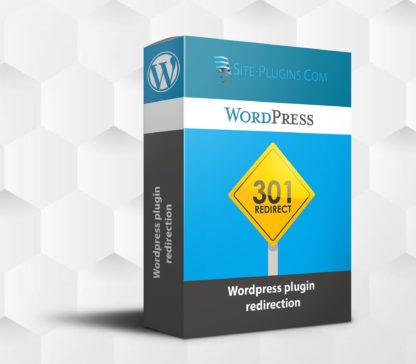
How to Choose the Right Redirect Plugin for Your Business
When selecting the ideal redirect plugin for your WordPress site, it’s crucial to consider several factors that align with your business needs. Here are some key aspects to look for:
User-Friendly Interface
A plugin that has an intuitive interface can save you time and reduce frustration. Look for options that offer a straightforward setup process, minimizing the learning curve. A visual dashboard can be particularly helpful in managing redirects efficiently.
Types of Redirects Supported
Your chosen plugin should support multiple types of redirects, including 301 (permanent), 302 (temporary), and 307 (temporary).This flexibility allows you to manage different scenarios effectively. Ensure that the plugin you select can handle bulk redirects as well, which is a lifesaver during website migrations or major updates.
Performance and Speed
Redirects can impact your site’s performance if not managed properly. Look for plugins that optimize for speed and performance, minimizing any load times that could affect user experience. A plugin that caches redirects can further enhance your website’s efficiency.
SEO Features
The right plugin should not only manage redirects but also offer features that can help with your SEO strategy.Look for plugins that automatically update search engine indexes or provide insights into 404 errors. Understanding how redirects affect your search rankings is crucial for maintaining visibility.
Support and Documentation
consider the level of support available with the plugin. Comprehensive documentation, faqs, and responsive customer service can make a significant difference, especially if you encounter any issues. Check reviews for user experiences regarding support, as this can indicate the reliability of the plugin.
Here’s a summarized comparison of some top redirect plugins to help you choose:
| Plugin Name | Price | Redirect Types | SEO Features | Support |
|---|---|---|---|---|
| Redirection | Free | 301, 302 | Yes | Community support |
| Simple 301 Redirects | Free | 301 | No | Email support |
| SEMrush | Paid | 301, 302, 307 | Advanced | 24/7 support |
| Yoast SEO premium | Paid | 301, 302 | Comprehensive | Priority support |
By weighing these factors and examining offerings, you can confidently select a redirect plugin that will enhance your website’s functionality and support your overall business goals.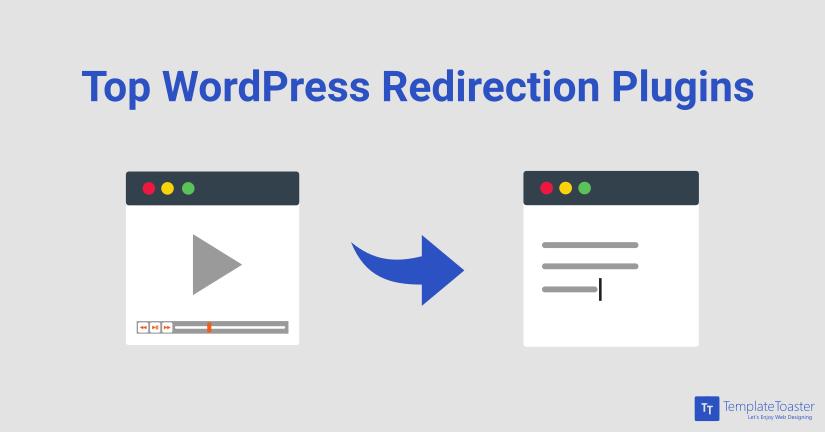
Easy Setup and User-Friendly Options for Beginners
For newcomers to WordPress, the world of redirect plugins can seem overwhelming. However, many of the best options available in 2025 prioritize a smooth setup process and intuitive interfaces, making them particularly appealing for beginners. with just a few clicks, you can easily manage your redirects without needing extensive technical knowledge.
Here are some standout features that make these plugins user-friendly:
- One-click Setup: Most plugins offer a simple installation process that can be completed in under five minutes. You’ll find clear instructions and wizards that guide you through each step.
- Intuitive Dashboards: Many redirect plugins present details in an easy-to-read format, allowing users to see their redirects at a glance. You can manage and edit redirects without feeling lost in a sea of settings.
- Detailed Documentation: Comprehensive help articles and guides are readily available, ensuring that you can troubleshoot issues or learn new tips on managing your redirects efficiently.
Additionally, the best redirect plugins often come with built-in tools specifically designed for beginners:
| Plugin Name | User Experience | Key features |
|---|---|---|
| Redirection | Highly rated for ease of use | Auto-detects changes, log of errors |
| Simple 301 Redirects | Minimal setup required | Basic redirects without complexity |
| SEO Redirection | User-friendly interface | SEO benefits integrated |
the right redirect plugin can streamline your website management process and enhance your understanding of URL redirection. By focusing on user-friendly options, you can ensure that your site runs smoothly without the stress of complicated setups. Choose a plugin that resonates with your needs, and watch as your website’s performance improves effortlessly!

Maximizing SEO Benefits with the Right Redirect Plugin
Redirects are crucial for maintaining your website’s SEO health,especially when managing content migrations,updating URLs,or enhancing user experience. Choosing the right redirect plugin can make a significant difference in how effectively you manage these changes.A well-optimized redirect strategy not only preserves your link equity but also ensures that visitors find their way seamlessly to your content.
When selecting a redirect plugin, consider the following features that can maximize your SEO benefits:
- 301 Redirects: This permanent redirect informs search engines that a page has moved forever, helping to transfer the SEO value of the old page to the new one.
- 404 Error Monitoring: A plugin with error tracking allows you to identify broken links quickly, enabling you to fix them before they impact your rankings.
- User-Friendly Interface: A simple, intuitive interface can save you time and reduce the risk of errors when setting up redirects.
- Bulk Redirects: If you’re migrating a large number of pages, the ability to manage bulk redirects efficiently can streamline the process significantly.
Moreover, consider the integration capabilities of the redirect plugin with other SEO tools you might potentially be using. Plugins that work seamlessly with popular SEO plugins can enhance your overall strategy by providing insights and enabling you to track your redirects better. Below is a comparison of some popular redirect plugins:
| Plugin name | Free Version | Paid Version | key Features |
|---|---|---|---|
| Redirection | ✔️ | ✔️ | 301 redirects, 404 error tracking, logs |
| Simple 301 Redirects | ✔️ | ❌ | Easy to use 301 redirect management |
| SEO Redirection | ✔️ | ✔️ | Advanced redirect options, 404 monitor |
By utilizing a redirect plugin that meets these criteria, you can ensure that your site remains user-friendly and retains its search rankings during transitions. This strategy not only helps in keeping your audience engaged but also reinforces your website’s authority in the eyes of search engines, ultimately leading to improved visibility and traffic. Investing time in choosing the right redirect plugin is a proactive step in safeguarding your website’s SEO performance.
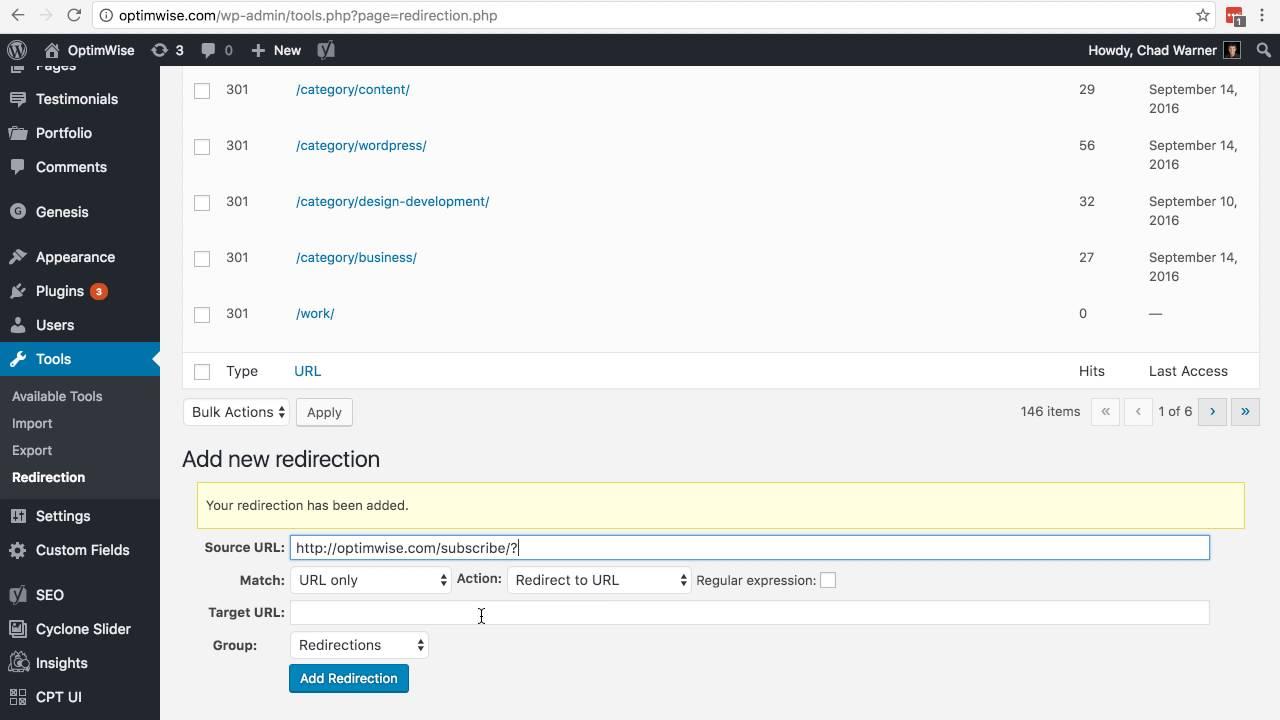
Real-Life Case Studies: Success Stories with Redirect Plugins
Understanding the power of redirect plugins can be best illustrated through real-life success stories. These tools have transformed many WordPress websites, improving user experience and enhancing SEO efforts. Here are a few standout examples:
Case Study 1: E-Commerce Boost
A small e-commerce store specializing in handmade crafts faced a significant challenge: high bounce rates due to broken links after a website redesign. By implementing a popular redirect plugin, they efficiently set up automatic redirects from old product URLs to new ones. As a result,their bounce rate dropped by 30%,and sales increased by 25% in just three months.
Case Study 2: blog Traffic Recovery
After migrating to a new domain, a food blog experienced a dramatic decline in traffic. The owner utilized a redirect plugin to manage the old links effectively. By mapping old URLs to their new counterparts, the blog not only recovered its lost traffic within a month but also saw an uptick in organic search visibility, leading to a 40% increase in page views.
Case Study 3: SEO Optimization
A local service-based business utilized a redirect plugin to streamline their URL structure. They switched to a more descriptive URL format, which improved their SEO rankings. By tracking their performance, they discovered a 50% increase in search engine traffic over six months, proving that a well-structured redirect strategy can significantly impact search visibility.
Key Takeaways
These case studies highlight the tangible benefits of redirect plugins:
- User Experience: Improved navigation and reduced frustration.
- SEO Gains: Enhanced search engine rankings and visibility.
- Increased Conversions: More retained visitors leading to higher sales.
- Time-Saving: Automated management of link changes.
Final Thoughts: Investing in the Best Redirect Plugin for Your Site
As you navigate the world of WordPress, choosing the right redirect plugin is a crucial step in ensuring your site’s performance and user experience. A reliable redirect plugin can significantly affect your SEO, site speed, and overall user satisfaction. With the right tools at your disposal, you can effortlessly manage broken links, improve your site’s structure, and enhance user navigation.
When selecting a redirect plugin, consider these key factors:
- Ease of Use: Opt for plugins with intuitive interfaces that allow you to set up redirects without technical expertise.
- Comprehensive Features: Look for plugins that offer a variety of redirect types (301, 302, etc.), bulk redirects, and tracking tools to monitor performance.
- Support and Updates: Choose a plugin that is regularly updated and offers reliable customer support to help you troubleshoot any issues.
the investment in a quality redirect plugin can yield significant returns. Not only can it help in maintaining your site’s integrity by fixing broken links, but it can also enhance your SEO efforts. Redirecting old URLs to new ones ensures that you don’t lose valuable traffic and keeps your users engaged with fresh, relevant content. The time you save by automating redirection processes can be better spent on creating engaging content that resonates with your audience.
In the long run, the benefits of integrating a top-tier redirect plugin are evident. By streamlining your site’s navigation, you foster a better user experience, reducing bounce rates and increasing the chances of conversions. the right plugin will keep your site healthy and help you adapt to any changes in your content strategy or website structure.
| Plugin Name | Price | Key Feature |
|---|---|---|
| Redirection | Free | Easy 301 redirects management |
| SEO Redirection Plugin | $29/year | Track 404 errors |
| Simple 301 Redirects | Free | User-friendly interface |
| WP 301 Redirects | $15/year | Bulk redirect capabilities |
Frequently Asked Questions (FAQ)
Q&A for “15 Best Redirect plugins for WordPress 2025 (Free + Paid)”
Q: Why do I need a redirect plugin for my WordPress site?
A: Great question! A redirect plugin is essential for managing broken links, guiding users to the correct URLs, and enhancing your site’s SEO. If you’ve changed your site’s structure or moved content, redirects ensure that your visitors and search engines can still find what they’re looking for, improving user experience and maintaining your rankings.
Q: what types of redirects can I create with these plugins?
A: Most redirect plugins allow you to create 301 (permanent) and 302 (temporary) redirects.A 301 redirect is crucial for SEO as it passes the link equity to the new URL. Meanwhile, a 302 redirect is useful for situations where you want temporary changes without affecting your SEO. The best plugins will give you the flexibility to manage both types easily!
Q: Are there free options among the 15 plugins listed?
A: Absolutely! Many of the plugins in our list offer robust free versions that are perfect for small sites or those just starting out. While premium options usually provide more features, the free versions can still handle basic redirects efficiently. So, you can definitely get started without breaking the bank!
Q: what should I look for when choosing a redirect plugin?
A: Look for user-friendly interfaces, support for bulk redirects, and features like 404 error tracking. Additionally, consider performance; some plugins can slow down your site if they’re not optimized. Our article highlights the best options, balancing features, ease of use, and performance.
Q: Can I manage redirects from my WordPress dashboard?
A: Yes! Most redirect plugins let you manage everything right from your WordPress dashboard. This means you can easily add, edit, or delete redirects without needing to touch any code. It’s all about streamlining your workflow to save you time and hassle!
Q: How will using a redirect plugin impact my SEO?
A: Using a redirect plugin effectively can positively impact your SEO. Properly implemented redirects help preserve your site’s authority and can help recover lost traffic from outdated links. However, improper use can lead to issues like redirect chains or loops, which can harm your SEO.That’s why choosing a reliable plugin is critical!
Q: Are there any plugins on the list that cater specifically to eCommerce sites?
A: Yes, several plugins in our roundup are particularly well-suited for eCommerce. They can handle product URL changes, track 404 errors, and even offer integration with other eCommerce tools. If you’re running an online store, look for plugins that support these specific features to streamline your operations.
Q: What if I encounter issues while using a redirect plugin?
A: Most reputable redirect plugins come with extensive documentation and customer support options. Whether you prefer troubleshooting guides or direct support,you’ll find help available. Plus, the WordPress community is vast, so forums and groups can also provide assistance if you hit a snag!
Q: Is it possible to track the performance of my redirects?
A: Definitely! Many advanced redirect plugins include analytics features that let you monitor how many times a redirect has been accessed. This can provide valuable insights into your traffic patterns and help you make informed decisions about your website structure moving forward.
Q: How frequently enough should I review my redirects?
A: It’s a good practice to review your redirects regularly,especially if you’re updating content or site structure. Checking for broken links and outdated redirects every few months ensures your site remains user-friendly and SEO-optimized. Keeping it fresh helps maintain a great experience for your visitors!
Q: Can I use multiple redirect plugins at once?
A: While technically possible, it’s not recommended. Using multiple redirect plugins can lead to conflicts that may cause issues with your site’s functionality. Stick to one reliable plugin that meets your needs to keep things running smoothly!
By exploring the best redirect plugins in our article, you’ll equip yourself with the tools to boost your WordPress site’s performance and user experience. Happy redirecting!
Insights and Conclusions
And there you have it—the 15 best redirect plugins for WordPress in 2025! Whether you’re looking to enhance your site’s SEO, improve user experience, or simply manage those pesky broken links, there’s a perfect solution waiting for you in this list.Choosing the right plugin can make all the difference—helping you streamline your website’s performance and keep your visitors engaged. Remember, a well-implemented redirect strategy not only improves your site’s health but also boosts your credibility and search engine rankings.
So, take a moment to explore these options and see which plugin aligns best with your needs. Don’t hesitate to try out a few to find the one that fits your workflow like a glove. And whether you go for a free version or invest in a premium option, you’re making a wise choice for your website’s future.Ready to optimize your redirects? Dive in and take control of your site’s navigation today! Happy redirecting!