Are you diving into the world of WordPress and trying to figure out the best hosting platform for your website? You’re not alone! With so many options out there, it can be a bit overwhelming. One of the biggest debates in the hosting community is whether to go with Linux or Windows hosting. Each has its own perks and pitfalls, and the choice can significantly impact your website’s performance, security, and even your peace of mind. In this article, we’ll break down the essentials of Linux vs. Windows hosting, helping you make an informed decision that aligns with your needs as a WordPress user.Let’s explore why one might just be the perfect fit for you!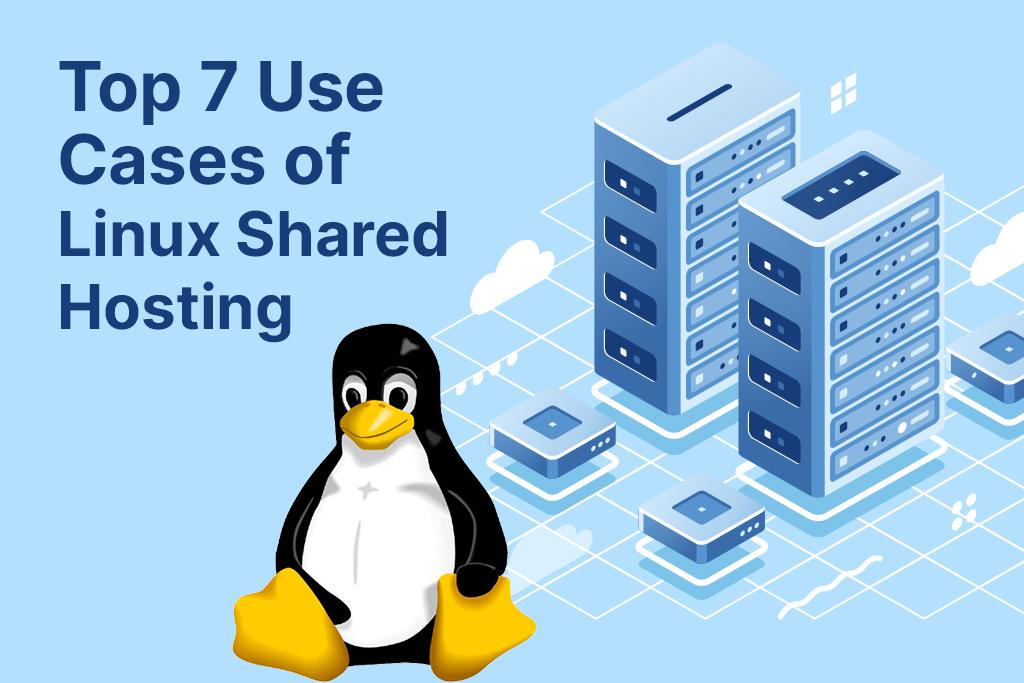
Understanding the Basics of Linux and Windows Hosting for WordPress
When it comes to choosing the right hosting habitat for WordPress, understanding the essential differences between Linux and Windows hosting is essential.Both operating systems have their strengths and weaknesses, making them more suitable for specific use cases. Let’s break down some key aspects that can influence your decision.
Performance: Generally,Linux hosting is known for its high performance and stability,especially when running PHP,which is the primary programming language for WordPress.On the other hand, Windows hosting can be beneficial for websites that rely on Microsoft technologies like ASP.NET or MSSQL. However, for most WordPress users, Linux is the preferred choice due to its compatibility and optimization.
Cost: Cost is another factor to consider.Linux hosting plans are typically more affordable than their Windows counterparts. This is primarily because Linux is open-source software, which means no licensing fees are involved.Hear’s a fast comparison of approximate costs:
| Hosting Type | average Monthly Cost |
|---|---|
| Linux Hosting | $5 – $15 |
| Windows Hosting | $10 – $30 |
Security: Both operating systems have robust security features, but Linux has a slight edge due to its open-source nature, which allows for continuous community scrutiny and updates. Regular updates and patches are essential for maintaining security, and Linux hosting providers often emphasize their commitment to this aspect.
Support & compatibility: As WordPress is predominantly developed in a Linux environment, most plugins and themes are optimized for it. If you choose Linux hosting, you’re likely to experiance fewer compatibility issues.Additionally, the support community for linux hosting is vast, meaning you can easily find help and resources if needed.
while both Linux and Windows hosting can serve WordPress sites, Linux often stands out as the more favorable option due to its performance, cost-effectiveness, and compatibility. Assessing your specific needs, such as the technologies you plan to use and your budget, will guide you in making the best choice for your WordPress hosting.
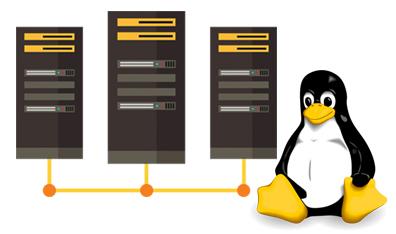
Key Differences between Linux and Windows Hosting
When choosing between Linux and Windows hosting for your WordPress site, several key differences can influence your decision. Understanding these distinctions can help you make the right choice tailored to your needs.
Operating System Compatibility: Linux hosting is based on open-source technology that is inherently compatible with various scripting languages commonly used in WordPress, such as PHP. On the other hand, Windows hosting runs on Microsoft’s proprietary software, making it more suited for applications that require .NET or ASP.NET frameworks. If your WordPress site relies heavily on these frameworks,Windows may be the better option.
Cost Considerations: Typically, Linux hosting plans are more affordable compared to their Windows counterparts.This is largely due to the open-source nature of Linux,which eliminates licensing fees associated with Windows. For startups or small businesses looking to minimize expenses,Linux hosting can provide an economical solution without sacrificing essential features.
Performance: Linux servers frequently enough boast superior performance, especially for WordPress. The efficiency of the LAMP stack (Linux, Apache, MySQL, PHP) allows for faster loading times and better resource management. Conversely, while Windows hosting can perform well, it may require more substantial resources to achieve similar performance levels, perhaps increasing your costs.
Control Panel Options: Both Linux and Windows offer various control panels for managing your hosting environment. However, the most popular control panel for Linux, cPanel, is widely recognized for its user-friendly interface and robust feature set. Windows hosting typically uses Plesk, which, while effective, may not be as familiar to users accustomed to Linux environments. Your comfort with these tools can affect your overall experience.
Security Features: Security varies between the two operating systems. Linux is known for its strong security protocols and is less prone to malware attacks compared to Windows. However, Windows hosting provides specific security features tailored for .NET applications. To ensure your WordPress site remains secure, consider the nature of your content and the potential threats you may face.
| Feature | Linux Hosting | Windows Hosting |
|---|---|---|
| Cost | Generally lower | Higher due to licensing |
| Performance | Faster for WordPress | Requires more resources |
| Security | Strong security protocols | Specific .NET security features |
| Control Panel | cPanel (user-friendly) | Plesk (effective) |
Performance Showdown: Which Hosting Platform is Faster for WordPress?
When it comes to hosting platforms for WordPress, speed is often the most critical factor that can make or break your site’s performance. Between Linux and Windows hosting, the debate on which platform delivers faster load times is a hot topic. Both environments have their strengths, but let’s dig deeper into how they stack up against each other in real-world scenarios.
Linux Hosting: This platform is renowned for its speed and efficiency, particularly when running PHP and MySQL, which are essential for WordPress. The lightweight nature of the Linux operating system means that it can allocate more resources to your website, resulting in faster load times. Additionally, Linux servers often utilize technologies like NGINX and Apache, which are optimized for high traffic and can significantly enhance speed.
Windows Hosting: While traditionally seen as less efficient for running PHP applications, Windows hosting has made strides in recent years. With the introduction of technologies like Windows Server 2019 and improved support for PHP, performance is on the upswing. However, it’s essential to consider that Windows hosting typically requires more resources, which can lead to slower performance during peak traffic times.
To illustrate the differences in performance, let’s take a look at a comparison table:
| Feature | Linux Hosting | Windows Hosting |
|---|---|---|
| Load Time | Faster due to lightweight architecture | Generally slower due to resource demands |
| Resource Allocation | More efficient use of resources | Higher resource consumption |
| Best for WordPress? | Yes | No, less optimal |
for WordPress users aiming for optimal speed and performance, Linux hosting generally provides a competitive edge.The combination of server efficiency and advanced technologies allows wordpress sites to load quickly, which is crucial for user experience and SEO rankings. If speed is your priority, opting for a Linux-based hosting service is highly likely the best choice.
Security Features: How Linux and Windows Stack Up for WordPress Sites
When it comes to securing a WordPress site, the choice between Linux and Windows hosting can significantly affect how well your site withstands various threats. Linux, known for its stability and security, tends to offer a robust suite of security features that are particularly beneficial for WordPress. With its open-source nature, Linux distributions are constantly updated by a large community, ensuring that security vulnerabilities are patched quickly.
On the other hand, Windows hosting can also provide solid security, but it often relies on proprietary software and tools. While Windows environments can be configured securely, they may not always receive the same level of scrutiny and updates as their Linux counterparts. Here are some security features to consider:
- Firewall Configuration: Linux provides powerful tools like
iptablesfor configuring firewalls, making it easier to control incoming and outgoing traffic. - SELinux: This advanced security module is exclusive to Linux, providing an additional layer of security by enforcing security policies on processes.
- Request Security: Linux offers a range of security-focused distributions, like Ubuntu Server and CentOS, that are optimized for hosting applications like WordPress.
- Software Updates: The Linux community is quick to address vulnerabilities, with regular updates that can be applied seamlessly.
windows hosting can shine in scenarios where specific applications or software are required. However, it may come with its own set of challenges, such as compatibility issues and a steeper learning curve for secure configuration. Additionally, many popular security tools are designed with Linux in mind, potentially leaving Windows users at a disadvantage.Here’s a quick comparison of security features:
| Feature | linux | Windows |
|---|---|---|
| Community Support | extensive and responsive | Limited to Microsoft |
| Patch Frequency | Frequent updates | Scheduled updates |
| Malware Vulnerability | Lower risk | Higher risk |
| Built-in Security Tools | Robust and diverse | Basic and less flexible |
Ultimately, the security landscape for WordPress sites on Linux tends to be more favorable due to the inherent strengths of the operating system. With extensive community support, frequent updates, and a variety of built-in security features, Linux provides a strong foundation for hosting WordPress. Though, Windows can still be viable for specific use cases, especially where certain microsoft products are essential. Choosing the right environment should align with your specific needs and technical comfort level.
Cost Comparison: Finding the Best Value for your WordPress Hosting
When considering the best value for your WordPress hosting, it’s essential to break down the costs associated with both Linux and Windows hosting. While both platforms have their merits, the pricing models can vary significantly, impacting your overall budget. Let’s dive into the specifics.
linux Hosting is often touted for its affordability. Most providers offer shared hosting plans that can start as low as $3 to $10 per month. The reason for this lower price point lies in the open-source nature of Linux, which reduces licensing fees. Here are some key points to consider:
- Typically lower monthly fees
- Wide variety of hosting options
- Most popular choice for WordPress installations
On the other hand, Windows Hosting generally comes at a higher price. Plans can start from $10 and can go upwards of $30 per month, primarily due to licensing costs for the Windows operating system. However, this type of hosting can be beneficial for specific needs:
- Compatibility with .NET applications
- Easy integration with Microsoft products
- Enhanced security features for enterprise-level sites
| Feature | Linux Hosting | Windows Hosting |
|---|---|---|
| Starting Price | $3 – $10/month | $10 – $30/month |
| Best for WordPress | ✔️ | ❌ |
| License Fees | None | Required |
ultimately, the choice between Linux and Windows hosting boils down to your specific needs and budget. While Linux may offer the best value for most WordPress users, Windows can be a strong contender for those requiring additional functionality. Always consider what’s meaningful for your website’s performance,security,and the applications you plan to run.

Ease of Use: Which Platform is More User-Friendly for Beginners?
When it comes to choosing a hosting platform for WordPress, user-friendliness often tops the list of priorities for beginners. For those just starting their journey into website management, the ease of navigating the hosting environment can significantly impact their overall experience.
Windows hosting is often touted for its familiar interface, especially for those who have prior experience with microsoft products. The graphical user interface (GUI) is intuitive, making it easy to understand and operate. Key advantages include:
- User-friendly control panels: Platforms like Plesk offer straightforward navigation, allowing users to manage domains, emails, and databases effortlessly.
- Integrated tools: Many Windows hosting services come pre-loaded with tools like Softaculous for one-click installations, making it simple to set up wordpress.
- Support for .NET applications: For users looking to blend WordPress with other technologies,Windows can provide an easier transition.
On the other hand,Linux hosting,while slightly more complex,offers a powerful platform for those willing to navigate its intricacies. The command-line interface can be intimidating, but there are several benefits to consider:
- Cost-effectiveness: Linux hosting tends to be cheaper than Windows options, which can be a significant factor for beginners on a budget.
- Robust performance: with the ability to optimize server resources, linux often delivers faster performance, especially under heavy traffic.
- Open-source adaptability: Beginners who want to learn can benefit from the vast community support and extensive resources available for Linux.
| Feature | Windows Hosting | Linux Hosting |
|---|---|---|
| User Interface | Intuitive GUI | Command-line focused |
| Cost | Generally higher | Budget-friendly |
| Performance | Good for .NET | High performance |
| Community Support | Limited | Extensive |
Ultimately, the choice between Windows and Linux hosting for WordPress boils down to personal preference and specific needs. For absolute beginners who prioritize a straightforward experience, Windows may feel like the safer bet. However, those who are willing to invest a little time to learn the ropes will find that Linux hosting offers not only flexibility but also a wealth of community knowledge to tap into.

Compatibility Concerns: Choosing the Right Hosting for Your WordPress Plugins
When it comes to selecting the right hosting for your WordPress site,understanding the compatibility of your plugins with your hosting environment is crucial.Many plugins are designed to run optimally on specific servers, and a mismatch can lead to performance issues, functionality errors, or even security vulnerabilities. Here are some key factors to consider:
- Server Environment: Linux servers are often preferred for WordPress hosting due to their compatibility with PHP and MySQL,the backbone technologies of WordPress. many plugins are designed with this environment in mind, enhancing efficiency and reducing loading times.
- Plugin Support: Certain plugins may require specific extensions or configurations that are more readily available in Linux environments. Such as, caching plugins tend to perform better on Linux due to the optimized file system.
- Performance Metrics: If you’re using resource-intensive plugins,choose a hosting provider that offers robust Linux servers optimized for high performance. This can significantly impact your site’s speed and responsiveness.
Conversely, Windows hosting can sometimes be necessary if you’re utilizing plugins that depend on .NET frameworks or microsoft SQL Server. In such cases, ensure that the hosting provider fully supports these technologies. Here’s a quick comparison of plugin compatibility between the two hosting types:
| Plugin Type | Linux Hosting | Windows Hosting |
|---|---|---|
| security Plugins | High compatibility with various options | Limited options available |
| SEO Plugins | Optimized performance | Typically compatible |
| E-commerce Plugins | Highly recommended (WooCommerce) | Can work but may need specific setups |
Ultimately,the choice of hosting should prioritize plugin compatibility along with your site’s specific needs. Consider the plugins you plan to use, and check their requirements against the hosting environment. By doing so, you can not only ensure smoother operation but also enhance your site’s overall performance and user experience.Make an informed decision to maximize the potential of your WordPress site and its plugins.

Scalability and Support: Which Hosting Option Grows with Your Needs?
When considering the future of your online presence,it’s crucial to select a hosting option that can adapt and grow alongside your needs. Scalability is a vital aspect that can significantly impact your website’s performance, especially as your traffic and resource demands increase. Whether you choose Linux or Windows hosting, understanding their scalability features can help you make an informed decision for your WordPress site.
Linux Hosting: Known for its open-source architecture, Linux hosting offers several advantages when it comes to scalability:
- Flexible Resource Allocation: You can easily upgrade your resources (CPU, RAM, storage) without extensive downtime.
- Cost-Effective Solutions: Many Linux hosting providers offer scalable plans that allow you to pay only for what you use, making it easier to manage costs as you grow.
- Robust Performance: Linux servers handle high traffic loads efficiently, ensuring your site remains responsive even during peak times.
Windows Hosting: While Windows hosting might not be as commonly associated with WordPress, it does provide certain scalability features that can be beneficial:
- Integrated Tools: If your site relies on Microsoft technologies, Windows hosting allows seamless integration with tools like ASP.NET and MSSQL, which can enhance functionality as you expand.
- managed Solutions: Many Windows hosting providers offer managed services that take care of scalability, ensuring you have the right resources without needing extensive technical knowledge.
- Easy Upgrades: Windows hosting plans typically offer straightforward upgrade paths, making it simple to transition to larger plans as your needs evolve.
| Feature | Linux Hosting | Windows Hosting |
|---|---|---|
| Resource Management | Highly flexible, easy to upgrade | Simple upgrade paths available |
| Cost | Generally more cost-effective | Can be pricier with proprietary software |
| Performance at Scale | Excellent for high traffic | Good, but may require more resources |
Ultimately, the choice between Linux and Windows hosting should be guided by your current and anticipated needs. Evaluate how much control you want over your server environment and whether your site will benefit from specific technologies. By choosing a scalable hosting solution, you’re setting the stage for future growth, ensuring your WordPress site can thrive no matter how large your audience becomes.

Making the Final Choice: Recommendations for Different User scenarios
Choosing between Linux and Windows hosting for your WordPress site largely depends on your specific needs and expertise. For beginners or those who prefer a hassle-free setup, windows hosting can be a great choice, particularly if you’re already accustomed to the Windows environment.The user-friendly interfaces and tools available, like Plesk, can make managing your website much simpler. However, every scenario has its nuances.
If you’re a developer or someone familiar with coding, Linux hosting may be more appealing. This option offers a broader range of tools and flexibility, especially if you’re looking to use open-source applications or specific programming languages. Here you can leverage the power of LAMP (Linux, Apache, MySQL, PHP), making it easier to customize your WordPress setup to meet your unique requirements. Here are some factors to consider:
- Cost: Linux hosting is frequently enough cheaper, making it budget-friendly.
- Performance: Linux typically performs better under heavy traffic compared to Windows.
- support: Linux may have a steeper learning curve, but community support is robust.
For users focused on e-commerce, the decision can hinge on the specific applications needed. If you plan to use Microsoft technologies like ASP.NET along with WordPress plugins, then Windows hosting might be necessary. Conversely, if you’re integrating popular e-commerce solutions like WooCommerce, Linux hosting can handle it efficiently while providing better scalability options.
consider your security needs. Both platforms have their security features, but Linux tends to offer more robust options for those who prioritize customization. If security is a significant concern, opting for a Linux server with specialized security tools may be your best bet.
| Feature | Linux Hosting | Windows Hosting |
|---|---|---|
| Cost | Generally lower | Higher |
| Performance | Better for high traffic | good but can be slower |
| Ease of Use | Requires technical knowledge | User-friendly for beginners |
| Support for Applications | Wide range of open-source tools | Best for Windows-based tools |
Ultimately, your choice will depend on what you prioritize—be it cost-effectiveness, ease of use, or the flexibility to customize your WordPress hosting environment. Take the time to assess your needs, and you’ll be well on your way to making an informed decision that aligns with your goals.

Conclusion: Which Hosting Should You Choose for Your WordPress Success?
Choosing the right hosting for your wordpress site is crucial for your overall success. Both Linux and Windows hosting have their unique strengths and limitations, but your specific needs should guide your decision. Here are some points to consider:
- Performance: Linux servers typically offer superior performance and speed due to their lightweight nature. If your site demands high traffic and quick loading times, Linux might be the way to go.
- Cost: Generally, Linux hosting solutions are more affordable than their Windows counterparts. If budget is a significant factor for you, Linux hosting could provide better value.
- Compatibility: If you plan to utilize specific applications or technologies, Windows hosting may serve you better, particularly if you need .NET or MS SQL Server support.
- Security: While both platforms have robust security measures, Linux is often viewed as more secure due to its open-source nature and frequent updates.
Another critical factor is your technical expertise. If you’re comfortable with command-line interfaces and have some coding knowledge, Linux hosting can offer you more control and customization options.On the other hand, if you prefer a user-friendly interface and less technical hassle, Windows hosting could be a better match.
Ultimately, the best choice will depend on your individual requirements and goals:
| Feature | Linux Hosting | Windows Hosting |
|---|---|---|
| Price | Generally lower | Generally higher |
| Performance | High speed & efficiency | Good but can be slower |
| Security | Robust & frequently updated | Secure but potentially more vulnerable |
| Ease of use | More technical for beginners | More user-friendly for novices |
As you weigh your options, consider future scalability as well. If you expect your website to grow, select a hosting solution that can accommodate that growth seamlessly. both Linux and Windows hosting have their merits; the key is to align your choice with your project’s specific needs and future aspirations.
Frequently Asked Questions (FAQ)
Q&A: Linux vs Windows Hosting: Which Is better for WordPress?
Q1: What’s the main difference between Linux and Windows hosting?
A1: Great question! The primary difference lies in the underlying operating systems. Linux hosting operates on the Linux OS, which is open-source and highly customizable. Windows hosting, on the other hand, runs on Microsoft Windows Server, which is proprietary.This distinction affects not just the software you can use,but also performance,security,and cost.
Q2: Why is Linux hosting often recommended for WordPress?
A2: Linux hosting is frequently recommended for WordPress for several reasons. First, WordPress itself is built on PHP and MySQL, both of which are natively supported by linux servers. This compatibility ensures optimized performance and smoother operation. Additionally, Linux is known for its stability and security, making it a reliable choice for running a WordPress site.
Q3: Are there any benefits to choosing Windows hosting for WordPress?
A3: Absolutely! While Linux is typically the go-to, Windows hosting can be beneficial if you’re using specific technologies or applications that require a Windows environment, such as ASP.NET or MSSQL. If you’re already invested in the Microsoft ecosystem, such as using tools like Visual Studio, Windows hosting could integrate more seamlessly with your existing workflows.
Q4: How do pricing and costs compare between Linux and Windows hosting?
A4: Generally speaking, Linux hosting tends to be more affordable. As it’s open-source, hosting providers frequently enough pass those savings onto customers. Windows hosting usually comes at a premium due to licensing fees associated with the Windows Server software. If you’re budget-conscious,Linux hosting is often the smarter choice.
Q5: what about security? Which is more secure for WordPress?
A5: Linux is frequently enough viewed as more secure due to its open-source nature, allowing for rapid updates and community-driven security enhancements.However, security is also about how well you manage your server and application.Both platforms can be secured properly, but Linux hosting has a slight edge in terms of built-in security features and community support for vulnerabilities.Q6: Which hosting type offers better performance for WordPress sites?
A6: Performance can vary based on hosting providers and server configurations, but Linux hosting typically offers better performance for WordPress sites.The Lightweight architecture, combined with strong server-side caching options, frequently enough results in faster load times. Plus, many high-performance WordPress hosting solutions are optimized for Linux.
Q7: What about customer support? Is one platform easier to get help with than the other?
A7: Customer support can vary significantly by provider rather than the OS itself. However, the majority of web hosting companies have extensive experience with Linux hosting, given its popularity for WordPress. That said, if you choose Windows hosting, ensure that your provider specializes in it so you can get the best support possible.
Q8: What’s your final recommendation? Which should I choose for my WordPress site?
A8: If you’re looking for ease of use,better performance,and cost-effectiveness,Linux hosting is the way to go for wordpress. It’s the platform that most WordPress users prefer for a reason! Though, if you have specific needs tied to Windows technologies or applications, then Windows hosting might be the right fit for you.Ultimately, consider your unique requirements, but for most users, Linux hosting is the clear winner.
Wrapping Up
choosing between linux and Windows hosting for your WordPress site really boils down to your specific needs and preferences. If you’re looking for a robust, cost-effective solution with a wealth of community support, Linux is hard to beat. It’s the go-to choice for many WordPress users and for good reason—its compatibility, performance, and security features are top-notch.
On the other hand, if your site requires specific Windows-based applications or you’re already entrenched in the Microsoft ecosystem, then Windows hosting could be worth considering. It offers a user-friendly environment and seamless integration with other Microsoft products, which can be a major advantage for some businesses.
Ultimately, the best choice hinges on what you prioritize most: cost, performance, compatibility, or support.Whichever path you choose, make sure to weigh your options carefully and consider what aligns best with your goals. Remember, a well-hosted website is the cornerstone of your online presence, and investing the time to choose the right platform will pay off in the long run.
So, whether you’re team Linux or team Windows, the most critically important thing is to choose a hosting provider that meets your needs and empowers your WordPress site to thrive. Happy hosting!



