are you ready to launch your online store but feeling overwhelmed by the plethora of e-commerce platforms out there? If you’ve stumbled upon Shopify and WooCommerce, you’re not alone. Both are popular choices, but they serve different needs and preferences.In this article, we’ll dive into the nitty-gritty of what sets these two giants apart, exploring their strengths, weaknesses, and unique features.Weather you’re a budding entrepreneur or an established business looking to switch platforms, understanding the differences between Shopify and WooCommerce will empower you to make the right choice for your e-commerce journey. Let’s unpack this together!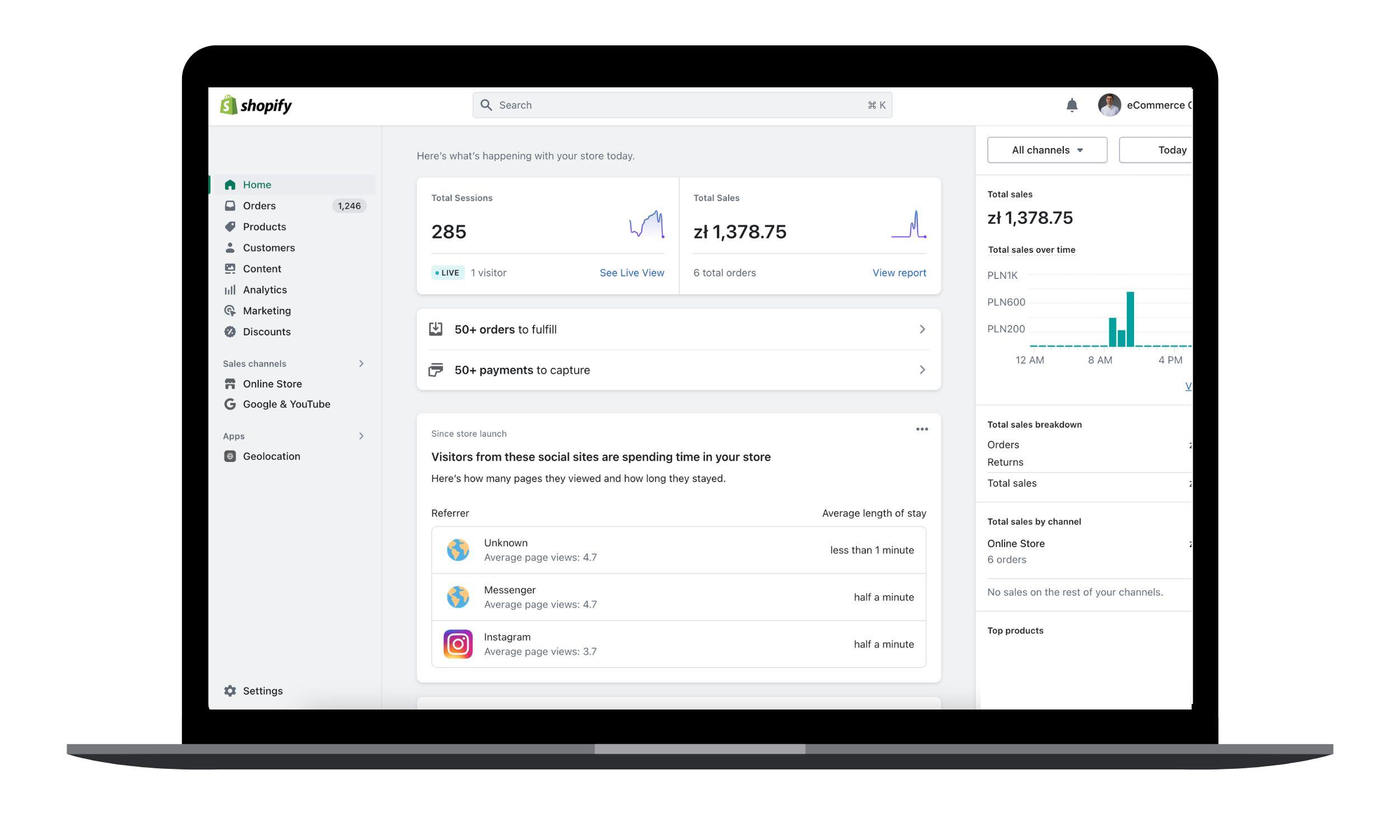
Understanding the Basics of Shopify and WooCommerce
When diving into the world of e-commerce,two platforms often emerge as frontrunners: Shopify and WooCommerce. Understanding their essential differences can empower you to make an informed decision about which platform best suits your business needs.
Shopify is a fully hosted solution that simplifies the e-commerce experience. This means you don’t have to worry about server management, security, or software updates. Shopify’s intuitive interface allows users to set up their online store quickly, making it ideal for those who prefer a hands-off approach. Key features include:
- User-Friendly Design: Easy drag-and-drop functionality for layout customization.
- Built-In Payment Processing: Seamless integration with multiple payment gateways.
- 24/7 Customer Support: Assistance available anytime via chat, email, or phone.
On the othre hand, WooCommerce is a plugin that transforms a WordPress site into a fully functional online store. This option offers more adaptability and control for users familiar with WordPress. Unlike Shopify, WooCommerce is self-hosted, which requires a bit more technical know-how. Here are some standout features:
- Complete Customization: Full access to your website’s code for unique functionality.
- Extensive Plugin library: Thousands of plugins available to enhance your store’s capabilities.
- Cost-Effective: The plugin is free; however, hosting and premium features may incur costs.
To better compare the two,here’s a simple breakdown:
| Feature | Shopify | WooCommerce |
|---|---|---|
| Hosting | Fully Hosted | Self-Hosted |
| ease of Use | Very Easy | Moderate |
| Customization | Limited | Extensive |
| Support | 24/7 Support | community-Based |
Ultimately,your choice between Shopify and WooCommerce will depend on your specific requirements. If you want an all-in-one solution with minimal hassles, Shopify could be your best bet. Though, if you desire greater control and flexibility, WooCommerce might potentially be the right path. Understanding these core differences is essential as you embark on your e-commerce journey.
Exploring Pricing Models: Which platform Fits Your Budget
When choosing between Shopify and WooCommerce, understanding the associated costs is crucial. Both platforms offer distinct pricing structures that can impact your overall budget. let’s delve into what you can expect in terms of initial and ongoing expenses.
shopify operates on a subscription model, which means you’ll pay a monthly fee for access to its services. Here’s a fast breakdown of their pricing tiers:
| Plan | Monthly Cost | Key Features |
|---|---|---|
| Basic | $39 | Online store, discount codes, SSL certification |
| Shopify | $105 | Gift cards, professional reports, abandoned cart recovery |
| Advanced | $399 | Advanced report builder, third-party calculated shipping |
In addition to the monthly fees, Shopify charges transaction fees unless you use Shopify Payments as your payment gateway. These fees range from 0% to 2% depending on your plan. This is an essential factor to consider, especially if you anticipate a high volume of sales.
Conversely, WooCommerce is a plugin for WordPress, which means the core software is free to use. Though, costs can add up depending on your needs:
- Web Hosting: A reliable hosting plan can range from $5 to $30 per month.
- Domain Name: Typically around $10 to $15 annually.
- Premium Themes and Plugins: Depending on your choices, these can cost anywhere from $30 to several hundred dollars.
- Payment Gateway Fees: Though WooCommerce doesn’t charge transaction fees, payment gateways may charge their own fees, typically around 2.9% + $0.30 per transaction.
Ultimately, your budget will dictate which platform aligns best with your financial goals. Shopify provides a straightforward, all-in-one solution with predictable costs, while WooCommerce allows for more flexibility but can lead to unexpected expenses based on your customization needs. Evaluating your priorities—whether that’s upfront costs,long-term sustainability,or specific features—will guide you in making the right choice.
ease of Use: Navigating Shopify and WooCommerce Like a Pro
When it comes to setting up an online store, ease of use is often a top priority for entrepreneurs and small business owners.Both Shopify and WooCommerce aim to provide intuitive interfaces, but they do so in very different ways. Shopify is designed with simplicity in mind, making it an excellent choice for those who prefer a straightforward approach.With its drag-and-drop functionality, you can easily customize your store’s layout without needing any coding skills.
Conversely, WooCommerce operates as a plugin for WordPress, which means it benefits from the powerful features of the WordPress platform.While there is certainly a learning curve involved,especially for those unfamiliar with WordPress,WooCommerce offers unparalleled flexibility. Users can take advantage of a multitude of themes and plugins to tailor their online shop precisely to their needs. here are some key points to consider:
- Shopify: All-in-one solution, hosting included, user-friendly dashboard.
- WooCommerce: Requires WordPress knowledge, offers extensive customization options.
- Shopify: Excellent customer support and resources.
- WooCommerce: Large community support and a wealth of tutorials available online.
For those who value efficiency, Shopify’s built-in tools make setting up payment gateways, inventory management, and shipping a hassle-free experience. the platform handles the technicalities, allowing you to focus more on your products and marketing strategies. In contrast, WooCommerce provides a highly customizable framework that can be tailored to very specific business needs but may require more time to configure initially.
| Feature | Shopify | WooCommerce |
|---|---|---|
| Setup Time | Quick and easy | Moderate, requires WordPress setup |
| Customization | Less flexible | Highly customizable |
| Support | 24/7 Support | Community-driven support |
| cost | Monthly subscription | Free plugin, hosting costs apply |
ultimately, the choice between Shopify and WooCommerce boils down to your specific needs and level of technical expertise. If you want a seamless, low-maintenance experience, Shopify might be your best bet. However, if you prefer a platform where you can delve deeper into customization and control, WooCommerce is definitely worth the effort. With either option, you’ll be well-equipped to create a triumphant online store that resonates with your audience.
Customization Options: Tailoring Your Online Store to Your Brand
When it comes to creating an online store that reflects your brand identity, both Shopify and WooCommerce offer robust customization options that can help you make your mark in the digital space. However, the approach they take differs significantly, allowing you to choose the platform that best aligns with your vision.
Shopify excels in providing a user-friendly interface that makes it easy for anyone to customize their store without needing extensive coding knowledge. With a wide variety of themes available in the Shopify Theme Store, you can choose one that resonates with your brand aesthetics and easily modify it using the drag-and-drop editor. Here are some customization features you can explore:
- Custom Themes: Choose from free and premium themes that can be tailored to fit your brand’s color scheme and design.
- App Integration: Leverage apps from the Shopify App Store to enhance functionality, from SEO tools to loyalty programs.
- Custom CSS: For those with coding skills, Shopify allows you to add custom CSS for more intricate design adjustments.
On the other hand, WooCommerce offers unparalleled flexibility, especially for those who have a bit of technical know-how. Since it operates as a wordpress plugin, it integrates seamlessly with the vast array of WordPress themes and plugins available. This feature means that you can create a truly unique shopping experience that aligns perfectly with your brand. Consider these aspects:
- Theme Compatibility: Choose from thousands of WordPress themes, manny of which are optimized specifically for WooCommerce.
- Plugin Functionality: Extend your store’s capabilities with plugins for everything from payment gateways to advanced analytics.
- custom Progress: For those looking to push boundaries, WooCommerce allows for extensive customization through PHP coding and theme files.
To help you visualize the differences, here’s a quick comparison of customization options:
| Feature | Shopify | WooCommerce |
|---|---|---|
| Ease of Use | High | Moderate |
| Theme Choices | Curated Selection | Thousands Available |
| Custom Code Access | Limited to CSS | Full PHP and CSS |
| Plugin Availability | Moderate | Extensive |
Ultimately, your choice between Shopify and WooCommerce for customization should align with your business needs, technical skills, and brand vision. Whether you prefer the simplicity of Shopify’s all-in-one solution or the flexibility and power of WooCommerce, both platforms have the tools to create a distinctive online shopping experience tailored to your brand’s unique identity.

E-commerce Features: What Each Platform Brings to the Table
When it comes to choosing the right e-commerce platform, understanding the features each option offers is crucial. Both Shopify and WooCommerce come packed with tools designed to empower online sellers, yet they cater to different needs and preferences. Let’s dive into what each platform brings to the table.
Shopify shines as a fully hosted solution, making it incredibly user-friendly for those new to e-commerce. Here are some standout features:
- Ease of Use: With a drag-and-drop interface, setting up an online store is a breeze.
- Mobile Optimization: All themes are responsive, ensuring a seamless shopping experience on any device.
- Built-in Payment Processing: Shopify Payments simplifies transactions without third-party integrations.
- 24/7 Customer Support: Access to round-the-clock support means help is just a click away.
On the other hand, woocommerce offers unparalleled flexibility for those who prefer a more hands-on approach. It’s an open-source plugin for WordPress, which means it can be customized extensively. Some of its key features include:
- Customization: Thousands of themes and plugins allow you to tailor your store to your specific needs.
- SEO Friendly: Built on WordPress, WooCommerce benefits from strong SEO capabilities to boost your visibility.
- Community Support: A large community of developers means plenty of forums and resources for troubleshooting.
- Ownership: You have complete control over your store’s data and hosting.
| Feature | Shopify | WooCommerce |
|---|---|---|
| Hosting | Hosted | Self-hosted |
| User-Friendliness | High | Moderate |
| Customization | Limited | Extensive |
| Cost | Monthly Subscription | Hosting + Plugin Costs |
Choosing between Shopify and WooCommerce boils down to your specific needs. If you prioritize ease of use and quick setup, Shopify might be your best bet. Though, if you value customization and control, WooCommerce could be the perfect fit. Ultimately, each platform has its unique strengths, so weigh them carefully as you embark on your e-commerce journey.
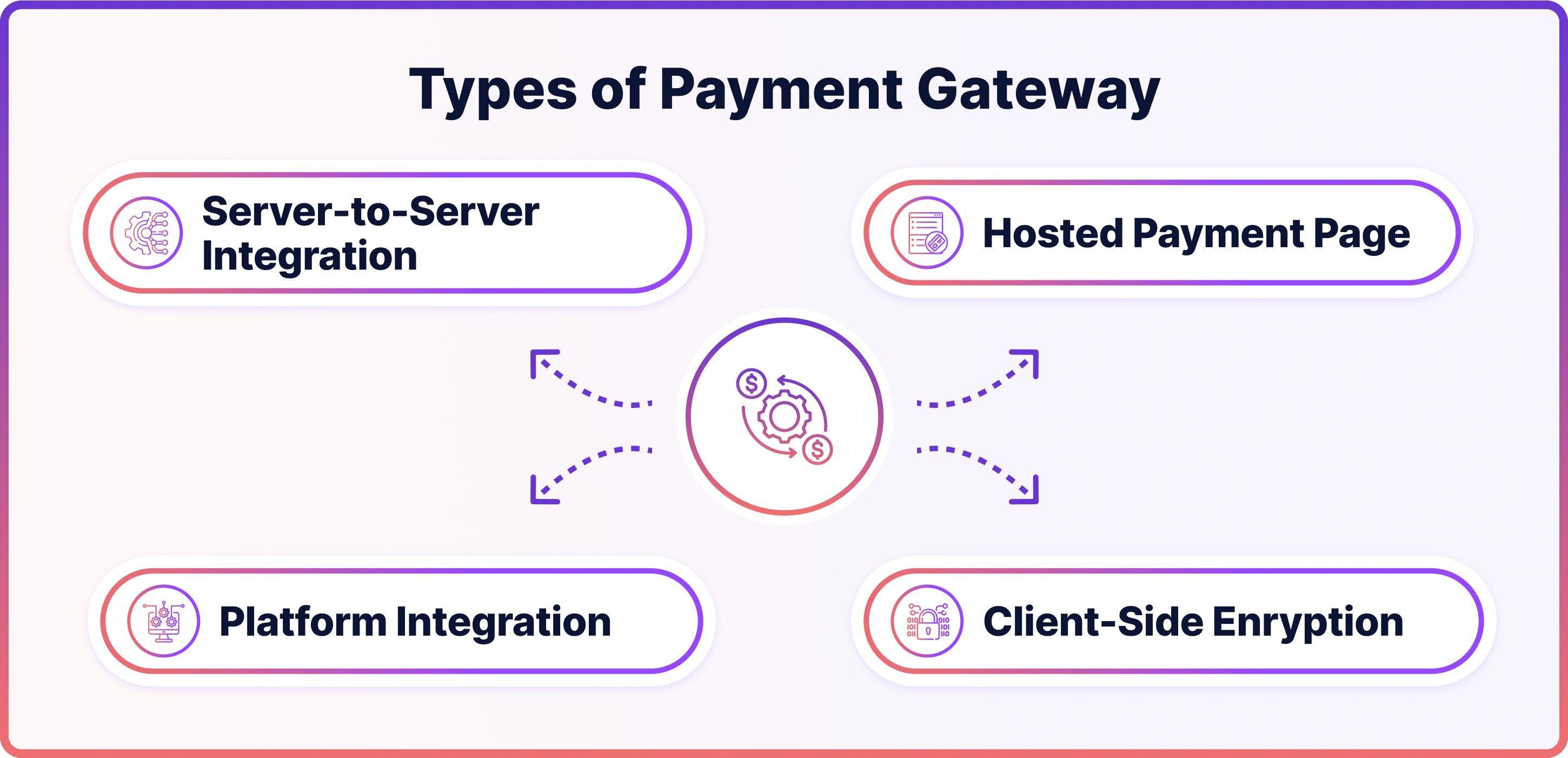
Payment Gateways and Transaction Fees: Making Sense of the Costs
When it comes to online selling, understanding the costs associated with payment gateways and transaction fees is crucial. Both Shopify and WooCommerce offer different solutions that can impact your bottom line. Let’s break down some of these costs and help you make an informed decision.
Shopify has its integrated payment system called Shopify Payments, which simplifies the entire transaction process.When using Shopify Payments, you won’t incur additional transaction fees, but you will still face credit card processing fees. These fees vary based on your subscription plan:
| shopify Plan | Credit Card Rate |
|---|---|
| Basic | 2.9% + 30¢ |
| Shopify | 2.6% + 30¢ |
| Advanced | 2.4% + 30¢ |
In contrast, WooCommerce is a more flexible platform that allows you to choose from a variety of payment gateways like PayPal, Stripe, and Authorize.Net. While this flexibility is fantastic, it also means you’ll encounter different fees depending on the gateway you choose. For instance:
- PayPal: Typically charges 2.9% + 30¢ per transaction.
- Stripe: Similar fees of 2.9% + 30¢ per transaction apply.
- Authorize.Net: A monthly fee plus transaction charges.
another point to consider is that WooCommerce does not impose additional transaction fees for using its native payment gateway; however, you may still face those imposed by third-party gateways. This can add up quickly, especially for high-volume stores. Conversely, Shopify’s fees are straightforward and predictable, making it easier to budget your monthly expenses.
ultimately, the choice between Shopify and WooCommerce regarding payment gateways and transaction fees will depend on your business model and transaction volume. If you prefer a bundled solution with clear pricing, Shopify might be your best bet. Conversely, if you seek flexibility and the ability to tailor your payment processing, WooCommerce may provide the varied options you need. Balancing these costs against your expected sales will help you choose wisely.
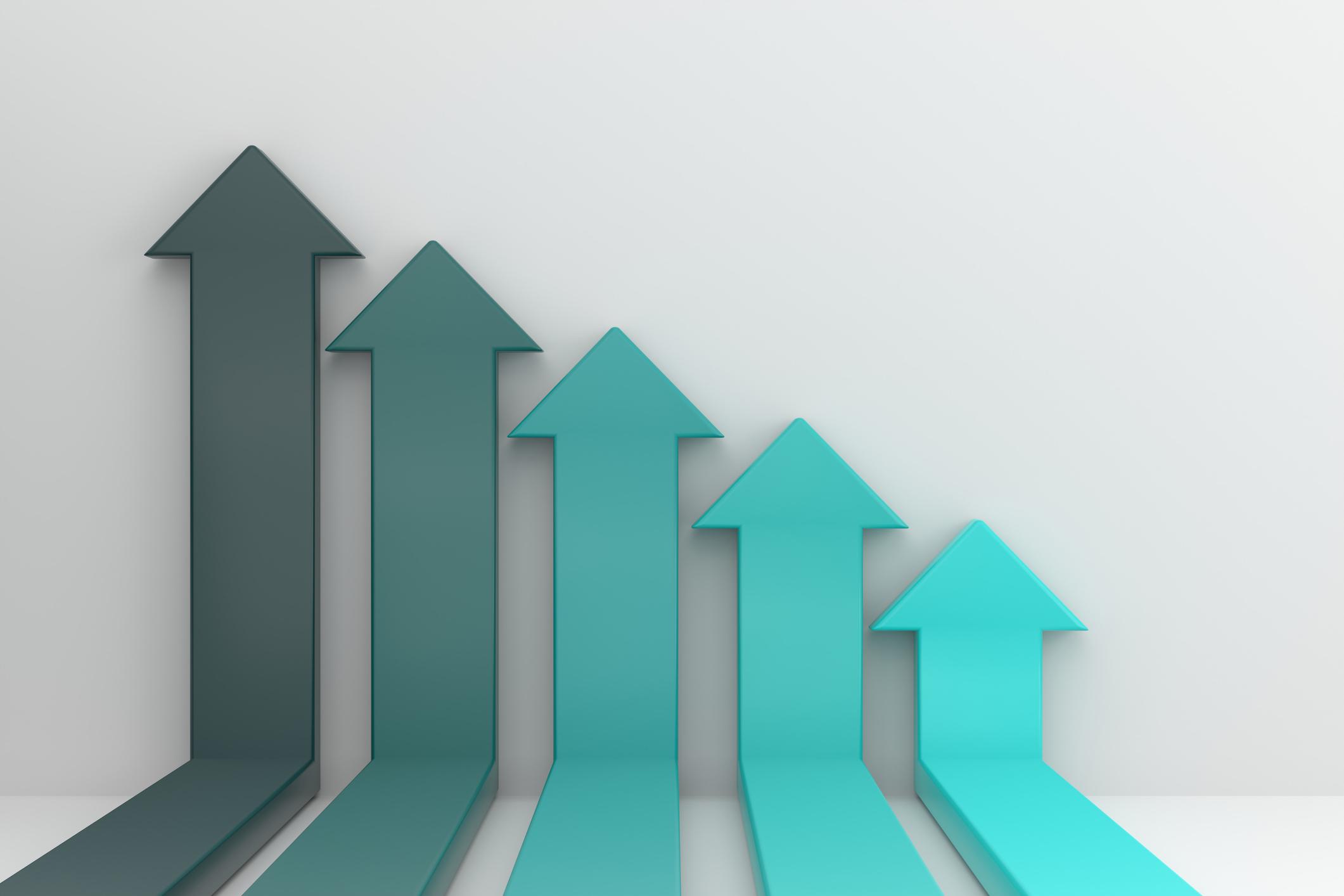
Scalability: Which Solution Grows Better with your Business
When considering the growth potential of your online store, scalability becomes a crucial factor in your decision between Shopify and WooCommerce. Both platforms have their strengths, but they cater to different business needs and growth trajectories.
Shopify is built with scalability in mind from the get-go. As a fully hosted solution,it takes care of all the underlying infrastructure necessary to support high traffic loads. This means you can focus more on your product and marketing strategies without worrying about server performance or maintenance. Shopify’s plans allow for easy upgrades as your business grows, providing features that cater to larger enterprises, such as shopify Plus. This tier enables brands to handle thousands of transactions simultaneously, ensuring that your online store remains responsive even during peak shopping seasons.
On the other hand, WooCommerce offers tremendous flexibility and customization options, which can be beneficial for businesses with specific needs. However, scalability can become a challenge due to its self-hosted nature. As your traffic increases, you’ll need to ensure that your web hosting can handle the load, which might require more technical expertise to manage server resources effectively. if you anticipate rapid growth or seasonal spikes in traffic, it’s essential to invest in high-quality hosting and perhaps a content delivery network (CDN) to ensure optimal performance.
Here’s a quick comparison of scalability features:
| feature | Shopify | WooCommerce |
|---|---|---|
| Hosting | Fully hosted, no maintenance | self-hosted, requires management |
| Traffic Handling | Automatic scaling for high traffic | Dependent on hosting plan |
| Upgrades | Easy plan upgrades | Manual adjustments needed |
| Support for Growth | Shopify Plus for large businesses | Varied based on plugins and hosting |
Ultimately, the choice between Shopify and WooCommerce should align with your business goals. If you prefer a straightforward approach with guaranteed scalability, Shopify might be the way to go. Conversely, if you value customization and control and are prepared to manage the technical aspects, WooCommerce could offer the flexibility you need as you scale. Assess your current needs and future goals to determine which platform will support your growth journey most effectively.

Support and Community: Finding Help When You Need It
When navigating the world of e-commerce platforms, both Shopify and WooCommerce offer robust features, but the type of support and community you can access may significantly influence your decision. Each platform has its unique approach to assistance, which can be a deciding factor for many users.
- Shopify: Shopify prides itself on its 24/7 customer support. You can reach out via live chat, email, or even phone calls, ensuring that help is just a click or a call away. This can be notably beneficial for new users who might find themselves stumbling through the initial setup.
- WooCommerce: WooCommerce, being an open-source platform, has a more decentralized support system. Instead of direct contact, users often rely on forums, community discussions, and extensive documentation. While this may seem daunting, it also means you’ll find a wealth of user-generated solutions and shared experiences.
Both platforms host vibrant communities, each with distinct advantages:
| Platform | Community Type | Resource Availability |
|---|---|---|
| Shopify | Official Support & Forums | Extensive guides & tutorials |
| WooCommerce | Community Forums & Blogs | Rich user-generated content |
For those looking for a structured habitat, Shopify’s extensive support system may feel more reassuring. However, if you’re the type who enjoys diving into community forums and learning from fellow users, WooCommerce provides the opportunity to engage deeply with a network of experienced developers and entrepreneurs. Furthermore, you may find specialized plugins and themes discussed extensively in these forums, offering added value.
Ultimately, the choice between Shopify and WooCommerce should consider not just the platform features, but also the type of support and community engagement you prefer. Whether you thrive on immediate assistance or enjoy the collaborative nature of community problem-solving, both platforms have their respective strengths in fostering user support.
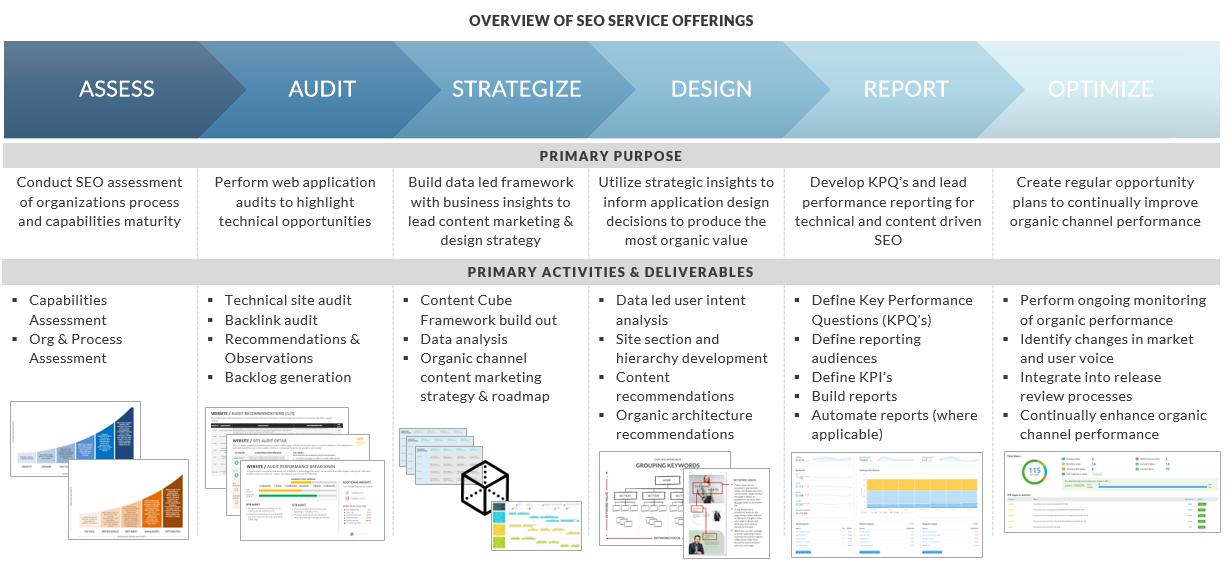
SEO Capabilities: Boosting Your Online Presence with Shopify and WooCommerce
When you’re looking to enhance your online presence,leveraging SEO capabilities becomes crucial. Both Shopify and woocommerce offer robust tools to help you climb the search engine rankings, but they do so in different ways. Understanding these capabilities can significantly impact your business’s visibility and overall success.
Shopify streamlines SEO optimization with features designed for user-friendliness. With built-in SEO settings, it allows merchants to easily edit title tags, meta descriptions, and URLs directly from the admin panel. This simplicity is ideal for entrepreneurs who may not have extensive technical knowledge. Here are some key features:
- Automatic sitemap generation: Shopify automatically creates a sitemap, helping search engines crawl your site more efficiently.
- Mobile optimization: Every theme is responsive, ensuring your online store looks great on mobile devices—a crucial factor for SEO rankings.
- Customizable Title and Meta Tags: You have control over how your site appears in search results, maximizing click-through rates.
On the other hand,WooCommerce provides a more flexible approach to SEO,especially for those with technical expertise. As a plugin for WordPress, WooCommerce inherits powerful SEO functionalities that can be customized extensively. Some advantages include:
- Advanced SEO plugins: WooCommerce integrates seamlessly with plugins like Yoast SEO,giving you advanced features like keyword optimization and readability scores.
- Full control over URLs: You can customize permalinks for products and categories, improving user experience and search engine visibility.
- Content marketing capabilities: With WordPress’s blogging features, you can create valuable content that attracts organic traffic and links back to your store.
To further illustrate the differences in SEO capabilities, here’s a comparison of the core features offered by both platforms:
| Feature | shopify | WooCommerce |
|---|---|---|
| SEO Friendly Themes | Yes | Yes, with customization options |
| Control Over Meta Tags | Basic | Advanced with Plugins |
| Mobile optimization | Responsive Out of the Box | Depends on the Theme |
| Sitemap Generation | Automatic | Plugin Required |
the choice between Shopify and WooCommerce for SEO capabilities largely depends on your business needs and technical proficiency. Shopify’s straightforward approach is perfect for beginners, while WooCommerce offers the depth and flexibility desired by experienced marketers. Whatever your decision, both platforms can elevate your online presence when used effectively.

Making the Choice: Which Platform is Right for You?
When it comes to choosing between Shopify and WooCommerce, the decision largely depends on your specific business needs and technical expertise. Both platforms offer unique advantages, making them appealing to different types of users. Understanding these nuances can help you make an informed choice that aligns with your long-term goals.
Ease of Use: Shopify is renowned for its user-friendly interface. This platform is designed for entrepreneurs who want to hit the ground running without delving into the complexities of web development. In contrast, WooCommerce is a wordpress plugin that offers extensive customization options, but it may require a bit more technical know-how. If you feel pleasant working within the WordPress ecosystem, WooCommerce can be a powerful tool, but be prepared for a steeper learning curve.
Cost Considerations: Budget plays a crucial role in your decision. Shopify offers straightforward pricing plans, which can be appealing for those who prefer predictable monthly expenses. Conversely, while WooCommerce itself is free, there are costs associated with hosting, themes, and additional plugins that can add up.It’s essential to calculate the total cost of ownership for both platforms before committing.
Customization and Scalability: If your business plan involves scaling rapidly or implementing unique features, WooCommerce may be your best bet. Its open-source nature allows for extensive customization options, making it suitable for larger enterprises. Shopify, while offering a range of themes and apps, has some limitations in terms of customization. However,its built-in tools make scaling straightforward,which is beneficial for those who prefer a more straightforward approach.
Payment gateways and Transaction Fees: Shopify provides an integrated payment system that simplifies transactions but often comes with additional fees if you choose to use third-party payment gateways. on the other hand, WooCommerce offers flexibility in payment options without imposing transaction fees, allowing you to select services that best fit your business model.
| Feature | Shopify | WooCommerce |
|---|---|---|
| Ease of Use | Highly user-friendly | Requires WordPress knowledge |
| Cost | Monthly subscriptions | Free plugin, additional costs for hosting |
| Customization | Limited outside themes | Highly customizable |
| Payment Options | Integrated but fees apply | No transaction fees |
Ultimately, the right platform for you depends on your individual business needs and preferences. Take the time to evaluate what matters most to you, whether it’s ease of use, budget, or customization capabilities. By weighing these factors carefully, you’ll be well-equipped to make the choice that will drive your eCommerce success.
Frequently Asked Questions (FAQ)
Q&A: What is the Difference Between Shopify and WooCommerce?
Q: What are Shopify and WooCommerce?
A: Great question! Shopify and WooCommerce are both popular e-commerce platforms that help you set up and run an online store. shopify is a fully hosted solution, which means it takes care of everything for you—hosting, security, and payment processing. WooCommerce, conversely, is a WordPress plugin that transforms your WordPress site into an online store. You have more control, but you also need to handle hosting and security yourself.
Q: Which one is easier to use?
A: If you’re looking for simplicity, Shopify is your best bet. It’s designed to be user-friendly, so you can get your store running in no time without needing tech skills. WooCommerce can be a bit more intricate, especially if you’re not familiar with WordPress. But if you love customization and have some technical know-how, WooCommerce might be more appealing.
Q: How do they differ in terms of customization?
A: This is where WooCommerce shines! With WooCommerce, you have complete control over your store’s design and functionality. You can choose from thousands of themes and plugins to tailor your site to your liking. Shopify has a variety of themes too,but it’s more limited when it comes to customization options. If you want a unique look or specific features, WooCommerce is the way to go.
Q: What about pricing? which one is more affordable?
A: Pricing can vary based on your needs. Shopify has a straightforward subscription model, with monthly fees ranging from basic to advanced plans. On the flip side,WooCommerce is free to start,but you need to consider hosting,domain registration,and potential plugin costs. If you’re just starting out and want to keep costs low, WooCommerce could be more affordable in the long run, but Shopify offers a predictable cost structure.
Q: How do they handle payment processing?
A: Shopify has its own payment gateway called Shopify Payments, making it easy to accept credit card payments right off the bat. plus,it supports plenty of third-party gateways too. WooCommerce allows you to choose from a multitude of payment gateways, but you might need to set them up individually. Both options are robust, but Shopify simplifies the process significantly.
Q: What about support and community?
A: Shopify offers 24/7 customer support, which is a huge plus if you run into issues.They have a dedicated team ready to help you out. WooCommerce has a supportive community and plenty of resources, but if you need immediate assistance, you might have to rely on forums or external sources.If having direct support is critical for you, Shopify might be the better choice.
Q: Which one should I choose?
A: Ultimately, it depends on your goals and preferences! If you want a hassle-free experience with minimal tech involvement, Shopify is fantastic. However, if you prefer flexibility, extensive customization, and don’t mind rolling up your sleeves a bit, WooCommerce could be the perfect fit. take the time to assess what matters most to you, and you’ll find the right platform for your e-commerce journey!
Key Takeaways
As we wrap up our deep dive into the differences between Shopify and WooCommerce, it’s clear that both platforms have their strengths and unique features designed to cater to different types of businesses. Whether you’re leaning towards the user-friendly, all-in-one solution that Shopify offers or the flexibility and customization potential of WooCommerce, the right choice ultimately boils down to your specific needs, goals, and technical comfort level.
Remember, the best platform is the one that aligns with your vision. If you’re seeking simplicity and speed, Shopify might be your best bet. But if you’re ready to roll up your sleeves and dive into a world of customization, WooCommerce could be the perfect match.
Whichever you choose,both Shopify and WooCommerce can pave the way for your online success. So,take a moment to reflect on what you truly want for your business. We hope this guide has helped clarify the options and empowered you to make an informed decision. Happy selling!




