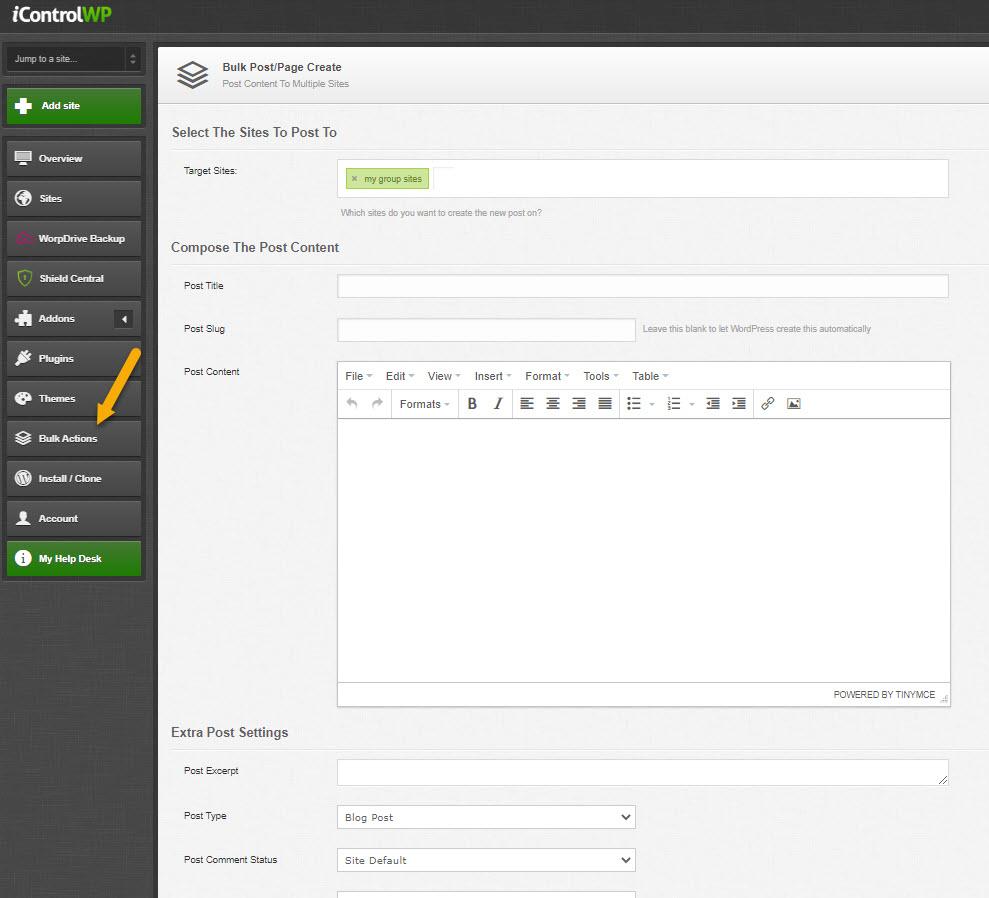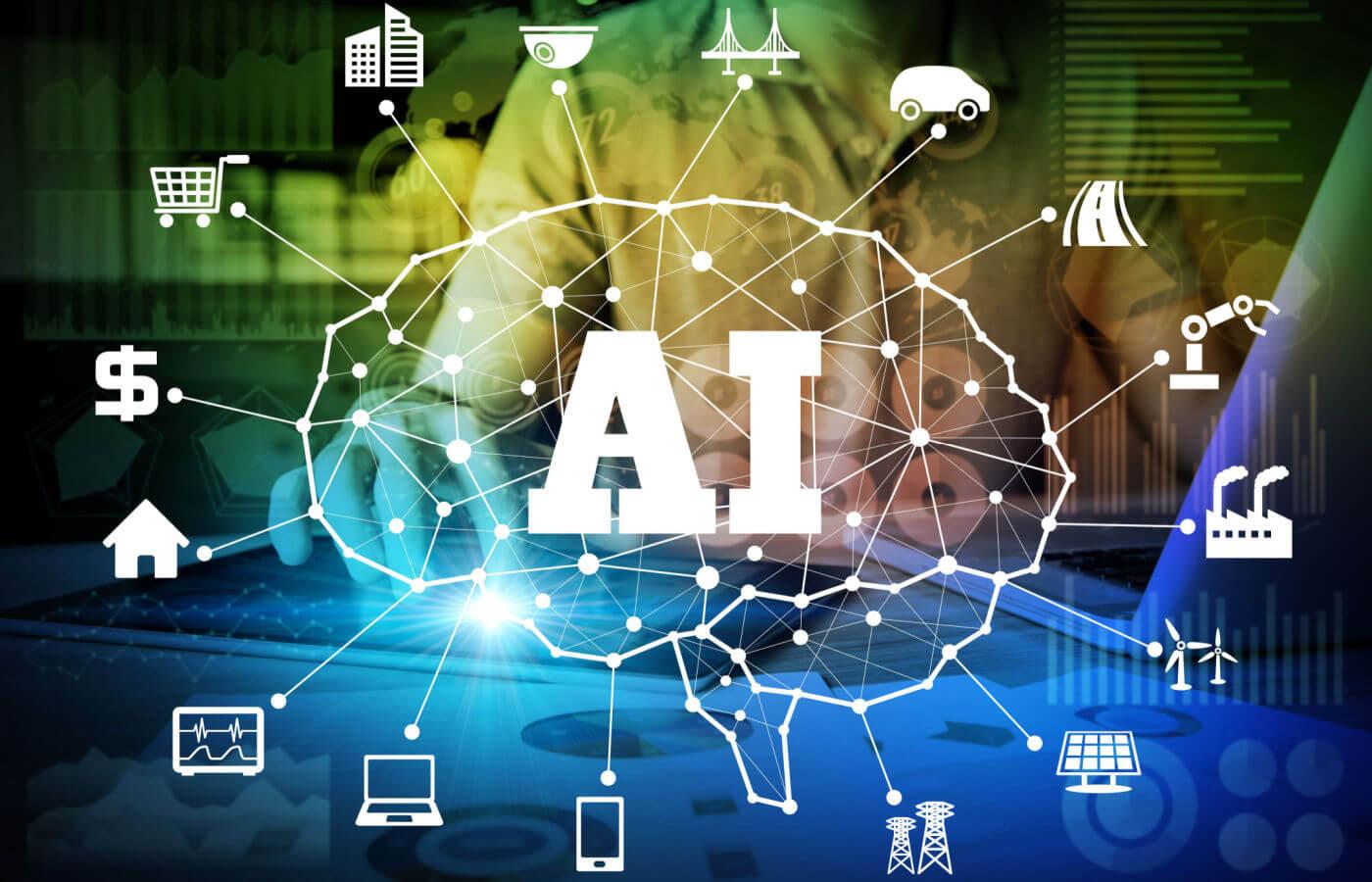Creating a thriving website can feel like an uphill battle, especially when it comes to populating it with content. If you’re a WordPress user, you might find yourself in a familiar predicament: how do you efficiently create a large number of pages without getting bogged down? Whether you’re launching a new site, expanding an existing one, or just looking to streamline yoru content creation process, you’re in the right place! In this swift guide, we’ll walk you through the most effective methods to bulk create pages in wordpress in 2025. Say goodbye to repetitive manual entry and hello to more time for what truly matters—crafting compelling content and engaging with your audience. Ready to boost your productivity and take your site to the next level? Let’s dive in!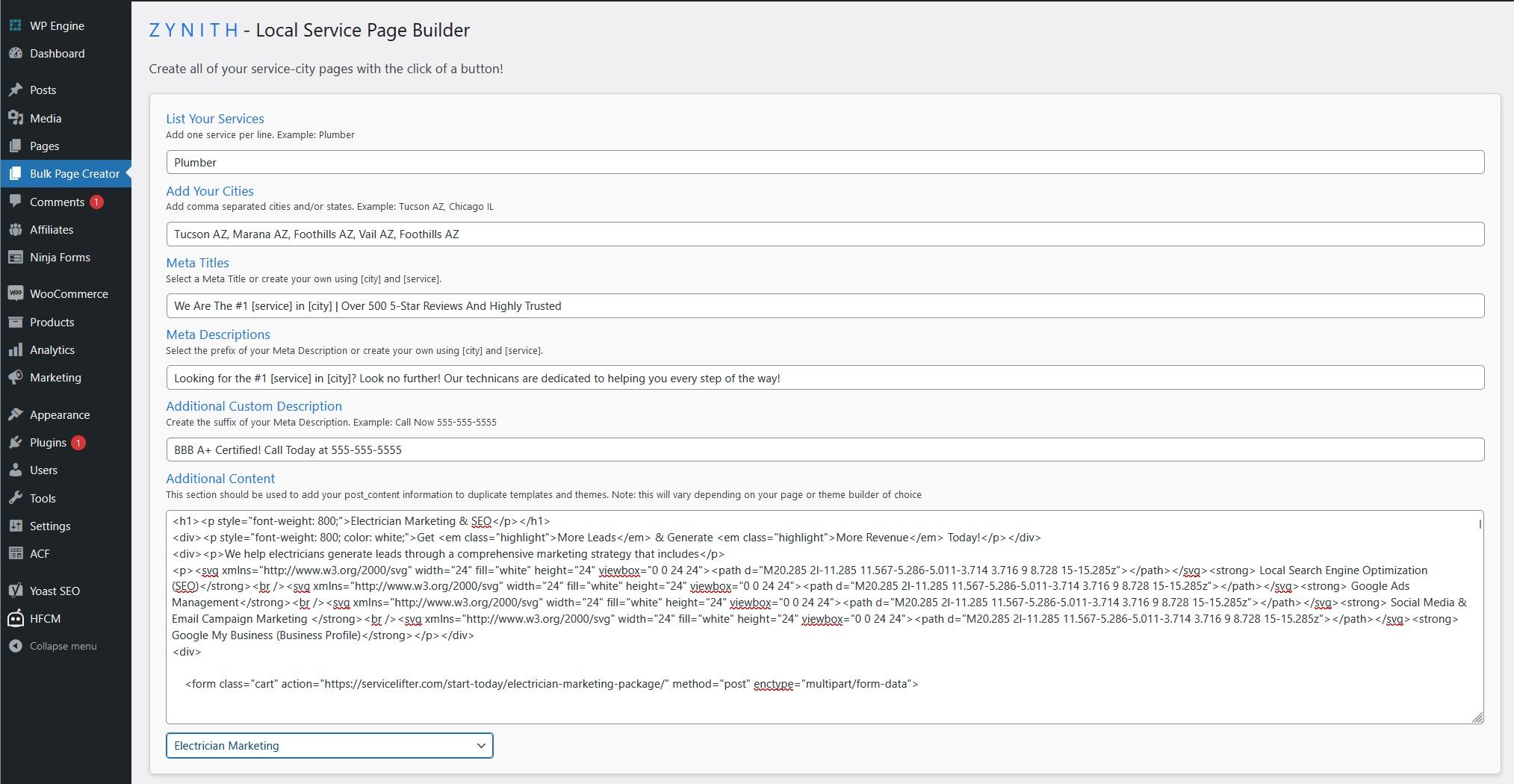
Understanding the Need for Bulk Page Creation in WordPress
In the fast-paced world of digital content, efficiency is key. For businesses, bloggers, and organizations using WordPress, bulk page creation emerges as an essential strategy.Whether you’re launching a new product line,creating a detailed resource hub,or expanding your blog’s coverage on various topics,the need for quickly generating multiple pages cannot be overstated. This approach not only saves time but also ensures that your content is structured and organized efficiently.
Consider the following reasons why bulk page creation can be a game-changer:
- Time Efficiency: Creating pages individually can be tedious and time-consuming.by utilizing bulk creation tools, you can significantly reduce the time spent on repetitive tasks.
- Consistency: When generating multiple pages at once, it’s easier to maintain a uniform design and layout, ensuring that your site’s aesthetic is cohesive.
- SEO Benefits: Bulk pages can be optimized for search engines at the same time, allowing you to implement meta tags, keywords, and descriptions consistently across your new content.
- Enhanced Content Strategy: Rapidly generating pages allows for a more agile content strategy, enabling you to respond to trends or expand on topics as needed.
Moreover, when you have a clear understanding of your content categories, bulk page creation helps you fill an entire section of your website quickly.For instance, if you’re a travel blogger, you can create destination-specific pages with information about hotels, activities, and local cuisine in one go. This not only enriches your site but also enhances user experience by providing visitors with comprehensive information.
| Content Type | Example |
|---|---|
| Service Pages | Consulting Services, SEO Packages |
| Resource Pages | Guides, Tutorials |
| Product Pages | New Arrivals, Best Sellers |
Ultimately, embracing bulk page creation not only streamlines your workflow but also empowers you to focus on crafting high-quality content. As you prepare for the future of your online presence, consider integrating bulk creation into your wordpress strategy.It’s an investment that pays off by enhancing your site’s performance, improving user engagement, and establishing your authority in your niche.
Exploring the Best Tools and Plugins for Efficient Page Creation
Creating multiple pages in WordPress can be a daunting task, especially if you’re managing a large website or launching a new one. Fortunately, there are several tools and plugins available that can drastically simplify the process. These resources not only save time but also enhance your workflow, allowing you to focus more on content creation and less on repetitive tasks.
One of the most popular plugins for bulk page creation is WP All Import. This versatile tool allows you to import pages from CSV or XML files effortlessly. With its user-kind interface,you can map your data to WordPress fields and automate the entire import process. Here’s a quick overview of its features:
- Custom Field Support: Easily map custom fields for more complex page setups.
- Scheduling: set up automatic imports on a schedule to keep your content fresh.
- Drag and Drop: Intuitive interface for mapping data fields.
Another powerful option is the Bulk Page Creator plugin.this tool specializes in generating multiple pages quickly based on predefined templates. With just a few clicks, you can create a comprehensive page structure for your site. Key features include:
- Template System: Create and reuse templates to maintain consistency across pages.
- SEO Optimized: Automatically apply SEO settings to bulk-created pages.
- Custom Slugs: Easily define custom URL slugs for better SEO performance.
If you prefer a more hands-on approach, you might consider using the built-in WordPress WP_Query function combined with custom PHP scripts. This method allows developers to create dynamic pages based on specific criteria, making it a robust solution for tech-savvy users. Here’s a quick example of what a simple WP_Query loop looks like:
'page',
'posts_per_page' => 10,
);
$loop = new WP_Query( $args );
while ( $loop->have_posts() ) : $loop->the_post();
the_title();
endwhile;
?>
you can streamline your workflow by utilizing the Custom Post Type UI plugin. This tool allows you to create custom post types and taxonomies, making it easier to organize your bulk-created pages.With a clean, intuitive interface, you can set up unique structures that cater to your site’s specific needs. Here’s a simple table summarizing its advantages:
| Feature | Description |
|---|---|
| Custom Post Types | Create unique content types beyond standard posts and pages. |
| taxonomy Management | Easily organize content with custom taxonomies. |
| User-Friendly | No coding required; set up in minutes. |
Step-by-Step guide to setting Up Your Bulk Page Workflow
Creating multiple pages in WordPress can be a daunting task, but with the right workflow, it can be streamlined and efficient.Follow these steps to set up your bulk page creation process effortlessly.
1. Choose Your Tools
before diving into bulk page creation, it’s crucial to gather the right tools. Here are some recommended plugins:
- Bulk Page Creator: This plugin allows you to create multiple pages at once with custom titles and content.
- WP All Import: Perfect for importing pages from CSV or XML files.
- Custom post Type UI: If you need to create custom post types along with your pages.
2.Prepare Your Content
Next, you’ll wont to organize your content. Consider creating a simple spreadsheet that includes:
| Page Title | Content Snippet | Template |
|---|---|---|
| About Us | Your story and mission. | Default |
| Services | List of services provided. | services Template |
| Contact | Contact form and details. | Contact Template |
Make sure your content is well-structured and ready for import.
3. Import Your Pages
Once your content is ready, it’s time to import it into WordPress. Follow these steps:
- Navigate to the plugin you’ve chosen for bulk creation.
- Upload your spreadsheet or CSV file.
- Map your fields correctly for titles, content, and templates.
- Run the import process and watch as your pages are created in bulk!
4. Customize and Optimize
After the bulk creation, don’t forget to customize each page as needed:
- SEO Optimization: Use a plugin like Yoast SEO to optimize your pages for search engines.
- Visual Appeal: Enhance your layout with page builders like Elementor or Gutenberg blocks.
- Internal Linking: Ensure your pages are interconnected for better navigation.
5. Review and Publish
take the time to review your pages for any errors or adjustments. Once satisfied, hit the publish button and make your content live!

Crafting Engaging Content: Tips for Multiple Pages at Once
When looking to bulk create pages in WordPress, the key to keeping your audience engaged lies in the content you present. To ensure your pages resonate with readers, consider the following strategies:
- Know Your Audience: Tailor your content to the interests and needs of your target demographic. Understanding what they seek will help you create valuable resources that draw them in.
- Utilize an Outline: Before diving into content creation, sketch out a rough outline for each page. This helps maintain focus and ensures you cover all necessary points.
- leverage Visuals: Engaging images, infographics, and videos can significantly enhance your pages. They break up text and provide an appealing visual experience for readers.
- Craft Compelling Headlines: Your headlines should not only grab attention but also clearly convey what readers can expect from the content. A strong headline can increase click-through rates dramatically.
- Incorporate CTAs: Each page should guide users to take action, whether it’s subscribing to a newsletter, downloading a resource, or exploring more content. Clear calls-to-action enhance user engagement.
moreover, consider creating a content calendar to streamline your bulk creation process.This allows you to plan topics and deadlines, ensuring you consistently publish fresh content. Here’s a simple table layout to help visualize your upcoming posts:
| Page Title | Target Publish date | content Type |
|---|---|---|
| Understanding SEO Basics | march 1, 2025 | Article |
| 5 Tips for Better Blogging | March 8, 2025 | List |
| How to Use Social Media Effectively | March 15, 2025 | Guide |
By implementing these strategies and utilizing tools to assist with bulk creation, you can develop a series of engaging pages that not only attract visitors but also encourage them to stay longer on your site. It’s about quality and consistency; each page should reflect your brand’s voice and provide genuine value to your audience.
Utilizing Templates for Consistent Design Across Your Pages
When it comes to creating multiple pages in WordPress, utilizing templates can be a game-changer. Templates allow you to maintain a consistent design across your pages, ensuring that your brand identity shines through. whether you’re building a blog, an e-commerce site, or a portfolio, having a cohesive look is crucial for engaging your audience.
by choosing a template that fits your vision, you can save time and effort. Here’s how you can effectively use templates:
- Select a Base Template: Choose a template that aligns with your overall design goals. Many WordPress themes come with their own set of templates.
- Customize Your Template: Make adjustments to colors, fonts, and layout. This personalization will help maintain brand consistency while still giving each page a unique touch.
- Utilize Page Builders: Tools like Elementor or Beaver Builder allow you to create reusable sections or blocks that can be added to multiple pages without starting from scratch.
Consider creating a template library where you store your various page designs. This will not only speed up your workflow but also ensure that every new page you create adheres to your brand guidelines. Below is a simple table to help you visualize your template library:
| Template Name | Description | Use Case |
|---|---|---|
| Blog Post | Standard layout for blog entries | Articles and News |
| Product Page | Designed for showcasing products | E-commerce |
| landing Page | Focused design for conversions | Marketing Campaigns |
don’t forget to test your templates on different devices. A responsive design ensures your content looks great whether viewed on a desktop or a mobile device. Consistency in design not only streamlines your content creation process but also enhances user experience, making it more likely for visitors to engage with your site.
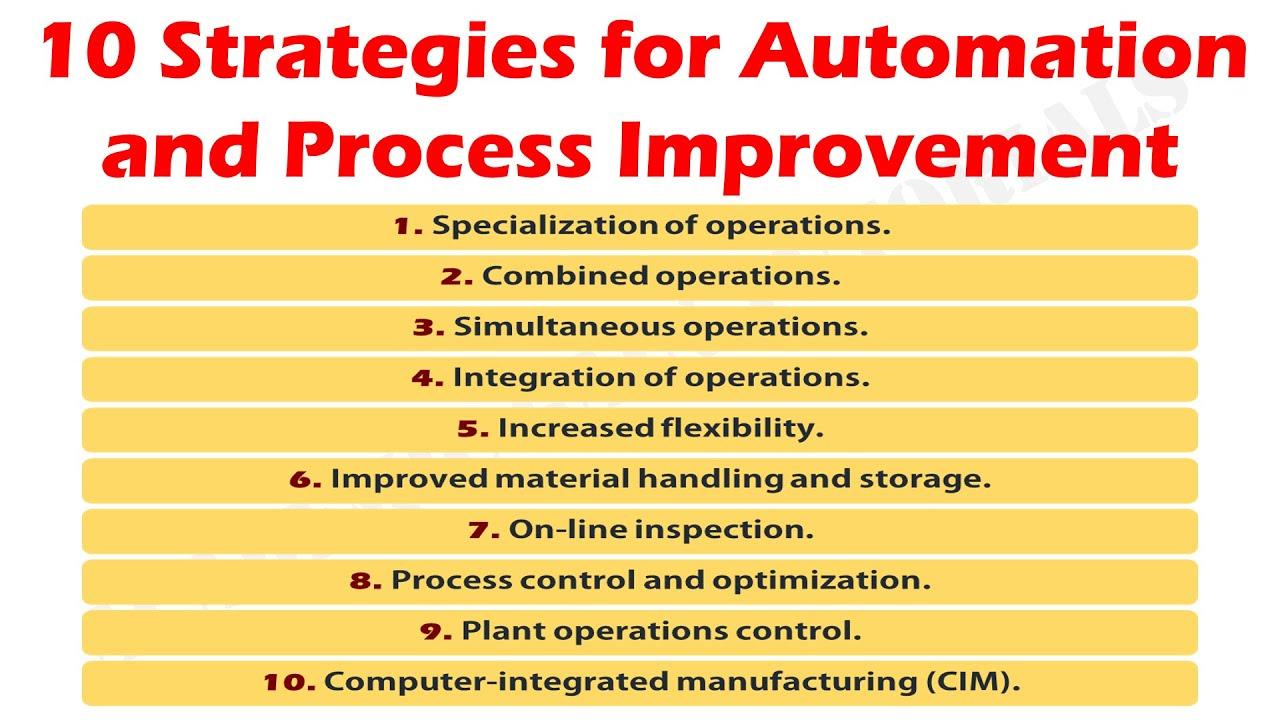
Automation Strategies: Save Time with Scheduled Publishing
In the fast-paced world of digital content creation, efficiency is key. One of the best ways to enhance your workflow in WordPress is through scheduled publishing. By automating when your pages go live, you can effortlessly manage multiple posts without the need to log in daily. Imagine the freedom of setting your content to publish at optimal times while you focus on other critically important tasks!
Here are some benefits of implementing scheduled publishing in your WordPress strategy:
- Consistent Posting: Regularly scheduled posts help maintain audience engagement and improve your website’s SEO.
- Time Management: Plan your content calendar in advance, freeing up your schedule for other projects or personal time.
- Increased Productivity: batch create your content, than let WordPress handle the rest, helping you stay organized and efficient.
To take full advantage of this feature, it’s essential to understand how to schedule your pages effectively. When creating a new page, you can easily set a publication date just below the ‘Publish’ button in the ‘Publish’ section of the editor. additionally, consider using a plugin that supports bulk actions, which can enhance your scheduled publishing experience.
If you’re looking for a streamlined approach, here’s a quick overview of how to bulk schedule your pages:
| Step | Action |
|---|---|
| 1 | Create Your Pages |
| 2 | Select All Pages |
| 3 | Set the Publish date |
| 4 | Apply Bulk Actions |
| 5 | Confirm Scheduling |
Incorporating automated scheduled publishing into your workflow not only saves you precious time but also allows for strategic planning of your content release. It’s a powerful way to ensure your audience receives fresh, engaging material consistently, while you streamline your operations. So why not embrace automation and watch your productivity soar?
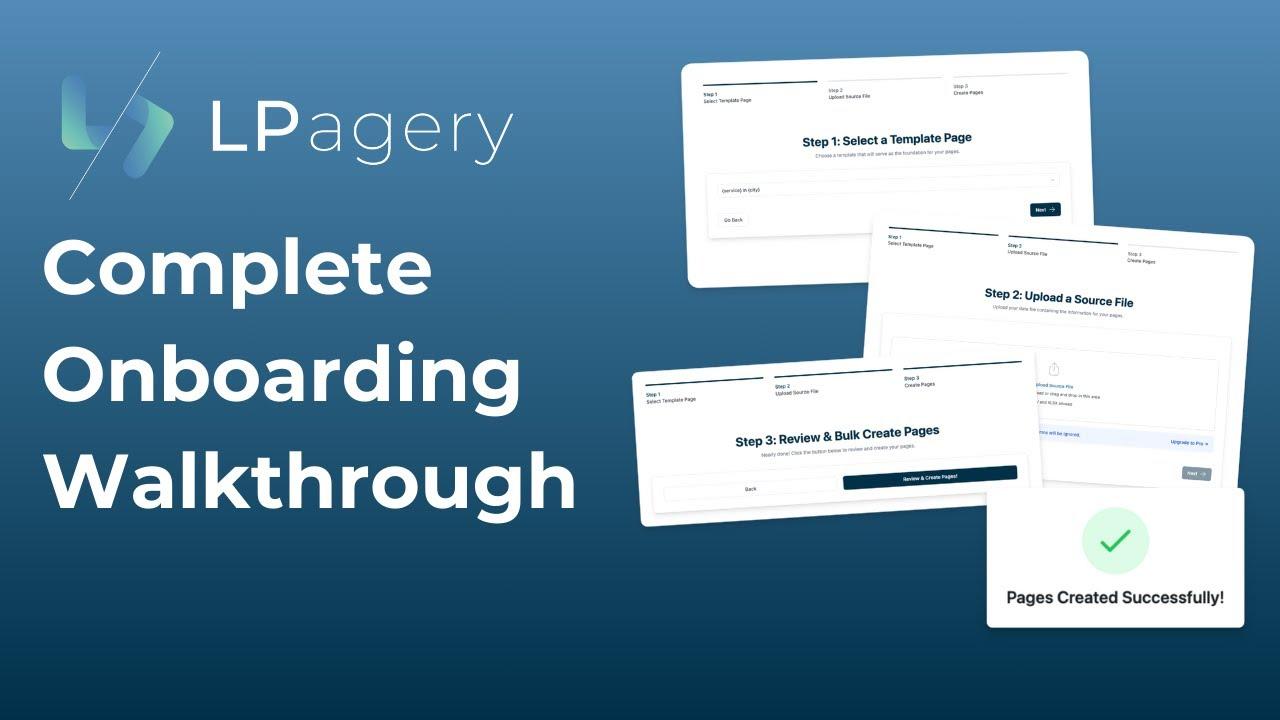
Troubleshooting Common Issues in Bulk Page Creation
Creating multiple pages in WordPress can be a powerful efficiency boost, but issues can arise during bulk page creation that may leave you scratching your head. Understanding these common problems and how to resolve them will allow you to streamline your workflow and keep your site running smoothly.
1. Server Limits: One of the first hurdles you might encounter is hitting server limits, especially if you’re trying to create a large number of pages at once. Most shared hosting plans have limitations on PHP execution time and memory usage. to address this, consider:
- Checking your hosting plan for resource limits.
- Increasing the
max_execution_time andmemory_limitsettings in your php.inifile. - Creating pages in smaller batches to avoid overloading the server.
2. Plugin conflicts: Sometimes,third-party plugins can interfere with bulk operations.If you notice errors while attempting to create new pages, try the following:
- Temporarily deactivate all plugins to see if the issue resolves.
- Re-enable plugins one by one to identify the culprit.
- Look for plugin updates that might fix compatibility issues.
3. Post type Confusion: Not all plugins or methods distinguish between different post types, which can lead to confusion. if pages are not being created as was to be expected, ensure that:
- You’re using the correct settings for page creation.
- The plugin or method supports the specific post type you’re working with.
- You check the documentation for any specific instructions or limitations.
Lastly, if you find that your newly created pages aren’t displaying correctly or are missing altogether, it might be worth checking your site’s permalink settings. A simple refresh of your permalinks can often resolve visibility issues:
| Action | Steps |
|---|---|
| Refresh Permalinks |
|

Best practices for SEO in Bulk Created Pages
When you’re dealing with bulk-created pages in WordPress, implementing effective SEO strategies is crucial to ensure that these pages perform well in search engines. Here are some best practices that can help you optimize your bulk content efficiently.
- Keyword Research: Before creating multiple pages, conduct thorough keyword research to identify terms that your target audience searches for. Tools like Google Keyword Planner or SEMrush can provide insights into high-volume keywords that are relevant to your niche.
- unique Meta Descriptions: Each page should have a unique meta description. This not only helps in SEO but also increases the likelihood of users clicking on your links in search results. Aim for 155 characters that summarize the content effectively.
- Internal Linking: Use internal links to connect your bulk pages with existing content on your site. This practice enhances user navigation and helps search engines crawl your site more efficiently.
- Structured data: Implement structured data markup (schema) to help search engines understand the content of your pages better. This can improve how your pages appear in search results and increase click-through rates.
- Image Optimization: If your pages include images, ensure they are optimized for SEO. Use descriptive file names and add alt text that includes relevant keywords.
Additionally, consider organizing your bulk pages into categories.This not only helps with user experience but also allows search engines to understand the hierarchy and relevance of your content. Here’s a simple table to illustrate how to categorize your pages:
| Category | Page Title | Target Keyword |
|---|---|---|
| Product | Best Running Shoes 2025 | running shoes |
| Blog | Top 10 Running Tips | running tips |
| Guide | Ultimate Guide to Marathon Training | marathon training |
Lastly, don’t forget about mobile optimization! Ensure that all bulk-created pages are responsive and load quickly on mobile devices.Google prioritizes mobile-first indexing,which means your pages must provide a seamless experience for mobile users.

Monitoring and Updating Your Bulk Created Content
Once you’ve bulk created your pages in WordPress, the next crucial step is to monitor and update this content regularly. It’s not enough to just publish; keeping your pages relevant and engaging is vital for retaining your audience’s interest and improving SEO performance. Here are some effective strategies to ensure your content remains fresh and valuable.
1. Regular content audits: Schedule periodic audits of your pages to identify which ones are performing well and which need attention. This could include checking for:
- Outdated information
- Broken links
- Low engagement metrics
Utilizing tools such as Google Analytics can help you pinpoint underperforming content, allowing you to focus your updates where they’re most needed.
2.Optimize for SEO: As search engine algorithms evolve, so should your content. Make sure to update your keywords and meta descriptions based on current trends. Consider the following:
- Incorporating long-tail keywords
- Using relevant internal and external links
- Refreshing images and alt text
Regularly refreshing your SEO tactics will not only enhance visibility but also keep your content aligned with user search intent.
3. Engage with Your Audience: Monitoring engagement metrics is vital. Look out for comments, shares, and likes to gauge reader interest. Use this feedback to:
- Adjust your content tone or style
- Address questions or concerns raised by your audience
- Create follow-up content based on popular topics
Engagement allows you to build a community around your content, encouraging more visitors to return.
4. Maintain a Content Calendar: Implementing a content calendar can be a game-changer. This tool helps you plan, schedule, and monitor updates effectively. Consider structuring your calendar to include:
| Month | Content Type | Update Focus |
|---|---|---|
| January | Blog Posts | SEO Keywords |
| February | Product Pages | New Features |
| March | Guides | Visual Content |
This proactive approach will ensure that your bulk-created content not only remains relevant but also continually provides value to your audience.
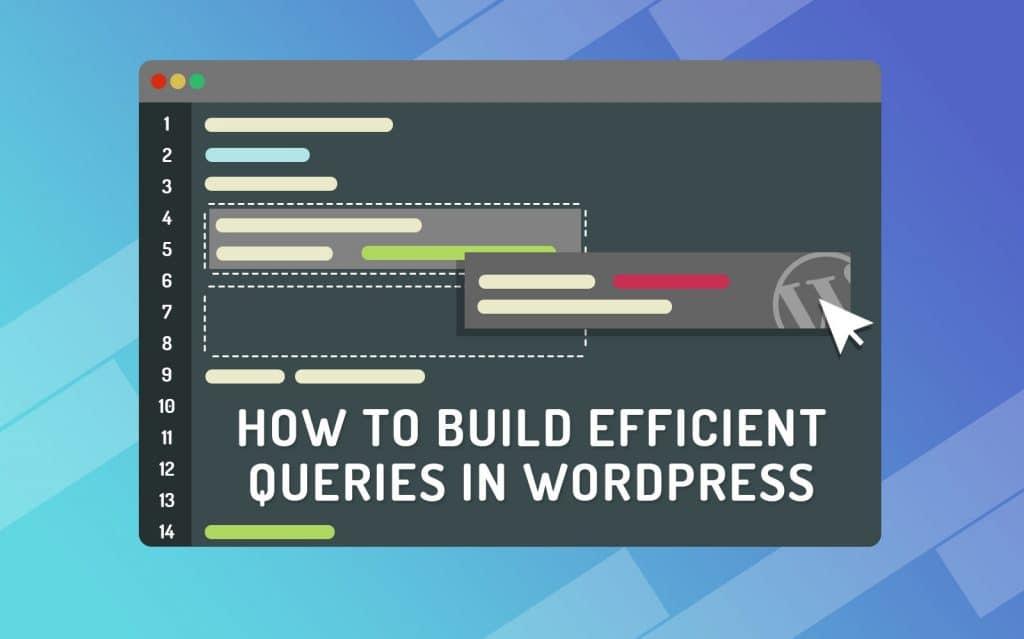
Final Thoughts: Enhancing Your WordPress Efficiency in 2025
As we step into 2025, the need for efficiency in managing WordPress sites is more crucial than ever. With the continuous evolution of digital landscapes, enhancing your workflow can significantly impact your productivity. Here are some strategies to streamline your page creation process and maximize your efficiency:
- Utilize Page Templates: Create reusable templates for different types of content. This approach not only saves time but ensures consistency across your site’s design.
- Leverage Bulk edit Features: WordPress has built-in bulk edit capabilities. Familiarize yourself with these tools to update multiple pages at once, whether changing titles, slugs, or status.
- Employ Plugins Wisely: Consider using plugins like Bulk Page Creator or WP All Import to automate the page creation process. These tools can drastically cut the time spent on repetitive tasks.
Along with the above strategies, don’t overlook the importance of optimizing your workflow through task management tools. Integrating platforms like Trello or Asana can help you plan and track your content creation efficiently. Organizing your tasks visually not only keeps you accountable but also provides clarity on your progress.
Moreover, here’s a quick comparison of some popular tools that can enhance your page creation experience:
| Tool | Features | Best For |
|---|---|---|
| Bulk page creator | Quickly generate multiple pages | Fast-paced content creators |
| WP All Import | Import content from CSV/XML files | Data migration |
| Custom Page Templates | design layouts for various needs | Consistency in design |
It’s essential to continuously refine your strategy as new tools and techniques emerge. Keeping an eye on trends and adapting your approach will help you stay ahead in the competitive digital space.Remember, effective page management not only enhances your WordPress experience but also contributes significantly to your site’s overall performance and user engagement.
Frequently Asked Questions (FAQ)
Q&A: How to Bulk Create pages in wordpress: A Quick Guide for 2025
Q: Why should I consider bulk creating pages in WordPress?
A: Great question! Bulk creating pages can save you a ton of time, especially if you’re managing a large website or launching a project that requires multiple pages. Instead of painstakingly creating each page one by one, bulk creation lets you set up everything quickly, helping you focus on content and design rather than repetitive tasks.
Q: isn’t it elaborate to bulk create pages?
A: Not at all! While it might sound daunting, there are user-friendly tools and plugins designed to make the process smooth and straightforward. Even if you’re not tech-savvy, you’ll find that with a little guidance, you can easily add multiple pages in just a few clicks.
Q: What tools do I need to bulk create pages?
A: You’ll primarily need a WordPress plugin that facilitates bulk page creation. Some popular options include “Bulk page Creator” and “WP All Import.” These plugins are typically intuitive and come with tutorials to help you every step of the way.
Q: Can you walk me through the basic steps?
A: absolutely! Here’s a quick rundown:
- Install a Bulk Page Creation Plugin: Choose a plugin that suits your needs and install it through your WordPress dashboard.
- Prepare Your Content: If you have a list of titles and content ready (like an excel sheet), that’s even better!
- use the Plugin Interface: Navigate to the plugin’s settings, input your titles and content, and hit the bulk create button.
- Review Your Pages: Always double-check to ensure everything looks good, and make any necessary edits.
Q: Is there a limit to how many pages I can create at once?
A: Most plugins don’t impose strict limits, but it’s wise to create in batches to prevent performance issues. A good rule of thumb is to create around 50-100 pages at a time,depending on your hosting capabilities.
Q: Will bulk creating pages affect my site’s performance?
A: If done correctly, it shouldn’t negatively impact your site’s performance. However, too many changes at once might cause a temporary slowdown. Just make sure your hosting can handle the load, and you’ll be fine!
Q: What if I want to customize each page after bulk creation?
A: That’s totally doable! After bulk creating your pages, you can easily go back and customize them individually.This way, you can ensure each page reflects your brand and message perfectly.
Q: Do you have any tips for optimizing the pages after creation?
A: Definitely! Once you’ve created your pages, focus on:
- SEO: Use plugins like Yoast SEO to optimize titles, descriptions, and keywords.
- Design: Ensure each page is visually appealing and consistent with your branding.
- links: Add internal links to enhance navigation and keep visitors engaged.
Q: Is there anything else I should know before I start?
A: Just remember to back up your site before making bulk changes, and don’t hesitate to reach out to the WordPress community or support forums if you hit any bumps. Happy page creating!
To Conclude
As we wrap up this quick guide on bulk creating pages in WordPress for 2025, we hope you feel empowered to streamline your website management like never before. With these simple strategies and tools at your disposal, you can save countless hours and focus on what truly matters—creating amazing content.
Remember, whether you’re a seasoned developer or just starting out, the ability to efficiently manage your pages can transform the way you operate your site.Don’t let the daunting task of page creation hold you back. Embrace these techniques,experiment with different plugins,and watch your productivity soar.
So, what are you waiting for? Dive in, start bulk creating those pages, and take your WordPress site to the next level. If you have any questions or insights from your own experiences, feel free to share them in the comments below. Happy WordPress-ing!