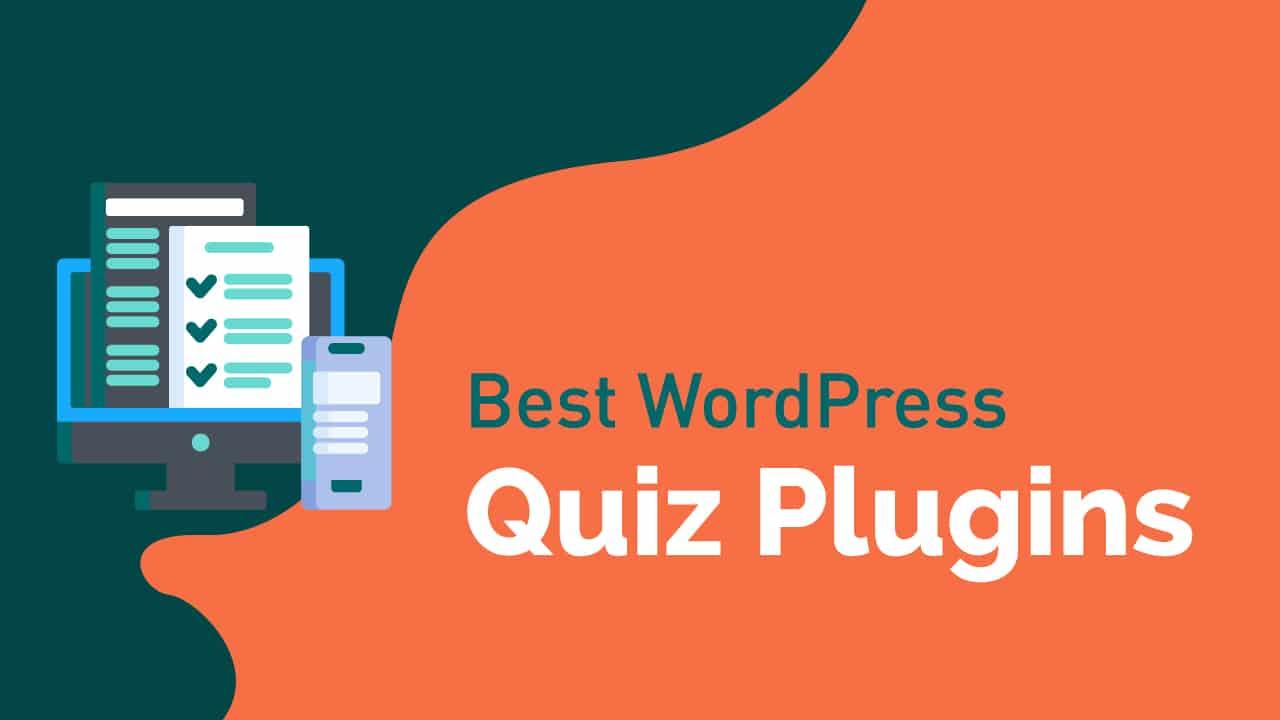Are you ready to supercharge your WordPress site in 2025? if you’re looking to elevate your website’s functionality, enhance user experience, or boost your SEO rankings, you’ve come to the right place! With thousands of plugins available, it can be overwhelming to choose the right ones that truly make a difference.But don’t worry; we’ve sifted through the clutter to bring you a carefully curated list of 20+ must-have WordPress plugins that will transform your website into a powerhouse. Whether you’re a seasoned developer or a WordPress newbie, these plugins will help you unlock new possibilities and streamline your online presence. Let’s dive in and discover the tools that will shape the future of your WordPress experience!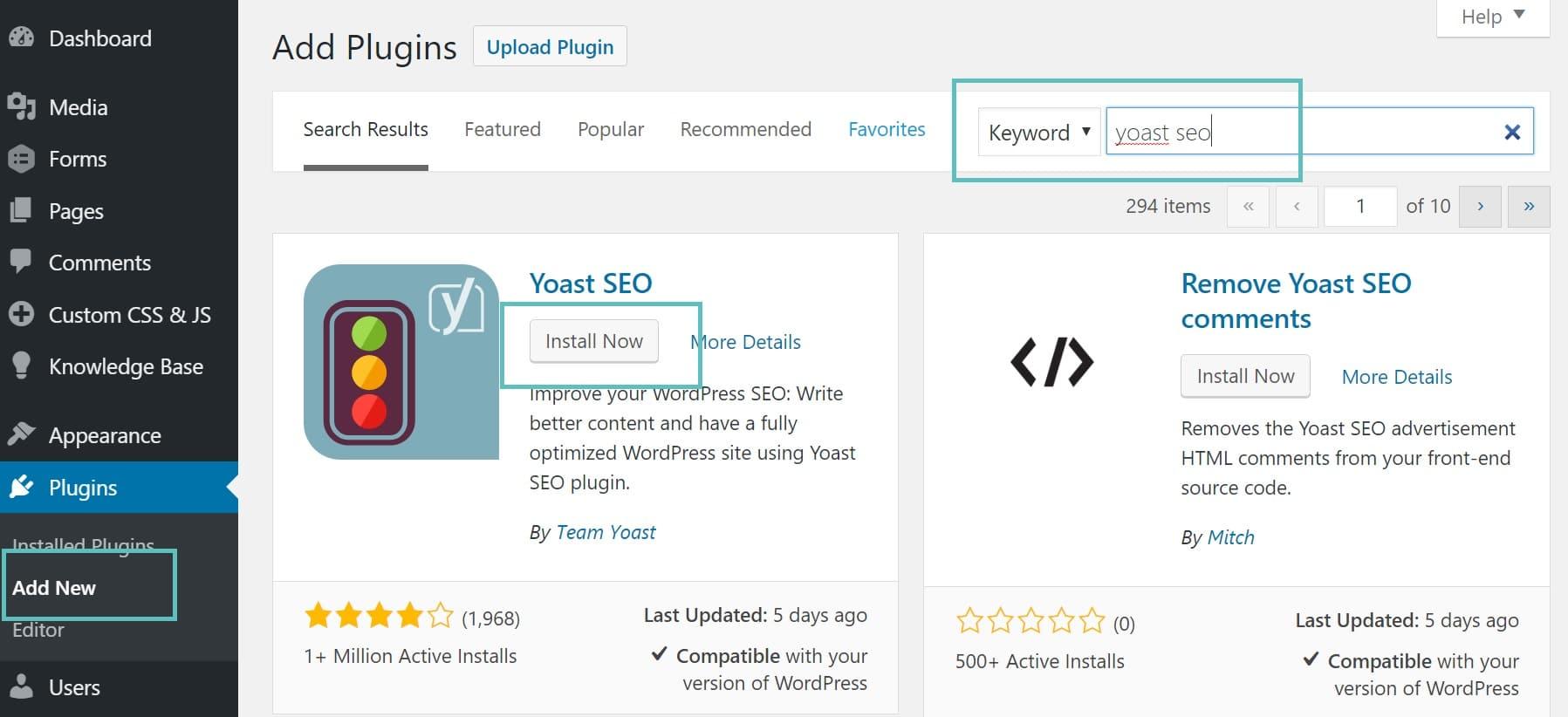
The Ultimate Guide to Choosing the Right WordPress Plugins for Your Site
When it comes to enhancing your WordPress site, the right plugins can make all the difference. With thousands available, selecting the perfect ones can feel overwhelming. To simplify your decision-making process, focus on your site’s specific needs—whether that’s improving SEO, enhancing security, or streamlining your blogging experience.
Here are some essential types of plugins to consider:
- SEO Plugins: Optimize your content for search engines effortlessly. Plugins like Yoast SEO and All in One SEO Pack help you make data-driven decisions for better visibility.
- Security Plugins: Protect your site from threats. Options like Wordfence and Sucuri provide robust security measures to keep your data safe.
- Performance Optimization: Speed is critical for user experience. WP Rocket and W3 Total cache can dramatically improve load times.
- Backup Solutions: Regular backups are crucial. Consider plugins like UpdraftPlus or BackupBuddy for hassle-free backups and restorations.
- Contact Forms: Engage your audience with easy-to-use forms. WPForms and Contact Form 7 are excellent choices for creating customized forms.
Additionally, it’s smart to pay attention to compatibility and reviews. A plugin that works well for one site may not suit yours, so checking user feedback is vital. Look for plugins that are regularly updated to ensure they’re compatible with the latest WordPress version. This can prevent security vulnerabilities and ensure smooth operation.
To aid in your choice, here’s a quick comparison table of a few standout plugins for 2025:
| Plugin | Purpose | Rating |
|---|---|---|
| Yoast SEO | SEO Optimization | 4.9/5 |
| WP Rocket | Performance Optimization | 4.8/5 |
| Wordfence | Security | 4.7/5 |
| updraftplus | Backup Solutions | 4.9/5 |
| WPForms | Contact Forms | 4.8/5 |
Ultimately, the best plugins for your WordPress site in 2025 will depend on your unique goals. Prioritizing user experience, security, and performance will guide you toward the right choices. Don’t hesitate to experiment with diffrent plugins to see what works best for you, and remember, less can sometiems be more—focusing on quality over quantity will yield the best results.
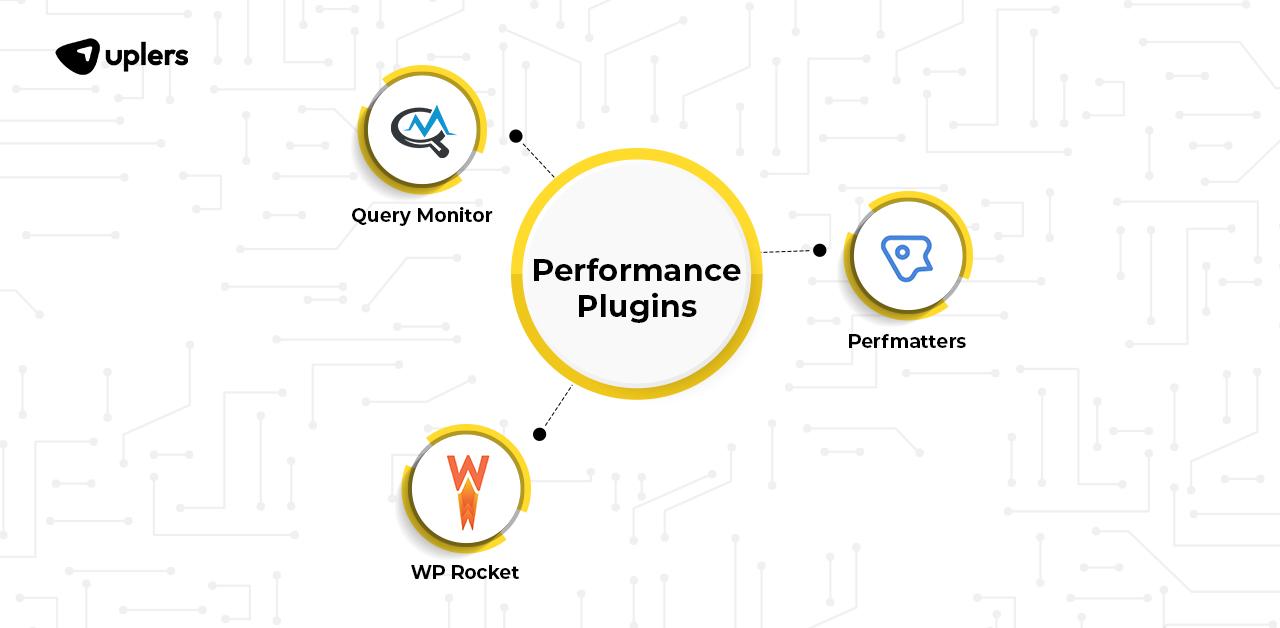
Must-Have Performance Plugins That Will Speed Up Your Website
Website performance is crucial for user experience and SEO. Leveraging the right plugins can drastically enhance your site’s speed and efficiency. Here are some top recommendations that can help you achieve optimal performance:
- WP Rocket: This premium caching plugin is renowned for its user-pleasant interface and powerful features that optimize your site speed with minimal configuration.
- W3 Total Cache: A robust caching solution that improves your site’s performance by storing static copies of your content and enhancing your server’s performance.
- Autoptimize: A must-have for optimizing your HTML,CSS,and JavaScript code,it combines and minifies scripts to reduce load times.
- Smush: An image optimization plugin that compresses images without losing quality, ensuring faster load speeds while maintaining visual integrity.
- Lazy Load by WP Rocket: This plugin delays the loading of images and videos until they are visible, improving initial load times.
- Cloudflare: Not just a CDN, Cloudflare offers various optimization features that can enhance speed and security concurrently.
In addition to these essential plugins, it’s vital to monitor your website’s performance regularly. Utilizing tools like Google PageSpeed Insights or GTmetrix can provide valuable insights into your site’s speed and identify areas for advancement. Here’s a quick comparison table of some top performance plugins:
| Plugin | Key Features | Best For |
|---|---|---|
| WP Rocket | Page caching, CDN support, minification | Ease of use |
| W3 Total Cache | Database caching, object caching, CDN integration | Advanced users |
| Autoptimize | minification of scripts and styles | Code optimization |
| Smush | Image compression, bulk smush | Image-heavy sites |
remember that the effectiveness of these plugins can depend on your specific hosting environment and site configuration. Testing different combinations may yield the best results for your unique needs.Start implementing these tools today, and watch your website performance soar!
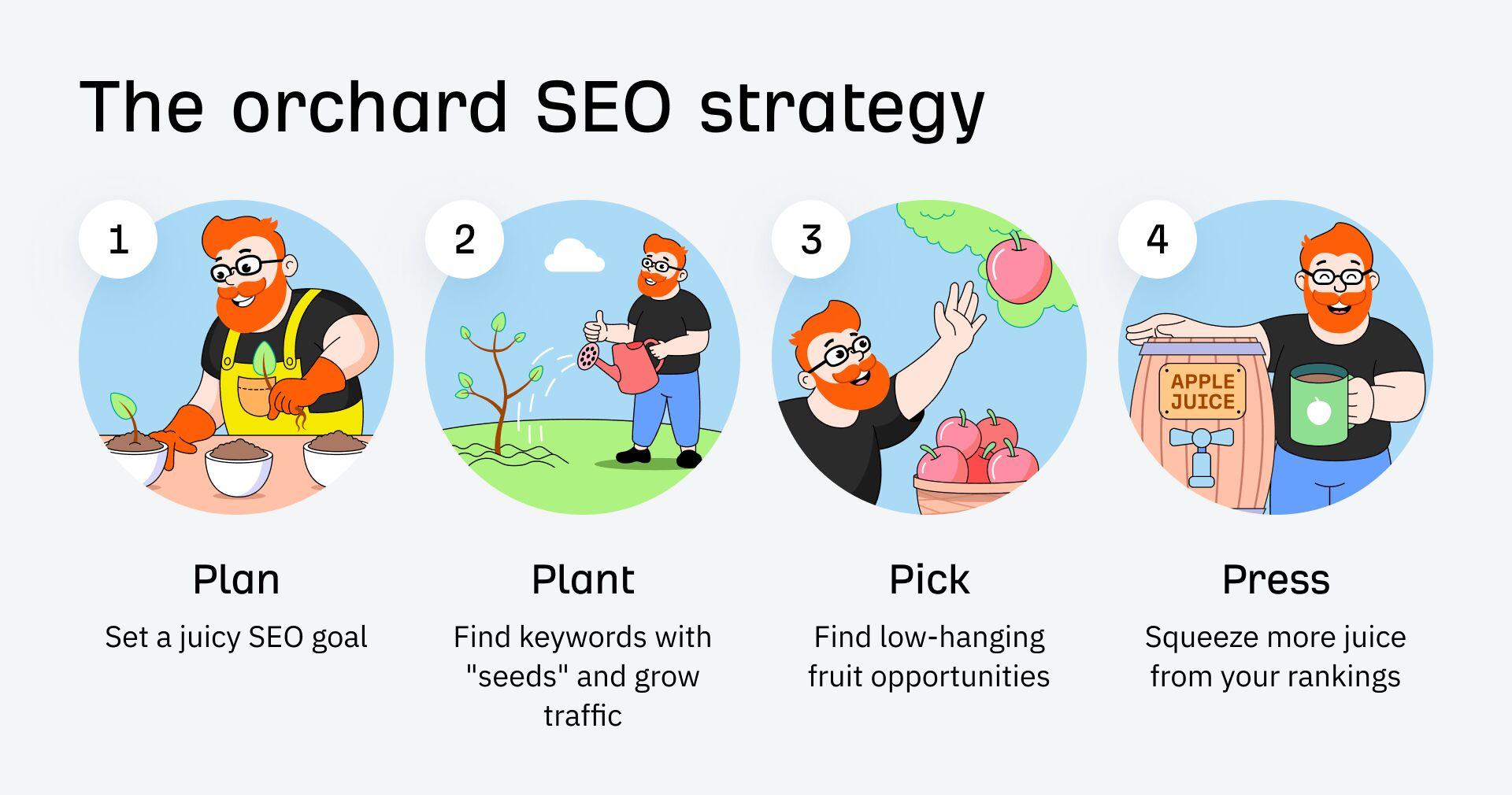
Enhance Your SEO Strategy with These Top-Rated Plugins
In the competitive landscape of digital marketing, a robust SEO strategy is essential for driving organic traffic to your website. Fortunately, WordPress offers a plethora of top-rated plugins designed to enhance your SEO efforts. These tools not only streamline the optimization process but also provide valuable insights to improve your site’s performance.
- Yoast SEO: A must-have for any WordPress site, Yoast SEO helps you optimize your content with keyword suggestions, readability analysis, and automated XML sitemap generation.
- All in One SEO pack: This plugin is user-friendly and offers essential features like social media integration, advanced canonical URLs, and a built-in API for developers.
- Rank Math: Known for its intuitive interface, Rank Math includes powerful features such as Google Schema markup support, keyword tracking, and a 404 monitor.
- SEOPress: A thorough option that includes features like redirection management,content analysis,and a powerful analytics dashboard.
These plugins not only enhance your site’s visibility but also help you stay updated with the latest SEO trends and algorithm changes. By leveraging features such as meta tag optimization and social media integration, you can ensure your content reaches a wider audience more effectively.
| Plugin | main Features | Best For |
|---|---|---|
| Yoast SEO | Keyword Optimization, Readability Analysis, XML Sitemaps | Beginners & Experts |
| All in One SEO Pack | Social Media Integration, Canonical URLs | General Usage |
| Rank Math | Schema Markup, Keyword Tracking | Advanced Users |
| SEOPress | Redirection Management, Analytics Dashboard | Comprehensive SEO Management |
By implementing these plugins, you can significantly enhance your website’s SEO capabilities.They not only save you time but also equip you with the tools you need to succeed in search engine rankings. Explore these options and empower your website to attract and engage visitors like never before.
Transform Your Site’s Aesthetics with Beautiful Design Plugins
When it comes to captivating your audience and making a lasting impression, the visual appeal of your website is crucial. With the right design plugins, you can effortlessly elevate your site’s aesthetics, making it not only functional but also a feast for the eyes. Here are some standout plugins to consider for 2025:
- Elementor: A powerful page builder that allows you to create stunning layouts with a simple drag-and-drop interface.
- Beaver Builder: Known for its clean code and user-friendly design, this plugin gives you the flexibility to create beautiful pages without any coding knowledge.
- WPBakery Page Builder: This versatile tool provides a rich set of templates and elements to help you customize your site’s look.
- Envira Gallery: Perfect for photographers and artists, this plugin helps you showcase your images in elegant galleries that are responsive and fast-loading.
- Slider Revolution: Create eye-catching sliders that can bring your content to life with stunning animations and design options.
Incorporating these plugins can significantly enhance your site’s visual elements, but it’s essential to ensure they work seamlessly together.To help you visualize the differences, consider the following table that highlights key features of these design plugins:
| Plugin Name | Key Feature | Best For |
|---|---|---|
| Elementor | Drag-and-drop editor | All types of websites |
| Beaver Builder | Clean and efficient code | Business sites |
| WPBakery | Rich template library | Creative portfolios |
| Envira Gallery | responsive image galleries | Photographers and artists |
| Slider Revolution | Dynamic sliders | Marketing and promotions |
Additionally, don’t underestimate the power of aesthetics in driving user engagement. Plugins like Customify and CSS Hero allow you to tweak your site’s design further with easy customization options,ensuring a unique look that stands out from the competition. These tools empower you to reflect your brand’s personality and values through stunning visual elements.
Remember, a visually appealing website fosters trust and encourages users to stay longer. By investing in these design plugins, you are not just improving your site’s look; you are also enhancing the overall user experience. With the right plugins in your arsenal, 2025 can be the year your website truly shines.
Essential Security Plugins to Protect Your WordPress Site
When it comes to safeguarding your WordPress site, having the right security plugins is crucial. With cyber threats evolving daily, it’s essential to equip your website with tools that can fortify its defenses. Here are some standout options that can definitely help you keep your site safe and sound:
- Wordfence Security – This comprehensive plugin offers a firewall, malware scanner, and real-time threat defense feed, ensuring that your site stays a step ahead of hackers.
- iThemes Security – With over 30 ways to secure your site, this plugin helps to prevent unauthorized access and strengthens user credentials.
- Sucuri Security - A favorite among webmasters, Sucuri provides an extraordinary combination of security activity auditing, file integrity monitoring, and remote malware scanning.
- All In One WP Security & Firewall – This user-friendly plugin adds a variety of features to enhance the security of your site, including user account security and database security.
- MalCare Security – With one-click malware removal and daily backups, MalCare is designed to keep your site protected without impacting its performance.
Implementing these plugins can drastically reduce your vulnerability to attacks. It’s also worth considering how these tools work in tandem:
| Plugin | Key Feature | User Rating |
|---|---|---|
| Wordfence | Firewall & Malware Scanner | 4.8/5 |
| iThemes Security | Brute Force Protection | 4.7/5 |
| sucuri | Website Monitoring | 4.6/5 |
| All In One WP Security | Login Security | 4.5/5 |
| MalCare | One-Click Malware Removal | 4.9/5 |
By integrating these security plugins into your WordPress site,you not only enhance its security but also gain peace of mind knowing that your content and data are well-protected. Regular updates and monitoring are essential, so make it a habit to check in on your site’s security status and plugin performance to ensure you’re always one step ahead of potential threats.
Boost Your E-commerce Game with Powerful WooCommerce Plugins
Enhance Your Online Store’s Performance
To stay ahead in the competitive e-commerce landscape, leveraging the right tools is crucial. WooCommerce plugins are designed to supercharge your online store, providing you with features that can streamline operations and enhance customer experience. Here are some must-have plugins that can transform your WooCommerce site in 2025:
- Yoast WooCommerce SEO: Optimize your product pages for search engines to attract organic traffic and increase sales.
- WooCommerce Subscriptions: Offer flexible subscription plans, allowing your customers to sign up for recurring payments effortlessly.
- WooCommerce Product Add-Ons: Enable customers to customize products with additional features or services directly on the product page.
- LiveChat: Provide instant support to your customers with live chat functionality, boosting engagement and conversion rates.
Streamline Operations and Increase Conversions
Integrating the right plugins can also simplify your backend operations, making it easier to manage inventory, process orders, and track customer behavior. Consider these powerful options:
| Plugin | Benefit |
|---|---|
| WooCommerce Inventory Manager | Efficiently track stock levels and manage product availability. |
| Mailchimp for WooCommerce | Automate email marketing campaigns and improve customer retention. |
| Beeketing for woocommerce | Leverage upsell and cross-sell strategies to boost average order value. |
Enhance Customer Experience
User experience is a critical factor in converting visitors into loyal customers.Implementing plugins that enhance usability can significantly impact your sales:
- WooCommerce Cart Abandonment Recovery: Automatically send reminders to customers who leave items in their carts, encouraging them to complete their purchases.
- TrustPulse: Build trust with social proof notifications, displaying recent purchases to potential buyers.
- WooCommerce Multilingual: Expand your reach by offering your site in multiple languages to cater to a broader audience.
Analytics and Insights
Understanding your customers’ behavior is vital for optimizing your store. Analytics plugins provide the insights you need to make data-driven decisions:
- Google Analytics for WordPress by MonsterInsights: Easily track user behavior and e-commerce performance metrics.
- Hotjar: Gain insights into how visitors interact with your site through heatmaps and session recordings.

User Engagement Plugins That Will Keep Your visitors Coming Back
Enhancing user engagement is crucial for retaining visitors and building a loyal community around your website. Implementing the right plugins can significantly elevate user experience, encouraging repeat visits. Here are some standout options that will keep your audience hooked:
- Live Chat Plugins: Incorporate real-time communication with visitors, making it easy for them to ask questions and receive instant feedback. Consider plugins like LiveChat or WP Live Chat Support to create a personal connection.
- Social Sharing Tools: Make sharing content effortless. Plugins like Social Warfare or AddThis allow users to share your posts on various platforms,increasing your content’s reach and drawing more visitors.
- Gamification: Engage users through rewards, badges, and leaderboards. Plugins such as myCred can help create a competitive atmosphere, motivating users to actively participate in your community.
- Comment Management: Foster discussions and build relationships with your audience through robust comment systems. Consider plugins like Disqus or wpDiscuz to enhance the commenting experience.
- Newsletter sign-Ups: Keep your audience informed and engaged with regular updates. Use plugins like Mailchimp for WordPress or OptinMonster to easily manage subscriptions and send engaging newsletters.
To further enhance user engagement, consider implementing these advanced features:
| Feature | Benefit | Recommended Plugin |
|---|---|---|
| Polls & Surveys | Collect user feedback and opinions. | WP Polls |
| Content Recommendations | Keep users on your site longer. | Related Posts Thumbnails |
| Event Calendars | Engage users with upcoming events. | The Events Calendar |
Implementing these plugins will not only enhance user interaction but also foster a sense of community and belonging among your visitors.When users feel valued and engaged, they are more likely to return to your site, share your content, and participate actively in discussions, establishing a vibrant online environment.
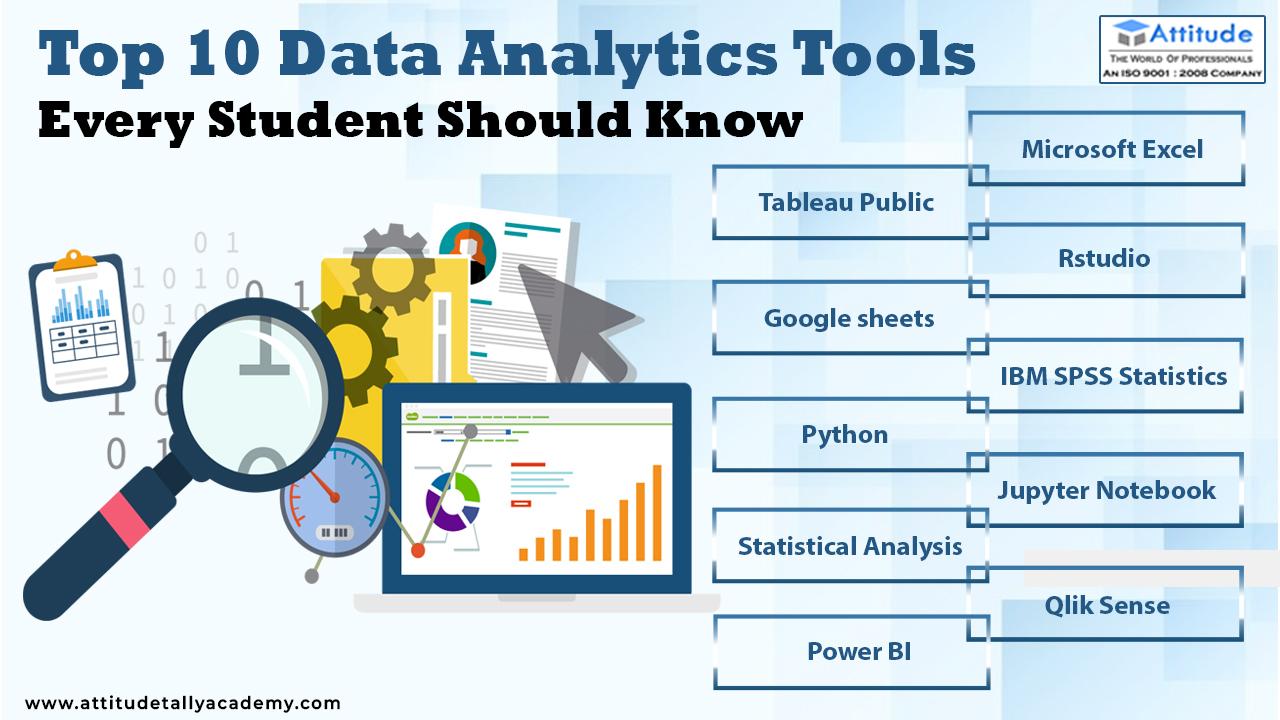
Unleash the Power of Analytics with These Must-Have Tools
In the evolving landscape of digital marketing, leveraging analytics is key to driving your WordPress site’s success. By utilizing powerful analytics tools, you can gain actionable insights that help you understand user behavior, optimize content, and ultimately enhance your site’s performance. Here are some essential plugins that can turn data into your biggest asset:
- MonsterInsights – This plugin simplifies Google Analytics integration,providing detailed reports right in your WordPress dashboard. With its user-friendly interface, you can track page views, user demographics, and eCommerce performance effortlessly.
- WP Statistics – For those who prefer an in-house solution,WP Statistics offers impressive tracking capabilities without relying on external services. It gives you insights into visitors, referrers, and much more while ensuring user privacy.
- ExactMetrics - Another robust option for Google Analytics, ExactMetrics focuses on providing insights that matter most for your business. It offers customizable reports, real-time stats, and conversion tracking, helping you make data-driven decisions.
Understanding your audience is vital, and these plugins can help you achieve just that. They allow you to:
- Identify your most popular content, enabling you to create more of what resonates with your audience.
- Analyze the sources of your traffic, so you can invest wisely in marketing efforts.
- Track user engagement levels, helping you refine your content strategy for better retention.
Here’s a quick comparison of some top analytics plugins:
| Plugin | Key Feature | User Rating |
|---|---|---|
| MonsterInsights | Real-time stats and advanced tracking | 4.9/5 |
| WP Statistics | Privacy-focused tracking | 4.5/5 |
| ExactMetrics | Customizable reports and insights | 4.8/5 |
Integrating these analytics tools into your WordPress site empowers you to harness data effectively.By making informed decisions based on robust analytics, you can enhance user experience, improve conversion rates, and achieve your business goals efficiently. Don’t wait—start exploring these must-have plugins today and watch your site thrive!
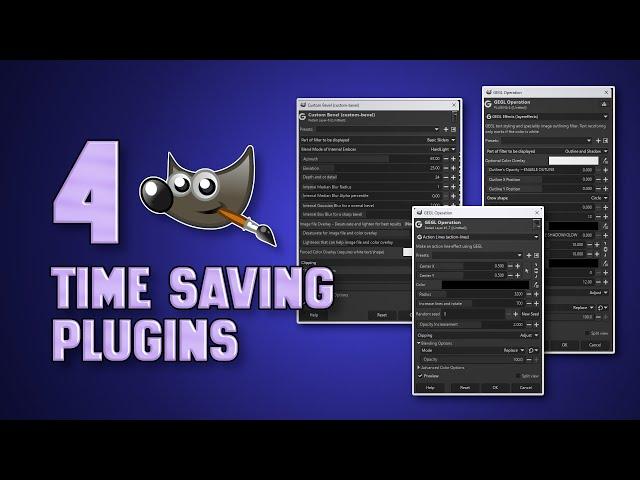
Streamline Your Workflow with Time-Saving plugins
In the fast-paced world of digital content creation, efficiency is key. WordPress plugins can transform your site into a powerful tool,saving you time and streamlining your workflow. Imagine automating repetitive tasks,enhancing your site’s functionality,and elevating user experience—all with just a few clicks. Here are some plugins that can definitely help you make the most out of your time.
- Yoast SEO: Optimize your content effortlessly for search engines. This plugin provides real-time feedback on your posts, helping you improve readability and SEO.
- WPForms: Create professional-looking forms in minutes. This drag-and-drop builder saves you hours of coding and configuration.
- MonsterInsights: Gain insights into your audience with ease. This Google Analytics plugin simplifies data tracking, allowing you to focus more on strategy than on sifting through reports.
Moreover, managing your website’s performance is crucial for maintaining visitor engagement. here’s where caching and optimization plugins come into play:
| Plugin | Feature | Benefit |
|---|---|---|
| WP Rocket | Caching | Boosts site speed without technical setup |
| Smush | Image Optimization | reduces image size for faster loading |
| Autoptimize | Code Optimization | Minifies HTML, CSS, and JavaScript for performance |
Don’t overlook the importance of security in your streamlined workflow. A compromised site can lead to lost time and revenue. Consider these plugins:
- Wordfence Security: Protect your site with a firewall and malware scanner, ensuring peace of mind.
- UpdraftPlus: simplify backups and restores,allowing you to recover your site quickly in case of emergencies.
Adopting these tools not only enhances your productivity but also enriches the overall experience for your users. With the right plugins, you can focus less on the mundane and more on what truly matters: creating impactful content that resonates with your audience.

Future-Proof Your Site with the Best New Plugins for 2025
As we look ahead to 2025, it’s essential to equip your WordPress site with the latest plugins that not only enhance functionality but also ensure optimization for speed, security, and user experience. The right plugins can transform your website into a powerhouse that keeps pace with evolving digital trends and user expectations.
Here are some standout plugins to consider adding to your toolkit:
- AI Content Generator: Harness the power of artificial intelligence to create engaging blog posts,product descriptions,and more in a matter of minutes.
- Enhanced Security Suite: This plugin goes beyond basic security measures, offering advanced firewall protection, malware scanning, and automated backups.
- Performance Booster: Improve page load times with a caching solution that optimizes your website’s resources, leading to better user retention and SEO rankings.
- SEO Wizard: A comprehensive tool that helps you craft SEO-friendly content while providing insights into keyword performance and competitor analysis.
- Accessibility Enhancer: ensure your site is usable for all visitors with tools that help to meet accessibility standards, creating a more inclusive experience.
Incorporating these plugins can significantly improve your site’s functionality. Consider the following table that highlights some key features of these essential plugins:
| Plugin | Key Feature | Benefits |
|---|---|---|
| AI Content Generator | Automated content creation | Saves time,boosts creativity |
| Enhanced Security suite | Multi-layered protection | Reduces risk of breaches |
| Performance Booster | Resource optimization | Improves user experience,SEO |
| SEO Wizard | Keyword and competitor analysis | Drives organic traffic |
| Accessibility Enhancer | Compliance tools | Broadens audience reach |
With the ever-changing landscape of the internet,adopting future-proof plugins is more important than ever. By integrating these tools into your WordPress site, you’ll not only enhance functionality but also provide a seamless experience for your users, which is key to retaining visitors and driving conversions. Stay ahead of the curve and ensure your site is equipped to handle whatever the future may bring.
Frequently Asked Questions (FAQ)
Q&A: 20+ of the Best WordPress Plugins for 2025
Q1: Why should I care about using plugins for my WordPress site?
A1: Great question! Plugins are the magic wands that expand the functionality of your WordPress site. Whether you want to boost your SEO, enhance security, or improve user experience, there’s a plugin for that. In 2025,having the right plugins can set your site apart,making it more efficient and user-friendly!
Q2: What are some must-have plugins for SEO?
A2: Ah,the quest for visibility! For SEO,you can’t go wrong with yoast SEO or Rank Math. They help you optimize your content, manage keywords, and even offer readability analysis to ensure your posts fly high in search engine results. Trust me, investing in SEO plugins is like giving your website a megaphone!
Q3: Security is a big concern for me. What plugins do you recommend?
A3: Absolutely, and rightfully so! For security, I highly recommend Wordfence Security and iThemes Security. These plugins act like your site’s bodyguards,blocking malicious attempts and providing firewall protection. In 2025, a secure website isn’t just recommended; it’s essential!
Q4: How can I improve my site’s loading speed?
A4: Speed matters! To enhance loading times, you’ll want to check out WP Rocket or W3 Total Cache.These caching plugins help reduce load times, keeping your visitors happy and engaged. Remember, a faster site can lead to lower bounce rates and higher conversions—who wouldn’t want that?
Q5: Are there any user-friendly page builder plugins you recommend?
A5: Definitely! Elementor and Beaver Builder are among the best in 2025. They allow you to create stunning pages without needing to touch a line of code. With drag-and-drop functionality, you’ll be amazed at how quickly you can build professional-looking layouts that captivate your audience.
Q6: What about plugins that help with eCommerce?
A6: If you’re venturing into eCommerce, WooCommerce is a must! It’s the go-to solution for turning your wordpress site into a fully functional online store. Pair it with plugins like WooCommerce Subscriptions and WooCommerce Stripe Payment Gateway for added functionality and seamless payment processing.
Q7: Can you tell me about plugins that enhance user engagement?
A7: Certainly! For boosting user engagement, consider OptinMonster for creating eye-catching pop-ups and lead generation forms. Additionally, bbPress can help you create forums where users can interact and share ideas. Engaging your audience is key to building a loyal following!
Q8: What about backup solutions?
A8: A backup plugin is non-negotiable! UpdraftPlus is a fantastic choice for automatically backing up your site to the cloud. Regular backups protect your hard work and give you peace of mind knowing your site can be restored if anything goes awry.
Q9: Are there any plugins specifically for analytics?
A9: Absolutely! MonsterInsights integrates Google Analytics into your WordPress dashboard, making it easy to track visitor behavior, conversion rates, and more. Understanding your audience’s actions is crucial for making informed decisions and optimizing your site.
Q10: What’s a good way to keep my plugins organized and updated?
A10: Keeping your plugins organized is vital! Use ManageWP to oversee all your wordpress sites in one dashboard, making it easy to update plugins, back up sites, and monitor performance. Staying on top of updates will ensure your site runs smoothly and securely.Q11: How do I choose the right plugins?
A11: Start by identifying your website’s specific needs. Look for plugins that have good reviews, regular updates, and strong support. Don’t install too many at once—keep it streamlined for better performance.Quality over quantity is key!
Q12: Any final thoughts on WordPress plugins for 2025?
A12: absolutely! The right plugins can transform your website from ordinary to remarkable. Invest time in researching and selecting those that align with your goals. Remember,2025 is all about user experience,security,and speed,so choose wisely and watch your site thrive!
This Q&A format aims to provide readers with insightful,persuasive answers about the best WordPress plugins for 2025,encouraging them to explore their options while maintaining an engaging and conversational tone.
Wrapping Up
As we wrap up our exploration of the 20+ best WordPress plugins for 2025, it’s clear that the right tools can make all the difference in leveling up your website. Whether you’re looking to enhance performance, improve SEO, streamline your workflow, or simply create a better user experience, there’s a plugin on this list that can help you achieve those goals.
Remember, the world of WordPress is continually evolving, and staying ahead of the game means keeping your site optimized and user-friendly. These plugins aren’t just recommendations; they’re essential components for anyone serious about making their online presence a success.
So, why not take the plunge and start experimenting with a few of these plugins today? You’ll be amazed at how a simple addition can transform your site into a powerhouse of functionality and creativity.
Got any favorites we missed? Or perhaps a success story about how a plugin has changed your WordPress experience? We’d love to hear about it in the comments below! Here’s to building better websites in 2025 and beyond! Happy plugging!