Are you ready to supercharge your WordPress site and take your social media game to the next level? In today’s digital landscape, connecting with your audience on social platforms is more meaningful than ever. With the right social media plugins, you can seamlessly integrate your WordPress website with your favorite social networks, boost engagement, and drive more traffic to your content.
Whether you’re a blogger, an entrepreneur, or a small business owner, the right tools can make all the difference in how you connect with your audience. That’s why we’ve compiled a list of the 13+ best WordPress social media plugins for 2025, designed to help you share, engage, and grow your online presence effortlessly. From social sharing buttons to automation tools, these plugins are the key to unlocking your website’s potential in the ever-evolving social media landscape. So, let’s dive in and find the perfect plugins to transform your WordPress site into a social powerhouse!
Choosing the Right Social Media Plugin for Your WordPress Site
When selecting a social media plugin for your WordPress site, itS essential to consider several key factors that will enhance your site’s connectivity and user engagement. With numerous options available,the right plugin can significantly influence how your content is shared and discovered across various social networks. here are some vital aspects to keep in mind:
- User Experience: The plugin should integrate seamlessly with your theme and provide a smooth experience for your visitors. Look for plugins that offer customizable buttons and layouts to fit your site’s aesthetic.
- Compatibility: Ensure that the plugin is compatible with the latest version of WordPress and any othre plugins you may be using. Compatibility reduces the risk of conflicts that could disrupt your site’s functionality.
- Features: Evaluate the features offered by the plugin. Beyond basic sharing options, consider functionalities like social login, automatic posting to social media, and analytics tracking to measure engagement.
Another critical aspect is performance. A plugin that is slow or bloated can adversely affect your site’s load times,leading to a poor user experience and potential loss of traffic. Opt for plugins that are lightweight and optimized for speed. It’s also worth checking user reviews and ratings, as these can provide insights into the plugin’s performance and reliability.
Security should not be overlooked either. Choose plugins from reputable developers who regularly update their products. this practice ensures that the plugin adheres to the latest security standards, protecting your site and your users from vulnerabilities.
Lastly, consider your budget. While numerous free plugins are available,premium options often offer advanced features and better support. Weigh the costs against the benefits to determine which investment is appropriate for your site’s goals. Take the time to explore and test various plugins before making a decision, as the right choice can elevate your wordpress site’s engagement and reach.
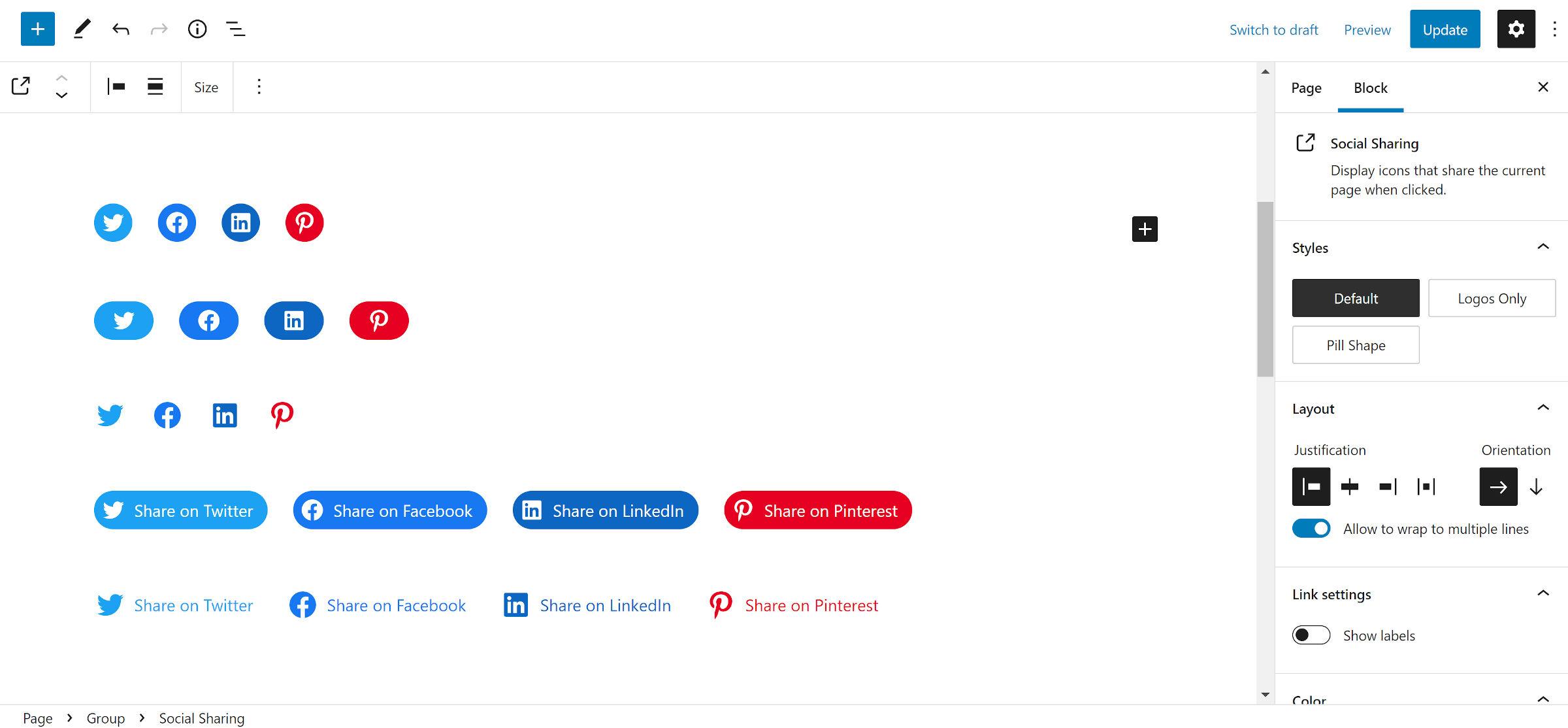
Boosting Engagement with the Best sharing Plugins in 2025
In an increasingly digital world, connecting your WordPress site to social networks is imperative for boosting user engagement. with the right social media plugins, you can amplify your content’s reach, drive traffic, and foster a community around your brand. Here are some of the best plugins for 2025 that can transform the way you share and engage with your audience.
When selecting a social media plugin, consider features that not only allow easy sharing but also enhance user interaction. Here are a few essential features to look for:
- Customizable Share Buttons: Personalize your buttons to match your brand’s aesthetic.
- Social Media Analytics: Track how your content is performing across different platforms.
- Auto-sharing Capabilities: Automatically share new posts on your social profiles as soon as they go live.
- Integration with Popular Networks: Ensure compatibility with platforms like Facebook, Twitter, Instagram, and LinkedIn.
one standout option in 2025 is Social Snap. This plugin not only allows for beautiful button designs but also offers in-depth analytics and a robust set of social sharing tools.Its ability to create automatic sharing campaigns makes it a favorite among marketers aiming to streamline their processes.Another solid contender is Monarch, known for its elegant design and versatile placement options. Whether you want your buttons on the floating sidebar or embedded within your content, Monarch has you covered.
For those looking for a cost-effective solution, consider Easy Social Share Buttons. It packs a punch with over 50 different social network integrations and multiple display options, all while maintaining a user-amiable interface.If you’re focused on enhancing shareability, this plugin’s unique features like click-to-tweet can significantly elevate your engagement levels.
| Plugin Name | Key Feature | Best For |
|---|---|---|
| Social Snap | In-depth Analytics | Marketers |
| Monarch | Elegant Button Designs | Design-focused Users |
| Easy Social Share Buttons | 50+ Integrations | Budget-conscious Users |
Implementing these plugins will not only enhance your website’s functionality but also promote a more interactive user experience. By choosing the right tools,you can create a seamless connection between your content and social media platforms,ultimately leading to increased visibility and engagement. Stay ahead of the curve in 2025 by integrating these innovative social media plugins into your WordPress site!
Streamline Your Content Distribution with Powerful Automation Tools
In today’s fast-paced digital landscape, reaching your audience effectively has become more critical than ever. Leveraging automation tools within your WordPress site can dramatically simplify the process of sharing your content across social platforms. Imagine having the ability to publish, schedule, and manage your social media posts with just a few clicks while ensuring that your content gets the visibility it deserves.
WordPress offers a variety of plugins designed to seamlessly integrate your site with social networks. These plugins not only enhance your social media presence but also provide vital analytics that can inform your content strategy. Here are some key features to consider when selecting the right plugin for your needs:
- Automated Posting: Schedule your posts to automatically share on multiple social platforms as soon as they go live.
- Customizable Sharing Options: Tailor your messages for different networks to maximize engagement.
- Analytics and Tracking: Monitor your posts’ performance with built-in analytics tools.
- Social Share buttons: Add attractive share buttons to your posts for easy sharing by your readers.
When evaluating which plugin to choose, consider how well it integrates with the social media platforms you use. Some plugins provide a more extensive suite of features than others, so look for one that meets your specific needs.below is a simple comparison table showcasing popular options:
| Plugin | Automated posting | Analytics | customizable Options |
|---|---|---|---|
| Social Snap | Yes | Yes | Yes |
| Revive Old Posts | Yes | Limited | No |
| Buffer | Yes | Yes | Yes |
| Jetpack | Yes | Yes | Limited |
By adopting these powerful automation tools,you’ll not only save valuable time but also ensure that your content gets distributed effectively across various platforms. this level of efficiency allows you to focus on creating high-quality content while your automation tools handle the heavy lifting of distribution. Ultimately, choosing the right plugin can transform your approach to content sharing and significantly enhance your online presence.
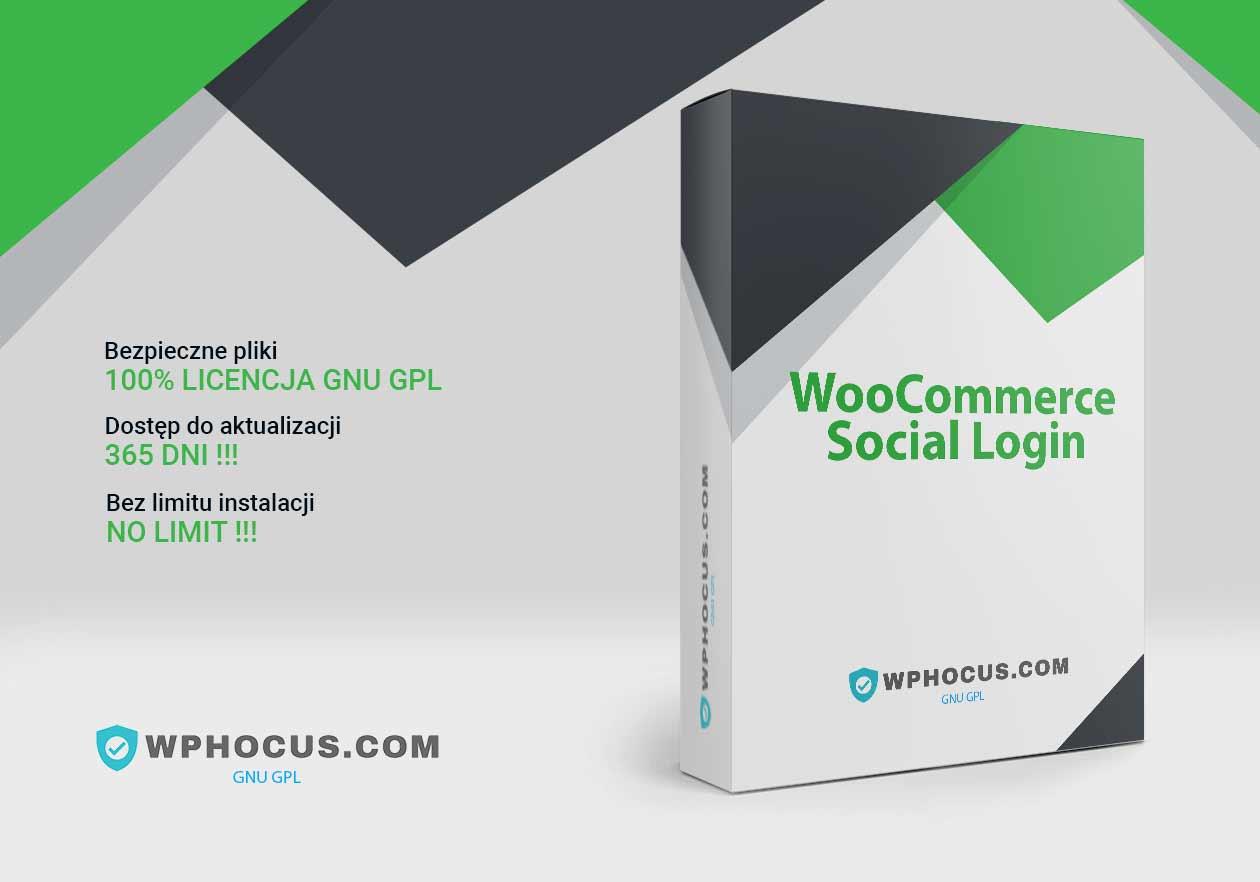
Enhancing User Experience with Social Login Integrations
Integrating social login options into your WordPress site can significantly streamline the registration and login process for users. Gone are the days of tedious form filling; with just a few clicks, visitors can access your site using their existing social media accounts. This not only enhances user convenience but also increases the likelihood of user retention and engagement.
By implementing social login, you can leverage the existing networks of your users. Facebook, Google, and Twitter offer a wealth of data that can be harnessed to personalize user experiences. As an example, you can tailor content and recommendations based on their social media interactions, which fosters a more engaging and relevant browsing experience. Consider the following advantages:
- Faster Sign-ups: Users can log in without creating a new username and password.
- Increased trust: Well-known social platforms lend credibility and security to the login process.
- Better Engagement: By reducing barriers to entry, users are more likely to interact with your content.
Moreover, social logins can provide valuable insights into your audience. You can easily collect demographic facts and preferences directly from their social profiles. this data can be used to enhance marketing strategies and content creation, allowing you to tailor your offerings to meet user needs effectively.
To maximize the benefits, consider integrating multiple social login options. This ensures that users from various backgrounds can choose their preferred log-in method. Below is a simple comparison to help you decide which social platforms to integrate:
| Platform | User Base | Pros |
|---|---|---|
| Over 2.8 billion | Widely recognized, strong engagement | |
| Over 2 billion | Easy access to Gmail users | |
| Over 450 million | Real-time interactions, trending topics | |
| Over 900 million | Professional user base, B2B opportunities |
Ultimately, social login integration is not just about making life easier for your users—it’s about creating a seamless experience that encourages them to explore your site further. By removing friction from the registration process, you open the door to deeper connections with your audience, leading to better engagement, increased conversions, and a community that feels more connected to your brand.

Maximizing Visibility with Social Media Feed plugins
Integrating social media feed plugins into your WordPress site can significantly amplify your online presence. By displaying your social media content directly on your site, you create an engaging experience that encourages visitors to connect, share, and follow your brand across various platforms. This seamless integration not only enriches user experience but also provides social proof, a crucial element in building trust with your audience.
One of the standout advantages of using these plugins is the ability to keep your website content fresh and dynamic. Your social media feeds can automatically display the latest posts, tweets, or images, ensuring that your site always has new content, which can help with search engine optimization (SEO) as well.Here are some key benefits:
- Increased Engagement: Visitors are more likely to interact with your content when they see familiar social media updates.
- Cross-Promotion: You can effectively guide your website visitors to your social media profiles, increasing your followers.
- Real-time Updates: Keep your audience informed with the latest news, announcements, or promotions straight from your social media accounts.
When selecting a social media feed plugin,consider the following features to maximize its effectiveness:
| Feature | Importance |
|---|---|
| Responsive Design | Ensures your feed looks great on all devices. |
| Customizable Layouts | Allows you to match the feed with your site’s design. |
| Multiple Platforms Support | Enables you to pull content from various social networks. |
| Moderation Controls | Lets you manage what content is displayed. |
Choosing the right plugin can transform your website from a static display into a vibrant digital hub. Look for options that offer easy setup, customization, and robust support for various social networks. the right tools can not only enhance the aesthetic appeal of your site but also play a pivotal role in your overall marketing strategy, driving engagement and fostering a community around your brand.
Analyzing Performance with Social Media Analytics Tools
Social media analytics tools offer a treasure trove of insights that can transform your WordPress site’s engagement strategy. By integrating these tools, you can track metrics that matter, such as user interaction, reach, and conversion rates. Understanding this data allows you to refine your content and maximize your impact across platforms. Here’s what to look for when analyzing performance:
- Engagement rates: Measure likes, shares, and comments to gauge audience interest.
- Traffic Sources: Identify which social networks are driving visitors to your WordPress site.
- Content performance: Assess which types of posts resonate most with your audience.
To effectively analyze your performance, consider using tools that offer robust reporting features. A well-rounded analytics tool can provide real-time data, ancient trends, and competitive insights. Popular options include:
| Tool | Key Features |
|---|---|
| Hootsuite | Comprehensive scheduling, reporting, and insights. |
| Buffer | User-friendly interface and engagement metrics. |
| Sprout Social | Advanced analytics and social listening capabilities. |
Additionally, integrating these analytics with your WordPress site can streamline your workflow. many plugins offer built-in analytics tools that seamlessly connect with your social media accounts. Take advantage of these integrations to automatically gather data and generate insightful reports without the hassle of manual input.
Lastly, don’t forget to set specific, measurable goals for your social media campaigns. Whether it’s increasing followers, boosting website traffic, or improving engagement, having clear objectives will guide your analysis. As you collect data, continuously adjust your strategy based on what the analytics tell you. This proactive approach will keep your content relevant and your audience engaged.
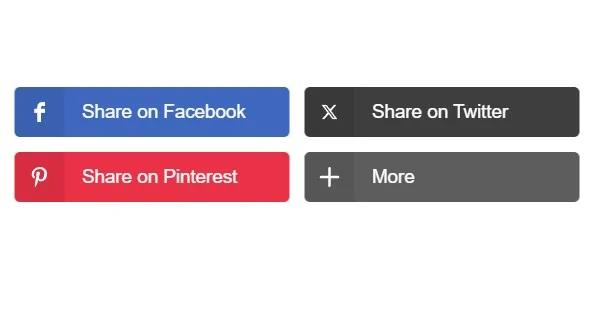
Creating Eye-Catching Share Buttons That Drive Clicks
In the crowded landscape of social media, your share buttons need to stand out to effectively drive engagement. To create buttons that catch the eye and encourage users to click, consider these key elements:
- Color Contrast: Use bold colors that contrast with your website’s theme. bright colors like orange, green, or blue can grab attention and entice clicks. A/B testing different color schemes can help you find the most effective combination.
- Size Matters: Ensure that your buttons are large enough to be easily clickable on both desktop and mobile devices. A button that’s too small may lead to user frustration.
- Iconography: Incorporate recognizable social media icons. Users are more likely to click buttons that clearly indicate where their content will be shared, so choose icons that are universally understood.
Additionally, consider the placement of your share buttons. They should be strategically positioned where users naturally engage with your content. Common placements include:
- At the beginning or end of blog posts
- In-line with the content as users scroll
- In a floating sidebar that remains visible while scrolling
To further boost engagement, you might also consider adding hover effects or animations to your buttons. These subtle animations can draw attention without being overly distracting. For example, changing the button color or slightly enlarging the button on hover can increase the likelihood of engagement.
| Button Feature | Benefit |
|---|---|
| Color Contrast | Enhances visibility |
| Iconography | Increases recognizability |
| Animations | draws user attention |
| Strategic Placement | Encourages interaction |
Incorporating these elements will not only make your share buttons more appealing but also increase the likelihood of users sharing your content across their networks. Remember, the goal is to make sharing as seamless and enticing as possible, turning casual readers into active promoters of your content.

Building Community Through Social Networking Features
In the age of digital interaction, fostering a sense of community has never been more critical. Social networking features on your WordPress site can play a pivotal role in transforming passive visitors into engaged members of your community. By integrating effective social media plugins,you can encourage users to connect,share,and participate in conversations that matter.
Imagine having a platform where your audience not only consumes content but also interacts with each other. Through features like user profiles, commenting systems, and activity feeds, you can create an habitat that feels personal and inviting. This not only enhances user retention but also promotes a vibrant community atmosphere. Key aspects to consider include:
- Responsive Interaction: Real-time notifications and interactions keep users engaged and informed.
- User-Curated Content: Allowing users to share their own content fosters a sense of ownership and belonging.
- Social Sharing Options: Make it easy for users to share their favorite posts across various platforms.
Additionally, building a community through social networking features can significantly boost your site’s visibility. When users share content, they act as ambassadors for your brand, helping you reach new audiences organically. Consider utilizing plugins that facilitate easy social sharing buttons, along with customized feed displays that highlight social interactions and popular user-generated content.
To visualize the impact of these features, here’s a swift overview of the benefits associated with community-building plugins:
| Feature | Benefit |
|---|---|
| User Profiles | Enhances personalization and interaction. |
| Commenting Systems | Encourages discussions and feedback. |
| Social Sharing | Increases reach and visibility across networks. |
| Activity Feeds | Keeps users informed about community happenings. |
By prioritizing community through social networking features, you not only enhance the user experience but also create a loyal base of followers who feel connected to your brand. It’s time to leverage these powerful plugins to transform your WordPress site into a thriving hub of interaction and collaboration.
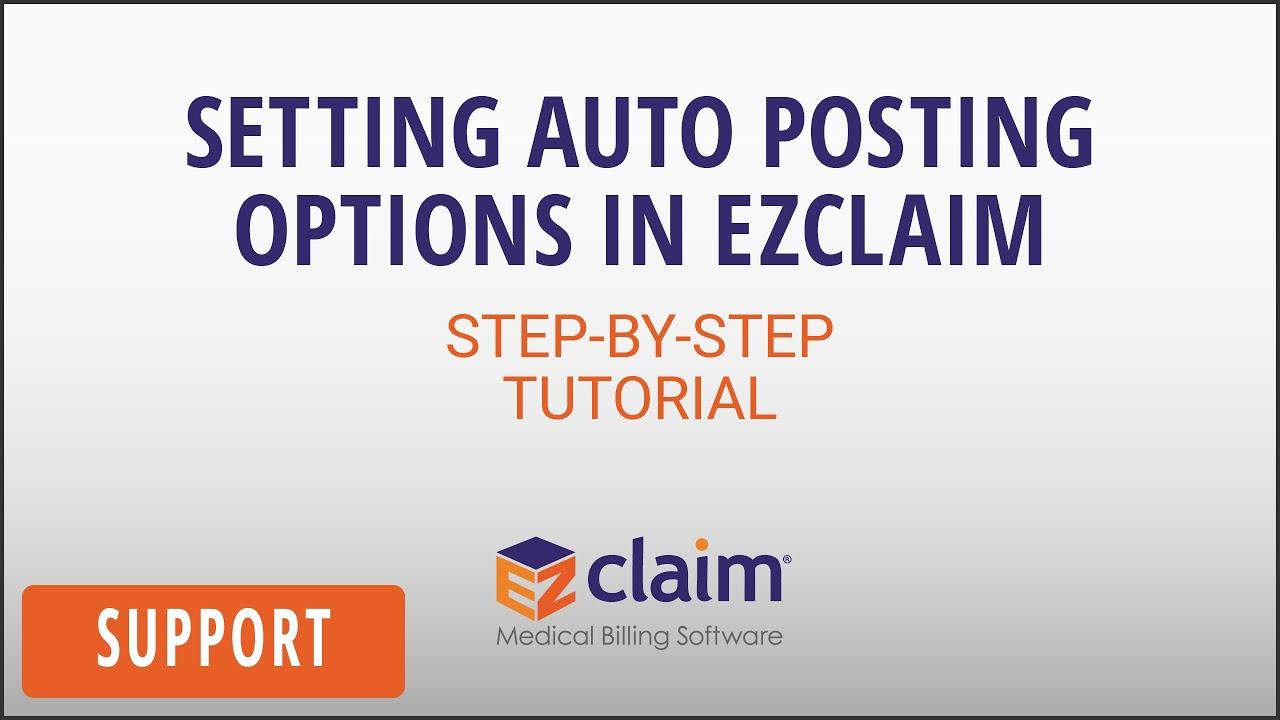
Keeping Your Content Fresh with Auto-Posting Options
In the ever-evolving digital landscape, keeping your audience engaged requires more than just quality content; it necessitates a strategy for consistent and timely updates. Auto-posting options present a perfect solution, allowing you to share your content across multiple social media platforms effortlessly. Imagine crafting a compelling blog post and, with a few clicks, sending it out to Twitter, Facebook, instagram, and more—simultaneously. This not only saves time but ensures your audience receives fresh updates without delay.
Many of the leading wordpress social media plugins offer seamless auto-posting capabilities that can help you maintain a continuous online presence. here are some key benefits:
- Increased Reach: Automatically share your posts across various platforms to tap into different audiences.
- Consistent Engagement: Regular updates keep your followers informed and engaged with your content, improving interaction rates.
- Time efficiency: Spend less time manually posting to social media and more time creating great content.
- Analytics Integration: Some plugins provide insights into how your posts perform on different platforms, allowing for data-driven adjustments.
To illustrate the effectiveness of auto-posting, consider the following comparison of potential engagement metrics:
| Engagement Metric | Manual Posting | Auto-Posting |
|---|---|---|
| Time Spent (per post) | 30 minutes | 5 minutes |
| Average reach | 200 users | 500 users |
| Engagement Rate | 1.5% | 3.2% |
Implementing auto-posting through reputable WordPress plugins allows for greater flexibility and customization. You can schedule posts for optimal engagement times,select specific social networks,and even customize messages tailored for each platform. This targeted approach not only maximizes your content’s visibility but also enhances the conversation around your brand.
Ultimately, harnessing the power of auto-posting options can revolutionize how you connect with your audience. As you explore the best WordPress social media plugins for 2025, look for features that offer robust auto-posting capabilities, ensuring your content remains fresh and your brand stays top-of-mind in today’s fast-paced online environment.
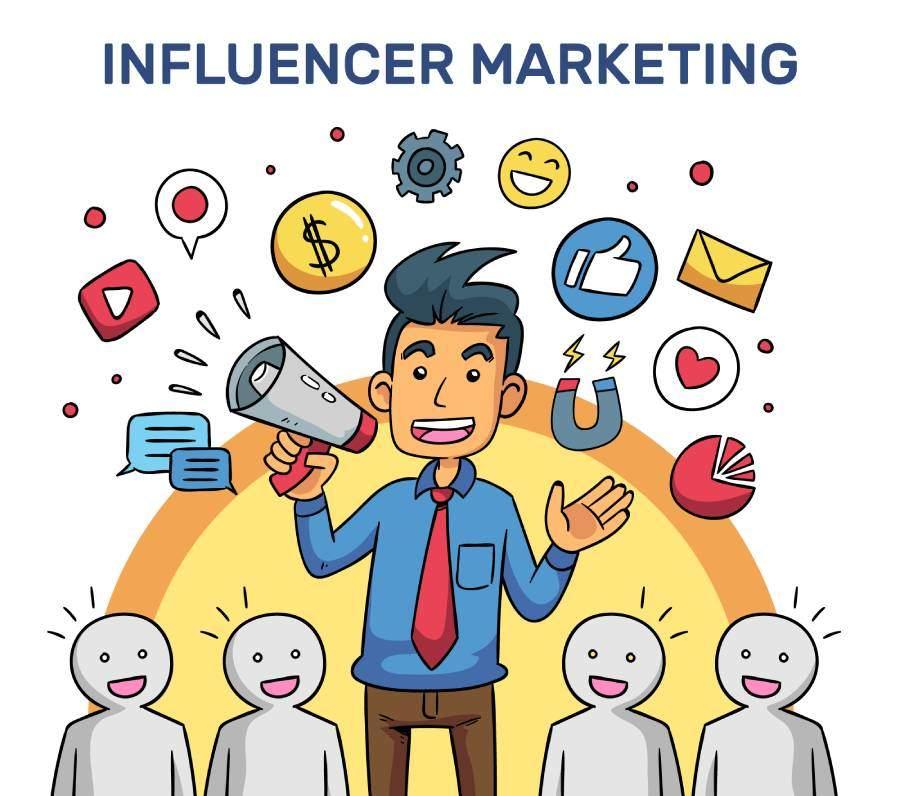
Unlocking the Potential of Influencer Marketing with Modern Plugins
Influencer marketing has rapidly evolved into a cornerstone of modern digital strategies, and leveraging the right social media plugins can amplify your efforts. With the integration of plugins specifically designed for WordPress, brands can seamlessly connect with influencers and broaden their reach.These tools not only simplify the process but also enhance engagement, leading to increased conversions.
Here are some ways modern plugins can elevate your influencer marketing game:
- Streamlined Collaboration: Tools like Instagram Feed allow you to showcase influencer posts directly on your website, creating a dynamic and visually appealing connection.
- Enhanced Tracking: With plugins such as MonsterInsights, you can easily monitor the performance of your influencer campaigns, giving you insights on what resonates with your audience.
- Customizable Sharing Options: Plugins like Social Warfare let you customize how your content is shared, ensuring that influencer posts align with your brand’s message and aesthetics.
Moreover, the ability to create affiliate links through plugins such as ThirstyAffiliates not only incentivizes influencers but also provides you with valuable performance data.This dual benefit ensures that both parties gain from the relationship, paving the way for long-term partnerships.
The integration of these plugins can also facilitate the discovery of new influencers. By utilizing tools like Revive Old Posts, you can reshare old content that highlights influencer collaborations, keeping your brand top-of-mind for both influencers and their followers.
Incorporating these plugins into your WordPress site is not just about enhancing functionality; it’s about unlocking the potential of your influencer marketing strategy. By making informed choices and leveraging the right tools, you can establish meaningful connections that drive real results.
Frequently asked Questions (FAQ)
Sure! Here’s a conversational and persuasive Q&A format for the article on “13+ Best WordPress Social Media Plugins for 2025”:
Q1: why should I consider using social media plugins on my wordpress site?
A: Great question! Social media plugins are essential for enhancing your website’s visibility and engagement. They help you seamlessly connect your wordpress site with various social networks, allowing you to share your content effortlessly and reach a broader audience. Plus, they can drive more traffic to your site, improve your SEO, and increase user interaction—all crucial for growing your online presence!
Q2: Are all social media plugins created equal?
A: Not at all! While there are many options out there, they vary significantly in features, ease of use, and compatibility with different themes and plugins. Some may focus on social sharing, while others excel in social login or displaying feeds. It’s essential to choose plugins that align with your specific goals and enhance your site’s performance.
Q3: What are some key features I should look for in a social media plugin?
A: Absolutely! Look for plugins that offer seamless integration, customizable sharing buttons, analytics tracking, and responsive design. Features like social login, auto-sharing capabilities, and social feeds can also be game-changers. Ultimately, the best plugins empower you to manage your social media presence without adding extra hassle.
Q4: Can you recommend a few standout plugins for 2025?
A: Of course! Here are a few top contenders:
- Social Snap – Offers extensive customization and analytics.
- Monarch – Perfect for eye-catching social sharing buttons.
- Revive Old Posts – Automatically shares your old content on social media.
- Smash Balloon – Great for displaying social feeds directly on your site.
Each of these options has unique strengths that can cater to different needs!
Q5: What if I’m concerned about performance issues caused by plugins?
A: It’s a valid concern! Though, many modern social media plugins are designed with performance in mind. Look for lightweight options that offer lazy loading features to minimize their impact on page speed. Always keep your plugins updated and regularly assess your site’s performance using tools like Google PageSpeed Insights or GTmetrix.
Q6: How can I ensure that I’m using these plugins effectively?
A: Start by setting clear goals for what you want to achieve with social media integration. Whether it’s increasing shares, growing your followers, or driving traffic, tailor your plugin settings accordingly. Make use of A/B testing to see which sharing buttons or layouts work best,and don’t forget to engage with your audience on social media platforms directly!
Q7: Are there any potential downsides to using too many plugins?
A: Yes,using too many plugins can lead to conflicts,slow down your site,and even create security vulnerabilities. It’s essential to strike a balance. Focus on quality over quantity—choose the plugins that provide the most value and functionality for your needs.
Q8: How do I choose the best plugin for my specific needs?
A: Start by identifying your primary social media goals. Do you want to increase shares, grow your audience, or display feeds? Research each plugin’s features, read user reviews, and even try a few demos. Most importantly,choose one that is user-friendly and integrates smoothly with your existing tools.
Q9: Is there a cost associated with these plugins?
A: Many social media plugins offer free versions with essential features, but premium versions often come with advanced functionalities and support. Assess what you need based on your budget—sometimes investing in a premium plugin can save you time and provide better results in the long run!
Q10: Can I use multiple plugins together?
A: Yes, you can! Just make sure they don’t overlap in functionality to avoid conflicts.As a notable example, you might use one plugin for social sharing buttons and another for displaying social feeds. Just remember to monitor your site’s performance and usability after installation.
Q11: How frequently enough should I update my plugins?
A: you should update your plugins regularly to ensure optimal performance, security, and compatibility with the latest version of WordPress. Set reminders or enable automatic updates for peace of mind.
Q12: Can I get support if I run into issues with a social media plugin?
A: Definitely! Most reputable plugins offer customer support, documentation, and community forums. If you encounter issues, don’t hesitate to reach out for help or check their FAQs and support resources.
Q13: What’s the bottom line? Should I invest in social media plugins for my WordPress site?
A: Absolutely! Investing in the right social media plugins can dramatically enhance your website’s functionality, expand your reach, and engage your audience like never before. With the right tools at your disposal, you’ll be well on your way to boosting your online presence and achieving your business goals in 2025 and beyond!
—
Feel free to adjust any questions or answers to better fit your article’s tone!
Final Thoughts
As we wrap up our exploration of the 13+ best WordPress social media plugins for 2025, it’s clear that integrating social networks into your website isn’t just a nice-to-have—it’s essential for growth and engagement in today’s digital landscape. From streamlining sharing to enhancing user interaction, these plugins offer powerful tools to elevate your online presence.But remember, the best plugin for you ultimately depends on your unique needs and goals. Whether you’re looking to drive traffic, cultivate a community, or amplify your brand’s voice, there’s a perfect fit waiting for you. so, don’t hesitate—dive in, experiment, and find the tools that resonate with your vision.
As you set out to connect your WordPress site with the vast world of social media, keep in mind that the right plugins can make all the difference. They’re not just about adding functionality; they’re about creating a seamless experience for your visitors and turning them into loyal followers.
So, which plugin will you try first? Share your thoughts in the comments below, and let’s keep the conversation going! Happy connecting!



