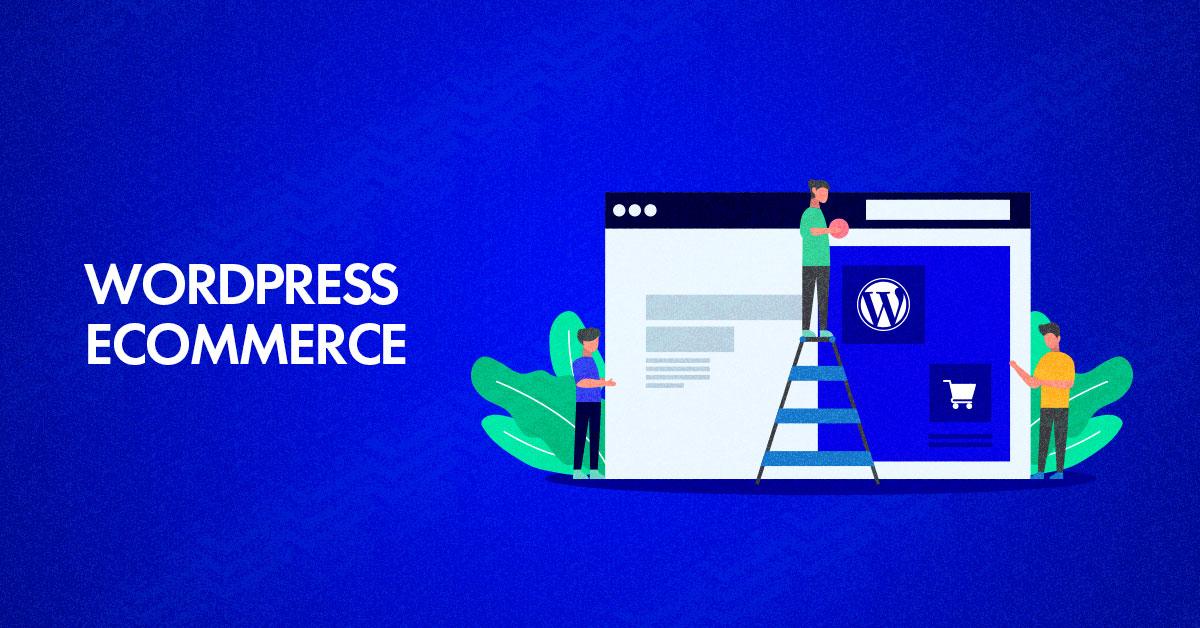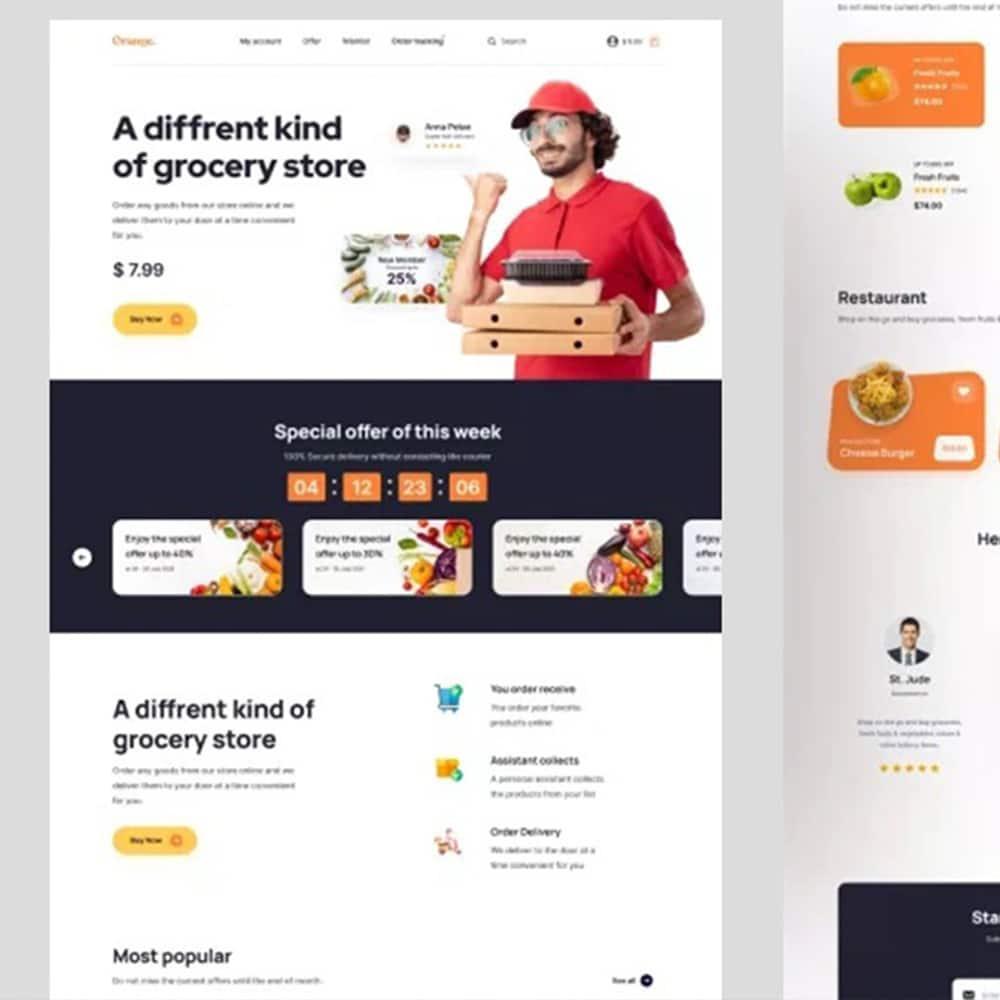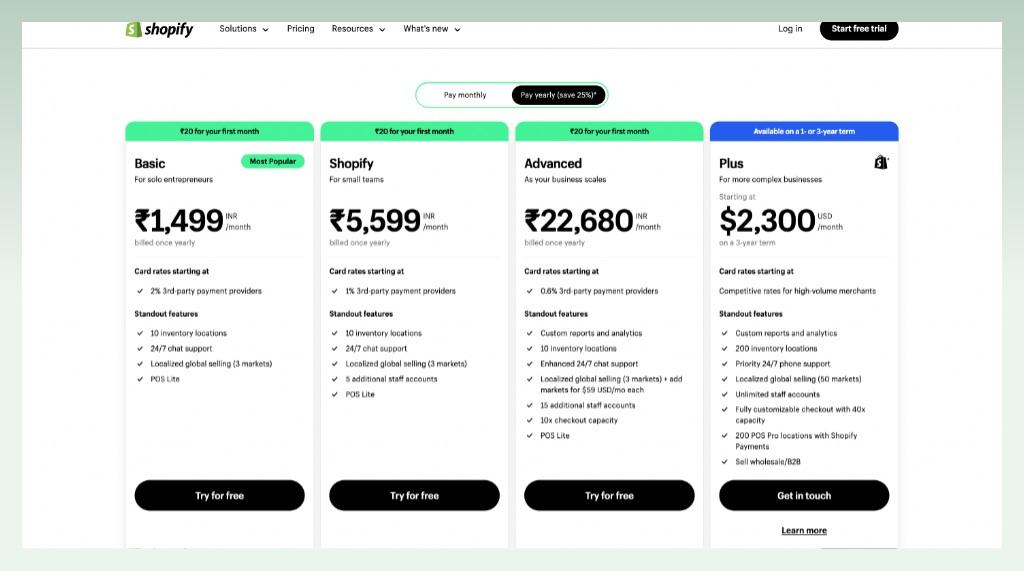Unlocking Success: A Complete Guide to WordPress Ecommerce
Welcome to the world of WordPress ecommerce, where yoru entrepreneurial dreams can transform into reality with just a few clicks! If you’ve ever thought about starting your own online store, you’re in the right place. WordPress offers an incredibly powerful platform that can help you build a stunning, functional ecommerce site without needing to be a tech wizard. But where do you start? How do you navigate the maze of themes, plugins, and payment gateways?
Don’t worry; we’ve got you covered. In this complete guide, we’ll walk you through everything you need to know to unlock your ecommerce potential. Whether you’re a seasoned business owner or just dipping your toes into the online marketplace, this guide will provide you with the insights and tools to create a successful online store that not only attracts visitors but also converts them into loyal customers. Ready to turn your passion into profit? Let’s dive in and make your ecommerce journey a resounding success!
Understanding the Ecommerce Landscape in WordPress
To thrive in the ever-expanding realm of online shopping, itS essential to grasp the unique dynamics of the ecommerce landscape powered by WordPress. This platform, renowned for it’s adaptability and user-friendliness, is a dynamic choice for business owners looking to set up their online stores. A robust ecosystem of plugins, themes, and built-in functionalities makes WordPress an optimal choice for ecommerce ventures.
One of the standout features of WordPress for ecommerce is its extensive range of plugins. WooCommerce, as a notable exmaple, is a powerhouse that enables you to transform any WordPress site into a fully functional online store. With WooCommerce, you can manage products, handle payments, and track inventory with ease. Additionally, the following plugins can enhance your ecommerce capabilities:
- Yoast SEO: Improve your site’s visibility on search engines.
- Mailchimp: Automate your email marketing campaigns.
- Stripe for WooCommerce: Simplify payment processing.
Moreover, the theme you choose plays a pivotal role in your ecommerce success. A visually appealing and responsive design can greatly enhance user experience and boost sales. WordPress offers a variety of ecommerce-ready themes, which are designed to be mobile-friendly and optimized for conversions. Here’s a swift comparison of popular ecommerce themes:
| Theme Name | Key Features | Best For |
|---|---|---|
| Astra | Lightweight, customizable, WooCommerce support | All types of ecommerce stores |
| Flatsome | Drag-and-drop builder, fast-loading | Fashion and lifestyle stores |
| Shopkeeper | Visual composer, great support | Creative and artistic stores |
Don’t overlook the importance of SEO in your ecommerce strategy. Given that WordPress is inherently SEO-friendly, integrating effective practices can considerably enhance your store’s visibility. Utilize elements like optimized product descriptions, alt text for images, and structured data to improve your chances of ranking higher in search results. A well-optimized store not only attracts visitors but also converts them into loyal customers.
leveraging analytics tools is crucial for understanding customer behavior on your site. Tools like Google Analytics and MonsterInsights provide insights into visitor activity, allowing you to make informed decisions. By monitoring key metrics such as bounce rates, conversion rates, and average order value, you can fine-tune your approach and maximize your ecommerce success.

Choosing the Right Ecommerce Plugin for your Needs
When it comes to setting up your online store, the right ecommerce plugin can make all the difference. With a myriad of options available, it’s essential to consider the unique needs of your business before making a decision. Different plugins offer a range of features, from basic selling capabilities to comprehensive inventory management and marketing tools. Here are some key factors to keep in mind when choosing a plugin:
- Ease of Use: Look for a plugin that is user-friendly and intuitive. A steep learning curve can slow you down and hinder your ability to serve customers effectively.
- Customization Options: Your ecommerce platform should allow you to tailor the look and functionality of your store. Check if the plugin supports custom themes and extensions.
- Payment Gateways: Ensure the plugin supports multiple payment options. The more payment gateways it offers, the easier it will be for customers to complete their purchases.
- Scalability: Choose a plugin that can grow with your business.If you plan to expand your product range or target new markets,make sure the plugin can handle increased traffic and transactions.
- Support and Community: A responsive support team and an active user community can be invaluable. Look for plugins with robust documentation and forums where you can seek help.
To help you compare some popular ecommerce plugins, here’s a quick overview of their standout features:
| Plugin | Key Features | Best For |
|---|---|---|
| WooCommerce | Customizable, extensive add-ons, great for physical and digital products | Businesses of all sizes |
| Easy Digital Downloads | Perfect for digital products, strong reporting features | Digital product sellers |
| Shopify | Hosted solution, user-friendly, strong support | those who prefer a hassle-free setup |
| BigCommerce | Scalable, built-in SEO features, no transaction fees | growing enterprises |
Ultimately, the right ecommerce plugin should align with your business goals and customer expectations. Take the time to explore different options, read reviews, and even test out demos if available.This investment in the right technology will pave the way for a more efficient operation and a better shopping experience for your customers, leading to increased sales and brand loyalty.
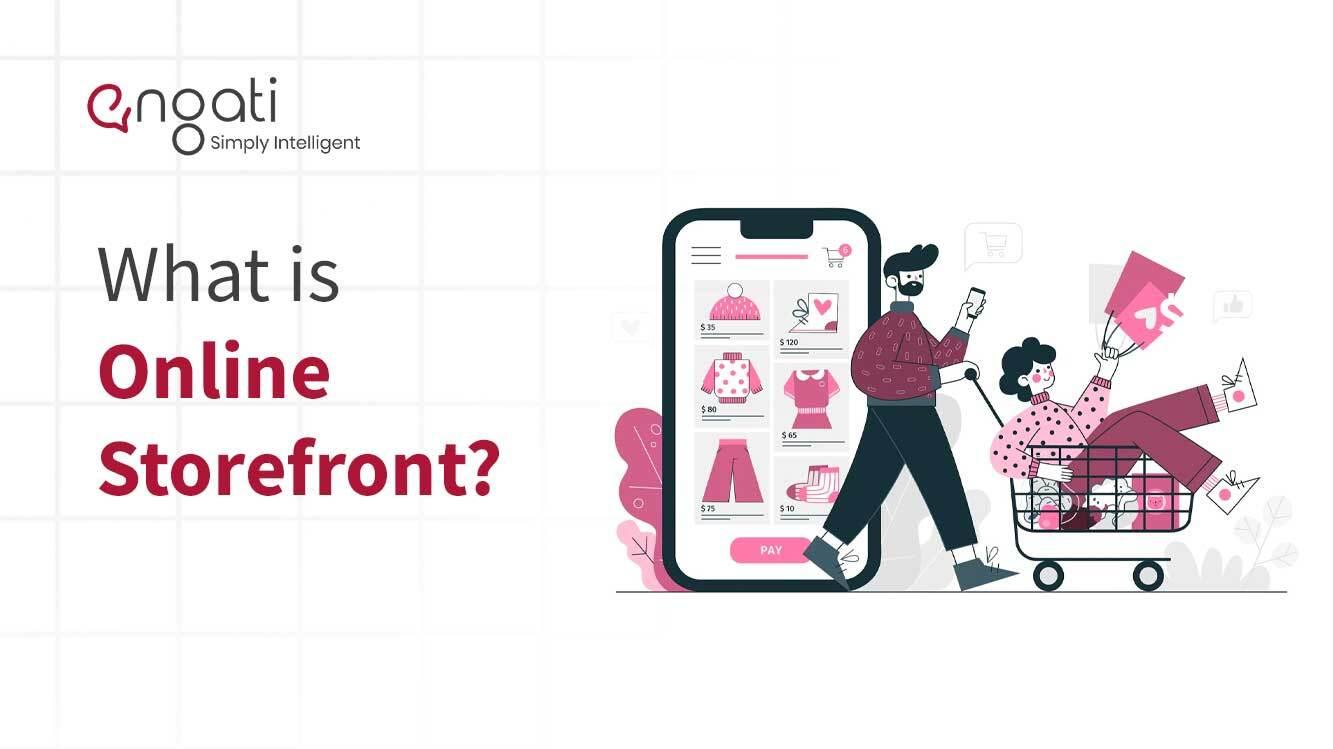
Designing an Engaging Online Storefront that Converts
Creating an online storefront that captivates visitors and converts them into loyal customers is an art and a science. When designing your WordPress ecommerce site, the first step is to ensure that your layout is not only visually appealing but also user-friendly. A clean, organized design allows customers to navigate easily and find what they’re looking for without frustration.
Consider implementing the following design elements to enhance user experience:
- Responsive Design: Ensure your site looks great on all devices, from desktops to smartphones. A mobile-friendly design boosts engagement and conversion rates.
- High-Quality Images: Use striking images to showcase your products. Invest in professional photography, as visuals can make or break a sale.
- Clear Call-to-Action (CTA): Make your CTAs stand out. Use contrasting colors and compelling text to encourage clicks.
Another vital aspect is the organization of your products. A well-structured catalog facilitates easy browsing and helps customers make quick decisions. implement categories and filters to allow users to narrow down their choices based on preferences such as size, color, or price.
additionally, incorporating customer reviews can build trust and influence purchasing decisions.A simplified review system should allow users to share their experiences easily. Displaying ratings prominently can sway potential buyers significantly. Consider creating a review highlights section on product pages to showcase top reviews and testimonials.
don’t overlook the power of urgency and scarcity. Tools such as countdown timers for sales or displaying low stock levels can create a sense of urgency that encourages customers to make a purchase right away. Utilize simple but effective HTML tables to present such facts clearly:
| Product | Price | Available Stock | sale Ends In |
|---|---|---|---|
| Stylish Hoodie | $39.99 | Only 5 left! | 03:24:15 |
| Classic Sneakers | $59.99 | In Stock | Ends Today! |
By focusing on these design principles and elements, you can create an online storefront that not only attracts visitors but also effectively converts them into satisfied customers.
mastering Product Management for Maximum Sales
Understanding Your Market
To truly excel in product management, you must first understand your target market.Knowing your audience is key to developing products that resonate with them. Conducting thorough market research will help you uncover:
- Customer Pain Points: Identify what challenges your customers face.
- Trends and Preferences: Stay updated on industry trends to keep your offerings relevant.
- Competitive Analysis: Analyze your competitors to identify gaps you can exploit.
Building a Strong Product Roadmap
A well-defined product roadmap is essential for aligning your team’s efforts towards your sales goals. This roadmap should be a living document, regularly updated to reflect changes in strategy or market conditions. Consider including the following components:
- Vision and Objectives: clearly articulate the long-term vision for your product.
- Milestones and Deadlines: Set specific, measurable goals to keep the team on track.
- User Feedback Loops: Incorporate mechanisms for gathering user input to continuously improve your product.
Leveraging Data for Decision Making
data-driven decision-making can significantly enhance your product management capabilities. Utilize analytics tools to gather insights about user behavior, sales performance, and product usage. Key metrics to monitor include:
| Metric | Importance |
|---|---|
| Conversion Rate | Measures how well your product is being received. |
| Customer Retention rate | Indicates customer loyalty and satisfaction. |
| Average Order Value | Helps understand purchasing behavior. |
Effective Collaboration Across Teams
Interaction is crucial in product management. Foster a culture of collaboration between your marketing, sales, and development teams. Regular meetings and collaborative tools can facilitate this, ensuring everyone is aligned with the product goals. Encourage:
- Open Communication: Create an habitat where team members feel pleasant sharing ideas.
- Cross-Functional Teams: Form teams with diverse skill sets for comprehensive insights.
- Shared Success Metrics: Align all teams on common metrics to drive collective performance.
Continuous Enhancement and Adaptation
The market is always evolving, and so should your product management strategy. Implement a continuous improvement process by regularly reviewing performance, gathering feedback, and being willing to pivot when necessary. Remember:
- Stay agile: Embrace agile methodologies to adapt quickly to changes.
- Invest in Training: Regularly update your team’s skills to keep up with industry standards.
- Celebrate wins: Recognizing and celebrating successes motivates teams to strive for more.

Optimizing Your WordPress Site for Search engines
To ensure that your WordPress ecommerce site stands out in the crowded online marketplace, it’s essential to implement effective SEO strategies. Start by conducting thorough keyword research to identify the terms and phrases your potential customers are searching for. Utilize tools like Google Keyword planner or Ahrefs to find relevant keywords that fit seamlessly into your content.
Once you have a list of targeted keywords, integrate them into key areas of your site.This includes:
- Page Titles: Make sure each page title is compelling and includes your main keyword.
- Meta descriptions: Craft concise and persuasive meta descriptions that encourage clicks from search results.
- Headers: Use H1, H2, and H3 tags effectively to structure your content and incorporate keywords.
- image Alt Text: Optimize images with descriptive alt text that includes relevant keywords.
In addition to on-page SEO, ensure that your site’s loading speed is optimized. A slower site can lead to higher bounce rates and lower search rankings. Utilize caching plugins like W3 total Cache or WP Super Cache to improve performance. Furthermore, consider implementing a content delivery network (CDN) to enhance loading times for users around the globe.
| SEO factor | Best Practice |
|---|---|
| Site Speed | Utilize caching and CDNs |
| Mobile Optimization | Ensure responsive design |
| Quality Content | Update regularly with relevant info |
| Internal Linking | Connect related content throughout your site |
don’t overlook the power of backlinks. Building a strong network of inbound links from reputable sites can significantly boost your site’s authority and ranking. Consider guest blogging,partnerships,or collaborations with industry influencers to create valuable backlinks.By following these strategies, you can elevate your WordPress ecommerce site’s visibility and drive more organic traffic, ultimately leading to increased sales and customer engagement.
![]()
Leveraging Social Media to Boost Your Ecommerce Brand
In today’s digital landscape, social media is an indispensable tool for driving traffic and boosting sales for your ecommerce brand. By utilizing platforms such as Instagram, Facebook, and Twitter, you can create engaging content that resonates with your target audience, ultimately leading to increased brand awareness and customer loyalty.
First and foremost, establish a strong brand presence across relevant social media channels. This involves not just posting product images,but also sharing stories that connect with your audience. Use a consistent tone, style, and imagery that reflects your brand’s personality.Consumers are more likely to shop from brands they feel a connection with.
Secondly, engagement is key. respond to comments, ask for feedback, and run interactive polls or contests. This type of interaction not only builds community but also fosters trust. As an example, you could create a weekly Q&A session where customers can ask about your products, which encourages participation and shows that you value their input.
Furthermore, consider incorporating user-generated content into your strategy. share photos and reviews from satisfied customers to showcase your products in real-life settings. This not only enhances your brand’s credibility but also encourages more customers to share their own experiences. You can create a unique hashtag for your brand to easily track and feature this content.
Lastly, don’t underestimate the power of paid social media advertising. Platforms like Facebook and Instagram offer targeted ad options that allow you to reach specific demographics, generating leads that are more likely to convert. Craft visually appealing ads with compelling calls-to-action to drive traffic directly to your ecommerce site.
| Platform | Best Use | Key Feature |
|---|---|---|
| Visual storytelling and influencer partnerships | Shoppable posts | |
| Community engagement and targeted ads | Facebook Shops | |
| Real-time customer service and updates | Hashtags for trends |
Implementing Secure Payment Gateways for Customer Trust
When it comes to online shopping, the security of payment gateways is at the forefront of every customer’s mind. Choosing the right payment gateway not only influences your sales but also significantly impacts customer trust. A secure payment process reassures customers that their financial information is safe,ultimately leading to higher conversion rates and repeat business.
Here are some essential features to look for in a payment gateway to ensure that you are providing a secure experience:
- PCI Compliance: Ensure the payment gateway adheres to the payment Card Industry Data Security Standard (PCI DSS), which is crucial for protecting cardholder data.
- SSL Encryption: A secure socket layer (SSL) certificate encrypts sensitive information, safeguarding it during transmission.
- Fraud detection Tools: Advanced algorithms and machine learning capabilities can detect and prevent fraudulent transactions.
- Multiple Payment Options: Offering various payment methods increases convenience and trust, as customers can choose their preferred way to pay.
Integrating a secure payment gateway into your WordPress ecommerce site can be seamless with various plugins available.Here’s a quick comparison of popular options:
| Payment Gateway | Transaction Fees | Key Features |
|---|---|---|
| Stripe | 2.9% + 30¢ per transaction | Custom checkout, recurring payments, mobile-friendly |
| PayPal | 2.9% + 30¢ per transaction | Global reach, buyer protection, easy integration |
| Authorize.Net | 2.9% + 30¢ per transaction + monthly fee | Fraud detection, virtual terminal, recurring billing |
Don’t forget to regularly update your payment systems and monitor transactions for any suspicious activity. Openness in your payment process, such as providing clear information about fees and security measures, can further enhance customer trust.Additionally, showcasing trust badges and customer testimonials can reassure potential buyers that they are making a safe choice. By prioritizing a secure payment gateway,you’ll not only protect your customers but also pave the way for sustainable growth in your ecommerce venture.

Strategies for Effective Inventory Management
Effective inventory management is crucial for the success of any eCommerce business. By implementing the right strategies, you can ensure that your stock levels align with demand, minimize holding costs, and enhance customer satisfaction. Here are some key approaches to consider:
- Utilize Inventory Management Software: Leverage tools designed for eCommerce platforms like WordPress to track stock levels in real-time, automate reorder notifications, and analyze inventory turnover rates.
- Implement Just-in-Time (JIT) Inventory: Adopt a JIT approach to reduce excess stock. This strategy allows you to order goods only as needed, which helps in lowering storage costs and minimizing waste.
- Conduct Regular Audits: Schedule routine audits to keep an accurate track of your inventory. Whether through spot checks or cycle counting, regular reviews help identify discrepancies and optimize stock levels.
- Forecast Demand: Use historical sales data and market trends to predict future inventory needs. Accurate demand forecasting minimizes the risk of overstocking or stockouts.
Another effective strategy is to categorize your inventory. By classifying items based on their sales velocity, value, or seasonality, you can prioritize stock management efforts accordingly. Here’s a simple table to illustrate the categorization:
| Category | Characteristics | Management Focus |
|---|---|---|
| A-class Items | High value, fast-moving | Close monitoring and frequent replenishment |
| B-class Items | Moderate value, moderate movement | Regular reviews and strategic ordering |
| C-class Items | Low value, slow-moving | Minimized ordering and clearance strategies |
Additionally, integrating your eCommerce platform with third-party logistics (3PL) providers can streamline your inventory management process. By outsourcing warehousing and fulfillment services, you can focus more on core business activities while ensuring efficient order processing and delivery.
always be ready to adapt. The eCommerce landscape is constantly evolving, and staying flexible in your inventory management practices will keep you ahead of the competition. Regularly review and refine your strategies, and don’t hesitate to experiment with new technologies and methodologies to enhance your operations.

Building a loyal Customer Base through Email Marketing
Email marketing is one of the most effective tools for nurturing customer relationships and driving repeat business. By harnessing the power of personalized communication, you can create a loyal customer base that not only respects your brand but also advocates for it. Here’s how to make the most of your email marketing efforts.
Firstly, segmentation is crucial.By dividing your audience into specific groups based on their behaviors, preferences, or demographics, you can tailor your messages to resonate more deeply.Consider categorizing your subscribers into lists such as:
- First-time buyers
- Frequent purchasers
- Abandoned cart users
- Inactive subscribers
This tailored approach allows for more relevant content, leading to higher open and click-through rates. For example, a first-time buyer might receive a welcome email with a discount code, while frequent purchasers could get exclusive early access to new products.
Secondly, content is king. Engage your customers with valuable content that goes beyond product promotions. This could include:
- Exclusive tips and tricks related to your products
- Behind-the-scenes looks at your brand
- User-generated content showcasing customer experiences
By providing value, you reinforce your brand’s image and keep your audience excited about your offerings. additionally, consider implementing a content calendar to keep your emails organized and timely.
Lastly, analyzing metrics is vital to understand your email marketing effectiveness. Regularly review key performance indicators such as:
| Email Metric | Importance |
|---|---|
| Open rate | Indicates the effectiveness of your subject lines |
| Click-Through Rate | Measures engagement with your content |
| Conversion Rate | Tracks the effectiveness of your calls to action |
By keeping an eye on these metrics, you can continually refine your strategy, ensuring that your emails remain relevant and engaging. Remember, the ultimate goal is to foster a community of loyal customers who look forward to your messages and engage with your brand consistently.

Analyzing and Improving Your Ecommerce Performance
In the competitive world of ecommerce, understanding your performance metrics is crucial for success. Start by utilizing analytics tools such as Google Analytics or WooCommerce’s built-in reporting features. These platforms offer insights that help you track key performance indicators (KPIs) like conversion rates, average order values, and customer acquisition costs.
Here are some essential KPIs to monitor:
- Conversion Rate: The percentage of visitors who make a purchase.
- Cart Abandonment Rate: The rate at which customers leave items in their cart without completing the purchase.
- Average Order Value (AOV): The average amount spent per transaction.
- Customer Lifetime Value (CLV): the total revenue expected from a customer over their entire relationship with your business.
Once you’ve gathered the data,it’s time to analyze it. Look for patterns that indicate what’s working and what isn’t.For instance, if your cart abandonment rate is high, consider optimizing the checkout process by simplifying forms, offering guest checkout options, or providing clear shipping costs upfront.
Next, implement A/B testing to experiment with different elements of your online store. From headlines and product images to call-to-action buttons and layout designs, small tweaks can lead to significant improvements in user engagement and sales. Track the results meticulously to see what resonates with your audience.
Consider creating a table to summarize your findings:
| Test Element | Control Version | Variation Version | Conversion Rate |
|---|---|---|---|
| Button Color | Blue | Green | 2.5% increase |
| Headline | Best Deals! | Unbeatable Prices! | 1.8% increase |
| Image Type | Static | 360-Degree View | 3.2% increase |
remember that continuous improvement is the name of the game.Regularly revisit your analytics, update your strategies, and stay informed about the latest ecommerce trends. Engaging with your customers through feedback and surveys can also provide invaluable insights that guide your future decisions.
Frequently Asked Questions (FAQ)
Q&A for “Unlocking Success: A Complete Guide to WordPress Ecommerce”
Q: Why should I choose WordPress for my ecommerce store?
A: Great question! WordPress is one of the most flexible and user-friendly platforms available. It offers a vast array of themes and plugins specifically designed for ecommerce, which means you can create a stunning online store with ease.Plus, it’s SEO-friendly, so you can rank better in search engines, ultimately driving more traffic to your site.
Q: What’s the first step I should take when setting up my WordPress ecommerce store?
A: Start by choosing the right hosting provider. A reliable host ensures that your site runs smoothly and can handle traffic as your business grows. After that, install WordPress and select an ecommerce plugin, like WooCommerce. This will give you the tools you need to manage products,payments,and shipping.
Q: I’m not tech-savvy. Can I still build a successful ecommerce site on WordPress?
A: Absolutely! WordPress is designed for users of all skill levels. With its intuitive interface, many themes come with drag-and-drop builders that make customization a breeze. Plus, there are countless tutorials and communities out there ready to help you.You don’t need to be a tech whiz!
Q: How do I choose the best theme for my ecommerce site?
A: Look for a theme that aligns with your brand and offers key features like mobile responsiveness, customization options, and compatibility with your chosen ecommerce plugin. Remember, your theme can significantly impact user experience, so pick one that’s visually appealing and easy to navigate.
Q: What about payment options? How can I ensure my customers can pay easily?
A: WooCommerce, the top ecommerce plugin for wordpress, supports various payment gateways like PayPal, Stripe, and even direct bank transfers. Offering multiple payment options not only enhances user experience but also increases your chances of making sales.
Q: How can I drive traffic to my new ecommerce site?
A: There are several effective strategies! Start with SEO to optimize your site for search engines. Utilize social media to engage with potential customers, share promotions, and showcase your products. Additionally, consider running targeted ads on platforms like Facebook and Google to reach a broader audience.Q: Is it possible to track my store’s performance?
A: Yes! WordPress allows you to integrate powerful analytics tools like Google Analytics to monitor your traffic, sales conversions, and customer behavior. This data will help you make informed decisions to improve your store’s performance and boost sales.
Q: what should I do if I encounter issues while running my ecommerce site?
A: Don’t panic! The WordPress community is vast, and you can find help through forums, online tutorials, and even dedicated support from plugin developers. Additionally, many hosting providers offer customer support to assist you with any technical difficulties.
Q: Do you have any final tips for someone just starting their WordPress ecommerce journey?
A: Absolutely! Start small and scale as you grow. Focus on creating quality content and building relationships with your customers. Don’t be afraid to experiment with different marketing strategies,and always keep learning.Remember, success doesn’t happen overnight, but with perseverance and the right tools, you can build a thriving online business!
Ready to unlock your ecommerce success with WordPress?
Dive into our complete guide and start your journey today!
Wrapping Up
As we wrap up this journey through the ins and outs of WordPress eCommerce, it’s clear that unlocking your online business potential is within your reach.Whether you’re a seasoned entrepreneur or just stepping into the eCommerce world, the tools and strategies we’ve explored can transform your vision into a thriving reality.
Remember, launching an eCommerce site isn’t just about having a beatiful website; it’s about creating an experience that resonates with your customers. From selecting the right themes and plugins to mastering SEO and marketing techniques, every step you take paves the way to success.
So,what’s stopping you? Embrace the digital age,harness the power of WordPress,and start building the online store of your dreams today. The potential for growth and connection is limitless,and with the right approach,you’re bound to see results.
go ahead, take that leap! Your eCommerce success story is waiting to be written, and we can’t wait to see what you create.Happy selling!