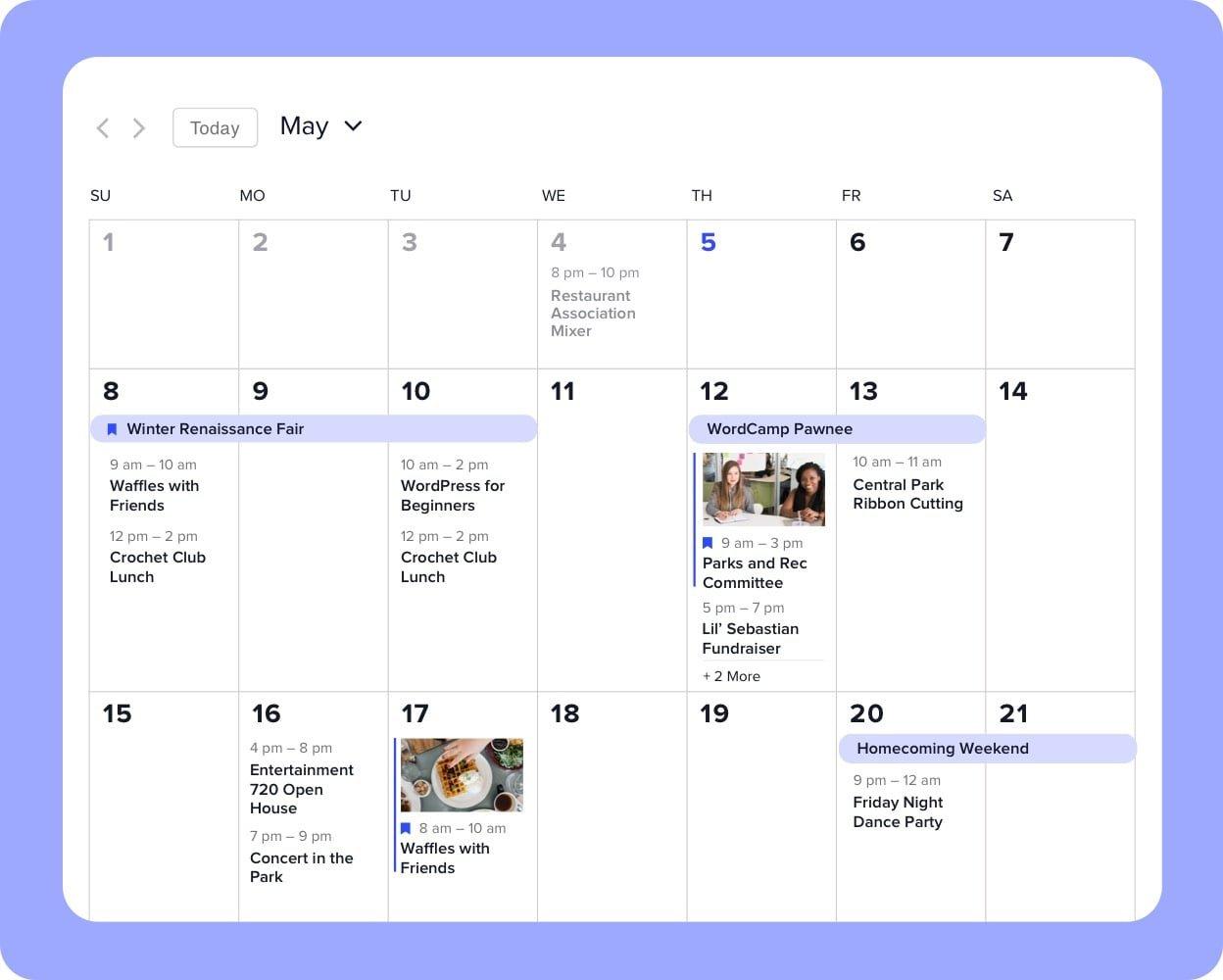are you tired of juggling your schedule and missing important events? If you’re running a WordPress site, having a reliable calendar can make all the difference in keeping your audience informed and engaged. Whether you’re managing a blog,a business,or a community site,the right calendar plugin can streamline your planning and enhance user experience.
In this article, we’ll dive into the 8+ best WordPress calendar plugins on the market, comparing their features, ease of use, and overall effectiveness. From simple event lists to robust booking systems, we’ve got you covered. So, if you’re ready to take your scheduling game to the next level and keep your visitors in the loop, stick around! let’s find the perfect calendar plugin that suits your needs.
Understanding the Importance of a WordPress Calendar Plugin
Utilizing a WordPress calendar plugin can transform the way you manage and display events on your website. These plugins are not just a convenience; they serve as essential tools that can enhance user engagement and streamline administrative tasks. Here are several compelling reasons to consider integrating a calendar plugin into your WordPress setup:
- Improved User Experience: A well-implemented calendar allows visitors to navigate and find events easily, making your site more user-friendly.
- Enhanced Visibility: Calendars can highlight upcoming events,promotions,or deadlines,ensuring that important dates don’t get lost among other content.
- Customizable Features: Many plugins offer customization options, from color schemes to layout designs, allowing you to maintain brand consistency across your site.
- Event Management: These plugins frequently enough include tools for creating, editing, and managing events, wich can save you time and effort compared to manual updates.
Moreover, a calendar plugin can substantially boost your site’s SEO. By creating structured event data, search engines can better understand your content and improve your visibility in search results. This means more organic traffic and potential attendees or customers discovering your events.
When choosing a calendar plugin, it’s essential to look for features that align with your specific needs. Consider aspects such as:
| Feature | Importance |
|---|---|
| Responsive Design | Ensures mobile users have a seamless experience. |
| Integration Options | Allows syncing with Google Calendar or other platforms. |
| Recurring Events | Facilitates easy management of regularly scheduled events. |
| Ticketing System | Enables selling tickets directly through your site. |
investing in a WordPress calendar plugin not only enhances the functionality of your website but also improves customer interaction, event visibility, and overall site institution. Whether you run a blog,a local business,or an organization,a calendar can be a game-changer in how you manage your activities and engage with your audience.
Key features to Look for in Calendar Plugins
When searching for the ideal calendar plugin for your wordpress site, it’s essential to consider features that enhance both functionality and user experience. Here are some key features that can make a notable difference in how your calendar performs.
- Responsive Design: Ensure the calendar is mobile-friendly. A responsive design allows users to view and interact with your calendar seamlessly across all devices.
- Customization Options: Look for plugins that offer extensive customization settings, including colors, fonts, and layouts. This flexibility lets you match the calendar to your site’s aesthetic.
- Event Management: A robust calendar plugin should allow you to create, edit, and delete events with ease. Features like recurring events and event categories can enhance organization.
- Integration Capabilities: Check if the plugin integrates with popular tools such as Google Calendar, Zoom, or social media platforms. This can streamline your event management process.
- SEO Optimization: Choose plugins that are built with SEO best practices in mind.This can definitely help your events rank better in search results, attracting more visitors.
Another crucial aspect is the user experience. The best calendar plugins will offer intuitive navigation and easy access to event details. A simplified user interface can significantly enhance engagement on your site, making it easier for your visitors to find what they need.
| Feature | Importance |
|---|---|
| event reminders | Keep users informed about upcoming events. |
| Social Sharing | Encourage event promotion through social media. |
| Multiple Calendar Views | Offer daily, weekly, and monthly layouts for flexibility. |
Lastly, consider the support and updates provided by the plugin developers. A plugin that is consistently maintained with regular updates ensures compatibility with the latest WordPress features and security enhancements.Comprehensive documentation and responsive support can also save you time and headaches down the line.

A Deep Dive into the Top calendar Plugins Available
Exploring the Best Features
When it comes to choosing a calendar plugin for your wordpress site, the options can be overwhelming. each plugin comes packed with unique features that cater to different needs—whether you’re running a business, organizing events, or simply wanting to display an interactive calendar for users.
Key Features to consider
- User-Friendly Interface: A simple, intuitive design ensures that both website owners and visitors can navigate the calendar easily.
- Customization Options: Ability to tailor the look and feel of the calendar to match your site’s branding.
- Integration Capabilities: Seamless compatibility with other tools like google Calendar, payment gateways, and email marketing services.
- Event Management: features for adding, editing, and deleting events efficiently.
- Responsive Design: Ensure your calendar looks great on all devices, from desktops to mobile phones.
Plugin Comparisons
| Plugin Name | Key Feature | Customization | Integration |
|---|---|---|---|
| the Events Calendar | Advanced event management | High | Google Calendar, WooCommerce |
| EventOn | Beautifully designed layouts | Extensive | PayPal, Google Maps |
| All-in-One Event Calendar | Recurring events | Moderate | Facebook, Google Calendar |
Why Prioritize User Experience?
choosing a calendar plugin that emphasizes user experience can significantly enhance visitor engagement. A well-designed calendar allows users to easily find events, register, and even share them with friends, thus driving traffic back to your site. Ultimately, the right plugin can transform a simple event listing into a dynamic experience that captivates your audience.
Final Thoughts
With so many robust options available, taking the time to evaluate what each calendar plugin has to offer can pay off in the long run. By focusing on features that align with your specific needs, you can select a solution that not only enhances your website but also enriches your users’ experience.
User Experience and Customization Options
When selecting a calendar plugin for your WordPress site, play pivotal roles in determining which plugin will best meet your needs.A well-designed calendar should not only look appealing but also be easy to navigate for your visitors. An intuitive interface encourages users to engage more frequently, which can lead to increased participation in events or bookings.
Many plugins offer a variety of customization options, allowing you to tailor the calendar’s appearance to match your site’s branding. You’ll want to consider the following features:
- Color Schemes: Ability to customize colors to fit your theme.
- Layout Options: Choices between month, week, or day views.
- Event Categories: Support for categorizing events for easier navigation.
- Responsive Design: Ensures the calendar looks great on all devices.
- Custom Fields: options to add unique data relevant to your events.
moreover, a plugin that supports drag-and-drop functionality can make event creation a breeze.With such features, arranging events becomes less of a chore and more of an enjoyable process. For instance, plugins that allow you to simply drag an event to a new time slot help save time and enhance productivity.
To illustrate the difference in customization capabilities, consider the table below, which features a comparison of popular calendar plugins:
| Plugin Name | User Experience | Customization Options |
|---|---|---|
| Events Calendar | Highly intuitive interface | Multiple view options, color themes |
| Simple Calendar | User-friendly and straightforward | Basic customization, limited layouts |
| Modern Events Calendar | Beautiful design, easy to use | Extensive customization, responsive design |
Ultimately, the right calendar plugin should provide a seamless experience for both website owners and visitors.Prioritizing user experience alongside robust customization options ensures that your calendar not only fits well within your site but also enhances overall engagement with your audience.
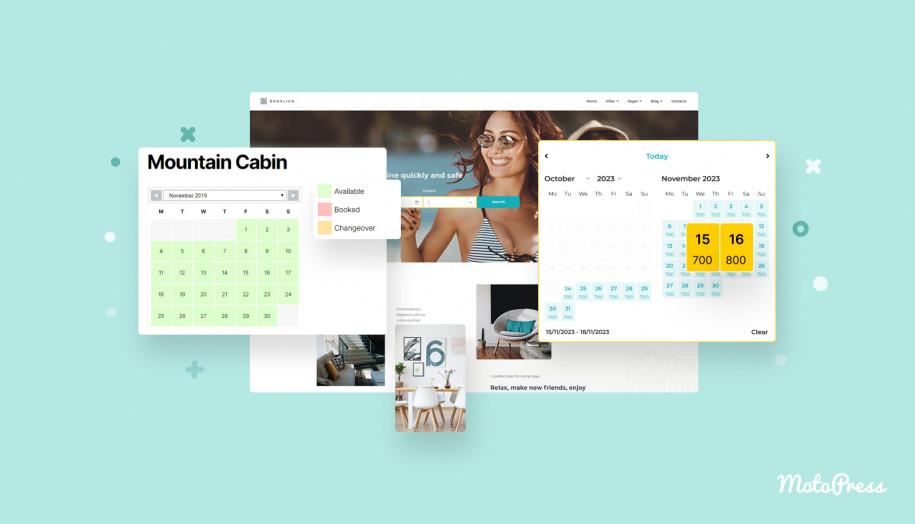
comparing Pricing Models for Calendar Plugins
When choosing a calendar plugin for your WordPress site, understanding the pricing models is crucial for ensuring you get the best value for your investment. Different plugins offer distinct pricing structures that can significantly affect your decision. Here’s a breakdown of common pricing models you’ll encounter:
- One-Time Purchase: Some calendar plugins require a single upfront payment. This model grants you access to the current version and frequently enough includes a year of updates and support. It’s a great option if you prefer to avoid ongoing costs.
- Annual Subscription: Many plugins operate on a yearly subscription model. This usually provides continual updates and ongoing support, which is essential for keeping your site secure and functional. It can be a more affordable option initially, but it can add up over time.
- Freemium Model: A number of plugins offer free versions with limited features. You can upgrade to a premium version for additional functionalities.This is a smart way to test a plugin before committing to a purchase.
- Tiered Pricing: some plugins offer different pricing tiers based on the features included. This approach allows you to select a plan that best suits your needs and budget, whether you’re a small business or a large organization.
To illustrate these differences, here’s a simple comparison of popular calendar plugins and their pricing models:
| Plugin Name | Pricing Model | Starting Price |
|---|---|---|
| Modern Events Calendar | Annual Subscription | $75 |
| The Events Calendar | Freemium | Free / $89 |
| Event Organiser | One-Time Purchase | $45 |
| WP Simple Booking Calendar | Tiered Pricing | Free / $39 |
While evaluating these options, consider not only the cost but also the features that come with each pricing model. For example, a plugin that seems inexpensive initially may lack essential functionalities that could lead you to spend more later on.Always check if the plugin offers free trials or demos,as they can give you a better sense of what you’re paying for.
Ultimately, the right pricing model for you will depend on your specific needs, budget, and the level of support you expect. Take the time to assess your options, and choose a plugin that not only fits your wallet but also enhances your website’s capabilities effectively.
Integrations That Matter: What Works Best with Your Site
When it comes to enhancing your WordPress site,integrating the right calendar plugin can significantly boost user engagement and streamline event management. Here are some integrations that truly matter and work exceptionally well with your site:
- google Calendar: Syncing your events with Google Calendar allows for seamless updates and accessibility. This integration ensures that your attendees can easily add events to their personal calendars, increasing participation.
- WooCommerce: For those running e-commerce sites, integrating calendar plugins with WooCommerce can facilitate easy booking for workshops, classes, or events directly from product pages.
- Mailchimp: Keeping your audience informed is crucial. By integrating calendar plugins with Mailchimp,you can automatically send out newsletters that include your upcoming events,keeping your subscribers in the loop.
Another great integration is with Zoom.If your events include virtual meetings or webinars,connecting your calendar plugin with Zoom allows participants to join directly from your calendar. This simplifies the experience for users and makes your events more accessible.
For those looking to monetize their events, consider plugins that offer integration with PayPal or Stripe.This functionality enables you to sell tickets directly from your calendar, making the purchasing process seamless for users.
Here’s a quick overview of some popular calendar plugins and their key integrations:
| Plugin | Key Integrations | Features |
|---|---|---|
| Events Calendar | Google Calendar,Mailchimp | Custom event pages,recurring events |
| Modern Events Calendar | WooCommerce,PayPal | Multi-day events,booking management |
| All-in-One Event Calendar | Facebook,iCal | Responsive design,event submission |
By selecting the right calendar plugin and leveraging these integrations,you can create a robust event management system that not only looks great but also functions seamlessly for your audience.The right tools will keep your community engaged and informed, ultimately driving traffic and boosting your site’s success.
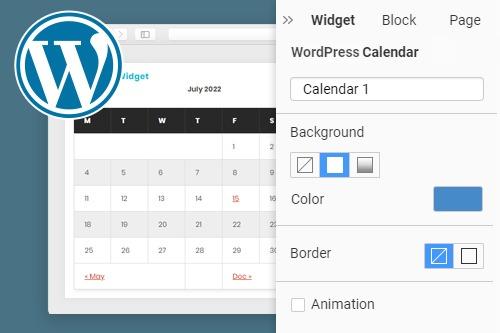
How to Choose the Right Calendar Plugin for Your Needs
Choosing the right calendar plugin for your WordPress site can significantly enhance user experience and streamline event management. With a plethora of options available, it’s essential to consider a few key factors that align with your specific needs.
Functionality is paramount. Determine what features are essential for your website. Are you looking for a simple calendar display, or do you need advanced features like event registration, recurring events, or integration with third-party services? Make a list of must-have functionalities and compare them against the plugins you’re considering.
User Interface plays a crucial role in both the backend and frontend. A user-friendly interface simplifies event creation and management, making it easier for you to stay organized. Additionally, ensure that the calendar display is aesthetically pleasing and fits seamlessly within your site’s design. If users find it challenging to navigate, they might miss important events or updates.
Another critical aspect to evaluate is compatibility and integration. Check if the plugin integrates well with your current theme and other essential plugins you are using. For example, if you rely heavily on woocommerce, look for calendar plugins that offer direct integration for ticket sales or event bookings. this feature can save you time and enhance functionality without additional coding.
Don’t overlook support and updates. A reliable calendar plugin should have a robust support system in place, offering documentation, forums, or direct support channels. Frequent updates are also a good indicator of a well-maintained plugin, ensuring compatibility with the latest versions of WordPress and addressing any security issues promptly.
Lastly, consider pricing structures. Many plugins offer free versions with basic features while reserving advanced capabilities for premium versions. Evaluate whether investing in a premium plugin aligns with your budget and whether the additional features justify the cost. below is a quick comparison of popular calendar plugins and their standout features:
| Plugin Name | Main Features | pricing |
|---|---|---|
| The Events Calendar | Event management,recurring events,integrations | Free,Pro starts at $99/year |
| Event Espresso | ticketing,registration,custom forms | Starts at $79.95/year |
| All-in-One event Calendar | Recurring events, imports from Google Calendar | Free, Pro options available |
By carefully considering these factors, you will be better equipped to select a calendar plugin that not only meets your immediate needs but also supports your long-term goals as your site evolves.
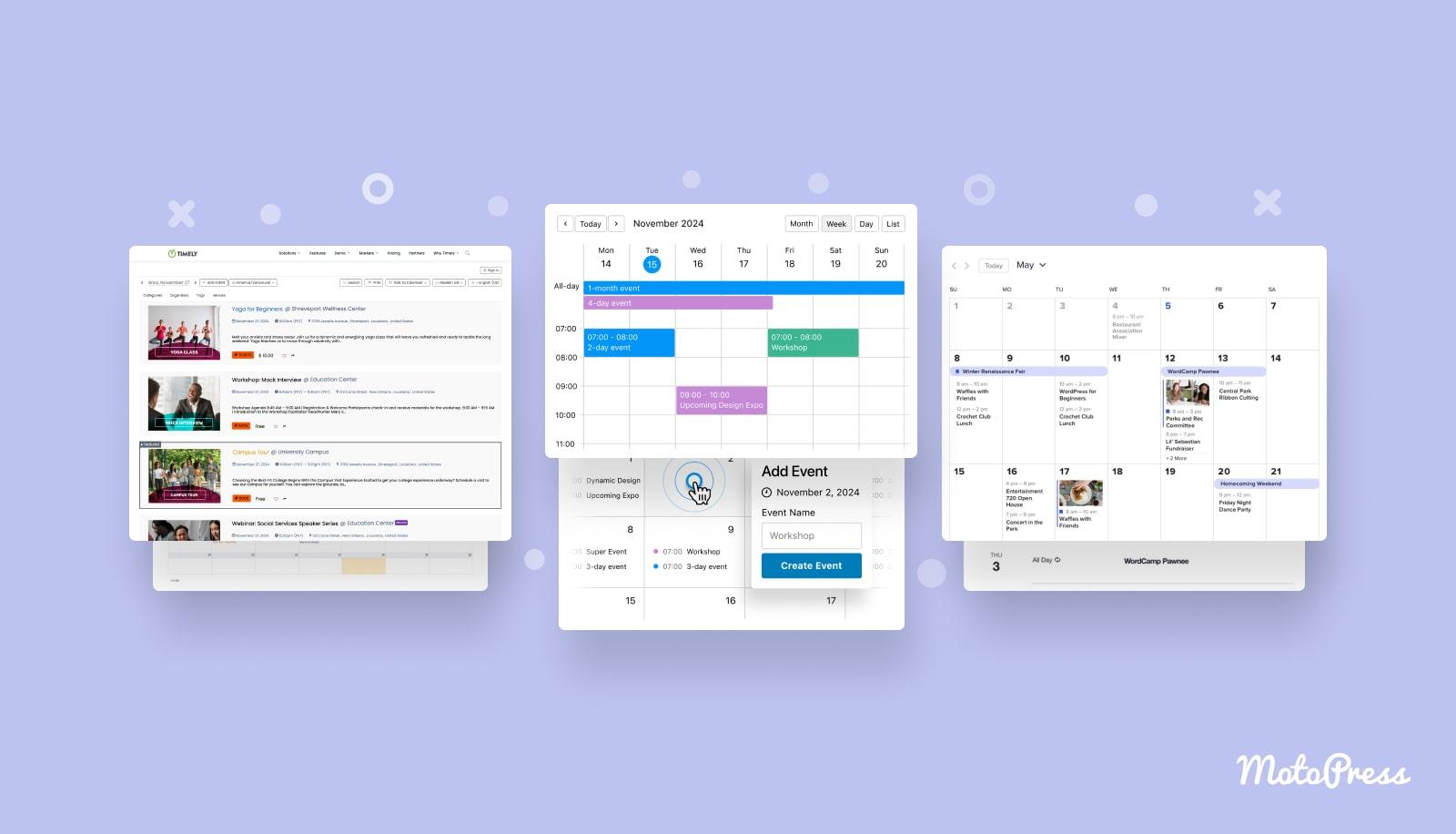
Real-Life Use Cases: Success Stories with Calendar Plugins
Calendar plugins have revolutionized the way businesses manage their events and appointments. here are some inspiring success stories that highlight the versatility and effectiveness of these tools:
1. Local Art Gallery Boosts Visitor Engagement
A local art gallery implemented a WordPress calendar plugin to showcase upcoming exhibitions and events. By integrating the plugin with their social media channels, they saw a 40% increase in event attendance.The gallery also utilized features like RSVP options and email reminders, which further enhanced visitor engagement.
2. Fitness Studio Optimizes Class Scheduling
A fitness studio struggled with class scheduling and member booking. After adopting a calendar plugin, they were able to display live class schedules and allow easy sign-ups. This not only reduced administrative workload but also resulted in a 30% rise in class participation. Members appreciated the seamless booking experience, making it more likely they’d share the studio with friends.
3. Nonprofit Organization Streamlines Volunteer Management
A nonprofit organization tasked with community service found it challenging to coordinate volunteer efforts. By using a calendar plugin, they created a centralized platform for scheduling volunteer events. This led to a 50% increase in volunteer sign-ups as participants could easily see available opportunities and register in real-time. The organization not only enhanced its outreach but also strengthened community ties.
| Business Type | Plugin Benefits | Results |
|---|---|---|
| Art Gallery | event showcasing, RSVP options | 40% increase in attendance |
| Fitness Studio | Live scheduling, easy sign-ups | 30% rise in participation |
| Nonprofit Organization | Centralized volunteer scheduling | 50% increase in sign-ups |
4. Corporate Training Provider Enhances Learning Engagement
A corporate training provider employed a calendar plugin to manage its workshop schedules. By offering an interactive calendar that allowed employees to register for training sessions, they achieved a 25% increase in enrollment rates. The easy navigation and customized reminders kept participants engaged and informed, significantly enhancing the overall learning experience.
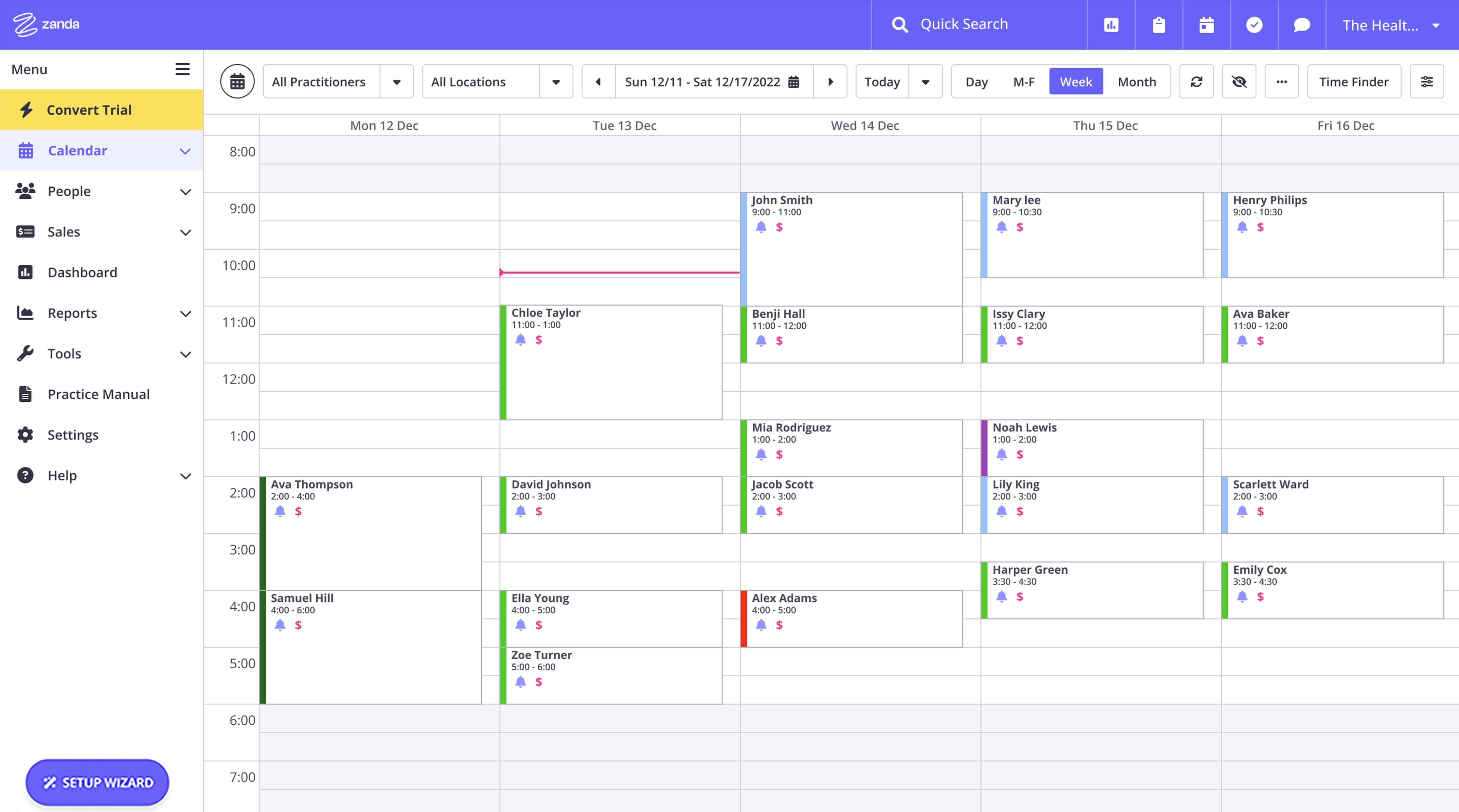
final Thoughts on Selecting the Best Calendar Solution
Choosing the right calendar solution for your WordPress site can significantly impact how you manage events, bookings, and user engagement. With numerous plugins available, it’s crucial to assess them based on your unique needs. Here are some key considerations to keep in mind:
- User Experience: Opt for plugins that offer seamless navigation and intuitive design. A clutter-free interface enhances user engagement and ensures visitors can easily find information.
- Customization Options: look for flexibility in design and functionality. The best calendar solutions allow customization in terms of colors, layouts, and features to align with your brand identity.
- Integration Capabilities: Make sure the calendar plugin can integrate with other tools you use, such as email marketing software, CRM systems, or payment gateways. this will streamline your workflows and improve efficiency.
- Support and updates: Choose plugins from developers who provide regular updates and responsive support. This ensures your site remains secure and up-to-date with the latest features and improvements.
Next, consider the specific functionalities you require. Do you need a simple events calendar, or are you looking for a full-fledged booking system? Some plugins specialize in specific areas such as:
| Plugin | Best For | Key Features |
|---|---|---|
| Event calendar | Basic Event Management | Customizable Views, RSVP Options |
| Booking Calendar | Appointments | online Booking, Payment Integration |
| Google Calendar events | Syncing with Google Calendar | Real-time Updates, easy Embedding |
don’t overlook performance. A calendar plugin should enhance your site, not hinder it. Check for reviews and performance metrics to ensure that the plugin won’t slow down your website or cause compatibility issues with themes and other plugins.
By keeping these factors in mind, you can confidently choose a calendar solution that not only meets your current needs but also adapts as your business grows.Investing time in selecting the right plugin will ultimately pay off in improved user experience and operational efficiency.
Frequently Asked Questions (FAQ)
Sure! Here’s a conversational Q&A section for an article titled “8+ Best WordPress Calendar plugins Compared”:
Q&A: Navigating the Best WordPress calendar Plugins
Q1: Why should I use a calendar plugin on my WordPress site?
A: Great question! A calendar plugin helps you organize events, manage schedules, and keep your audience informed about what’s happening. Whether you’re running a blog, a business, or a community site, having a well-structured calendar can enhance user engagement and improve the overall experience for your visitors.
Q2: What features should I look for in a calendar plugin?
A: Look for features like responsive design,customizable views (monthly,weekly,daily),event categories,and integration with other tools like Google calendar. Additionally, if you want to sell tickets or collect RSVPs, ensure the plugin supports those functionalities. A good user interface is also crucial for both you and your visitors!
Q3: Are all calendar plugins easy to use?
A: Not all plugins are created equal! Some are incredibly user-friendly, with intuitive interfaces that make setup a breeze. Others can be a bit more complex. It’s always a good idea to check user reviews and perhaps even watch tutorial videos before diving in. Trust me, you don’t want to spend hours figuring something out when there are simpler options available!
Q4: How do these plugins handle mobile users?
A: Most of the top calendar plugins today are designed with mobile responsiveness in mind. This means they’ll automatically adjust to fit smaller screens without losing functionality. Since a significant portion of web traffic comes from mobile devices, this is a non-negotiable feature!
Q5: Can I integrate my calendar with other tools I’m already using?
A: Absolutely! Many of the best calendar plugins offer integrations with popular tools like Google calendar, Zoom, and even email marketing services. This can streamline your workflow and keep everything synchronized,saving you a ton of time and hassle!
Q6: Are there any free options that are actually worth using?
A: yes! While premium plugins frequently enough come with advanced features,there are many free plugins that provide solid performance and essential features. it’s about finding the right balance between your needs and what each plugin offers. Just keep in mind that free versions may have limitations compared to their paid counterparts.
Q7: What’s the learning curve like for these plugins?
A: Most reputable calendar plugins are designed with ease of use in mind. If you’re comfortable with WordPress,you should be able to pick up the basics pretty quickly. However,some advanced features may take a little time to master. Don’t let that discourage you; most plugins come with helpful documentation and support!
Q8: How do I choose the right calendar plugin for my site?
A: Start by identifying your specific needs. Are you primarily promoting events, or do you need a full-fledged booking system? Once you know what you’re looking for, check our comparison of the top plugins, read user reviews, and consider trying out a few demos. The right plugin should enhance your site without overwhelming you!
Q9: Can I switch plugins later if I change my mind?
A: Yes, you can switch plugins whenever you like! However, keep in mind that this may require some adjustments, especially if you have embedded events or custom settings. Always back up your site before making a change, and check if the new plugin offers an import feature to make the transition smoother.
Q10: Which plugin do you recommend as a must-try?
A: While it really depends on your specific needs, many users rave about The Events Calendar for its robust features and ease of use. For something more focused on bookings,Amelia is another excellent choice. Be sure to explore our comparisons for a deeper dive into each option!
This Q&A format should provide readers with helpful insights and encourage them to consider using a WordPress calendar plugin!
The Conclusion
As we wrap up our exploration of the 8+ best WordPress calendar plugins, it’s clear that there’s a perfect fit for every type of website and unique user need. Whether you’re managing events,scheduling appointments,or simply keeping your audience informed,the right calendar plugin can transform how you interact with your visitors.
Think about what features are most important to you—ease of use, flexibility, integrations, or perhaps customizability. Each of the plugins we discussed has its strengths, and with a little experimentation, you’ll find the one that aligns perfectly with your goals.
So,why wait? Take the leap and elevate your site’s functionality today! Your users will appreciate the organized,user-friendly experience,and you’ll wonder how you ever managed without it. Dive into the world of WordPress calendar plugins and make scheduling a breeze. Happy planning!