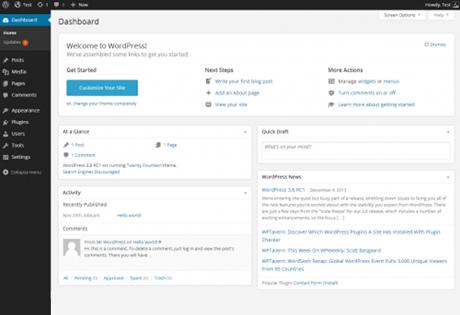Are you looking to take your WordPress website to the next level? In today’s mobile-first world, having a dedicated mobile app can be a game changer for your business. Not only does it enhance user experience, but it also opens up new avenues for engagement and monetization. But here’s the good news: you don’t need to be a tech wizard to make this change happen! With the right plugins, you can seamlessly convert your WordPress site into a mobile app that’s just a tap away for your users.
In this article, we’ll explore the 6+ best plugins that can definitely help you turn your wordpress website into a fully functional mobile app. Whether you’re a small business owner, a blogger, or running an e-commerce store, these tools are designed to simplify the process and boost your mobile presence. Ready to unlock the potential of mobile apps for your site? Let’s dive in and find the perfect solution for you!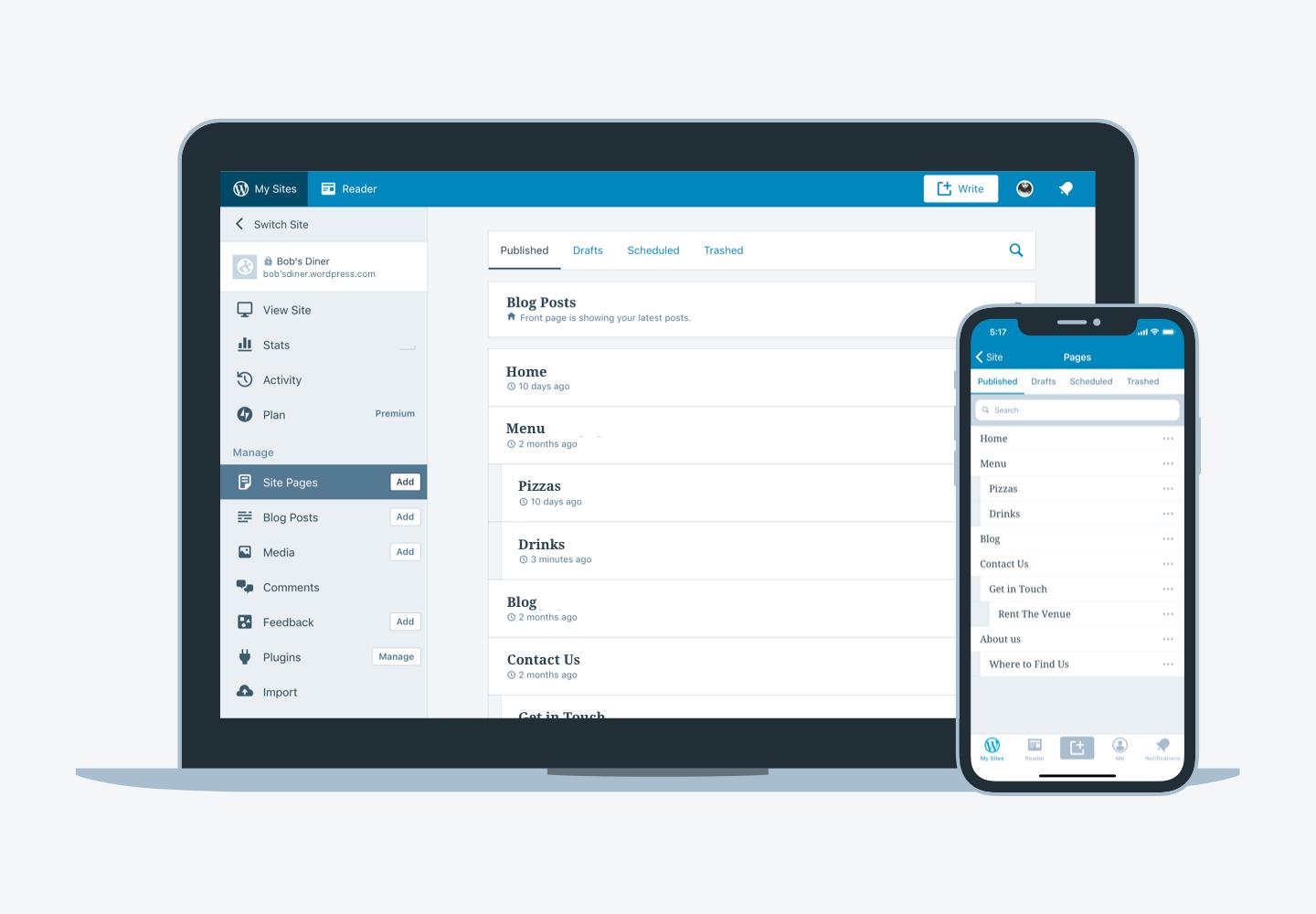
choosing the Right Plugin for Your WordPress Mobile App Journey
When embarking on the journey to convert your WordPress website into a mobile app, selecting the right plugin is critical. With a plethora of options available, it is indeed essential to evaluate your specific needs and objectives. Here are some key factors to consider when making your choice:
- Compatibility: Ensure the plugin is compatible with your WordPress version and any existing themes or plugins you are using. This will minimize conflicts and enhance performance.
- User Experience: look for plugins that offer customizable templates, ensuring that your app provides a seamless and engaging user experience.
- Features: Consider what features are essential for your app. Do you need push notifications,offline access,or social media integration? Prioritize plugins that offer these functionalities.
Another crucial aspect to think about is support and updates. A plugin that receives regular updates is more likely to be secure and function well with the latest version of WordPress. Check for user reviews and support forums to gauge the responsiveness of the plugin’s developers.
Cost is also a significant factor.While some plugins may offer free versions, the most robust features often come with premium versions. Assess your budget and the return on investment you expect from the mobile app. Sometimes, spending a little more can save you time and frustration down the line.
Lastly, consider the long-term scalability of the plugin. As your website grows, you want a mobile app solution that can grow with it. Look for plugins that allow for easy updates and additional features to accommodate future needs.
| Plugin Name | Key Features | Pricing |
|---|---|---|
| AppMySite | Custom UI, Offline Mode | Free/Paid Plans |
| Web2App | Custom Themes, Monetization | One-time Fee |
| MobiLoud | Full Support, Native App | Subscription Model |

Top Features to Look for in Mobile App conversion Plugins
When considering a plugin to convert your WordPress website into a mobile app, it’s crucial to focus on features that enhance user experience and streamline your app’s functionality. Here are some essential features to keep in mind:
- Easy Setup and Customization: The plugin should offer a user-pleasant interface that allows you to set up your mobile app with minimal technical know-how. Look for options that enable you to customize app design, colors, and layouts to match your brand identity.
- Offline Access: Ensure the plugin supports offline access, allowing users to view content without the need for an internet connection. this feature significantly improves user engagement, especially for those in areas with poor connectivity.
- Push Notifications: Choose a plugin that facilitates push notifications. This feature helps you communicate directly with your users, keeping them informed about updates, promotions, or new content that enhances their experience.
- Responsive Design: The plugin should provide a fully responsive design that adapts to various screen sizes and resolutions. A seamless experience across devices is essential for retaining users and improving usability.
Additionally, consider plugins that optimize performance and loading speed. A fast-loading app not only enhances the user experience but also contributes to better app store rankings. Here’s a quick overview of other important features to look for:
| Feature | Description |
|---|---|
| SEO Integration | Ensures your app content is optimized for search engines. |
| Social Media Sharing | Facilitates easy sharing of content on social platforms. |
| Analytics Tracking | Provides insights into user engagement and app performance. |
| Monetization Options | Supports ads and in-app purchases for revenue generation. |
Lastly, consider the support and updates provided by the plugin developers. regular updates ensure compatibility with the latest WordPress versions and security patches, while responsive support can definitely help troubleshoot any issues you may encounter. Finding a plugin that ticks all these boxes will set you on the right path to successfully converting your WordPress site into a mobile app.
A Closer Look at the Best Plugins for WordPress to Mobile app Transformation
Transforming your WordPress website into a mobile app has never been easier, thanks to a myriad of plugins designed specifically for this purpose. Each plugin offers unique features and functionalities that cater to different needs, making it essential to choose the right one for your project.Here are some standout options you should consider:
- AppPresser: This plugin allows you to create a fully functional mobile app without needing to write a single line of code. With its drag-and-drop interface, you can easily integrate WordPress features into your app.
- MobiLoud: MobiLoud is perfect for publishers and content-heavy websites. It automatically converts your site into a native app while ensuring that all content is easily accessible and user-friendly.
- Androapp: ideal for those who wish to reach a wider audience, Androapp offers a range of customization options. You can personalize your app’s appearance and optimize it for performance.
- WordApp: This plugin offers a straightforward approach for converting your wordpress site into an Android app. It focuses on simplicity and ease of use, making it suitable for beginners.
- Web2App: With Web2App, you can turn your responsive WordPress site into a mobile app in just a few clicks. It supports multiple platforms and offers numerous customization options.
When evaluating these plugins, consider the following factors:
| Plugin Name | Key Features | Pricing Model |
|---|---|---|
| AppPresser | Drag-and-drop interface, native features | Monthly subscription |
| MobiLoud | Automatic conversion, user-friendly | Custom pricing based on usage |
| Androapp | Customization, multiple platform support | One-time fee |
| WordApp | Simple setup, Android focus | One-time payment |
| Web2App | Fast conversion, responsive design | Monthly subscription |
Ultimately, the best choice depends on your specific needs, including your budget, the complexity of your website, and the features you prioritize. Each plugin simplifies the process of app creation, allowing you to reach mobile users effectively without compromising on functionality or aesthetics.
How to Seamlessly integrate Your WordPress Site with Mobile App Plugins
Integrating a mobile app plugin into your WordPress site can significantly enhance user engagement and provide a seamless experience across platforms. To achieve this smoothly, start by selecting a plugin that aligns with your website’s goals and audience. Look for features that cater to your needs, such as offline access, push notifications, and easy navigation.
Before diving into the installation,consider the user interface (UI) and user experience (UX) that your mobile app will deliver. it’s essential to ensure that the app mirrors your website’s branding and aesthetics, so users feel at home whether they’re browsing on a desktop or mobile device. Do not overlook the importance of responsive design; the app should function seamlessly on various screen sizes.
Once you’ve chosen the right plugin, the next step is the installation process.Most plugins offer a straightforward setup wizard that guides you through the configuration. Here’s a quick checklist to help you:
- Install the Plugin: Navigate to your WordPress dashboard and get the plugin from the official repository or upload it directly.
- Configure Settings: Adjust settings according to your preferences, including app name, icon, and splash screen.
- Test Functionality: Check features like push notifications, social sharing, and overall performance.
Moreover, consider utilizing analytics tools that integrate with your plugin to track user behavior and app performance. This data can provide valuable insights into how users interact with your content, allowing you to refine your approach continually. Make sure to update your content regularly to keep the app dynamic and engaging.
| Plugin Name | Key Features |
|---|---|
| AppMySite | Easy setup, real-time preview, custom branding |
| wordapp | Offline access, monetization options, content synchronization |
| MobiLoud | Full native app, push notifications, ad monetization |
be proactive in promoting your new mobile app. Utilize your existing channels, such as email newsletters, social media, and your website, to inform your audience about the app’s launch. Encourage downloads by highlighting special features and benefits that enhance the user experience compared to the mobile web version. By taking these steps, you can ensure a smooth integration that not only meets users’ needs but also drives engagement and growth for your WordPress site.
User Experience Matters: ensuring Your Mobile App is User-Friendly
When developing a mobile app from your WordPress website, prioritizing user experience is essential. A seamless and intuitive interface not only captivates users but also encourages them to engage with your content. To achieve this, consider the following elements:
- Simplicity is Key: Keep navigation straightforward. Users should be able to find what they need with minimal effort.
- Responsive Design: Ensure your app adjusts to various screen sizes and orientations, providing a consistent experience across devices.
- Fast Load Times: Optimize images and reduce needless scripts to enhance performance, as slow-loading apps can lead to user frustration.
- Consistent Branding: Use familiar colors, fonts, and logos to create a cohesive brand identity that users recognize.
To further enhance user experience, consider implementing interactive elements that engage users. Features like push notifications,in-app messaging,and social sharing can significantly increase interaction. However, it’s critical to strike a balance; too many notifications can overwhelm users, driving them away instead of keeping them engaged.
Another important aspect is collecting user feedback. Creating a feedback loop enables users to express their thoughts on the app’s usability and functionality. Consider adding:
- Surveys: short surveys to gather insights on user experience.
- Rating Systems: Allow users to rate their experience within the app.
- Support Channels: Offer easy access to support for any issues users might face.
Lastly, don’t forget to continually test and refine your app based on user interactions. Conduct A/B testing to determine which features resonate most with your audience, and use analytics to track user behavior. This ongoing process of iteration will help ensure that your mobile app not only meets but exceeds user expectations.

Maximizing Reach: Why a Mobile App is Essential for Your WordPress Site
In today’s fast-paced digital landscape, having a mobile app for your WordPress site is not just an option—it’s a necessity. As more users turn to their smartphones for browsing, shopping, and interacting with content, a mobile app allows you to meet your audience where they are. With a dedicated app, you can enhance user engagement, provide seamless navigation, and improve overall user satisfaction.
One of the primary benefits of developing a mobile app is the ability to send push notifications. These messages can alert users about new content, promotions, or other updates, keeping your audience engaged and returning for more. This direct line of dialog can significantly increase user retention rates and foster a loyal community around your brand.
Furthermore, a mobile app can streamline the user experience. Unlike mobile-responsive websites, apps can leverage the full capabilities of a smartphone, including GPS, camera, and offline access. This can lead to a more personalized and efficient user journey,making it easier for visitors to interact with your content and services.
Consider the following advantages of having a mobile app:
- Enhanced User Experience: Fast loading times and smooth interfaces can keep users engaged.
- Brand Visibility: Having an app increases the likelihood of brand recognition as users see your icon on their devices.
- Increased Accessibility: Users can access your content anytime, anywhere, even without internet connectivity.
To maximize the potential of your WordPress site,integrating a mobile app can ultimately be a game changer. The right plugins can facilitate this transition, allowing you to harness the power of mobile technology and provide your audience with an innovative platform that enhances their experience. Investing in a mobile app is not merely about staying current; it’s about setting your site up for future success.

Real-Life Success Stories: Businesses Thriving with Mobile apps
In the ever-evolving digital landscape, businesses that harness the power of mobile applications are experiencing remarkable growth. One such exmaple is Starbucks, which transformed its customer engagement by launching a mobile app that offers a seamless ordering experience. The app not only enhances convenience but also fosters customer loyalty through its rewards program, driving repeat purchases and increasing sales.
Another inspiring case is Airbnb. By developing a user-friendly mobile app, Airbnb has made it easy for users to browse listings, book accommodations, and connect with hosts on-the-go. This approach has significantly contributed to their global expansion,with a vast majority of bookings now coming through mobile devices.
Small businesses are also reaping the benefits. Consider a local coffee shop that used a mobile app to enable online ordering and payment.This feature not only reduced wait times but also increased daily transactions by over 30% in just a few months. The integration of push notifications for promotions and loyalty rewards further boosted customer engagement and retention.
These success stories illustrate the immense potential of mobile apps for businesses of all sizes. Here are a few key takeaways:
- Enhanced Customer Experience: Apps provide convenience and a personalized touch.
- Increased Sales: Streamlined ordering and payment processes lead to higher transaction volumes.
- Customer Loyalty: Reward programs integrated into mobile apps keep customers coming back.
As more businesses recognize the value of mobile applications, the trend will only continue to grow, making it essential for those looking to stay competitive in their respective markets. By leveraging the right tools and plugins, any wordpress website can transform into a powerful mobile app, unlocking new pathways for success.

Cost Considerations: Finding the Best Value in Mobile App plugins
When considering mobile app plugins for your WordPress site, understanding the cost implications is crucial. These plugins can range from free to several hundred dollars, so it’s critically important to evaluate what you’re getting for your investment. While the initial price tag might potentially be tempting, consider the long-term value it brings in terms of performance, updates, and support.
Start by listing your priorities. Are you looking for a plugin that offers robust features,or is ease of use more critical? Here are some key factors to keep in mind when assessing plugin costs:
- Features: Does the plugin offer essential functionalities that enhance user experience?
- support: Is there reliable customer service available if you encounter issues?
- updates: Does the plugin receive regular updates to ensure compatibility with the latest WordPress versions?
- User Reviews: Check feedback from existing users to gauge reliability and satisfaction.
It’s also beneficial to compare plugins side by side. Below is a simplified comparison table to help you visualize the potential costs and features of some popular mobile app plugins:
| Plugin Name | Price | Key Features |
|---|---|---|
| Plugin A | $49/year | Offline Access, push Notifications |
| Plugin B | $99/one-time | Custom Branding, Analytics |
| Plugin C | Free | Basic Features, Community Support |
Keep in mind that the cheapest option may not always be the best value. Investing in a quality plugin that meets your needs can save you time and headaches down the road. Consider the potential return on investment: enhanced user engagement, increased downloads, and ultimately, revenue growth from your mobile app.
Lastly,take advantage of free trials or demo versions whenever possible. This approach enables you to assess the plugin’s functionality before committing financially. By prioritizing features that align with your goals and carefully evaluating the plugins available, you can make a smart investment that propels your WordPress site into the mobile app realm effectively.
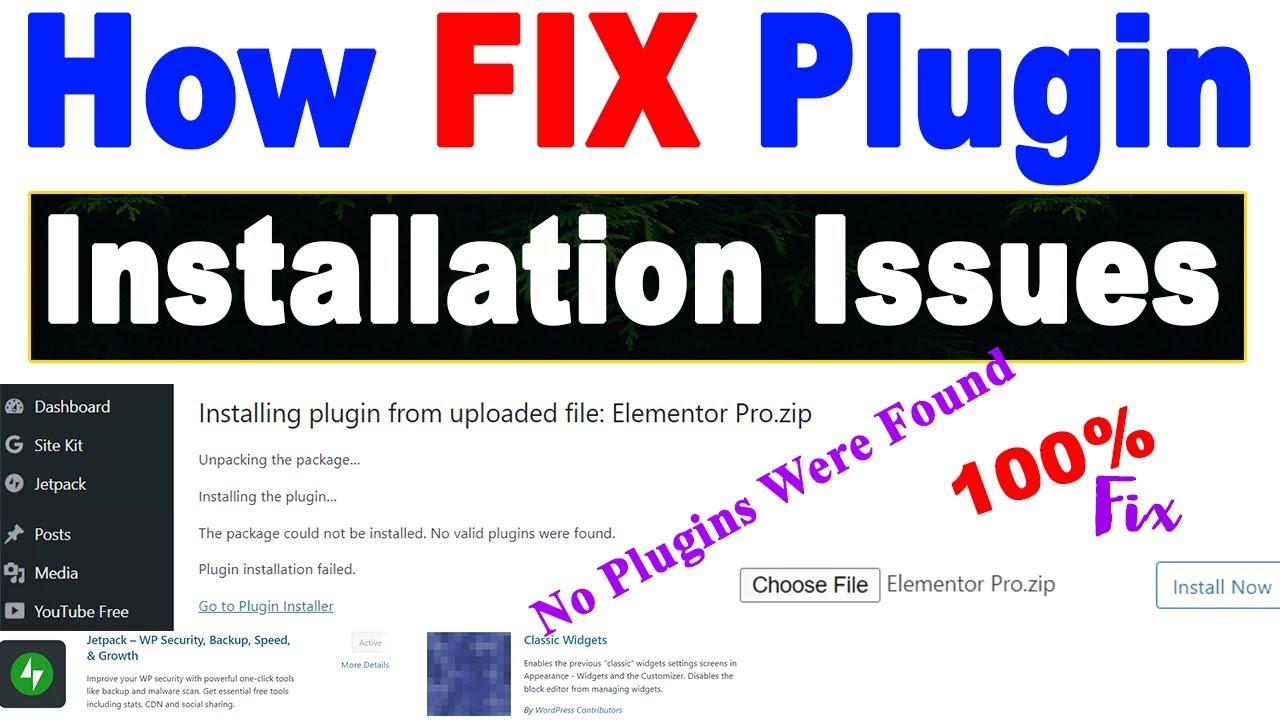
Getting Started: A Step-by-Step Guide to Plugin Installation and Setup
Installing and setting up plugins on your WordPress site is a straightforward process that can enhance your website’s functionality significantly. To get started, navigate to your WordPress dashboard and follow these simple steps:
- Access the Plugin Menu: From the dashboard, hover over the ‘Plugins’ option on the left sidebar and select ’Add New’ to explore the WordPress plugin Repository.
- search for a Plugin: Utilize the search bar to find the mobile app conversion plugin that fits your needs. Popular choices include AppMySite, MobiLoud, and Androapp.
- Install the Plugin: Once you find the desired plugin, click the ‘Install Now’ button. After installation, you’ll see an ‘Activate’ button; click it to make the plugin functional on your site.
After activation, it’s time to configure the plugin settings.Each plugin will have its unique setup process, but generally, you should:
- Navigate to Settings: Look for a new menu item added by the plugin in your dashboard.
- Follow the Setup Wizard: Most modern plugins offer a setup wizard that guides you through the configuration process, ensuring you don’t miss any critical steps.
- Customize the Appearance: Adjust the app’s design to reflect your brand by modifying colors,logos,and layouts as per the plugin’s options.
To give you a clearer idea of what each plugin offers, here’s a comparison of some top choices:
| Plugin | Key Features | Price |
|---|---|---|
| AppMySite | Real-time sync, custom app design | Starts at $49/month |
| MobiLoud | Automatic updates, push notifications | Starts at $199/month |
| androapp | Offline access, ad monetization | Starts at $36/year |
Once you have configured the plugin to your satisfaction, conduct a thorough testing of the app on various devices to ensure a seamless user experience. This may include checking navigation, loading speed, and overall design consistency. With your mobile app launched, you can now promote it, encouraging your website visitors to download it for a more engaging experience.

Future-Proofing Your Mobile App: Keeping Up with Trends and Updates
In the fast-paced world of mobile app progress, staying relevant means embracing the latest trends and innovations. As businesses look to convert their WordPress websites into mobile applications, it’s essential to choose plugins that not only meet current needs but also adapt to future demands. Here are some top plugins that offer versatility and robust features:
- apppresser: This plugin stands out by allowing you to create a fully customized app using your existing WordPress site.With easy integrations and a user-friendly interface, it’s perfect for those who want control over their app’s design and functionality.
- MobiLoud: MobiLoud specializes in turning websites into native mobile apps. It supports essential features like push notifications and offline access, ensuring your users stay engaged, even without an internet connection.
- WordPress App Maker: A versatile tool, this plugin enables you to create apps that can be published on both iOS and Android platforms. Its drag-and-drop interface simplifies the app creation process, making it accessible for users with varying technical expertise.
When selecting a plugin,consider its ability to adapt to evolving industry standards. Look for features such as:
| Feature | Importance |
|---|---|
| Push notifications | Enhances user engagement and retention. |
| Offline Mode | Ensures accessibility even without internet. |
| Analytics Integration | Helps track user behavior and app performance. |
| Customization Options | Allows for branding and personalized user experiences. |
Moreover,consider the plugin’s support for regular updates. As mobile technology evolves,having a plugin that frequently updates its features can definitely help you stay ahead of the curve. opting for a plugin with strong community support and active development ensures that you won’t be left behind as new trends emerge.
Lastly, pay attention to user feedback and reviews before making a decision. Understanding how others have fared with the plugin can provide valuable insights into its reliability and effectiveness. By selecting the right tools today,you can future-proof your mobile app,ensuring it remains competitive and engaging for users in the long run.
Frequently Asked Questions (FAQ)
Q&A: 6+ Best Plugins to Convert a WordPress Website to Mobile App
Q: Why should I consider converting my WordPress website into a mobile app?
A: Great question! With the increasing number of users accessing websites via mobile devices, having a mobile app can significantly enhance user experience. Apps load faster, are more convenient for users to access, and can offer push notifications to keep your audience engaged.Plus, it can give your brand a more professional image!
Q: what are the best plugins to help me with this conversion?
A: There are definitely some standout options! Here are six of the best plugins to consider:
- AppPresser: This is a powerful plugin that allows you to create a mobile app directly from your WordPress site. It offers a range of customization options, so you can make your app look exactly how you want.
- MobiLoud: Perfect for converting news sites or blogs, MobiLoud takes your existing content and transforms it into a native app. It’s user-friendly and offers great support.
- Web2App: This plugin turns your website into a mobile app within minutes. It’s a straightforward solution for those who want a quick conversion without the fuss.
- AndroApp: If you’re looking for an affordable option, AndroApp offers a budget-friendly way to create an Android app from your WordPress site with various customization features.
- WordApp: This tool is great for creating apps on both Android and iOS. It supports offline reading and push notifications, making it a solid choice for engaging users.
- WPMobile.App: This plugin allows you to create a mobile app for both Android and iOS without any programming knowledge. It features a user-friendly interface and various customization settings.
Q: How do I choose the right plugin for my needs?
A: Start by identifying your specific needs. Are you looking for a simple conversion, or do you want extensive customization? Also, consider your budget and the platform you want to target (Android, iOS, or both). Take advantage of trial versions or demos to see how each plugin aligns with your vision!
Q: Are mobile apps really worth the investment?
A: Absolutely! The investment can lead to higher user engagement, better customer retention, and potentially increased sales. Apps can also improve your SEO rankings, as mobile-friendly options are favored by search engines. Plus, with the right tools, the conversion process can be smooth and efficient!
Q: Can I maintain my app easily once it’s set up?
A: Definitely! Most of the plugins mentioned allow for easy updates and management directly through your WordPress dashboard. This means you can focus on creating great content while the plugin handles the technical side of things.
Q: What if I encounter technical issues during the setup?
A: Most reputable plugins come with solid customer support or community forums. Don’t hesitate to reach out for assistance! There are also countless tutorials and resources available online to help guide you through any hiccups.
Q: Any final tips for someone looking to convert their WordPress site to a mobile app?
A: Don’t rush the process! Take your time to explore different plugins and find the one that suits your needs best. Pay attention to user feedback and reviews,and consider testing your app thoroughly before launching. A good mobile app can be a game changer for your business, so choose wisely!
By diving into the world of mobile apps, you’re not just keeping up with trends; you’re setting your site up for future success. Happy app building!
Insights and Conclusions
converting your WordPress website into a mobile app can seem like a daunting task, but with the right plugins, it’s easier than ever! Whether you’re looking to enhance user engagement, reach a wider audience, or simply provide a more convenient way for your visitors to access your content, the plugins we’ve discussed today are game-changers.
Imagine your users seamlessly accessing your site from their mobile devices, enjoying a tailored experience that keeps them coming back for more. With options like AppPresser, Androapp, and others, you have the tools at your fingertips to make this dream a reality.
So why wait? dive into the world of mobile apps and elevate your WordPress site to new heights. Choose a plugin that fits your needs, and start reaping the rewards of a mobile-friendly experience. Your audience is waiting—let’s get started on turning your website into an app that inspires and engages. Happy app building!