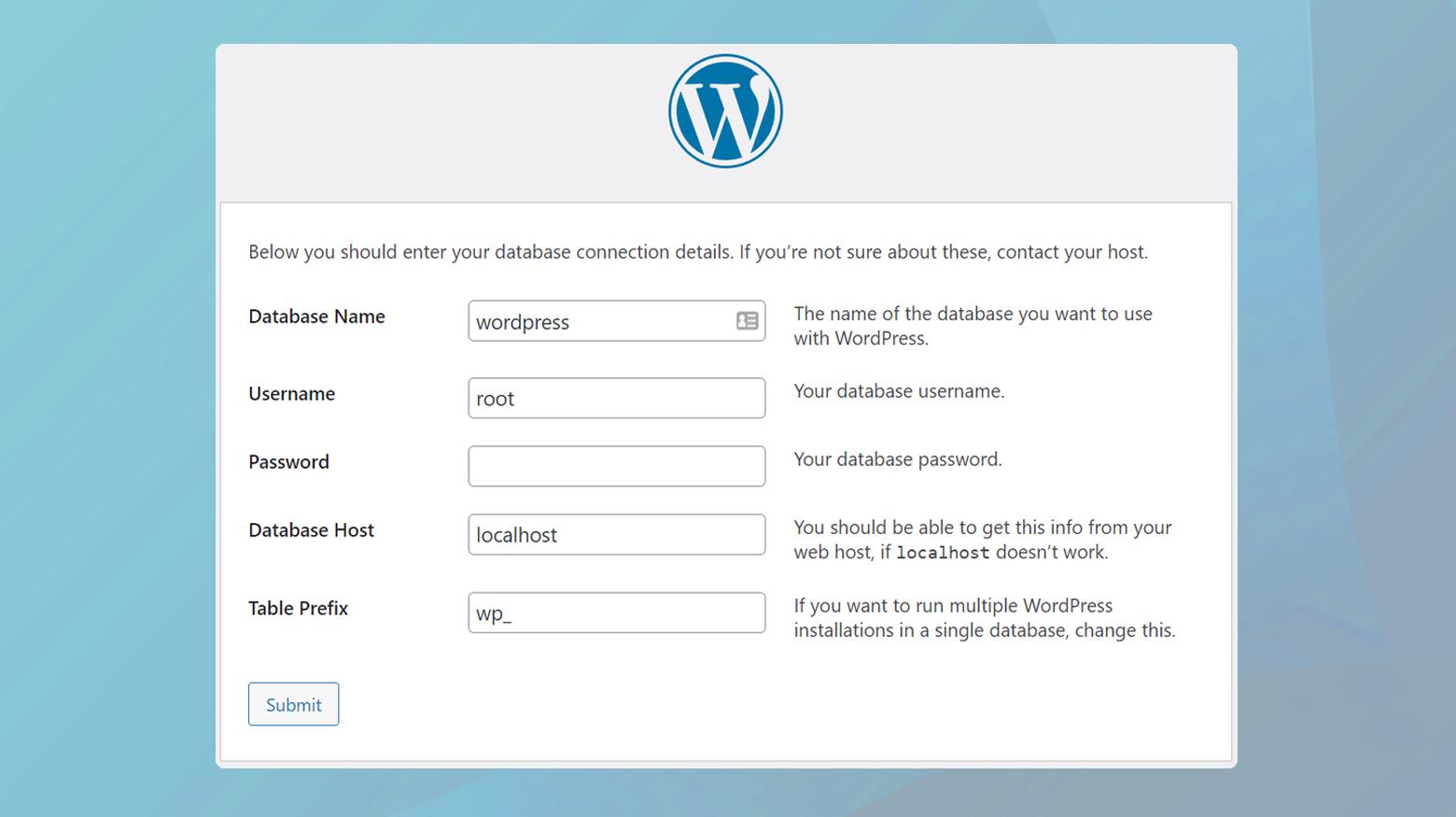Introduction: How to host a Website for Beginners
So, you’ve got a fantastic idea brewing in your mind—a blog, a portfolio, or perhaps a small business site—and you’re ready to make it come to life. But hold on! Before you dive into the world of web creation, there’s one crucial step you need to tackle: hosting your website. Now, I know what you might be thinking: “Hosting? Isn’t that just for techies?” Not at all! Hosting a website is easier and more accessible than you might imagine, whether you decide to set up your own server from scratch or opt for a user-friendly external service.
In this guide, we’re going to break down the hosting process into bite-sized pieces that even a complete beginner can understand. We’ll explore both options—running your own server for that hands-on experience, or choosing an external hosting provider for a hassle-free approach. By the end, you’ll not only know how to host your website but also feel confident in making the right choice for your needs. ready to take the leap into the online world? Let’s get started!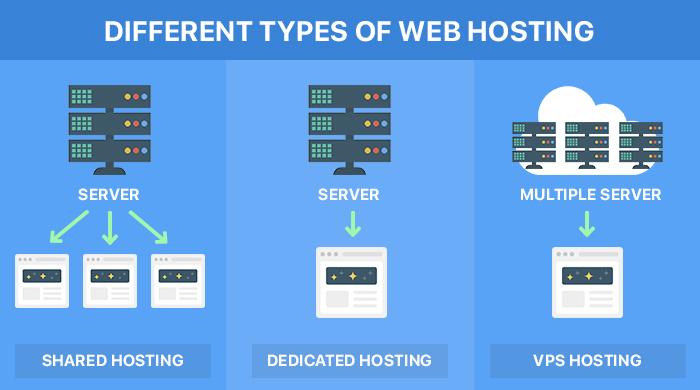
Understanding Your Hosting Options for a beginner-Friendly Start
When embarking on your website hosting journey, understanding the various options available can help you make an informed choice that suits your needs.Whether you’re a budding entrepreneur, a hobbyist, or a content creator, selecting the right hosting solution is vital for ensuring your site runs smoothly and efficiently.
There are primarily two types of hosting solutions to consider: self-hosting and external hosting. Each option presents its own set of advantages and challenges, so let’s break them down:
- Self-Hosting: This involves setting up your server at home or in an office. While it gives you full control over your server configuration, it can be complex for beginners. You’ll need to handle everything from hardware maintenance to software updates.
- External Hosting: Signing up with a web hosting provider is often the easiest route for beginners. These providers offer various plans tailored to different needs, handling all the technical aspects, allowing you to focus on creating content.
For those considering external hosting, you’ll find various types, including shared hosting, VPS hosting, and dedicated hosting. Here’s a quick comparison:
| Hosting Type | Best For | Cost | Control Level |
|---|---|---|---|
| Shared Hosting | Beginners or small websites | Low | Limited |
| VPS Hosting | Growing websites with moderate traffic | Medium | Moderate |
| Dedicated Hosting | large businesses or high-traffic sites | High | Full |
Choosing the right hosting option ultimately depends on your goals, technical skill level, and budget. If you’re just starting, shared hosting can be a wise choice due to its affordability and ease of use. As your website grows, consider upgrading to VPS or dedicated hosting for enhanced performance and control. Remember, the foundation of your online presence rests on your hosting choice, so take the time to weigh your options carefully!
Deciding Between a Self-Hosted Server and External Hosting Services
When it comes to hosting your website, one of the first decisions you’ll face is whether to go with a self-hosted server or an external hosting service. Both options have their unique advantages and challenges, making it essential to weigh them carefully based on your needs, technical skills, and long-term goals.
Self-hosted servers offer unparalleled control and flexibility. You can configure the server surroundings exactly as you want, install custom software, and manage everything from security settings to performance optimizations. this option is ideal if you have a solid understanding of server management or are willing to learn. Here are some key points to consider:
- Complete Control: Tailor your server to fit your specific requirements.
- Cost-Effective for High Traffic: Over time,it may be more economical if you anticipate considerable visitor traffic.
- Learning Chance: A great way to enhance your technical skills and understanding of web hosting.
On the other hand, external hosting services provide convenience and simplicity, making them a popular choice, especially for beginners. With hosting providers, the technical aspects are largely managed for you, wich allows you to focus on your website’s content and design rather than server management. Here’s why many opt for external hosting:
- Ease of Use: User-friendly interfaces make setup and maintenance straightforward.
- Technical Support: Most services offer 24/7 support, alleviating the stress of troubleshooting.
- Scalability: Easily upgrade your plan as your website grows without the hassle of migrating servers.
Ultimately, the choice between self-hosting and using an external service should align with your comfort level and your website’s needs. If you’re looking to dive deep into web hosting with the intention to learn and grow, a self-hosted server could be your best bet.Though, if you prefer a hassle-free experience that allows you to launch your site quickly, an external hosting service might be the way to go. Consider your priorities carefully, and you’ll find the right hosting solution for your project.

Setting Up Your Own Server: what You Need to Know
When it comes to hosting your own website, setting up a personal server can be a rewarding endeavor. However, it requires careful planning and a clear understanding of the tools and resources you’ll need. First and foremost, you’ll need reliable hardware.This can be a dedicated machine or even a repurposed computer. The key is ensuring it has enough power to handle your website’s traffic.Consider the following factors when selecting your hardware:
- Processor: A fast CPU will ensure quick data processing.
- RAM: At least 8GB is recommended for basic hosting needs.
- Storage: SSDs are preferable for speed, while hdds are more cost-effective for larger files.
- Network Connection: A stable and fast internet connection is crucial.
After securing the hardware, you’ll need to choose an operating system. Linux distributions like Ubuntu or CentOS are popular among web servers due to their stability and community support.They also tend to consume fewer resources compared to Windows. Once your OS is installed, you’ll need to set up essential software:
- Web Server Software: Apache or nginx are great options for serving your website.
- Database Management: MySQL or PostgreSQL will handle your site’s data.
- Programming Language: PHP, Python, or ruby are commonly used for dynamic websites.
Another crucial aspect of setting up your own server is ensuring its security. This means regularly updating your software and applying security patches. Its also wise to set up a firewall to protect your server from unauthorized access. Consider using tools like Fail2Ban to monitor login attempts and block malicious users.
lastly, don’t overlook the importance of backups. Regularly backing up your website data will save you from potential disasters. You can automate this process using scripts or utilize services that offer scheduled backups. Here’s a simple overview of backup options:
| Backup Method | Description | Pros | Cons |
|---|---|---|---|
| Manual Backups | Backing up files and databases manually. | Complete control over what gets backed up. | Time-consuming and error-prone. |
| Automated Backups | Using scripts or software to schedule backups. | Set it and forget it; saves time. | May require initial setup learning curve. |
| Cloud backups | Storing backups on cloud services. | Access from anywhere; safe from local failures. | May incur costs based on storage size. |
Setting up your own server can be a learning journey, but with the right planning and tools, you’ll find it not only manageable but also incredibly fulfilling. Now, take the leap and get your website up and running!
Choosing the Right External Hosting Provider for Your Needs
When it comes to selecting an external hosting provider, it’s essential to assess your specific needs and goals. With a multitude of options available, making the right choice can seem daunting, but it doesn’t have to be. Here are some key factors to consider that will help you find a provider that aligns with your website ambitions.
Performance and Reliability
One of the most critical aspects of any hosting provider is performance. You want a service that ensures your website is not only fast but also reliably available. Look for providers that offer:
- 99.9% uptime guarantee: This minimizes the risk of your website being down.
- SSD storage: Solid State Drives typically provide faster data access speeds compared to conventional hard drives.
- Content delivery Network (CDN) integration: This can enhance loading speed for users around the globe.
Scalability and Flexibility
Your website may start small, but as you grow, your hosting needs will change.It’s crucial to choose a provider that allows for easy scalability. consider the following:
- Multiple plans: Ensure the provider offers various hosting plans (shared, VPS, dedicated).
- Easy upgrades: Check if you can quickly upgrade your plan without meaningful downtime.
- Resource allocation: Ensure that you can allocate additional resources like bandwidth or storage as needed.
Customer Support
good customer support can save you from significant headaches. Look for a provider that offers:
- 24/7 support: Access to help at any hour, especially critical during website emergencies.
- Multiple channels: Availability thru chat, email, and phone.
- Knowledge base: An extensive libary of articles and tutorials can empower you to troubleshoot minor issues independently.
Pricing and value
While it might be tempting to go for the cheapest option, consider the value offered by different providers. Look at:
- Renewal rates: Some providers offer low introductory rates that increase significantly after the first term.
- Add-on features: Assess whether features like free SSL certificates, backups, and domain registration are included.
- Money-back guarantee: this can offer peace of mind if the service doesn’t meet your expectations.
take time to read reviews and testimonials from current customers. This can provide insight into the provider’s reputation and help you make an informed decision. Remember, the right hosting provider can make all the difference in your website’s success!
Essential Software and Tools for Effective Website Hosting
Choosing the right software and tools for hosting your website can significantly impact your site’s performance and ease of management. Whether you’re setting up your own server or utilizing an external service, the right resources are crucial for a smooth experience.
Operating System and Server Software
For those opting to set up their own server, the choice of operating system is foundational. Here are some popular options:
- Linux: Known for its stability and security, it is the most popular choice for web hosting.
- Windows Server: Ideal for applications that require Microsoft technologies.
- freebsd: A powerful option that is robust and secure for advanced users.
Accompany your OS with reliable server software such as:
- Apache: The most widely used web server software.
- Nginx: Known for its speed and ability to handle many concurrent connections.
- LiteSpeed: A commercial option that offers high performance and scalability.
Content Management Systems (CMS)
If you are looking to simplify the content management aspect of your website, incorporating a CMS is a smart move. Here are some popular choices:
- WordPress: The most popular CMS,perfect for beginners and offers a plethora of plugins.
- Joomla: A more complex alternative that provides extensive flexibility.
- Drupal: Ideal for developers looking for customization and scalability.
Database Management
To store your website’s data, you will need a solid database management system. The most commonly used options include:
- MySQL: The go-to choice for most web applications, especially with WordPress.
- PostgreSQL: A powerful, open-source object-relational database with advanced features.
- SQLite: Lightweight and great for small projects or development purposes.
Security and Backup Tools
Security should never be overlooked,irrespective of your hosting method. Consider incorporating:
- SSL Certificates: Essential for securing data and improving SEO.
- Firewalls: To protect your server from unauthorized access.
- Backup Solutions: Regular backups using tools like UpdraftPlus or Duplicator to avoid data loss.
Performance Monitoring Tools
Lastly, keeping an eye on your website’s performance is key to ensuring it runs smoothly. Utilize tools such as:
- Google PageSpeed Insights: helps in analyzing and optimizing your site’s speed.
- GTmetrix: Provides insights into page load times and recommendations.
- New Relic: A comprehensive monitoring solution for applications.
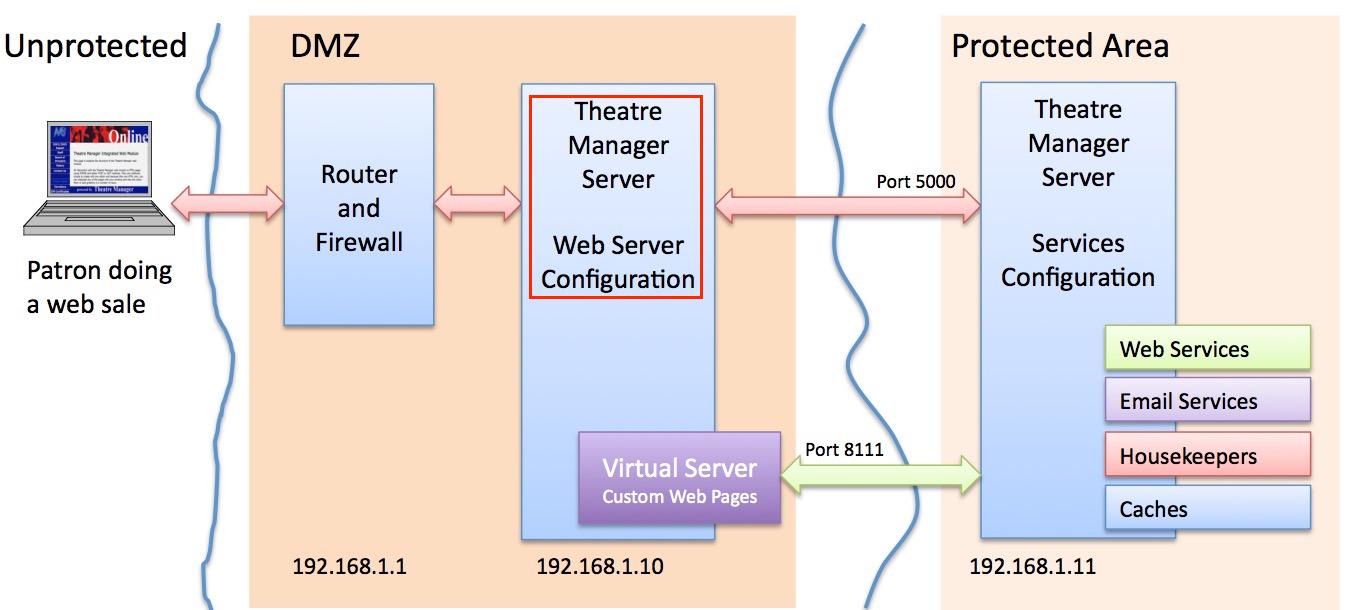
Step-by-Step Guide to Configuring Your Server for Optimal Performance
Configuring your server properly is crucial for ensuring optimal performance and user experience. Here’s how to get your server in tip-top shape:
- select the Right Hardware: Evaluate the hardware specifications based on your website’s needs. consider CPU power, RAM, and storage type (SSD vs. HDD).
- Choose an Appropriate Operating System: Depending on your familiarity, choose between Linux distributions like Ubuntu or CentOS, or opt for Windows Server.
- Install Essential Software: Ensure you have a web server (like Apache or Nginx), a database system (MySQL or PostgreSQL), and scripting languages (PHP, Python, etc.) installed.
Next, you’ll want to optimize your server settings:
- Configure Caching: implement caching mechanisms like varnish or Redis to improve loading times.
- Enable Compression: Use Gzip to compress files sent to browsers, which reduces load times and bandwidth usage.
- Optimize Database Queries: Regularly clean your database and optimize queries to ensure fast data retrieval.
Security should also be a top priority. Consider the following:
- Implement a Firewall: Use a firewall and configure it to allow only necessary traffic.
- Regularly Update Software: Keep your server software and dependencies up to date to protect against vulnerabilities.
- Backup Your Data: Set up automated backups to safeguard your data against loss or corruption.
monitor your server’s performance:
| Tool | Function |
|---|---|
| Google PageSpeed Insights | Analyze page speed and get optimization suggestions. |
| New Relic | Monitor request performance and server health. |
| Uptime Robot | check server uptime and notify you of outages. |
By following these steps, you’ll set your server up for success, ensuring that your website runs smoothly, securely, and efficiently.

Making Your Website Live: Final Steps and Best Practices
after you’ve chosen your hosting method—whether it’s your own server or a third-party hosting service—it’s time to focus on making your website live. This stage can feel overwhelming, but breaking it down into manageable steps will ensure a smooth launch.
First, ensure your domain is pointed correctly. If you’re using a third-party service,you’ll need to update your domain’s DNS settings to point to your hosting provider’s servers. This can take anywhere from a few hours to 48 hours to propagate across the web. If you’re self-hosting, make sure your server is configured to respond to your domain name.
Next, upload your website files. If you’re using external hosting, this typically involves using an FTP client like FileZilla to transfer your files to the server. For self-hosted setups, you’ll need to ensure your web server software (like Apache or Nginx) is configured properly to serve your files. Here’s a simple checklist:
- Check file permissions are set correctly.
- Ensure your index file is named correctly (usually index.html or index.php).
- Confirm your database configurations are set if applicable.
After that, it’s time to test your website. Open your browser and type in your domain name. Check for any errors or broken links. Use tools like Google PageSpeed Insights to analyze load times and performance. You want your site to be fast and functional right out of the gate.
don’t forget about security measures. for external hosting, ensure that SSL certificates are in place to protect user data. If you’re hosting your own server, implement firewalls and regularly update your server software to guard against vulnerabilities. Here’s a quick table summarizing essential security practices:
| Security Practice | Description |
|---|---|
| Use HTTPS | Secure your site with an SSL certificate. |
| regular Backups | Schedule backups to protect your data. |
| Update Software | Keep your server and applications up-to-date. |
By following these final steps and best practices, you can launch your website with confidence, knowing that you’ve set the stage for success. With the right preparation, your site will not only be live but also optimized for performance and security, paving the way for a positive user experience.

Security Measures You Must Implement When Hosting a Website
When it comes to hosting a website, security should be at the forefront of your mind. Implementing robust security measures can protect your site from potential threats, ensuring that your data remains safe and your users trust your platform. Here are some essential steps to safeguard your web server:
- Regular Software Updates: Keep your operating system, web server software, and any applications updated. This minimizes vulnerabilities that can be exploited by attackers.
- Firewalls: Use a firewall to monitor and control incoming and outgoing network traffic. It acts as a barrier between your server and potential malicious entities.
- SSL Certificates: Secure your website with an SSL certificate. This encrypts the data transmitted between your server and users, enhancing security and improving SEO.
- Backup Solutions: Implement regular backups of your data. In case of a breach or failure, having backups ensures that you can restore your site quickly.
Another critical security measure is the use of strong passwords. Ensure that all accounts associated with your web server have complex passwords that include a mix of letters,numbers,and special characters. Additionally,consider implementing two-factor authentication (2FA) for an extra layer of security. This makes it significantly harder for unauthorized users to gain access.
Monitoring and Maintenance
Continuous monitoring of your website is vital. Use tools that can alert you to any suspicious activity or potential breaches,allowing you to respond swiftly. Regularly review your server logs,and perform security audits to identify and address weaknesses before they can be exploited.
Table of recommended Security Tools
| tool | Purpose | Cost |
|---|---|---|
| Wordfence | firewall and malware scanner for WordPress | Free / Premium options |
| Cloudflare | Content delivery network with security features | Free / Paid plans |
| LastPass | Password manager for secure password storage | Free / Premium options |
| UpdraftPlus | Backup solution for WordPress | Free / Premium options |
keep in mind that security is an ongoing process. The digital landscape is constantly evolving,and so are the tactics employed by cybercriminals. By staying informed about the latest security threats and best practices,you can ensure that your website remains secure and resilient against attacks.

Maintaining Your Website: Tips for Long-Term Success
Understanding how to host a website is just the beginning of your online journey; maintaining it is where the real magic happens. Regular updates and monitoring are crucial for ensuring that your site remains responsive, secure, and relevant to your audience’s needs. Establish a schedule for checking and updating your content, plugins, and themes. This will not only improve performance but also enhance your site’s SEO and user experience.
Another vital aspect of website maintenance is backing up your data. Regular backups can save you from catastrophic loss due to hacking, server failures, or accidental deletions. You can automate this process using various plugins that fit your CMS, ensuring that your data is always secure and easily recoverable. Keep your backups stored safely outside your web server, so they remain intact even if your primary site faces issues.
Additionally, pay attention to your website’s loading speed and performance.A slow website can deter visitors and hurt your search engine rankings.Utilize tools like Google PageSpeed Insights or GTmetrix to analyze your site’s performance and obtain actionable suggestions. Consider optimizing images, reducing server response times, and leveraging browser caching to enhance speed.
Lastly, keep an eye on your website’s security. Implement SSL certificates to encrypt data, use strong passwords, and regularly update your security plugins. Monitoring your site for suspicious activities and setting up a firewall can help prevent attacks. By prioritizing security, you safeguard not just your website but also the data of your users, ensuring their trust and loyalty.
| Maintenance Task | Frequency | Tools/Plugins |
|---|---|---|
| Content updates | Monthly | WordPress Editor, Elementor |
| Backup | Weekly | UpdraftPlus, BackupBuddy |
| Performance Check | Monthly | Google PageSpeed Insights, GTmetrix |
| Security Scan | Weekly | Wordfence, Sucuri |
By focusing on these areas, you can create a robust maintenance strategy that will ensure your website continues to thrive. Embrace these practices, and you’ll not only maintain your site effectively but also pave the way for long-term success in the digital landscape.

Troubleshooting Common Hosting Issues: Solutions for Beginners
Encountering problems while hosting your website can be frustrating, especially for beginners. Whether you are managing your own server or using an external hosting service, knowing how to resolve common issues can save you time and prevent unneeded stress. Here are some frequent problems and their solutions.
Website Not Loading
When your website won’t load,it can be due to various reasons.Here are a few things to check:
- Check Your Domain Registration: Ensure that your domain name is registered and not expired.
- Server Status: Verify if your server is up and running. Services like IsItDownRightNow can help with this.
- DNS settings: Make sure your DNS settings are correctly pointing to your server’s IP address.
Slow website performance
If your website is loading slowly, it’s essential to diagnose the cause. Here are some steps you can take:
- Optimize Images: Large images can slow down your site. Use tools like TinyPNG to compress them.
- enable Caching: Consider using caching plugins like WP Super Cache to speed up loading times.
- minimize HTTP Requests: Reduce the number of elements on your pages, such as scripts and CSS files.
Access Denied Errors
Access denied errors can occur for various reasons, particularly when setting permissions. to remedy this:
- File Permissions: Ensure correct file permissions are set. Typically, directories should be set to 755 and files to 644.
- Check .htaccess file: A misconfigured .htaccess file can block access. Review its settings or temporarily rename it to see if this resolves the issue.
Database Connection Issues
If your site is displaying an error related to database connection,follow these tips:
- Confirm Database Credentials: Ensure that your database username,password,and host are correct in the configuration file.
- check Database Server: Sometimes, the database server may be down.Contact your hosting provider if this is the case.
By addressing these common issues with straightforward solutions, you can maintain a smoother hosting experience. remember,problems will arise,but with a little troubleshooting,you’ll be equipped to handle them effectively.
Frequently Asked Questions (FAQ)
Q&A: How to Host a Website for Beginners
Q: Why should I consider hosting my own website?
A: Great question! Hosting your own website gives you more control over your online presence. You can customize the server environment, choose the software you want to use, and even save money in the long run if you have multiple sites. It’s also a fantastic way to learn about web technologies!
Q: What are the basic requirements for hosting my own server?
A: To host your own server, you’ll need a decent computer (it can be an old one!), a stable internet connection, and the right software. You’ll typically want to install a web server application like Apache or Nginx. Knowledge of basic networking and security practices is also crucial, but don’t worry! There are tons of resources available to help you along the way.
Q: Isn’t hosting my own website complex?
A: It can seem daunting at first, but it’s not as complicated as you might think! there are countless tutorials and communities online ready to help. Plus, once you get the hang of it, it’s pretty rewarding to see your site go live from your own setup!
Q: What about using an external hosting service? Is that a better option?
A: Using an external hosting service is definitely a more straightforward option, especially for beginners. Services like Bluehost, SiteGround, or HostGator offer user-friendly interfaces, customer support, and security features, which means you can focus on building your website rather than managing the server. If ease of use is your priority, this is a great route to consider.
Q: How do I choose between hosting it myself or using an external service?
A: Think about your goals! If you want to learn about servers, have full control, and don’t mind a bit of a learning curve, self-hosting could be for you.On the other hand, if you want to launch quickly and focus on content, an external service is likely the way to go. Consider your technical skills, time, and how much you want to invest in this project.
Q: What’s the first step to get started?
A: start by deciding what type of website you want to create! Once you have that, you can choose your hosting method. if self-hosting appeals to you, research how to set up a web server. If you prefer using an external service, compare features and prices to find a hosting plan that fits your needs.
Q: Can I change my mind later? What if I start self-hosting but want to switch to external hosting?
A: Absolutely! Many people start with one option and switch to another as their needs evolve. The internet is all about flexibility, so don’t worry! Just make sure to back up your website data regularly, no matter which option you choose, and transitioning will be smoother.
Q: Any last tips for beginners?
A: Don’t hesitate to ask for help! Join online forums, follow tutorials, and tap into resources like YouTube videos. The web development community is incredibly supportive. And remember, the key is to keep experimenting and learning—you’ll get there! Happy hosting!
Wrapping Up
And there you have it! whether you’re considering setting up your own server or opting for an external hosting provider, you now have the tools and knowledge to make an informed decision that fits your needs.Remember,hosting a website isn’t just about putting your content online; it’s about creating a digital space that reflects your vision and engages your audience.
If you choose to go the DIY route, you’ll gain valuable hands-on experience and have complete control over your environment. On the other hand, using an external server can save you time and hassle, allowing you to focus on what really matters: your content and your community.
Whichever path you choose, don’t hesitate to dive in and experiment! The world of web hosting may seem daunting at first, but with a little patience and persistence, you’ll soon find yourself navigating it like a pro. So roll up your sleeves, get started, and watch your ideas come to life online. Happy hosting!