Are you ready to take the plunge into the world of WordPress but feeling a bit overwhelmed by the multitude of web hosting options out there? You’re not alone! Choosing the right web hosting company is a crucial first step in building your online presence, and it can make all the difference between a smooth launch and a frustrating experience. With so many providers vying for your attention, how do you decide which one fits your needs?
In this article, we’ll break down the four key factors you should consider when selecting a WordPress web hosting company. These insights will not only help simplify your decision-making process but also ensure that you’re set up for success right from the start. So, grab a cup of coffee, and let’s dive into the essentials that will empower you to choose the perfect hosting partner for your WordPress journey!
Understanding Your Website Needs
Before diving into the process of selecting a web hosting company for your WordPress site, it’s crucial to evaluate your specific website needs. Every website has its own unique requirements based on various factors such as traffic expectations, the complexity of the design, and the type of content you plan to publish. Understanding these needs will pave the way for making an informed decision.
Firstly, consider the traffic volume you anticipate. If you’re launching a personal blog, shared hosting might suffice. Though, for an e-commerce site or a high-traffic blog, you might need a more robust solution like VPS or dedicated hosting. Ask yourself:
- What is the expected number of visitors per day?
- Will your website experience seasonal traffic spikes?
Next, think about the site performance you desire. Fast loading times are crucial for user experience and SEO. Look for hosting providers that offer optimized resources and the necessary infrastructure to support your performance goals. Factors to evaluate include:
- Server locations and their impact on loading speeds
- Content Delivery Network (CDN) options
- Scalability for future growth
Additionally, contemplate the level of technical support you may require. If you’re not particularly tech-savvy, opting for a hosting provider known for excellent customer service can save you valuable time and frustration. Key aspects to assess include:
- Availability of 24/7 support
- Multiple support channels (chat, email, phone)
- User reviews on responsiveness and helpfulness
don’t overlook the budget. While it’s tempting to go for the cheapest option, ensure that you’re getting the best value for your money. Compare features and pricing across different hosts and look out for hidden fees. This simple table can definitely help you visualize your options:
| Hosting Type | Price Range | Ideal for |
|---|---|---|
| Shared Hosting | $3 – $10/month | Blogs, small websites |
| VPS Hosting | $15 – $80/month | Growing websites, e-commerce |
| Dedicated Hosting | $80 – $300/month | Large businesses, high traffic sites |
| Managed WordPress Hosting | $20 – $100/month | WordPress-focused sites, ease of use |
By carefully analyzing these aspects of your website, you can make a more informed decision when choosing the right web hosting company. Take the time to evaluate your needs, and you’ll set yourself up for success in your online endeavors.
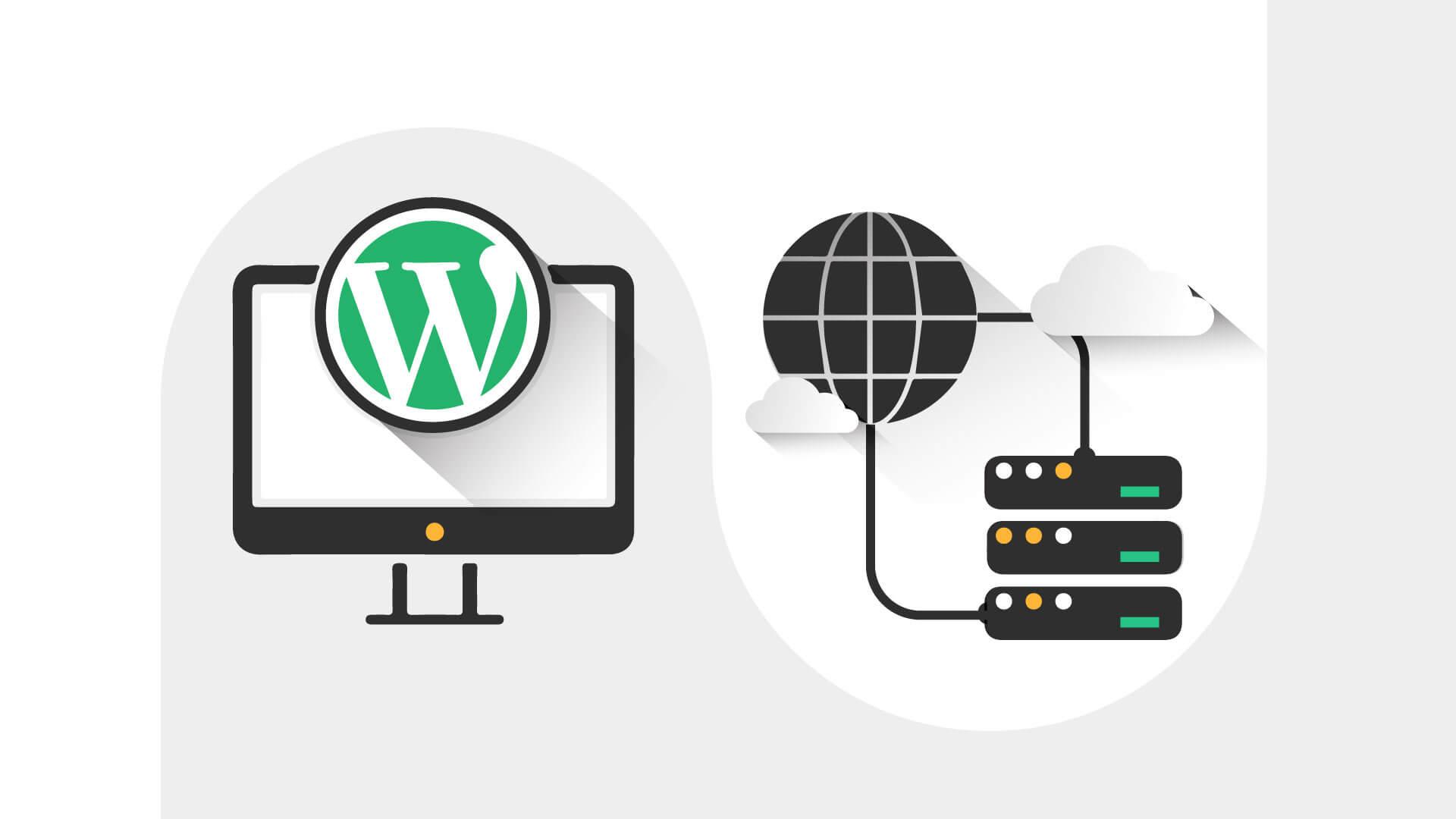
Exploring Different Types of WordPress Hosting
When diving into the world of WordPress hosting, it’s essential to understand the various options available to ensure you select the best fit for your website’s needs. Different hosting types cater to varying requirements, from shared hosting for beginners to dedicated solutions for high-traffic sites.
Shared Hosting is one of the most common and cost-effective options, ideal for those just starting out.You’ll share server resources with other websites, which keeps costs low but can impact performance during peak times. If you’re running a personal blog or a small buisness site with moderate traffic, shared hosting could be your best bet.
Conversely, Managed WordPress Hosting is tailored specifically for WordPress users, offering a hassle-free experience. This option includes services like automatic updates,enhanced security,and optimized performance. While it comes at a premium, the time saved and the peace of mind can be invaluable, especially for those who prefer to focus on content rather than technical maintenance.
If you anticipate heavy traffic or have resource-intensive applications, consider VPS (Virtual Private Server) Hosting. This option provides you with dedicated resources on a shared server, striking a balance between cost and performance. It’s a scalable solution that grows with your site, making it suitable for businesses that expect to expand in the future.
Lastly, for those seeking maximum control and performance, Dedicated Hosting is the way to go. With a dedicated server, you have exclusive access to all server resources, allowing for unparalleled performance and customization. However, this option comes with a higher price tag and requires a good understanding of server management, making it best suited for larger enterprises or tech-savvy users.
| Hosting Type | Best For | Pros | Cons |
|---|---|---|---|
| Shared Hosting | Beginners, small blogs | Cost-effective, easy to set up | Limited resources, slower performance |
| Managed Hosting | WordPress users | Optimized, hassle-free | Higher cost, less control |
| VPS Hosting | Growing businesses | Scalable, dedicated resources | More expensive than shared |
| Dedicated Hosting | Large enterprises | Maximum performance, full control | High cost, requires technical knowledge |
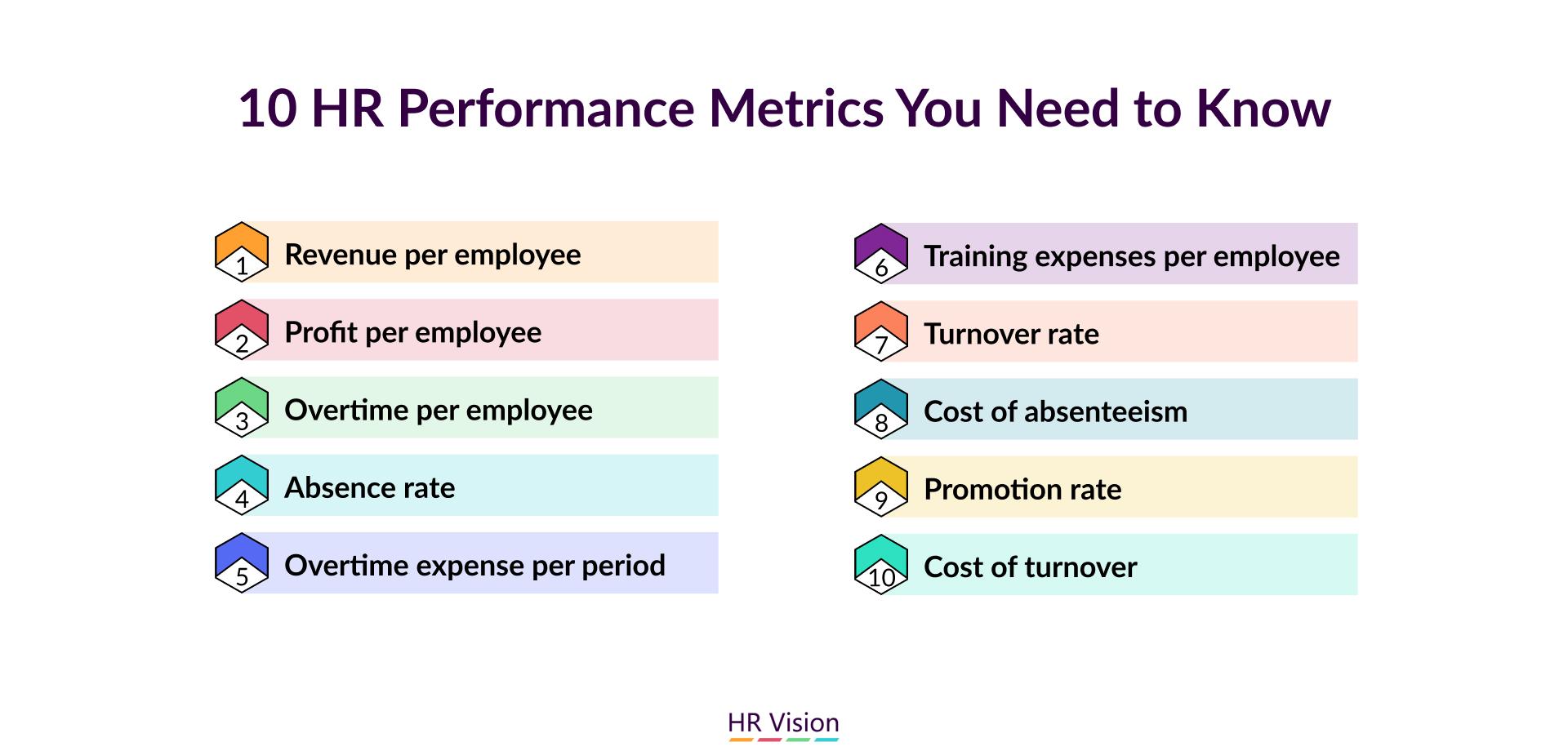
Evaluating Performance and Speed Metrics
When it comes to selecting a WordPress web hosting provider, the performance and speed metrics of the service can considerably impact your website’s success.In today’s fast-paced digital environment, visitors expect quick load times and seamless interactions. Thus, evaluating these metrics should be at the forefront of your decision-making process.
One of the most critical performance indicators is Uptime. Uptime refers to the percentage of time your website is operational and accessible to users. A reliable host should ideally offer a minimum uptime guarantee of 99.9%. Anything below this may result in potential traffic loss and damage to your brand’s reputation. Look for hosts that provide real-time uptime monitoring and clear reporting.
Another key metric is Page Load Speed. Research shows that even a one-second delay in loading time can lead to a 7% reduction in conversions. To ensure fast loading times, consider hosting providers that use solid-state drives (ssds), and have optimized server configurations. Additionally, check the following factors:
- Content Delivery Network (CDN): A CDN can significantly enhance speed by distributing content across multiple servers globally.
- Server Location: Choose a host with data centers close to your target audience to reduce latency.
- Scalability: Ensure the host can accommodate traffic spikes without compromising performance.
To make an informed choice, consider creating a comparison table of potential hosting providers based on their performance metrics. This can help visualize differences in uptime guarantees, speed tests, and additional features.Here’s a simple example:
| Hosting Provider | Uptime Guarantee | Average Load time | CDN Included |
|---|---|---|---|
| Host A | 99.9% | 320 ms | yes |
| Host B | 99.8% | 400 ms | No |
| Host C | 99.95% | 280 ms | Yes |
Lastly, don’t forget to read reviews and testimonials that specifically focus on performance and speed metrics. Real user experiences can provide invaluable insights into how well a hosting provider lives up to its promises. By thoroughly evaluating these aspects, you’ll be better equipped to choose a WordPress web hosting company that not only meets your needs but enhances the overall experience for your visitors.

Assessing Customer Support Quality
When selecting a WordPress web hosting company, one of the most critical aspects to consider is the quality of their customer support. Reliable customer support can be a lifesaver, especially when you encounter technical issues or need assistance with your website. Here are some key factors to evaluate:
- Availability: Look for hosting providers that offer 24/7 support. Websites can experience problems at any time, and having access to help around the clock ensures you won’t be left stranded.
- Support Channels: Check if the hosting company provides multiple support channels such as live chat, email, and phone support. This diversity allows you to choose the method that you find most convenient.
- Response Time: Fast response times can significantly reduce downtime. Research the average response times for the hosting providers you are considering, and read reviews to see how quickly customers report receiving help.
- Technical Expertise: Ensure the support team is educated about WordPress. This expertise can lead to more effective solutions and guidance that is relevant to your specific needs.
To give you a clearer picture of how various providers stack up in terms of customer support quality, here’s a simple comparison table:
| Hosting provider | Support Availability | Response Time | Expertise Level |
|---|---|---|---|
| Provider A | 24/7 | Under 5 min | High |
| Provider B | 24/7 | 10-15 min | Moderate |
| Provider C | Business Hours | 15-30 min | High |
| Provider D | 24/7 | Under 10 min | Very High |
Don’t hesitate to reach out to potential hosting providers with your questions before making a decision. This can give you insight into their responsiveness and the quality of their customer service. Remember, a hosting service with excellent support can make all the difference in maintaining a hassle-free wordpress website.
Comparing Pricing Plans and Features
When selecting a WordPress web hosting provider, it’s essential to evaluate the pricing plans and features offered. Not all hosting services are created equal, and understanding the differences can save you both time and money in the long run. Let’s delve into some common pricing structures and the features that frequently enough accompany them.
Many hosting companies provide a tiered pricing model that typically includes:
- Shared Hosting: Affordable entry-level plans suitable for small websites or blogs.
- VPS Hosting: Mid-range options offering more resources and control for growing sites.
- Dedicated Hosting: Premium plans providing dedicated resources for high-traffic websites.
- Managed WordPress Hosting: Specialized solutions that handle the technical aspects, allowing you to focus on content.
when comparing these plans, pay close attention to the features included at each pricing level. The key components to look for are:
- Storage and Bandwidth: Ensure the plan suits your needs, especially if you expect high traffic.
- Speed and Uptime Guarantees: Look for promises of 99.9% uptime and fast loading times.
- Customer Support: Evaluate the availability and responsiveness of support channels.
- Backup and Security Features: Regular backups and robust security measures are essential for peace of mind.
to help illustrate the differences among popular hosting providers, consider the following table:
| Host | Price (per month) | storage | Support | Backup |
|---|---|---|---|---|
| Host A | $3.99 | 50 GB | 24/7 Live Chat | Daily Backups |
| Host B | $5.99 | Unlimited | Email & Phone | Weekly Backups |
| Host C | $15.99 | 100 GB | 24/7 Support | Daily Backups |
By focusing on both pricing and features, you can select a hosting plan that not only fits your budget but also meets the specific needs of your website. remember, the cheapest option may not always be the best in the long run, especially if it lacks essential features or support. Make an informed choice to ensure your WordPress site has the foundation it needs to thrive.
Checking for Security Measures and Backups
When selecting a WordPress web hosting provider, one of the most critical aspects to consider is the security measures they put in place. A reliable host should offer robust security features to protect your website from potential threats. Look for hosting companies that provide:
- SSL Certificates: Essential for encrypting data transferred between users and your site.
- firewalls: Crucial for monitoring and controlling incoming and outgoing network traffic.
- Malware Scanning and Removal: Regular scans can help identify and eliminate harmful software before it causes serious damage.
- Two-Factor Authentication: Adds an extra layer of security beyond just a password.
Backing up your website is equally crucial. Regular backups ensure that you can restore your site quickly in case of data loss. When evaluating hosting choices, check if they offer:
- Automated Backups: Having backups done automatically saves time and reduces the chance of human error.
- Offsite Storage: Backups should be stored on a separate server to prevent loss during server failures.
- Easy Restore Options: The process to restore your website should be user-friendly and efficient.
To make an informed choice, consider creating a comparison table to evaluate the security and backup features of different hosting providers:
| Hosting Provider | SSL | Firewall | Automated Backups | Restore Options |
|---|---|---|---|---|
| Provider A | Yes | Yes | Daily | 1-click restore |
| provider B | Yes | No | Weekly | Manual Restore |
| Provider C | Yes | Yes | Real-time | 1-click restore |
By focusing on these security and backup essentials, you’ll not only safeguard your website but also build trust with your visitors. In today’s digital landscape, investing in a hosting provider that prioritizes security and reliable backups is no longer optional; it’s a necessity for your WordPress site’s success.

Looking into Scalability and Upgrade Options
When selecting a WordPress web hosting company, it’s crucial to consider how easily your hosting plan can scale as your website grows. Whether you anticipate a surge in traffic due to a marketing campaign or just want to ensure your site can handle increased activity over time, scalability options are a meaningful factor.Look for hosts that offer flexible plans, allowing you to upgrade your resources without facing complicated migrations or downtime.
Here are a few key features to look for in scalability:
- Resource Allocation: Ensure that the hosting provider can easily adjust your CPU, RAM, and storage as needed.
- Automatic scaling: Some hosts offer automatic scaling features that adjust resources based on real-time traffic, helping maintain performance during peak times.
- Content Delivery Network (CDN): A built-in CDN can improve site speed and reliability as your audience grows.
- Managed Services: Consider managed hosting options that handle server maintenance and upgrades,letting you focus on your content.
It’s also essential to investigate the upgrade paths available. A reputable hosting provider will outline the steps to transition to a more robust plan. Here are some common upgrade options:
| Upgrade Type | Description |
|---|---|
| Shared to VPS | Transitioning from shared hosting to a Virtual Private Server for enhanced performance. |
| VPS to Dedicated | Upgrading to a dedicated server for complete resource allocation and control. |
| Standard to Managed | Switching from a standard plan to a managed solution for hassle-free maintenance. |
Lastly, don’t forget to examine the support available during the upgrade process. A reliable hosting provider should offer 24/7 customer service to assist you with any questions or concerns. Look for hosts with a strong reputation for customer support, as this will make your upgrade experience smoother and less stressful.
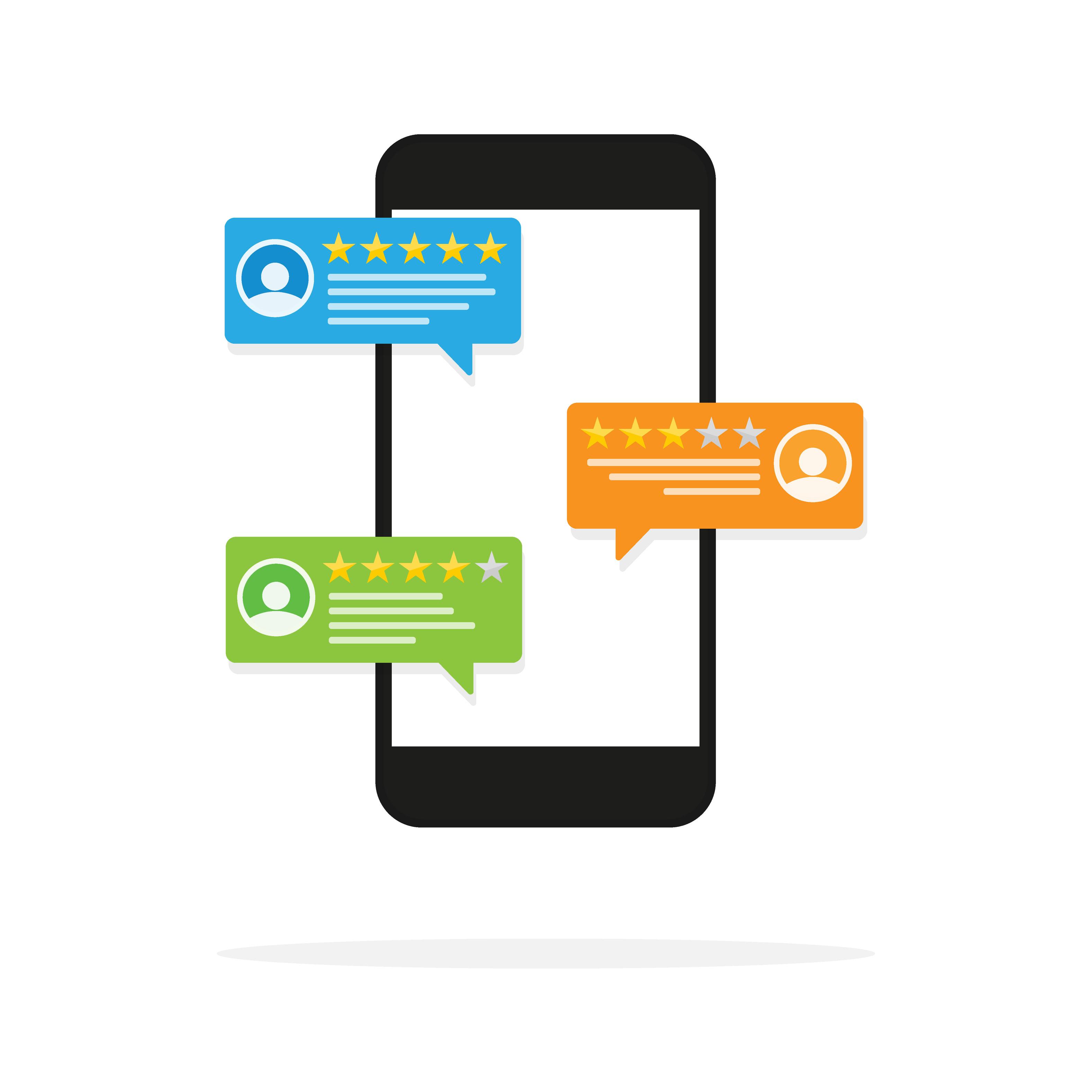
Reading User Reviews and Testimonials
When selecting a WordPress web hosting provider, one of the most valuable resources at your disposal is the wealth of user reviews and testimonials available online.these insights provide a glimpse into the real experiences of other users,offering a more transparent view of what to expect from each service. Here’s why diving into these reviews can significantly influence your decision-making process.
Understand Performance and Reliability: User testimonials often highlight the performance and uptime of a hosting service. Look for feedback that mentions:
- Loading speeds
- Downtime occurrences
- Server reliability
This information can help you gauge whether the hosting company consistently delivers on its promises, allowing you to avoid potential frustrations with slow or unreliable service.
Evaluate Customer Support: One of the common threads in reviews is the quality of customer support. Many users share their experiences regarding:
- Response times to support tickets
- Helpfulness of support staff
- Availability of resources like live chat or phone support
Positive testimonials that highlight effective support can offer peace of mind,knowing that assistance is readily available when you need it.
Consider Value for Money: Users often discuss the pricing structures of hosting providers and whether they feel they received good value for their money. Take note of how reviews mention:
- Pricing plans in relation to features offered
- Hidden fees or surprises in billing
- Whether users would recommend the service based on the cost
By analyzing this feedback, you can make an informed assessment of whether a hosting provider’s pricing aligns with the service quality they offer.
| User Feedback Element | Positive Indicators | Negative Indicators |
|---|---|---|
| Performance | Fast loading times,minimal downtime | Frequent slowdowns,outages |
| Support | Quick replies,knowledgeable staff | Poor interaction,long wait times |
| Value | Affordable pricing,complete features | Unexpected fees,limited functionality |
don’t shy away from checking various platforms where reviews might be posted. Websites, forums, and social media can provide a broader spectrum of opinions. This holistic approach will not only enhance your understanding of the hosting company but also empower you to make a choice that aligns with your website’s needs and your personal preferences.
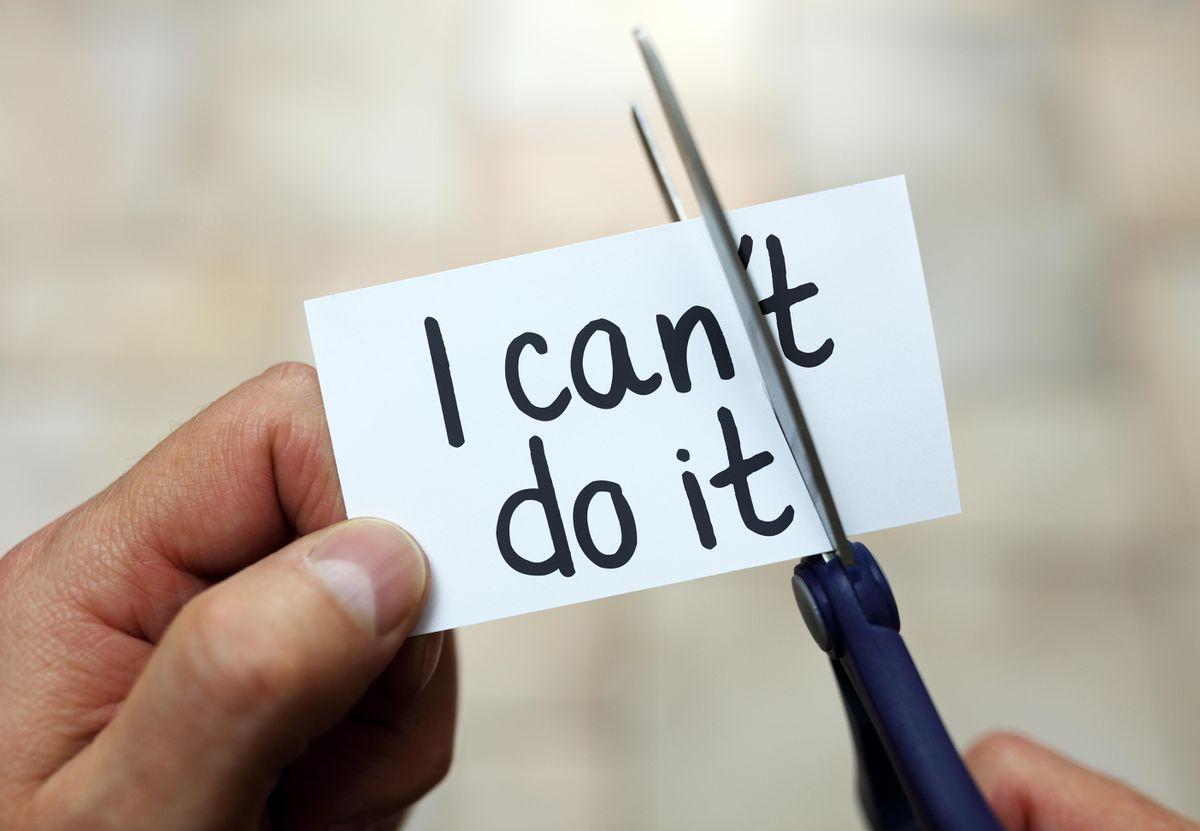
Making Your Decision with Confidence
choosing a web hosting company for your WordPress site can seem daunting, but with the right knowledge, you can navigate thru the options with ease. Here are some important factors to consider to ensure you make a well-informed decision.
First and foremost, assess your website’s needs. Consider the following:
- Traffic Volume: Are you expecting a few visitors or thousands?
- Content Type: Will you host a blog, portfolio, or e-commerce site?
- Technical Skills: Do you need an easy-to-use interface, or are you comfortable with complex setups?
Next, evaluate the performance and reliability of potential hosting providers. Look for those that offer:
- 99.9% Uptime Guarantee: This ensures your site stays online.
- Fast Load Times: Speed is crucial for user experience and SEO.
- Scalability Options: As your site grows, your host should be able to support that growth.
Another critical factor is customer support.You’ll want a provider that offers:
- 24/7 Live Support: Assistance whenever you need it.
- Multiple Support Channels: Live chat, phone, and email options.
- Knowledge Base: Articles and guides to help you troubleshoot on your own.
Lastly, don’t forget to consider the pricing and value. Look for transparency in their pricing structures. Compare plans based on:
| Hosting Plan | Monthly cost | Storage | Support |
|---|---|---|---|
| Basic Plan | $5.99 | 10 GB | 24/7 Chat |
| Pro Plan | $9.99 | 50 GB | Phone & Chat |
| Business Plan | $19.99 | Unlimited | Phone, Chat & email |
By weighing these factors thoughtfully, you’ll be equipped to choose a hosting provider that aligns with your requirements, ensuring your WordPress site launches smoothly and performs reliably over time.
Frequently Asked Questions (FAQ)
Q&A: How to Choose a WordPress Web Hosting Company (4 Key Factors Explained)
Q: Why is choosing the right web hosting company so important for my WordPress site?
A: Great question! The right web hosting company is the foundation of your website.it’s like choosing the right location for a business. If the hosting is slow, unreliable, or has poor security, it can negatively impact your site’s performance, user experience, and even your search engine rankings. In short, a solid hosting provider can set you up for success!
Q: What are the four key factors I should consider when selecting a WordPress web hosting company?
A: Excellent inquiry! Here are the four key factors to keep in mind:
- performance and Reliability: look for hosts that guarantee high uptime (ideally 99.9% or higher) and fast load times. Your visitors won’t stick around if your site is slow or frequently down!
- Customer Support: 24/7 support is crucial. You want a company that’s there for you when issues arise. Whether it’s a technical glitch or a simple question, responsive support can save the day.
- Scalability: As your site grows, your hosting needs may change. choose a provider that offers easy upgrade options. This way, you won’t have to migrate to a different host as your traffic increases.
- Security Features: wordpress sites can be targets for hackers. Ensure your host provides strong security measures, like SSL certificates, firewalls, and regular backups, to keep your site safe.
Q: What types of hosting plans should I consider?
A: You generally have three main options: Shared Hosting (great for beginners and small sites), VPS Hosting (offers more resources and control for growing sites), and Managed WordPress Hosting (specifically optimized for WordPress with added features). Choose based on your current needs and future growth!
Q: Are there any specific hosting companies you recommend?
A: While there are many great options out there, some popular choices include Bluehost, SiteGround, and WP Engine. Each has its strengths, so consider your specific requirements when making a choice. remember to read recent reviews and compare their offerings!
Q: How do I know if a hosting provider is right for me?
A: It’s all about aligning their offerings with your needs. Make a list of your priorities—be it speed, support, or price—and see how different providers stack up. Also, don’t hesitate to reach out to their support teams with questions before committing.Their responsiveness can tell you a lot!
Q: What if I’m still unsure after all this?
A: That’s totally understandable! Many companies offer trial periods or money-back guarantees. This way, you can test their services without a long-term commitment. Trust your instincts and don’t rush it; the right host can make all the difference!
Q: Any final tips for choosing a WordPress hosting provider?
A: Absolutely! Make sure you read the fine print, like renewal rates and hidden fees. Also, consider how easy it is to manage your hosting account. A user-friendly interface can make a world of difference when you’re updating or troubleshooting. Happy hosting!
Insights and Conclusions
As we wrap up our journey through the essential factors for selecting the right WordPress web hosting company, let’s take a moment to reflect on the key points we’ve discussed. Remember, choosing the right host is like setting the foundation for your dream home—it’s critical for long-term success.
You’ve learned to prioritize speed, reliability, customer support, and scalability, and now it’s time to put that knowledge to work. Don’t just settle for the first option that catches your eye; take the time to compare,research,and even reach out to potential hosts with your questions. After all, you’re not just investing in a service; you’re investing in your online presence.
So, whether you’re starting a blog, launching an online store, or creating a portfolio, the right hosting company will empower your vision and help you thrive.Take the plunge with confidence, equipped with the insights you’ve gained here. Happy hosting, and may your WordPress site flourish! If you found this article helpful, share it with others who might be on the hunt for the perfect hosting solution!




