Are you ready to take your online business to the next level? If you’re using WordPress, you’re already on the right track. But let’s be honest—just having a great website isn’t enough in today’s competitive digital landscape. you need the right tools to streamline your operations,enhance user experience,and ultimately,scale your business. That’s where WordPress plugins come in. These powerful little additions can transform your site from a simple blog into a robust business powerhouse. Whether you’re looking to improve your SEO, boost sales, or automate routine tasks, there’s a plugin for that! In this article, we’ll dive into some of the must-have WordPress plugins that can help you expand your reach, increase your revenue, and make running your online business smoother than ever. Let’s unlock the full potential of your WordPress site together!
Unlocking the Power of WordPress Plugins for business Growth
When it comes to scaling your online business, leveraging the right WordPress plugins can be a game-changer. These tools not onyl enhance the functionality of your site but also streamline processes, drive traffic, and ultimately boost revenue. imagine having the power to automate tedious tasks, optimize your content for SEO, and engage with your customers—all at the click of a button. Here’s how you can harness the potential of plugins to propel your business growth.
Enhancing User Experience
One of the most notable advantages of using WordPress plugins is the ability to improve user experience. plugins like Elementor or Beaver Builder provide intuitive drag-and-drop interfaces that allow you to create stunning page layouts without any coding knowledge. Additionally, plugins such as WooCommerce transform your website into a full-fledged e-commerce store, making it easier for customers to browse products and complete purchases effortlessly.
Boosting SEO Performance
Search engine optimization is crucial for increasing visibility and attracting organic traffic. Plugins like yoast SEO or Rank Math can guide you through optimizing your content, ensuring your website ranks higher in search engine results. Thay offer valuable insights into keyword usage, meta tags, and readability, empowering you to create content that resonates with both users and search engines alike.
Automating Marketing Efforts
Marketing automation is vital for any growing business, and plugins like Mailchimp for WordPress can definitely help you manage your email campaigns seamlessly. By integrating your website with Mailchimp, you can capture leads, segment your audience, and send targeted emails that drive conversions. Additionally, plugins like Social Snap can help you schedule and share your content across various social media platforms, maximizing your reach with minimal effort.
| plugin Type | Recommended Plugins | Features |
|---|---|---|
| User Experience | Elementor, WooCommerce | Drag-and-drop builder, e-commerce features |
| SEO | Yoast SEO, Rank Math | Keyword optimization, readability analysis |
| Marketing Automation | Mailchimp for WordPress, Social Snap | Email campaigns, social media scheduling |
Analyzing Performance
To measure the success of your online business efforts, it’s crucial to have analytics in place. Plugins like MonsterInsights provide a complete overview of your website’s traffic, user behavior, and conversion rates.Understanding these metrics allows you to make informed decisions and refine your strategies, ensuring that every promotional effort aligns with your business goals.
Incorporating these plugins into your WordPress site doesn’t just enhance functionality—it transforms your business. With the right tools at your disposal, you can focus on what truly matters: growing your business and delighting your customers. Don’t underestimate the power of WordPress plugins; they are essential allies in your journey toward success.
Essential Plugins Every Online Business Should Consider
In the fast-paced world of online business, having the right tools at your disposal is crucial for growth and efficiency. Here are some essential plugins that can help streamline your operations, enhance user experience, and ultimately drive more sales.
First on the list are SEO plugins. Plugins like Yoast SEO or All in One SEO Pack are game changers for your visibility on search engines. They help optimize your content, manage keywords, and generate sitemaps, ensuring you reach a wider audience. By effectively utilizing these tools, you can enhance your organic search presence and attract more traffic.
Next, consider incorporating eCommerce plugins such as WooCommerce. This powerful plugin transforms your wordpress site into a fully functional online store, allowing you to manage products, payments, and shipping effortlessly. Additionally, plugins like WooCommerce Subscriptions enable you to create a recurring revenue model, offering products or services on a subscription basis.
Another vital area to focus on is conversion optimization. Tools like OptinMonster and Elementor can substantially boost your conversion rates. OptinMonster allows you to create high-converting pop-ups and forms that capture leads, while Elementor helps in designing landing pages that are not only appealing but also optimized for conversions.
To ensure your website runs smoothly, consider using performance optimization plugins such as WP Rocket or W3 Total Cache. These tools help improve loading times, enhance user experience, and can positively impact your SEO ranking. A faster site leads to happier visitors and frequently enough results in higher sales conversions.
| Plugin Type | recommended Plugin | main Benefit |
|---|---|---|
| SEO | Yoast SEO | Improved search visibility |
| eCommerce | WooCommerce | Complete online store functionality |
| Conversion Optimization | optinmonster | Higher lead capture rates |
| Performance | WP Rocket | Faster loading speeds |
Lastly, don’t underestimate the power of security plugins like wordfence Security or Sucuri Security. These plugins offer vital protection against hacks,malware,and other threats,giving you peace of mind as you focus on growing your business. Prioritizing security will help you maintain customer trust and protect sensitive data.
Boost Your Sales with effective E-commerce Plugins
When it comes to maximizing your online business potential, integrating the right e-commerce plugins into your WordPress site can make a significant difference. These tools not only enhance functionality but also streamline operations,improve customer experiences,and ultimately boost sales. Here are some must-have plugins to consider:
- WooCommerce: This is the gold standard for e-commerce on WordPress. With a plethora of extensions available, it allows you to customize your store to fit your unique needs.
- Yoast SEO: Optimize your product pages for search engines to increase visibility. The plugin provides valuable insights to help you climb the ranks in search results.
- MemberPress: If you’re considering a subscription-based model, this plugin makes it easy to create and manage membership sites, integrating seamlessly with WooCommerce.
- TrustPulse: Leverage social proof to increase conversions. This plugin displays recent customer activity, creating a sense of urgency and encouraging new visitors to make purchases.
Another essential aspect of scaling your online business is understanding your sales data. With the right analytics plugin, you can gain valuable insights into customer behavior and sales trends. Consider using:
| Plugin Name | Key Feature |
|---|---|
| MonsterInsights | Easy integration with Google analytics for comprehensive data tracking. |
| Analytics Cat | Lightweight tracking for improved site performance without sacrificing data. |
| WooCommerce Google Analytics Integration | Track your e-commerce performance directly in your Google Analytics account. |
Don’t overlook the importance of a smooth checkout process. A elaborate or lengthy checkout can lead to cart abandonment. plugins like CartFlows can help you design optimized checkout funnels that guide customers seamlessly through the purchasing process. Additionally, offering multiple payment options through plugins such as Stripe for WooCommerce can cater to a wider audience, increasing the likelihood of conversion.
Lastly, enhancing customer support through live chat plugins like LiveChat or Zendesk Chat can significantly impact customer satisfaction and retention. These tools enable you to address customer inquiries in real-time, making it easier for visitors to make purchasing decisions.
Streamlining Operations with Automation Plugins
In today’s fast-paced digital landscape, efficiency is key to maintaining a competitive edge. Automation plugins for WordPress serve as valuable tools that can save you time and resources, allowing you to focus on what truly matters: growing your business. Imagine a world where routine tasks are handled automatically,freeing you to innovate and engage with your audience. With the right plugins, this can become your reality.
One of the primary advantages of automation plugins is their ability to handle repetitive tasks seamlessly. As an example, plugins like WP Forms or gravity Forms can automate your data collection process, streamlining lead generation without you lifting a finger. You can set up forms to automatically send notifications to your team or integrate with your CRM, ensuring that every lead is followed up promptly.
- Order Management: Automate your e-commerce operations with plugins like woocommerce, wich can handle everything from inventory to shipping notifications.
- Social Media Scheduling: Plugins such as Social Auto Poster can automatically share your posts across social media platforms, saving you the hassle of manual sharing.
- Email Marketing: With tools like Mailchimp for WordPress, you can automate your email campaigns, ensuring that your audience receives timely updates without constant manual input.
furthermore, many automation plugins provide powerful analytics, enabling you to track performance and make informed decisions. By integrating tools like MonsterInsights, you can gain insights into user behavior, allowing you to refine your strategies based on real data. It’s not just about saving time; it’s about making smarter decisions that drive growth.
To help you navigate the multitude of options, here’s a quick comparison of some popular automation plugins:
| Plugin | Key Feature | Best For |
|---|---|---|
| WP Forms | Drag-and-drop form builder | Lead generation |
| WooCommerce | Complete e-commerce solution | online stores |
| Social Auto Poster | Automatic social media sharing | Content promotion |
| MonsterInsights | Advanced analytics tracking | Data-driven decisions |
By incorporating these automation plugins into your workflow, you can enhance efficiency, improve customer engagement, and ultimately, scale your online business. It’s about working smarter,not harder,and leveraging technology to maximize your potential. Embrace automation, and watch your business thrive.

Enhancing SEO: The Plugins that Drive Traffic
in today’s digital landscape, leveraging the right tools can significantly elevate your website’s visibility. A well-optimized site not only attracts more visitors but also encourages them to engage with your content. Among the myriad of plugins available, a few stand out as essential for enhancing SEO and driving traffic.
Yoast SEO is a must-have for any WordPress site. This plugin simplifies the process of optimizing your content for search engines. With its user-pleasant interface and comprehensive analysis, it provides real-time recommendations on keyword usage, readability, and meta descriptions. By following its guidelines,you can ensure that each page of your site is optimized for maximum visibility.
Another powerful tool is Rank Math. This plugin not only competes with Yoast but goes a step further by offering a wide array of features, including rich snippet support and advanced SEO analysis. Rank Math’s intuitive setup wizard makes it easy for beginners to configure SEO settings without feeling overwhelmed. Plus, its built-in 404 monitor helps you find and fix broken links, a crucial factor for retaining visitors and improving your site’s ranking.
for those looking to improve site speed—a critical SEO factor—consider using WP Rocket. This caching plugin boosts your site’s loading speed by creating static HTML files from dynamic WordPress content. Fast-loading sites not only enhance user experience but also positively impact search engine rankings. Coupled with other performance optimization plugins, WP Rocket can significantly reduce bounce rates and increase the time visitors spend on your site.
Lastly, integrating MonsterInsights can enhance your understanding of your audience. This Google Analytics plugin provides insightful reports directly within your WordPress dashboard, allowing you to track user behavior and identify which content is driving traffic. With this data at your fingertips, you can make informed decisions to fine-tune your SEO strategies and content marketing efforts.
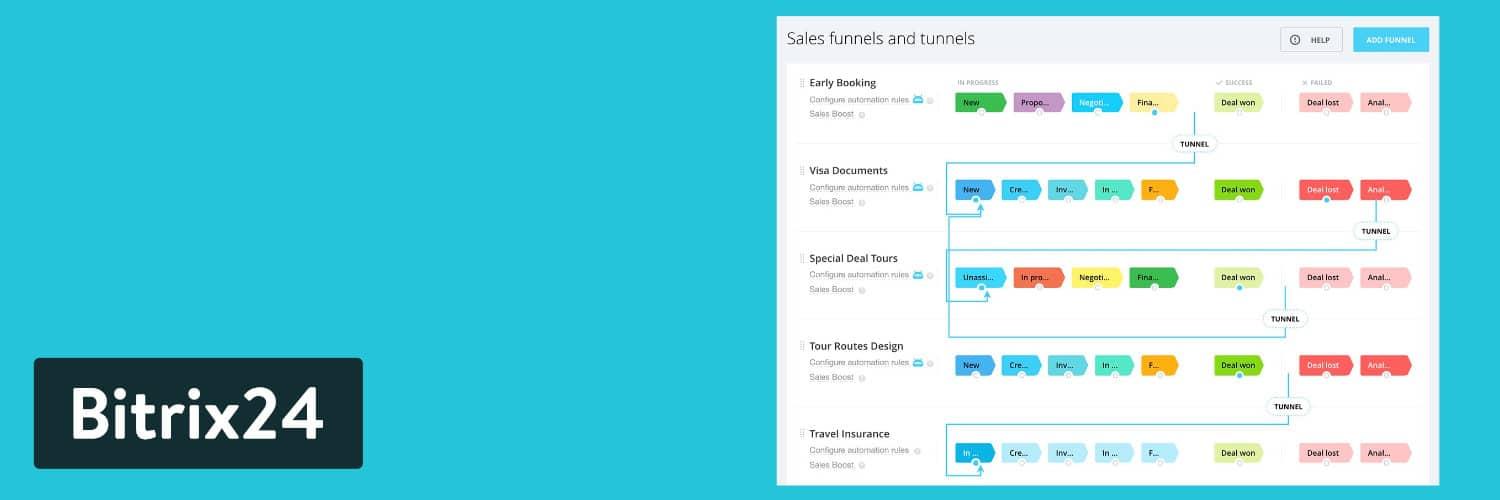
Building Customer Relationships with CRM Plugins
Building strong customer relationships is crucial for any online business,and utilizing CRM plugins can be a game changer. These tools help streamline dialog and enhance engagement with your customers, ultimately driving loyalty and repeat business. By integrating CRM plugins into your WordPress site, you can manage customer interactions seamlessly, carrying the conversation from lead generation to post-sale support.
One of the primary advantages of CRM plugins is their ability to centralize customer data. This means you can:
- Track customer interactions: Keep a record of all communications,ensuring no message goes unanswered.
- Segment your audience: Tailor your marketing campaigns based on customer behavior and preferences.
- Automate follow-ups: Set reminders for outreach based on customer actions,ensuring timely responses.
Moreover, many CRM plugins come equipped with analytics tools that provide valuable insights into customer behavior. These insights allow you to refine your marketing strategies and improve customer service. For instance, you can easily identify which products or services are gaining traction among your audience and adjust your offerings accordingly.
Here’s a quick comparison of popular CRM plugins for WordPress:
| Plugin | Features | Pricing |
|---|---|---|
| HubSpot CRM | Contact management, Email tracking, Live chat | Free, with premium options |
| WP-CRM | Lead management, Task assignments, Client portal | Starts at $99/year |
| Jetpack CRM | Invoicing, Reporting, Customizable client fields | starts at $15/month |
Implementing a CRM plugin can significantly enhance how you interact with customers. As you gather more data,your ability to provide personalized experiences improves,setting you apart from competitors. Remember, a satisfied customer is more likely to refer others, which is invaluable for scaling your online business. Harness the power of CRM today, and watch your relationships flourish!
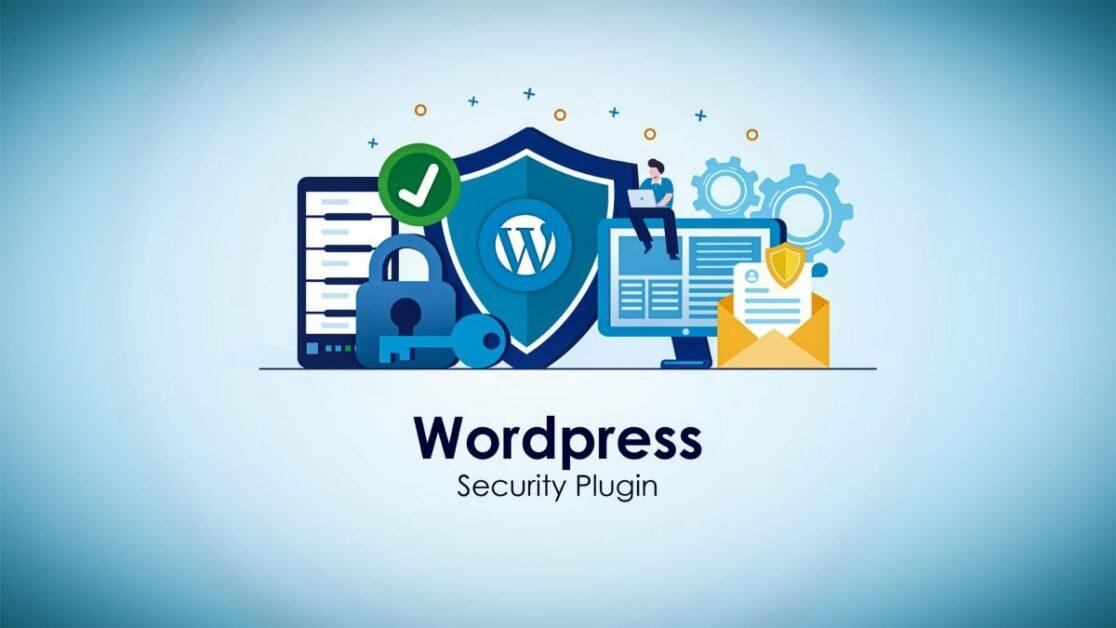
Strengthening Security and Trust with the Right Plugins
In the digital landscape, security and trust are paramount for any online business striving to succeed. Implementing the right plugins can significantly bolster your website’s defenses while also enhancing user confidence. Here are some essential plugins to consider:
- Wordfence Security: This comprehensive security plugin offers firewall protection, malware scanning, and login security features. It’s like having a digital bodyguard for your website.
- SSL Insecure Content Fixer: ensuring that your site runs smoothly with SSL is crucial for securing data and building trust with visitors. This plugin helps resolve mixed content issues seamlessly.
- UpdraftPlus: Regular backups are your safety net when things go wrong. This plugin simplifies the backup process and ensures your data is safe and can be restored quickly.
Beyond security, plugins can enhance user experience, which is vital for building trust. Here are a few that can help you create a more trustworthy surroundings:
- WPForms: A user-friendly contact form plugin that allows visitors to reach out with ease. Having a straightforward way to communicate builds confidence.
- MonsterInsights: This Google Analytics plugin provides clear insights into your visitors’ behaviors,allowing you to make informed decisions that enhance user experience.
- WooCommerce: If you’re running an online store, this plugin offers secure transactions and a trusted shopping experience for your customers.
When choosing plugins, consider their track record and reviews within the community. Reliable plugins frequently enough come with:
| Plugin Name | Features | Trust Score |
|---|---|---|
| Wordfence Security | Firewall, Malware Scanner | 9.5/10 |
| UpdraftPlus | Backup & Restore | 9.2/10 |
| WooCommerce | E-commerce Solutions | 9.8/10 |
By integrating these trusted plugins, you not only protect your business but also cultivate an environment where customers feel secure making purchases and engaging with your content. Remember, in the world of online business, trust is just as valuable as the products or services you offer.

optimizing Performance: Speed and Efficiency Plugins
When it comes to enhancing your WordPress site, speed and efficiency are paramount. Slow-loading pages can drive potential customers away, affecting your bottom line. Fortunately, there are several performance optimization plugins designed to boost your website’s speed and efficiency, ensuring a smooth user experience that keeps visitors coming back for more.
One of the top contenders in this space is WP Rocket.This premium plugin is renowned for its ease of use and powerful features. By implementing techniques such as caching, lazy loading, and file minification, WP Rocket can significantly reduce page load times.Users report noticeable improvements within minutes of installation, making it a favorite among website owners looking to optimize performance without a steep learning curve.
Another excellent option is Autoptimize, a free plugin that excels in aggregating, minifying, and caching scripts and styles. It works seamlessly to optimize your HTML, CSS, and JavaScript files, which can lead to faster loading times. This plugin is notably beneficial for those who want to improve their site’s performance without investing in premium options. Pair it with a caching plugin for even greater efficiency!
if you’re looking for a comprehensive solution, consider Perfmatters. Unlike traditional caching plugins, Perfmatters focuses on disabling needless features and scripts that can slow your site down. By selectively controlling what loads on each page, you can achieve remarkable speed improvements.It’s lightweight,user-friendly,and packed with features,making it an ideal choice for optimizing performance.
| Plugin | key Features | Best For |
|---|---|---|
| WP Rocket | Page caching, lazy loading, minification | Quick setup and results |
| autoptimize | HTML/CSS/JS optimization | Free optimization solution |
| Perfmatters | Disable scripts, reduce bloat | Customized performance tweaks |
Along with these plugins, it’s crucial to regularly monitor your site’s performance using tools like Google PageSpeed Insights or GTmetrix. These tools provide actionable insights and suggestions that can further help you refine your optimization strategy. By leveraging the right plugins and continuously assessing your site’s speed, you can create a fast, efficient online presence that not only attracts visitors but also converts them into loyal customers.

Transforming Your Website Design with User-Friendly Plugins
When it comes to elevating your website, the right plugins can make all the difference. A well-chosen plugin not only enhances functionality but also improves user experience, leading to higher engagement and conversions. Here are some user-friendly plugins that can transform your site:
- Elementor: A drag-and-drop page builder that allows you to create stunning layouts without needing to write a single line of code. Its intuitive interface makes designing your site a breeze.
- Yoast SEO: This plugin simplifies search engine optimization for your content. With real-time analysis and suggestions, you can easily optimize your posts for better visibility.
- WooCommerce: If you’re looking to sell products or services online,WooCommerce is a must-have. It’s packed with features that make e-commerce straightforward and user-friendly.
- WPForms: Creating contact forms, surveys, or registration forms has never been easier. WPForms offers pre-built templates that save you time and effort.
Using these plugins can lead to significant improvements in your site’s performance. Though, it’s essential to choose plugins that align with your business goals. Here’s a quick comparison of some top plugins based on functionality:
| Plugin | Functionality | Best For |
|---|---|---|
| Elementor | page builder | Visual Design |
| Yoast SEO | SEO Optimization | Content visibility |
| WooCommerce | E-commerce | Online Sales |
| WPForms | Forms Creation | User Interaction |
Implementing these plugins allows you to create a seamless and engaging experience for your visitors.the more user-friendly your website is, the more likely your audience will return, engage with your content, and ultimately convert into customers.
In addition to usability, consider the scalability of your chosen plugins. As your online business grows, you’ll want tools that can adapt to your changing needs without compromising performance. Make sure to regularly assess your plugins and stay updated with the latest versions to maximize their potential.
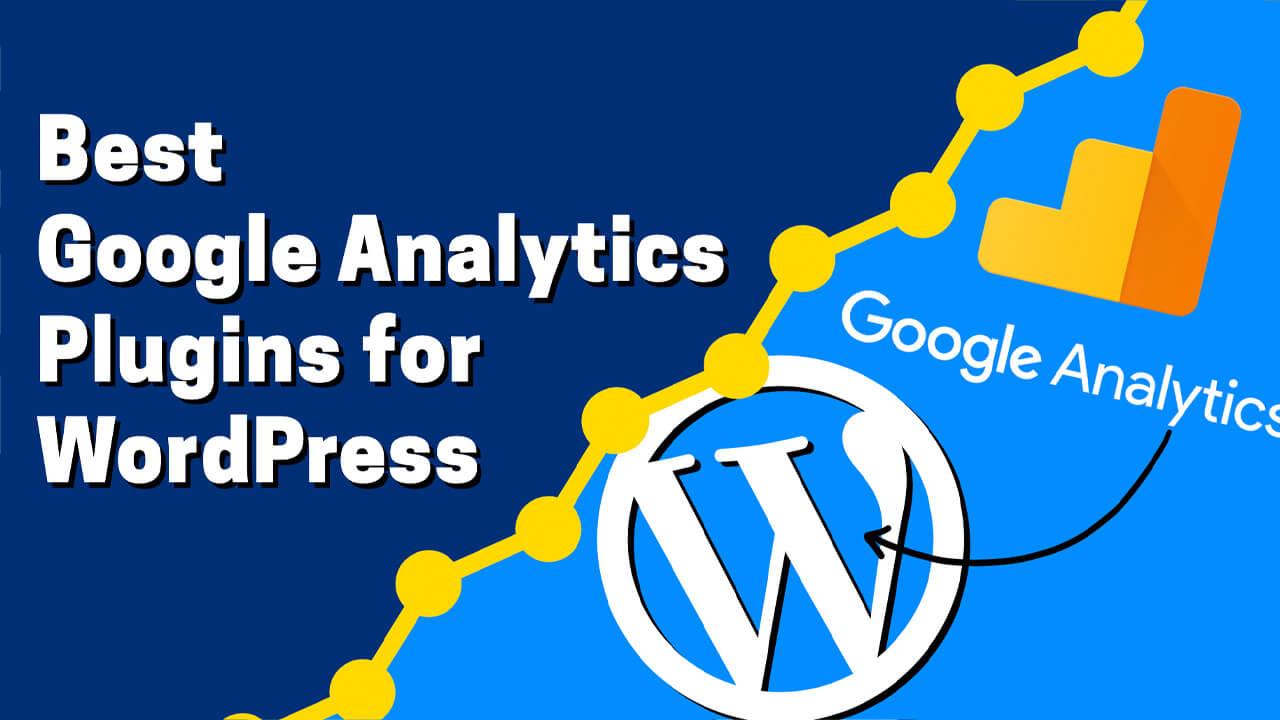
Analyzing Success: Must-Have Analytics Plugins for Growth
Understanding your audience is crucial for any online business looking to thrive. Analytics plugins can provide the insights you need to make informed decisions and optimize your strategies for growth. With a variety of tools available, you can easily track visitor behavior, conversions, and overall site performance.
Here are some must-have analytics plugins that can definitely help you gauge your success:
- Google Analytics Dashboard for WP (GADWP): Integrates Google Analytics directly into your WordPress dashboard, offering real-time stats and insights without leaving your site.
- MonsterInsights: A user-friendly plugin that allows you to track key metrics and set up advanced tracking features like eCommerce and event tracking with ease.
- Matomo: A powerful alternative to Google Analytics that respects user privacy while offering comprehensive tracking and reporting features.
Each of these plugins comes with unique advantages that can fit different business needs. As an example, if you prioritize data privacy, Matomo can be your go-to choice. On the other hand, for those who prefer an easy setup with detailed reports, MonsterInsights shines.
When selecting the right analytics tool, consider the following criteria:
| Feature | Google Analytics | monsterinsights | matomo |
|---|---|---|---|
| Ease of Use | Moderate | Easy | Moderate |
| Data Privacy | Low | Moderate | High |
| Real-Time Monitoring | Yes | Yes | Yes |
| eCommerce Tracking | Yes | Yes | Yes |
Incorporating these analytics plugins into your WordPress site can enable you to monitor critical performance indicators, helping you to pivot your marketing strategies effectively. Remember, the key to sustainable growth lies in continuous measurement and adaptation.
Frequently Asked Questions (FAQ)
Q&A: WordPress Plugins to Scale Your Online Business
Q: What are WordPress plugins, and why are they important for online businesses?
A: Great question! WordPress plugins are like apps for your website. They add specific features and functionalities that can enhance your site without needing to code. For online businesses, plugins are crucial because they can improve user experience, streamline operations, and ultimately drive sales. With the right plugins, you can automate tasks, optimize performance, and even integrate with other tools, making your life much easier!
Q: Which plugins should I consider first to scale my online business?
A: There are several must-have plugins that can significantly impact your business. Such as:
- WooCommerce: If you’re selling products, this is a no-brainer. It turns your site into a fully functional online store.
- Yoast SEO: Optimizing your content for search engines is vital for attracting organic traffic. yoast makes it easy with its user-friendly interface.
- WPForms: This plugin helps you create contact forms easily, allowing customer inquiries and feedback to flow smoothly.
- MonsterInsights: understanding your audience is key. This Google Analytics plugin lets you track your visitors’ behavior effortlessly.
These plugins offer powerful tools to help you grow and manage your business more effectively!
Q: How can plugins help improve my website’s performance?
A: Performance is everything! Plugins like WP Rocket or W3 Total Cache can optimize your site’s speed by caching your pages, which means they load faster for your visitors. A speedy website not only improves user experience but also boosts your SEO rankings. Additionally, Smush can definitely help compress images without losing quality, further enhancing loading times. the faster your site, the happier your customers will be – and happy customers mean more sales!
Q: can plugins help with marketing my online business?
A: Absolutely! Marketing automation plugins like Mailchimp for WordPress or OptinMonster can help you grow your email list and engage with your audience effectively. They allow you to create targeted campaigns, pop-ups, and landing pages that convert visitors into leads and customers. Plus, integration with social media plugins can amplify your reach, making it easier to share content and promotions in front of a larger audience.
Q: Are there any security plugins I should consider?
A: Yes, security is non-negotiable! Plugins like Wordfence Security or Sucuri Security can protect your website from malicious attacks and vulnerabilities. They offer features like firewalls, malware scanning, and real-time threat detection. Keeping your site secure not only protects your data but also builds trust with your customers, which is crucial for any online business.
Q: how do I choose the right plugins for my business needs?
A: Start by identifying your specific goals.do you need to improve sales, enhance user experience, or streamline operations? Once you know what you want to achieve, research plugins that align with those goals. Look for reviews,check compatibility with your theme,and ensure that they are regularly updated. Remember, fewer, well-chosen plugins can be more effective than piling on too many that can slow your site down or cause conflicts.
Q: What’s the biggest mistake to avoid when using plugins?
A: One major pitfall is overloading your site with too many plugins. This can lead to slow loading times, security vulnerabilities, and maintenance headaches. Rather, focus on quality over quantity. Choose plugins that specifically address your needs and regularly audit them to remove any that you no longer use. Keeping things streamlined not only enhances performance but also makes your site easier to manage.
Q: How can I manage and update my plugins effectively?
A: Regularly updating your plugins is essential for security and performance. You can enable automatic updates for plugins to save time, but it’s wise to back up your site beforehand in case of any conflicts. Additionally, check your plugin performance periodically. If you notice your site slowing down or behaving unexpectedly, it might be time to reconsider some plugins. Staying proactive will keep your business running smoothly!
Q: Any final tips for leveraging plugins to scale my online business?
A: Absolutely! Always keep users at the forefront of your mind when selecting and implementing plugins. Test new features thoroughly before going live, and pay attention to user feedback. Also, take advantage of analytics plugins to monitor the impact of the changes you make. With the right plugins and a strategic approach, you can effectively scale your online business and drive it towards success!
Insights and Conclusions
As we wrap up our exploration of WordPress plugins to help scale your online business, it’s clear that the right tools can make a world of difference. Whether you’re looking to enhance your website’s performance, improve your SEO, or streamline your eCommerce operations, there’s a plugin out there that’s just waiting to boost your productivity and profitability.
Now, here’s the thing: implementing these plugins isn’t just about adding features; it’s about transforming your website into a powerful platform that drives growth and engagement. Think of these plugins as your trusted allies—each one designed to tackle specific challenges and unlock new opportunities for your business.
So,what are you waiting for? Dive in,explore these options,and start experimenting with the plugins that resonate with your goals. Remember, the right plugin can save you time, reduce headaches, and allow you to focus on what you do best—growing your business.
Embrace the power of WordPress and watch your online venture soar. happy scaling!




