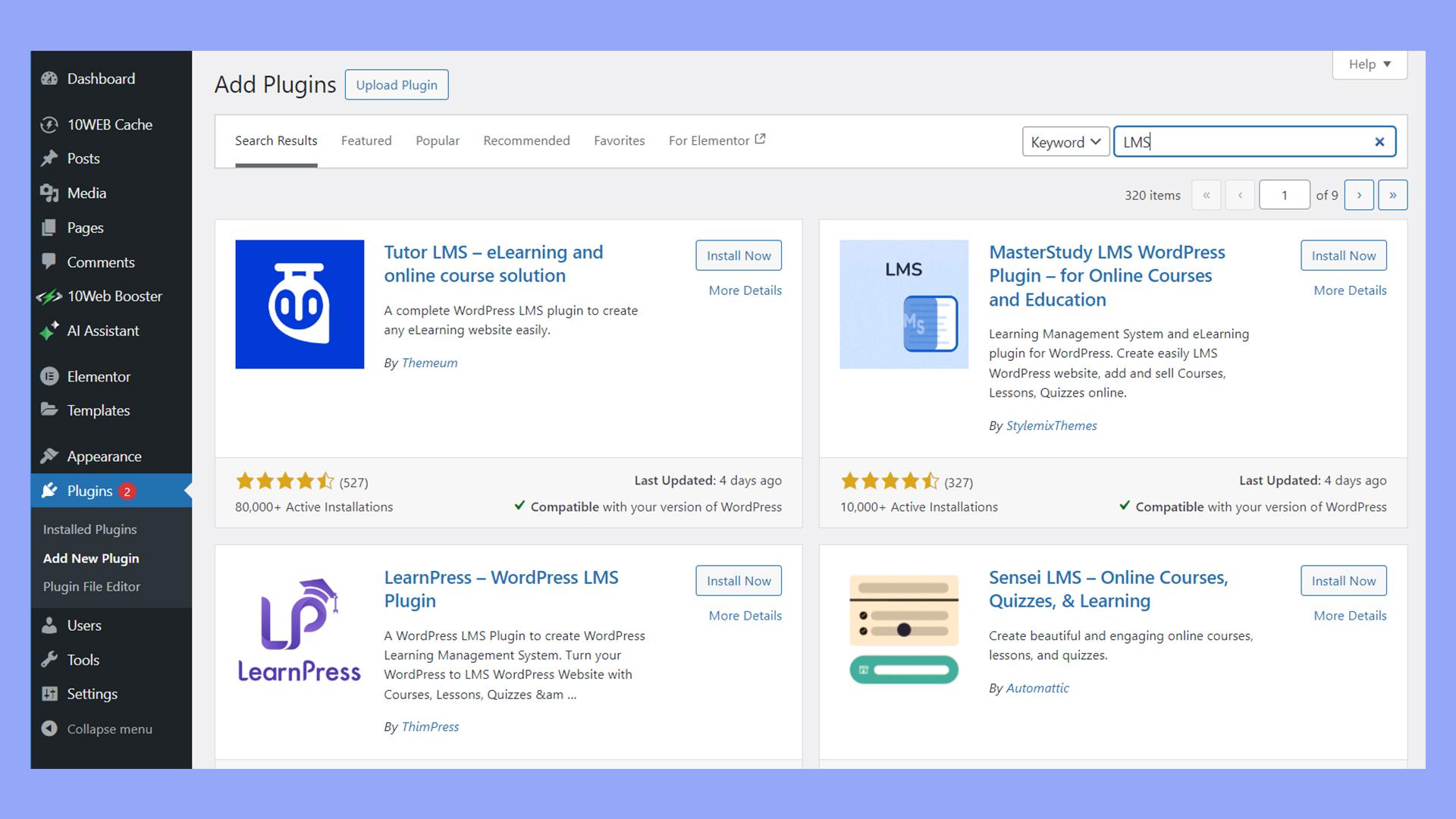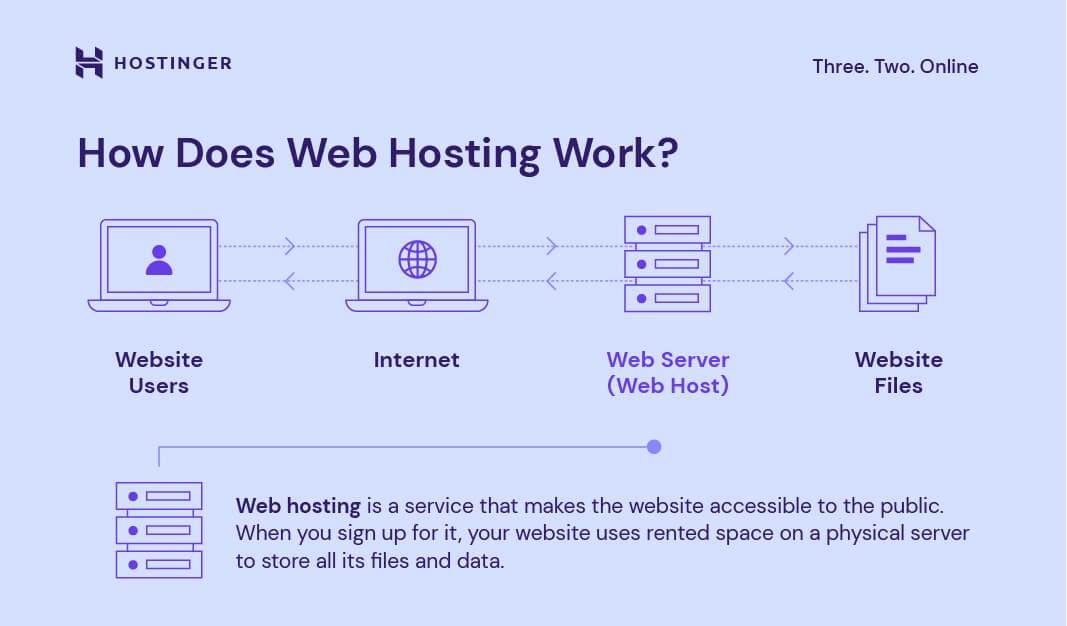Are you ready to supercharge your email marketing in 2025? If you’re running a WordPress site, having the right autoresponder plugin can make all the difference in building adn nurturing your audience. Whether you’re a seasoned marketer or just starting out, the right tools can help you automate your communication, increase engagement, and ultimately drive sales.But with so many options out there, how do you choose the best one for your needs?
In this article, we’re diving into the 9 best WordPress autoresponder plugins for 2025, covering both free and paid options to suit every budget. We’ll explore their standout features, user experiences, and what makes each one a top contender in the ever-evolving world of digital marketing. So, grab a cup of coffee, get comfy, and let’s find the perfect autoresponder that will take your email campaigns to the next level!
Choosing the Right Autoresponder Plugin for Your WordPress Site
When it comes to selecting the ideal autoresponder plugin for your WordPress site, there are several factors to consider that can significantly impact your email marketing success. The right plugin not only enhances your email capture strategy but also influences how well you can nurture leads and engage with your audience. Here’s what to keep in mind:
- Ease of Use: Look for a plugin with an intuitive interface. You wont a platform that minimizes the learning curve, letting you focus on crafting engaging emails rather than wrestling with elaborate settings.
- Integration Capabilities: Ensure the autoresponder integrates seamlessly with your existing tools, such as CRM systems, eCommerce platforms, and social media. This connectivity allows for a more streamlined marketing process.
- Customization Options: The ability to personalize email templates and automate sequences is crucial. Choose a plugin that offers robust customization features to match your brand’s voice and style.
- Analytics and Reporting: Detailed metrics are vital for understanding campaign performance. Opt for a plugin that provides comprehensive analytics to help you refine your strategies based on data-driven insights.
- Deliverability Rates: A powerful autoresponder ensures your emails land in the inbox, not the spam folder. Research the deliverability rates of the plugins you are considering to safeguard your email campaigns.
Another aspect to evaluate is customer support.A responsive support team can save you from potential headaches, especially if you encounter issues or have questions during setup. Many premium plugins offer dedicated support, but free options might leave you on your own. Be sure to read user reviews and testimonials to gauge the reliability of customer service.
| Plugin | Free Version | Premium Features |
|---|---|---|
| Mailchimp for WordPress | ✔️ | Advanced automation, reporting |
| WPForms | ✔️ | Conditional logic, payment integration |
| ConvertKit | ❌ | Landing pages, visual automation |
| Sendinblue | ✔️ | SMS marketing, advanced segmentation |
Ultimately, the best autoresponder plugin for your wordpress site will depend on your specific needs and goals. Take the time to explore various options, read user feedback, and even test a few out to find the perfect match. With the right choice, you can set your email marketing efforts on the path to success, driving engagement and growing your audience effectively.

Top Features to Look for in Autoresponder Plugins
When selecting an autoresponder plugin for your WordPress site, there are several key features that can significantly enhance your email marketing strategy. Here are some essential elements to consider:
- User-Friendly Interface: A straightforward, intuitive interface makes it easier to create and manage email campaigns. Look for plugins that provide drag-and-drop functionality and a clean dashboard for seamless navigation.
- Automation Capabilities: Advanced automation features allow you to set up complex workflows based on user actions. This means you can send personalized messages at the right time,boosting engagement and conversion rates.
- segmentation and Targeting: Effective audience segmentation lets you tailor your messages. Choose a plugin that allows you to categorize your subscribers based on their behavior, preferences, and demographics for more targeted communications.
- A/B Testing: The ability to test different subject lines, content, and send times will enable you to determine what resonates best with your audience. Opt for plugins that incorporate A/B testing to optimize your campaigns continuously.
- Analytics and Reporting: Detailed analytics help you track the success of your email campaigns. Look for plugins that offer comprehensive reporting tools to monitor open rates, click-through rates, and conversions, allowing you to make data-driven decisions.
- Integration with Other Tools: Ensure the plugin you choose can easily integrate with your existing tools, such as CRM systems, e-commerce platforms, and social media channels. This connectivity will streamline your marketing efforts and enhance overall efficiency.
Here’s a quick comparison of some popular autoresponder plugins highlighting these features:
| Plugin Name | User-Friendly | Automation | Analytics | Integrations |
|---|---|---|---|---|
| Mailchimp for WordPress | ✔️ | ✔️ | ✔️ | ✔️ |
| ConvertKit | ✔️ | ✔️ | ✔️ | ✔️ |
| AWeber | ✔️ | ✔️ | ✔️ | ✔️ |
| ActiveCampaign | ✔️ | ✔️ | ✔️ | ✔️ |
By focusing on these features, you’ll be better equipped to choose an autoresponder plugin that not only meets your needs but propels your email marketing strategy to new heights.

The Best Free Autoresponder Plugins to Kickstart Your Email Marketing
Email marketing remains one of the most effective channels for engaging with your audience, and using an autoresponder can significantly boost your efforts. Fortunately, there are several free plugins available that allow you to automate your email campaigns without breaking the bank. These tools can help you nurture leads, send targeted content, and ultimately drive conversions.
When choosing the right autoresponder plugin for your WordPress site, look for features that cater to your specific needs. Here are a few key aspects to consider:
- Ease of Use: A user-friendly interface saves you time and ensures you can get started quickly.
- Integration: Make sure the plugin integrates seamlessly with your existing tools, like CRM systems and eCommerce platforms.
- Customizable Templates: Attractive email templates can enhance your brand’s image and improve engagement rates.
- Analytics: Robust reporting features help you track performance and optimize your campaigns.
Here are some of the best free autoresponder plugins you can use to kickstart your email marketing:
| Plugin Name | Key Features | Best For |
|---|---|---|
| Mailchimp for WordPress | Easy integration, customizable forms, robust analytics | Small to medium businesses |
| WPForms | Drag-and-drop builder, pre-built templates, conditional logic | Users seeking simplicity |
| Newsletter | Responsive design, unlimited subscribers, tracking | content-driven websites |
| MailPoet | Built-in subscription forms, automated emails, easy WordPress integration | Bloggers and content creators |
These plugins not only provide the basic functionalities required for autoresponders but also offer additional features that might be beneficial as your business grows. By leveraging these tools, you can create effective email sequences that resonate with your target audience and keep them engaged with your brand. Start experimenting with these options today to find the one that fits your marketing strategy perfectly!

premium Autoresponder Plugins Worth the Investment
Investing in a premium autoresponder plugin can significantly enhance your WordPress site’s email marketing capabilities. While there are many free options available, premium plugins often offer advanced features that can streamline your marketing efforts and improve your ROI. Here’s why you should consider a premium autoresponder plugin for your business:
- Advanced Segmentation: Premium plugins typically allow for more sophisticated segmentation of your email lists, enabling you to target specific groups based on behavior, interests, and demographics. This means you can send tailored messages that resonate more effectively with your audience.
- Automation Features: Many premium options come with powerful automation tools that can save you valuable time. You can set up automated email sequences that trigger based on user actions, ensuring your audience receives the right message at the right time.
- Integration Capabilities: Premium plugins often integrate seamlessly with other essential WordPress plugins and third-party services, such as CRM systems, e-commerce platforms, and social media channels. This integration helps create a cohesive marketing strategy.
- Enhanced analytics: With premium plugins, you gain access to detailed analytics and reporting features. This data can help you understand how your emails are performing, track user engagement, and optimize your campaigns for better results.
- Superior Support: Investing in a premium plugin frequently enough comes with dedicated support from the developers. Should any issues arise, you’ll have access to expert assistance that can definitely help you resolve problems quickly.
Here’s a quick comparison of some top premium autoresponder plugins that are worth considering:
| Plugin Name | Key features | Starting Price |
|---|---|---|
| optinmonster | Drag & Drop Builder, A/B Testing, Analytics | $9/month |
| Mailchimp for WordPress | List Segmentation, E-commerce Integration, Reporting | $10/month |
| AWeber | Automation, Templates, List Management | $19/month |
| ConvertKit | Easy Automation, Tagging, Landing Pages | $29/month |
while the initial investment might potentially be higher with premium plugins, the potential for increased conversion rates, improved engagement, and overall enhanced marketing efficiency makes them a worthwhile investment for serious marketers. By choosing the right premium autoresponder, you can unlock the full potential of your email marketing strategy and drive your business forward.
How to Seamlessly Integrate Autoresponder Plugins with Your WordPress site
Integrating an autoresponder plugin with your WordPress site can significantly enhance your communication with your audience. by automating your email responses, you can focus on creating quality content while ensuring that your subscribers receive timely updates. Here are essential steps you can take to achieve a seamless integration:
- Choose the Right Plugin: Start by selecting a plugin that fits your needs. Whether you prefer a free option or a premium service, ensure that it offers features like customizable templates, advanced analytics, and easy segmentation.
- Install and Activate the Plugin: Once you’ve chosen your plugin, install it through the WordPress dashboard.Navigate to the “Plugins” section, upload the plugin file, and activate it.
- Configure Settings: After activation,head to the plugin settings. Here, you’ll typically need to connect your email service provider account, set up your sending domain, and customize your email templates.
- Set Up Automation: Create your first autoresponder sequence. This might include welcome emails, follow-up messages, or promotional offers. The key is to maintain a consistent tone that reflects your brand.
- Test Your Integration: Before going live, send test emails to ensure everything works smoothly. Check for formatting issues and links,and confirm that your automation triggers function as expected.
Additionally, many plugins offer integration with popular marketing tools, such as social media platforms and CRM systems. This allows you to expand your reach and gather valuable data on your audience’s behavior. Here’s a quick comparison of some popular plugins:
| Plugin Name | price | Key Features |
|---|---|---|
| Mailchimp for WordPress | free / Paid | Custom forms, Analytics, List segmentation |
| ConvertKit | paid | Tagging, Landing pages, Powerful automation |
| OptinMonster | Paid | Exit-intent pop-ups, A/B testing, Analytics |
| WPForms | Free / Paid | Drag & drop builder, Payment integrations, Email notifications |
by following these steps, you can ensure that your autoresponder works harmoniously with your site. Remember,the goal is to create an engaging experience for your subscribers while driving conversions and building loyalty over time. Take the time to explore the options available and find the perfect fit for your WordPress setup.
Case Studies: Success Stories with Autoresponder Plugins
Many businesses have leveraged the power of autoresponder plugins to enhance their marketing strategies and streamline communication with their audiences. One such example is XYZ Fitness, a local gym that implemented an autoresponder plugin to manage its member communications effectively. By automating welcome emails and tailored fitness tips, they saw a 35% increase in member retention over six months. This simple integration allowed them to focus on what they do best—providing exceptional fitness services.
Another remarkable success story comes from ABC Boutique,an online clothing store that used an autoresponder plugin to recover abandoned shopping carts. By sending timely reminders and exclusive discount offers, they managed to recover 25% of abandoned carts, resulting in a important boost in revenue. the analytics provided by the plugin helped them understand customer behavior, allowing for targeted marketing strategies that resonated with their audience.
A compelling case is also seen with TechSavvy Solutions, a digital marketing agency that adopted an autoresponder plugin for lead nurturing. By segmenting their email lists and sending personalized content based on user behavior,they achieved a staggering 50% open rate on their follow-up emails.This tailored approach not only improved their lead conversion rates but also strengthened relationships with potential clients.
| Business | Autoresponder Plugin Used | Results |
|---|---|---|
| XYZ Fitness | Mailchimp | 35% increase in retention |
| ABC Boutique | WooCommerce Autoresponder | 25% cart recovery rate |
| TechSavvy Solutions | convertkit | 50% email open rate |
These success stories reflect just a fraction of the potential that autoresponder plugins hold in transforming business outcomes. By investing in the right tools and strategies, businesses can not only improve their customer engagement but also drive sustainable growth. The effectiveness of these plugins is clear, and the results speak for themselves.

Boosting Engagement with Automated Email Campaigns
Automated email campaigns are a powerful way to enhance engagement with your audience,and leveraging the right WordPress autoresponder plugin can make all the difference. An effective plugin not only streamlines your email marketing efforts but also allows you to deliver personalized content, ensuring your messages resonate with your subscribers. With features like list segmentation, A/B testing, and analytics tracking, these plugins help keep your audience engaged over time.
Consider incorporating personalized content based on user behavior and preferences. By analyzing data from previous interactions, you can tailor your emails to reflect the interests of your subscribers, making them more likely to engage with your content. This approach can lead to higher open rates and better click-through rates, ultimately driving more traffic to your website.
Utilizing automated workflows is another key element in boosting engagement. This allows you to set up a series of emails that are sent automatically based on specific triggers, such as a user’s signup date or their activity on your site. For example:
| Trigger Event | Email Type | Purpose |
|---|---|---|
| New Subscriber | Welcome Email | Introduce your brand and set expectations. |
| Cart Abandonment | reminder Email | Encourage completion of the purchase. |
| Post-Purchase | Feedback Request | Gather insights and promote customer loyalty. |
Moreover,integrating social proof in your emails can significantly increase trust and engagement. Highlighting testimonials, case studies, or user-generated content within your emails can create a sense of community and encourage recipients to interact with your brand.remember to keep your messages concise and visually appealing to maintain their interest.
Lastly, regularly analyzing the performance of your email campaigns is crucial. Utilize the analytics tools provided by your autoresponder plugin to understand what works and what doesn’t.Pay attention to metrics such as open rates, click rates, and conversion rates. this data will guide you in refining your strategies and enhancing future campaigns to foster deeper connections with your audience.
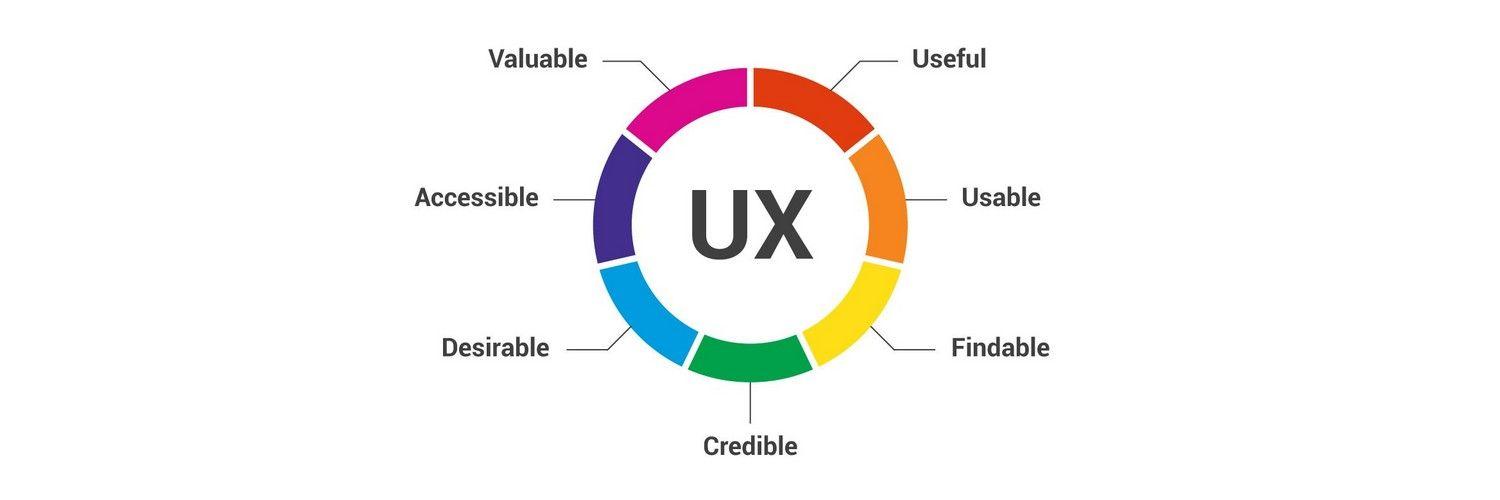
Comparing User Experiences: What Real Users Are Saying
When it comes to selecting the right autoresponder plugin for your WordPress site, user experiences play a pivotal role in guiding your decision. Real users have shared their insights on various plugins, highlighting both the pros and cons that can make or break your choice.
One of the standout options this year is Mailchimp for WordPress. Users rave about its seamless integration and user-friendly interface. Many appreciate the extensive customization options, allowing them to create tailored email campaigns effortlessly.Moreover, the analytics feature has been praised for providing in-depth insights that help users refine their strategies. Though, some users have expressed concerns about the learning curve for new users, especially those unfamiliar with email marketing.
On the other hand, ConvertKit has garnered a loyal following for its simplicity and effectiveness. Users highlight how easy it is to automate their email sequences, leading to increased engagement and conversions. The ability to segment audiences has also been a significant plus, as it allows users to send targeted messages. Despite its strengths,a few users point out that the pricing can be steep as your subscriber list grows,making it essential to weigh the cost against the features offered.
Similarly, AWeber has received positive feedback for its excellent customer support and deliverability rates.Users have shared stories of how prompt assistance helped them navigate issues quickly, enhancing their overall experience. The drag-and-drop email builder is another feature users love, making it easy to create visually appealing emails without needing design skills. However, a common critique is the plugin’s somewhat outdated interface, which may not appeal to those seeking a modern look.
| Plugin | User Rating | Key features |
|---|---|---|
| Mailchimp for WordPress | 4.5/5 | Easy integration,analytics,customizable templates |
| ConvertKit | 4.7/5 | Automation, audience segmentation, user-friendly |
| AWeber | 4.3/5 | Excellent support,drag-and-drop builder,deliverability |
the user experiences with these WordPress autoresponder plugins reveal a blend of satisfaction and issues across different platforms. By considering the insights shared by real users, you can make a more informed decision that aligns with your specific needs and goals.Remember, what works best for one user may not suit another, so take the time to explore your options and choose wisely!
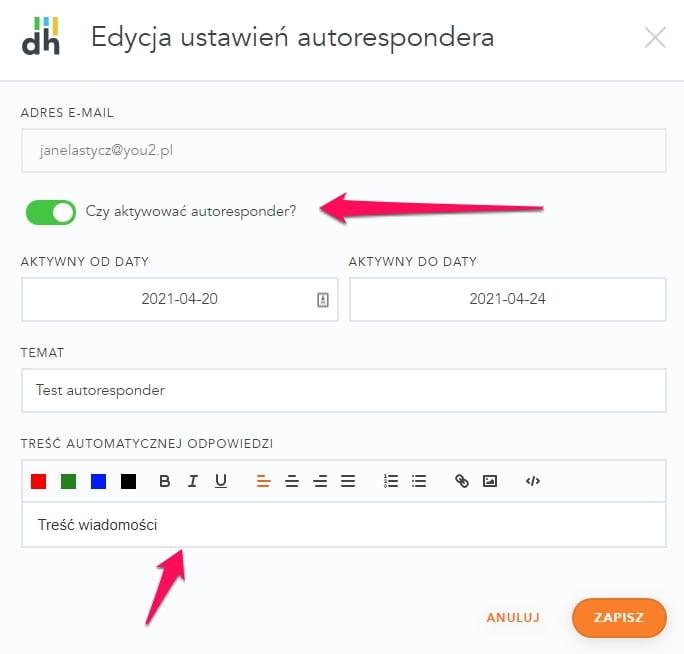
Final Thoughts on Selecting the Ideal Autoresponder for Your Needs
Choosing the right autoresponder plugin is crucial for effectively managing your email marketing campaigns. With numerous options available for WordPress, it’s essential to consider several factors that align with your business goals and audience needs. An ideal plugin should not only facilitate seamless email management but also offer robust features that enhance engagement and conversion rates.
When evaluating the options, keep an eye out for the following key features:
- User-friendly Interface: A straightforward dashboard allows for easier navigation and campaign management, even for those less tech-savvy.
- Automation Capabilities: Look for advanced automation features that help you send timely emails based on user behavior, significantly improving engagement.
- Integration Options: Your chosen plugin should integrate seamlessly with other tools you use, such as CRM systems, landing page builders, and e-commerce platforms.
- Analytics and Reporting: Comprehensive analytics tools that offer insights into open rates, click rates, and conversions will help you optimize your campaigns effectively.
Additionally,consider the cost implications. While some plugins offer free versions, they may come with limitations on features or subscriber count. Investing in a paid plan often unlocks advanced functionalities that can be pivotal for scaling your marketing efforts. Make sure to weigh the benefits against the pricing to ensure you receive the best value for your investment.
Lastly, don’t underestimate the importance of customer support. A responsive support team can be invaluable when you encounter technical issues or need assistance setting up complicated automations.User reviews and testimonials can shed light on the quality of support you can expect, so take the time to research before making your final decision.
By carefully considering these aspects, you can confidently select an autoresponder plugin that not only fits your immediate needs but also supports your long-term marketing strategies. The right choice will pave the way for effective communication with your audience and ultimately drive your business growth.
Frequently Asked Questions (FAQ)
Sure! Here’s a Q&A format for an article titled “9 Best WordPress Autoresponder Plugins for 2025 (Free + Paid)”. The style is conversational, and the tone is persuasive.
Q: What is an autoresponder plugin, and why do I need one for my WordPress site?
A: Great question! An autoresponder plugin automates your email marketing by sending out scheduled emails to your subscribers. Whether you’re promoting a new product, sharing updates, or nurturing leads, autoresponders save you time and ensure consistent communication. In 2025, having one is essential if you want to grow your audience and boost engagement!
Q: Are there free autoresponder plugins, or do I have to pay for the good ones?
A: You’ll be pleased to know that there are some fantastic free options available! However, many premium plugins offer advanced features that can significantly enhance your email marketing strategy. Think of them as investments in your brand’s future. The best part? You can start with a free version, then upgrade as your needs grow!
Q: Which features should I look for in a good autoresponder plugin?
A: Look for user-friendly interfaces, customizable email templates, segmentation options, automation features, and analytics tools.Ideally,the plugin should integrate seamlessly with your existing tools.The more features you have, the more personalized and effective your campaigns can be!
Q: Can you recommend a couple of the best autoresponder plugins for 2025?
A: Absolutely! Some of the top contenders include Mailchimp for WordPress, which is great for beginners, and ConvertKit, which excels in automation and user experience. For those looking for advanced features,ActiveCampaign is a powerhouse. Each of these has unique strengths depending on your needs!
Q: How easy is it to set up these plugins on my WordPress site?
A: Most autoresponder plugins are designed to be user-friendly. Installation typically involves downloading the plugin from the WordPress repository, activating it, and following a quick setup wizard.Before you know it, you’ll be crafting your first email campaign!
Q: Will using an autoresponder plugin help me grow my email list?
A: Definitely! By creating engaging content and utilizing sign-up forms, you can attract more subscribers. Autoresponder plugins usually include features like pop-ups and landing pages that encourage visitors to join your list, making it easier than ever to expand your audience!
Q: What should I consider when choosing between a free or paid plugin?
A: Think about your business goals. If you’re just starting out and have a limited budget, a free plugin can be a good fit. However, if you’re serious about scaling your marketing efforts, investing in a paid plugin might offer the robust functionality and support you need for long-term success.
Q: How frequently enough should I send emails using an autoresponder?
A: Striking the right balance is key! You don’t want to overwhelm your subscribers, but you also don’t want them to forget about you. A good rule of thumb is to start with a welcome series followed by a weekly or bi-weekly newsletter. Test your audience’s response and adjust accordingly!
Q: Any final tips for maximizing the effectiveness of my autoresponder?
A: Absolutely! Focus on segmenting your audience so you can send tailored messages that resonate with them. Keep your content valuable and engaging, and make sure to analyse your results. Fine-tuning your approach based on real data will help you achieve better results over time!
By addressing these common questions, your article will help readers understand the value of autoresponder plugins and guide them toward making informed decisions for their WordPress sites in 2025!
In Conclusion
As we wrap up our exploration of the 9 Best WordPress Autoresponder Plugins for 2025, it’s clear that finding the right tool can significantly enhance your email marketing strategy. Whether you’re a seasoned pro or just starting out, these plugins offer a range of features that can definitely help you connect with your audience more effectively and automate your email campaigns like a breeze.
Remember, investing in the right autoresponder isn’t just about sending emails—it’s about building relationships, nurturing leads, and ultimately driving conversions. So take a moment to reflect on your specific needs, your budget, and how each plugin aligns with your goals.
Are you leaning towards a free option that offers solid functionality, or are you ready to invest in a premium plugin that provides advanced features and support? Whichever path you choose, the key is to take action. Your email marketing success is just a plugin away!
If you found this article helpful, don’t forget to share it with fellow marketers and entrepreneurs who might benefit. And as always, keep experimenting, stay curious, and happy emailing!