Mastering Micro Interactions: The Small UX Tweaks That Can Make a Big Difference
Have you ever stopped to notice the tiny details in the apps and websites you use every day? Those little animations when you click a button, the subtle color changes when you hover over a link, or that satisfying sound when a task is completed? These are all examples of micro interactions—small yet powerful elements of user experience (UX) that can transform the way we interact with technology.you might be thinking, “Are these really that critically important?” The answer is a resounding yes! In a world where user attention is fleeting and competition is fierce, mastering micro interactions can set your product apart and create a more engaging, enjoyable experience for your users. In this article, we’ll dive into the art of micro interactions, exploring how these seemingly minor tweaks can lead to major improvements in user satisfaction, retention, and overall engagement. Ready to discover how to elevate your UX game? Let’s get started!
understanding Micro Interactions and Their Importance in UX Design
Micro interactions might seem trivial at first glance, but they play a pivotal role in shaping user experiences.These small, subtle animations or changes in design guide users through a product, providing feedback and enhancing the overall journey. Whether it’s the subtle change of a button when it’s clicked or the smooth transition when a page loads, these interactions create a seamless flow that keeps users engaged.
Why should designers invest time in refining these details? Here are a few compelling reasons:
- Feedback Mechanism: Micro interactions inform users about what actions have been successfully completed, like a notification confirming a message has been sent.
- Enhanced Usability: Well-designed micro interactions can simplify complex tasks, making them more intuitive for users. Think of a progress bar that visually indicates how much of a task is left.
- Brand Personality: they provide an possibility to express a brand’s identity. Unique sounds or animations can make a product feel more personable and engaging.
Additionally, the timing and nature of these interactions can set the tone for the entire user experience. An overly abrupt transition can be jarring, while well-timed interactions can enhance the feeling of fluidity and ease. As a notable example, a loading spinner that smoothly transitions into content can reduce perceived wait time and make users feel more in control.
Let’s take a look at different types of micro interactions that can be implemented:
| Type of Micro Interaction | Description |
|---|---|
| Button States | Change in color and shape to indicate action |
| Hover Effects | Slight animations to provide feedback on mouse-over |
| Notifications | Subtle alerts to inform users of updates or messages |
| Progress Indicators | Visual cues showing task completion status |
Incorporating these elements can dramatically transform a user’s experience, turning mundane tasks into engaging interactions.As users navigate through applications or websites,they intuitively look for cues that guide and inform them.By mastering micro interactions, designers not only enhance usability but also create memorable experiences that resonate with users long after their interaction is over.

Spotting Opportunities: Where Micro Interactions Can Shine
In the digital realm,small details can wield immense power.Micro interactions—those subtle animations, notifications, or feedback elements—play a crucial role in enhancing user experience. By honing in on these small yet meaningful interactions,you can create a more engaging and intuitive interface that resonates with users.
Consider the impact of a well-placed loading animation. Instead of leaving users in limbo, a simple spinner or progress bar can communicate that the system is working on their request.This fosters trust and keeps users engaged, rather than frustrated. here are a few examples of how micro interactions can shine:
- Button feedback: A change in color or subtle bounce can indicate a button is clickable, making the interaction feel more alive.
- Input Validation: Instant feedback when a user fills out a form allows them to correct mistakes promptly, improving form completion rates.
- Hover Effects: Adding a slight scale or shadow effect on hover can encourage users to explore more options without overwhelming them.
Another area ripe for micro interactions is notifications. Notifications that gently slide in or fade out not only draw attention but also provide a smooth experience. Consider using a system like the following to keep track of user engagement:
| Interaction Type | Purpose | Impact |
|---|---|---|
| Success Messages | Confirm actions taken by users | Enhances satisfaction and builds trust |
| Error Alerts | Guide users to correct mistakes | Reduces frustration and abandonment |
| Progress Indicators | Show ongoing processes | Keeps users informed and engaged |
Micro interactions aren’t just about aesthetics; they serve as essential components of guiding users through their journey. When integrated thoughtfully, they can transform mundane tasks into delightful experiences. From onboarding to checkout, every interaction is an opportunity to make a lasting impression.
Harnessing the potential of micro interactions will not only enhance usability but also create a more memorable experience. As you delve into your UX design, remember that every tiny tweak can create waves of change. Embrace these moments of interaction, and watch your user engagement soar.
The Power of Feedback: How Small Responses Enhance User Experience
Feedback plays a crucial role in shaping the user experience, often serving as the bridge between user expectations and actual product performance. When users take a moment to interact with your platform, even the smallest responses can substantially amplify their overall satisfaction. Here’s how simple feedback mechanisms can transform mundane interactions into engaging experiences:
- Instant Gratification: Speedy responses, like subtle animations or visual cues, give users a sense of immediate validation. This can be as simple as a button changing color when clicked or a notification popping up to confirm an action, making users feel heard and appreciated.
- Encouraging Exploration: Feedback encourages users to venture further into your submission. If a user receives positive reinforcement after completing a task—like a small celebratory animation after form submission—they are more likely to explore additional features.
- Building Trust: When users receive clear feedback, such as error messages or confirmation alerts, they develop trust in the system. This transparency reassures them that their actions are understood and valued, fostering a stronger connection with the brand.
Consider implementing micro-interactions strategically throughout your platform. These can include:
| Micro Interaction | Impact on UX |
|---|---|
| Hover effects on buttons | Increases engagement and signals interactivity |
| Progress indicators | Reduces anxiety and provides a sense of control |
| Subtle sound cues | Enhances feedback in a tactile way |
By embedding these small yet powerful interactions,you not only capture user attention but also improve retention rates. Users are less likely to abandon a task when they feel supported by responsive elements. This creates a positive cycle where users feel more invested in their experience, leading to increased loyalty and advocacy.
Incorporating feedback into your design doesn’t just enhance usability; it creates a system of communication between the user and the product. By investing in these micro interactions, you’re not just tweaking your design; you’re enriching the overall experience and demonstrating that every user’s journey matters.
Crafting Delightful Micro Animations That Captivate Users
Micro animations are the unsung heroes of user experience design, often overlooked but incredibly impactful.These tiny visual cues serve to guide users,offering feedback and enhancing overall interaction. Imagine a button that gently pulses when hovered over or a notification that gracefully slides in from the side. These subtle animations not only add personality to your interface but also create a more intuitive experience.
When crafting these delightful micro animations,consider the following key elements:
- Purpose: Each animation should have a clear function—whether it’s drawing attention to a new feature or providing feedback after an action.
- consistency: Maintain a uniform style across your animations to create a cohesive experience. This helps users understand the interface better.
- Timing: The duration and delay of animations can significantly impact user perception. Keep them short enough to be enjoyable but long enough to be noticed.
Incorporating these elements can transform mundane interactions into engaging experiences. For example, when a user completes a form, a small checkmark animation can provide instant gratification. This simple touch not only reaffirms that their action was prosperous but also enhances their emotional connection with your brand.
| Animation Type | Purpose | Example |
|---|---|---|
| Hover Effects | Indicate clickable elements | Button scaling on hover |
| Loading Indicators | Signal processing actions | Spinner or progress bar |
| Notifications | Inform users of updates | Slide-in message |
Ultimately, micro animations are more than just eye candy; they are a powerful tool for enhancing user engagement. By thoughtfully integrating these small interactions, you can create a more interactive and enjoyable experience that resonates with users. So, dive into the world of micro animations and watch how they can elevate your design to new heights.
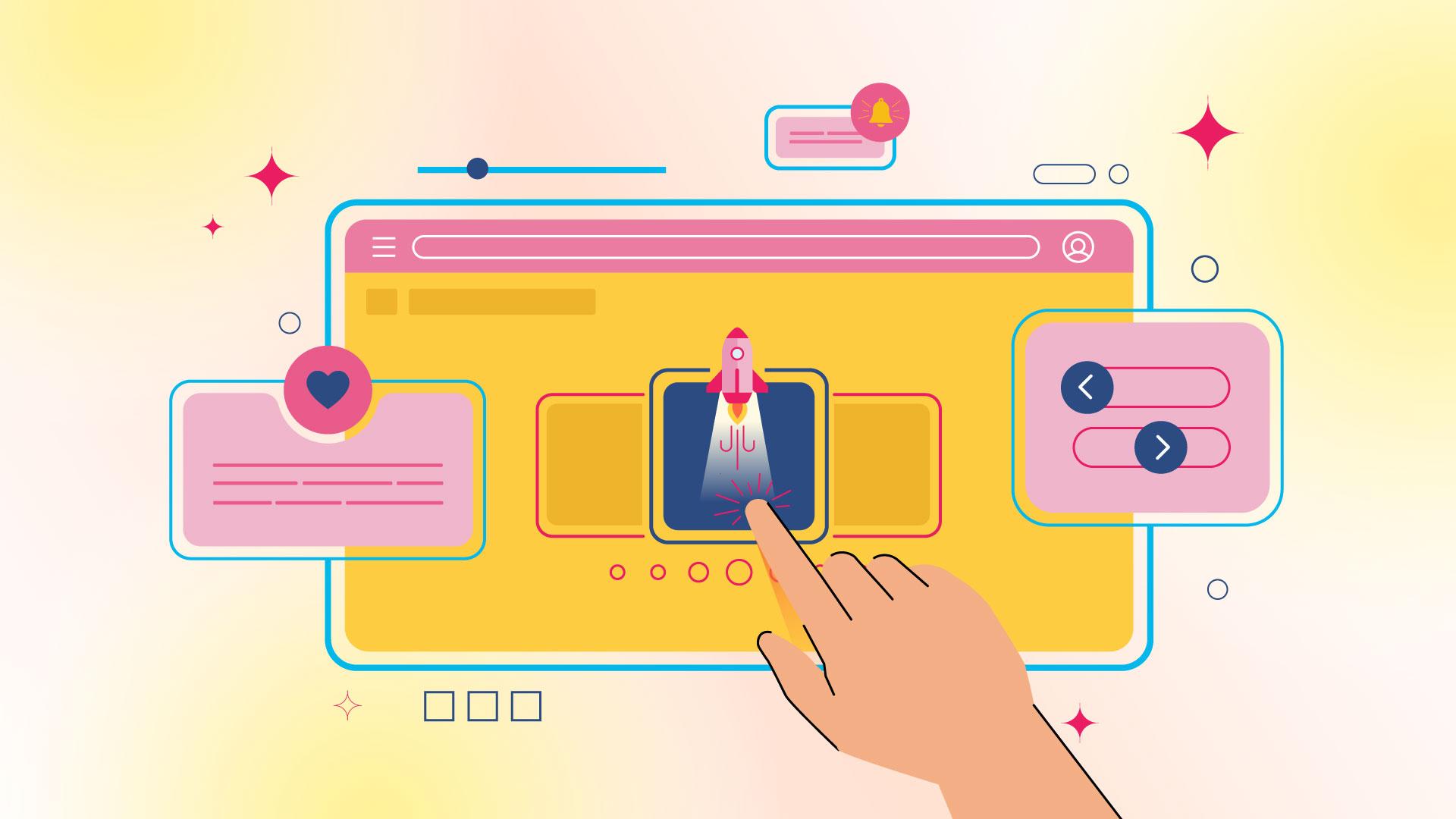
The right Timing: When to implement Micro Interactions for Maximum Impact
Understanding when to implement micro interactions can greatly enhance user experience and engagement. Timing is crucial; introducing these subtle yet powerful tweaks at the right moment can lead to a significant increase in user satisfaction.Consider the following scenarios where integrating micro interactions can maximize their impact:
- Onboarding New Users: First impressions matter. Use micro interactions to guide new users through your app or website. Think of tooltips, animated buttons, or highlight effects that draw attention to key features.
- Feedback Mechanisms: When a user completes an action—like submitting a form or making a purchase—implement immediate feedback through animations or sound effects. This can reinforce the action’s success and boost user confidence.
- Error Handling: Rather of a static error message, consider using dynamic alerts that animate into view or shake gently. This not only informs users of the issue but also makes the experience more engaging and less frustrating.
Moreover, the context in which these interactions are launched can greatly affect their reception. Timing them during critical user journeys—such as navigating between pages or completing a task—can create a seamless experience that feels intuitive. For instance, displaying a loading animation only when necessary keeps users informed without overwhelming them.
It’s also important to consider the emotional state of your users. Micro interactions that are timed to align with key emotional moments—like celebratory animations for completing a purchase or fun sounds when achieving a milestone—can enhance user satisfaction and foster loyalty.
| Action | Micro Interaction | Timing |
|---|---|---|
| Form Submission | Checkmark Animation | Immediately after submission |
| Button Click | Color Change with Pulse | During the click |
| Error Occurrence | shake Animation | Immediately after error detection |
By strategically placing micro interactions throughout the user journey at optimal times, you can create memorable experiences that not only captivate users but also enhance the overall functionality of your site or app. The key is to be mindful of user behavior and anticipate their needs, ensuring each interaction feels both natural and purposeful.
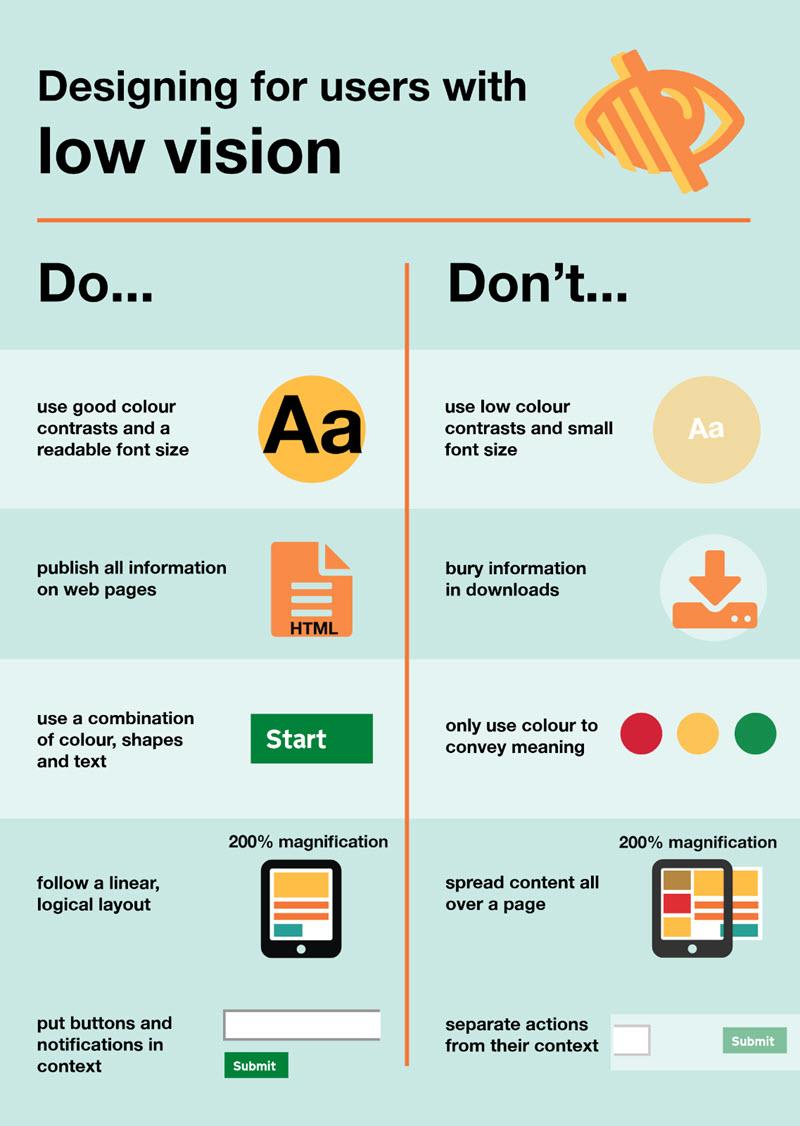
Designing for Accessibility: Making Micro Interactions Inclusive
Micro interactions are often the unsung heroes of user experience design, yet they hold unbelievable potential to enhance accessibility. By thoughtfully designing these small moments, we can create a more inclusive digital habitat for all users, including those with disabilities.When it comes to accessibility, every detail counts; even the smallest interaction can either empower or hinder a user’s experience.
To begin, consider the importance of visual cues. Colors, icons, and animations should not only be aesthetically pleasing but also serve a functional purpose.Use high-contrast colors to ensure that all users, including those with visual impairments, can easily comprehend the information presented. Additionally, think about incorporating descriptive alt text for images and icons that accompany micro interactions. This allows screen readers to convey the same messages to users who rely on auditory feedback.
Another key aspect of inclusive micro interactions is to focus on timing and duration. Micro interactions should be responsive and not overly delayed, ensuring that users with mobility or cognitive challenges can easily engage with them. Consider implementing options for users to adjust the speed of animations or transitions, which can greatly enhance their overall experience. Moreover, keep in mind that not all users are accustomed to rapid movements, so provide alternatives when necessary.
Incorporating keyboard navigability is essential for users who may not be able to use a mouse. All micro interactions must be accessible via keyboard shortcuts or tab navigation. Create a logical focus order and ensure that every micro interaction provides appropriate feedback when engaged through keyboard controls. This allows all users, irrespective of their physical capabilities, to navigate your interface smoothly.
| Micro Interaction Element | Accessibility Tip |
|---|---|
| Button Hover Effects | Use high-contrast colors for visibility |
| Loading Animations | Allow users to disable or speed up |
| Form Validation Messages | Provide both visual and audible feedback |
| Tooltip Pop-ups | Ensure they can be triggered by keyboard |
Lastly, don’t forget about the importance of user testing. Engaging users with disabilities to provide feedback on your micro interactions is invaluable. They can share insights that you might not have considered, helping you refine these crucial elements to be as inclusive as possible. Involving diverse user groups in the design process is not just a checkbox activity; it’s a commitment to understanding and addressing their unique needs.
Measuring Success: How to Evaluate the Impact of Micro Interactions
Evaluating the impact of micro interactions is crucial for understanding how these small user experience (UX) tweaks can lead to significant changes in user satisfaction and engagement.To effectively measure success, consider implementing the following strategies:
- User feedback: Gathering qualitative data through user surveys and interviews can provide insights into how micro interactions influence user perceptions. Ask specific questions about particular interactions to gauge their effectiveness.
- Analytics Tracking: Utilize analytics tools to monitor user behavior.Pay attention to metrics such as click-through rates, time spent on tasks, and conversion rates before and after implementing micro interactions.
- A/B Testing: Conduct A/B tests to compare the performance of different micro interactions. This method allows you to see which variations resonate more with users and lead to better outcomes.
When evaluating these interactions, it’s also helpful to establish clear success criteria. Here are some metrics you might consider:
| Metric | Description | Ideal Outcome |
|---|---|---|
| engagement Rate | Percentage of users interacting with a micro interaction | Increased engagement compared to previous metrics |
| Task Completion Time | Time taken by users to complete a task with micro interactions | Reduced time indicating improved efficiency |
| User Retention | Percentage of users returning to utilize the service | Higher retention rates after implementing changes |
Incorporating these strategies and metrics into your evaluation process will provide a comprehensive view of how micro interactions affect user experience. Remember, the goal is not just to implement changes but to ensure those changes lead to a more engaging and enjoyable user journey.

Best Practices for Implementing Micro Interactions in Your Projects
When it comes to enhancing user experience,micro interactions can frequently enough be the game changer that sets your project apart. These subtle animations and feedback loops are not just decorative; they serve to engage users on a more intimate level. Here are some best practices to consider when implementing micro interactions:
- Define the Purpose: every micro interaction should have a clear goal. whether it’s to provide feedback, guide users, or improve navigation, defining the purpose will help in creating meaningful interactions.
- Keep It Simple: Overcomplicating micro interactions can lead to confusion. Aim for simplicity and clarity; a well-executed, straightforward interaction can have a more significant impact than a complex one.
- Consistent Design Language: Use consistent animations and styles throughout your project. This not only reinforces brand identity but also helps users develop familiarity with your interface.
Additionally, testing is crucial. Conduct A/B testing to determine which micro interactions resonate best with your audience. By measuring user engagement and satisfaction, you can fine-tune interactions to align better with user expectations and behaviors.Implement feedback loops that allow users to express their feelings about the interactions they experience, creating a cycle of continuous improvement.
Consider leveraging a responsive design approach. Micro interactions should adapt seamlessly across devices, ensuring that they enhance the user experience, regardless of whether a user is on a desktop, tablet, or smartphone. This not only promotes accessibility but also enhances usability.
Lastly, always remember to prioritize performance. Heavy animations can slow down your site, leading to a frustrating experience. Optimize your micro interactions to ensure they are lightweight and load quickly, keeping the focus on user satisfaction.
| Micro interaction | Purpose | Best Practice |
|---|---|---|
| Button Hover Effects | Provide feedback on clickable elements | Use subtle color changes or shadow effects |
| Loading Indicators | Inform users of ongoing processes | Keep it brief and non-intrusive |
| Form Field Validation | Guide users through form submission | Show clear messages on errors |
Real-World Examples of Effective Micro Interactions in Action
Micro interactions are often the unsung heroes of user experience design, subtly guiding users through their journey without them even realizing it. A prime example can be found in social media platforms. When you send a friend request on Facebook, a subtle animation occurs: the button transforms into a ‘Pending’ status, complete with a gentle color change and a small icon. This tiny feedback mechanism reassures users that their action has been registered, enhancing their overall experience with just a flicker of animation.
Another fantastic illustration lies in the world of e-commerce. Consider the shopping experience on sites like Amazon. When you add an item to your cart, a delightful micro interaction occurs: the cart icon briefly animates, showing the item being added.This visual confirmation not only reinforces that the user’s action was successful but also creates a sense of excitement about their purchase. Such thoughtful design ensures that users are more likely to continue shopping,as they feel in control and informed.
Even the act of receiving notifications on your devices showcases the effectiveness of micro interactions. When you get a new message on platforms like Slack, the notification appears with a smooth, subtle bounce effect, drawing your attention without being intrusive. This clear indication of new activity helps maintain user engagement and encourages prompt responses, all achieved through a simple yet effective animation.
Let’s not forget about form validation, a crucial element in web design.Many forms provide immediate feedback as users type, such as Gmail’s email input field. As users enter their email addresses, a green checkmark or a red error icon appears instantaneously, indicating whether the input is valid. This real-time feedback not only prevents frustration but also enhances user confidence in completing forms correctly.
| Micro Interaction | Platform | Purpose |
|---|---|---|
| Button Animation | Feedback on action | |
| Cart Animation | Amazon | Confirmation of addition |
| notification Bounce | Slack | Attention grabber |
| Form Validation | Gmail | Input accuracy feedback |
These real-world examples highlight how micro interactions play a pivotal role in enhancing user satisfaction and engagement. By incorporating small yet impactful design elements,brands can create delightful experiences that not only guide users but also foster lasting connections.
Future Trends: What’s Next for Micro Interactions in UX Design
As we look ahead, the landscape of UX design is poised for transformative shifts, particularly in the realm of micro interactions. These subtle design elements,which include animations,notifications,and other interactive features,are expected to evolve into even more integral parts of the user experience. Here are some of the trends that will shape the future of micro interactions:
- AI-Powered Personalization: Micro interactions will leverage AI to analyze user behavior and preferences in real time. This means that interactions will become more tailored, creating a unique experience for each user.
- Voice and Gesture Interactions: With the rise of virtual assistants and smart devices, micro interactions will increasingly be designed for voice commands and gestures, making interfaces more accessible and intuitive.
- Emotion-Responsive Design: Future micro interactions may also integrate emotional intelligence, adjusting responses based on user emotions. This could lead to a more empathetic user experience, enhancing connection and engagement.
- Augmented Reality Enhancements: As AR continues to grow, micro interactions will likely evolve to incorporate augmented elements, offering immersive experiences that blend the digital and physical worlds.
Moreover, the integration of micro interactions with gamification elements will encourage user engagement through reward systems and challenges. Users will not only interact with content but will also be motivated to engage more deeply through playful, game-like features that make tasks feel less tedious and more rewarding.
It’s also essential to consider the importance of feedback loops in micro interactions. As users navigate through interfaces, they crave immediate and meaningful feedback. This can be achieved through thoughtful animations and auditory cues that guide users, providing clear indications of actions taken and outcomes expected.
| Trend | Description |
|---|---|
| AI Personalization | Real-time adjustments based on user behavior. |
| Voice/Gesture Controls | Intuitive interactions through non-customary inputs. |
| Emotion recognition | Adaptive responses based on user emotions. |
| Augmented Reality | Interactive experiences that blend real and digital worlds. |
as these trends gain traction, the role of micro interactions in UX design will become more crucial than ever. By embracing these innovative approaches, designers will not only enhance user satisfaction but also foster deeper, lasting connections with their audiences. The future of UX is shining, and the power of micro interactions will play a defining role in that evolution.
Frequently Asked Questions (FAQ)
Q&A: Mastering micro Interactions in UX Design
Q: What exactly are micro interactions, and why should we care about them?
A: Great question! Micro interactions are those tiny, subtle animations or design elements that enhance user experience without overwhelming the user. Think of them as the small details that add personality to your app or website—like a button that changes color when you hover over it or a playful loading animation. They’re essential as they guide users, provide feedback, and create a more engaging experience. Ignoring them can lead to a flat, less enjoyable interface.
Q: Can you give some examples of effective micro interactions?
A: Absolutely! A classic example is when you ‘like’ a post on social media and a small animation shows the heart filling up. Another one is when you send a message, and a little checkmark appears to indicate it was delivered. These interactions not only provide feedback but also make the experience feel more lively and responsive. They’re the little moments that can create delight and keep users coming back!
Q: How do micro interactions contribute to usability?
A: Micro interactions play a crucial role in usability by providing clear feedback. As an example, when a user attempts to submit a form and there’s a subtle animation indicating success or failure, it reduces confusion.Users can understand what’s happening without feeling lost. This clarity not only improves the experience but also builds trust—users feel more in control when they know how their actions are being recognized.
Q: Are micro interactions difficult to implement?
A: Not at all! While they can be intricate, the beauty of micro interactions is that they can be simple to implement with the right tools and design principles. Many design software programs have built-in options for adding animations and transitions.Plus, there are countless resources and tutorials out there to help you master them. The key is to start small and think about how these interactions can enhance the overall user experience.
Q: What are some common mistakes to avoid when designing micro interactions?
A: One of the biggest pitfalls is overcomplicating things. While it’s tempting to create flashy animations,too much can distract users instead of helping them. Keep it subtle and purposeful; every micro interaction should have a reason behind it. Another mistake is ignoring accessibility. ensure that your animations are inclusive—consider users with motion sensitivities and provide alternatives when necessary.
Q: How can I measure the impact of micro interactions on user experience?
A: Measuring the impact can be done in a few ways! You can collect user feedback through surveys and interviews to understand how they feel about the experience. Analytics tools can also help you track engagement metrics—like click-through rates and time spent on specific actions—before and after implementing micro interactions. A/B testing is another powerful method to see which interactions resonate more with your audience.
Q: Any final thoughts on why mastering micro interactions is essential for UX designers?
A: Definitely! Mastering micro interactions can set your design apart in a crowded market. They enhance usability, create emotional connections, and ultimately lead to higher user satisfaction. By investing time in refining these small but impactful elements, you’re not just improving your interface—you’re enriching the entire user journey. Remember, it’s often the little things that leave the biggest impression!
Concluding Remarks
In a world where user experience can make or break an app, mastering micro interactions is not just a nice-to-have—it’s a must. These subtle yet powerful tweaks can transform a mundane experience into something memorable and engaging. Remember, it’s often the little things that leave lasting impressions.
So, whether you’re a seasoned designer or just starting out, don’t underestimate the power of these micro moments. Take the time to polish those interactions; your users will not only notice but appreciate the effort you put into making their experience smoother and more enjoyable.
Now, go ahead and start experimenting! Play with animations, refine your feedback loops, and watch how these small changes can lead to big results. With a keen eye for detail and a commitment to continuous improvement, you’ll not only enhance your projects but also elevate user satisfaction.
Ready to dive in? Your journey to mastering micro interactions starts now—and trust us, your users will thank you for it!



