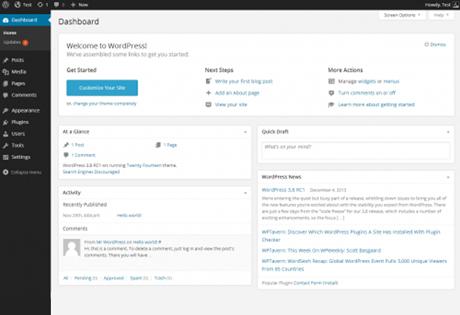are you looking to supercharge your WordPress site with engaging and dynamic content? If so, you might be missing out on the incredible potential of RSS feeds. These handy tools can help you pull in fresh updates from your favorite blogs,news sites,and more,keeping your audience informed and engaged. But with so many RSS feed plugins available, how do you choose the right one for your needs?
Don’t worry; we’ve got you covered! In this article, we’ll dive into five of the best WordPress RSS feed plugins for 2025, breaking down their features, benefits, and what sets them apart from the competition. Whether you’re a seasoned WordPress pro or just starting out, you’ll find something here to enhance your site’s functionality and boost your content strategy. Let’s explore how you can effortlessly integrate curated content into your website and keep your visitors coming back for more!
Exploring the Importance of RSS Feeds for Your WordPress Site
When it comes to enhancing user engagement and boosting your site’s SEO, RSS feeds are an invaluable asset for any WordPress site. They allow your visitors to subscribe to your content and receive updates automatically, making it easier for them to stay connected with your latest posts. By integrating RSS feeds effectively, you can create a community of loyal readers who are always in the loop about your newest content.
Utilizing RSS feed plugins can transform the way your audience interacts with your WordPress site. These plugins enable you to:
- Streamline Content Delivery: Automatically push updates to your subscribers without them needing to visit your site.
- Enhance User Experience: Make it easier for users to consume your content on their preferred RSS readers.
- Increase Traffic: Attract more visitors as users are reminded of your content through their feed readers.
Moreover, the right RSS feed plugin can offer advanced features that cater to your specific needs. As an example, some plugins allow for:
- Customizable feed Appearance: Tailor the look and feel of your feed to match your brand’s identity.
- Feed Filtering: Selectively display posts based on categories or tags, ensuring your audience receives the most relevant content.
- Analytics Tracking: Monitor engagement metrics to understand how your audience interacts with your feeds.
With a plethora of options available, choosing the best RSS feed plugin can be daunting. To simplify this process,we compared five of the top plugins for 2025,highlighting their unique features and how they stack up against one another. below is a concise comparison table of these plugins:
| Plugin Name | Key Features | Price |
|---|---|---|
| WP RSS Aggregator | Import, display, and curate RSS feeds | Free / Premium |
| Feedzy RSS Feeds | Auto-blogging capabilities, shortcodes | Free / Premium |
| Simple Feed Widget | Customizable widget for displaying feeds | Free |
| RSS Feed Widget | Drag and drop functionality, easy setup | Free |
| RSS Post Importer | Import posts from external feeds | free / premium |
As you delve into the world of RSS feeds for your WordPress site, it’s crucial to evaluate your specific needs and audience preferences. By investing in the right plugin, you can ensure that your content is not just seen but actively consumed, paving the way for stronger connections and increased site traffic. Embrace the power of RSS feeds and watch your WordPress site thrive in 2025!

Key Features to Look for in an RSS Feed Plugin
When searching for the perfect RSS feed plugin for your WordPress site, it’s essential to focus on features that will enhance your content-sharing experience and streamline your workflow.Here are some key attributes to consider when making your choice:
- Customizable Feed Display: Look for plugins that allow you to customize the layout of your RSS feeds. The ability to adjust colors, fonts, and styles ensures your feeds match your site’s aesthetic.
- Content Filtering: Choose a plugin that offers options to filter content based on categories, tags, or keywords. this feature helps in curating relevant content that resonates with your audience.
- Cache and Speed Optimization: A good RSS plugin should include caching options to enhance performance. Fast-loading feeds improve user experience and SEO, keeping your visitors engaged.
- Responsive Design: Ensure that the plugin provides a responsive design,making your feeds accessible and visually appealing on all devices. Mobile users make up a meaningful portion of web traffic, so this is crucial.
- Social Media Integration: Some plugins offer seamless integration with social media platforms, allowing you to automatically share your feeds across various channels, boosting your content’s reach.
- Analytics and Tracking: Opt for plugins that provide analytics tools to track feed performance. Understanding user engagement can help you refine your content strategy and improve your offerings.
Additionally, consider user reviews and ratings when selecting a plugin. High ratings and positive feedback often indicate reliability and performance. Here’s a rapid comparison table of some popular features:
| Plugin | Customizable Display | Content Filtering | Speed Optimization | Responsive Design |
|---|---|---|---|---|
| Plugin A | Yes | Yes | Yes | Yes |
| Plugin B | Yes | No | Yes | Yes |
| Plugin C | No | Yes | No | Yes |
| Plugin D | Yes | Yes | Yes | No |
By prioritizing these features, you will not only enhance the functionality of your WordPress site but also create a more engaging experience for your audience. Ultimately, a well-chosen RSS feed plugin can substantially improve how you manage and share content, leading to increased traffic and user retention.
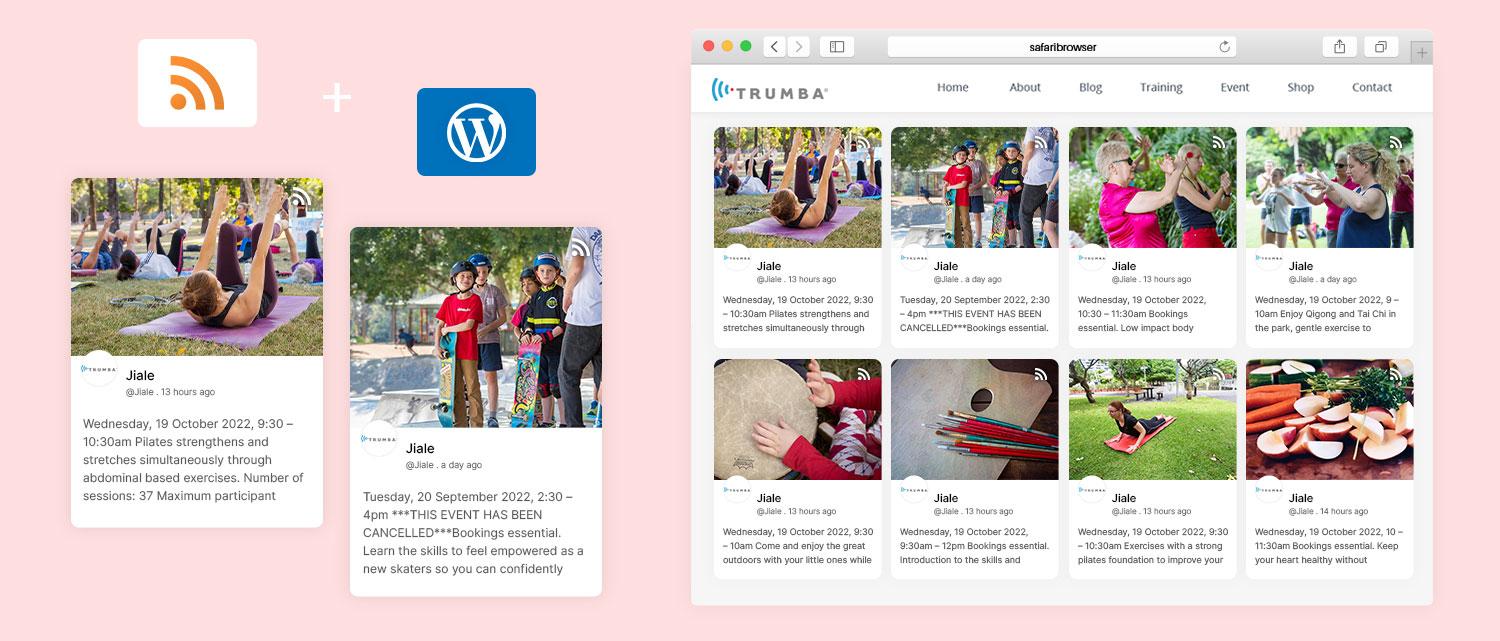
A Closer Look at the top WordPress RSS Feed Plugins for 2025
In 2025, the landscape of RSS feed plugins for WordPress has evolved significantly, offering website owners an array of options tailored to various needs. Here’s a look at some standout plugins that can enhance your site’s functionality and user engagement.
One of the most popular choices is Feedzy RSS Feeds. This plugin is renowned for its ease of use and powerful features. It allows you to easily import and display RSS feeds onto your WordPress site. You can customize how feeds appear, making it a perfect fit for blogs that want to aggregate content from multiple sources without compromising on aesthetics. Key features include:
- Automatic updates: Keeps your content fresh without manual intervention.
- Responsive design: Ensures feeds look great on any device.
- Content filtering: Selectively display content based on keywords.
Another excellent option is WP RSS Aggregator. This plugin is notably useful for those looking to curate content from various websites. Its intuitive interface and robust functionality make it an essential tool for content curation. Some highlights include:
- Multiple feed sources: Aggregate feeds from numerous websites effortlessly.
- Custom templates: Tailor the appearance of your feeds to match your theme.
- Keyword filtering: Fine-tune the content that gets displayed.
If you’re aiming for simplicity without sacrificing functionality, consider Simple Feed Stats.This plugin adds a layer of analytics to your RSS feeds, enabling you to track performance metrics. Understanding how your audience interacts with your feeds can help refine your content strategies. Notable features include:
- Real-time stats: monitor feed performance as it happens.
- Comprehensive reports: Get insights on user engagement and click-through rates.
for those who prioritize customization, WP RSS Multi Importer stands out with its ability to merge multiple RSS feeds into a single stream. This can be especially useful for sites that deal with diverse topics. The key advantages are:
- Feed merging: Combine multiple sources into one cohesive feed.
- Customizable feed display: Adjust styles to match your brand.
| Plugin | Key Features | Best For |
|---|---|---|
| Feedzy RSS Feeds | Automatic updates, Responsive design, Content filtering | Dynamic content aggregation |
| WP RSS Aggregator | Multiple feed sources, Custom templates, Keyword filtering | Content curation |
| Simple Feed Stats | Real-time stats, Comprehensive reports | Performance tracking |
| WP RSS Multi Importer | Feed merging, Customizable display | Diverse topic integration |
Choosing the right RSS feed plugin depends on your specific needs, whether you’re looking for simplicity, advanced features, or analytics. Each of these plugins brings something unique to the table, ensuring you can find the perfect fit for your WordPress site in 2025.
Comparing Usability and User Experience Across These Plugins
When evaluating the usability and user experience of the top WordPress RSS feed plugins, several factors come into play, such as ease of installation, configuration options, and overall aesthetic appeal. Each of the plugins we’ve chosen for comparison has its unique strengths that cater to different user needs, making it essential to weigh these attributes carefully.
Simple and Intuitive Interfaces: A user-amiable interface can significantly enhance the experience of setting up an RSS feed. Plugins like WP RSS Aggregator stand out due to their clean and straightforward dashboard, allowing even novice users to navigate with ease. On the other hand, some plugins may offer advanced features but could confuse users, particularly those less familiar with technical setups.
Customization Options: The ability to tweak and personalize RSS feeds is a significant aspect of user experience. Plugins such as Feedzy RSS Feeds allow for various display options, including custom templates and advanced filtering. Users can easily style the output to match their website’s branding, ensuring cohesiveness across their digital presence. In contrast, plugins with limited customization may restrict users to default settings, which can lead to a less satisfactory experience.
Speed and Performance: Usability is not just about how easy a plugin is to use; it’s also about how it performs once installed.Plugins like WP Feeds are optimized for speed, loading feeds quickly without bogging down website performance. This is crucial, as a slow-loading site can dramatically impact user retention and satisfaction.
| Plugin Name | Usability | Customization | Performance |
|---|---|---|---|
| WP RSS Aggregator | ⭐⭐⭐⭐⭐ | ⭐⭐⭐⭐ | ⭐⭐⭐⭐ |
| Feedzy RSS Feeds | ⭐⭐⭐⭐ | ⭐⭐⭐⭐⭐ | ⭐⭐⭐⭐ |
| WP Feeds | ⭐⭐⭐⭐ | ⭐⭐⭐ | ⭐⭐⭐⭐⭐ |
support and Documentation: Lastly, the availability of support and comprehensive documentation can greatly enhance the user experience. Plugins that provide extensive guides and responsive customer support, like Smash Balloon, tend to fare better in usability ratings. Users appreciate having resources at their fingertips to troubleshoot any issues or optimize their settings effectively.

Performance Matters: Speed and reliability of RSS Feed Plugins
When it comes to integrating RSS feeds into your WordPress site, both speed and reliability are crucial. Users expect seamless content delivery,and a sluggish or unreliable plugin can lead to a frustrating experience that drives visitors away. The right RSS feed plugin can make all the difference, ensuring that your content is fetched and displayed quickly without causing excessive load times.
Speed is frequently enough steadfast by how efficiently a plugin fetches and caches feed data. An ideal plugin will minimize server requests and optimize data handling. Here are some performance characteristics to consider:
- Cache Control: Look for plugins with built-in caching options to reduce load times.
- Asynchronous Loading: Ensure that the plugin can load feeds in the background without blocking the main page content.
- Feed Parsing Speed: The time taken to parse and display content from the feed should be minimal.
On the other hand,reliability refers to the consistency of a plugin’s performance.A good RSS feed plugin should handle various scenarios gracefully, maintaining functionality even under heavy traffic or API changes.Key aspects of reliability include:
- Error Handling: The plugin should be able to gracefully handle failed feed fetches and provide fallback content.
- Update Frequency: Regular updates from the plugin developers indicate ongoing support and enhancements.
- Compatibility: Ensure the plugin works seamlessly with other themes and plugins, reducing the risk of conflicts.
To provide a clearer comparison, here’s a quick overview of the speed and reliability metrics for some top RSS feed plugins:
| Plugin Name | Speed Score | Reliability Rating |
|---|---|---|
| Feedzy RSS Feeds | 9/10 | 9/10 |
| WP RSS Aggregator | 8/10 | 10/10 |
| WP RSS Feed Retriever | 7/10 | 8/10 |
| Super RSS Reader | 7/10 | 9/10 |
| RSSImport | 8/10 | 7/10 |
Choosing the right RSS feed plugin ultimately boils down to balancing both speed and reliability. By prioritizing these elements, you will not only enhance user satisfaction but also boost your site’s overall performance. As you explore your options, consider these factors carefully to find the best fit for your WordPress site.
Customization options That Make Each Plugin Stand Out
When it comes to selecting an RSS feed plugin for your WordPress site, the variety of customization options can truly make a difference in how effectively the plugin serves your needs. Each of the top contenders for 2025 offers unique features that cater to different aspects of content curation and presentation. here are some standout customization options that set these plugins apart:
- Feed Layout Options: Many plugins provide multiple layout styles, allowing you to choose between grid, list, or masonry formats. This flexibility ensures that your RSS feeds can seamlessly integrate into your site’s existing design.
- Custom Styling: With the ability to add custom CSS, you can alter the look of your feeds to match your brand’s aesthetic. This includes changing fonts, colors, and spacing, creating a unique visual experience for your visitors.
- Filter by Categories or Tags: Some plugins offer advanced filtering options that enable you to display only the most relevant feeds based on specific categories or tags, enhancing user engagement.
- Post Type Support: The capability to display different post types (like articles, videos, or podcasts) allows for a rich variety of content to be showcased, appealing to a broader audience.
- Customization of Feed Items: Tailor your feed items by selecting which elements (like images, titles, and summaries) to display.This helps you maintain control over the facts that your audience sees.
To give you a clearer view of how these customization features stack up, here’s a comparison of key options available in some of the best plugins:
| Plugin Name | Layout Options | custom CSS | Post Type Support |
|---|---|---|---|
| Plugin A | grid, list | Yes | Articles, Videos |
| Plugin B | Masonry | No | Articles Only |
| Plugin C | Grid, List, Masonry | Yes | Articles, Podcasts |
| Plugin D | List | Yes | All Types |
These features not only enhance the visual appeal of your RSS feeds but also improve usability, ensuring that your audience can easily find and engage with the content that matters most to them. By leveraging these customization options, you can significantly elevate the user experience on your site, making it a more dynamic and inviting space for your visitors.
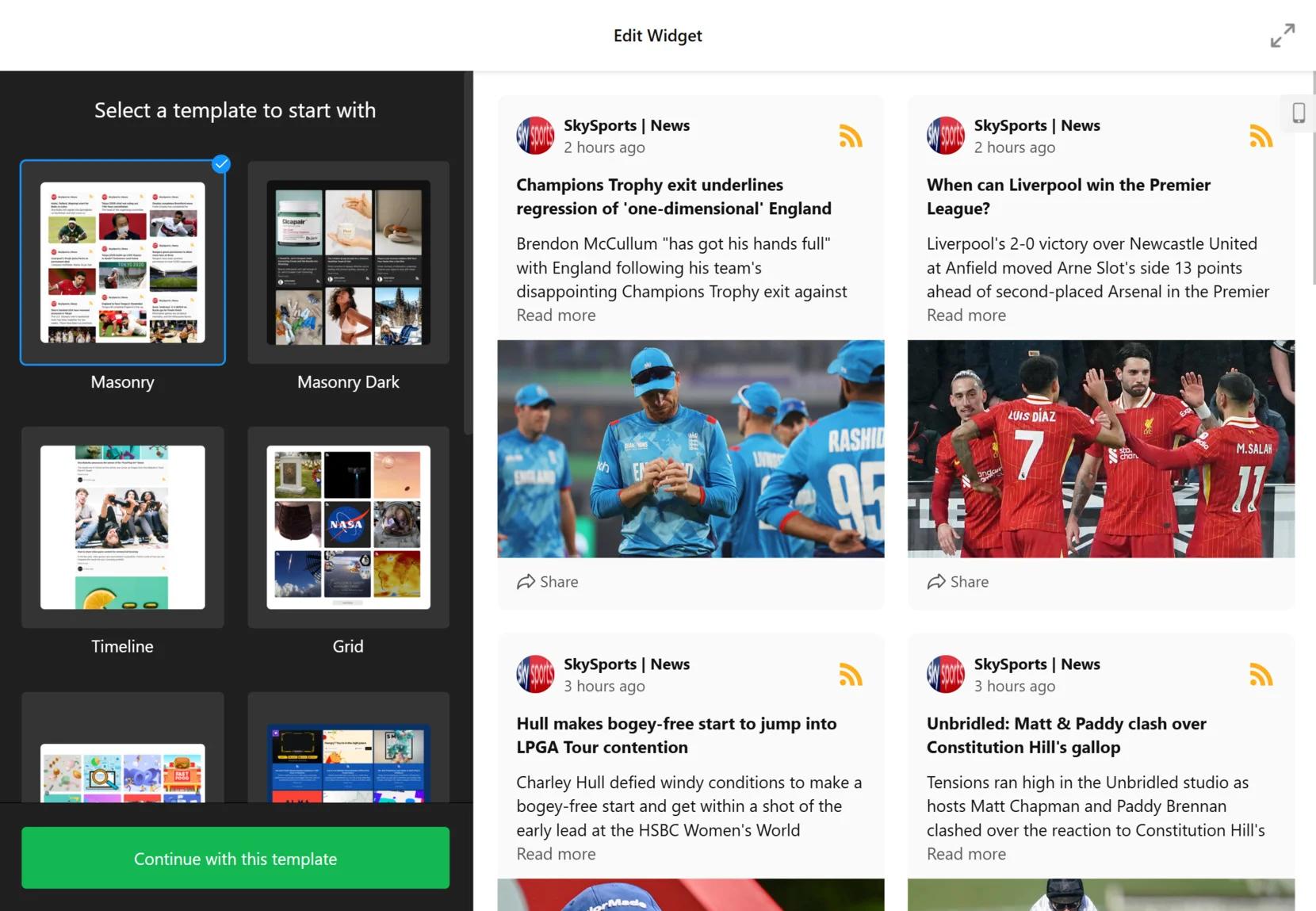
How to Seamlessly Integrate RSS Feeds into Your Website
Integrating RSS feeds into your website can enhance your content strategy, keeping your audience engaged with fresh and relevant information. With the right WordPress plugins, this process can be seamless and efficient.Here are some of the top contenders for 2025, each offering unique features that cater to different needs.
Key Features to Consider
- Customization Options: Look for plugins that allow you to tailor the display of your feeds,so they align with your website’s branding.
- User-Friendly Interface: A simple setup process can save you time and effort, enabling you to integrate feeds without any technical hiccups.
- feed Management: Effective management tools can definitely help you curate and organize multiple feeds, ensuring that your content remains relevant.
- Responsive Design: It’s essential that the feeds look good on all devices, enhancing the user experience across platforms.
- SEO Optimization: Some plugins come with built-in SEO features that can help improve your site’s visibility.
Comparison Table of Top Plugins
| Plugin Name | Customization | Ease of Use | SEO Features | Price |
|---|---|---|---|---|
| WP RSS aggregator | High | Easy | Yes | Free / Premium |
| Feedzy RSS Feeds | Moderate | Very Easy | Yes | Free / Premium |
| RSS post Importer | Basic | Easy | No | Free |
| WP Feeds | High | Average | Yes | $29/Year |
| Super RSS Reader | Basic | Very Easy | No | Free |
Choosing the right plugin depends on your specific needs. For those who prioritize customization and robust features, WP RSS aggregator stands out, while Feedzy RSS Feeds is perfect for users looking for simplicity and ease of use. Always remember to check the latest reviews and updates,as plugin capabilities can evolve rapidly.
Ultimately, seamlessly integrating RSS feeds into your website can save you valuable time while enriching your content offerings. Make sure to evaluate each plugin carefully and select one that fits your vision and enhances your audience’s experience.

Pricing Comparison: Finding the Best Value for Your Needs
When it comes to selecting the right RSS feed plugin for your WordPress site, understanding the pricing structures and the value they offer is crucial. Each plugin comes with its unique features and pricing models, making it essential to evaluate these factors based on your specific needs.
Let’s take a look at some popular plugins and how they stack up against each other:
| Plugin | Price | key Features | Best For |
|---|---|---|---|
| Feedzy | Free / $69/year | Customizable feeds, Auto-posting, Shortcodes | Beginners & Advanced Users |
| WP RSS Aggregator | Free / $49-$149/year | Multiple source feeds, Keyword filtering | Content Curators |
| RSS Feed Retriever | $29/year | Easy setup, Responsive design | Small Business Owners |
| WP Simple RSS | Free | Basic feed integration, Lightweight | Casual Bloggers |
| Super RSS reader | $25/year | Mobile-friendly, Customizable layout | Tech Enthusiasts |
In reviewing these options, consider the following:
- Budget: Evaluate how much you are willing to invest.Free options can be great for those starting, but paid versions frequently enough provide enhanced functionalities.
- Features: Determine which features are essential for your site. Do you need automatic updates,customization options,or multiple feed sources?
- User Support: Look into the support options available. Premium plugins typically offer dedicated customer support, which can save you time and frustration.
- Updates: ensure that the plugin is frequently updated to remain compatible with the latest WordPress versions and security protocols.
Ultimately, the best value doesn’t just come from the price tag but from the balance of features, support, and ease of use. Investing in a plugin that aligns with your specific needs can enhance your website’s functionality and user experience significantly. Make an informed decision to ensure your chosen RSS feed plugin helps you achieve your goals for 2025 and beyond.

Real User Feedback: What Customers Are Saying About Each Plugin
When it comes to choosing the right RSS feed plugin for your WordPress site, ther’s no better perspective than hearing directly from the users themselves. Here’s what customers have to say about the top plugins we’ve compared:
WP RSS Aggregator
Many users praise WP RSS Aggregator for its intuitive interface and robust functionality. One user noted, “I can pull in content from multiple sources effortlessly, and the setup was a breeze!” they particularly appreciate the plugin’s ability to filter and customize feeds, making it a favorite among content creators looking to curate high-quality information.
Feedzy RSS Feeds
Customers love Feedzy RSS Feeds for its seamless integration and lightweight performance. A common sentiment is, “I didn’t notice any lag on my site after installing it, which is a huge plus!” Users also highlight the aesthetic appeal of the feed displays, with one reviewer stating, “The design options allowed me to match the feed perfectly to my site’s theme.”
RSSImport
Users of RSSImport often talk about its simplicity and ease of use. One satisfied customer shared, “It’s straightforward and does exactly what it promises. no frills, just reliable RSS feeds.” While it may lack some advanced features, many users appreciate its no-nonsense approach, making it ideal for those who want a quick solution without complications.
WP Simple RSS
For those who prefer a minimalist approach, WP Simple RSS has garnered positive feedback. Users frequently mention, “This plugin is perfect for users who want something that just works without extra plugins.” it’s particularly suitable for hobby bloggers who need basic functionality without overwhelming options.
Super RSS Reader
Lastly, Super RSS Reader stands out for its customization features. Customers rave about the level of personalization available, saying, “I can showcase feeds exactly how I want with this plugin!” The ability to change colors, fonts, and layouts is a highlight, especially for users looking to maintain brand consistency across their site.
| Plugin | user Rating | Key Feature |
|---|---|---|
| WP RSS Aggregator | 4.8/5 | Content Curation |
| Feedzy RSS Feeds | 4.7/5 | Lightweight Performance |
| RSSImport | 4.5/5 | Simplicity |
| WP Simple RSS | 4.3/5 | No-nonsense |
| Super RSS Reader | 4.6/5 | Customization Options |

Final Recommendations: Which Plugin is Right for You?
When selecting the ideal RSS feed plugin for your WordPress site, consider your specific needs and the features each plugin offers. Here’s a breakdown to help you make an informed decision:
- Ease of Use: If you are new to WordPress or don’t have a tech background, WP RSS Aggregator might be your best bet. Its user-friendly interface and straightforward setup process make it accessible for beginners.
- Customization: for those who love to tweak and enhance their feeds, Feedzy RSS Feeds stands out. Its extensive customization options allow you to tailor how your feeds appear, ensuring they match your site’s aesthetic.
- Performance: If site speed is a priority for you, consider simple Feed Stats, which optimizes RSS feed processing without sacrificing your website’s performance. This plugin ensures faster load times while still delivering the content you need.
Moreover,if you are looking for enhanced features like social media integration,Category Specific RSS Feed Subscription is worth exploring. this plugin allows you to create customized feeds based on specific categories, making it easier for your audience to subscribe to content that interests them most.
To help you visualize the distinctions, here’s a comparison table summarizing key features of the five plugins discussed:
| Plugin | Ease of Use | Customization | Performance | Unique Features |
|---|---|---|---|---|
| WP RSS Aggregator | High | Medium | High | Import feeds from multiple sources |
| Feedzy RSS Feeds | Medium | High | Medium | Custom post types for feeds |
| Simple Feed Stats | High | Low | High | Track feed performance |
| Category Specific RSS Feed Subscription | Medium | medium | Medium | Category-based subscription |
| WP RSS Feed Reader | Medium | Medium | Medium | Multiple layouts available |
Ultimately, the right plugin for you will depend on your unique requirements. Take the time to evaluate your priorities—be it ease of use, customization, or performance—before making your final choice. By aligning your goals with the right plugin features, you’ll enhance the overall experience for your visitors and maximize the effectiveness of your RSS feeds.
Frequently Asked Questions (FAQ)
Q&A: 5 of the Best WordPress RSS Feed Plugins Compared for 2025
Q: Why should I care about RSS feed plugins for my WordPress site?
A: Great question! RSS feed plugins can significantly enhance your website’s functionality and user engagement. They help you aggregate content from various sources, making it easier for your audience to access fresh information. Plus, they can improve your site’s SEO by keeping content lively and relevant.
Q: What are some of the key features I should look for in an RSS feed plugin?
A: When choosing an RSS feed plugin, consider features like customization options, the ability to include images and media, feed filtering capabilities, and ease of use. You’ll want to ensure the plugin can cater to your specific needs, whether that’s displaying posts from your own site or pulling content from external sources.
Q: can you give me a sneak peek of the top RSS feed plugins you’ll be discussing?
A: Absolutely! We’re diving into five of the best plugins for 2025: WP RSS Aggregator, Feedzy RSS Feeds, RSSImport, WP Simple RSS Feed, and Super RSS Reader.Each has its unique strengths, so there’s something for everyone!
Q: What makes WP RSS Aggregator stand out?
A: WP RSS Aggregator is a powerhouse! It offers extensive import feeds, and you can curate content easily. Its user-friendly interface allows you to manage multiple feeds effortlessly. Plus, it’s perfect for those looking to monetize their site by pulling in relevant niche content.
Q: Is Feedzy RSS Feeds worth considering?
A: Definitely! Feedzy is a fantastic option if you’re focused on performance and simplicity. It integrates seamlessly with Gutenberg and provides powerful caching options to keep your site speedy. Plus, you can display feeds in various formats, which is perfect for customization.
Q: How do I know which plugin is best for my specific needs?
A: It ultimately depends on your goals! As a notable example,if you want a robust solution with premium features,WP RSS Aggregator is your best bet. But if you prefer a lightweight option that integrates smoothly with your existing setup, Feedzy is an excellent choice. Our article dives deep into the pros and cons of each to help you decide!
Q: Are there any downsides to using these RSS feed plugins?
A: Like any tool, they come with potential downsides. Some plugins may require a learning curve,while others might impact your site’s performance if not configured properly. It’s crucial to weigh the benefits against these potential drawbacks, and we cover that in detail in our article.
Q: What’s the final takeaway? Should I install an RSS feed plugin now?
A: Absolutely! If you’re looking to keep your site dynamic and engaging without a lot of manual effort,an RSS feed plugin is a smart investment.By selecting the right one for your needs,you can enhance your content strategy and boost your audience engagement for 2025 and beyond! Check out our article for a comprehensive comparison to help you make the best choice.
Future Outlook
Conclusion
and there you have it! We’ve taken a deep dive into five of the best WordPress RSS feed plugins for 2025, each bringing its own set of features and benefits to the table. Whether you’re looking to boost your website’s content strategy, keep your audience engaged, or stay ahead of the competition, these plugins can help you achieve your goals with ease.
Remember, the right plugin can make all the difference in how you share and curate content. So take your time, consider your specific needs, and don’t hesitate to experiment with a couple of options. After all, finding the perfect fit for your WordPress site can enhance your content delivery and keep your visitors coming back for more.
If you’ve found this comparison helpful, why not share it with fellow bloggers and website owners? And feel free to drop a comment below sharing your experiences with these plugins or any others you recommend. Let’s keep the conversation going and help each other navigate the ever-evolving world of WordPress!
Happy blogging!