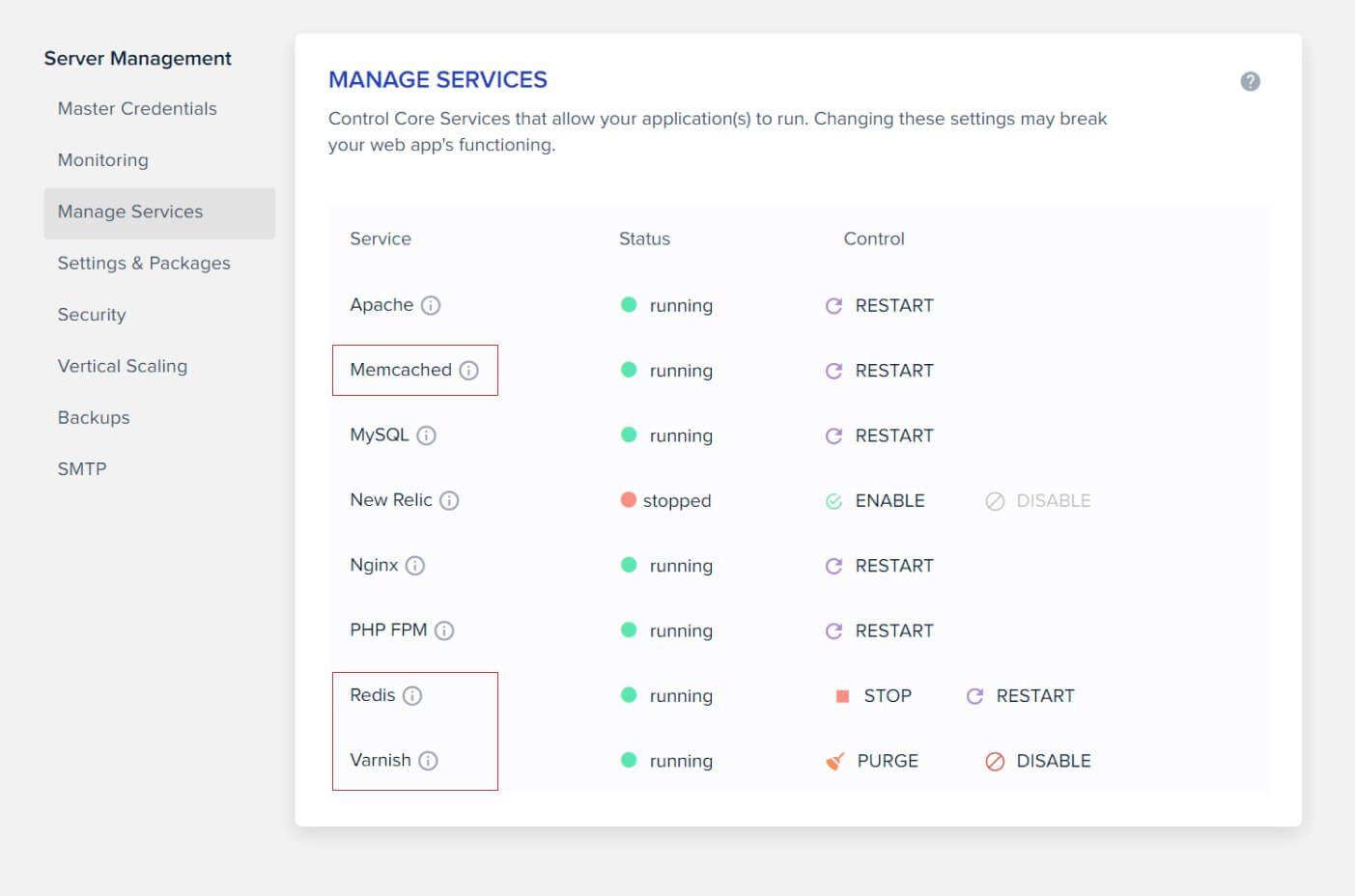Are you a photographer looking to showcase your stunning portfolio online? If so, you know that having a beautiful website is just the first step—how you manage and enhance that site can make all the difference in attracting clients and sharing your work. That’s where WordPress comes in! This versatile platform offers a treasure trove of plugins designed specifically to elevate your photography game. In this article,we’ll dive into six fantastic WordPress plugins that every photographer should consider. Not only will we explore what these tools can do for you, but we’ll also discuss why they’re essential for creating a captivating online presence. So,grab your camera and let’s get started on your journey to a more dynamic and engaging photography website!
Why Every Photographer Needs the Right WordPress Plugins
In the competitive world of photography,having a stunning portfolio is essential,but it’s equally important to ensure that your website operates smoothly and effectively. This is where the right WordPress plugins come into play.They not only enhance the functionality of your site but also improve user experience, helping you capture and retain potential clients.
Imagine this: a potential client visits your website,eager to view your work. If your images take too long to load or your galleries are challenging to navigate,there’s a good chance they will click away and look for a competitor. This is why you need plugins that optimize your site’s performance and presentation. Here are some crucial benefits:
- Improved Image Load Speed: Plugins like Smush compress images without losing quality, ensuring your portfolio loads quickly.
- SEO Optimization: Plugins such as Yoast SEO help you optimize your content, making it easier for your target audience to find you online.
- Enhanced Galleries: Options like Envira Gallery allow you to create stunning, customizable galleries that showcase your work beautifully.
Moreover, plugins can streamline your workflow and help you manage your site more effectively. As a notable example, Jetpack offers security features, backups, and performance enhancements all in one package. With it, you can focus more on your photography and less on technical issues. Also, consider incorporating social sharing plugins, which can substantially expand your reach by making it easy for visitors to share your work across various platforms.
| Plugin Name | Primary Function | Key Benefit |
|---|---|---|
| Smush | Image Optimization | Faster Loading Times |
| Yoast SEO | SEO Management | Improved Visibility |
| Envira Gallery | Gallery Creation | Beautiful Presentations |
| Jetpack | Site Management | All-in-One Functionality |
| Social Snap | Social Sharing | Increased Engagement |
Investing in the right plugins not only enhances the visual appeal of your portfolio but also builds credibility and trust with potential clients. When your website is sleek, professional, and easy to navigate, you’re more likely to convert visitors into paying clients. don’t overlook the importance of these tools—your photography deserves a platform that reflects your artistry and professionalism.

Transform Your Photography Website with Essential Tools
When it comes to showcasing your photography, having the right tools can make all the difference. Here are some essential WordPress plugins that can elevate your website, streamline your workflow, and enhance the viewer’s experience.
- Envira Gallery: This plugin allows you to create stunning, responsive photo galleries with ease. Its drag-and-drop builder means you can quickly arrange your images without any coding knowledge. Plus,it’s optimized for mobile devices,ensuring your galleries look great on any screen.
- Smush: Image optimization is crucial for loading times and SEO. smush compresses your images without sacrificing quality, helping your site load faster and improving the overall user experience.
- NextGEN Gallery: Another powerful gallery plugin, NextGEN offers advanced features such as batch uploads, image sorting, and the ability to display your work in various layout options. It’s perfect for photographers who want to showcase their portfolio in a professional manner.
Additionally,consider implementing these plugins:
- MonsterInsights: Understanding your audience is key to growth. This analytics plugin provides insights into how visitors interact with your site, allowing you to tailor your content and marketing strategies effectively.
- WPForms: Interaction is essential for building relationships with clients. WPForms makes it easy to create custom forms, whether for booking sessions or collecting feedback, ensuring you stay connected with your audience.
- SEO by Rank Math: To get your photography seen, you need to optimize for search engines. This comprehensive SEO plugin will guide you through best practices, helping you to rank higher and attract more organic traffic.
| Plugin | Key Feature |
|---|---|
| Envira Gallery | Responsive photo galleries |
| Smush | Image optimization |
| NextGEN Gallery | Advanced gallery features |
| MonsterInsights | Visitor analytics |
| WPForms | Custom forms |
| SEO by Rank Math | SEO optimization |
By integrating these plugins into your photography website, you not only enhance the user experience but also set yourself up for success in the competitive world of online photography. Don’t miss out on the opportunity to transform your site into a powerful tool for showcasing your art and connecting with your audience!
Boost Your Portfolio with Stunning gallery Plugins
If you’re a photographer looking to elevate your online presence, incorporating gallery plugins into your WordPress site can be a game-changer. These plugins are designed to showcase your work beautifully, providing potential clients with a visual feast that highlights your unique style.With the right gallery plugin, you can transform your portfolio into an interactive experience that keeps visitors engaged and encourages them to explore more.
When selecting a gallery plugin, consider the following features that can enhance your photography website:
- Responsive Design: Ensure your galleries look stunning on all devices, from desktops to smartphones.
- Customizable Layouts: Choose from various grid styles, slideshows, or masonry layouts to suit your aesthetic.
- Smooth Transitions: Opt for plugins that offer sleek animations and transitions to create a captivating viewing experience.
- Easy Integration: Look for plugins that seamlessly integrate with your existing themes and page builders to save time.
- Social Sharing Options: Enable easy sharing of your work to boost visibility and engagement across social media platforms.
Moreover, having a well-organized gallery can significantly impact how potential clients perceive your professionalism and creativity. Consider using a plugin that offers features like:
| Feature | Benefit |
|---|---|
| Lightbox Effects | Highlight images in an elegant overlay that enhances viewer focus. |
| Image Protection | Prevent unauthorized downloads to safeguard your work. |
| watermarking | Automatically add your logo to images, promoting brand awareness. |
Along with aesthetics, consider the impact of SEO-amiable gallery plugins. A well-optimized gallery can enhance your search engine visibility, making it easier for potential clients to find your work online. Look for plugins that allow you to add alt text, titles, and descriptions for each image, ensuring your portfolio is not only visually appealing but also strategically optimized for search engines.
ultimately, investing in high-quality gallery plugins is essential for photographers who want to stand out in a competitive market. The right tools can definitely help you present your work professionally, attract more clients, and elevate your brand. By enhancing your portfolio with stunning gallery plugins, you’re not just showcasing photos; you’re creating an unforgettable experience for your visitors.
Optimize Your Images for Maximum Impact
In the digital world where visuals capture attention, optimizing your images is essential for creating an impactful online presence. When it comes to showcasing your photography, the right tools can make a significant difference in loading times, user experience, and even SEO rankings. By leveraging WordPress plugins specifically designed for image optimization, you can ensure your stunning photos are displayed at their best while maintaining site performance.
One of the primary reasons to optimize images is to improve your website’s loading speed. A website that takes too long to load can deter potential clients and viewers. Consider the following benefits:
- Improved User Experience: Visitors are more likely to stay on your site if images load quickly.
- Higher SEO Rankings: Search engines favor fast-loading sites,possibly boosting your visibility.
- Reduced Bandwidth Usage: Optimized images take up less server space, saving you money on hosting costs.
Utilizing plugins like Smush or ShortPixel can automatically compress and convert your images without compromising quality. These tools allow you to upload high-resolution images while ensuring they are appropriately sized for web use.moreover, they often provide features like lazy loading, which helps delay the loading of off-screen images, further enhancing your site’s speed.
Another critical aspect of image optimization is alt text. Not only does it make your website more accessible for visually impaired users, but it also provides context to search engines about the content of your images. Effective plugins can assist you in adding alt text and other metadata, ensuring your images are not just pretty but also functional.
| Plugin | Key Feature |
|---|---|
| Smush | Automatic image compression |
| ShortPixel | WebP conversion |
| Imagify | Image resizing |
| Lazy Load by WP Rocket | Improves loading speed |
Incorporating image optimization into your WordPress photography site doesn’t just enhance aesthetics; it strategically elevates your brand’s visibility and user engagement. By choosing the right plugins, you can focus on what you do best—capturing stunning photographs—while ensuring your website performs at its peak.

Enhance User Experience with Smart Photography Features
In a world where visual content reigns supreme, enhancing user experience through smart photography features is no longer just an option; it’s a necessity.Photographers can leverage innovative WordPress plugins to transform how visitors engage with their portfolios. By integrating these features, users are not only captivated by beautiful images but also guided through a seamless, interactive journey that keeps them coming back for more.
Consider plugins that offer features like lightbox effects.This allows users to click on an image to view it in a larger format without leaving the page. Such a function enhances the user experience by providing a distraction-free view, making it easier for visitors to appreciate the finer details of the photographer’s work. Additionally, the use of lazy loading techniques can significantly speed up page load times, ensuring that images appear as users scroll, rather than all at once. This is especially crucial for mobile users who may face slower internet connections.
Another essential aspect is integrating image optimization plugins. These tools automatically compress images without losing quality, leading to faster loading times and improved SEO. Faster websites not only rank better on search engines but also retain visitors longer, reducing bounce rates. Coupled with a user-friendly interface, these optimized galleries ensure that your stunning photography is displayed at its best while maintaining peak performance.
Moreover, adding social media sharing options can greatly enhance user engagement. By allowing visitors to easily share images on their favorite platforms, photographers can expand their reach and attract new audiences. Consider plugins that include customizable sharing buttons that match your site’s aesthetics, ensuring that the sharing experience is as visually pleasing as the images themselves.
Lastly, a plugin that facilitates customer feedback can provide invaluable insights into user preferences. Simple comment sections or rating systems can engage visitors and create a community around your photography. This feedback loop not only helps improve your work but also fosters a connection with your audience, making them feel valued and heard.

Streamline Your Workflow with Time-Saving Plugins
Every photographer knows that time is a precious commodity, especially when balancing editing, uploading, and promoting your work. Fortunately, WordPress plugins designed specifically for photographers can significantly streamline your workflow, allowing you to focus on what you do best—capturing stunning images. Here are some essential plugins that not only save time but also enhance your overall productivity.
One standout plugin is Envira Gallery, which provides a simple drag-and-drop interface for creating beautiful photo galleries. Its responsive design ensures that your galleries look great on all devices, which is crucial for showcasing your work effectively. With features like album support,social media integration,and a range of customization options,you can create a stunning presentation of your portfolio in no time.
Another invaluable tool is Smush, a plugin that optimizes images without compromising quality. By compressing your photos and ensuring they load faster, Smush not only improves user experience but also boosts your SEO rankings. Imagine having more time to shoot instead of waiting for large files to upload!
The WPForms plugin is also a must-have for photographers. It allows you to easily create contact forms, booking forms, and even surveys to gather feedback from clients. With its user-friendly interface and pre-built templates, you can have a professional-looking form up and running in just minutes. This efficiency reduces back-and-forth communication with clients and streamlines the booking process.
| Plugin Name | Key Features | Time-saving Benefits |
|---|---|---|
| Envira Gallery | Drag-and-drop, responsive design, social media integration | Create galleries quickly and easily |
| Smush | Image optimization, bulk compression, lazy loading | Faster loading times, improved SEO |
| WPForms | Custom forms, templates, easy integration | Streamlined client communication and bookings |
Additionally, consider incorporating Yoast SEO into your toolkit. This plugin simplifies the intricate world of search engine optimization, guiding you through best practices to improve your site’s visibility. By automating many SEO tasks, including meta descriptions and keyword optimization, you can dedicate more time to creating and perfecting your photography.
Lastly, the UpdraftPlus plugin provides peace of mind with its backup solutions. Protecting your hard work from unforeseen events is essential, and with UpdraftPlus, you can schedule regular backups with just a few clicks. This ensures that your portfolio is secure, allowing you to focus more on creativity rather than worry.

SEO Best practices for Photographers Using WordPress
When it comes to optimizing your photography website for search engines, a solid strategy can make all the difference. Utilizing the right WordPress plugins in conjunction with best practices can enhance your visibility and attract your target audience. Here are some essential techniques to keep in mind:
- Optimize Image Alt Text: Always include descriptive alt text for your images. This not only helps with accessibility but also allows search engines to understand the content of your photos better. For example, instead of “IMG_1234.jpg,” use “sunset-over-the-ocean-photography.jpg.”
- Use Descriptive Filenames: Before uploading, rename your images to reflect their content. A filename like “wedding-photography-nyc.jpg” is much more effective than a generic “photo1.jpg.”
- Implement a Responsive Design: Ensure your website is mobile-friendly. A significant portion of web traffic comes from mobile devices, and search engines prioritize sites that offer a great user experience across all platforms.
- Leverage SEO Plugins: Integrate plugins like Yoast SEO or Rank Math to assist with on-page optimization. These tools can guide you through best practices and help you fine-tune your content for better search rankings.
- Utilize Social Sharing: Encourage visitors to share your content. Social signals can drive traffic and improve your SEO ranking. Incorporate social sharing buttons for platforms like Instagram, Pinterest, and Facebook directly on your images.
Additionally, consider organizing your portfolio with categories and tags. This structure not only enhances user experience but also helps search engines crawl your site more effectively. Create a clear hierarchy for your content, ensuring users can easily navigate through various genres of your work, whether it’s portraits, landscapes, or events.
Lastly, keep your website speed in check. A slow-loading site can frustrate users and lead to a higher bounce rate, which negatively impacts your SEO. Utilize caching plugins and optimize images to improve load times. Regularly check your site’s performance with tools like Google PageSpeed Insights to identify areas for improvement.

Protect Your Work: Security Plugins Every Photographer Should Use
As a photographer, your work is not just a collection of images; it’s a reflection of your creativity, passion, and hard work. However, with the rise of digital theft and unauthorized use, protecting your portfolio has never been more crucial. Utilizing security plugins on your WordPress site is an effective way to safeguard your art and maintain control over how and where your images are displayed.
Here are some essential security plugins designed specifically for photographers:
- Wordfence Security: This comprehensive security plugin offers firewall protection and malware scanning. It helps keep hackers at bay, ensuring your site remains safe and secure.
- iThemes Security: With over 30 security measures, iThemes enhances your site’s protection against brute force attacks and unauthorized logins, making it a must-have for any photographer.
- Disable Right Click: this simple yet effective plugin prevents visitors from right-clicking on images, deterring casual theft. It’s an essential tool for protecting your visual content.
- All In One WP Security & Firewall: This user-friendly plugin provides a robust set of features, including login lockdowns and file integrity monitoring, keeping your website secure.
- Envira Gallery: Besides displaying stunning galleries, it includes watermarking options to ensure your images are credited to you, adding an extra layer of protection.
- UpdraftPlus: Regular backups are crucial to recovery from any data loss or security breach.UpdraftPlus automates the backup process, allowing you to restore your website easily in case of emergencies.
Implementing these plugins not only enhances security but also boosts your site’s credibility. When clients see that you take the protection of your work seriously, they are more likely to trust you with their projects. Furthermore, securing your site reduces the risk of losing your hard-earned images to copyright infringement.
| Plugin | Key Features | Best For |
|---|---|---|
| Wordfence Security | Firewall & Malware Scanning | Overall security |
| iThemes Security | Brute Force Protection | Login security |
| Disable Right Click | Prevent Image Theft | Image protection |
| Envira Gallery | Watermarking Options | Showcasing portfolios |
By integrating these plugins into your WordPress site,you are taking proactive steps to protect your photography. not only will you preserve the integrity of your artwork, but you’ll also create a more trustworthy platform for your clients and audiences. Remember, the best defense is a good offense—so don’t wait for a breach to happen; secure your work today!
Engage Your Audience with Interactive Features
Creating a memorable experience for visitors to your photography website goes beyond stunning visuals; it’s about interaction and engagement. By incorporating interactive features through various WordPress plugins, you can turn passive viewers into active participants. Let’s explore how these tools can help you create a dynamic and engaging platform for your audience.
One of the best ways to engage your audience is by adding photo galleries that allow users to interact with your images. Plugins like NextGEN Gallery not only showcase your work beautifully but also enable visitors to sort and filter photos according to categories or tags. This makes it easier for them to find specific shots that resonate with them, enhancing their overall experience on your site.
Moreover, consider integrating slideshow features that allow users to control transitions and playback. With tools like Slider Revolution, you can create stunning interactive slideshows that invite viewers to click through your portfolio at their own pace. this not only keeps them on your site longer but also allows you to highlight your best work in a captivating format.
Another engaging feature to consider is the inclusion of comment sections or live chat options. By using plugins like Disqus or WP Live Chat Support,you can encourage visitors to leave feedback,ask questions,or express their admiration for your work. This interaction fosters a sense of community and connection,making your audience feel valued.
Don’t forget about the power of social media integration. Plugins such as Social Snap enable visitors to share your content easily across their networks, expanding your reach. additionally, incorporating social feeds directly onto your site can keep your content fresh and encourage visitors to engage with your work on multiple platforms.
Lastly, consider gamifying the experience through features like quizzes or polls.A plugin like WP Polls can invite visitors to participate in fun, photography-related questions, which not only entertains them but also provides you with valuable insights into their preferences. This engagement strategy can help you tailor your content to better meet the needs and desires of your audience.
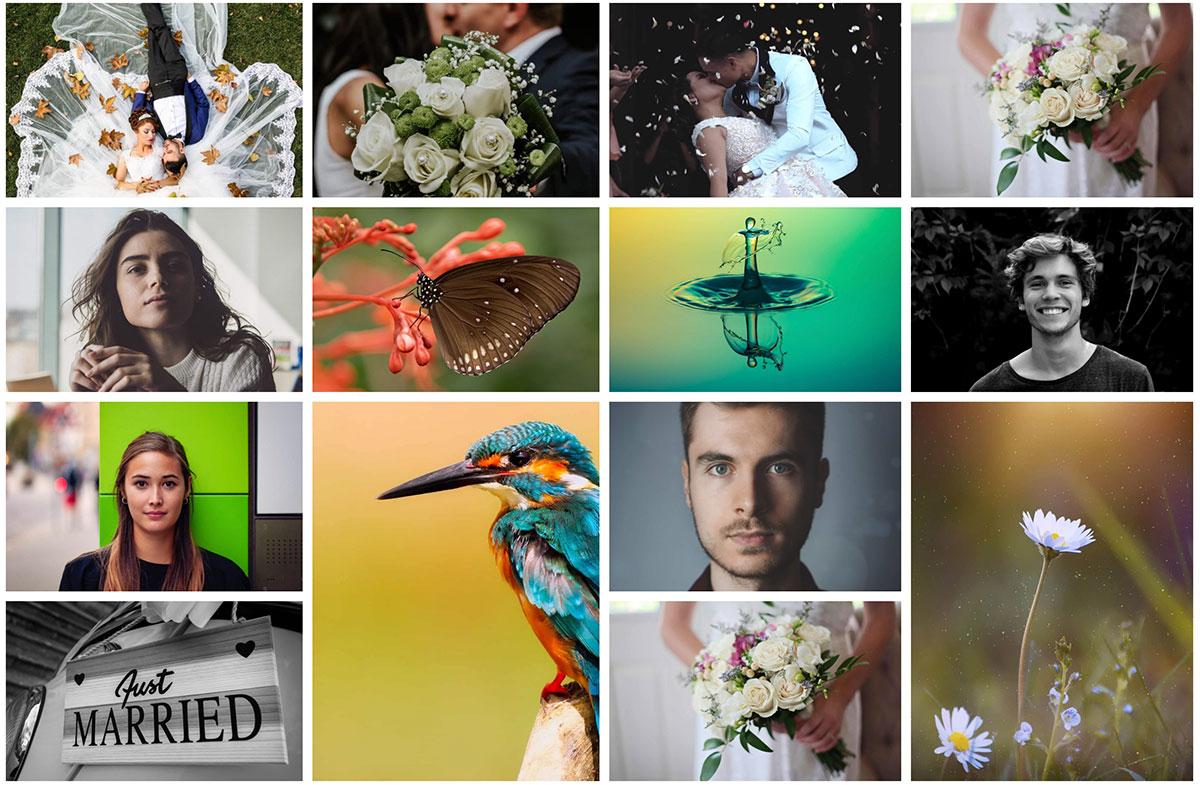
Final Thoughts: Elevate Your Photography Game with These Plugins
enhancing your photography presentation and workflow can feel overwhelming, but the right plugins can transform your WordPress site into a powerful platform for showcasing your art. By integrating these essential tools, you’re not just improving functionality; you’re elevating the overall experience for your audience. Imagine what you can achieve when your images load faster, your galleries are more engaging, and your SEO is optimized—all with a few simple installations.
One of the key benefits of using plugins is their ability to streamline your processes.For instance, SEO plugins help ensure that your stunning images rank well on search engines, making it easier for potential clients to find you. with tools designed specifically for photographers, you can fine-tune your image descriptions, alt text, and even social sharing options.The result? A website that attracts more visitors and converts them into clients.
Moreover, consider the impact of a well-crafted gallery. plugins that focus on gallery creation not only enhance aesthetic appeal but also improve user experience. Features like lightbox effects, hover animations, and customizable layouts allow you to present your work in a way that captivates your audience. When viewers can easily browse through your portfolio and appreciate the details of each shot, they are more likely to engage with your brand.
Here’s a brief overview of some key plugins and their features:
| plugin Name | Key Features | Why You Need It |
|---|---|---|
| Envira Gallery | Drag & drop builder,mobile responsive | Effortless gallery creation |
| NextGEN Gallery | Multiple gallery styles,slideshow options | Versatile presentation formats |
| Smush | Image optimization,bulk smushing | Faster load times |
| WP Meta SEO | SEO analysis,bulk edit meta | Boost search visibility |
Investing in these plugins is an investment in your craft. By enhancing your website’s functionality,you not only create a beautiful portfolio but also build a professional presence that resonates with potential clients. Each of these tools offers unique advantages that can definitely help you not just showcase your work,but also connect with your audience effectively.In the fast-paced world of photography, standing out is essential, and the right plugins can give you that competitive edge.
Frequently asked Questions (FAQ)
Q&A: 6 Great WordPress Plugins for Photographers, Plus Why You Need Them
Q1: Why should photographers consider using WordPress plugins?
A1: Great question! WordPress plugins can significantly enhance your photography website by adding functionality and improving user experience. They help streamline your workflow, optimize your images for faster loading times, and even improve your site’s SEO. essentially, they empower you to showcase your work more effectively and attract more clients!
Q2: Can you recommend a few must-have plugins for photographers?
A2: Absolutely! Here are six fantastic plugins that can elevate your photography website:
- Envira Gallery – This plugin makes it super easy to create stunning photo galleries that are mobile-friendly and fast-loading. Plus,it offers features like album creation and tagging.
- smush – Image optimization is crucial, especially for photographers. Smush compresses your images without sacrificing quality, helping your site load faster and improving SEO.
- NextGEN Gallery – Another fabulous gallery plugin,NextGEN offers robust features for managing and displaying your photos. It’s perfect for those who want to sell their work online.
- Yoast SEO – Want your photography site to rank higher in search engines? Yoast SEO helps you optimize your content with keywords, meta descriptions, and readability analysis.
- WPForms – This user-friendly form builder allows you to create customized contact forms, making it easy for potential clients to reach out to you.
- WP Smiley – This fun plugin allows you to add emojis to your comments and interactions, making your site feel more engaging and personable!
Q3: how do these plugins help improve the user experience for site visitors?
A3: Each of these plugins enhances user experience in its own way. For example, Envira Gallery and NextGEN Gallery present your work beautifully, ensuring that visitors have an enjoyable and visually appealing experience. Smush keeps your site speed up, so users don’t get frustrated waiting for images to load. WPForms makes it super easy for potential clients to contact you quickly and seamlessly, ensuring they don’t miss out on reaching you!
Q4: Are there any drawbacks to using too many plugins?
A4: Great point! While plugins are powerful tools, using too many can lead to slower site performance and potential conflicts between them. It’s essential to choose high-quality plugins that serve a specific purpose and keep your site streamlined. Regularly reviewing your plugins and removing any that you no longer need can help maintain optimal performance.
Q5: How can photographers maximize the benefits of these plugins?
A5: To get the most out of these plugins,start by identifying your specific needs. Are you looking to showcase your portfolio, improve SEO, or make it easier for clients to contact you? Once you know what you want, select the plugins that align with those goals. Also, take the time to learn how to use each plugin effectively—many have tutorials available that can help you get started.Regular updates and maintenance will ensure that everything runs smoothly too!
Q6: Final thoughts—why invest time in these plugins?
A6: Investing time in these plugins is about creating a professional online presence that reflects your talent as a photographer.A well-functioning, visually appealing website can set you apart from the competition and help you attract more clients. With the right plugins, you’ll not only showcase your work beautifully but also make it easy for potential customers to connect with you. So, take the leap—your photography deserves it!
The Conclusion
As we wrap up our exploration of these 6 fantastic WordPress plugins for photographers, it’s clear that enhancing your website shouldn’t be a daunting task. These tools are designed not just to make your life easier but also to elevate your photography business to new heights.
Imagine effortlessly showcasing your stunning portfolio, optimizing your images for fast loading, and engaging with your audience like never before.These plugins don’t just add functionality—they enrich your online presence, helping you connect with clients and share your artistry in the most impactful way.So,whether you’re just starting out or looking to refine your existing site,investing in these plugins is a step worth taking. Remember, your website is often the first impression potential clients will have of you and your work, so make it count!
Take the plunge and give these plugins a try; you might just find that they transform the way you present your photography. Happy shooting, and here’s to creating a website that reflects your unique vision!