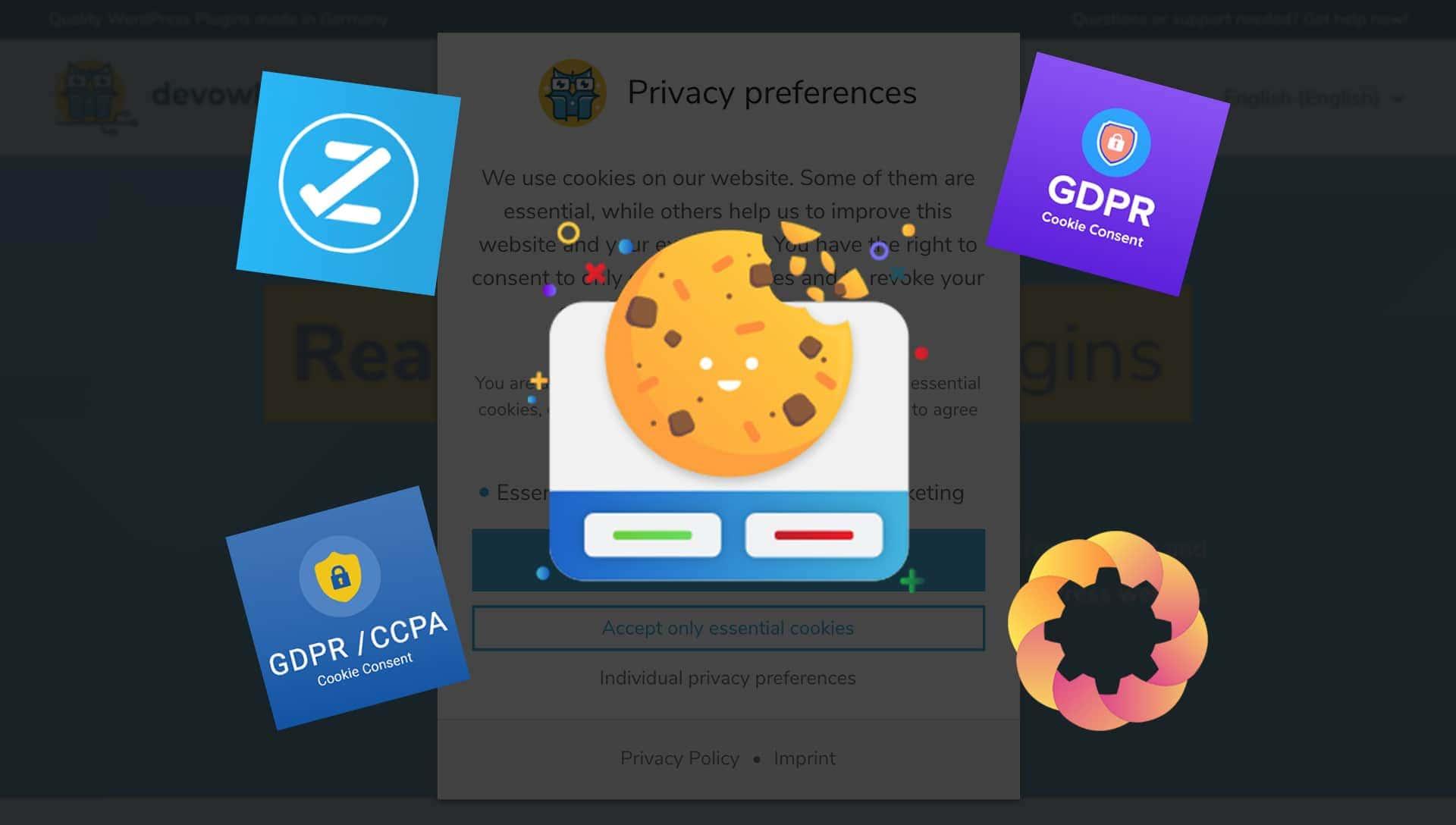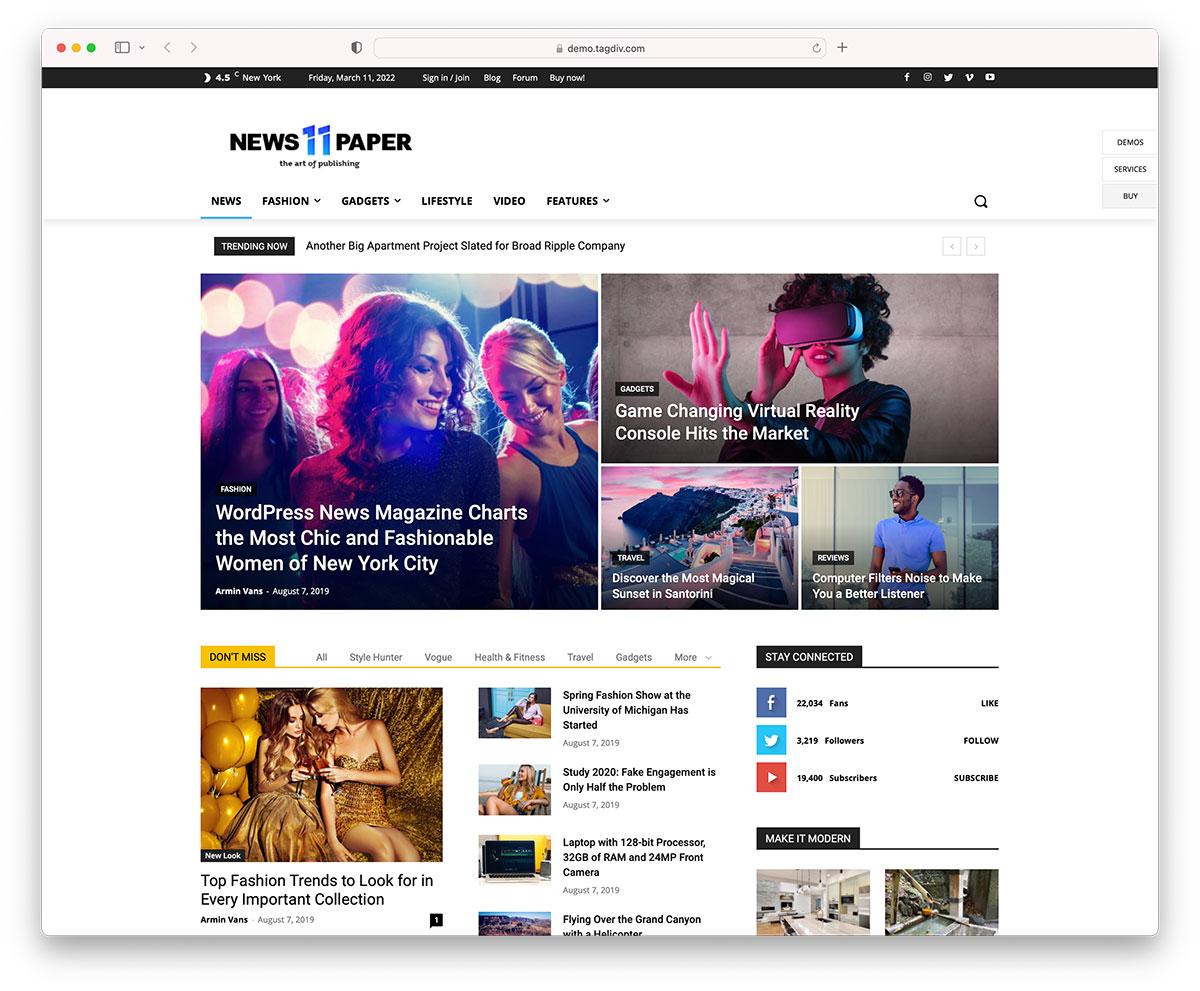How to Create a WordPress news Aggregator Website: A Step-by-Step Beginner’s Guide
Have you ever wished you could bring all your favorite news stories, blog posts, and articles into one convenient spot? imagine a website that curates the latest headlines, trending topics, and insightful pieces from around the web—all tailored to your interests. Sounds appealing,right? Well,you’re in luck! In today’s digital landscape,creating a WordPress news aggregator website is not only possible,but it’s also easier than you might think.
Whether you’re an aspiring journalist, a passionate blogger, or simply someone who loves to stay informed, this guide will walk you through the entire process—from choosing the right domain name to setting up your site and populating it with engaging content. By the end of this article, you’ll be equipped with the tools and knowledge to launch your very own news aggregator website, helping you and your audience stay updated with the latest happenings in your niche.So, if you’re ready to dive into the world of news aggregation and create a platform that could perhaps grow into a thriving online hub, let’s get started!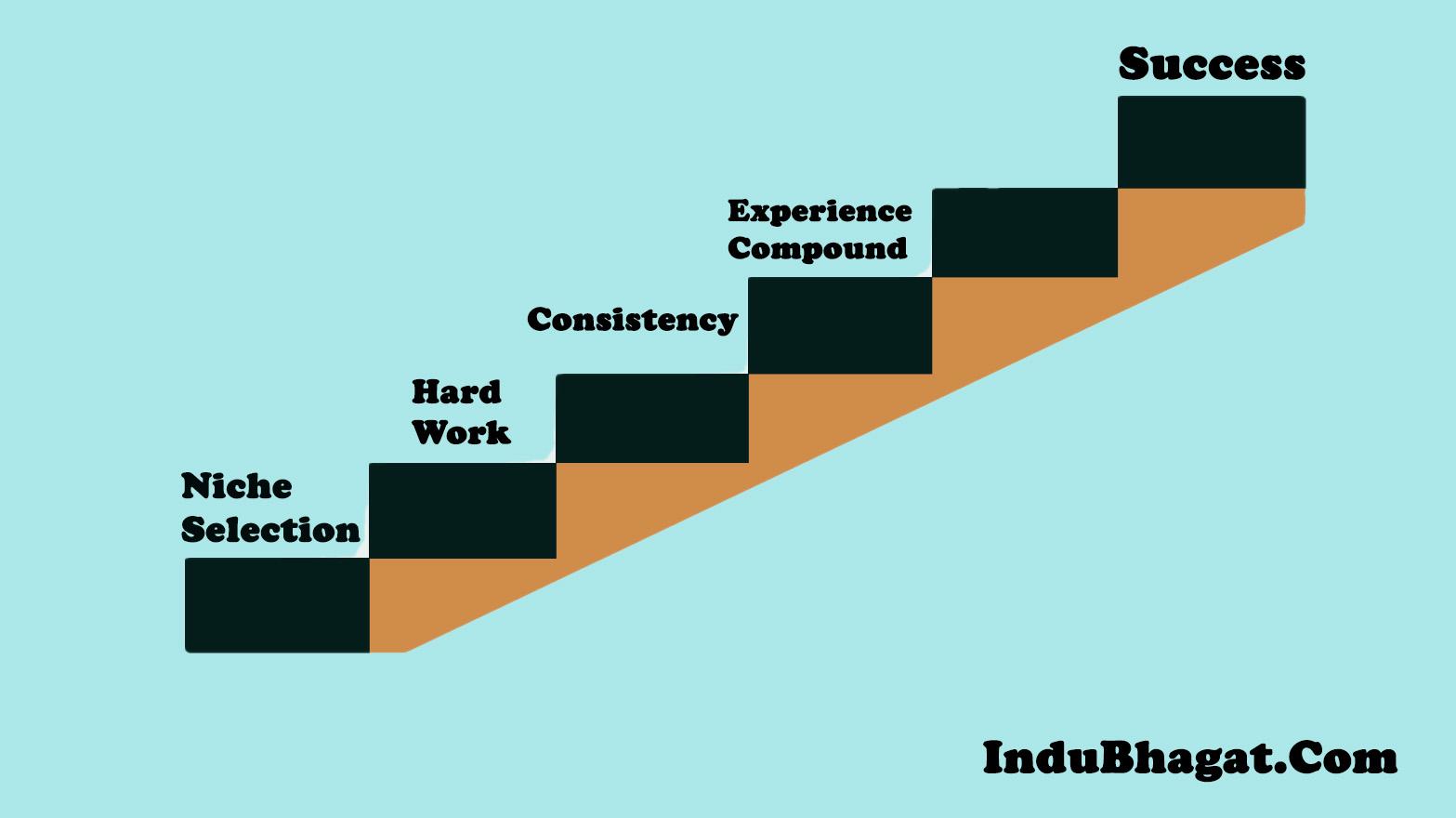
Choosing the Right Niche for Your News Aggregator Website
When embarking on the journey of creating a news aggregator website, one of the most critical decisions you’ll make is selecting the right niche.The niche you choose will not only determine your site’s content but also dictate your target audience, marketing strategies, and potential for monetization.Therefore, it’s essential to align your interests with market demand.
Here are some factors to consider when identifying your ideal niche:
- Passion and Expertise: Your enthusiasm for a particular subject can drive your site’s success. Choose a niche that excites you and where you can offer valuable insights.
- Market Demand: Utilize tools like Google Trends or keyword research to gauge what topics people are currently interested in. Look for areas with high search volume but low competition.
- Monetization Potential: Consider how you can monetize your site. Some niches offer better opportunities for affiliate marketing, sponsored content, or ad revenue than others.
- Audience Engagement: Think about how you can interact with your audience.Niches that encourage discussion, sharing, and community-building will foster a loyal following.
Once you’ve narrowed down your options, it can be helpful to create a comparison table to evaluate each niche’s potential:
| Niche | Passion Level | Market Demand | Monetization Potential |
|---|---|---|---|
| Technology | High | Growing | Strong |
| Health & Wellness | Medium | Steady | Moderate |
| Travel | high | Seasonal | High |
| Finance | Low | Consistent | Very High |
After evaluating your options, choose a niche that not only meets your criteria but also has room for growth. Remember, the goal is to create a resource that stands out in your chosen area, providing unique perspectives and curated content that your audience can’t find anywhere else. This differentiation will be key in establishing your website as a trusted destination for news and information.

Selecting the Best WordPress Theme for a News Aggregator
choosing the right WordPress theme is crucial for the success of your news aggregator website. A well-designed theme not only enhances the aesthetic appeal but also improves functionality and user experience. Here are some key factors to consider when selecting a theme:
- Responsive Design: Ensure the theme is mobile-kind to accommodate users on all devices.A responsive design enhances user experience and boosts SEO.
- Customization Options: Look for themes that offer flexible customization options. This allows you to tailor the website to your brand without needing extensive coding knowledge.
- Loading Speed: Select a lightweight theme that loads quickly. Faster loading times can reduce bounce rates and keep visitors engaged longer.
- SEO Optimization: Opt for themes that are built with SEO best practices in mind. This can give your aggregator an edge in search engine rankings.
- Integration with Plugins: Ensure the theme supports popular plugins essential for news aggregators, such as RSS feed aggregators, social sharing tools, and analytics.
When browsing through theme options, consider creating a comparison table to help you visualize the differences. Here’s a simple layout you might use:
| Theme Name | Responsive | Customization | Speed | SEO Ready |
|---|---|---|---|---|
| Theme A | ✔️ | High | Fast | ✔️ |
| Theme B | ✔️ | Medium | Moderate | ✔️ |
| Theme C | ❌ | High | Slow | ✅ |
Remember to preview each theme to see how it handles layout and typography. A theme that showcases your content effectively,with clear headlines and images,will keep readers engaged. Additionally, read reviews and check ratings from other users to get a sense of reliability and support options.
Lastly, don’t shy away from investing in a premium theme if it aligns with your goals.A quality theme can save you time and headaches down the road, allowing you to focus on curating great content for your audience.

Essential Plugins You Need for a Seamless Experience
To build a top-notch news aggregator website on WordPress, having the right plugins can make a world of difference.These tools not only enhance functionality but also ensure a smooth user experience. Here’s a selection of essential plugins that will elevate your site:
- Feedzy RSS Feeds: This plugin allows you to automatically aggregate RSS feeds from various sources. It’s user-friendly and enables you to display news articles seamlessly.
- WP RSS Aggregator: A must-have for any news aggregator, this plugin collects, displays, and manages multiple RSS feeds. You can customize the display settings to align with your website’s theme.
- Yoast SEO: While not specifically for news aggregation, this powerful SEO plugin helps optimize your content for search engines. Ensuring that your articles are easily discoverable can significantly boost your traffic.
- Social Snap: To keep your audience engaged, integrating social sharing features is essential. With Social Snap, you can effortlessly add share buttons and track your content’s performance across various platforms.
- Elementor: If you want to transform your website’s appearance, Elementor allows for stunning page designs without the need for coding. Create visually appealing layouts that attract and retain visitors.
When selecting plugins, consider their impact on site speed and performance. A slow-loading website can deter visitors,so it’s crucial to choose lightweight options. Below is a simple comparison table of these plugins based on their features:
| Plugin Name | Main Feature | User-Friendly | SEO Benefits |
|---|---|---|---|
| Feedzy RSS Feeds | Automatic RSS Aggregation | Yes | Indirect |
| WP RSS aggregator | Multi-feed Management | Yes | Indirect |
| Yoast SEO | SEO Optimization | Yes | Direct |
| Social Snap | Social sharing | Yes | Indirect |
| Elementor | Page Builder | Yes | No |
By integrating these plugins into your WordPress news aggregator,you will provide a seamless experience for your users,keeping them engaged and coming back for more. Choosing the right tools is not just about functionality; it’s about enhancing every step of the visitor’s journey.
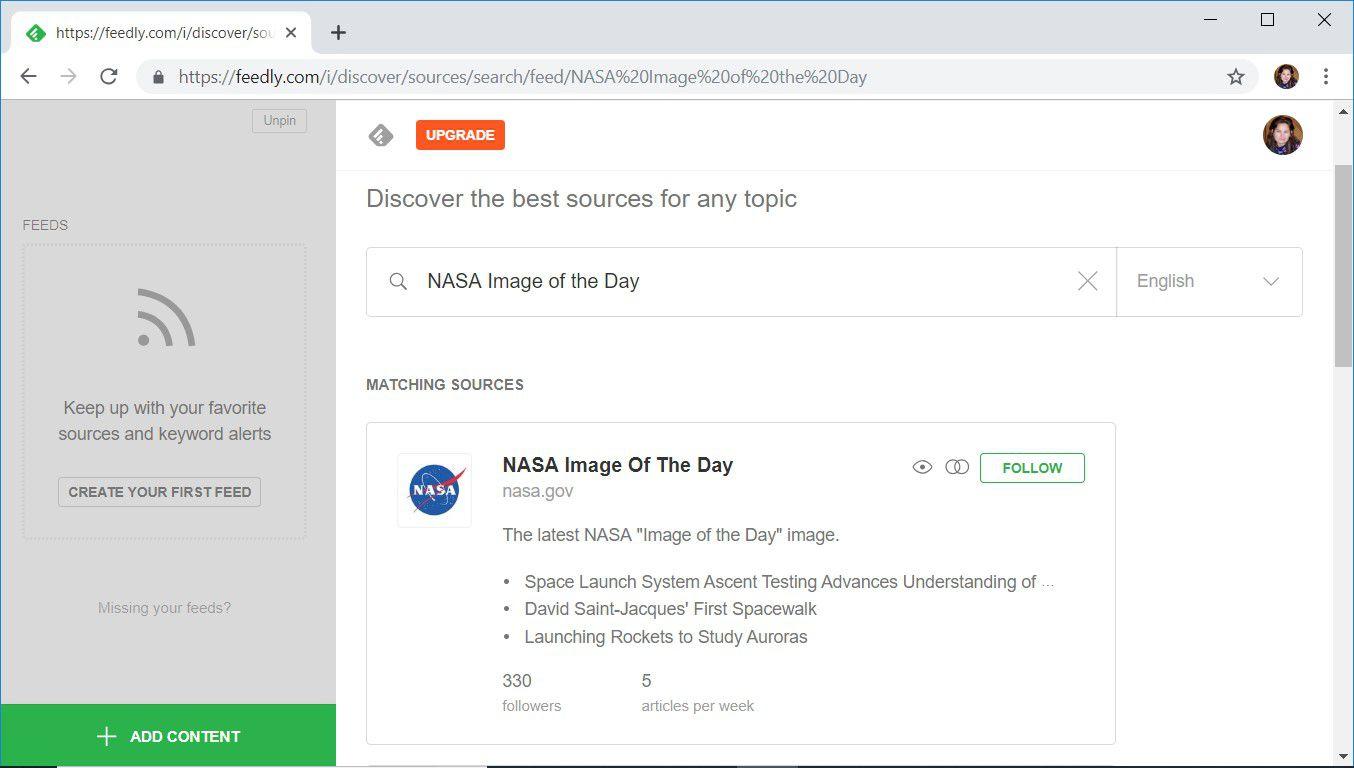
Setting Up Your RSS Feeds Like a Pro
Setting up your RSS feeds is a critical step in creating a successful news aggregator website. With an efficient feed management system, you can pull in content from a variety of sources, keeping your audience engaged with fresh and relevant information. Here’s how to set up your RSS feeds like a pro:
- Choose Reliable Sources: Start by selecting trustworthy websites and blogs that align with your niche. Popular industry leaders or specialized sites can provide quality content that resonates with your audience.
- Use RSS Feed Plugins: WordPress offers several plugins that simplify feed management. Some popular options include WP RSS Aggregator and Feedzy RSS Feeds. These tools allow you to easily import and display feeds on your site.
- customize Your Feeds: Don’t just settle for the default settings. Customize the appearance and functionality of your feeds to match your site’s design. Adjust settings like feed frequency, content display, and filtering options.
Once you’ve selected your sources and installed a feed plugin, it’s time to configure your feed settings. Here’s a quick table highlighting key settings you should consider:
| Setting | Description |
|---|---|
| Feed URL | Enter the RSS feed URL of your chosen source. |
| Update Frequency | Choose how often you want the feed to refresh (e.g., hourly, daily). |
| Content Limit | Decide how many posts to display from each feed. |
| Filter Options | Set keywords to include/exclude specific content. |
As you set up your feeds, remember to monitor their performance. Analyze which sources drive the most traffic and engagement. You might find that some feeds outperform others, allowing you to refine your selection further.
don’t forget to engage with your audience. Encourage comments and discussions on the aggregated content. This interaction can boost your site’s visibility and establish a community around your news aggregator.
Curating Content: Best Practices for Engaging readers
Creating a WordPress news aggregator website is all about delivering the right content to your audience, and curating it effectively is key to engaging readers. To truly captivate your visitors, focus on a few essential best practices.
First, understand your target audience.Knowing who you’re writing for is crucial. Consider what topics resonate with them and how they prefer to consume content. For instance, do they lean towards in-depth articles or quick news snippets? Tailoring your content to meet their preferences will enhance engagement.
Next, source quality content. Aggregating articles from credible and authoritative sites not only builds trust but also enriches the value of your own website. here are some tips for finding the best sources:
- Use reliable news outlets – Stick with established publications known for quality reporting.
- Diversify your sources – Include a mix of perspectives to provide a well-rounded view of each topic.
- Regularly update your sources – Keep an eye on trends and adjust your aggregation accordingly.
Once you’ve gathered content, focus on presentation.A clean, organized layout improves readability and keeps readers engaged. Consider using tables to summarize information or comparisons succinctly. Here’s a quick example of how to format a simple comparison table:
| Source | Type of Content | Frequency of Updates |
|---|---|---|
| The New york Times | Articles | daily |
| BBC News | Video Reports | Hourly |
| Reuters | Live feeds | Continuously |
Lastly, don’t underestimate the power of engagement tools. Incorporate features like comment sections, social sharing buttons, and newsletters. These tools encourage interaction and foster a community around your content. Engaged readers are likely to return, share your site, and contribute to discussions, amplifying your reach and impact.

Optimizing Your Website for Search Engines
To ensure your wordpress news aggregator website attracts the right audience, implementing effective SEO strategies is crucial. Start by focusing on keyword research to identify the terms your target audience is searching for. Use tools like Google Keyword Planner or Ahrefs to uncover relevant keywords that can enhance your content’s visibility. Aim for a mix of short-tail and long-tail keywords to cover various search intents.
Next, make sure to optimize your on-page elements. This includes your title tags, meta descriptions, and header tags (H1, H2, H3). Each page should have a unique title and meta description that includes your target keywords. Such as:
| Element | Recommended Practice |
|---|---|
| Title Tag | Include primary keyword, keep under 60 characters |
| Meta Description | Summarize the content using target keywords, keep under 160 characters |
| Headings | Use H1 for title, H2 for main sections, H3 for subsections |
Along with on-page SEO, don’t underestimate the importance of high-quality content. Regularly update your site with relevant articles, curated news, or blog posts that provide value to your audience. Use engaging visuals, bullet points, and subheadings to break up the text and enhance readability. Consider incorporating multimedia elements like videos or infographics to keep users engaged longer.
another powerful tactic is to maximize your site’s loading speed. A slow website can lead to high bounce rates and affect your search rankings. Tools like Google PageSpeed Insights can help you identify areas for improvement, such as optimizing images, enabling compression, or leveraging browser caching. Additionally, consider using a reliable web hosting provider known for speed and uptime.
build a strong network of backlinks by connecting with other bloggers or websites in your niche. Guest posting, sharing your content on social media, and participating in relevant forums can help you gain valuable backlinks. Not only do these links drive traffic,but they also signal to search engines that your site is a trusted source of information,further improving your SEO performance.
Monetization Strategies to Boost Your Income
Once your WordPress news aggregator website is up and running, it’s time to think about how to turn your hard work into revenue. Here are some effective strategies that can definately help you monetize your site while providing value to your audience:
- Affiliate Marketing: Partner with companies that align with your content and promote their products or services through affiliate links. Every time a visitor clicks on your link and makes a purchase, you earn a commission.
- Display Advertising: Utilize ad networks like Google AdSense or Mediavine to display ads on your site. Choose ad placements carefully to ensure they complement your content and do not disrupt the user experience.
- Sponsored Posts: Collaborate with brands to publish sponsored content. This can be a great way to generate income while keeping your audience informed about relevant products or services.
- Subscription Model: Offer premium content or features to your audience in exchange for a subscription fee. This could include exclusive articles, an ad-free experience, or access to a members-only forum.
- Online Courses and E-books: If you have expertise in a particular niche, consider creating and selling online courses or e-books. This not only diversifies your income but also positions you as an authority in your field.
To effectively implement these strategies, it’s crucial to understand your audience and their preferences. Use analytics tools to monitor visitor behavior and engagement, which can guide your monetization approach. Here’s a simple table to illustrate the potential earnings from different monetization strategies:
| Monetization Strategy | Potential Monthly Earnings |
|---|---|
| Affiliate Marketing | $300 – $1,500 |
| Display Advertising | $500 – $2,000 |
| Sponsored posts | $100 – $1,000 |
| Subscription Model | $200 – $1,000 |
| Online Courses | $500 – $5,000 |
By diversifying your income streams, you’ll not only increase your potential earnings but also create a more stable financial foundation for your site. Start experimenting with different strategies today and watch your income grow!

Building a Community Around Your News Aggregator
Creating a vibrant community around your news aggregator can significantly enhance user engagement and loyalty. When users feel a connection to your platform, they’re more likely to return and contribute. Here are some effective strategies to foster that sense of belonging:
- interactive Comment Sections: Enable comments on your articles, encouraging users to share their thoughts and insights. This not only increases engagement but also allows users to connect with one another.
- Social Media Integration: Share your content on various social media platforms and actively engage with your audience. Respond to comments, ask questions, and create polls to generate discussions.
- User-Generated Content: Invite your community to submit articles, opinions, or news tips. Feature selected submissions on your site, giving users a sense of ownership.
- Forums and Discussion Boards: Consider adding a forum to your site where users can discuss topics related to the news. This can create a dedicated space for interaction and help your community grow.
Building a community also involves recognizing and rewarding active participants. A few ways to do this include:
- Leaderboards: Create a leaderboard that showcases top commenters or contributors. This not only motivates users to participate more but also recognizes their efforts publicly.
- Exclusive Content: Offer exclusive articles, videos, or webinars to community members. This can make them feel valued and more likely to spread the word about your aggregator.
- Monthly Contests: Hold contests for the best user-submitted content or ideas, with prizes that resonate with your audience, like gift cards or promotional merchandise.
to quantify your community’s growth and engagement,consider using a simple tracking system. Here’s a basic table to get you started:
| metric | Current Value | Target Value |
|---|---|---|
| Active Users | 250 | 500 |
| Total Comments | 1,000 | 2,500 |
| User Contributions | 30 | 100 |
Lastly, don’t underestimate the power of regular outreach. Send newsletters highlighting community contributions, upcoming events, or vital news. Regular interaction keeps your users informed and reinforces their connection to your platform. By prioritizing community building,you’ll not only enhance your news aggregator’s appeal but also create a loyal audience that values what you offer.

Maintaining and Updating Your Site for Long-Term Success
Launching your WordPress news aggregator is just the beginning; the real work lies in ensuring it remains relevant and engaging over time. Regular maintenance and updates are essential for keeping your site in top shape.Here are some key practices to help you achieve long-term success:
- Content refresh: Periodically review your existing articles and update them with fresh information or additional insights. This not only improves your site’s SEO but also enhances user experience.
- Monitor Performance: Use tools like Google Analytics to track visitor behavior. Understanding which articles attract the most traffic can guide your future content strategy.
- Stay Updated on Trends: The news landscape is always evolving. Subscribe to industry newsletters or follow key influencers to stay informed about the latest trends and topics that resonate with your audience.
- User Engagement: Encourage comments and discussions on your posts. Engaging with your audience can yield valuable feedback, strengthen community ties, and foster loyalty.
Along with content management, keeping your website’s backend in order is crucial. Consider the following maintenance tasks:
| Task | Frequency |
|---|---|
| Update Plugins and Themes | Monthly |
| Backup Your Website | Weekly |
| Check for Broken Links | Monthly |
| Optimize Database | Quarterly |
Lastly, don’t underestimate the power of SEO.Regularly revisiting your SEO strategies can significantly enhance your site’s visibility. Focus on:
- Keyword Optimization: Research and integrate relevant keywords into your content regularly.
- Meta Descriptions: Craft compelling meta descriptions that encourage clicks.
- Link Building: Reach out to other websites for guest posting opportunities or backlinks.
By diligently maintaining your WordPress news aggregator and implementing these strategies, you’ll create a sustainable platform that not only serves your audience well but also thrives in the competitive online landscape.
troubleshooting Common Issues on Your WordPress Site
Encountering issues on your WordPress site can be frustrating, but many problems have straightforward solutions. here’s how to tackle some of the most common challenges you might face when building your news aggregator.
1. Site won’t Load Properly
If your site is not loading as expected, consider checking the following:
- Clear Your Cache: Caching plugins may cause outdated content to display.
- Deactivate Plugins: A faulty plugin can lead to loading issues. Deactivate all and reactivate them one by one.
- Switch Themes: Temporarily changing your theme can help identify if the theme is causing the issue.
2. Feed Not Updating
If your aggregator isn’t pulling in the latest articles, try these steps:
- Check Feed URL: Ensure that the URL you’re using is correct and accessible.
- Use a Feed Validator: Tools like W3C Feed Validation can help identify issues with the feed format.
- Increase Cron Frequency: If you’re using a cron job to fetch updates, ensure it’s running at a suitable interval.
3. Slow Page Load Times
Slow loading can deter visitors.Here’s how to speed things up:
- Optimize Images: Use compressed image formats to reduce load time.
- Leverage Browser Caching: Adjust caching settings in your .htaccess file or your caching plugin.
- Consider a CDN: A Content Delivery Network can distribute your content efficiently across the globe.
If you continue to face issues, consider reaching out to your hosting provider for assistance. They can often provide insights specific to your server environment,further aiding in the troubleshooting process.Remember that most WordPress problems have solutions,so don’t hesitate to do a bit of research or ask for help from the community!
Frequently Asked Questions (FAQ)
Q&A: How to Create a wordpress News Aggregator Website
Q: What exactly is a news aggregator website?
A: Great question! A news aggregator website collects and compiles content from various sources,displaying it all in one place. Think of it as a digital newspaper that pulls in articles, blog posts, and news updates from multiple websites. This makes it super easy for users to get the latest news on a particular topic without having to visit each site individually.
Q: Why should I create a news aggregator website?
A: there are plenty of reasons! First off, it’s an excellent way to establish yourself as an authority in a niche you’re passionate about. Plus, you can monetize it through ads, affiliate marketing, or even subscription models. it’s a win-win—users get valuable content, and you can earn revenue while doing something you love!
Q: Do I need any technical skills to set this up?
A: Not at all! One of the fantastic things about WordPress is its user-friendly interface.Even if you’re a complete beginner, you can create a news aggregator website without any coding. Just follow our step-by-step guide, and you’ll be up and running in no time!
Q: what tools do I need to get started?
A: To kick things off, you’ll need a domain name and hosting service. WordPress itself is also essential, and you’ll likely want to install a suitable theme and some powerful plugins to help with content aggregation. Don’t worry; we’ll walk you through all of that in the guide!
Q: Can I customize my aggregator website?
A: Absolutely! One of the best things about using WordPress is the vast array of themes and plugins available. You can customize the look and feel of your site to match your brand, add features, and even tweak functionality. The possibilities are practically endless!
Q: How do I find reliable content to aggregate?
A: You’ll want to focus on credible sources.Look for established news sites, reputable blogs, and industry-specific publications. Many aggregators use RSS feeds, which are a great way to pull in updates automatically. we’ll show you how to set this up in our guide!
Q: Is it legal to curate content from other websites?
A: Yes, as long as you follow fair use policies.This usually means providing proper attribution and not copying content verbatim. Rather,you can summarize articles and link back to the original source. It’s all about providing value while respecting the rights of content creators.
Q: How can I attract visitors to my aggregator site?
A: content is king! Regularly updating your site with fresh news will keep users coming back. Additionally, promoting your site through social media, SEO strategies, and email newsletters will help drive traffic. Consistency and engagement are key to growing your audience!
Q: What are the common pitfalls to avoid when creating a news aggregator?
A: One common mistake is overcrowding your website with too much content. It can overwhelm visitors and make it hard for them to find what they’re looking for.Also, ensure you’re not violating copyright laws; provide summaries and links instead of copying. Lastly,don’t neglect user experience—make your site easy to navigate!
Q: is it too late to start a news aggregator site?
A: Not at all! While there are many aggregator sites out there,niches are constantly emerging. If you can find a unique angle or focus on a specific audience, there’s plenty of room for new entrants. Remember, every new site starts with a single article—so why not make today the day you begin?
Conclusion
Creating a WordPress news aggregator website is not just feasible; it’s an exciting opportunity! With the right guidance and a bit of passion, you can build a platform that informs and engages readers while also creating a revenue stream for yourself. Ready to dive in? Let’s get started!
To Wrap It Up
And there you have it! You now have the tools and knowledge to create your very own WordPress news aggregator website. Isn’t it exciting to think about curating content from all over the web and sharing it with your audience? Whether you want to focus on a specific niche or cover a wider range of topics,the possibilities are endless!
Remember,building a successful news aggregator site takes time and dedication. Don’t rush the process; take it step by step, and don’t hesitate to experiment with different styles and features.Engage with your audience, keep the content fresh, and always be open to feedback.
So, what are you waiting for? Dive in, start building, and watch your vision come to life. If you have any questions or need further assistance, feel free to reach out! We’re here to support you on this exciting journey. Happy aggregating!