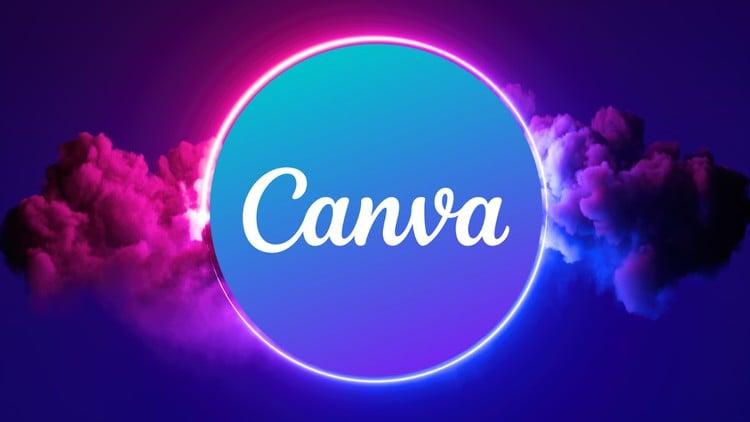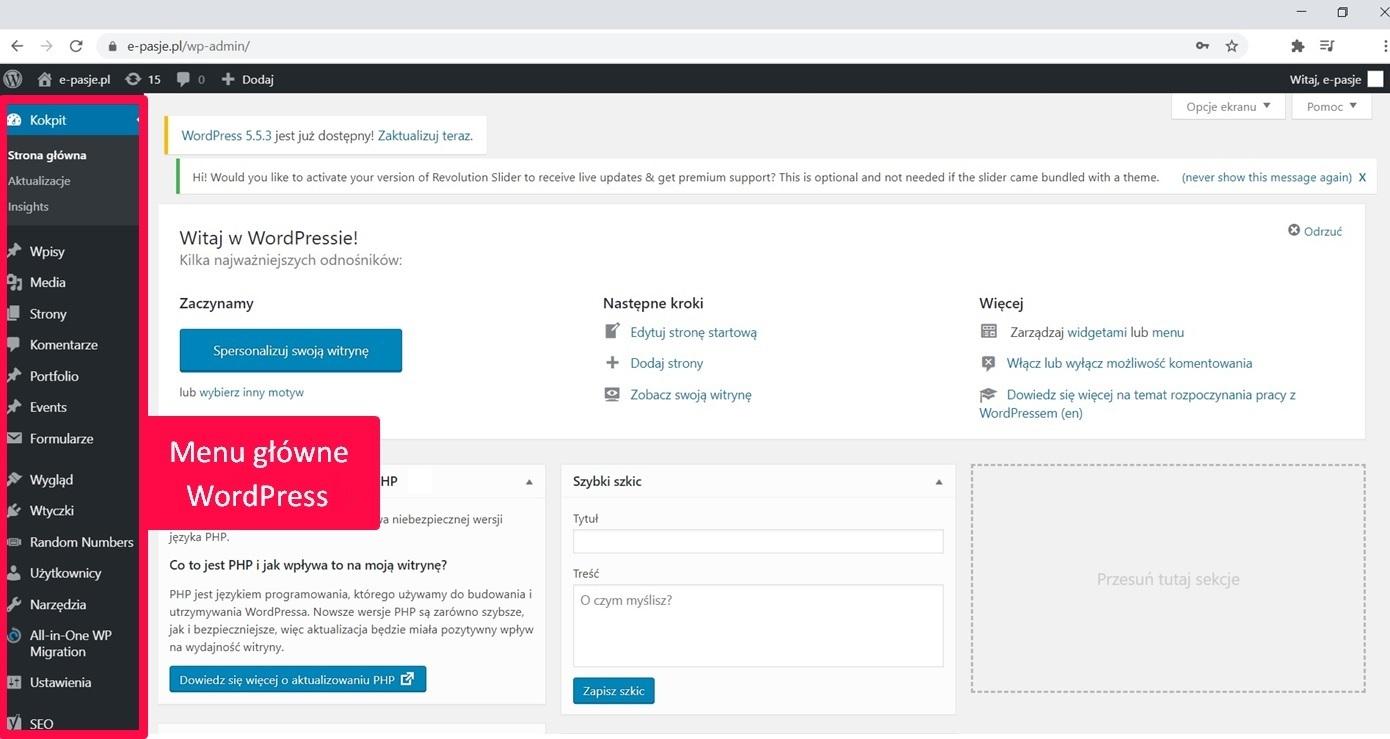Are you a creative soul looking to elevate your design game right from your iPhone? If you’ve ever found yourself in a pinch, needing to whip up stunning graphics on the go, then you’re in for a treat! While canva has certainly made a name for itself as a go-to graphic design tool, there’s a whole world of apps out there that can help you craft eye-catching visuals with ease. In this article, we’re diving into five fantastic graphic design apps that rival Canva, offering you exciting features, user-pleasant interfaces, and a sprinkle of creativity. Whether you’re a seasoned designer or just starting out, these apps will empower you to bring your ideas to life without breaking a sweat. Ready to explore your options? let’s get started!
Discover the Best Graphic Design Apps for Your iPhone
When it comes to graphic design on your iPhone, the choices can be overwhelming. Fortunately, there are several apps that rival Canva and offer robust features for creating stunning visuals. Whether you’re a seasoned designer or just starting, these apps provide intuitive interfaces and powerful tools to bring your creative ideas to life.
Adobe Spark Post is a fantastic option for anyone looking to create professional-quality graphics on the go. With its vast library of templates, fonts, and images, you can easily craft social media posts, flyers, and more.The ability to animate your designs adds a dynamic touch that can help capture your audience’s attention.
Another noteworthy app is over. Known for its user-friendly interface,Over allows you to effortlessly add text overlays to your images and offers a wide selection of graphics and design elements. Whether you want to promote a product or share a personal story,the customization options available will make your designs stand out.
If you’re into creating infographics or presentations, look no further than Visme. This app excels at turning complex facts into visually appealing formats. With its drag-and-drop functionality, you can easily incorporate charts, icons, and images to enhance your storytelling.
for those who prefer a more comprehensive design tool, Affinity Designer brings a desktop-class experience to your iPhone. This app is perfect for vector graphics and allows for precise control over your designs. If you’re serious about graphic design and need advanced features, Affinity designer is worth the investment.
| App Name | Best For | Key Features |
|---|---|---|
| Adobe Spark Post | Social Media Graphics | Templates,Animation,Stock Images |
| Over | Text Overlays | Customizable Graphics,User-Friendly |
| Visme | Infographics & Presentations | Drag-and-Drop,Charts,Icons |
| Affinity Designer | Vector Graphics | Precision Tools,Professional Features |
With these exceptional graphic design apps at your fingertips,you’ll find it easier than ever to create eye-catching visuals directly from your iPhone. Each app offers unique features that cater to different design needs, ensuring that there’s something for everyone. Dive in and unleash your creativity!

Unleashing Creativity with user-friendly Interfaces
In today’s fast-paced digital world,creativity knows no bounds,especially when fueled by user-friendly interfaces that make design accessible to everyone. With a few taps on your iPhone, you can transform your ideas into stunning visuals that captivate your audience. Here are some standout alternatives to Canva that empower you to unleash your creativity effortlessly.
1. Adobe Spark Post
lets users create stunning graphics and animations with ease. With a myriad of templates, typography options, and a built-in photo editor, it’s a perfect choice for those who want professional-quality designs without the steep learning curve. Plus, its integration with Adobe Creative Cloud makes it a great option for existing Adobe users.
2. Over is not just a design app; it’s a comprehensive toolkit. Users can add text and artwork to photos easily, with a vast library of graphics and fonts. Over’s intuitive interface allows you to experiment without fear, encouraging you to play with layouts and styles until you find something that truly speaks to you.
3. Visme stands out for its versatility, enabling users to create not just graphics but also presentations and infographics. Its drag-and-drop functionality makes it incredibly user-friendly, allowing even the least tech-savvy individuals to create visually appealing content. With an extensive collection of templates, Visme helps you maintain a cohesive aesthetic across your projects.
4. Snappa offers a simplified version of graphic design that doesn’t compromise on quality. Its one-click resizing feature makes it effortless to create graphics optimized for various platforms, whether it’s social media, blogs, or websites. With a focus on ease of use, you can dive straight into design without getting bogged down by complicated features.
5. Crello is another excellent app that brings your creative visions to life. With thousands of templates, animated designs, and stock photos available, you can whip up eye-catching posts in no time.The user-friendly interface encourages exploration, enabling you to experiment with colors, shapes, and layouts to match your brand’s voice.
| App Name | Key Features | Best For |
|---|---|---|
| Adobe Spark Post | Templates,Photo Editor,Animation | Professional Quality |
| Over | Text Overlays,Graphics Library | Creative Experimentation |
| Visme | Presentations,Infographics | Versatile Branding |
| Snappa | One-Click Resizing | Quick Graphics |
| crello | Animated Designs,Stock Photos | Dynamic Social Media Content |
Whether you’re a seasoned designer or just starting,these apps provide the tools needed to bring your ideas to life. Say goodbye to complexity and hello to a world of creativity at your fingertips. Dive in, explore, and let your imagination run wild!

Exploring Powerful Features Comparable to Canva
When it comes to graphic design on the go, several apps can rival the capabilities of Canva, offering intuitive interfaces and robust features that cater to both amateur creators and seasoned designers alike. Here are some standout alternatives that can elevate your design projects directly from your iPhone.
- Adobe Spark Post: A part of the Adobe suite, Spark Post allows users to create stunning graphics with ease. Its library of templates and ability to seamlessly integrate with other Adobe products make it a fantastic choice for those who want quality and versatility.
- Over: Over offers a unique twist on design by combining graphics with advanced text editing features. It’s perfect for creating social media posts that demand attention, thanks to its vast collection of fonts and artwork.
- Visme: this app excels in infographics and presentations. With its drag-and-drop functionality,users can create engaging visuals that not only capture attention but also convey information effectively,making it ideal for business-related projects.
- PicMonkey: PicMonkey stands out with its extensive photo editing features. Users can touch up images while adding design elements, making it a fantastic all-in-one solution for those who need both editing and designing functionalities.
- Desygner: For those who prioritize collaboration, Desygner offers real-time editing capabilities.Users can work together on projects, making it an optimal choice for teams looking to streamline their design process.
Each of these apps brings its own unique set of features to the table, allowing users to explore different facets of graphic design. With options designed for various needs—be it marketing, branding, or personal projects—these alternatives not only challenge Canva’s supremacy but also encourage creativity across different platforms.
Here’s a quick comparison of the key features of these apps:
| App | Key feature | Best For |
|---|---|---|
| Adobe Spark Post | Integration with Adobe Suite | versatile Graphic Design |
| Over | Advanced Text Editing | Social Media Graphics |
| Visme | Infographics & Presentations | Business Projects |
| PicMonkey | Photo Editing tools | Image-Centric Designs |
| Desygner | Real-Time Collaboration | Team Projects |
With such a variety of applications available, users have the freedom to choose an app that best fits their specific design needs. Whether you’re designing a simple social media post or a complex infographic, these alternatives present powerful features that can match Canva in both functionality and creativity.
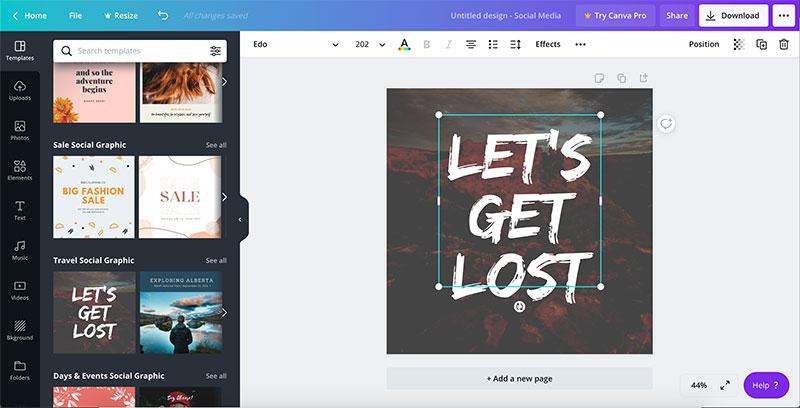
Affordable Alternatives That Don’t Compromise on Quality
If you’re on the hunt for graphic design apps that match the ease of Canva without straining your wallet, you’re in luck! There are several alternatives that provide amazing features, intuitive interfaces, and impressive results, all while keeping your budget in check. Here are some fantastic options to consider.
Adobe Spark Post is a solid choice for creative minds looking to produce stunning graphics on the go. With its user-friendly layout and a plethora of templates, you can create anything from social media posts to promotional materials in minutes. The drag-and-drop functionality ensures that you can easily customize images, add text, and apply filters, making your designs pop without any hefty fees.
Visme is another great option that emphasizes presentation and infographics but doesn’t skimp on social media graphics.This app offers a unique array of templates that allow users to create captivating visual content effortlessly. with its extensive library of images, icons, and fonts, Visme stands out for those seeking to infuse their designs with creativity. Plus,the collaboration features make it easy to work with team members in real-time.
Over is perfect for users who want to add a little flair to their designs. It enables you to layer text and graphics on top of your images, allowing for a more personalized touch. With its extensive selection of fonts and design elements, you can elevate your visuals without the steep learning curve often associated with professional design software. Additionally, Over’s regular updates keep the content fresh and engaging.
Here’s a quick comparison of these apps to help you choose the right one for your needs:
| App | Best For | Key Features |
|---|---|---|
| Adobe Spark Post | Versatile graphics | Templates, drag-and-drop, collaboration |
| Visme | Infographics & presentations | Interactive content, extensive library |
| Over | Creative layering | Text over images, dynamic fonts |
Lastly, don’t overlook snappa. This app is designed for marketers and social media managers who need quick, high-quality designs.With a wide range of customizable templates and an easy-to-navigate interface, Snappa allows you to create graphics tailored to your brand in no time. Plus, it includes access to a royalty-free photo library, making it a comprehensive tool in your graphic design arsenal.
Tailored Options for Social media and Marketing Needs
When it comes to crafting visually appealing content for social media, having the right tools at your fingertips can make all the difference. While Canva is a popular choice, there are several other graphic design apps tailored for your marketing needs that can enhance your creative workflow. Here are some standout alternatives that can definitely help you create stunning visuals right from your iPhone.
- Adobe Spark Post: With a user-friendly interface,Adobe Spark Post allows you to create eye-catching graphics and animations effortlessly.You can start with professionally designed templates and customize them to fit your brand’s voice.
- Visme: Visme takes your design capabilities up a notch with its extensive library of templates and widgets. It’s perfect for creating infographics, presentations, and social media graphics that stand out. Plus, collaboration features make it easy to work with your team.
- Over: Over offers an incredible selection of fonts, images, and graphics to help you create unique designs.It’s especially useful for adding text overlays to photos, allowing your social media posts to convey your message clearly and stylishly.
- PicMonkey: With PicMonkey, you can edit photos and create graphics all in one place. Its robust editing tools and templates are perfect for those who want to combine photography and graphic design seamlessly.
- Snappa: Snappa is another fantastic option, especially for those who need quick and easy designs. With its drag-and-drop functionality and vast library of stock photos, you can whip up professional graphics in just minutes.
Each of these apps brings something unique to the table, allowing you to tailor your designs to meet your specific marketing goals. Whether you need to create engaging Instagram posts, eye-catching Facebook ads, or informative infographics for your blog, these tools have you covered. Plus, their mobile-friendly designs ensure that you can work on the go, making it easier than ever to keep your social media feeds fresh and engaging.
To help you choose the right app for your needs, consider the following factors:
| App | Main Features | Best For |
|---|---|---|
| Adobe Spark Post | Templates, Animation, Branding | Quick social media graphics |
| Visme | Infographics, Presentations, Collaboration | Team projects and detailed visuals |
| Over | Text overlays, Custom graphics | Creative social media posts |
| PicMonkey | Photo editing, Graphic design | Photography-centric designs |
| Snappa | Stock photos, Drag-and-drop | quick and simple graphics |
By exploring these options, you can find the perfect graphic design app that aligns with your social media strategy and marketing objectives. Each tool offers a unique set of features, allowing you to create visually stunning content tailored to your audience’s preferences.
Boosting Your Workflow with Seamless Integration
In today’s fast-paced digital world,having the right tools at your fingertips can significantly enhance your efficiency and creativity. With graphic design apps readily available,you can seamlessly integrate various functionalities into your workflow,making it easier to create stunning visuals on the go.
Consider using apps that allow for real-time collaboration,enabling you and your teammates to work on projects together. This not only speeds up the design process but also fosters a creative surroundings where ideas can flow freely. Here are some standout options:
- Adobe Spark – Perfect for quick graphics, videos, and web pages, it offers a user-friendly interface with powerful editing tools.
- Desygner – This app provides a vast library of templates and allows for easy drag-and-drop functionality, making it ideal for beginners and pros alike.
- snappa – With its library of high-quality stock photos and graphics, Snappa is excellent for creating social media posts and ads quickly.
- Over – tailored for mobile use,Over lets you add text and graphics to your photos,perfect for marketers looking to enhance their brand images.
- Visme – A versatile app that not only designs graphics but also creates infographics and presentations, all while providing data visualization options.
Integrating these applications into your daily routine can definitely help you maximize productivity. Many of them offer cloud storage, ensuring your work is always backed up and accessible from anywhere.This feature is particularly beneficial when you need to make last-minute changes or present your designs in different locations.
moreover, leveraging these apps means you can easily share your designs across various platforms. Whether you’re posting on social media, sending them to clients, or collaborating with team members, the ease of sharing can save valuable time and minimize the risk of miscommunication.
| App | Main Feature | Best For |
|---|---|---|
| Adobe Spark | Real-time collaboration | Quick visual content |
| Desygner | Drag-and-drop interface | Beginners |
| Snappa | Stock photo integration | Social media graphics |
| Over | Text overlays on photos | Brand enhancement |
| Visme | Data visualization | Infographics and presentations |
Ultimately, choosing the right graphic design app can make all the difference in your workflow. By adopting tools that complement each other and enhance your capabilities, you can create a more streamlined and productive design process.

Getting Inspired: Design Templates and Resources
If you’re looking to create stunning visuals but want to explore options beyond Canva, there are several graphic design apps that can fuel your creativity right from your iPhone.These alternatives not only offer a variety of templates but also empower you with intuitive tools to bring your ideas to life.
Check out these fantastic apps that combine ease of use with powerful features:
- Adobe Spark Post: This app offers a plethora of stunning templates and design assets. With Adobe’s design pedigree,you can easily create social media graphics,web pages,and short videos.
- Visme: Perfect for infographics and presentations, Visme grants you access to thousands of templates and a library of stock photos and icons, making every project visually appealing.
- Snappa: Snappa allows you to create eye-catching designs quickly,featuring a drag-and-drop interface and a library of high-quality images and graphics.
- PicMonkey: This app combines photo editing with graphic design capabilities, offering templates for social media posts, flyers, and more, along with advanced photo retouching features.
- Desygner: With an extensive collection of templates and a user-friendly interface, Desygner helps you design anything from business cards to social media ads effortlessly.
In addition to these apps, there are also numerous resources available to enhance your design skills and keep your creativity flowing:
- Design Blogs: Follow popular design blogs for tips and inspiration. sites like Smashing Magazine and Creative Bloq are treasure troves of design knowledge.
- Online Courses: Platforms like Skillshare and Udemy offer various courses on graphic design fundamentals, helping you to hone your skills.
- Social Media: Join design communities on platforms like Instagram and Pinterest to discover emerging trends and connect with other creatives.
By leveraging these applications and resources, you can elevate your design projects and expand your creative horizons. Whether you’re crafting a vibrant social media campaign or designing marketing materials, these tools will help you stay inspired and productive.
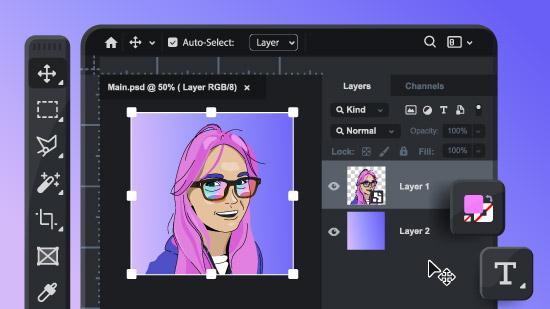
User Reviews: What People Are Saying About These Apps
When it comes to choosing graphic design apps for the iPhone, user opinions can be incredibly insightful. Many users have taken to the App Store and social media to share their experiences, and the feedback on these Canva alternatives is largely positive.Here are some highlights from what users are saying:
- Adobe Spark Post: Users love the seamless integration with other Adobe products,allowing for a smooth workflow. One user noted, “It’s perfect for on-the-go editing. I can create stunning graphics in minutes!”
- Over: This app has been praised for its extensive library of templates. “I never run out of ideas,” one user exclaimed. The drag-and-drop feature is another favorite, making it easy for even beginners to create professional-looking designs.
- Visme: Users appreciate the versatility of Visme, describing it as not just a graphic design tool but a complete presentation and infographic maker. “I can create everything from social media posts to full presentations. It’s a game-changer!”
Though, it’s not all sunshine and rainbows. Some users have expressed frustrations, particularly with app crashes or slow loading times.For instance, a user mentioned, “I love the features, but the app sometimes lags, which can be frustrating when I’m in a rush.” It’s essential to keep these experiences in mind when choosing the right app for your needs.
| App Name | User Rating | Key features |
|---|---|---|
| Adobe Spark Post | 4.8/5 | Integration with Adobe suite, templates, fonts |
| Over | 4.7/5 | Drag-and-drop design, extensive library |
| Visme | 4.6/5 | Multi-purpose design, collaboration tools |
the consensus is clear: these graphic design apps are making waves in the creative community. Users appreciate the blend of functionality and user-friendly design, making it easier for them to bring their ideas to life.Whether you’re a seasoned designer or a novice exploring your creative side, there’s an app out there that fits your needs perfectly. Happy designing!
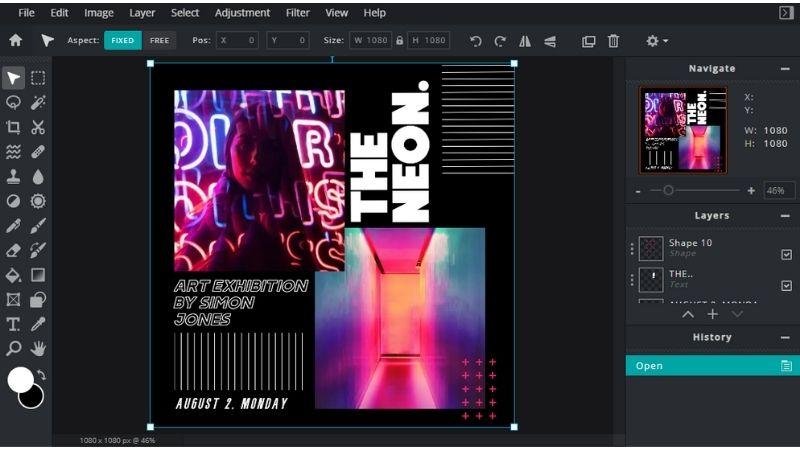
Tips for Choosing the Right Graphic Design App for You
Choosing the right graphic design app can significantly impact your creativity and productivity. With so many options available, it’s essential to consider factors that align with your specific needs, whether you’re a beginner or a seasoned designer. Start by identifying your primary goals. are you looking to create social media graphics, presentations, or marketing materials? Understanding your objectives will help narrow down your choices.
Next, consider the user interface and ease of use. Apps with intuitive designs can save you time and frustration. Look for features like drag-and-drop functionality, customizable templates, and user-friendly navigation.A great way to gauge this is by checking out user reviews or watching tutorial videos to see the app in action. You want to feel confident and inspired as you navigate your tool of choice.
Another crucial aspect is the variety of templates and design elements available. A rich library of templates can spark creativity and expedite the design process. Look for apps that offer diverse styles—from modern and minimalistic to playful and vibrant. Additionally, ensure the app includes options for stock images, icons, and fonts. this variety will allow you to maintain a unique brand identity across all your projects.
Don’t forget to evaluate collaboration features if you plan to work with a team. Many apps now offer real-time collaboration, commenting, and sharing capabilities. this functionality can streamline the design process and enhance dialog, making it easier to gather feedback and make adjustments on the fly. It’s especially useful for businesses and teams working on shared projects.
Lastly, pay attention to pricing and subscription models. some apps offer free versions with limited features, while others require a subscription for full access. Assess whether the cost aligns with your budget and the value you expect to receive. Many applications provide a free trial period, allowing you to explore their features and determine if it’s the right fit before committing.
Start Designing Today: Your Next Steps in Creative Exploration
Are you ready to dive into the world of graphic design? With the right tools at your fingertips, unleashing your creativity has never been easier. Many apps available on the iPhone can definitely help you create stunning visuals, whether you’re a seasoned designer or just starting out. Here are some alternatives to canva that will inspire you to begin your creative journey today.
Adobe Spark stands out as a powerhouse for creating graphics, web pages, and video stories. with its user-friendly interface and a plethora of templates, it allows you to transform your ideas into eye-catching designs quickly. Plus, the integration with other Adobe products means you can easily enhance your designs with professional-grade tools.
- Features: Customizable templates, easy social media sharing, and a rich library of images and icons.
- Best For: Users seeking professional quality without the complexity.
Over is another excellent option that empowers you to create beautiful graphics with minimal effort. Its intuitive design tools let you layer text and images seamlessly, making it ideal for crafting social media posts and marketing materials. The app also includes a wide variety of fonts and graphics to add that extra flair to your projects.
- Features: Layering capabilities, extensive font selection, and a built-in stock photo library.
- Best For: Social media managers and content creators looking for quick and stylish designs.
If you’re looking for a more unique style, Desygner offers a fresh take on graphic design. With millions of templates tailored for any occasion, you can easily create everything from flyers to presentations. The collaborative features also make it easy to work with teams,ensuring that everyone’s input is considered in the design process.
| App Name | Key Features | Ideal Use |
|---|---|---|
| Adobe Spark | User-friendly, templates, video stories | Professional graphics |
| Over | Layering, fonts, stock photos | social media posts |
| Desygner | Collaborative, templates, versatile | Team projects |
Lastly, Snappa is designed to help you create graphics in a snap, pun intended! With its easy-to-use interface, you can design professional-quality visuals without any prior experience. Snappa also allows you to resize your graphics effortlessly for different platforms, saving you precious time.
- Features: Quick resizing, preset dimensions for platforms, and a library of high-resolution images.
- Best For: Quick graphic creation for various online platforms.
Each of these applications brings something unique to the table, making it easier than ever to express your creativity.Explore these tools, experiment with different styles, and watch your design skills flourish. The world of graphic design is waiting for you!
Frequently Asked Questions (FAQ)
Q&A: Exploring 5 Graphic Design Apps Like Canva for iPhone
Q: What’s the deal with graphic design apps? Why should I explore options beyond Canva?
A: That’s a great question! While Canva is super popular and user-friendly,exploring other apps can provide you with unique features and tools tailored to different design needs. Each app has its own strengths,so if you’re looking to diversify your creative toolkit,it’s worth checking out alternatives.Q: Okay, I’m intrigued! What are some graphic design apps like Canva that I should consider for my iPhone?
A: You’ve got some fantastic options! Here are five apps that can help you unleash your creativity:
- Adobe Spark Post: This app is perfect for creating stunning graphics quickly. With customizable templates and integration with Adobe’s ecosystem, it’s ideal for anyone familiar with Adobe products.
- Visme: If you’re into infographics and presentations, Visme is a powerhouse. It offers interactive elements and a rich library of assets that can take your designs to the next level.
- Snappa: Like Canva, snappa is great for creating social media graphics. It’s user-friendly,and it offers a variety of templates specifically designed for different platforms.
- Over: This app is fantastic for adding text overlays to images. It’s perfect for those who want to create visually engaging posts for social media, especially with its extensive font library and design tools.
- PicsArt: If you want to combine photo editing with graphic design, picsart is your go-to.It offers a range of creative tools, making it easy to edit photos and create eye-catching graphics.
Q: what makes these apps stand out from one another?
A: Each app has its own unique features. As a notable example, Adobe Spark Post shines with its professional-grade templates, while Visme is unparalleled when it comes to creating data visuals. Snappa is super straightforward for quick designs,Over focuses on text integration,and PicsArt is fantastic for those who love to blend photo editing with graphic design. It all depends on what you want to achieve!
Q: Are these apps user-friendly for someone who’s not a design expert?
A: Absolutely! One of the best things about these apps is that they’re designed with beginners in mind. They provide intuitive interfaces and plenty of templates, which means anyone can create professional-looking designs without needing a degree in graphic design.
Q: Do any of these apps have free versions?
A: Yes, they all offer free versions! While some features may be locked behind a paywall, you can still create amazing designs with the free versions. It’s a great way to test them out and see which one fits your style before committing.
Q: How can I decide which app is right for me?
A: Think about your specific needs! Are you focusing on social media graphics, presentations, or something else? Try a few of the apps to see which interface you prefer and which tools resonate with your design style. You might find that one app suits your needs better than the others!
Q: Any final thoughts on diving into graphic design with these apps?
A: Embrace the creativity! Graphic design is all about expressing yourself, and these apps can definitely help you do just that. Experiment with different tools, have fun with your designs, and don’t be afraid to step outside your comfort zone. You never know what amazing creations you might come up with!
To Wrap It up
As we wrap up our exploration of five fantastic graphic design apps like Canva for your iPhone, it’s clear that creativity is just a tap away. Whether you’re a seasoned designer or a complete beginner, these apps offer a treasure trove of tools to help you craft eye-catching visuals with ease.
Imagine the possibilities—creating stunning social media posts, designing engaging presentations, or even whipping up flyers for your next event—all from the palm of your hand! With user-friendly interfaces and a plethora of templates and features, these apps empower you to unleash your inner artist without hassle.
So why not give them a try? Download one (or all) of these apps and start bringing your ideas to life today. With just a little bit of experimenting, you’ll discover how easy it can be to make graphics that not only catch the eye but also communicate your unique message. So go ahead, get creative, and let your imagination run wild.Your next masterpiece is waiting for you! Happy designing!