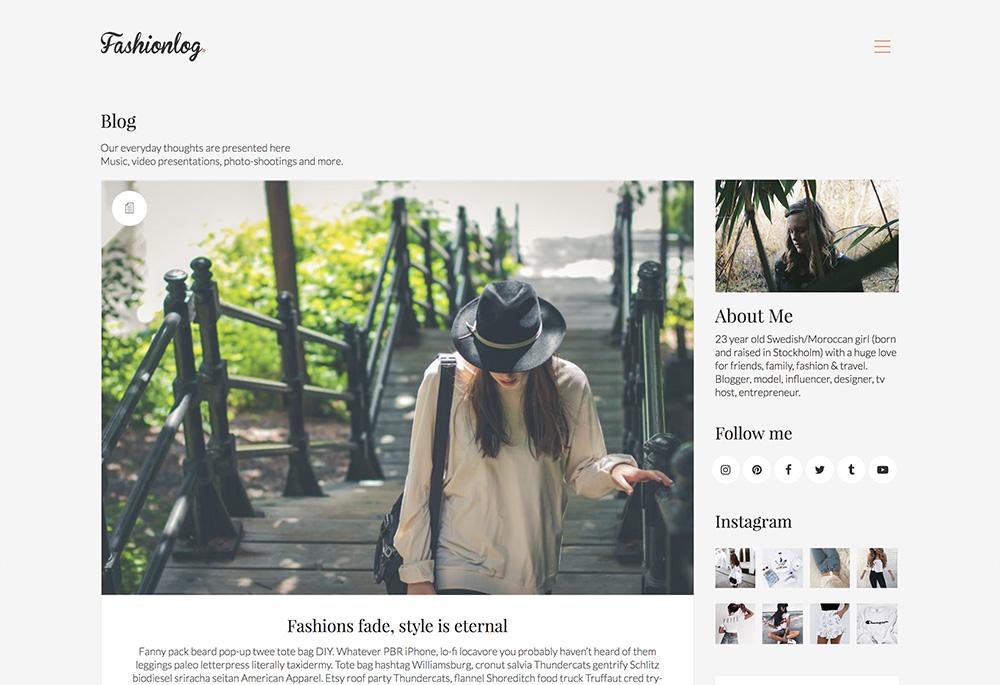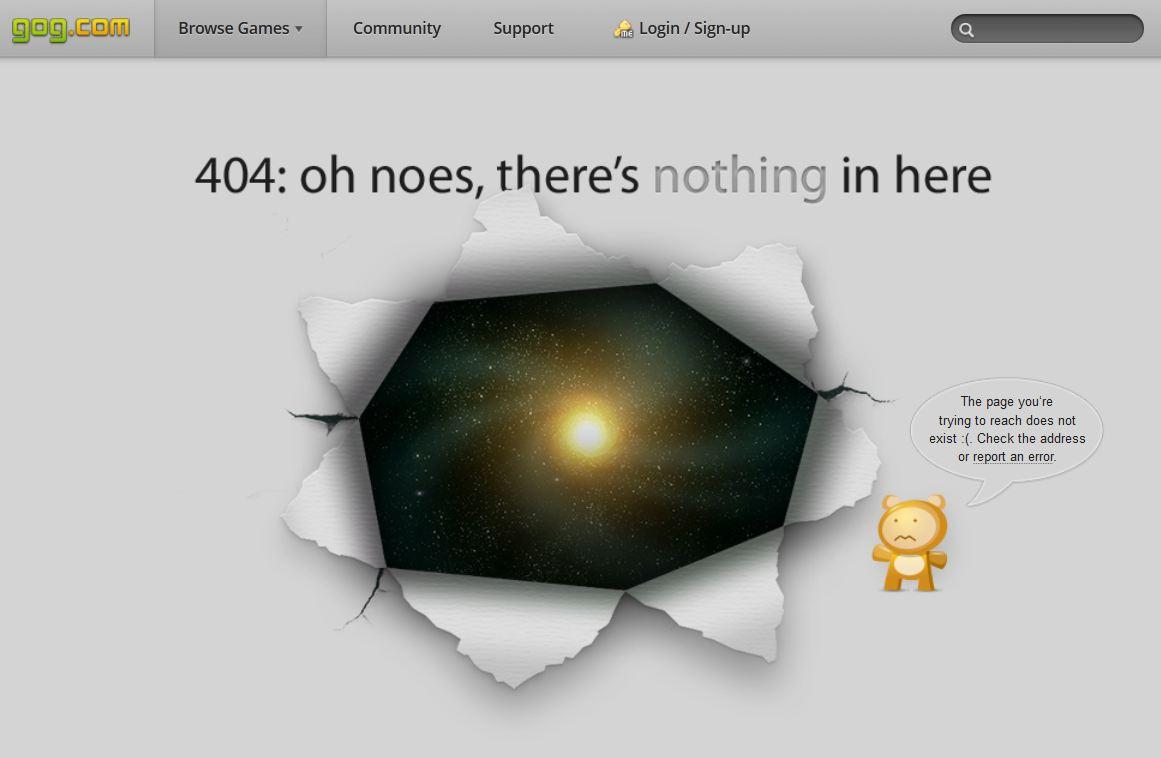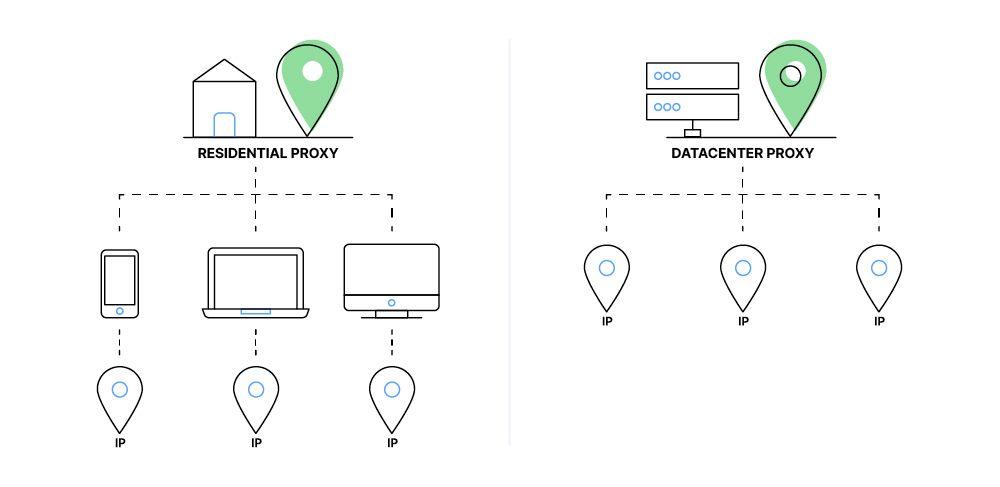Are you ready to share your thoughts, ideas, or expertise with the world? Starting a blog can be an incredibly rewarding journey, and there’s no better platform to kick it off than wordpress. Whether you dream of becoming the next big influencer, building a community around your passion, or even starting a side hustle, a WordPress blog can be your perfect launchpad. In this complete guide for beginners, we’ll walk you through everything you need to know to get your blog up and running in 2025. From selecting the right domain name to customizing your site and creating engaging content, we’ve got you covered every step of the way. So, grab your favorite beverage, get cozy, and let’s dive into the exciting world of blogging! Your voice deserves to be heard, and starting a WordPress blog is the first step on that journey. Let’s make it happen!
Understanding the Basics of Blogging and Why WordPress is Your Best bet
Blogging has evolved into one of the most accessible and effective ways to share ideas, promote businesses, and connect with audiences. At its core, a blog is more than just a digital diary; it serves as a platform for creativity, education, and interaction. But to harness the full potential of blogging, you need the right tools, and that’s where WordPress shines.
Why choose WordPress? It’s simple: versatility, user-friendliness, and a robust community. With over 40% of all websites powered by WordPress, it has established itself as the leading content management system globally. Here’s why it might just be the best bet for your blogging journey:
- Ease of use: WordPress’s intuitive interface makes it easy for beginners to create and manage their blogs.
- Customization: With thousands of themes and plugins, you can tailor your blog to fit your unique style and requirements.
- SEO-Kind: wordpress provides built-in features and plugins that help optimize your blog for search engines, enhancing visibility.
- Supportive Community: access to forums, tutorials, and documentation means you’re never alone in your blogging journey.
- Scalability: Whether you have a personal blog or a business site, WordPress can grow with your needs.
Additionally, WordPress’s extensive library of plugins allows you to add functionality to enhance user experience. From social media sharing tools to email marketing integrations, you can find a plugin for just about anything.This means you can focus on creating great content while leveraging tools that help you achieve your blogging goals.
| Feature | Description |
|---|---|
| Responsive Design | Your blog will look great on mobile devices,which is crucial in today’s digital landscape. |
| Content Management | Easy organization of your posts, pages, and media files. |
| Security | Regular updates and security plugins help keep your blog safe. |
Moreover,the wordpress ecosystem is continually evolving.With each update, new features are introduced that further enhance the user experience. Whether it’s improved editing capabilities or enhanced multimedia support, WordPress is committed to making blogging easier and more engaging.
Choosing the Right Domain Name and hosting Provider for Your Blog
Choosing the perfect domain name for your blog is a critical step that can set the tone for everything that follows. Your domain name is more than just an address; it’s your brand identity online. Here are some tips to help you pick the right one:
- Keep it short and memorable: Aim for 6-14 characters that are easy to spell and remember.
- Reflect your niche: Try to include keywords that represent your content, helping both users and search engines understand what your blog is about.
- Choose the right extension: While .com is the most popular, alternatives like .blog, .net, or .co can work well too. Just ensure it fits your brand.
- Check availability: Before you get too attached, make sure the domain isn’t already taken. Tools like Namecheap or GoDaddy can definitely help here.
Once you have your domain name, the next step is selecting a hosting provider. This choice is crucial as it affects your website’s speed, security, and uptime. Here’s what to consider:
- Reliability and uptime: Look for a provider with at least 99.9% uptime guarantee to ensure your blog is accessible around the clock.
- Customer support: Opt for a host that offers 24/7 customer support via chat or phone,especially if you’re a beginner.
- Scalability: Choose a hosting service that allows you to upgrade your plan easily as your blog grows.
- WordPress compatibility: Make sure the host is optimized for WordPress to ensure smooth installation and operation.
| Hosting Provider | uptime Guarantee | Support | Starting Price |
|---|---|---|---|
| bluehost | 99.9% | 24/7 Live Chat | $2.95/month |
| SiteGround | 99.99% | 24/7 Phone Support | $3.99/month |
| HostGator | 99.9% | 24/7 Live Support | $2.75/month |
By investing the time to choose the right domain name and hosting provider, you’re laying a solid foundation for your blog’s success.Remember, this is where your journey begins, so choose wisely and ensure that your choices align with your long-term goals!
Setting Up Your WordPress Site: Step-by-Step Walkthrough
setting up your WordPress site may seem daunting at first, but with the right guidance, it can be a smooth and enjoyable process. Let’s dive into the essential steps that will have your blog up and running in no time.
Choosing Your Domain Name and Hosting
the first step is to select a unique domain name that reflects your brand or blog topic. Consider the following tips:
- Keep it short and memorable: Aim for 2-3 words that encapsulate your blog’s essence.
- Use keywords: If possible, include relevant keywords for better SEO.
- Check availability: Use domain registrars like GoDaddy or Namecheap.
Once you have your domain name, the next step is to choose a reliable hosting provider. Popular options include bluehost, SiteGround, and HostGator. They often come with one-click WordPress installations,making the setup process easier.
Installing WordPress
After securing your domain and hosting, it’s time to install WordPress. Most hosting providers offer a simple installation process through their dashboards. Just follow these steps:
- Log into your hosting account.
- Locate the WordPress installer tool.
- Select your domain and click ‘Install.’
Within a few minutes, WordPress will be installed, and you’ll receive login credentials to access your new site.
Selecting a Theme
Your choice of theme can make a significant difference in how your blog looks and feels. WordPress offers thousands of free and premium themes. When selecting a theme, consider:
- responsiveness: Ensure it looks good on both desktops and mobile devices.
- Customization options: Look for themes that allow easy customization to fit your brand.
- Reviews and updates: Choose themes with good reviews and regular updates for security.
To install a theme, navigate to Appearance > Themes in your WordPress dashboard, click Add new, and search for a theme that suits your style.
Essential Plugins to Enhance your Site
Plugins are like apps for your WordPress site. They add functionality and features that help improve your blog. Here’s a fast list of must-have plugins:
- Yoast SEO: optimize your site for search engines.
- Akismet: Protect your blog from spam comments.
- Wordfence: Enhance your site’s security.
To install plugins,head over to Plugins > Add New in your dashboard,search for the desired plugin,and click Install Now.
Creating Your First Blog Post
Now you’re ready to share your insights with the world! to create your first blog post:
- Go to Posts > Add New in your dashboard.
- Enter a captivating title and start writing your content.
- Use headings, images, and links to enhance your post.
- Once satisfied, hit Publish!
Don’t forget to promote your posts on social media to attract more readers!

Selecting the Perfect Theme to Reflect Your Brand
Choosing the right theme for your WordPress blog is akin to selecting the perfect outfit for an crucial occasion; it sets the tone for everything to come. A theme isn’t just about aesthetics; it’s the framework that supports your brand identity. Here are some key considerations to keep in mind:
- Brand Alignment: Your theme should resonate with your brand’s personality. If your blog is professional, opt for clean lines and neutral colors. For a more creative or whimsical brand, don’t hesitate to choose vibrant hues and playful fonts.
- Functionality: Ensure that the theme supports the features you need. As an example, if you plan to host a portfolio or an online store, select a theme designed with those functionalities in mind.
- responsive Design: with an increasing number of users accessing blogs on mobile devices, your theme must be mobile-friendly. A responsive design ensures that your content looks great on all screen sizes.
- Customization Options: Look for themes that offer easy customization. You should be able to tweak colors,fonts,and layouts without needing extensive coding skills.
Beyond these essentials,consider the user experience. A well-structured layout with intuitive navigation can substantially enhance how visitors interact with your blog. you want them to find what they’re looking for quickly and easily. A cluttered or confusing design can drive potential readers away.
To help you visualize your options, here’s a simple comparison table of popular WordPress themes:
| Theme Name | Best For | Customization Level |
|---|---|---|
| Astra | Businesses, Blogs | High |
| Divi | Creative Projects | Very high |
| OceanWP | Multipurpose | Medium |
| Neve | Startups | Medium |
always check for support and updates. A theme backed by regular updates and a responsive support team is crucial for maintaining your blog’s performance and security. Investing time in selecting the right theme will pay off as you build a unique online presence that reflects your brand’s values and goals.

Essential Plugins Every Beginner Blogger Should Install
As a beginner blogger, choosing the right plugins is crucial to streamline your workflow, enhance your site’s functionality, and improve user experience. Here are some essential plugins that can help set you up for success.
- Yoast SEO – This powerful tool helps you optimize your content for search engines, ensuring your blog gets the visibility it deserves. With real-time feedback on your writing and keyword usage,you can’t go wrong.
- Akismet Anti-Spam – Protect your blog from spam comments effortlessly. This plugin automatically filters out spammy content, allowing you to focus on genuine interactions with your audience.
- WP Super Cache – Speed matters! This caching plugin generates static HTML files from your dynamic WordPress blog, drastically improving load times and enhancing user experience.
- Elementor – Want to design beautiful pages without coding? Elementor is a drag-and-drop page builder that lets you create stunning layouts and visually appealing posts with ease.
- UpdraftPlus – Never lose your hard work again! This backup plugin allows you to schedule automatic backups of your site, storing them safely in the cloud.
when it comes to enhancing your blog’s appearance and functionality, consider adding these plugins:
| Plugin | Description |
|---|---|
| MonsterInsights | Google Analytics made easy.Track your visitors’ behavior and gain insights into your audience. |
| Social Snap | Boost your blog’s reach by adding social sharing buttons to your posts, making it easy for readers to share. |
| WPForms | Create custom forms effortlessly. Ideal for contact forms, surveys, or newsletters. |
These plugins are designed to give your blog a solid foundation while allowing you to expand its features as you grow. Remember, while it can be tempting to install manny plugins, focus on quality over quantity to keep your site running smoothly.

Creating Compelling Content That Attracts and Engages Readers
Creating content that captivates your readers isn’t just about sharing data; it’s about telling a story that resonates. Whether you’re crafting a blog post, an article, or a tutorial, your content should engage and inspire your audience. To achieve this, consider the following key strategies:
- Know Your Audience: Understanding who your readers are will help you tailor your content to their interests and needs. Conduct surveys or use analytics tools to gather insights about their preferences.
- Use Engaging Headlines: Your headlines are the first thing readers see; make them count! Use action verbs, numbers, and intriguing questions to draw readers in.
- Incorporate Visuals: Images, infographics, and videos can break up text and make your content more digestible. Visual elements not only enhance understanding but also keep the audience engaged.
- Tell Stories: People connect with stories much more than facts alone.Share personal anecdotes or case studies to illustrate your points and make your content relatable.
- Encourage Interaction: Ask questions and invite comments to foster a sense of community among your readers. Engaging with them through comments or social media can further strengthen this connection.
Additionally,consider incorporating a style that is consistent with the rest of your blog. This could involve a unique voice or tone that reflects your personality or brand. for instance, if your blog is about travel, you might use a conversational tone that evokes a sense of adventure and excitement.
Here’s a simple table showing the elements of compelling content:
| Element | Description |
|---|---|
| Clarity | Ensure your ideas are easily understood. |
| Relevance | Content should resonate with your target audience. |
| Uniqueness | Offer a fresh perspective or insight. |
| Structure | Organize your content for easy navigation. |
Ultimately, the goal is to create a space where your readers feel valued and inspired. By focusing on these elements,not only will you attract more visitors to your WordPress blog,but you’ll also cultivate a loyal readership that returns for more.
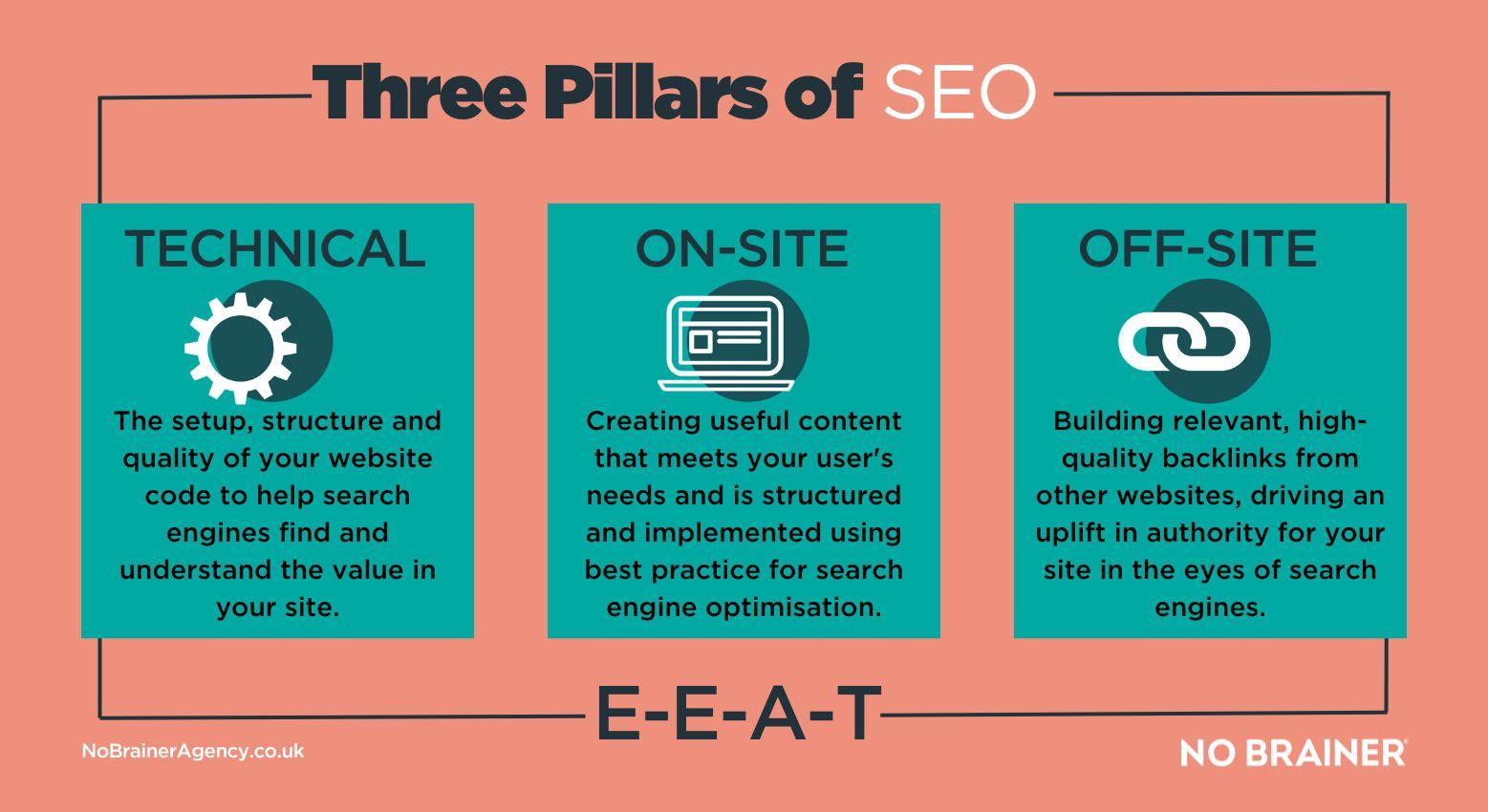
Mastering SEO Basics to boost Your Blog’s Visibility
Understanding the fundamentals of SEO is crucial if you want your blog to stand out in the crowded digital landscape. By mastering basic SEO techniques, you can significantly enhance your blog’s visibility and attract a larger audience. The first step is to conduct keyword research.Identify the terms and phrases your target audience is searching for, and integrate these keywords naturally into your content.
Next, focus on on-page SEO. This involves optimizing individual blog posts to rank higher in search results. here are some essential elements to consider:
- Title Tags: Ensure your titles are catchy and include your primary keyword.
- Meta Descriptions: Write compelling meta descriptions that summarize your content and entice clicks.
- Header Tags: Use H1, H2, and H3 tags to structure your content for better readability and SEO.
Don’t overlook the importance of image optimization. All images should have descriptive file names and alt text to provide context for search engines. This not only helps with SEO but also improves accessibility for users with disabilities.
Building quality backlinks is another powerful way to enhance your blog’s authority. Engage with other bloggers and industry experts, guest post on relevant sites, and share your content on social media platforms to create natural links back to your blog. Consider the following strategies for effective backlinking:
- Network with fellow bloggers in your niche.
- participate in forums and online communities.
- Share valuable content that encourages others to link back to you.
regularly monitor your SEO performance using tools like Google Analytics and Google Search Console. Understanding your traffic sources and user behavior will allow you to refine your strategies and focus on what works best for your audience.

Promoting Your Blog: Effective Strategies for New Bloggers
Once you’ve set up your WordPress blog, the next crucial step is to get it noticed.Promoting your blog isn’t just about writing great content; it’s also about strategically sharing that content with a broader audience. Here are some effective strategies to help you reach potential readers and grow your online presence.
First and foremost, leverage social media platforms. Create dedicated pages for your blog on popular platforms like Facebook, Twitter, Instagram, and Pinterest. Share your posts regularly, using eye-catching visuals and engaging captions to draw in readers. Consider joining relevant groups or communities where you can share your content and connect with like-minded individuals. Remember, building relationships can often lead to increased visibility.
Next,consider collaborating with other bloggers. Guest posting is a fantastic way to introduce your blog to a new audience. Reach out to bloggers in your niche and propose writing a guest post for their site. In return, you can invite them to contribute to your blog. This symbiotic relationship not only drives traffic but also establishes credibility within your niche.
Additionally, optimizing your blog for search engines can significantly enhance your visibility. Use SEO tools to identify relevant keywords and incorporate them naturally into your content. Here’s a simple table to illustrate effective on-page SEO strategies:
| SEO Strategy | Description |
|---|---|
| Keyword Research | Identify keywords that your target audience is searching for. |
| meta Descriptions | Write compelling meta descriptions to improve click-through rates. |
| Internal Linking | Link to other relevant posts within your blog to enhance navigation. |
| Mobile Optimization | Ensure your blog is responsive and looks great on all devices. |
don’t underestimate the power of email marketing. Build an email list from day one and engage with your subscribers by sending out newsletters that feature your latest posts, exclusive content, or special offers. Use tools like Mailchimp or ConvertKit to automate your emails and keep your audience informed and engaged.

Monetizing Your Blog: Turning Passion into Profits
As you embark on your blogging journey, you might be wondering how to transform your passion into a revenue-generating endeavor.monetizing your blog isn’t just about making money; it’s about creating value while sharing your knowledge and interests with the world. Here are some effective strategies to consider:
- Affiliate Marketing: Partner with brands relevant to your niche and promote their products. You earn a commission for every sale made through your referral link.
- Sponsored Posts: Collaborate with companies for sponsored content. This involves writing posts that highlight their products or services in exchange for payment.
- Ad Networks: Join platforms like Google AdSense or Mediavine to display ads on your blog. You earn money based on impressions or clicks.
- Digital Products: Create and sell eBooks, online courses, or printables. Leverage your expertise to offer valuable resources to your audience.
- Memberships or Subscriptions: Offer premium content or exclusive access to a community for a fee, providing additional value to your loyal readers.
When implementing these strategies, it’s crucial to maintain authenticity. Readers can easily detect insincerity, so promote products and services that resonate with your brand and genuinely benefit your audience. Building trust will lead to higher conversion rates and long-term relationships with your followers.
Quick Comparison of Monetization Strategies
| Strategy | Ease of implementation | Potential Earnings |
|---|---|---|
| Affiliate Marketing | Medium | Varies |
| Sponsored Posts | High | High |
| ad Networks | Low | Medium |
| Digital Products | Medium | High |
| Memberships/Subscriptions | High | Recurring |
Ultimately, the key to prosperous monetization lies in understanding your audience. Conduct surveys or gather feedback to find out what products or services they may be interested in. This insight will not only guide your content strategy but also inform your monetization efforts,ensuring that they align with your readers’ needs and interests.
there’s no one-size-fits-all approach to turning your blog into a profitable venture. Experiment with different strategies, analyse what works best for your audience, and don’t be afraid to pivot as needed. Remember, your blog is a living entity that can grow and evolve with you—embrace the journey!
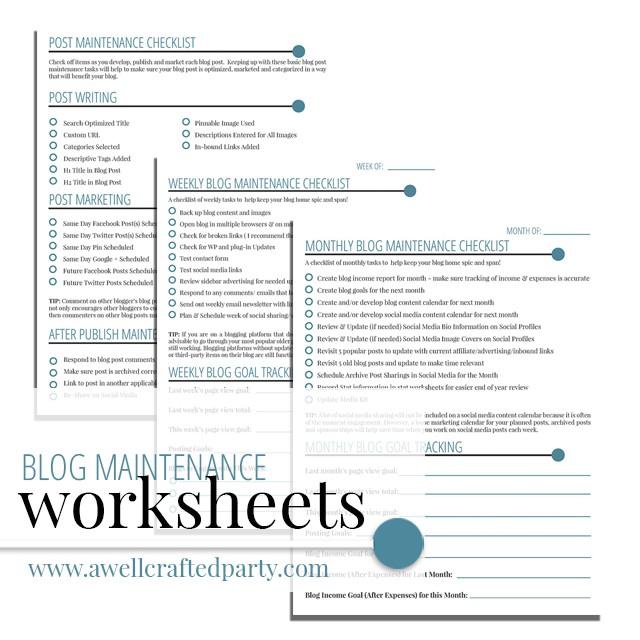
Maintaining Your Blog: Tips for Long-Term Success and Growth
To ensure your blog remains relevant and thrives in the competitive online landscape, it’s essential to adopt a proactive approach to maintenance. Regularly updating your content is one way to keep your audience engaged. Outdated information can lead to diminished trust and decreased traffic,so make it a habit to review your posts and refresh them with new insights or statistics.
Engagement with your audience is also a key factor in your blog’s longevity. Responding to comments and messages not only builds community but also encourages more interaction. Consider creating a dedicated space for discussions or even hosting live Q&A sessions to foster a deeper connection with your readers.
Another crucial aspect of maintaining your blog is search engine optimization (SEO). As algorithms change, so should your approach. Regularly updating your SEO strategy can help you stay ahead of the curve.Focus on:
- Keyword research to identify trending topics
- Optimizing meta descriptions and alt tags
- Improving page load speed for better user experience
Additionally, it’s wise to keep your blog’s design fresh and user-friendly. A clean, intuitive layout encourages visitors to explore your content. Consider performing A/B testing on different design elements to see what resonates best with your audience.
don’t underestimate the power of analytics. Regularly review your blog’s performance metrics to understand what works and what needs improvement. this data-driven approach will guide your content strategy, helping you focus on topics that resonate with your audience.
| Action | Frequency |
|---|---|
| Update existing content | Monthly |
| Engage with comments | Weekly |
| SEO Review | Quarterly |
| Design Refresh | Annually |
Frequently Asked Questions (FAQ)
Sure! Here’s a conversational Q&A format for an article titled “How to Start a WordPress Blog 2025 (Complete Guide for Beginners)”:
Q: Why should I start a WordPress blog in 2025?
A: Great question! Starting a WordPress blog in 2025 is a fantastic opportunity. WordPress powers over 40% of all websites, which means you’re joining a thriving community. Plus, blogging can help you express your ideas, showcase your expertise, or even start a side hustle. With the right tools and guidance, anyone can turn their passion into a successful blog!
Q: What’s the first step I should take to start my blog?
A: The first step is to choose a niche that excites you! Think about what you love to write about or areas where you have expertise. Whether it’s travel, food, tech, or personal finance, finding your niche will help you connect with a specific audience and keep you motivated.
Q: Okay, I have my niche! What’s next?
A: Now it’s time to pick a domain name! Your domain is your blog’s web address, so make it catchy, memorable, and relevant to your content. Once you have your domain name,you can register it through a domain registrar. Keep it simple; you want people to easily find and remember it!
Q: Do I need to know coding to set up my blog?
A: Not at all! One of the best parts about WordPress is its user-friendly interface. you don’t need to know coding to get your blog up and running. With plenty of themes and plugins available, you can customize your blog’s look and functionality without any technical skills.
Q: What hosting service should I choose for my WordPress blog?
A: Choosing a good hosting provider is crucial. Look for one that offers excellent uptime,customer support,and easy wordpress installation. Some popular options are Bluehost, SiteGround, and DreamHost. They often even have special offers for new bloggers, so you might score a great deal!
Q: how do I make my blog look professional?
A: Great question! Start by selecting a clean and responsive theme. WordPress has thousands of themes—many of which are free or low-cost. Customize it with your branding elements, like colors and fonts, to give it a unique touch. Don’t forget to include essential plugins for SEO and performance!
Q: What should I write about in my first few blog posts?
A: Your first few posts should introduce yourself and explain what readers can expect from your blog. Consider writing about your experiences, tips, or tutorials related to your niche. Engaging content will capture your audience’s interest and keep them coming back for more!
Q: How do I promote my blog once it’s live?
A: Promoting your blog is key to gaining visibility! Start by sharing your posts on social media platforms like Instagram, Twitter, or Facebook. Engage with communities in your niche, and consider collaborating with other bloggers. You can also explore SEO strategies to improve your search engine ranking—this helps new readers find you organically!
Q: How do I monetize my blog?
A: There are multiple ways to monetize your blog! You could use affiliate marketing, sell ad space, offer online courses, or create sponsored content.It’s best to build a solid readership first, then explore these options to find what works best for you!
Q: is it too late to start a blog in 2025?
A: Not at all! While the blogging landscape is competitive, there’s always room for fresh voices and unique perspectives. If you’re passionate and dedicated, you can carve out your niche and build a loyal audience. So,don’t hesitate—start your blogging journey today!
This Q&A format is designed to engage beginners by addressing common concerns while encouraging them to take the leap into the world of blogging!
To Conclude
Conclusion: Your Blogging Journey Awaits!
and there you have it! You’ve just taken your first steps into the exciting world of blogging with WordPress. By following this complete guide, you’re not just setting up a blog; you’re launching a platform to share your thoughts, connect with others, and even build a brand. Remember, every successful blogger started where you are now—so don’t hesitate to dive in and start sharing your unique voice!
As you embark on this journey, keep experimenting and learning. The beauty of blogging is that it’s a continuous process of growth.Don’t be afraid to tweak your design, explore plugins, or engage with your audience. The more you interact, the more your blog will flourish.
So, are you ready to unleash your creativity? Grab your favorite beverage, fire up your computer, and start crafting your first post. Your blogging adventure is just beginning, and who knows? You might just inspire someone along the way!
If you have any questions or need further clarification, feel free to reach out. Happy blogging,and welcome to the community! 🌟