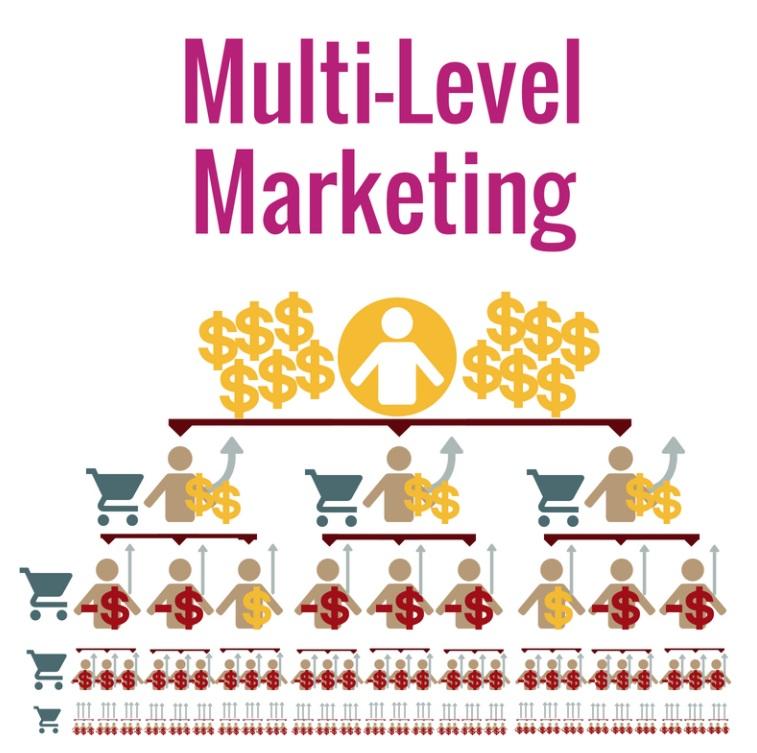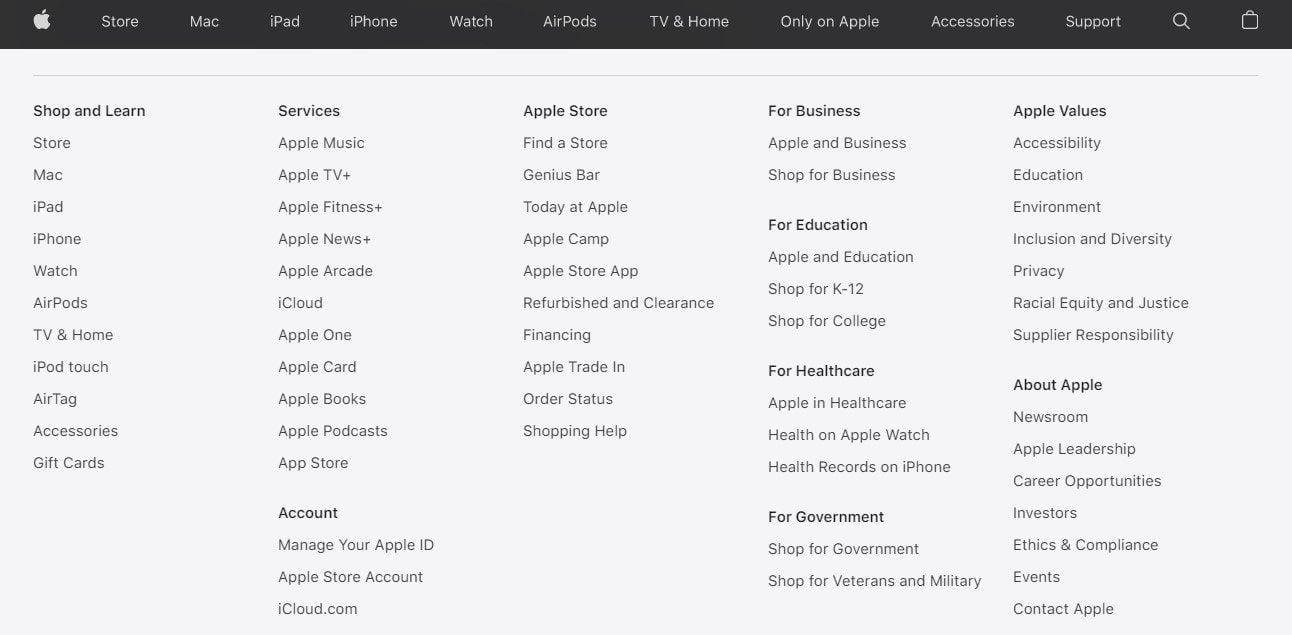Are you ready to take your online learning platform to the next level? If you’re looking to create a stunning, user-friendly website for your courses, you’ve come to the right place! In today’s digital age, having the right learning Management System (LMS) theme is crucial for attracting students and providing them with a seamless learning experience. That’s where LearnPress comes in—a powerful, user-friendly plugin that makes managing your courses a breeze.
But to truly unleash the potential of LearnPress, you need a theme that complements its features perfectly. Luckily, we’ve scoured the web to bring you the 11+ best LMS WordPress themes that are fully compatible with LearnPress. Whether you’re a seasoned educator, a passionate hobbyist, or a business looking to offer training courses, these themes are designed to enhance your website’s functionality and aesthetic appeal. So, let’s dive in and discover the perfect theme to elevate your online learning journey!
Exploring the Top LMS WordPress Themes for Your LearnPress Site
If you’re looking to enhance your online learning experience, the right theme for your LearnPress site can make all the difference. Selecting a feature-rich and visually appealing LMS WordPress theme not only captivates your audience but also streamlines the educational process. Here are some remarkable themes that align perfectly with LearnPress, ensuring your site stands out while providing a seamless user experience.
- Eduma: This is one of the best-selling education themes that integrates beautifully with LearnPress. It offers a plethora of demos, making customization a breeze, and is packed with features like course management, quizzes, and ratings.
- Masterstudy: A modern design with robust functionalities, Masterstudy provides a responsive layout and various customization options. its built-in course builder allows for easy lesson creation, making it ideal for educators.
- Education WP: Known for its versatility, Education WP is not only compatible with LearnPress but also incorporates SEO-friendly elements, ensuring your courses reach a wider audience.
What sets these themes apart is their ability to create an engaging learning environment. For instance, the course layouts are meticulously designed, allowing students to navigate through lessons and materials effortlessly. Moreover, most of these themes support multipurpose functionalities, meaning they can be adapted for various educational purposes, be it a university or an online course platform.
| Theme Name | Key Features | best For |
|---|---|---|
| Eduma | Multipurpose Demos, Easy Customization, Course Management | Schools, Universities |
| Masterstudy | Responsive Design, Built-in Course Builder | Freelancers, Coaches |
| Education WP | SEO Optimized, multiple Payment Gateways | Online Course Platforms |
Additionally, many of these themes come packed with support and documentation, allowing even the most novice users to navigate their features without hassle. This means you can focus more on creating compelling content and less on technical issues.The adaptability to integrate other plugins further amplifies the potential of your LearnPress site, giving you the tools to create a fully-functional online learning platform.
investing in a top-tier LMS WordPress theme compatible with LearnPress is a strategic move that can considerably elevate the quality and reach of your online education offerings. With the right theme, you’re not just building a website; you’re crafting a unique educational experience that could inspire learners from all walks of life.

Why Choose a LearnPress-Compatible Theme for Your Online Courses
When it comes to creating an engaging online learning experience,choosing a theme that works seamlessly with LearnPress can make all the difference. A LearnPress-compatible theme is specifically designed to enhance the functionality of this popular Learning Management System (LMS), ensuring that you can easily manage courses, students, and assessments. Here are some key reasons to consider integrating your online courses with a dedicated theme.
Tailored Features and Customization
A theme that is compatible with LearnPress often comes packed with features tailored for online education. This means you can expect:
- Course Management: Easily create and organize courses, lessons, and quizzes.
- student Profiles: Allow learners to create accounts, track their progress, and manage their enrollment.
- Customizable Layouts: Design your pages to reflect your brand while maintaining functionality.
Responsive design for All Devices
With a learnpress-compatible theme, you can ensure that your online courses are accessible on any device, be it a smartphone, tablet, or desktop. This responsiveness is crucial in today’s world, where learners expect to access content anytime, anywhere. A mobile-friendly design not only improves user experience but also contributes to better SEO rankings.
Enhanced User Engagement
Choosing the right theme can significantly boost user engagement. With features like:
- Interactive Elements: Use polls, quizzes, and forums to keep students involved.
- Visual Appeal: Leverage eye-catching designs and layouts that attract learners.
- Easy Navigation: Ensure that users can find their way around your site effortlessly.
Regular Updates and Support
Investing in a LearnPress-compatible theme frequently enough means constant updates and support. Developers of these themes understand the importance of keeping up with the latest technology and user needs. You can rest easy, knowing that your theme will remain compatible with future LearnPress updates, allowing you to focus on what matters most – creating high-quality content for your students.
Cost-Effectiveness
Lastly, using a theme built for LearnPress can save you time and money in the long run. Instead of spending hours coding or troubleshooting issues that arise from using a generic theme,a specialized option allows you to hit the ground running. Plus, the investment in a quality theme often pays off through higher student enrollment and retention rates.

Key Features to Look for in an LMS WordPress Theme
When choosing an LMS WordPress theme that’s compatible with LearnPress, you want to ensure it’s more than just visually appealing. The right theme can enhance the learning experience for both instructors and students. Here are some key features to consider:
- Responsive Design: Ensure the theme is mobile-friendly, as a meaningful portion of users will access courses on smartphones and tablets.
- Customizable Layouts: Look for themes that offer flexible layouts so you can tailor the appearance to fit your branding.
- Integration with LearnPress: Compatibility with LearnPress is essential for a seamless experience; check for built-in support and easy setup.
- User-Friendly Navigation: A well-structured menu and intuitive navigation will help users find courses and access materials easily.
- Course management Features: The ideal theme should include features like course progress tracking, quizzes, and user ratings.
- E-Commerce Support: If you plan to sell courses, look for themes that support WooCommerce integration for smooth transactions.
Another vital aspect to consider is the theme’s SEO optimization. A theme built with SEO best practices in mind will help your courses rank better in search engines, attracting more students. Additionally, check for:
| SEO Feature | Description |
|---|---|
| Schema Markup | Helps search engines understand your content better. |
| Fast Loading Times | Improves user experience and boosts SEO rankings. |
| Clean Code | ensures search engines can easily crawl your site. |
Don’t overlook customer support and documentation either. A theme that offers comprehensive support and clear documentation can save you from potential headaches down the road. always opt for themes that provide:
- Regular Updates: This ensures compatibility with the latest WordPress versions and security enhancements.
- Dedicated Support Channels: Access to forums, chat, or email support can make troubleshooting easier.
- Learning Resources: Tutorials, FAQs, and video guides can definitely help you maximize the theme’s potential.
Lastly, assess the pricing structure and licensing terms. While a higher price tag may come with more features, it’s essential to evaluate if those features align with your needs. Look for themes that offer:
- One-time Purchases vs. Subscription Models: understand what fits your budget better.
- Money-Back Guarantee: This gives you peace of mind if the theme doesn’t meet your expectations.
- License for Multiple Sites: If you plan to build more than one site, a multi-site license can save you money.

The Best customization Options for Your Learning Management System
customization Options for Your Learning Management System
When it comes to creating a standout Learning Management System (LMS) with WordPress, customization is key. The right theme can elevate the educational experience, making it not just functional but also visually appealing. Here are some top customization options you should consider for your LMS:
- Color Schemes: Tailor your platform’s color palette to reflect your brand identity. Choose colors that evoke the right emotions and enhance user engagement.
- Typography: The font you select can dramatically change the readability and mood of your content. Opt for modern, easy-to-read fonts that cater to your audience.
- Layout Flexibility: A good theme allows for multiple layout options. whether you prefer a grid,list,or single-column layout,having the flexibility to switch things up can keep your content fresh.
- Custom Widgets: Utilize widgets for additional functionality. Integrating features like recent courses, top instructors, or student testimonials can enhance user interaction.
Additionally, many LMS themes provide options for custom page templates. This means you can create unique pages for courses, instructors, and even testimonials that stand out from the standard layout. This customization fosters a personalized learning experience for your users.
Integration of custom post types is another feature worth exploring. This allows you to categorize your content better, whether its individual courses, quizzes, or user profiles.You can make your LMS more organized and user-friendly by structuring content effectively.
| Feature | Description |
|---|---|
| Drag-and-Drop Builder | Easily customize course layouts without coding. |
| Responsive Design | Ensures your site looks great on any device. |
| SEO Optimization | Boost visibility on search engines for your courses. |
| Custom Shortcodes | Add unique elements like buttons and icons effortlessly. |
Lastly, don’t overlook the power of customizable user profiles. allowing users to personalize their profiles can enhance their connection to the platform, thereby increasing engagement. Features like profile pictures, bios, and course progress indicators can make a significant difference.
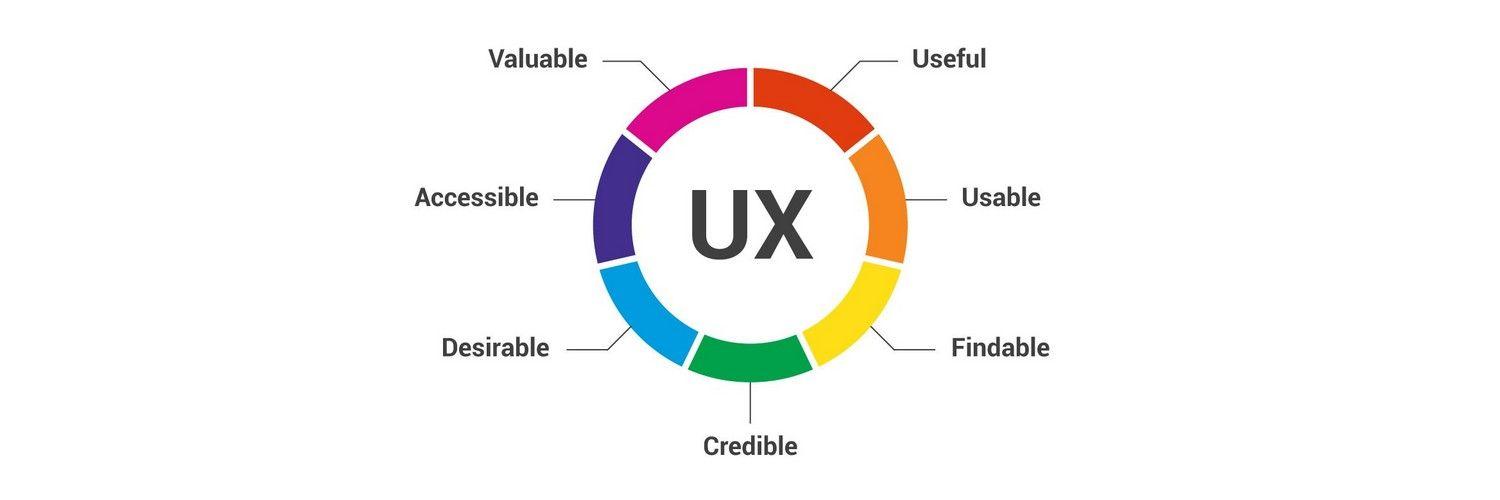
User Experience: How the Right Theme Can Enhance Engagement
When it comes to crafting a successful online learning environment, the choice of theme plays a pivotal role. A well-designed theme not only reflects your brand but also significantly influences user interaction. A theme that prioritizes usability and visual appeal can drastically improve how learners engage with your content, leading to higher course completion rates and increased satisfaction.
Consider the following aspects that can elevate a theme’s effectiveness:
- Responsive Design: With more users accessing courses on mobile devices, a responsive theme ensures that your content looks great on any screen size, enhancing accessibility.
- user-Friendly Navigation: A clear, intuitive navigation structure helps learners find their desired content quickly, minimizing frustration and promoting exploration.
- Customizability: A theme that allows for easy customization can definitely help you align the aesthetics with your educational goals, creating a more personalized learning experience.
- Visual Hierarchy: Effective use of fonts, colors, and spacing can guide users’ attention to important information, making their learning journey more engaging.
To illustrate the impact of a well-chosen theme, let’s compare two popular options compatible with LearnPress.
| Theme Name | Key Feature | Best For |
|---|---|---|
| Eduma | Inbuilt course layouts | Educational institutions |
| Education WP | Drag-and-drop builder | Freelancers and Course Creators |
By selecting a theme that is not only visually appealing but also functional, you can create an immersive experience that captivates users.The right theme sets the stage for engaging interactions, fosters a sense of community among learners, and helps you achieve your educational objectives. Choose wisely, and watch as your audience flourishes in a beautifully crafted online learning environment.

Responsive Design: Ensuring Your Courses Look Great on Any device
In today’s digital landscape, a seamless learning experience across devices is crucial for engaging your audience. With the rise of mobile usage, ensuring that your online courses are visually appealing and functionally robust on smartphones, tablets, and desktops is paramount. This is where responsive design comes into play,allowing your content to adapt gracefully to any screen size,enhancing user satisfaction and retention.
Many of the top LMS WordPress themes compatible with LearnPress come equipped with responsive design principles that make your courses look stunning regardless of the device being used. Here are some standout features to look for:
- Fluid Grids: These layouts automatically adjust the size of your course elements, allowing for a harmonious look on any screen.
- flexible Images: Images that resize and scale proportionally ensure that your visuals look as intended, no matter the viewing device.
- Media Queries: This CSS technique empowers your site to apply different styles based on the specific characteristics of the device, optimizing the user experience.
Moreover,themes that prioritize responsive design often come with customizable options that let you tweak the appearance of your online courses. This capability allows you to maintain your brand’s identity while ensuring that content remains accessible. Check out the following table of features commonly found in responsive LMS themes:
| Feature | Description |
|---|---|
| Cross-Device Compatibility | Ensures your courses are accessible on all devices without compromising layout. |
| Touch-Friendly Elements | Optimizes buttons and navigation for easy use on touch screens. |
| SEO Optimization | Responsive themes frequently enough include SEO-friendly structures, improving your visibility. |
| Fast Loading Times | Responsive designs are typically faster, reducing bounce rates and improving user engagement. |
By selecting a theme designed with responsiveness in mind, you not only enhance the visual appeal of your courses but also improve accessibility for all learners. The easier and more enjoyable your courses are to navigate, the more likely students are to engage deeply with your content. So, when choosing your LMS WordPress theme, prioritize responsive design as a key factor in your selection process—it’s an investment in your students’ learning experience.
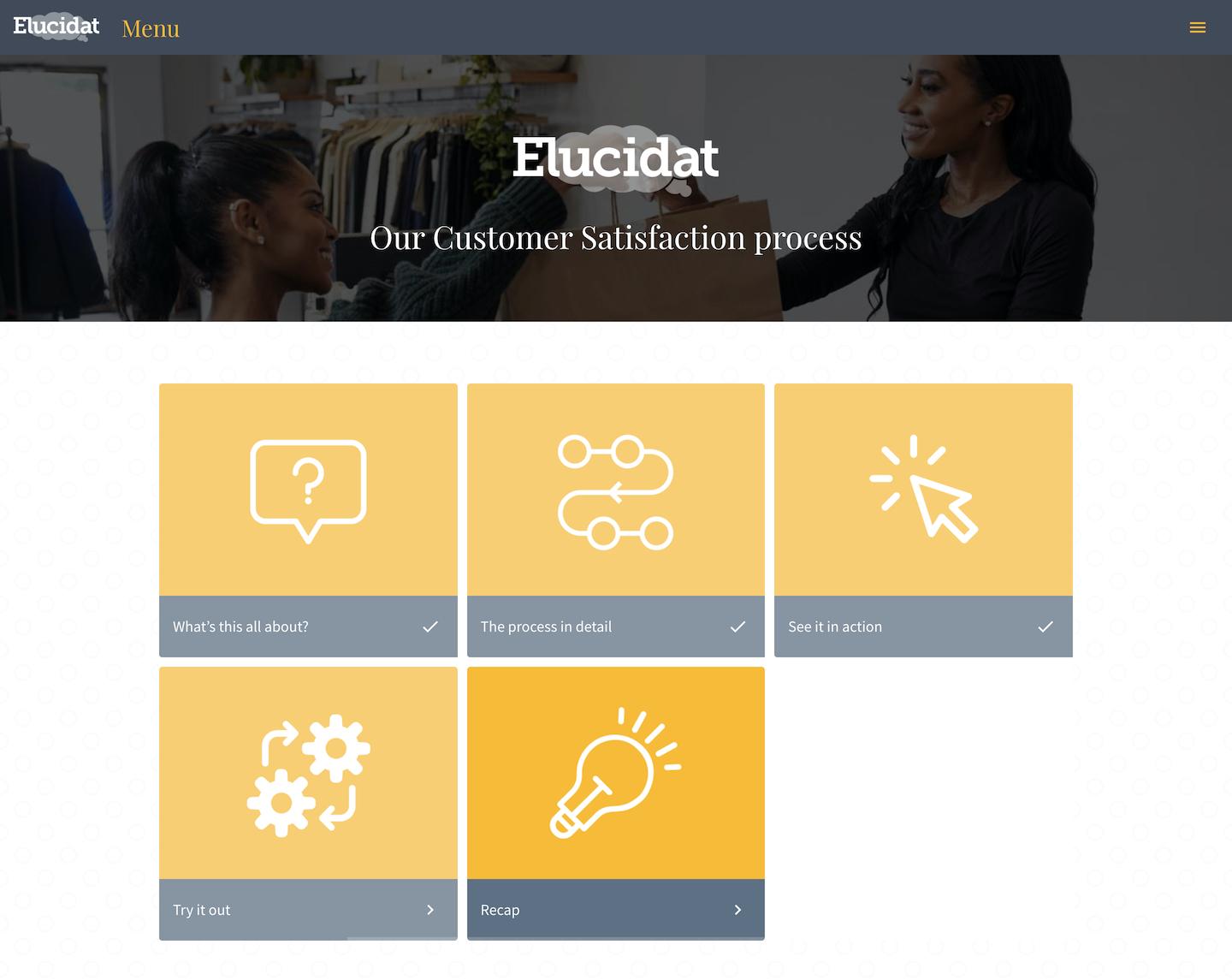
SEO-Friendly Themes for Better Visibility in the eLearning Space
When it comes to establishing a robust online presence in the eLearning sector, selecting the right WordPress theme can significantly influence your visibility and user engagement. A well-designed, SEO-friendly theme not only enhances the aesthetic appeal of your site but also optimizes it for search engines, ensuring that your educational content reaches the right audience.Here are a few standout features to look for in LMS WordPress themes that work seamlessly with LearnPress:
- Responsive Design: Ensure your chosen theme is fully responsive, providing a smooth user experience across all devices, from desktops to smartphones.
- Fast Loading Speed: A theme that loads quickly will reduce bounce rates and improve your site’s ranking on search engines.
- Schema Markup: Themes that include schema markup help search engines understand your content better,improving your chances of appearing in rich snippets.
- Customizable Meta Tags: Look for themes that allow customization of title tags and meta descriptions, which are crucial for SEO.
- Integration with SEO Plugins: Compatibility with popular SEO plugins like Yoast or All in One SEO Pack can further enhance your site’s searchability.
To give you a clearer picture, here’s a speedy comparison of some of the top LMS WordPress themes compatible with LearnPress:
| theme Name | Key Features | SEO Strength |
|---|---|---|
| Eduma | drag & Drop Builder, Course Management | High |
| masterstudy | Online Courses, Event Management | Medium |
| Education WP | Multiple Demo Options, Easy Customization | High |
| Course Builder | Powerful Admin Panel, User Profiles | medium |
| Academy Pro | Course Creation, In-depth Analytics | High |
Choosing a theme that aligns with your eLearning goals is crucial. A theme that emphasizes user experience while adhering to SEO best practices will not only help your content stand out but also create an engaging learning environment. Opt for themes that offer built-in optimization features, ensuring both users and search engines appreciate your site.
Ultimately, investing time in selecting an SEO-friendly theme will pay off in the long run.Your efforts to enhance visibility can lead to increased traffic,higher course enrollments,and a thriving online educational community. With the right theme, you can ensure that learners find you, engage with your content, and benefit from the valuable resources you provide.
Affordable and Premium Themes to Suit every Budget
Finding the right theme for your LMS site can be a balancing act between functionality and cost. fortunately, there are a plethora of options available, catering to both budget-conscious users and those willing to invest in premium features. Whether you’re a budding educator or an established institution, there’s a perfect match waiting for you.
For those on a tight budget, affordable themes frequently enough provide impressive functionality without breaking the bank. Consider options like:
- Eduma: A versatile theme that comes with pre-built demos and a user-friendly interface.
- Masterstudy: this theme is packed with features to support online courses and offers excellent customization options.
- Learner: A clean and modern design that makes it easy to create and sell courses online.
If you’re ready to invest a bit more for enhanced features and support, premium themes can elevate your learning platform significantly. Themes such as:
- Academy: known for its elegant design, Academy includes advanced course management tools and detailed analytics.
- WPLMS: A powerful theme that allows for extensive customization and is perfect for those aiming to create a full-fledged educational ecosystem.
- EduPro: This theme combines a responsive design with multiple layout options, ensuring your site looks great on any device.
To help you navigate your options, here’s a quick comparison of features and pricing for some popular themes:
| Theme | Price | Key Features |
|---|---|---|
| Eduma | $59 | Pre-built demos, Elementor support, WooCommerce integration |
| Masterstudy | $49 | Course management, easy customization, built-in quiz system |
| WPLMS | $69 | Advanced analytics, multi-instructor support, mobile-friendly design |
Choosing the right theme ultimately boils down to your specific needs and budget constraints. with both affordable and premium options available, you can build a robust learning management system that not only meets your requirements but also captivates your users. The right theme will not only enhance your site’s aesthetic appeal but also streamline the learning experience for your students. Explore these options and find the one that resonates with your vision!

Real User Reviews: What Students Are Saying About These Themes
Students have been raving about the features and usability of various LMS WordPress themes designed for LearnPress. Here’s what they are saying:
- Easy to Customize: Many users appreciate the flexibility these themes offer. A student noted, “I loved how easy it was to customize my course pages without any coding knowledge!”
- Responsive Design: A common theme is the mobile-friendly layouts. One user shared, “I can access my courses on my phone, and everything looks great!”
- Integration Features: Users are thrilled about seamless integration with LearnPress. “I had no issues setting up my courses and quizzes; it was a breeze!” said another student.
Moreover, the customer support for these themes has received high praise. Many learners highlighted their positive experiences:
- Prompt Assistance: “Whenever I had a question, the support team was quick to respond and incredibly helpful,” remarked a recent user.
- Comprehensive Documentation: One user commented, “The documentation provided was detailed and made the setup process smooth.” This has been a major relief for students who are new to LMS.
when it comes to pricing, students feel that these themes offer great value:
| Theme Name | Price | rating |
|---|---|---|
| EduMax | $49 | 4.8/5 |
| Academy Pro | $59 | 4.7/5 |
| LearnMate | $39 | 4.6/5 |
feedback from students indicates that these themes not only enhance the learning experience but also make course management straightforward and enjoyable. It’s clear that investing in a quality LMS theme compatible with LearnPress can lead to a more efficient and engaging educational journey.
Getting Started: Tips for Setting Up Your LMS with LearnPress Themes
Setting up your Learning Management System (LMS) with LearnPress themes can be an exciting journey, but it can also present its challenges. To help you get started, here are some essential tips to ensure your LMS is not just functional but also visually appealing and user-friendly.
- Choose the Right Theme: Not all themes are created equal. Look for a LearnPress-compatible theme that aligns with your educational goals.Consider features such as responsiveness, customization options, and built-in support for course creation.
- Leverage Demo Content: Most premium themes come with demo content. Importing this can save you time and give you a solid foundation to build upon. Customize it to fit your brand while retaining essential course layout elements.
- Optimize for User Experience: Ensure your website is intuitive. Organize courses logically and include a search function. A well-structured menu can greatly enhance navigation and help learners find what they need quickly.
- Mobile Responsiveness: With a growing number of users accessing courses via mobile devices, it’s crucial that your theme is responsive. test the design on multiple devices to ensure it looks great on all screens.
Another key aspect is to customize your branding. Incorporate your logo, color schemes, and fonts to create a cohesive look that resonates with your target audience. This consistency not only strengthens your brand identity but also builds trust with your learners.
Don’t forget about SEO optimization. Choose a theme that is SEO-friendly, allowing you to easily optimize your content for search engines. Use relevant keywords in your course titles and descriptions to attract more traffic.
Lastly, consider implementing a feedback system within your LMS. Encouraging students to provide reviews can highlight the strengths of your courses and reveal areas for improvement. This can enhance the overall learning experience and contribute to continuous course enhancements.
Frequently Asked Questions (FAQ)
Q&A: 11+ Best LMS WordPress Themes Compatible with LearnPress
Q1: What is an LMS WordPress theme, and why is it important?
A1: Great question! An LMS (Learning management System) WordPress theme is specifically designed to help create, manage, and sell online courses. It’s essential because it provides the necesary features and layout to enhance the learning experience for students, making it easier for educators to deliver content effectively. With the right theme, you can create a professional-looking site that attracts students and makes learning enjoyable.
Q2: Why should I choose a theme compatible with LearnPress?
A2: Choosing a theme compatible with learnpress is a no-brainer if you’re looking to build an online course platform. LearnPress is one of the most popular LMS plugins for WordPress, offering robust features like quizzes, course management, and student tracking. A compatible theme ensures seamless integration, allowing you to take full advantage of LearnPress’s features without any technical headaches.
Q3: What features should I look for in an LMS theme?
A3: When selecting an LMS theme, look for features like responsive design, customizable layouts, course grids, and an intuitive user interface. Also, check for built-in support for plugins like LearnPress, compatibility with popular payment gateways, and features for student management. A well-designed theme should not only be visually appealing but also enhance functionality and user experience.
Q4: Can you recommend some of the best LMS themes for LearnPress?
A4: absolutely! Here are some of the best LMS WordPress themes compatible with LearnPress:
- Eduma – A great choice for its versatility and powerful features.
- LMS – Perfect for creating a professional online learning platform.
- academy – Offers a clean design with excellent course management features.
- Education WP – highly customizable, with robust support for LearnPress.
- Masterstudy – Great for showcasing courses with stunning visuals.
- Skillfully – Ideal for a minimalistic approach and easy navigation.
- LMSX – Packed with modern features and user-friendly layout.
- WPLMS – Known for its comprehensive features and community support.
- LearnMate – Focused on providing a seamless learning experience.
- KALLYAS – A multipurpose theme with great LMS capabilities.
- Course Builder – Perfect for entrepreneurs looking to monetize courses.
Each of these themes is unique, so consider your specific needs and style when making a choice!
Q5: How do I install and set up a LearnPress-compatible theme?
A5: Setting up a LearnPress-compatible theme is relatively straightforward! First, ensure you have WordPress installed on your site. Then, you can either upload the theme directly through the WordPress dashboard or use a file manager to upload it. After activation, you’ll want to install the LearnPress plugin if you haven’t already. From there, you can customize the theme settings, create your courses, and start attracting students!
Q6: Are these themes beginner-friendly?
A6: Most of the themes listed are designed with beginners in mind! They come with user-friendly interfaces, detailed documentation, and frequently enough include demo content that you can import to see how your site could look. Plus, many themes offer support forums or customer service, so you’ll never be alone in your journey!
Q7: Can I use these themes for other types of websites?
A7: Certainly! While these themes are optimized for LMS and online courses, many of them have flexible designs that can be adapted for blogs, business sites, or even portfolios. So if you ever decide to branch out, your theme can grow with you!
Q8: How much do these themes typically cost?
A8: The price of LMS themes can vary widely, ranging from free options to premium themes priced at $50-$100 or more. Investing in a premium theme frequently enough pays off in terms of features, support, and regular updates. Remember, it’s about getting the best value for your investment!
Q9: Is it possible to customize these themes?
A9: Yes! Most themes are highly customizable. You can adjust colors, fonts, layouts, and other design elements without needing extensive coding knowledge. Many themes also come with page builders that make the customization process intuitive and fun!
Q10: What support is available if I encounter issues?
A10: Most premium themes offer dedicated support. You can reach out to the developers through their support system, and you’ll often find a wealth of resources such as tutorials, FAQs, and user forums.If you choose a popular theme, chances are, your question has already been answered by someone else!
Q11: Why is it crucial to keep my theme and LearnPress updated?
A11: Keeping your theme and LearnPress updated is vital for security and performance. Updates often include new features, bug fixes, and compatibility with the latest WordPress version. Regular updates ensure that your site runs smoothly and remains secure from vulnerabilities.
Final Thoughts:
Choosing the right LMS WordPress theme compatible with LearnPress is a significant step towards creating a successful online learning platform. With the options listed here, you’ll be well on your way to providing a fantastic educational experience for your students. Happy course creating!
Closing Remarks
As we wrap up our exploration of the 11+ best LMS WordPress themes compatible with LearnPress,it’s clear that the right theme can significantly elevate your online learning platform. Whether you’re launching an online course, building an educational website, or creating a learning community, these themes provide the perfect blend of functionality and aesthetics.
Remember, your website is the first impression your users will have, so choosing a theme that is not only visually appealing but also user-friendly and feature-rich is crucial. With options that cater to various niches and styles, you’re bound to find something that resonates with your vision and meets your educational goals.
So, why wait? Dive into the world of LearnPress-compatible themes and start building an engaging learning experience for your students today! With just a few clicks, you can transform your website into a dynamic hub for knowledge. If you found this article helpful, don’t hesitate to share it with fellow educators or entrepreneurs looking to make their mark in the online education space. Happy teaching!