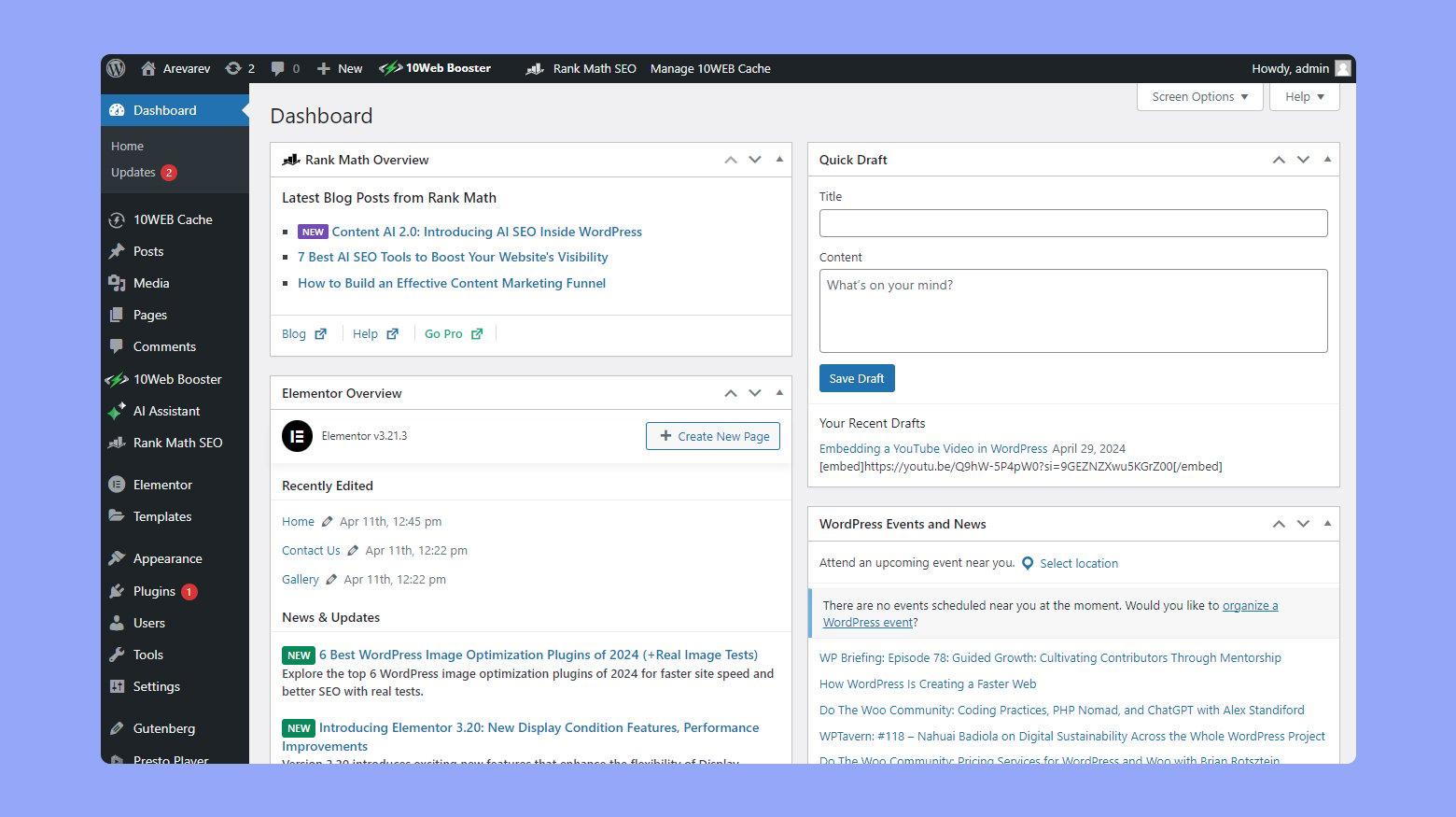Are you looking to breathe new life into your WordPress site? If you’ve ever dreamed of effortlessly curating content and keeping your audience engaged with fresh updates, you’re in for a treat! In 2025, importing RSS feeds into WordPress as posts has never been easier—and we’re here to show you how. Imagine automatically showcasing the latest news, articles, or blog posts from your favorite sources, all while adding value to your own site without lifting a finger. Whether you’re a seasoned blogger or just starting out, this guide will walk you through the simple steps to transform your content strategy. Get ready to enhance your website’s appeal and keep your readers coming back for more!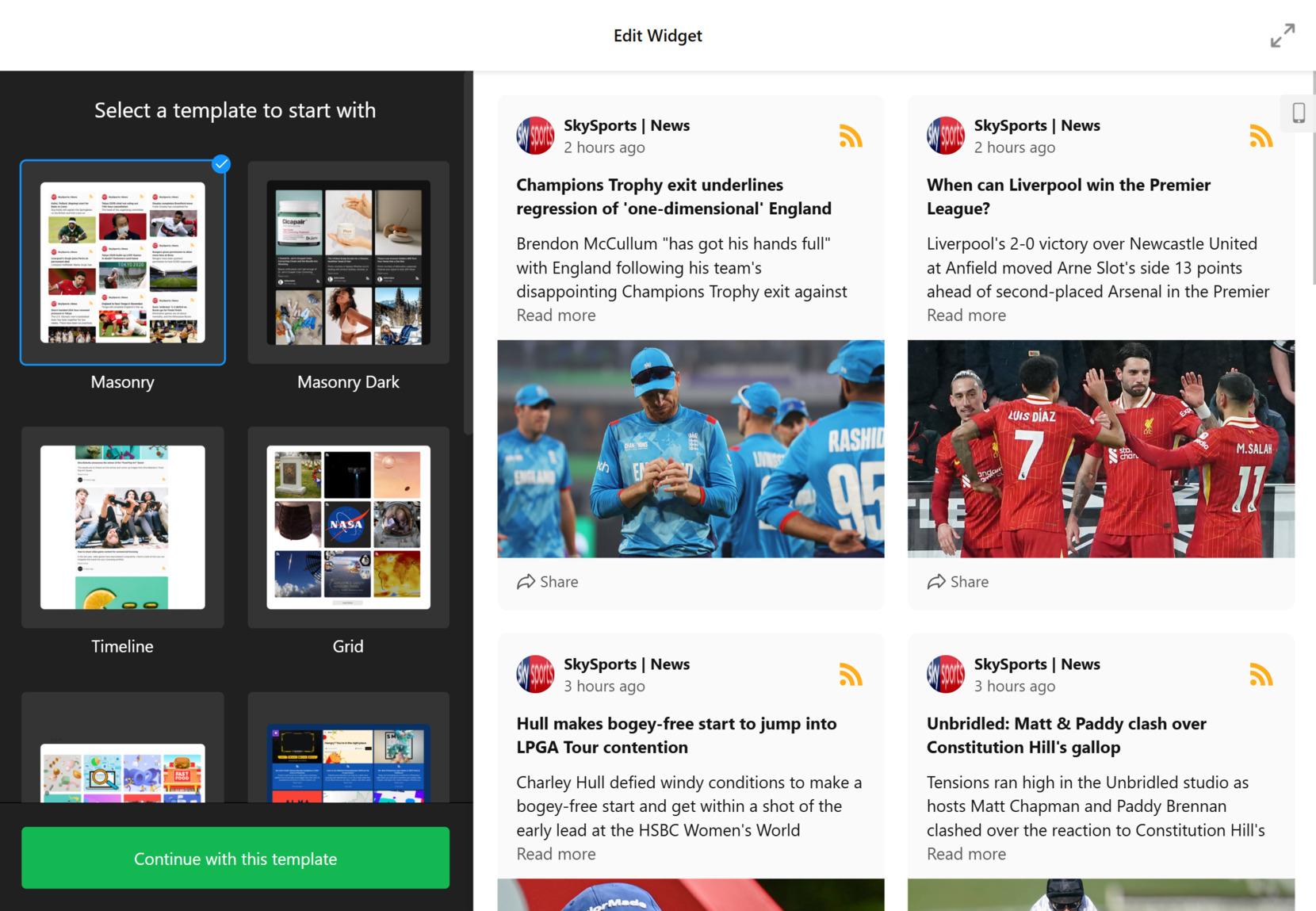
Understanding RSS Feeds and Their Benefits for Your WordPress Site
RSS feeds are a powerful tool that can significantly enhance your WordPress site’s content strategy. By leveraging these feeds, you can easily aggregate content from various sources and present it to your audience in a cohesive manner. This not only keeps your site fresh and engaging but also helps in improving your SEO by regularly updating content.
One of the main benefits of using RSS feeds is the ability to streamline content curation. Here’s why this is essential:
- Time Efficiency: Rather of manually searching for content, RSS feeds automatically deliver relevant articles, news, or updates straight to your dashboard.
- Diverse Content Sources: You can aggregate content from multiple sites,creating a more complete resource for your readers.
- Improved User Engagement: Fresh content keeps visitors coming back, increasing time spent on your site and reducing bounce rates.
In addition, RSS feeds can enhance your site’s credibility. By showcasing a variety of sources, you position your site as a hub of valuable information. This is particularly beneficial for niche blogs or businesses looking to establish authority in their industry. Consider the following:
| Benefit | Impact |
|---|---|
| Increased Traffic | More visitors due to fresh and engaging content. |
| Enhanced Authority | Your site becomes a go-to source for information. |
| SEO Advantage | Regular content updates improve search rankings. |
Moreover, with the advancements in WordPress, importing RSS feeds as posts has become a seamless process. This means that not only can you display content from other sites, but you can also transform that content into your own articles.by doing so, you add your unique perspective, providing value-added commentary and analysis that engages your audience further.
understanding and utilizing RSS feeds on your WordPress site can be a game-changer. They not only save you time but also contribute to building a richer, more engaging user experience while enhancing your site’s authority and SEO. So why wait? Start exploring the world of RSS feeds and watch your site thrive!
Choosing the Right Plugins for Importing RSS Feeds in 2025
When it comes to importing RSS feeds into WordPress as posts, choosing the right plugins can make all the difference in your content strategy. As we step into 2025, the landscape of WordPress plugins has evolved significantly, and selecting the best one tailored to your needs is crucial. Here are some key considerations to help you navigate your options:
- User-Friendly Interface: Look for plugins that offer a straightforward setup and intuitive user experience. A simple interface will allow you to focus on content rather than tech hassles.
- customization Options: Your plugin should provide adaptability in customizing how feeds are displayed. This includes options for post formats, categories, and tags, enabling you to maintain your site’s unique style.
- Support and Updates: Reliable plugins will have regular updates and active support.Ensure that the developers are responsive to user inquiries and issues to avoid potential problems down the line.
- Compatibility: Ensure the plugin is compatible with the latest version of WordPress and other essential plugins you might potentially be using. This will save you from conflicts and ensure smooth operation.
along with these factors,you might want to check out the following popular plugins that have gained traction recently:
| Plugin Name | Key Features | User Rating |
|---|---|---|
| WP RSS Aggregator | Multiple feed sources,customizable templates | 4.8/5 |
| Feedzy RSS Feeds | Automatic updates,Gutenberg block support | 4.5/5 |
| RSS Post Importer | Rich snippets, cron job support | 4.6/5 |
Each of these plugins comes with its own set of advantages, so take some time to explore their features and user feedback. A thorough check of recent reviews can provide insights into any potential issues users have encountered or any standout benefits they’ve experienced.
Ultimately, selecting the right RSS feed plugin should align with your content goals and enhance your website’s performance. By carefully considering the above factors and exploring recommended plugins, you can ensure a seamless and efficient integration of RSS feeds into your WordPress posts, paving the way for a dynamic and engaging site in 2025.
Step-by-Step Guide to Setting Up Your RSS Feed Import
Setting up your RSS feed import in WordPress is simpler than you might think. By following these easy steps, you can streamline your content creation process and keep your website fresh with the latest articles from your favorite sources.
- Choose the Right Plugin: Start by selecting an RSS feed import plugin that best fits your needs. Popular options include WP RSS Aggregator,Feedzy RSS Feeds,and RSS Imports. Check their ratings and reviews to find one that suits your specific requirements.
- Install and Activate: Navigate to your WordPress dashboard, go to Plugins > Add New, search for your chosen plugin, and click Install Now. Once installed, hit Activate to enable it on your site.
- Add a New Feed: Most plugins will have a dedicated section in your dashboard. Go to that section and click on Add New Feed. Enter the RSS feed URL from the source you want to import content from.
Next, it’s time to configure the settings to ensure that your imported posts appear exactly how you want them. Most plugins allow you to:
- Set Post Types: Choose whether to import posts as regular posts, pages, or custom post types.
- schedule Imports: Determine how often you want the plugin to check for new content from the feed. Options typically range from hourly to daily.
- Filter Content: Some plugins let you filter the imported content by keywords or categories, giving you control over what gets displayed on your site.
Once you’ve configured these settings,save your changes and manually run the import process to test it out. You should see your new posts populate in your WordPress dashboard almost instantly! If everything looks good, consider setting the import to run automatically.
Here’s a quick reference table for commonly used plugins:
| Plugin | Key Features | Price |
|---|---|---|
| WP RSS Aggregator | Multiple feed imports, filtering options | Free & Paid |
| Feedzy RSS Feeds | Responsive layouts, shortcode support | Free & Paid |
| RSS Imports | Custom import settings, easy UI | Free |
With everything set up, you can now enjoy the ease of importing RSS feeds directly into your WordPress site, allowing you to focus on engaging your audience rather than curating content manually.
Customizing Imported Posts to Match Your Brand’s Voice
Once you’ve successfully imported RSS feeds into your WordPress site, the next step is to ensure that the posts align perfectly with your brand’s identity.This involves tweaking the content, style, and presentation to communicate your unique voice effectively.
Here are some essential tips to help you customize imported posts:
- Edit Titles and Meta Descriptions: The title of a post is often the first impression users will have. Consider revising imported titles to make them more engaging and reflective of your brand’s tone.Additionally, optimize meta descriptions to improve SEO and entice clicks.
- Adjust Formatting: Consistency in formatting is crucial. Use your brand’s preferred font styles, colors, and header formats. You can achieve this by utilizing CSS classes or the block editor’s styling options to create a cohesive look across all posts.
- Add Personal Commentary: Inject your personality into the imported content by adding personal insights or commentary.This not only enhances engagement but also establishes authority and relatability within your niche.
- Incorporate Relevant Images: Images speak volumes. Replace generic images with high-quality visuals that resonate with your brand. Use alt text to describe the images, enhancing accessibility and SEO.
Additionally, consider creating a custom taxonomy or tagging system for imported posts. This will help to categorize content in a way that aligns with your brand’s focus, making it easier for readers to find related articles. Here’s a simple example of how you might structure this:
| Category | Tags | Description |
|---|---|---|
| Technology | AI, Gadgets, Reviews | Latest trends and reviews in tech. |
| Health | Wellness,Nutrition,fitness | Guides and tips for a healthier lifestyle. |
| Travel | Destinations, Tips, Culture | Explore cultures and travel tips. |
Lastly, encourage engagement by integrating calls to action (ctas) at the end of your posts. Whether it’s inviting readers to comment, share, or explore related content, a well-placed CTA can significantly enhance reader interaction and foster a community around your brand.

Scheduling and Automating RSS Feed Imports for Optimal Engagement
To truly harness the power of RSS feeds in WordPress, it’s essential to go beyond simple imports and focus on scheduling and automating these processes. An effective strategy ensures that your audience remains engaged, with fresh content appearing at optimal times. By using plugins or tools designed specifically for RSS imports,you can set up a system that works seamlessly in the background,allowing you to concentrate on creating quality content.
First, consider the frequency of your feed imports. Depending on your niche, you might want to import feeds multiple times a day or just a few times a week. Here’s how you can determine the right timing:
- Analyze Audience Behavior: Use analytics to find out when your visitors are most active.
- Content Type: Determine whether your audience prefers quick updates or in-depth articles.
- Feed Source Updates: Factor in how frequently enough your sources publish new content.
Once you’ve settled on a schedule, consider automating the import process. Many RSS feed plugins, such as WP Feed Copied or WP All Import, offer options to set up cron jobs, allowing you to dictate when your feeds are refreshed. This means you can:
- Save Time: No need for manual updates.
- Maintain Consistency: Regular posts create a dependable content flow.
- Increase SEO Opportunities: More frequent updates can boost your site’s visibility in search engines.
Additionally, use the WordPress scheduling feature to your advantage. When importing feeds, you can schedule posts to go live at specific times, ensuring they appear when your audience is most likely to engage. Below is a simple table showcasing optimal posting times based on audience insights:
| Day | Best Time to Post |
|---|---|
| Monday | 10 AM – 12 PM |
| Wednesday | 1 PM – 3 PM |
| Friday | 2 PM – 4 PM |
By carefully planning your RSS feed imports and utilizing automation tools, you can create a dynamic and engaging platform for your audience. This strategy not only enhances user experience but also positions your site as a go-to resource in your niche. Embrace the automation revolution, and watch your engagement soar!

Troubleshooting Common issues When Importing RSS Feeds
Importing RSS feeds into WordPress can sometimes be a bumpy ride, with various issues cropping up along the way. One of the most common problems users face is error messages during the import process. This often occurs due to incorrect feed URLs.Double-check your feed URL and ensure it’s properly formatted. It should look something like this: http://example.com/feed. A simple mistake in the URL can lead to frustrating errors.
Another frequent hurdle is time-outs. if your feed contains a large amount of data, the import process may exceed the server’s execution time limit.you can resolve this by increasing the execution time in your server settings or by breaking your feed into smaller segments. If you’re using a plugin, look for settings that allow you to adjust these limits.
Sometimes, you may encounter missing images or broken links in your imported posts. This can happen if the feed does not provide properly hosted images.To mitigate this,check the feed for image URLs and ensure they are accessible. You might also consider using a plugin that supports fetching images directly from the feed, ensuring that all media is imported seamlessly.
Issues can also arise from plugin conflicts. If you notice problems during the import process, it’s a good idea to disable other plugins temporarily to isolate the issue. Start with the plugins that are most likely to interfere with feed imports, such as caching or security plugins.Once you’ve identified the culprit, you can either find an alternative or reach out to the plugin developer for a solution.
| Error Type | Possible Solution |
|---|---|
| Incorrect Feed URL | Verify and correct the URL format |
| Time-Out Issues | Increase execution time in server settings |
| Missing Images | Check image URLs, use image-fetching plugins |
| Plugin Conflicts | Disable conflicting plugins and test |
Lastly, if you’re still having trouble, consider reaching out to the support forums or the plugin’s customer service. The WordPress community is vast and often willing to help troubleshoot issues. Remember, persistence is key when working through these technical challenges. With a little patience and the right strategies, you’ll have your RSS feeds imported without a hitch!
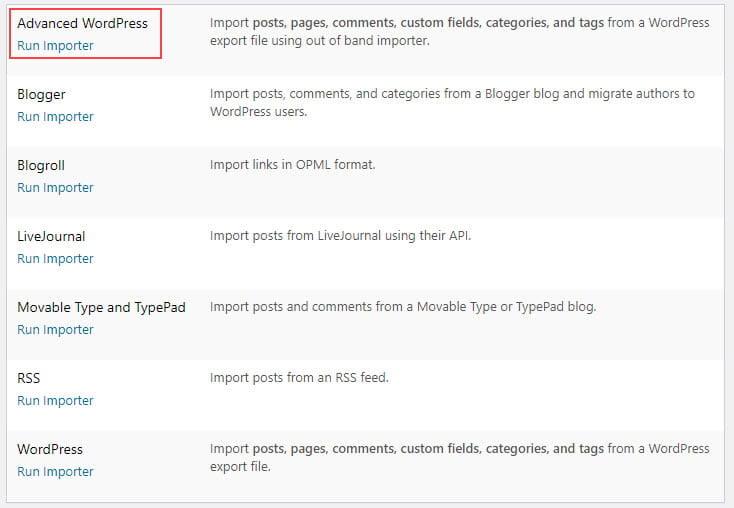
Enhancing Imported Content with SEO Best Practices
When you import RSS feeds into WordPress, it’s crucial to enhance that content using SEO best practices to ensure it reaches a wider audience and performs well in search engines. One of the first steps to consider is optimizing your post titles. Craft catchy, keyword-rich titles that not only reflect the content but also entice readers to click. Incorporating primary keywords at the beginning can significantly improve your visibility.
Next, focus on meta descriptions. Although these won’t directly influence rankings, they can enhance your click-through rates. write compelling summaries for your posts that include relevant keywords, making sure they are concise and engaging. Aim for around 150-160 characters to ensure they’re fully displayed in search results.
Don’t underestimate the power of internal linking. Link to other relevant content within your site to provide additional value to your readers and keep them engaged. This practice not only helps with SEO but also improves the user experience. Consider using a plugin that can automate this process as you import new posts.
Another key aspect is optimizing images. If your RSS feed includes images, make sure to edit the alt text to include relevant keywords. This not only helps in image searches but also improves overall accessibility.Always compress images to enhance page load speed, as this is a critical factor for SEO.
Lastly, consider implementing structured data using schema markup. By marking up your posts with relevant schema, you can provide search engines with specific information about your content, leading to enhanced visibility through rich snippets. this can be particularly beneficial for news articles, blog posts, and product reviews.
| SEO Practice | Description |
|---|---|
| Post Titles | Include keywords and keep it catchy |
| Meta Descriptions | Craft engaging summaries under 160 characters |
| Internal Linking | Link to relevant content to enhance user engagement |
| Image Optimization | Edit alt text and compress images for fast loading |
| Structured Data | Use schema markup for enhanced search visibility |
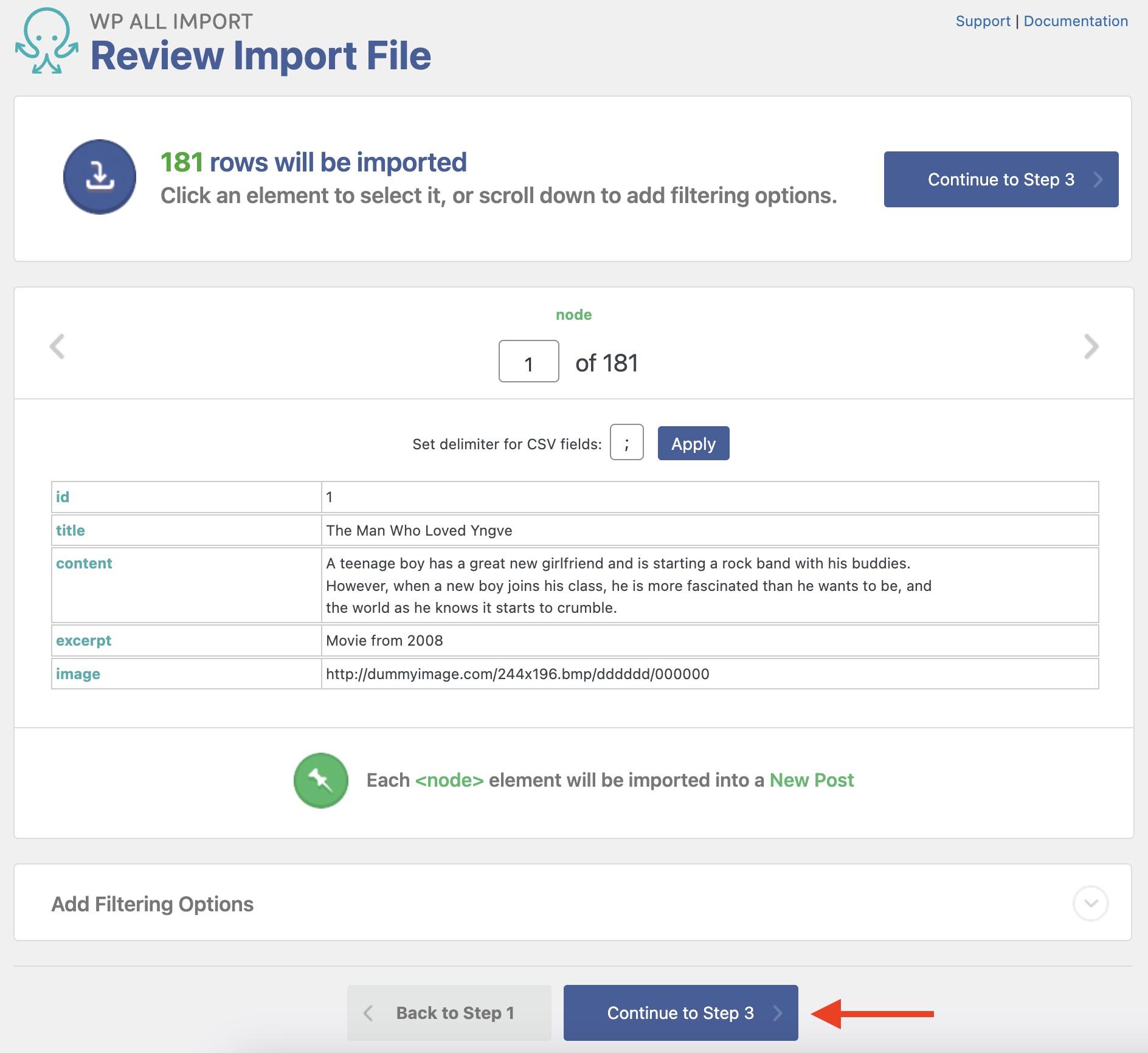
Promoting Your Imported Posts for Maximum Visibility
Once you’ve successfully imported your RSS feeds into WordPress, the next crucial step is to promote these posts effectively. Visibility is key to gaining traction and attracting readership, and there are several strategies you can employ to ensure your imported content shines.
Start by leveraging social media platforms. share your posts on channels like Facebook, Twitter, and Instagram. Tailor your messages to each platform to engage your audience effectively:
- Use eye-catching images and relevant hashtags on Instagram to draw in followers.
- Craft concise and compelling tweets that link back to your posts on Twitter.
- Create engaging posts on Facebook that encourage discussions or share insights from your articles.
Next, focus on optimizing your posts for search engines. Implementing effective SEO strategies can significantly enhance your visibility in search results. consider the following:
- Incorporate keywords naturally into your titles and content.
- Add meta descriptions that summarize your posts in a way that entices clicks.
- Utilize internal linking to guide readers to related content on your site.
Don’t overlook the power of email marketing. Create a newsletter that highlights your imported posts, providing your subscribers with links back to your site. This not only encourages traffic but also keeps your audience engaged. Here’s how you can structure your newsletter for maximum impact:
| Newsletter Element | Description |
|---|---|
| Catchy Subject Line | Make it intriguing to boost open rates. |
| post Highlights | Summarize key points to entice readers. |
| Strong Call-to-Action | Encourage readers to click through and engage. |
collaborate with other bloggers or influencers in your niche. Guest posting or cross-promoting each other’s content can expand your reach. by tapping into established audiences,you can introduce your imported posts to new readers who may find your insights valuable.
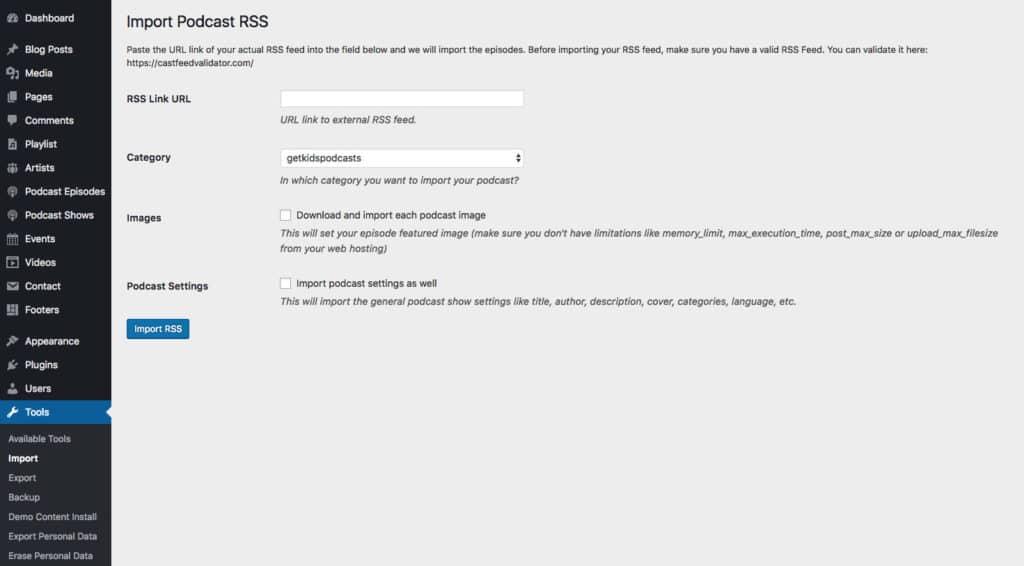
Measuring the Impact of RSS feed Imports on Your Traffic
When you start importing RSS feeds into your WordPress site,the immediate question that arises is: how will this impact your traffic? Understanding the influence of these imports on your visitor numbers and engagement metrics can guide your content strategy and help you make informed decisions moving forward.
Firstly, consider the variety of content that RSS feeds can bring to your site. By curating posts from different sources, you not only enhance the richness of your content but also attract a diverse audience. Here are a few ways this can impact your traffic:
- Increased discoverability: New content from various sources can lead to higher visibility in search engines, as fresh updates frequently enough rank better.
- Broader audience engagement: By catering to different interests, you can keep a wider range of visitors coming back for more.
- Enhanced shareability: Unique and diverse posts are more likely to be shared on social media,drawing in new visitors.
Moreover, analyzing the performance of imported feeds can provide valuable insights into what resonates with your audience. Use WordPress analytics tools to track:
| metric | Importance |
|---|---|
| Page Views | Indicates how many visitors are engaging with your content. |
| Bounce Rate | Shows if visitors are staying to explore more or leaving promptly. |
| Social Shares | Measures how often your content is shared, spotlighting its appeal. |
Once you have this data, you can tailor your RSS feed strategy. if certain feeds lead to higher engagement, consider increasing their frequency or prominence on your site. Alternatively,if a particular feed is underperforming,it might be time to reassess its value. The key is to be adaptable and ready to tweak your approach based on real-time data.
Ultimately, the goal is to create a rich tapestry of content that not only draws in traffic but also keeps visitors engaged.By strategically importing RSS feeds and measuring their impact,you can build a vibrant community around your WordPress site,enhancing both your audience’s experience and your site’s overall performance.
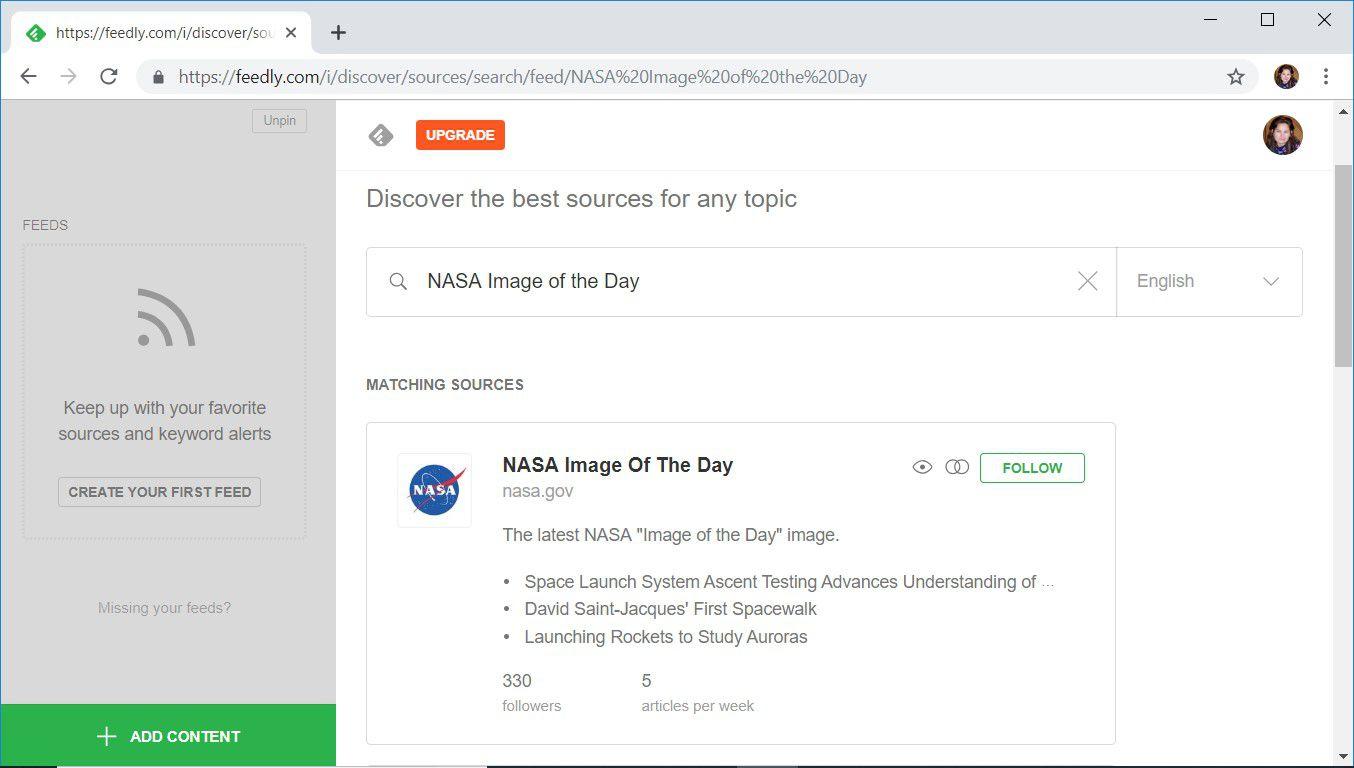
Staying Ahead of Trends: The Future of RSS Feeds in WordPress
As we look to the future, it’s crucial to understand how RSS feeds will evolve within the WordPress ecosystem. In 2025, RSS feeds will not only be a relic of the past but a essential tool for content curation and distribution. Websites will increasingly rely on these feeds to aggregate news,trends,and updates,making it easier for users to stay informed and engaged.
By integrating RSS feeds, wordpress websites can:
- Streamline Content Creation: Automatically import relevant articles, blog posts, or news updates, allowing site owners to focus on quality over quantity.
- Enhance User Engagement: Offer fresh and varied content, which keeps visitors returning for more and encourages longer site visits.
- improve SEO: Regular updates from RSS feeds can signal to search engines that your site is active, potentially boosting rankings.
To utilize RSS feeds effectively, consider the following strategies:
- Curate Quality Sources: Only import feeds from reputable sites that align with your niche to maintain credibility.
- Customize Display options: Use plugins that allow you to modify how imported content appears on your site, ensuring it matches your branding.
- Engage with Your Audience: Encourage readers to share their thoughts on the imported posts, fostering community interaction.
Moreover,advancements in technology will enable more sophisticated RSS feed management. Imagine having bright algorithms that not only curate content but also predict which posts will resonate with your audience based on past engagement metrics. This level of personalization would be a game changer for content strategy.
| Feature | Benefit |
|---|---|
| Automated Updates | Less manual work; more time for creative tasks. |
| Content Diversification | Keep your blog dynamic and engaging. |
| User-Friendly Plugins | Simplified importing process; minimal technical skills needed. |
As we move forward, those who embrace the power of RSS feeds will not only keep their websites fresh but will also position themselves as thought leaders in their respective niches. The future is luminous for RSS feeds in wordpress, and now is the perfect time to explore their potential!
Frequently Asked Questions (FAQ)
Q&A: How to Import RSS Feeds Into WordPress as posts in 2025
Q: Why should I consider importing RSS feeds into my WordPress site?
A: Great question! Importing RSS feeds can help you keep your content fresh and engaging without constantly creating new posts from scratch. It allows you to automatically bring in articles, news, or updates from other sources that are relevant to your audience. This not only saves you time but also positions your site as a valuable resource for your visitors.
Q: Isn’t it complex to set up?
A: Not at all! While it might sound daunting, there are user-friendly plugins in 2025 that simplify the process. With just a few clicks, you can easily set up the importation of RSS feeds and even customize how they appear on your site. Trust me,it’s much easier than you think!
Q: What tools do I need to get started?
A: You’ll primarily need a reliable WordPress RSS feed importer plugin.Some popular options include WP RSS Aggregator and Feedzy RSS Feeds. These plugins come with straightforward installation guides, and many offer free versions to help you start without any initial investment.
Q: Can I customize how the imported content looks on my site?
A: Absolutely! Most RSS feed plugins allow you to customize the appearance of the imported posts. you can choose to display excerpts, full posts, or even modify the layout to match your site’s theme.This level of customization ensures that the content feels like a natural part of your site rather than an afterthought.
Q: Are there any legal issues I should be aware of when using RSS feeds?
A: Yes, it’s important to respect copyright and attribution. Always check the source’s policy on sharing their content, and ensure you provide proper credit. Some feeds may allow you to use their content freely, while others might have restrictions. It’s always better to be safe and ethical!
Q: How frequently enough can I import content, and will it slow down my site?
A: Most plugins allow you to set a schedule for how often you want to import content – whether that’s daily, weekly, or even in real-time. As for site speed, reputable plugins are optimized to minimize any impact. Just ensure you choose a good host and keep an eye on performance.
Q: What if I want to filter the content that gets imported?
A: Filtering is definitely an option! Many plugins offer settings that allow you to import only specific categories or keywords. This means you can focus on the most relevant content for your audience, ensuring that your site remains targeted and appealing.
Q: Can I monetize the content I import from RSS feeds?
A: While you can monetize your site through ads or affiliate links, it’s crucial to add your own commentary or analysis to the imported content. Simply copying and pasting could lead to copyright issues. by adding your unique insights, you’ll not only stay compliant but also enhance the value you offer to your readers.
Q: Any final tips for successfully using RSS feeds in WordPress?
A: Absolutely! Start with high-quality sources that align with your brand and audience. Monitor the performance of the imported content to see what resonates with your visitors. And don’t forget to engage with your audience in the comments! This not only builds community but can also lead to more interaction and shares, boosting your site’s visibility.
By following these tips and leveraging the power of RSS feeds, you can transform your WordPress site into a dynamic hub of relevant content in 2025! Happy importing!
In Summary
as we wrap up our deep dive into importing RSS feeds into WordPress as posts in 2025, it’s clear that this functionality can open up a world of possibilities for your website. Whether you’re looking to keep your content fresh, share industry news, or curate valuable resources for your audience, integrating RSS feeds can streamline your workflow and enhance user experience.
Remember, the power of an engaging blog lies not just in what you create but also in how you connect with your readers. By automating the content flow through RSS feeds, you can focus more on what you do best—creating meaningful connections and valuable content.
So, why not take the leap? Start experimenting with RSS feeds today and watch as your site transforms into a vibrant hub of information. and don’t forget to share your experiences! We’d love to hear how you’re leveraging this feature to enhance your WordPress site. Happy blogging!