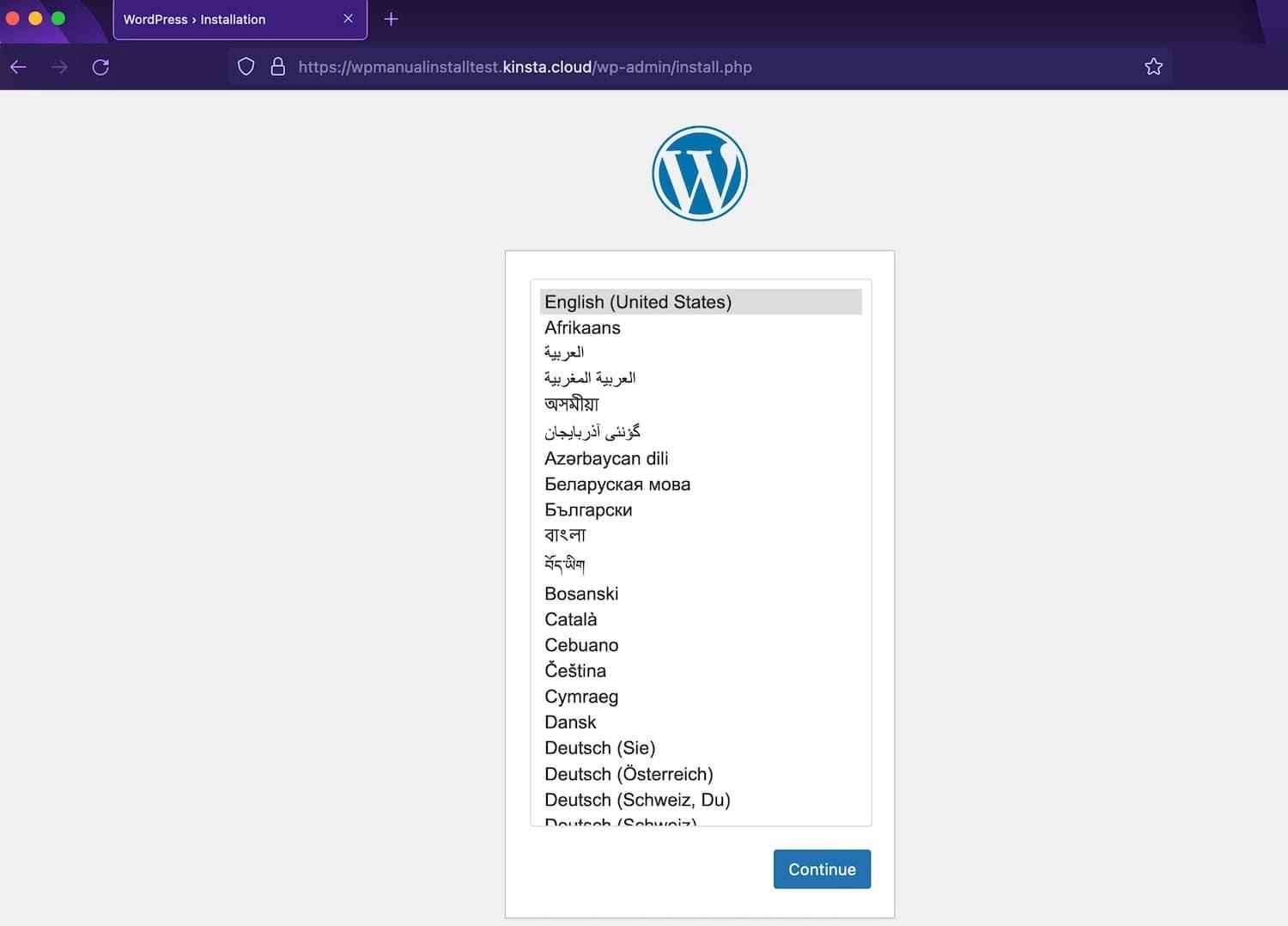Are you on the hunt for a reliable hosting solution without breaking the bank? If you’ve been considering WP Engine but are deterred by it’s price tag,you’re not alone! Many website owners and developers feel the pinch when it comes to premium managed WordPress hosting. Luckily, you don’t have to sacrifice quality for affordability. In this article, we’ll explore some of the top cheaper WP Engine alternatives that offer robust performance, excellent customer support, and a range of features to suit your needs. Whether your running a personal blog, a small business site, or an e-commerce platform, we’ve got you covered. Let’s dive into the world of budget-friendly hosting options that deliver on speed and reliability!
Discover Affordable Hosting Solutions That Don’t Compromise Quality
If you’re on the lookout for hosting that balances affordability and quality, you’re in for a treat.There are numerous alternatives to WP Engine that provide robust features without the hefty price tag. These options are designed to cater to various needs, ensuring that you get the performance you deserve while keeping your budget intact.
Here are some key benefits of exploring these more economical hosting solutions:
- Cost-Effectiveness: Many alternatives offer competitive pricing plans that still include premium features.
- User-Friendly Interfaces: Modern hosting providers often come with intuitive dashboards, making it easy for anyone, regardless of technical expertise, to manage their site.
- Good Performance: You don’t have to sacrifice speed and reliability; several budget-friendly hosting services boast notable uptime and performance metrics.
- Excellent Customer Support: Many of these alternatives provide quality 24/7 customer support, ensuring you’re never left in the lurch.
| Hosting Provider | Starting Price | Key Features |
|---|---|---|
| SiteGround | $3.99/month | Free SSL, Daily Backups, Expert Support |
| Bluehost | $2.95/month | 1-Click Installs, Free Domain, 24/7 Support |
| A2 Hosting | $2.99/month | Turbo Servers,Free Site Migration,Anytime Money Back |
When considering a switch,think about the specific features that matter most to your WordPress site. Whether it’s speed, security, or scalability, there are affordable options that don’t skimp on these essentials. A little research can unlock hosting that meets your needs and fits your wallet.
Don’t let a tight budget hold you back from hosting a powerful website. By choosing the right alternative,you can enjoy a splendid blend of performance and value. Start exploring your options today and watch your site thrive without breaking the bank!
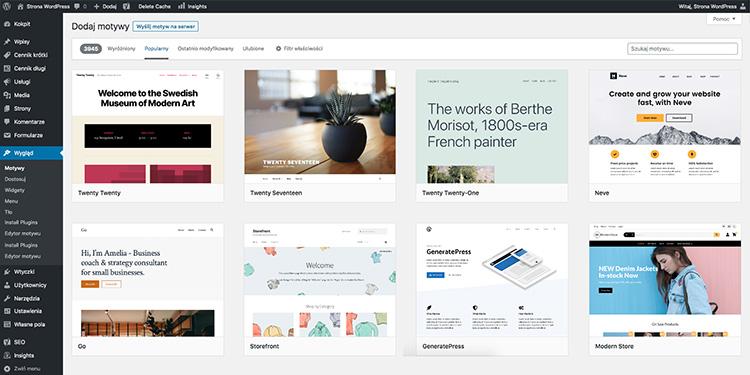
Unveiling Budget-friendly options for Your WordPress Needs
When it comes to managing a WordPress site, finding a reliable hosting provider that doesn’t break the bank is essential. Fortunately, there are several alternatives to WP Engine that offer competitive features and performance at a fraction of the cost. Here are some budget-friendly options that can help you maintain a robust online presence without compromising on quality.
Consider these top alternatives:
- SiteGround – Known for remarkable customer service and fast performance, SiteGround offers a variety of hosting plans that cater to different needs, all while keeping costs down.
- Bluehost – An officially recommended WordPress hosting provider, Bluehost features affordable plans with free domain registration and 24/7 support, making it an excellent choice for startups.
- DreamHost – With a commitment to privacy, DreamHost provides a unique combination of affordable pricing and a 97-day money-back guarantee to ensure your satisfaction.
- Hostinger – This provider stands out for its incredibly low prices and high-speed performance, making it ideal for those just starting with their online ventures.
- A2 Hosting – A2 Hosting emphasizes speed and reliability, offering plans that include features like free website migration and proactive security measures.
To help you compare these options, here’s a quick look at their key features:
| Hosting Provider | starting Price | Key Features |
|---|---|---|
| SiteGround | $3.99/mo | Free daily backups, SSL, CDN integration |
| Bluehost | $2.95/mo | free domain, 1-click installs, 24/7 support |
| DreamHost | $2.59/mo | 97-day money-back guarantee, unlimited bandwidth |
| Hostinger | $1.99/mo | Free SSL, wordpress optimized, 24/7 support |
| A2 Hosting | $2.99/mo | Turbo servers, free site migration, anytime money-back guarantee |
Choosing the right hosting option can substantially impact your site’s performance and user experience. By opting for these budget-friendly alternatives, you can enjoy robust features and reliable service without stretching your budget. Each of these providers offers unique strengths, so consider your specific needs and preferences to find the perfect fit for your WordPress journey.
why Cheaper Doesnt Mean Inferior: The Value of Alternative Hosts
When it comes to web hosting, the common perception is that higher prices equate to better quality. Though, this isn’t necessarily true. Many alternative hosts offer robust features and excellent performance without the hefty price tag. Choosing a budget-friendly option can save you money while still providing the essential tools and support you need to run a accomplished website.
One of the primary considerations when selecting a host is performance. Cheaper alternatives often utilize advanced caching techniques,content delivery networks (CDNs),and optimized server configurations to ensure your site loads quickly. These features can significantly enhance user experience and contribute to better search engine rankings, proving that affordability does not have to come at the expense of quality.
Additionally, many affordable hosting providers prioritize customer support.While premium hosts may boast 24/7 support, smaller companies often pride themselves on personalized service and quick response times. This means that when issues arise, you’re likely to receive assistance that is not only rapid but also tailored to your specific needs, enhancing your overall experience.
Cost-effective hosting options also frequently come with flexible scalability. As your website grows,a cheaper host may offer scalable plans that allow you to upgrade without a complete migration. This versatility can be a game-changer for small businesses and startups,allowing them to invest in growth rather than be locked into a rigid pricing structure.
| Feature | Cheaper Hosts | expensive Hosts |
|---|---|---|
| Performance | Fast loading times with CDN & caching | Variable, often depending on plan |
| Customer Support | Personalized & responsive | Standardized but often less personal |
| Scalability | Flexible upgrade options | Potential migration needed |
| Price | Affordable plans for all budgets | Premium pricing regardless of features |
Ultimately, the key to finding the right hosting solution lies in assessing your specific needs and understanding that a lower price point can still deliver significant value. By exploring alternative hosts, you may discover options that not only fit your budget but also enhance your website’s performance and user experience without compromising on quality.
Top Picks for Reliable WP engine Alternatives on a Budget
If you’re on the lookout for budget-friendly web hosting solutions that can match the performance and reliability of WP Engine,there are several solid alternatives you might consider. These options not only provide cost-effective plans but also offer robust features tailored for WordPress users.
Key Features to Consider
- Performance: Look for platforms that offer SSD storage and optimized server environments to ensure fast loading times.
- Support: Reliable customer support is crucial. Opt for hosts that provide 24/7 assistance through live chat or phone.
- Scalability: As your website grows, your hosting needs may change. Choose a provider that allows for easy upgrades without notable downtime.
Top Alternatives
| Provider | Starting Price | Key Features |
|---|---|---|
| SiteGround | $3.99/month | Daily backups, free SSL, and excellent support |
| Bluehost | $2.95/month | Free domain for the first year, 1-click installs, and 24/7 support |
| A2 Hosting | $2.99/month | Turbo servers for up to 20x faster loading, anytime money-back guarantee |
| DreamHost | $2.59/month | 97-day money-back guarantee, free migrations, and unlimited traffic |
Each of these alternatives brings something unique to the table. Such as, SiteGround is well-known for its stellar support and performance, making it a great choice for both beginners and seasoned developers.Conversely, Bluehost is often recommended for its affordability and user-friendly interface, perfect for those just starting with their WordPress journey.
When evaluating your options, don’t forget to consider your specific needs—like whether you require managed hosting or are comfortable with self-managed solutions. Ultimately, the best choice will depend on your website’s goals, traffic expectations, and budget constraints. Make an informed decision, and you’ll find a hosting provider that keeps your site running smoothly without breaking the bank.

Features to Look For when Choosing a Cost-effective Host
When searching for a cost-effective hosting solution, it’s essential to consider several features that can greatly impact your website’s performance and your overall experience. Here are some key elements to keep in mind:
- Performance: Look for hosts that offer optimized speed and uptime guarantees. A host with a strong track record in these areas ensures that your site runs smoothly, enhancing user experience.
- Scalability: Choose a provider that allows you to upgrade resources easily as your business grows. this way, you won’t have to switch providers as your needs change.
- Customer Support: Reliable support is crucial. opt for hosts that provide 24/7 customer service via multiple channels, including live chat, email, and phone.
- Security Features: Ensure that the host offers robust security measures, such as SSL certificates, firewalls, and regular backups to protect your site from threats.
- Ease of Use: Look for an intuitive control panel that simplifies tasks like site management, domain registrations, and email setup. This is particularly importent for those who may not be tech-savvy.
Additionally, consider the hosting type that aligns with your requirements. Shared hosting is often more cost-effective, but if you expect significant traffic, investing in VPS or managed WordPress hosting might be wiser in the long run. To illustrate the differences in hosting types, here’s a simple comparison:
| hosting Type | Cost | Performance | Ideal For |
|---|---|---|---|
| Shared Hosting | Low | Moderate | Beginners |
| VPS Hosting | Medium | High | Growing Websites |
| Managed WP hosting | Higher | Very High | Businesses/High-Traffic Sites |
lastly, don’t overlook the importance of pricing openness. Some hosts may lure you in with low introductory rates, only to have renewal prices skyrocket later. Always read the fine print and ensure you understand the total cost of ownership before making a decision.

Comparing Performance: cheaper Hosts vs WP Engine
When evaluating performance between budget-friendly hosting options and WP Engine, several key aspects emerge that can significantly influence your decision. While WP Engine is renowned for its robust features and reliability, cheaper hosts often entice users with lower prices, but this can come at a cost. Here’s a closer look at how they stack up:
- Speed: WP Engine is optimized for WordPress, featuring built-in caching and a content delivery network (CDN) that enhance loading times. Cheaper hosts may not prioritize performance,leading to slower site speeds that can frustrate users and hurt SEO.
- Uptime: Consistent uptime is crucial for any website. WP engine boasts a 99.95% uptime guarantee, whereas many budget hosts struggle to maintain service reliability, often resulting in frequent outages.
- Support: With WP Engine, users gain access to expert support specifically trained in WordPress issues, which can be a lifesaver during technical difficulties. Conversely, cheaper hosts may offer limited support options, leaving users to navigate problems on their own.
Let’s break down some performance metrics in a simple comparison:
| Feature | WP Engine | Cheaper Hosts |
|---|---|---|
| Average Load time | 0.8 seconds | 1.5 to 3 seconds |
| Uptime Percentage | 99.95% | 90-98% |
| Support Availability | 24/7 WordPress Experts | limited Hours, General Support |
Another factor to consider is scalability. WP Engine is designed to handle growing traffic with ease, providing automatic scaling without downtime. In contrast, cheaper hosting providers may require manual upgrades or even migrations to more robust plans as your website grows, which can lead to interruptions and a poor user experience.
while the allure of a lower price tag is tempting, investing in quality hosting like WP Engine often pays off in the long run. A faster, more reliable site leads to better user engagement, higher conversion rates, and improved SEO rankings, which ultimately contribute to your site’s success.

User-Friendly Platforms That Make WordPress Hosting Easy
When it comes to hosting your WordPress site, user-friendliness should be at the forefront of your decision-making process. Fortunately, there are several alternatives to WP Engine that prioritize simplicity and efficiency, making it easier for you to manage your website without needing extensive technical knowledge.
Here are some standout platforms that offer seamless WordPress hosting:
- SiteGround: Known for its exceptional customer support and solid performance, SiteGround provides an intuitive interface that simplifies website management. Whether you’re a beginner or an experienced developer, their tools make it easy to get started.
- Bluehost: Endorsed by WordPress itself, Bluehost offers a user-friendly dashboard with one-click installations for WordPress.their affordable pricing plans and 24/7 support make it a great choice for newcomers.
- DreamHost: With a commitment to transparency and no hidden fees, DreamHost offers a straightforward setup process and user-friendly control panel, ensuring that you spend less time on technicalities and more on creating content.
- A2 Hosting: Featuring turbo servers for enhanced speed, A2 Hosting also provides an easy-to-use interface that allows you to manage your WordPress site effortlessly, without sacrificing performance.
To give you a clearer picture of what these platforms offer,here’s a quick comparison table:
| Platform | User-Friendliness | Support | Starting Price |
|---|---|---|---|
| SiteGround | excellent UI | 24/7 Chat | $3.99/mo |
| Bluehost | Very Intuitive | 24/7 Phone | $2.95/mo |
| DreamHost | Simple Dashboard | email support | $2.59/mo |
| A2 Hosting | User-Friendly Panel | 24/7 Support | $2.99/mo |
Choosing the right hosting platform can significantly impact your WordPress experience. These options not only provide robust features but are also designed to accommodate users of all skill levels.So why not explore these alternatives and find a hosting solution that feels just right for you?

Customer Support Matters: Finding Alternatives with Great Service
When it comes to web hosting, customers frequently enough prioritize reliable support alongside affordability. While WP Engine is a popular choice, there are several alternatives that not only save you money but also deliver exceptional customer service. Here’s a breakdown of some noteworthy options:
- SiteGround: Known for its outstanding customer service, SiteGround offers 24/7 support through multiple channels.their team is well-versed in WordPress issues, ensuring quick resolutions to your queries.
- Bluehost: A recommended host by WordPress.org, Bluehost combines affordability with solid support. Their live chat and phone support are available around the clock,making it easy to get help whenever you need it.
- A2 hosting: If speed and support matter to you, A2 Hosting is a fantastic choice. They provide 24/7/365 support via live chat, phone, and email, and are praised for their proactive assistance.
Choosing a hosting provider isn’t just about cost; it’s also about the quality of service you can expect. Let’s see how these alternatives compare to WP Engine in terms of support and pricing:
| Hosting Provider | Starting Price | Support Availability |
|---|---|---|
| SiteGround | $3.99/mo | 24/7 via chat,phone,and tickets |
| Bluehost | $2.95/mo | 24/7 via chat and phone |
| A2 hosting | $2.99/mo | 24/7 via chat, phone, and tickets |
By exploring these options, you can find a hosting provider that meets your budget while keeping customer support as a priority. Many of these alternatives are not just cost-effective; they also provide a level of service that will ensure your website runs smoothly, allowing you to focus on what really matters—growing your business.
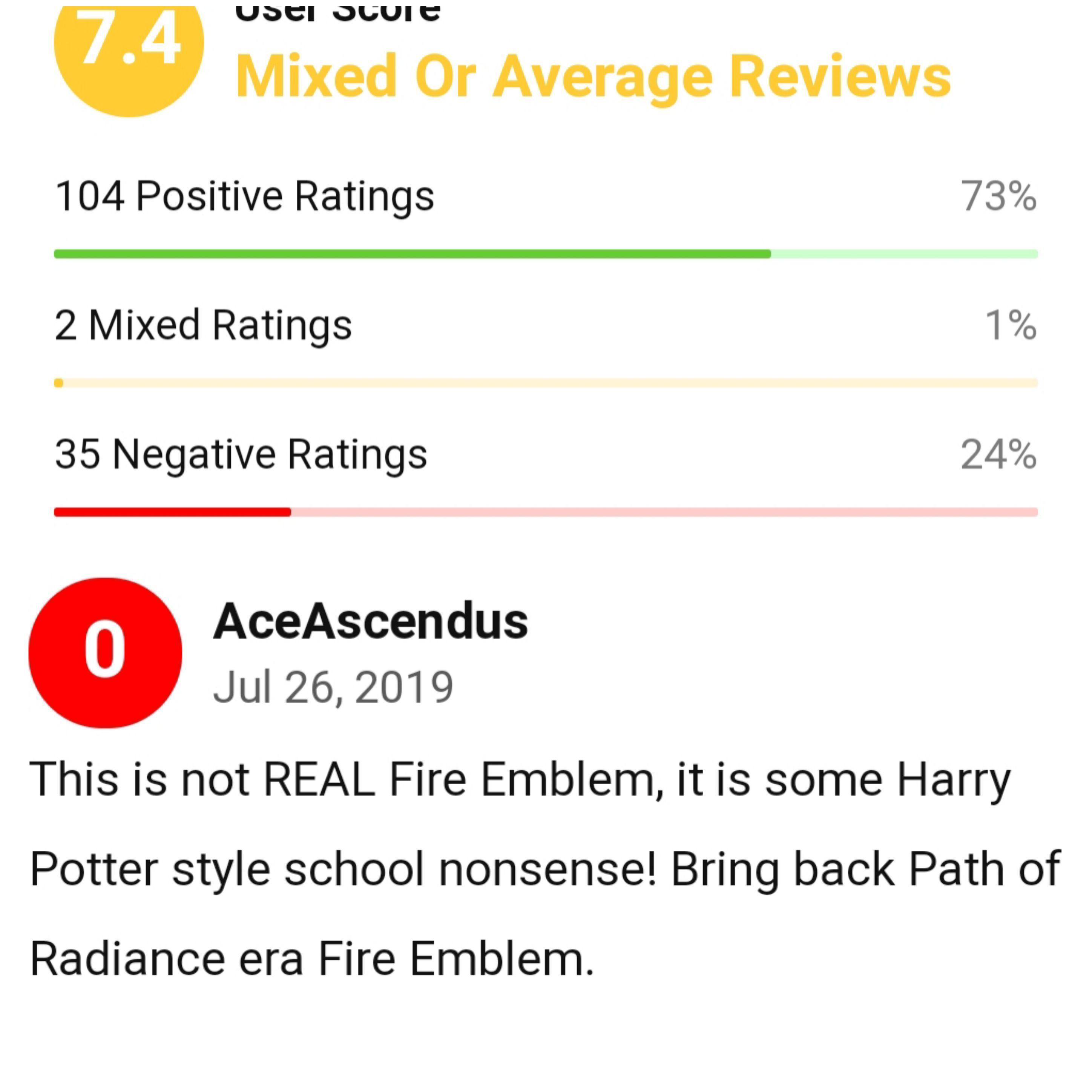
Real User Reviews: What Others Are Saying About These Hosting Options
User Insights: What They’re Saying
When it comes to choosing a hosting provider, real user experiences can be incredibly insightful. Many users have taken to forums and review sites to share their thoughts on various WP Engine alternatives. Here’s a glimpse of what they’re saying:
SiteGround has received high praise for its customer support. Users frequently note:
- Responsive Support: Customers love how quickly their issues are resolved.
- Performance: Many report significant improvements in site speed after switching.
- Easy Migration: Users find the migration process seamless and hassle-free.
Simultaneously occurring, those who opted for Bluehost frequently enough highlight:
- Affordability: Many users appreciate the cost-effectiveness, especially for startups.
- User-Friendly Interface: Users find the dashboard easy to navigate and manage their sites.
- Free Domain: The inclusion of a free domain for the first year is a big bonus.
On the other hand,customers using A2 Hosting often rave about:
- Speed: Users note that sites load faster with A2 Hosting’s Turbo plans.
- Flexible Plans: The variety of hosting plans caters to both small blogs and large businesses.
- Developer-Friendly: Many developers appreciate the SSH access and staging environments.
Here’s a quick comparison table summarizing user feedback on these alternatives:
| Hosting Provider | Key Benefits |
|---|---|
| SiteGround | Responsive Support, Performance, Easy Migration |
| Bluehost | Affordability, User-Friendly Interface, Free Domain |
| A2 Hosting | Speed, Flexible Plans, Developer-Friendly |
users overwhelmingly express satisfaction with their chosen alternatives, proving that you don’t have to break the bank to receive quality hosting services. Be sure to consider these insights when making your decision!
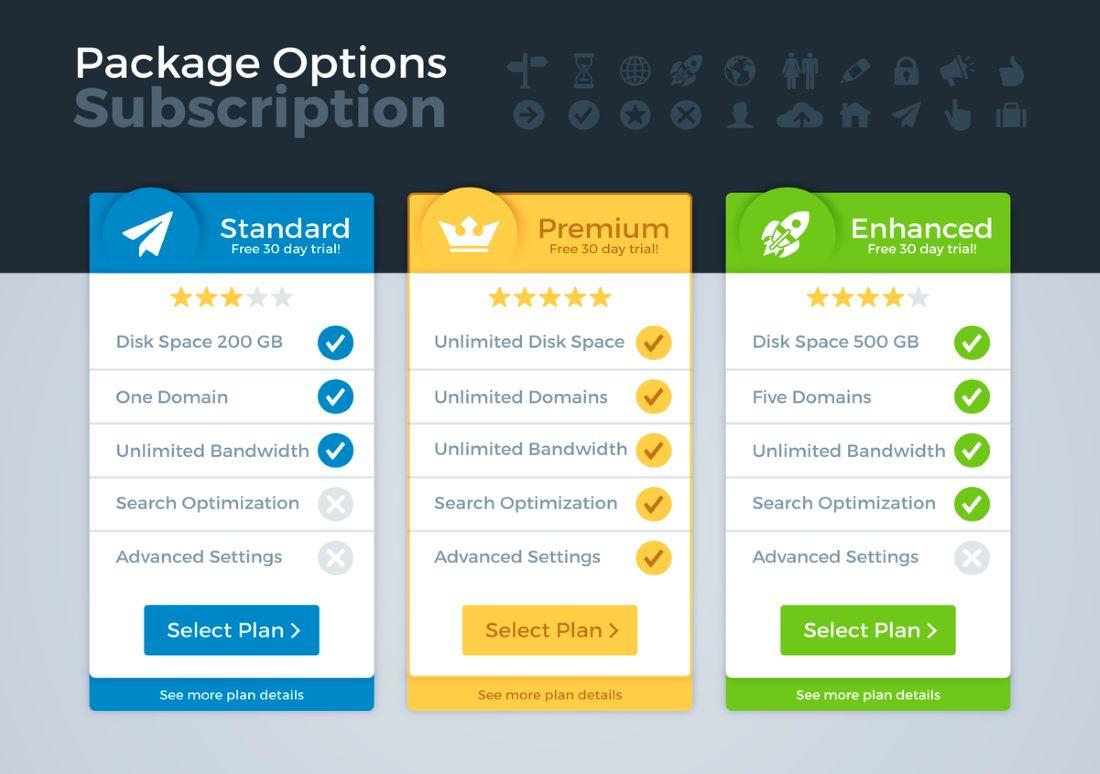
Maximize Your Savings: Tips for choosing the Right Hosting Plan
When it comes to selecting a hosting plan, it’s essential to consider not just the price but also the value you receive for your investment. Here are some key tips to ensure you maximize your savings while still getting the performance and support you need:
- Assess Your Needs: Take a close look at your website requirements. How much traffic do you expect? Do you need e-commerce capabilities? Understanding your needs will help you avoid overpaying for features you don’t use.
- Compare Plans: Don’t just settle for the first option. Make sure to compare several hosting providers and their plans side-by-side. Look for differences in bandwidth, storage, and additional features.
- Look for Promotions: Many hosting companies offer discounts for new customers or promotional rates for the first year. Keep an eye out for these deals to help reduce your initial costs.
- Evaluate Scalability: Choose a plan that allows you to easily upgrade as your site grows. Investing in a plan that can scale with your business can save you money in the long run.
A helpful way to visualize your options is to create a comparison table.here’s a quick look at some affordable WP Engine alternatives and what they offer:
| Hosting Provider | starting Price | Features |
|---|---|---|
| SiteGround | $3.99/mo | Free SSL, Daily Backups, 24/7 Support |
| Bluehost | $2.95/mo | Free domain,1-Click Install,24/7 Support |
| Hostinger | $1.99/mo | Free SSL, weekly Backups, website Builder |
Additionally, don’t overlook the importance of customer support. It’s beneficial to choose a provider known for reliable customer service. This can save you time and potential frustration if issues arise. Look for features like:
- Live Chat: Instant help can be crucial.
- Knowledge Base: A good resource for troubleshooting.
- Community forums: Engage with other users for tips and advice.
By carefully evaluating your options and prioritizing your specific needs, you can find a hosting plan that not only fits your budget but also propels your website forward. Investing time in research now can lead to significant savings and better performance down the road.
Frequently Asked Questions (FAQ)
Q&A: Top Cheaper WP Engine Alternatives
Q1: What is WP Engine, and why are people looking for alternatives?
A1: WP Engine is a popular managed WordPress hosting provider known for its robust performance, customer support, and features tailored for WordPress. Though, its pricing can be on the higher side, making it less accessible for small businesses or individual bloggers. Many users are searching for alternatives that can deliver similar quality without straining their budgets.
Q2: What should I look for in a cheaper WP Engine alternative?
A2: Great question! When evaluating alternatives, consider factors like performance, customer support, ease of use, scalability, and of course, price. You want a host that provides reliable uptime, fast loading speeds, and responsive customer service. Also, look for features like automatic backups, security measures, and a user-friendly interface.
Q3: Can you recommend some affordable alternatives to WP Engine?
A3: absolutely! Here are a few excellent options:
- SiteGround: Known for outstanding customer support and excellent performance, SiteGround offers competitive pricing with features like daily backups and free SSL.
- Bluehost: An official WordPress-recommended host, Bluehost is budget-friendly and provides a free domain for the first year, plus easy wordpress installation.
- DreamHost: With its affordable plans and commitment to solid performance, DreamHost also includes a free SSL certificate and daily backups.
- Kinsta: While slightly pricier than others on this list, Kinsta offers exceptional performance and a user-friendly dashboard, making it a great choice for those looking for premium features at a lower price.
- A2 Hosting: This host is known for its speed and reliability. A2 Hosting’s plans are affordable and come with 24/7 support and a money-back guarantee.
Q4: Are these alternatives as reliable as WP Engine?
A4: Many of these alternatives have established reputations for reliability and performance. While WP Engine excels in certain areas, the alternatives mentioned also offer solid uptime, fast loading times, and robust security features. It’s all about finding the right fit for your specific needs!
Q5: How can I make the transition from WP Engine to a new host?
A5: Transitioning is easier than you might think! Most hosting providers offer migration services or tools to help you transfer your website smoothly. before you start, back up your data, ensure you have access to your domain settings, and check the new host’s support resources for guidance. Many hosts offer step-by-step instructions, so you won’t be left in the dark!
Q6: Are there any risks involved in switching hosts?
A6: Like any transition, there could be minor hiccups, such as temporary downtime or issues with site functionality. However, by choosing a reputable host and following best practices during the migration, you can mitigate these risks. It’s also a good idea to perform a backup before making any changes.
Q7: Is it really worth switching to a cheaper alternative?
A7: If budget constraints are a concern,opting for a cheaper alternative can be a smart move. You can find high-quality hosting that meets your needs without sacrificing performance or support. Plus, the savings can be reinvested into other areas of your business or blog, allowing for growth and development.
Q8: Where can I find more facts about these alternatives?
A8: You can explore the official websites of these hosting providers for detailed information, pricing, and customer reviews. Additionally, many online tech blogs offer comparisons and user experiences that can help you in the decision-making process.
Q9: Any final thoughts on switching from WP Engine?
A9: Absolutely! Don’t be afraid to explore your options. There are plenty of affordable, high-quality hosting solutions out there. By doing your research and choosing the right alternative, you can enjoy the benefits of managed WordPress hosting without breaking the bank. Happy hosting!
To Conclude
if you’re on the hunt for a robust wordpress hosting solution without breaking the bank, exploring these top WP Engine alternatives is definitely worth your time. Each option we’ve discussed offers unique features,reliable performance,and competitive pricing that could perfectly align with your website’s needs.
Remember, choosing the right hosting provider is crucial for your site’s success. Whether you prioritize speed, customer support, or scalability, there’s a cost-effective option out there that can cater to your specific requirements. So,why not take the plunge? Dive into these alternatives,compare their offerings,and see which one feels like the right fit for you.
After all, you deserve a hosting solution that not only supports your ambitions but also keeps your budget in check. Happy hosting, and may your website thrive! If you have any questions or need further guidance, feel free to reach out. We’re here to help you make the best choice!