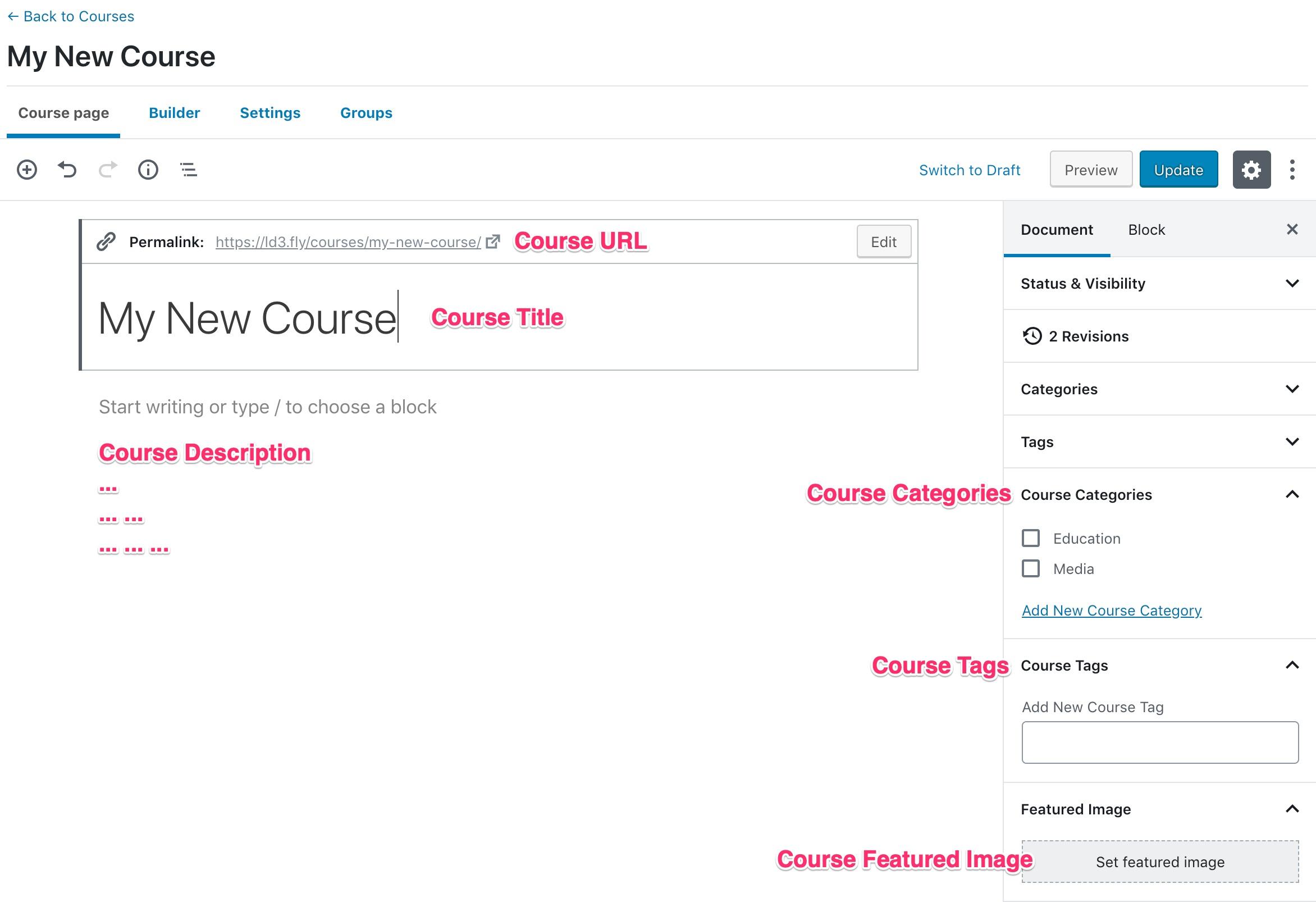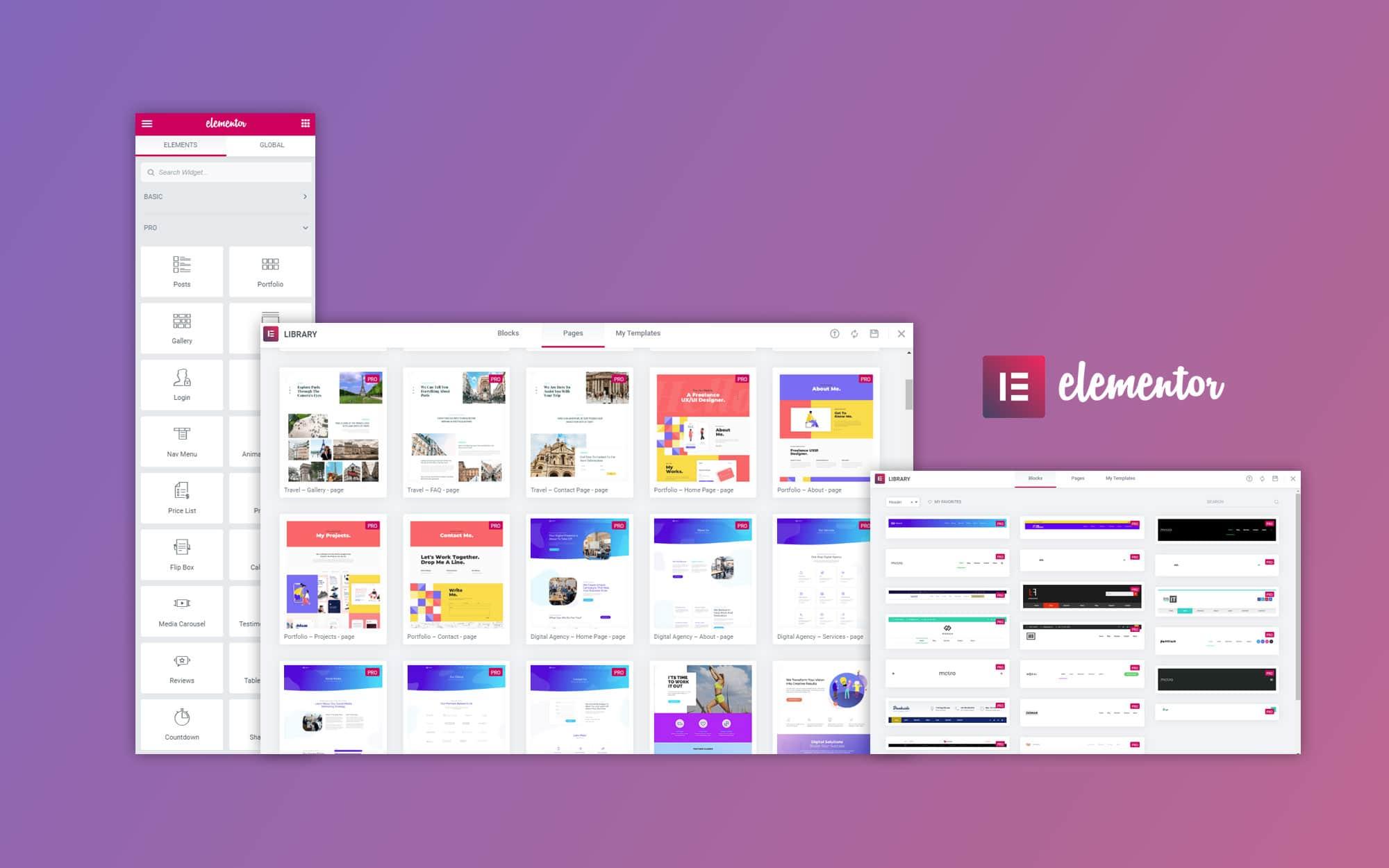Are you ready to elevate your online learning experience? If you’ve chosen Eduma as your WordPress theme, you’re already on the right track to creating a stunning educational website. But how do you take it a step further? Enter Elementor—a powerful page builder that simplifies the design process and allows you to create visually appealing, user-friendly pages without any coding skills.
In this step-by-step guide, we’ll walk you through everything you need to know about using Elementor with Eduma. Whether you’re a seasoned web designer or a complete novice, this guide will empower you to craft a website that not only looks great but also enhances the learning experience for your students. Ready to transform your site into a dynamic and engaging educational platform? Let’s dive in!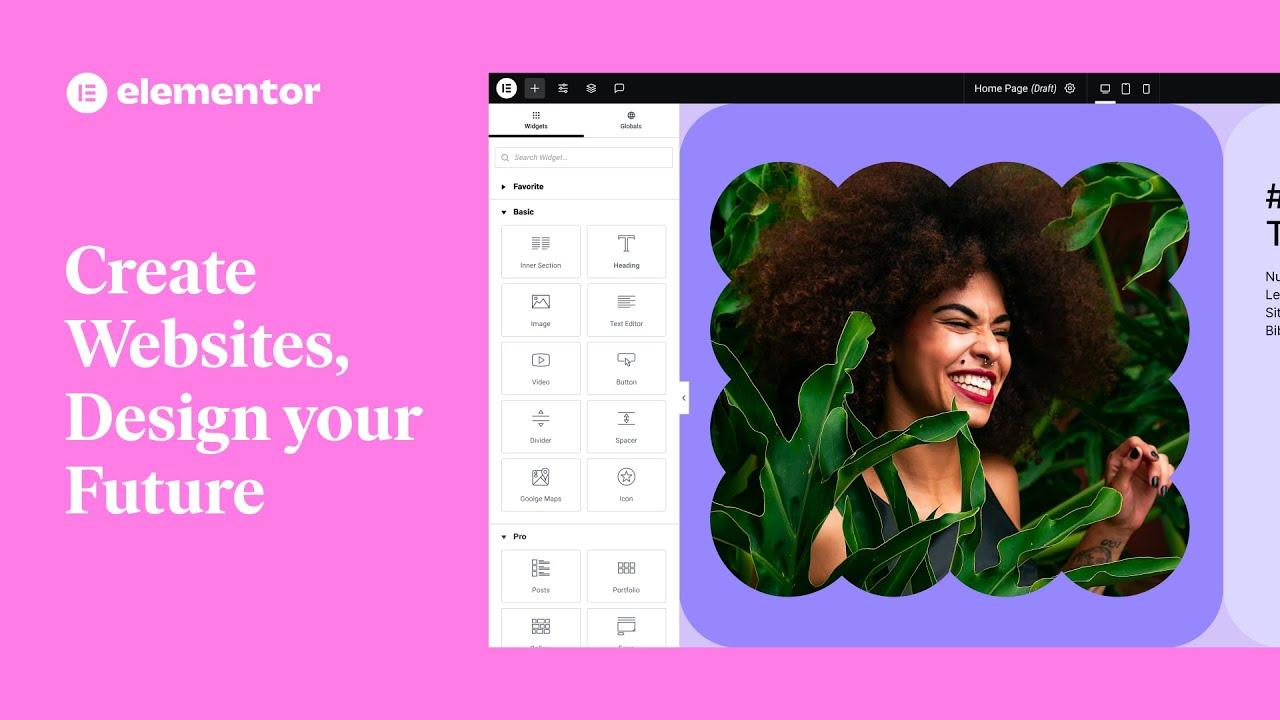
Understanding Elementor and Eduma for Your Website Journey
When it comes to building and customizing your website, Elementor is a powerful ally, especially when paired with the Eduma theme. Elementor is a drag-and-drop page builder that allows users to create stunning pages without needing extensive coding knowledge. its user-friendly interface makes it perfect for beginners while offering advanced features for seasoned developers.
To get started, install the Elementor plugin from your WordPress dashboard. Once activated, you can integrate it seamlessly with the Eduma theme. Hear’s how you can make the most out of this combination:
- Choose Your Layout: Start by selecting a layout that fits your educational content. Elementor offers a variety of templates that can serve as a foundation for your pages.
- Utilize Widgets: Leverage Elementor’s extensive library of widgets. You can add buttons, images, and even educational content blocks to enhance user interaction and engagement.
- Customize Design Elements: With Elementor’s design options, you can tweak colors, fonts, and spacing to align with your brand’s identity.
One of the standout features of using Elementor with Eduma is the ability to create interactive features such as course listings and registration forms. You can easily embed forms and connect them to your learning management system (LMS). Here’s a simple breakdown of elements you can incorporate:
| Element | Purpose |
|---|---|
| Course Cards | Showcase course details and images |
| Call-to-action Buttons | Encourage user sign-ups |
| Testimonials | Build trust with social proof |
Another key aspect is responsiveness. Elementor allows you to fine-tune how your website appears on different devices. Make sure to preview your site on both desktop and mobile formats to ensure a consistent user experience.
remember to optimize your website for speed and SEO. This includes compressing images,reducing unnecessary plugins,and using Elementor’s built-in SEO tools to enhance your visibility on search engines. by combining the dynamic capabilities of Elementor with the robust structure of Eduma, you’re not just building a website; you’re creating an engaging learning platform that speaks to your audience.
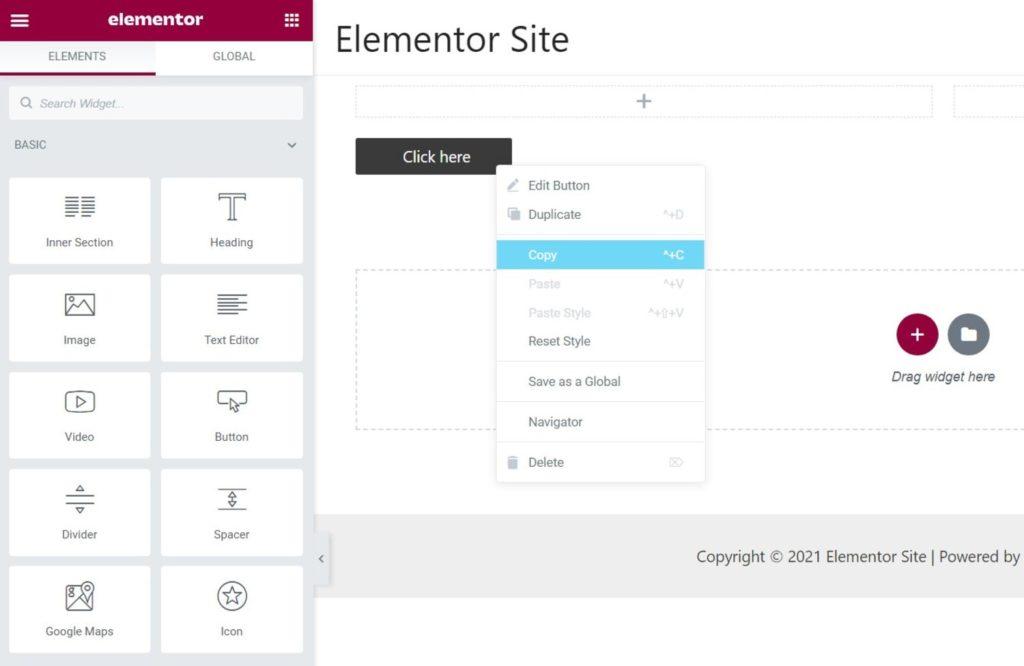
Getting Started with elementor: Setting Up Your Workspace
Exploring Eduma Features: Why It’s the Perfect Theme for Education
When it comes to creating an educational website, Eduma stands out as a top choice thanks to its rich features tailor-made for learning environments. With a focus on user experience and functionality, this theme is designed not just for educators but for anyone looking to share knowledge effectively. One of the hallmarks of Eduma is its seamless integration with Elementor, allowing you to customize your site in real-time.
here are some standout features that make Eduma the perfect theme for education:
- Responsive Design: Eduma is fully responsive, ensuring that your content looks great on any device, from desktops to smartphones.
- Learning Management System (LMS): With built-in LMS capabilities, you can create and manage courses effortlessly, complete with quizzes, user dashboards, and progress tracking.
- Customizable Templates: Choose from various pre-designed templates or create your own using Elementor, giving you complete control over your site’s look and feel.
- Multilingual Support: Reach a global audience by easily translating your content into multiple languages.
- Payment Gateways: Monetize your courses with integrated payment options like PayPal and Stripe, making transactions smooth for both you and your students.
Eduma also boasts a vibrant community and extensive documentation, which makes it easy for both beginners and seasoned developers to get started. You’ll find that the user-friendly interface of Elementor, combined with Eduma’s powerful features, allows you to create stunning educational websites without any coding knowledge.This combination ensures you can focus on what matters most: providing high-quality education.
Table of eduma Features
| Feature | Description |
|---|---|
| Course Management | Create,manage,and sell online courses with ease. |
| Drag & Drop Builder | Easily design your site with Elementor’s intuitive interface. |
| Support & Resources | Access extensive documentation and a supportive community. |
| SEO Optimized | Improve your site’s visibility with built-in SEO features. |
Eduma offers an array of features that cater specifically to the educational sector. The ease of use combined with advanced functionalities makes it a favored choice among educators looking to build their online presence and provide valuable learning experiences. With Eduma, you can create a professional, engaging, and effective educational platform that meets the needs of students and instructors alike.