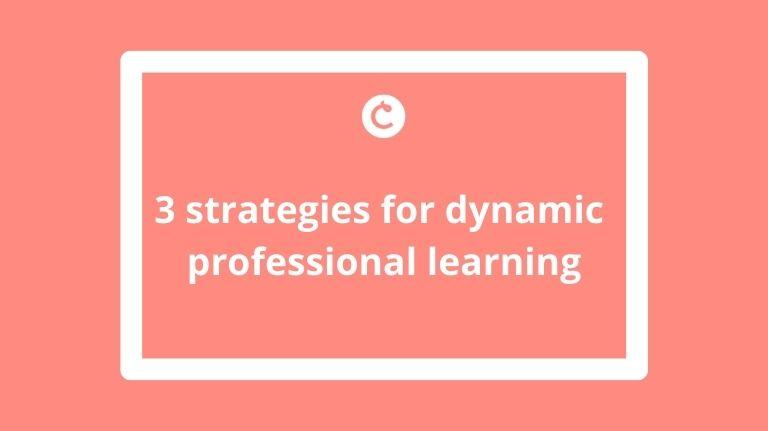How to Create a Website in 2025? A Step-by-Step Guide for Beginners
Hey there! Have you ever thought about sharing your ideas, passions, or business with the world? In today’s digital age, having a website isn’t just a luxury; it’s a necessity! Whether you’re an aspiring blogger, a small business owner, or simply someone with a story to tell, creating a website can be your golden ticket to making an impact online.But where do you even start? With so many tools and platforms available today, it might feel a bit overwhelming. Don’t worry! In this guide,we’re going to break it down step by step,making the process simple and enjoyable—even if you’re a complete newbie. By the end of this article, you’ll not only feel confident about launching your own website but also ready to take on the digital world. So, let’s jump in and turn your vision into reality!
Choosing the Right Platform for Your 2025 Website Journey
Choosing the right platform for your website is a crucial step in setting up your online presence in 2025. With numerous options available, it’s essential to weigh the pros and cons of each to ensure they align with your goals and skill level. Here are some key factors to consider:
- User-Friendliness: Opt for platforms that offer intuitive interfaces,especially if you’re a beginner. Drag-and-drop builders can make the design process much smoother.
- Customization: Look for versatility in design and functionality. A platform that allows you to customize templates or add features will help your site stand out.
- SEO Capabilities: Choose a platform that supports SEO best practices. This will help your site rank higher in search engine results, driving more traffic to your site.
- Support and Community: Platforms with strong support systems and active user communities can be incredibly beneficial for troubleshooting and gaining knowledge.
Here’s a swift comparison table of popular website-building platforms suitable for 2025:
| Platform | User-Friendly? | Customization | SEO Tools | Support |
|---|---|---|---|---|
| WordPress | Yes | Highly Customizable | Advanced | Strong Community |
| Wix | Very Easy | Good | Basic | 24/7 Support |
| Squarespace | Easy | Moderate | Good | Responsive Support |
| Shopify | Simple | Flexible | Great for E-commerce | Active Community |
Additionally, consider your long-term plans for your website.If you anticipate scaling, investing in a more robust platform like WordPress may be worthwhile, despite a steeper learning curve. Conversely, if your goal is to set up a simple portfolio or blog, a user-friendly option like Wix or Squarespace could be more appropriate.
the best platform for you will depend on your unique needs and aspirations. take your time to explore and test different options—most platforms offer free trials or demos. The right choice will empower you to create a stunning website that effectively communicates your message in 2025 and beyond.
Understanding Domain Names and Hosting Options Made Simple
When embarking on your journey to create a website, the first things you’ll encounter are domain names and hosting. Understanding these concepts can seem daunting, but they are the foundation of your online presence. Let’s break it down to make it as straightforward as possible.
Domain Names: A domain name is essentially your website’s address on the internet. it’s what users type into their browser to find you. Such as, www.yourwebsite.com is a domain name. Here are a few key points to consider:
- Uniqueness: Every domain name must be unique, which means that once you choose one, it can’t be used by anyone else.
- Extension: Domain names come with various extensions like .com, .org, and .net. Each serves different purposes,so choose one that fits your site’s mission.
- Branding: Your domain name should reflect your brand or content. A catchy and memorable name can drive traffic to your site.
Hosting Options: Now that you have a domain name, you’ll need a place to store your website’s files, and that’s where hosting comes in. Think of hosting as the home for your website on the internet. Here are some popular options:
- Shared Hosting: Cost-effective and perfect for beginners, where multiple sites share the same server resources.
- Dedicated Hosting: Offers an entire server for your site, providing more control and performance for larger projects.
- Cloud Hosting: Utilizes multiple servers and is highly scalable, making it ideal for growing websites.
- Managed WordPress Hosting: Specifically designed for WordPress sites, offering enhanced support and security features.
To help you choose the right hosting provider, consider creating a comparison table. Here’s a simple one:
| Hosting Type | best For | Price Range |
|---|---|---|
| Shared Hosting | Beginners & Small Sites | $2 – $10/month |
| Dedicated Hosting | Large Businesses | $80 – $300/month |
| Cloud Hosting | Scalable Solutions | $10 – $200/month |
| Managed WordPress Hosting | WordPress Users | $15 – $50/month |
choosing the right domain name and hosting option is crucial for your website’s success. Invest some time in researching your options, and don’t hesitate to ask for help if you need it. The right choices will set you up for a smooth and successful online journey!

Crafting a Stunning Website Design That captivates Visitors
Creating a stunning website design starts with understanding your audience and what they seek. Engage your visitors right from the moment they land on your page. Focus on these essential elements:
- Visual Hierarchy: Use size, color, and spacing to guide users through your content.
- Consistent Branding: Ensure your logo, colors, and fonts reflect your brand identity.
- Responsive Design: Make sure your website looks great on all devices, from desktops to smartphones.
Once you have these foundational elements, it’s time to dive into the aesthetics. Choose a color palette that resonates with your brand and evokes the right emotions. Websites that use a cohesive color scheme not only attract attention but also create a memorable experience for visitors. Here’s a simple table to visualize how color evokes feelings:
| Color | Emotion |
|---|---|
| Blue | Trust and Calm |
| Red | Excitement and passion |
| Green | Growth and Health |
| Yellow | Happiness and Energy |
Moreover, prioritize user experience by ensuring your website is easy to navigate.Create a logical menu structure and include a search feature. Intuitive navigation keeps users engaged and reduces bounce rates. A clean layout with ample white space allows your content to breathe, making it easier for visitors to digest information.
Lastly, don’t underestimate the power of compelling content. High-quality images,videos,and clear call-to-action buttons can considerably enhance your website’s appeal. Whether it’s a captivating headline or a thought-provoking blog post, content should resonate with your audience and guide them towards taking action, whether that means signing up for a newsletter, making a purchase, or simply exploring further.

Essential Features Every Beginners Website Should Have
When diving into the world of web growth, it’s essential to equip your website with the right features to ensure it’s user-friendly and engaging. As a beginner,you want to create a platform that not only reflects your vision but also provides a seamless experience for your visitors.
First and foremost,responsive design is crucial. With the increasing use of mobile devices, your website must look great and function well on screens of all sizes. Utilizing flexible layouts, images, and CSS media queries will help you achieve this. A site that adapts to different devices will enhance user experience, leading to higher engagement and lower bounce rates.
Next, consider integrating easy navigation. A well-structured menu allows visitors to find what they need quickly. This typically includes categories, pages, and significant links. Here’s a simple example of what your main menu might look like:
| Menu Item | Link |
|---|---|
| Home | / |
| About Us | /about |
| Services | /services |
| Contact | /contact |
Don’t underestimate the power of high-quality content. your website should feature engaging articles, insightful blog posts, or captivating videos that resonate with your target audience. Content is what drives traffic to your site, so focus on creating value for your readers. Moreover, implementing a blog section can help establish your authority in your niche while enhancing your SEO efforts.
ensure your website has strong security measures in place. This is vital to protect both your data and your visitors’ information.Implement SSL certificates, regular backups, and security plugins to guard against potential threats. A secure site not only protects you but also builds trust with your audience, encouraging them to interact confidently.
Optimizing Your Content for Search Engines in 2025
as we step into 2025, understanding the strategies for search engine optimization (SEO) is more crucial than ever. Search engines are evolving, and with them, the techniques to enhance your website’s visibility. To successfully optimize your content,focus on the following key aspects:
- Content Quality: Prioritize well-researched,informative,and engaging content. Use a conversational tone that speaks directly to your audience.
- Keyword Optimization: Identify relevant keywords and integrate them naturally into your content. Tools like AI-driven keyword planners can help you find trending topics.
- Mobile-First Design: Ensure your website is responsive and provides a seamless experience on mobile devices, as most users now access the web through their phones.
- Page Speed: Optimize images and minimize code to enhance loading speeds. Fast websites not only rank better but also improve user experience.
- Rich Snippets: Use structured data to provide search engines with additional context about your content, increasing the chances of appearing in rich results.
Moreover, leveraging user experience (UX) can significantly impact your SEO success. Elements such as intuitive navigation, clear call-to-action buttons, and aesthetically pleasing design can keep visitors on your site longer, reducing bounce rates.A well-structured site encourages exploration, increasing the likelihood of conversions.
Don’t forget about building quality backlinks. This remains an essential part of SEO in 2025. focus on establishing relationships within your niche, guest posting, and creating shareable content to naturally earn links. Remember, quality outweighs quantity when it comes to backlinks.
| SEO Element | Importance | Action Steps |
|---|---|---|
| Content Quality | High | Research & Create Engaging Articles |
| Keyword Optimization | Critical | Use AI Tools for Trends |
| Mobile Optimization | Essential | Responsive Design Implementation |
| Page Speed | High | Compress Images & Optimize Code |
| Backlinks | Very High | Guest Blogging & Networking |
monitor your analytics regularly. use tools like Google Analytics and Search Console to track your website’s performance and adjust your strategies accordingly. SEO is not a one-time task but an ongoing effort that demands constant attention. By staying informed and adaptive, you can ensure your content remains visible and relevant in the ever-changing digital landscape of 2025.

Integrating Social Media to boost Your Websites Reach
In today’s digital landscape, integrating social media into your website is not just a trend—it’s a necessity. By leveraging platforms like Facebook, Twitter, and Instagram, you can significantly enhance your site’s visibility and engagement. Consider the following strategies to seamlessly combine social media with your online presence:
- add Social Sharing Buttons: Make it easy for your visitors to share your content by including social sharing buttons on every blog post. This simple addition can encourage your audience to spread the word, amplifying your reach.
- embed Social Feeds: Display live updates from your social media accounts directly on your website. This keeps your content fresh and encourages visitors to follow you, fostering a community around your brand.
- Create Engaging Content: Develop unique content tailored for social media that links back to your website. Whether it’s graphics, videos, or interactive posts, captivating content will drive traffic and keep users returning for more.
- Utilize Hashtags: Incorporate relevant hashtags in your posts to increase discoverability. This can help your content reach a broader audience and connect with users who are interested in your niche.
Another effective way to boost your website’s reach is through social media advertising.Platforms like facebook and Instagram offer targeted advertising options that allow you to reach specific demographics. By utilizing these tools, you can:
| Ad Platform | Targeting Options | Benefits |
|---|---|---|
| Facebook Ads | Interests, Behaviors, Location | large audience, High engagement |
| Instagram Ads | Age, Gender, Interests | Visual appeal, Young audience |
| Twitter Ads | Keywords, Follower look-alike | real-time engagement, Trend participation |
Don’t forget about the power of user-generated content (UGC). Encourage your audience to share their experiences with your brand on social media and feature these posts on your website. This not only builds trust but also fosters a sense of community among your visitors.
analyze your social media efforts. Use tools like Google Analytics to track how social media traffic converts on your website. Understanding which platforms drive the most engagement will help refine your strategy and optimize your content for maximum impact.
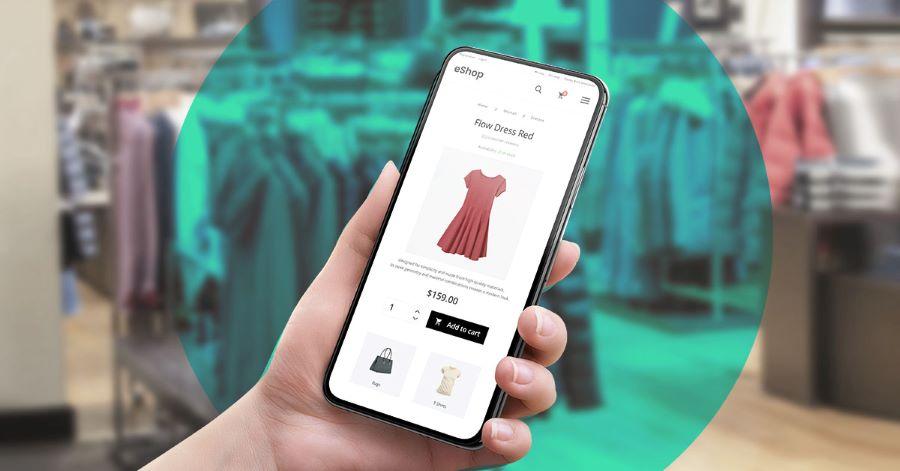
making Your Website Mobile-Friendly and Accessible
In today’s digital landscape, ensuring your website is mobile-friendly and accessible is not just a bonus; it’s a necessity. With over half of all web traffic coming from mobile devices, your site must deliver a seamless experience for users on smartphones and tablets. Here are some key strategies to achieve this:
- Responsive Design: Use a responsive design framework (like Bootstrap or Foundation) that automatically adjusts your website’s layout to fit any screen size. This ensures that users can easily navigate your site, nonetheless of their device.
- Optimized Images: Compress and resize images to improve loading times on mobile devices.Utilize formats like WebP for enhanced performance without sacrificing quality.
- Touch-Friendly Navigation: make buttons and links large enough to tap easily. A good rule of thumb is ensuring that touch targets are at least 44×44 pixels.
Accessibility is equally critically important as mobile-friendliness. An accessible website ensures that everyone, including users with disabilities, can navigate and interact with your content. here are some best practices:
- Text Alternatives: Provide alt text for images to assist visually impaired users who rely on screen readers.
- keyboard Navigation: Ensure your site can be fully navigated using a keyboard, without requiring a mouse. This benefits users with mobility impairments.
- Color Contrast: Use high contrast between text and background colors to improve readability for users with visual impairments.
To further illustrate key components of mobile-friendliness and accessibility, consider the table below:
| Features | Mobile-Friendly | Accessible |
|---|---|---|
| Responsive Design | ✔️ | ✔️ |
| Alt Text for Images | ❌ | ✔️ |
| fast Loading Times | ✔️ | ❌ |
| Keyboard Navigation | ❌ | ✔️ |
By integrating these approaches, you not only enhance the user experience across devices but also ensure that your website caters to a broader audience. Prioritizing mobile-friendliness and accessibility can significantly boost user engagement and satisfaction, leading to better overall performance for your site. don’t wait for your competitors to take the lead—start implementing these strategies today!

Setting Up E-Commerce Features for Your Online Success
Essential E-Commerce Features to Boost Your Online Sales
In today’s digital landscape,setting up e-commerce features is not just a luxury; it’s a necessity for anyone looking to achieve online success.Whether you’re selling physical products, digital downloads, or services, having the right tools can make all the difference in your sales performance.
Start with a User-Friendly Shopping Cart: Your shopping cart is the heart of your online store.It must be intuitive and streamlined to ensure customers can navigate through their purchases effortlessly. Look for solutions that offer:
- One-click checkout options
- Guest checkouts to avoid deterring new customers
- Integration with popular payment gateways like PayPal and Stripe
Implement Secure Payment Processing: Security is a top priority for online shoppers.Make sure to utilize SSL certificates to encrypt customer data. additionally, consider offering multiple payment options to cater to different preferences:
| Payment Option | Advantages |
|---|---|
| Credit/Debit Cards | Widely used, quick transactions |
| paypal | High trust level, ease of use |
| Cryptocurrency | Growing popularity, anonymity |
Enhance Your Customer Experience with Personalization: personalization can significantly increase customer satisfaction and retention. Use data analytics to understand customer behavior and preferences, allowing you to:
- Offer tailored product recommendations
- Send personalized marketing emails
- Implement loyalty programs that reward returning customers
Optimize for Mobile Shopping: With an increasing number of consumers shopping via smartphones, ensure your website is mobile-responsive. This means:
- Fast loading times
- A clean and simple layout
- Easy navigation with thumbs in mind
By strategically integrating these e-commerce features into your website, you’ll create a robust platform that not only attracts visitors but converts them into loyal customers. remember, the goal is to streamline the shopping experience, making it as enjoyable and secure as possible.

ensuring Website Security and privacy for Peace of Mind
When creating a website, one of the most crucial aspects to consider is the security and privacy of your users. In an age where data breaches and cyber threats are rampant,ensuring a secure online environment is not just a good practice; it’s essential for building trust with your visitors. Implementing robust security measures can significantly enhance your website’s credibility and user experience.
start with HTTPS: The first step to securing your website is obtaining an SSL certificate, which enables HTTPS. This protocol encrypts the data exchanged between your website and its visitors,making it arduous for unauthorized users to access sensitive information. Most hosting providers offer SSL certificates, and many now include them for free with their hosting plans.
Regular Software Updates: Keeping your website’s software up to date is vital for maintaining security. This includes not only your content management system (CMS) but also any plugins or themes you might potentially be using. Regular updates often include security patches that protect against known vulnerabilities.
Implement Strong Password policies: Encourage strong password practices by requiring users to create complex passwords and change them regularly. Additionally, consider implementing two-factor authentication (2FA) for extra security. This process adds an additional layer of protection, ensuring that even if a password is compromised, unauthorized access remains unlikely.
Backup Your Data: Regularly backing up your website’s data is a safeguard against data loss due to hacking or technical failures. Utilize automated backup solutions that store your data offsite.This way, if anything goes wrong, you can quickly restore your website to its previous state without significant downtime or loss of information.
Monitor and Protect: Utilize security plugins and monitoring tools that can help detect vulnerabilities and suspicious activities on your website. These tools provide real-time alerts and can even offer solutions to mitigate risks. Investing in a good security system is like having a security alarm for your home; it deters potential threats and provides peace of mind.
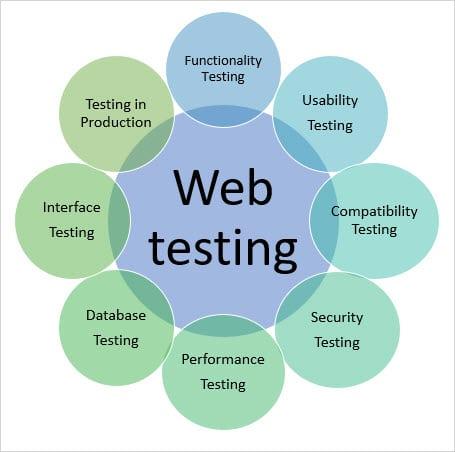
Testing and Launching Your Website: The Final steps to Success
After putting in all the hard work to create your website, it’s time for the crucial final steps: testing and launching.This phase is essential to ensure your users have a seamless experience and to avoid any embarrassing errors. Here’s how to make sure everything runs smoothly before you go live.
1. Thorough Testing
Start by testing every aspect of your website. This includes:
- Functionality: Ensure all links work correctly and forms are functional.
- Compatibility: Check how your site displays on various browsers (Chrome, Firefox, Safari) and devices (desktop, tablet, mobile).
- Load Time: Use tools like Google pagespeed Insights to analyze and improve your site’s loading speed.
- SEO Best Practices: Implement SEO audits with tools like SEMrush to ensure visibility.
2. Gathering Feedback
Before the official launch, get feedback from a select group of users. It’s beneficial to hear from people who haven’t been involved in the development process.They can offer fresh insights and identify issues you might have overlooked. Consider asking them to focus on:
- User interface and design appeal.
- Ease of navigation.
- Content readability and clarity.
3. Launching Your Website
Once you’re satisfied with the testing and feedback, it’s time to hit that launch button! Though, consider preparing for the launch with a checklist:
| Launch Checklist | Status |
|---|---|
| Backup Website | ✔️ |
| Run Final Tests | ✔️ |
| Set Up Analytics | ✔️ |
| Announce Launch on Social Media | ✔️ |
4. Post-Launch Monitoring
After launching,your job isn’t over. Continually monitor your site’s performance and user interactions. Use analytics tools to track visitor behavior and make informed adjustments. Also, stay active on social media and engage with your audience to build a community around your website.
Frequently Asked Questions (FAQ)
Q: Why should I consider creating a website in 2025?
A: Great question! In 2025, having a website is more important than ever. Whether you’re a small business owner, a freelancer, or just someone with a passion project, a website helps you establish a professional online presence, reach more people, and showcase your skills. Plus, with digital trends on the rise, a website can set you apart in a crowded market!
Q: I’ve never created a website before. Is it really that easy?
A: Absolutely! In 2025, website creation tools are more user-friendly than ever. With drag-and-drop builders and customizable templates, you don’t need to be a tech whiz to get started. If you can use a smartphone, you can create a website!
Q: What platforms or tools should I use to build my website?
A: There are several fantastic options! platforms like WordPress, Wix, and Squarespace are popular choices, offering a range of templates and features to suit your needs.If you’re looking for e-commerce capabilities, Shopify is a top contender. Each of these platforms has a user-friendly interface, making it easy for beginners to dive in.
Q: Can I create a website for free?
A: Yes, you can! Many platforms offer free plans with basic features. Though, keep in mind that free plans frequently enough come with ads and limited customization. If you want a unique domain name (like yourbusiness.com rather than yourbusiness.freewebsite.com), investing in a paid plan is worth considering.
Q: What are the essential steps to create my website?
A: Let’s break it down! Here’s a simple step-by-step:
- Choose a domain name: Pick something catchy and relevant to your content.
- Select a hosting provider: This is where your website lives online. Many website builders include hosting in their packages.
- pick a platform: Decide which website builder suits your needs best.
- Design your site: Use templates and customization tools to create an appealing layout.
- Add content: Populate your site with informative and engaging content that resonates with your audience.
- optimize for SEO: Ensure your site is search-engine friendly to attract more visitors.
- Launch and promote: Once you’re satisfied, hit that publish button and share your site on social media!
Q: How do I make sure my website stands out?
A: to stand out, focus on creating valuable content that addresses your audience’s needs. Invest time in good design, use high-quality images, and make navigation easy. And don’t forget about SEO! Incorporate relevant keywords to help your site get discovered by search engines.
Q: What if I run into problems while creating my website?
A: Don’t worry! Most website builders have robust support options, including tutorials, forums, and customer service. Plus, there are countless online resources and communities ready to help. you’ll never be alone in this journey!
Q: Is it worth the time and effort to create a website?
A: Absolutely! A website is a powerful tool for personal branding, business growth, and connecting with your audience. The time and effort you invest now can pay off in countless ways down the line. Plus, there’s nothing quite like the satisfaction of seeing your own website live!
Q: Any final tips for someone just starting?
A: Yes! Start small and don’t overwhelm yourself. Focus on the basics first, and remember that your website can evolve over time. Stay patient, keep learning, and most importantly, have fun with it! Your future self will thank you for taking this exciting step in 2025!
Closing Remarks
And there you have it—your complete guide to creating a website in 2025, step by step! It may seem a bit overwhelming at first, but remember, every expert was once a beginner. By following these steps, you’ll not only learn how to build a website but also gain valuable skills that can open doors to endless opportunities.
So, why wait? The digital world is buzzing with potential, and your unique voice deserves to be heard. Whether you want to showcase your portfolio,start a blog,or launch an online store,now is the perfect time to take action. Trust us, your future self will thank you for it!
If you have any questions or need a bit more guidance along the way, don’t hesitate to reach out. The web development community is full of friendly faces ready to help. Now go ahead, unleash your creativity, and watch your online presence come to life. Happy building!